Page 3 of 430
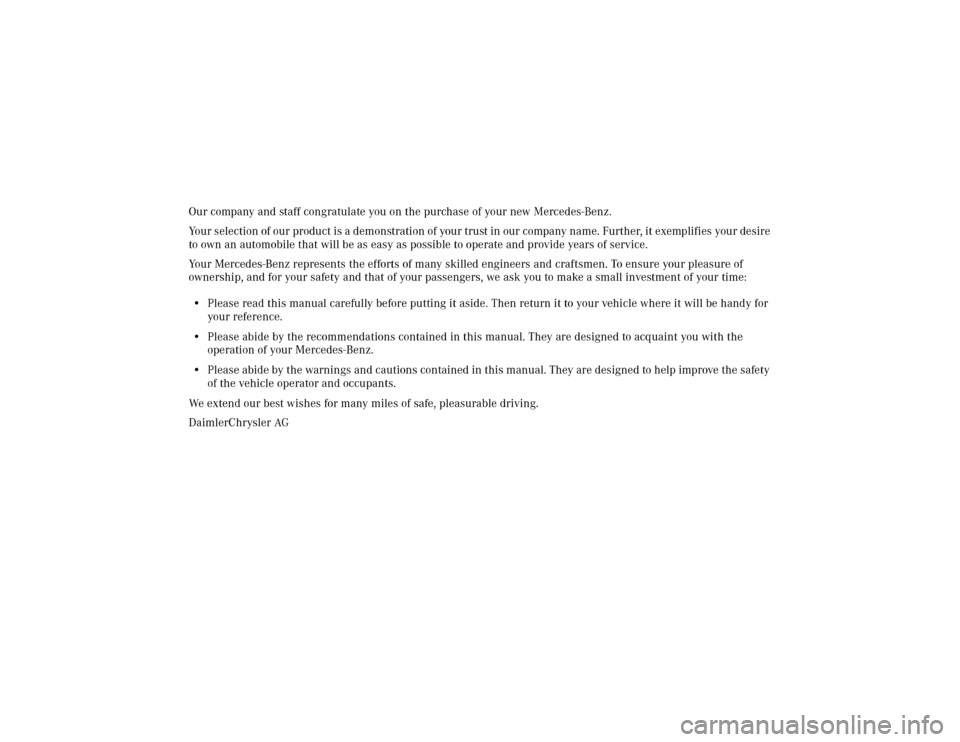
Our company and staff congratulate you on the purchase of your new Mercedes-Benz.
Your selection of our product is a demonstration of your trust in our company name. Further, it exemplifies your desire
to own an automobile that will be as easy as possible to operate and provide years of service.
Your Mercedes-Benz represents the efforts of many skilled engineers and craftsmen. To ensure your pleasure of
ownership, and for your safety and that of your passengers, we ask you to make a small investment of your time:
•Please read this manual carefully before putting it aside. Then return it to your vehicle where it will be handy for
your reference.
•Please abide by the recommendations contained in this manual. They are designed to acquaint you with the
operation of your Mercedes-Benz.
•Please abide by the warnings and cautions contained in this manual. They are designed to help improve the safety
of the vehicle operator and occupants.
We extend our best wishes for many miles of safe, pleasurable driving.
DaimlerChrysler AG
Page 17 of 430
14 Introduction
Problems with your vehicle
If you should experience a problem with your vehicle, particularly one that you believe may affect
its safe operation, we urge you to immediately contact your authorized Mercedes-Benz Center to
have the problem diagnosed and corrected if required. If the matter is not handled to your
satisfaction, please discuss the problem with the Mercedes-Benz Center management, or if
necessary contact us at the following addresses:
In the USA: Customer Assistance Center
Mercedes-Benz USA, LLC
One Mercedes Drive
Montvale, NJ 07645-0350
In Canada: Customer Relations Department
Mercedes-Benz Canada, Inc.
849 Eglinton Avenue East
Toronto, Ontario, M4G 2L5
Page 23 of 430
20 Instruments and controls
Te ch n i c a l
data Instruments
and controlsOperation DrivingInstrument
cluster displayPractical hints Car care Index
Door control panel1Door handle, pull to open, see page 46
2Memory function (for storing seat, steering wheel,
rear view mirror and exterior mirror settings), see
page 108
3Seat heater, see page 71
Seat ventilation, see page 74
4Front seat adjustment, see page 64
5Exterior mirror adjustment, see page 103
6Power window switches, see page 184
7Power window safety switch, rear doors, see
page 186
8Trunk lid release switch, see page 55
Trunk lid opening/closing system switch, see
page 56
3
3
3
3
38
76
6
Page 24 of 430
21 Instruments and controls
Te ch n i c a l
data Instruments
and controlsOperation DrivingInstrument
cluster displayPractical hints Car care Index Overhead control panel1Interior lighting, see page 190
2Sliding / pop-up roof, see page 187
3Tele Aid (emergency call system), see page 218
4Hands-free microphone for Tele Aid, telephone and
voice recognition system
5Rear view mirror, see page 103
6Garage door opener, see page 210
P82.00-0652-27
123
456
Page 32 of 430
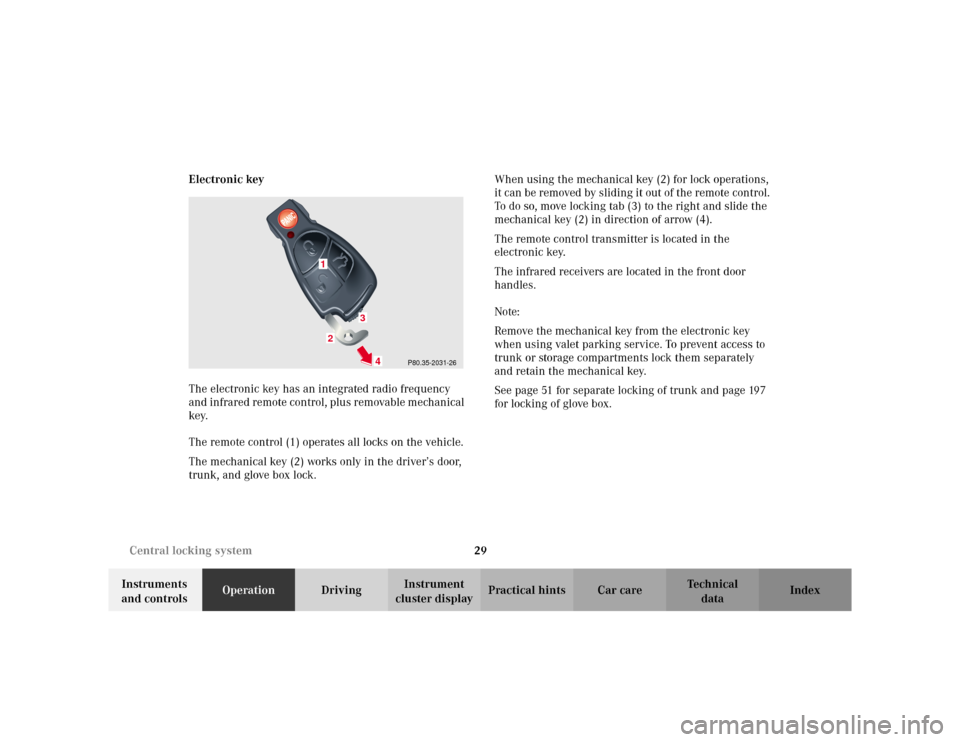
29 Central locking system
Te ch n i c a l
data Instruments
and controlsOperationDrivingInstrument
cluster displayPractical hints Car care Index Electronic key
The electronic key has an integrated radio frequency
and infrared remote control, plus removable mechanical
key.
The remote control (1) operates all locks on the vehicle.
The mechanical key (2) works only in the driver’s door,
trunk, and glove box lock.When using the mechanical key (2) for lock operations,
it can be removed by sliding it out of the remote control.
To do so, move locking tab (3) to the right and slide the
mechanical key (2) in direction of arrow (4).
The remote control transmitter is located in the
electronic key.
The infrared receivers are located in the front door
handles.
Note:
Remove the mechanical key from the electronic key
when using valet parking service. To prevent access to
trunk or storage compartments lock them separately
and retain the mechanical key.
See page 51 for separate locking of trunk and page 197
for locking of glove box.
P80.35-2031-26
1
3
4
2
Page 33 of 430
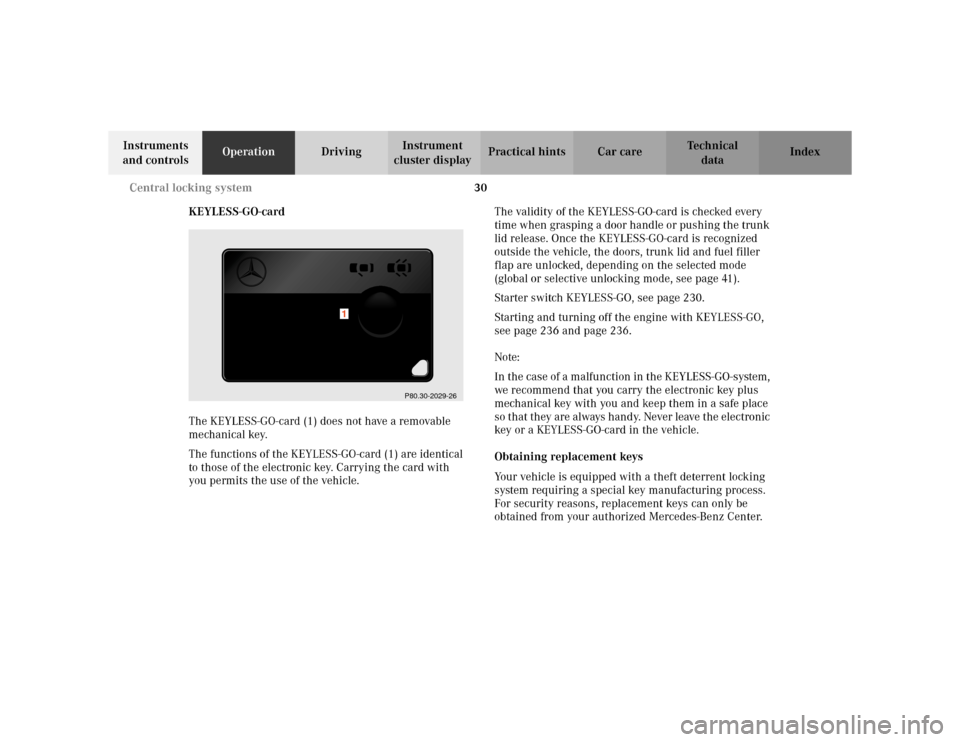
30 Central locking system
Te ch n i c a l
data Instruments
and controlsOperationDrivingInstrument
cluster displayPractical hints Car care Index
KEYLESS-GO-card
The KEYLESS-GO-card (1) does not have a removable
mechanical key.
The functions of the KEYLESS-GO-card (1) are identical
to those of the electronic key. Carrying the card with
you permits the use of the vehicle.The validity of the KEYLESS-GO-card is checked every
time when grasping a door handle or pushing the trunk
lid release. Once the KEYLESS-GO-card is recognized
outside the vehicle, the doors, trunk lid and fuel filler
flap are unlocked, depending on the selected mode
(global or selective unlocking mode, see page 41).
Starter switch KEYLESS-GO, see page 230.
Starting and turning off the engine with KEYLESS-GO,
see page 236 and page 236.
Note:
In the case of a malfunction in the KEYLESS-GO-system,
we recommend that you carry the electronic key plus
mechanical key with you and keep them in a safe place
so that they are always handy. Never leave the electronic
key or a KEYLESS-GO-card in the vehicle.
Obtaining replacement keys
Your vehicle is equipped with a theft deterrent locking
system requiring a special key manufacturing process.
For security reasons, replacement keys can only be
obtained from your authorized Mercedes-Benz Center.
P80.30-2029-26
1
Page 35 of 430

32 Central locking system
Te ch n i c a l
data Instruments
and controlsOperationDrivingInstrument
cluster displayPractical hints Car care Index
General notes on the central locking system
If the electronic key is inserted in the starter switch, the
vehicle cannot be locked or unlocked with the remote
control.
If the vehicle cannot be locked or unlocked:
•Aim transmitter eye at a receiver on either front
door handle. Check the batteries of the electronic
key, see page 371, or synchronize the remote
control, see page 373.
•Use the mechanical key to unlock the vehicle. To
start engine, insert the electronic key in the starter
switch. There could be a slight delay until the
electronic key can be turned in the starter switch.
•Vehicles with KEYLESS-GO only:
A KEYLESS-GO-card must be recognized by the
system as being outside the vehicle to enable the
vehicle to be locked or unlocked (maximum distance
between card and doors or trunk is approx. 3 ft.
(1 m). Check the location of the KEYLESS-GO-card,
see page 36. Check the batteries of the KEYLESS-
GO-card, see page 374. The trunk lid will open
automatically if a KEYLESS-GO card is detected in
the trunk, see page 36.Note:
If neither the remote control nor KEYLESS-GO system
functions, use the mechanical key to unlock or lock the
vehicle. To start engine, insert the electronic key in the
starter switch. There could be a slight delay until the
electronic key can be turned in the starter switch.
Important!
When unlocking the driver’s door with the mechanical
key, the exterior lamps will flash and the alarm will
sound.
To cancel the alarm, insert the electronic key in the
starter switch, or press buttonŒ or‹ on the
electronic key; or with the optional KEYLESS-GO-
system, when carrying a KEYLESS-GO-card, by grasping
a door handle or pressing the start- / stop button on the
gear selector lever.
Page 37 of 430
34 Central locking system
Te ch n i c a l
data Instruments
and controlsOperationDrivingInstrument
cluster displayPractical hints Car care Index
6Infrared receiver in driver’s door handle7Infrared receiver in front passenger door handle
6
P80.30-2152-26
P80.30-2153-26