Page 72 of 165
68
Introduction AudioTe l e p h o n eNavigation Index
System settings
Incoming calls
If the system detects an incoming call the phone rings
and “CALL” will appear on the display. The telephone
number will appear in the display if it can be identified.
The corresponding name will appear in the display if it
has been entered witht hte number in the phone book.
When the call is answered, the call time will appear in
the display.Accepting a call:
Press , the current audio source is automatically
muted.
Refusing a call:
Press , the main telephone display disappears and
the previous source is restored.
Ending a call:
Press , the main telephone display disappears and
the previous source is restored.
P82.85-7141-26
Telephone
Page 83 of 165
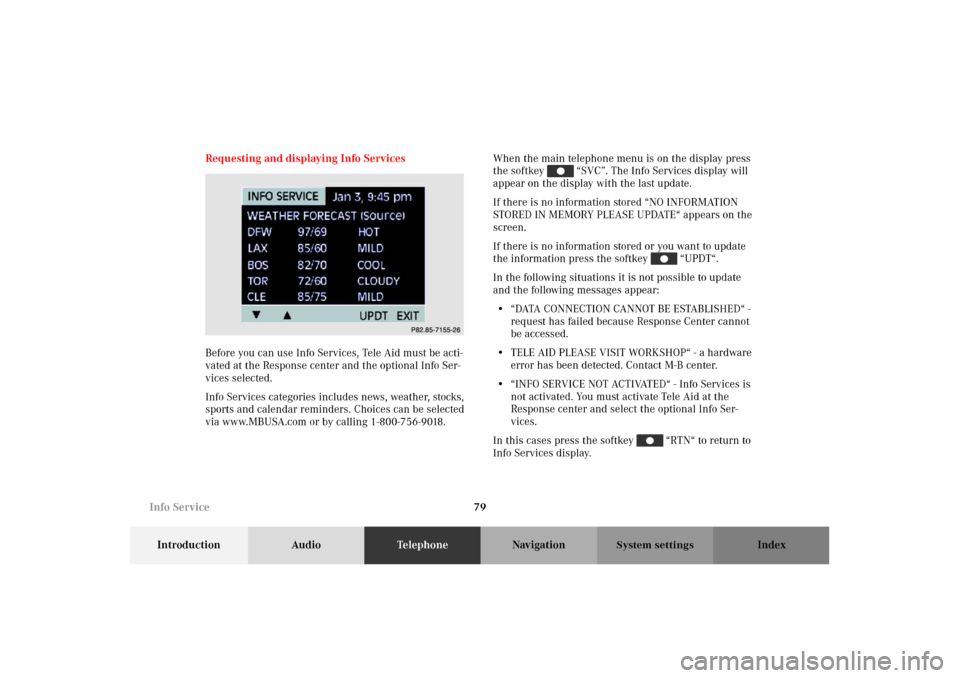
79
Introduction AudioTe l e p h o n eNavigation Index
System settings
Requesting and displaying Info Services
Before you can use Info Services, Tele Aid must be acti-
vated at the Response center and the optional Info Ser-
vices selected.
Info Services categories includes news, weather, stocks,
sports and calendar reminders. Choices can be selected
via www.MBUSA.com or by calling 1-800-756-9018.When the main telephone menu is on the display press
the softkey “SVC”. The Info Services display will
appear on the display with the last update.
If there is no information stored “NO INFORMATION
STORED IN MEMORY PLEASE UPDATE“ appears on the
screen.
If there is no information stored or you want to update
the information press the softkey “UPDT“.
In the following situations it is not possible to update
and the following messages appear:
• “ DATA C O N N E C T I O N CA N N O T B E E S TA B L I S H E D “ -
request has failed because Response Center cannot
be accessed.
• TELE AID PLEASE VISIT WORKSHOP“ - a hardware
error has been detected. Contact M-B center.
• “INFO SERVICE NOT ACTIVATED“ - Info Services is
not activated. You must activate Tele Aid at the
Response center and select the optional Info Ser-
vices.
In this cases press the softkey “RTN“ to return to
Info Services display.
P82.85-7155-26
Info Service
Page 88 of 165
84
Introduction Audio TelephoneNavigationIndex
System settings
The reception of GPS signals can be unreliable or at
times even impossible:
• When driving between tall buildings, in parking
garages or tunnels, when obstructed by large vehi-
cles and similar structures.
• During electrical storms or very heavy rain.
• Satellites may be switched off for checking or repair.Changing tires:
After changing the tires it may take some time for MCS
to adjust to the new measurement of the tires. In these
cases it is often sufficient to move the vehicle a few
yards to receive a complete route recommendation.
Travelling abroad:
If you intend to travel through different regions or
abroad you will need the respective CD. Contact your
authorized Mercedes-Benz Center to purchase a CD.
Remove the actual Navigation CD when you leave a
region or cross the border and insert the Navigation CD
for the region or country you travelling through. Notes
Page 161 of 165
157
Introduction Audio Telephone Navigation Index
System settings
Adjusting the brightness
for the navigation system
Start navigation mode, page 86.
Press . Select the menu “SETUP” with the joystick
and press .
Select the “Brightness” menu by pushing the joystick up
or down and press .
The brightness menu will appear with the current set-
tings.To darken the screen:
Push the joystick to .
To brighten the screen:
Push the joystick to .
Once you are satisfied with the brightness setting press
. A number corresponding to the brightness level will
be displayed for reference.
To return to the navigation mode, select “Return” with
the joystick and press .
P68.20-2110-27
P86-0081-B13 (2-fbg)
System settings