Page 157 of 385
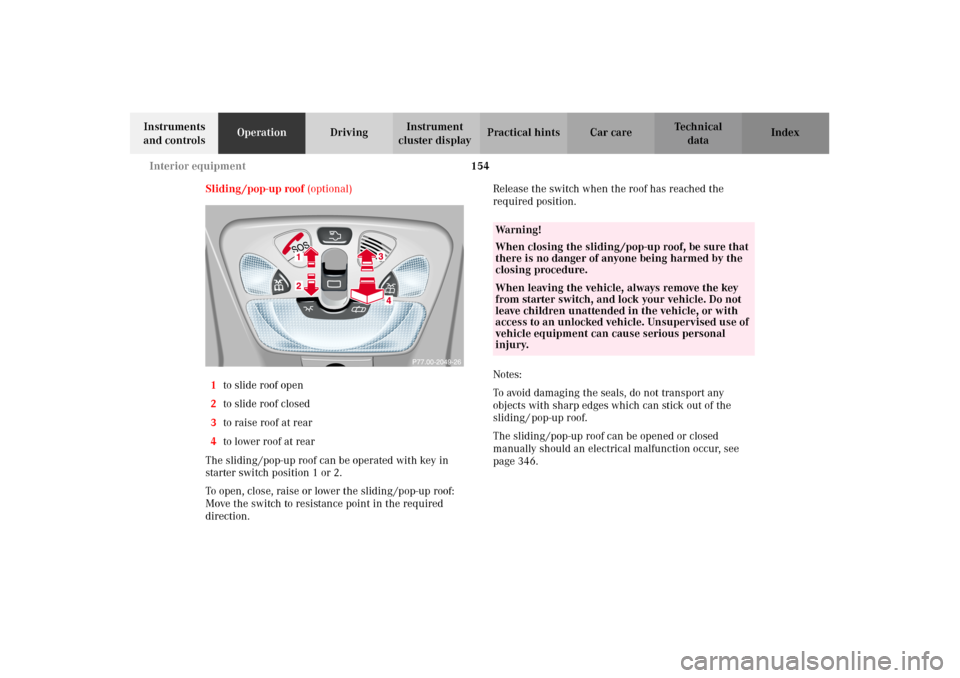
154 Interior equipment
Te ch n i c a l
data Instruments
and controlsOperationDrivingInstrument
cluster displayPractical hints Car care Index
Sliding /pop-up roof (optional)
1to slide roof open
2to slide roof closed
3to raise roof at rear
4to lower roof at rear
The sliding /pop-up roof can be operated with key in
starter switch position 1 or 2.
To open, close, raise or lower the sliding /pop-up roof:
Move the switch to resistance point in the required
direction.Release the switch when the roof has reached the
required position.
Notes:
To avoid damaging the seals, do not transport any
objects with sharp edges which can stick out of the
sliding / pop-up roof.
The sliding /pop-up roof can be opened or closed
manually should an electrical malfunction occur, see
page 346.
Wa r n i n g !
When closing the sliding /pop-up roof, be sure that
there is no danger of anyone being harmed by the
closing procedure.When leaving the vehicle, always remove the key
from starter switch, and lock your vehicle. Do not
leave children unattended in the vehicle, or with
access to an unlocked vehicle. Unsupervised use of
vehicle equipment can cause serious personal
injury.
J_G463.book Seite 154 Mittwoch, 19. September 2001 8:06 08
Page 158 of 385
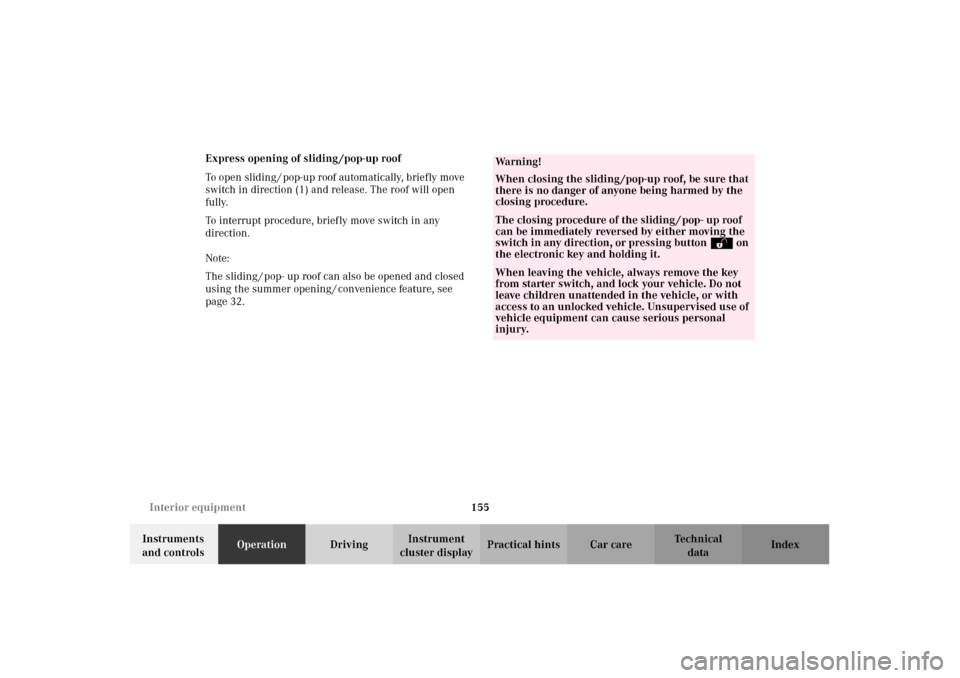
155 Interior equipment
Te ch n i c a l
data Instruments
and controlsOperationDrivingInstrument
cluster displayPractical hints Car care Index Express opening of sliding /pop-up roof
To open sliding / pop-up roof automatically, briefly move
switch in direction (1) and release. The roof will open
fully.
To interrupt procedure, briefly move switch in any
direction.
Note:
The sliding / pop- up roof can also be opened and closed
using the summer opening / convenience feature, see
page 32.
Wa r n i n g !
When closing the sliding /pop-up roof, be sure that
there is no danger of anyone being harmed by the
closing procedure.The closing procedure of the sliding / pop- up roof
can be immediately reversed by either moving the
switch in any direction, or pressing buttonΠon
the electronic key and holding it.When leaving the vehicle, always remove the key
from starter switch, and lock your vehicle. Do not
leave children unattended in the vehicle, or with
access to an unlocked vehicle. Unsupervised use of
vehicle equipment can cause serious personal
injury.
J_G463.book Seite 155 Mittwoch, 19. September 2001 8:06 08
Page 159 of 385
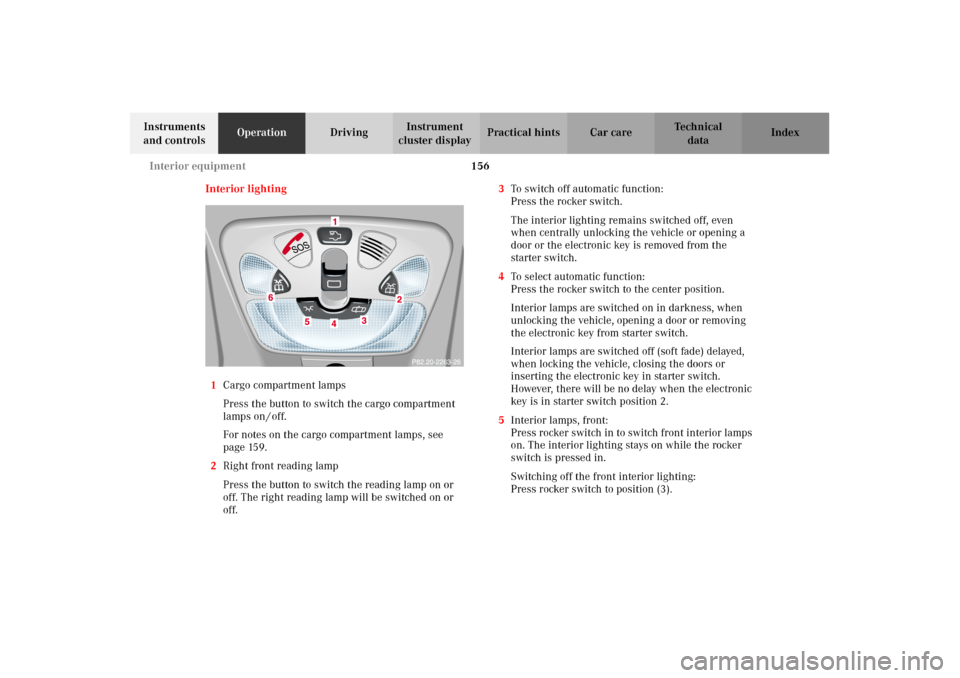
156 Interior equipment
Te ch n i c a l
data Instruments
and controlsOperationDrivingInstrument
cluster displayPractical hints Car care Index
Interior lighting
1Cargo compartment lamps
Press the button to switch the cargo compartment
lamps on / off.
For notes on the cargo compartment lamps, see
page 159.
2Right front reading lamp
Press the button to switch the reading lamp on or
off. The right reading lamp will be switched on or
off.3To switch off automatic function:
Press the rocker switch.
The interior lighting remains switched off, even
when centrally unlocking the vehicle or opening a
door or the electronic key is removed from the
starter switch.
4To select automatic function:
Press the rocker switch to the center position.
Interior lamps are switched on in darkness, when
unlocking the vehicle, opening a door or removing
the electronic key from starter switch.
Interior lamps are switched off (soft fade) delayed,
when locking the vehicle, closing the doors or
inserting the electronic key in starter switch.
However, there will be no delay when the electronic
key is in starter switch position 2.
5Interior lamps, front:
Press rocker switch in to switch front interior lamps
on. The interior lighting stays on while the rocker
switch is pressed in.
Switching off the front interior lighting:
Press rocker switch to position (3).
J_G463.book Seite 156 Mittwoch, 19. September 2001 8:06 08
Page 160 of 385
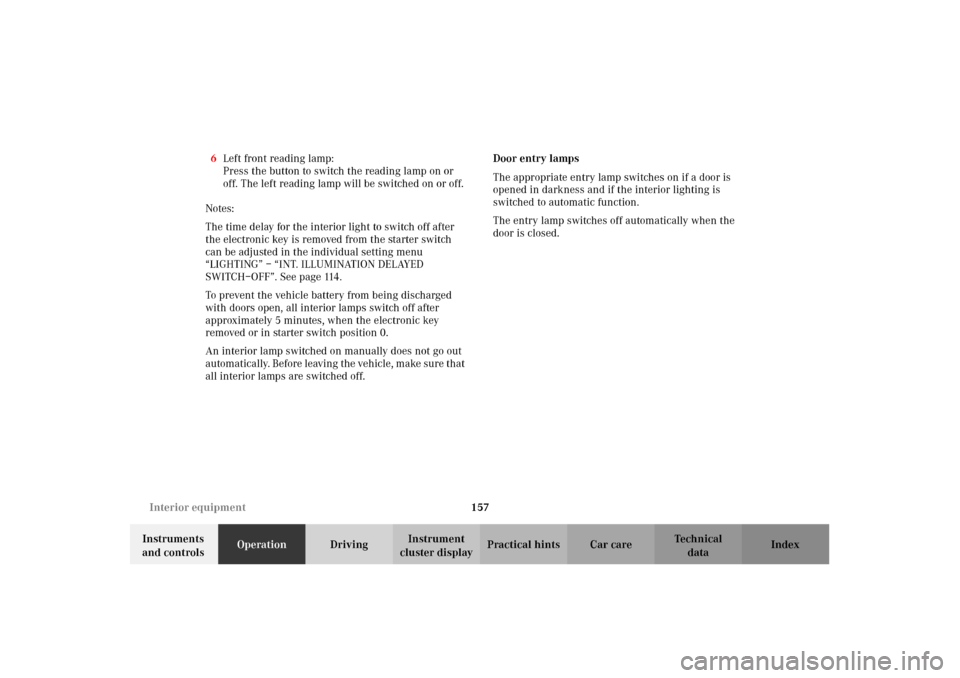
157 Interior equipment
Te ch n i c a l
data Instruments
and controlsOperationDrivingInstrument
cluster displayPractical hints Car care Index 6Left front reading lamp:
Press the button to switch the reading lamp on or
off. The left reading lamp will be switched on or off.
Notes:
The time delay for the interior light to switch off after
the electronic key is removed from the starter switch
can be adjusted in the individual setting menu
“LIGHTING” – “INT. ILLUMINATION DELAYED
SWITCH–OFF”. See page 114.
To prevent the vehicle battery from being discharged
with doors open, all interior lamps switch off after
approximately 5 minutes, when the electronic key
removed or in starter switch position 0.
An interior lamp switched on manually does not go out
automatically. Before leaving the vehicle, make sure that
all interior lamps are switched off.Door entry lamps
The appropriate entry lamp switches on if a door is
opened in darkness and if the interior lighting is
switched to automatic function.
The entry lamp switches off automatically when the
door is closed.
J_G463.book Seite 157 Mittwoch, 19. September 2001 8:06 08
Page 161 of 385
158 Interior equipment
Te ch n i c a l
data Instruments
and controlsOperationDrivingInstrument
cluster displayPractical hints Car care Index
Rear interior lamps
Right rear interior lamp shown.
The rear interior lamps are located above the rear seat
bench on the left and right side.
1The lamps are switched on continuously.
2The lamps are switched off.
3The lamps are switched on and off with the interior
lamps (automatic function).Notes:
To prevent the vehicle battery from being discharged,
with the tailgate open, all interior lamps switch off
automatically after approximately 30 minutes.
If a rear interior lamp is switched on manually, it does
not go out automatically. Before leaving the vehicle,
make sure that the rear interior lamps are switched off.
The rear interior lamps can be switched on with the
electronic key in position 0 or key removed from the
starter switch for up to 30 minutes.
123
J_G463.book Seite 158 Mittwoch, 19. September 2001 8:06 08
Page 166 of 385
163 Interior equipment
Te ch n i c a l
data Instruments
and controlsOperationDrivingInstrument
cluster displayPractical hints Car care Index Glove box
1Unlocked positio n
2Locked position
3Handle
Pull handle to open.The glove box is illuminated with key in starter switch
position 1 or 2 when opening the lid.
The glove box can be locked and unlocked with the
mechanical key. See page 27 for instructions on how to
remove the mechanical key from the electronic key (e.g.
for valet parking service).
J_G463.book Seite 163 Mittwoch, 19. September 2001 8:06 08
Page 173 of 385
170 Interior equipment
Te ch n i c a l
data Instruments
and controlsOperationDrivingInstrument
cluster displayPractical hints Car care Index
Lighter
1Center console lighter
Turn the electronic key in starter switch to position 1
or 2.
Push in lighter in (1); it will pop out automatically when
hot.The lighter socket can be used to accommodate
electrical accessories up to maximum 180 W.
Floor mat
Important!
If cloth or rubber mats are used, please remove the
factory floor mats.
Wa r n i n g !
Never touch the heating element or sides of the
lighter, they are extremely hot, hold at knob only.When leaving the vehicle always remove the key
from the starter switch. Do not leave children
unattended in the vehicle, or with access to an
unlocked vehicle. Unsupervised use of vehicle
equipment may cause serious personal injury.
J_G463.book Seite 170 Mittwoch, 19. September 2001 8:06 08
Page 188 of 385
185 Garage door opener
Te ch n i c a l
data Instruments
and controlsOperationDrivingInstrument
cluster displayPractical hints Car care Index Garage door opener
1Signal transmitter keys
2Indicator lamp
3Hand-held remote control transmitterThe built-in remote control is capable of operating up to
three separately controlled objects.
Notes:
Certain types of garage door openers are incompatible
with the integrated opener. If you should experience
difficulties with programming the transmitter, contact
your authorized Mercedes-Benz Light Truck Center, or
call Mercedes-Benz Customer Assistance Center (in the
USA only) at 1-800-FOR-MERCedes, or Customer
Service (in Canada) at 1-800-387-0100.
Wa r n i n g !
When programming a garage door opener, the door
moves up or down.When programming or operating the remote
control make sure there is no possibility of anyone
being harmed by the moving door.
J_G463.book Seite 185 Mittwoch, 19. September 2001 8:06 08