2002 MERCEDES-BENZ C320 WAGON odometer
[x] Cancel search: odometerPage 5 of 390

2 Contents
Trip and main odometer
and sub menu ............................ 100
Audio systems ................................ 102
Radio ............................................ 102
CD player ..................................... 103
Cassette player ........................... 104
Telephone ........................................ 105
Navigation system ...........................110
Trip computer ..................................111
Malfunction/warning
message memory .......................113
Individual settings ..........................115
Setting the audio volume .............. 130
Coolant temperature gauge .......... 131
Flexible service system
(FSS) ............................................ 132
Engine oil level indicator .............. 135
Engine oil consumption ................ 136
Exterior lamp switch ..................... 137
Headlamp mode ............................. 138
Night security illumination ......... 140
Locator lighting .......................... 141
Headlamp cleaning system .......... 141
Combination switch ...................... 142Rear window wiper / washer ...... 146
Hazard warning flasher
switch ......................................... 147
Automatic climate control ............ 148
Front center console storage
compartment ventilation ..........159
Rear passenger compartment
adjustable air outlets ................160
Operation Audio and telephone ... 161
Operating safety ............................. 161
Operating and display elements ..162
Button and soft key operation ......164
Operation .........................................164
Switching on and off ......................164
Adjusting the volume ....................165
Audio functions ..............................165
Bass ..................................................165
Treble ...............................................165
Balance .............................................166
Centering all audio functions .......166
Audio system tone level selection 167
Radio mode ......................................167
Selecting radio mode .....................167
Selecting the band .........................167Manual tuning ................................ 168
Seek tuning ..................................... 168
Scan tuning ..................................... 168
Weather Band ................................. 169
Station memory .............................. 169
Storing stations automatically
(Autostore) ................................. 169
Storing stations .............................. 170
Retrieving a station
from memory ............................. 170
Direct frequency
input AM and FM only ............. 170
Cassette mode ................................ 170
Playing cassettes ............................ 170
Cassette eject .................................. 171
Track selection ............................... 172
Track search
forwards/backwards ................. 172
Fast forward/reverse ..................... 172
Scanning ......................................... 173
Scanning ......................................... 173
Dolby NR 1
noise reduction system ............ 173
CD mode .......................................... 174
S203.book Seite 2 Freitag, 19. Oktober 2001 1:25 13
Page 12 of 390
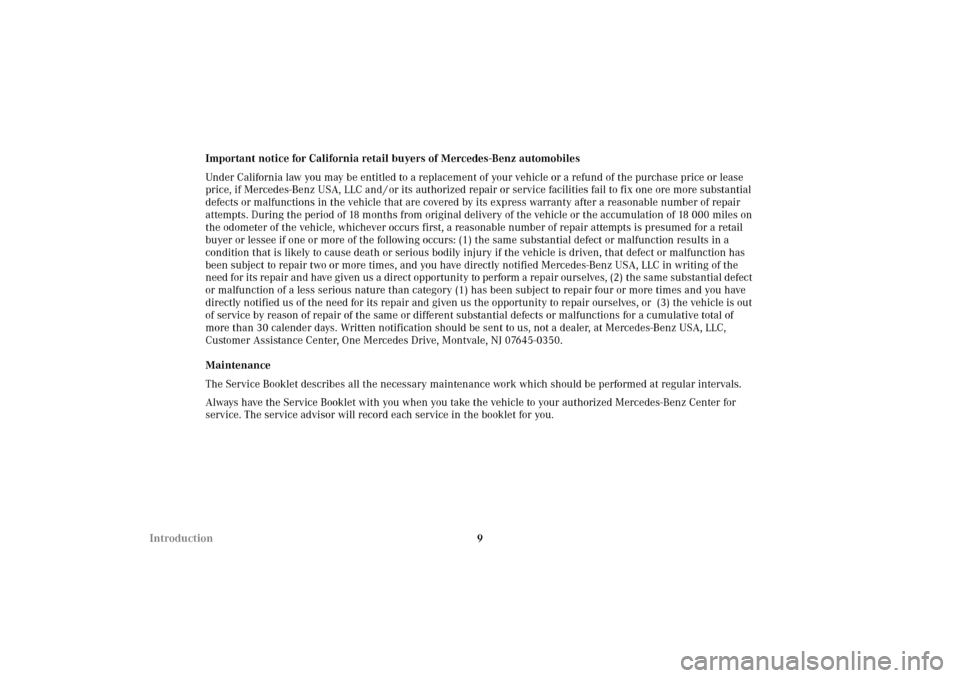
9 IntroductionImportant notice for California retail buyers of Mercedes-Benz automobiles
Under California law you may be entitled to a replacement of your vehicle or a refund of the purchase price or lease
price, if Mercedes-Benz USA, LLC and / or its authorized repair or service facilities fail to fix one ore more substantial
defects or malfunctions in the vehicle that are covered by its express warranty after a reasonable number of repair
attempts. During the period of 18 months from original delivery of the vehicle or the accumulation of 18 000 miles on
the odometer of the vehicle, whichever occurs first, a reasonable number of repair attempts is presumed for a retail
buyer or lessee if one or more of the following occurs: (1) the same substantial defect or malfunction results in a
condition that is likely to cause death or serious bodily injury if the vehicle is driven, that defect or malfunction has
been subject to repair two or more times, and you have directly notified Mercedes-Benz USA, LLC in writing of the
need for its repair and have given us a direct opportunity to perform a repair ourselves, (2) the same substantial defect
or malfunction of a less serious nature than category (1) has been subject to repair four or more times and you have
directly notified us of the need for its repair and given us the opportunity to repair ourselves, or (3) the vehicle is out
of service by reason of repair of the same or different substantial defects or malfunctions for a cumulative total of
more than 30 calender days. Written notification should be sent to us, not a dealer, at Mercedes-Benz USA, LLC,
Customer Assistance Center, One Mercedes Drive, Montvale, NJ 07645-0350.
Maintenance
The Service Booklet describes all the necessary maintenance work which should be performed at regular intervals.
Always have the Service Booklet with you when you take the vehicle to your authorized Mercedes-Benz Center for
service. The service advisor will record each service in the booklet for you.
S203.book Seite 9 Freitag, 19. Oktober 2001 1:25 13
Page 29 of 390

26 Contents - Operation
Te ch n i c a l
data Instruments
and controlsOperationDrivingInstrument
cluster displayPractical hints Car care Index
OperationVehicle keys ...................................... 28
Start lock-out .................................... 30
General notes on the
central locking system ............... 30
Central locking system ................... 31
Radio frequency and
infrared remote control ............... 31
Locking and unlocking ................ 33
Choosing global or selective
mode on remote control .............. 33
Opening and closing windows
and sliding / pop-up roof
from outside .................................. 34
Panic button .................................. 35
Mechanical keys ........................... 35
Doors .................................................. 36
Central locking switch .................... 38
Automatic central locking .............. 39
Emergency unlocking
in case of accident ...................... 39
Tailgate .............................................. 40
Opening the tailgate .................... 40Emergency unlocking
the tailgate .....................................41
Closing the tailgate ..................... 42
Antitheft alarm system ................... 43
Tow-away alarm ............................... 44
Easy-entry/exit feature .................. 45
Front seat adjustment ..................... 46
Removal and installation of
front seat head restraints .......... 50
Multicontour seat .............................51
Heated seats ..................................... 52
Rear seat head restraints ............... 53
Seat belts and integrated
restraint system .......................... 56
Seat belts .......................................... 56
Seat belt nonusage
warning system .......................... 57
BabySmart
TM airbag
deactivation system ................... 64
Supplemental Restraint
System (SRS) ............................... 65
Emergency tensioning
retractor (ETR) ............................ 66
Airbags .............................................. 67Safety guidelines for the seat
belt, emergency tensioning
retractor and airbag .................... 75
Infant and child
restraint systems ......................... 77
Steering wheel adjustment
(electrical) .................................... 83
Rear view mirrors ............................ 84
Instrument cluster ........................... 92
Multifunction steering wheel,
multifunction display ................. 96
Trip and main odometer
and sub menu ............................ 100
Audio systems ................................ 102
Radio ............................................ 102
CD player ..................................... 103
Cassette player ........................... 104
Telephone ........................................ 105
Navigation system ...........................110
Trip computer .................................. 111
Malfunction/warning
message memory .......................113
Individual settings ..........................115
Setting the audio volume ............. 130
S203.book Seite 26 Freitag, 19. Oktober 2001 1:25 13
Page 96 of 390

93 Instrument cluster
Te ch n i c a l
data Instruments
and controlsOperationDrivingInstrument
cluster displayPractical hints Car care Index 1Knob for instrument cluster illumination,
seepage94
Reset knob for trip odometer, see page 95 and
individual settings, see page 115
2Tachometer
3Antilock brake system (ABS) malfunction indicator
lamp, see page 283
4Brake fluid low or parking brake engaged,
seepage290
5Speedometer
6Left turn signal indicator lamp, see combination
switch on page 142
7Electronic stability program (ESP) warning lamp,
system is adjusting to road conditions, see page 284
8Indicator lamp without function. It illuminates with
the electronic key in starter switch position 2. It
should go out when the engine is running.
9CHECK ENGINE malfunction indicator lamp,
seepage278
10High beam headlamp indicator,
see exterior lamp switch, page 137, and
combination switch, see page 14211Indicator lamp without function. It illuminates with
the electronic key in starter switch position 2. It
should go out when the engine is running.
12Multifunction display, see page 96.
Malfunction and warning messages in the
multifunction display, see page 285
13Trip odometer, see page 95 and 100
14Main odometer, see page 100
15Display for program mode and gear range
indicators, see page 246
16Malfunction/warning message memory,
seepage113
17Outside temperature indicator, see page 95
18Digital clock, see individual settings on page 115
19Right turn signal indicator lamp, see combination
switch on page 142
20Fasten seat belts, see page 284
21S upplem ental restraint system (SRS) m alfunction
indicator lamp, see page 281
22Fuel gauge with reserve and fuel cap placement
warning lamp, see page 282
S203.book Seite 93 Freitag, 19. Oktober 2001 1:25 13
Page 98 of 390
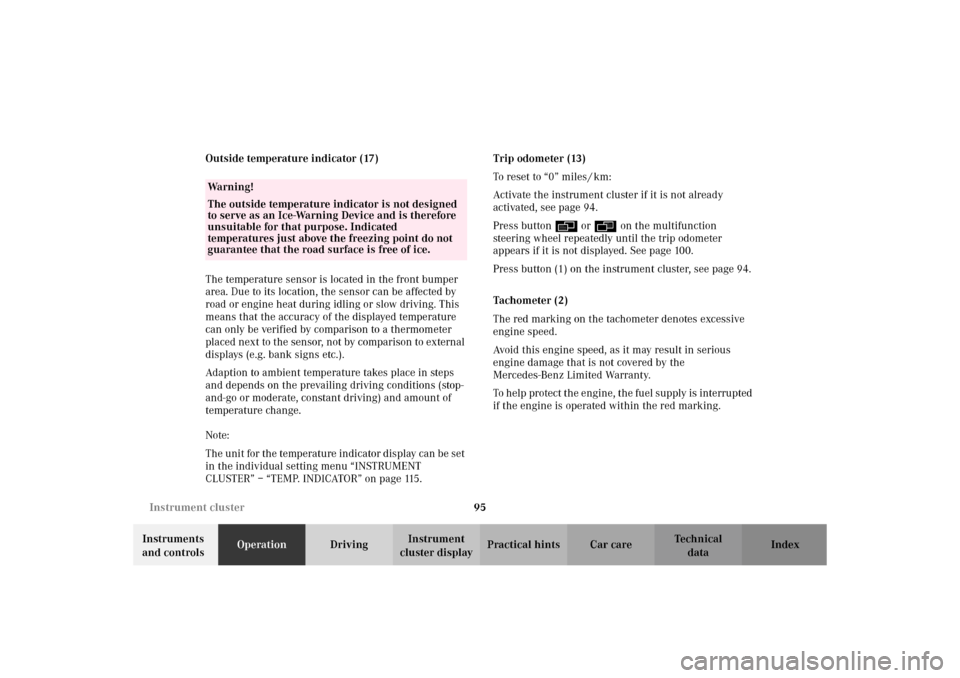
95 Instrument cluster
Te ch n i c a l
data Instruments
and controlsOperationDrivingInstrument
cluster displayPractical hints Car care Index Outside temperature indicator (17)
The temperature sensor is located in the front bumper
area. Due to its location, the sensor can be affected by
road or engine heat during idling or slow driving. This
means that the accuracy of the displayed temperature
can only be verified by comparison to a thermometer
placed next to the sensor, not by comparison to external
displays (e.g. bank signs etc.).
Adaption to ambient temperature takes place in steps
and depends on the prevailing driving conditions (stop-
and-go or moderate, constant driving) and amount of
temperature change.
Note:
The unit for the temperature indicator display can be set
in the individual setting menu “INSTRUMENT
CLUSTER” – “TEMP. INDICATOR” on page 115.Trip odometer (13)
To reset to “0” miles / km:
Activate the instrument cluster if it is not already
activated, see page 94.
Press button è or ÿ on the multifunction
steering wheel repeatedly until the trip odometer
appears if it is not displayed. See page 100.
Press button (1) on the instrument cluster, see page 94.
Tachometer (2)
The red marking on the tachometer denotes excessive
engine speed.
Avoid this engine speed, as it may result in serious
engine damage that is not covered by the
Mercedes-Benz Limited Warranty.
To help protect the engine, the fuel supply is interrupted
if the engine is operated within the red marking.
Wa r n i n g !
The outside temperature indicator is not designed
to serve as an Ice-Warning Device and is therefore
unsuitable for that purpose. Indicated
temperatures just above the freezing point do not
guarantee that the road surface is free of ice.
S203.book Seite 95 Freitag, 19. Oktober 2001 1:25 13
Page 100 of 390

97 Multifunction steering wheel, multifunction display
Te ch n i c a l
data Instruments
and controlsOperationDrivingInstrument
cluster displayPractical hints Car care Index Depending on your vehicle’s equipment, you may use
the buttons on the multifunction steering wheel to call
up, control and set the following systems in the
multifunction display:
1Trip odometer and main odometer, see page 95 and
page 100
Flexible service system (FSS), see page 132
Vehicle speed, see page 100
Coolant temperature gauge, see page 131
Engine oil level indicator, see page 135
2Audio systems, see page 102
Radio, see page 102
CD player, see page 103
Cassette player, see page 1043Navigation system, see page 110
4Malfunction message memory, see page 113
5Individual settings, see page 115
6Trip computer, seepage111
After start
After reset
Fuel tank content
7Telephone, see page 105
Press the è or ÿ button repeatedly until the
required system is displayed.
The display advances by one system each time the
button is pressed.
You may call up add ition al d is plays wit hin som e of t hes e
categories by pressing the j or k button.
S203.book Seite 97 Freitag, 19. Oktober 2001 1:25 13
Page 103 of 390
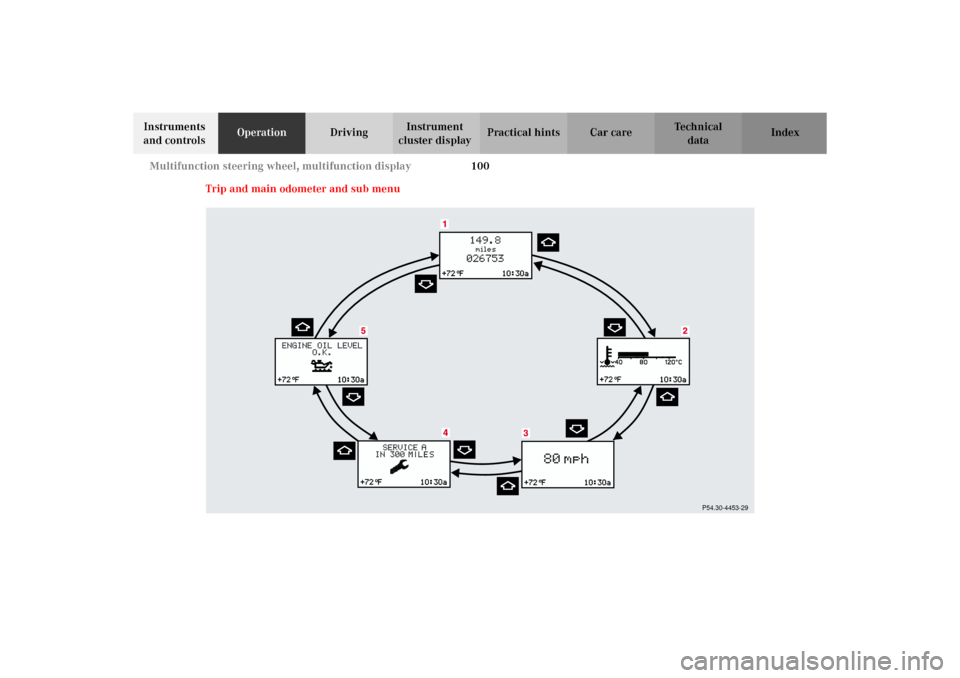
100 Multifunction steering wheel, multifunction display
Te ch n i c a l
data Instruments
and controlsOperationDrivingInstrument
cluster displayPractical hints Car care Index
Trip and main odometer and sub menu
P54.30-4453-29
S203.book Seite 100 Freitag, 19. Oktober 2001 1:25 13
Page 104 of 390
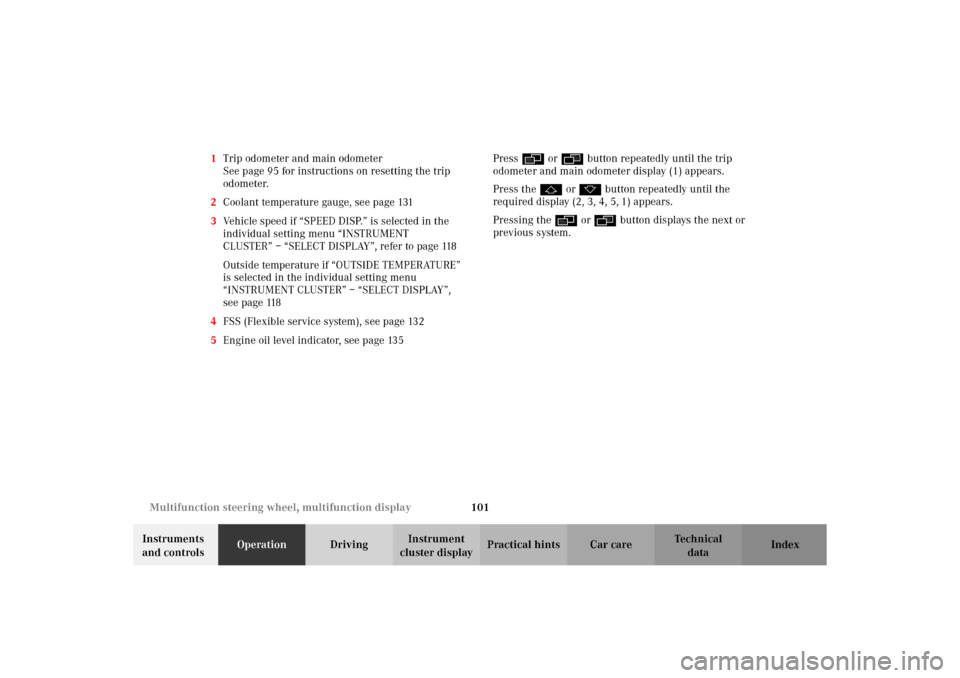
101 Multifunction steering wheel, multifunction display
Te ch n i c a l
data Instruments
and controlsOperationDrivingInstrument
cluster displayPractical hints Car care Index 1Trip odometer and main odometer
See page 95 for instructions on resetting the trip
odometer.
2Coolant temperature gauge, see page 131
3Vehicle speed if “SPEED DISP.” is selected in the
individual setting menu “INSTRUMENT
CLUSTER” – “SELECT DISPLAY”, refer to page 118
Outside temperature if “OUTSIDE TEMPERATURE”
is selected in the individual setting menu
“INSTRUMENT CLUSTER” – “SELECT DISPLAY”,
see page 118
4FSS (Flexible service system), see page 132
5Engine oil level indicator, see page 135Press è or ÿ button repeatedly until the trip
odometer and main odometer display (1) appears.
Press the j or k button repeatedly until the
required display (2, 3, 4, 5, 1) appears.
Pressing the è or ÿ button displays the next or
previous system.
S203.book Seite 101 Freitag, 19. Oktober 2001 1:25 13