Page 59 of 248
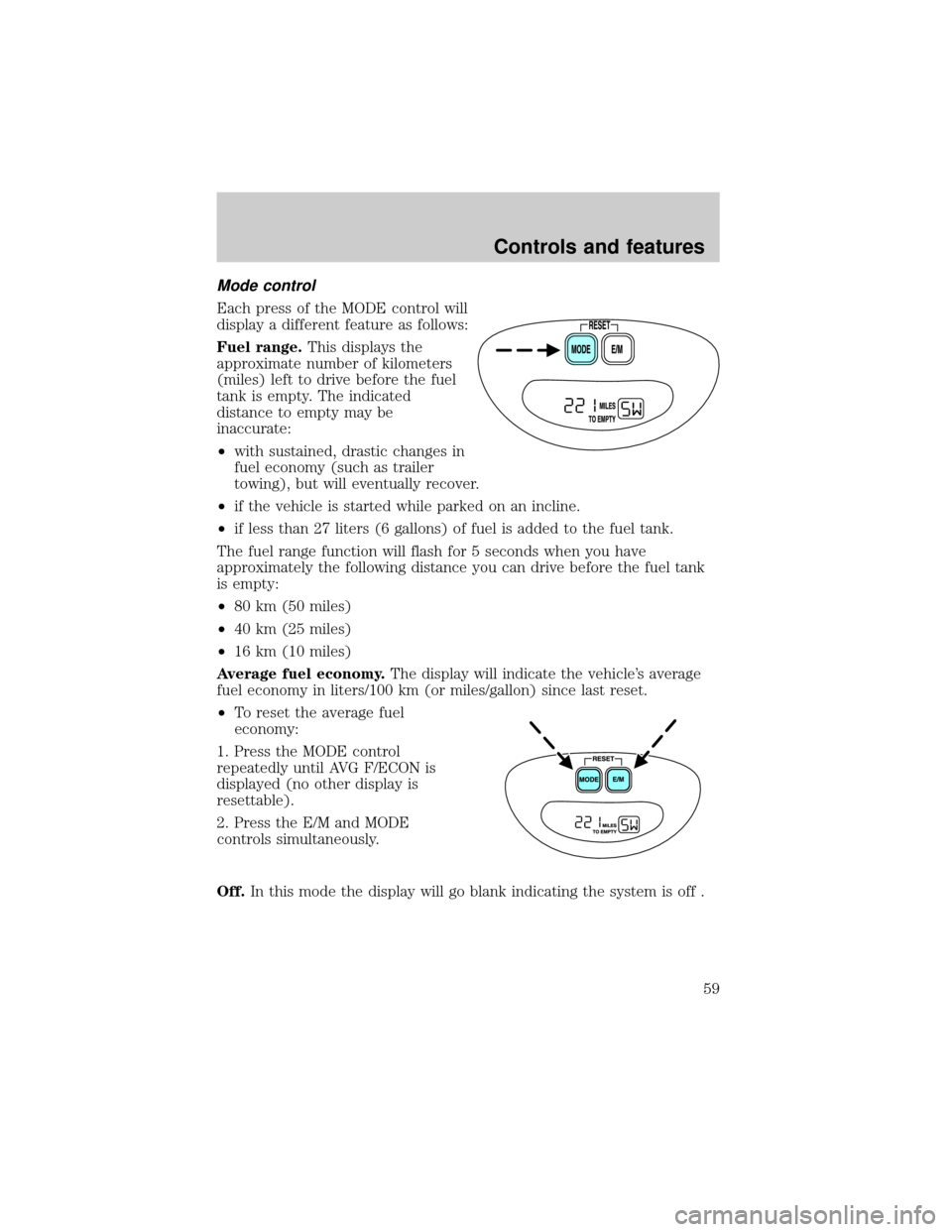
Mode control
Each press of the MODE control will
display a different feature as follows:
Fuel range.This displays the
approximate number of kilometers
(miles) left to drive before the fuel
tank is empty. The indicated
distance to empty may be
inaccurate:
²with sustained, drastic changes in
fuel economy (such as trailer
towing), but will eventually recover.
²if the vehicle is started while parked on an incline.
²if less than 27 liters (6 gallons) of fuel is added to the fuel tank.
The fuel range function will flash for 5 seconds when you have
approximately the following distance you can drive before the fuel tank
is empty:
²80 km (50 miles)
²40 km (25 miles)
²16 km (10 miles)
Average fuel economy.The display will indicate the vehicle's average
fuel economy in liters/100 km (or miles/gallon) since last reset.
²To reset the average fuel
economy:
1. Press the MODE control
repeatedly until AVG F/ECON is
displayed (no other display is
resettable).
2. Press the E/M and MODE
controls simultaneously.
Off.In this mode the display will go blank indicating the system is off .
Controls and features
59
Page 60 of 248
Compass zone adjustment
The compass in the mirror is set in
ZONE eight at the factory. It may be
necessary to adjust the compass if
you live outside zone eight or during
a long distance trip.
1. Determine which magnetic zone
you are in for your geographic
location by referring to the zone
map.
2. Locate the compass module
mounted at the base of the mirror.
3. Turn ignition to the ON position.
4. Press and hold the button on the
upper left hand corner of the
compass module for 1 to 2 seconds
until ZONE and the current zone
setting is displayed on the trip
computer.
5. Release the button, then slowly
press down again. Press the button repeatedly until the correct zone
setting for your geographic location is displayed on the trip computer.
6. To exit the zone setting mode, release pressure from the switch for
greater that two seconds.
1
2
3
4
5
6
7891011121314 15
Controls and features
60
Page 61 of 248
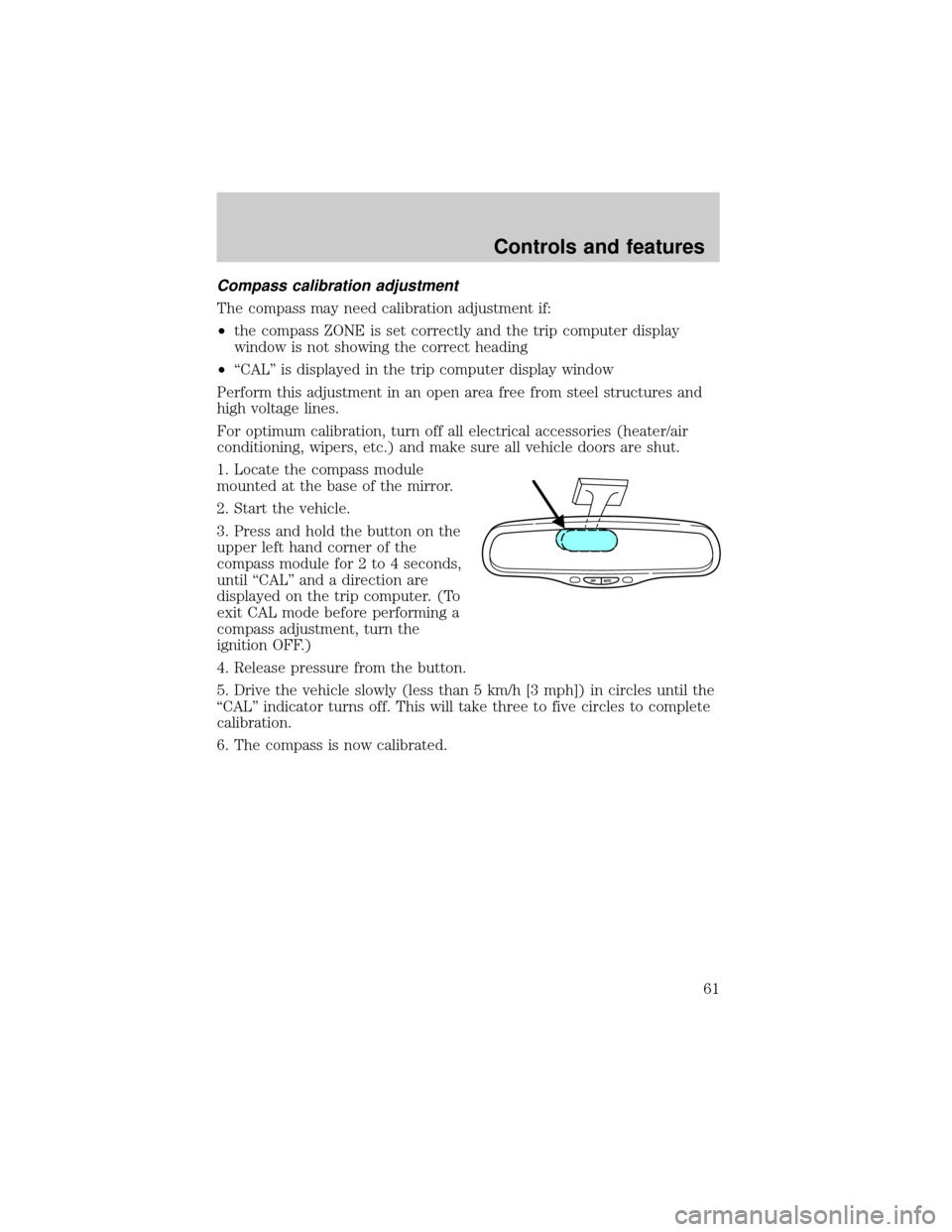
Compass calibration adjustment
The compass may need calibration adjustment if:
²the compass ZONE is set correctly and the trip computer display
window is not showing the correct heading
²ªCALº is displayed in the trip computer display window
Perform this adjustment in an open area free from steel structures and
high voltage lines.
For optimum calibration, turn off all electrical accessories (heater/air
conditioning, wipers, etc.) and make sure all vehicle doors are shut.
1. Locate the compass module
mounted at the base of the mirror.
2. Start the vehicle.
3. Press and hold the button on the
upper left hand corner of the
compass module for 2 to 4 seconds,
until ªCALº and a direction are
displayed on the trip computer. (To
exit CAL mode before performing a
compass adjustment, turn the
ignition OFF.)
4. Release pressure from the button.
5. Drive the vehicle slowly (less than 5 km/h [3 mph]) in circles until the
ªCALº indicator turns off. This will take three to five circles to complete
calibration.
6. The compass is now calibrated.
Controls and features
61
Page 138 of 248
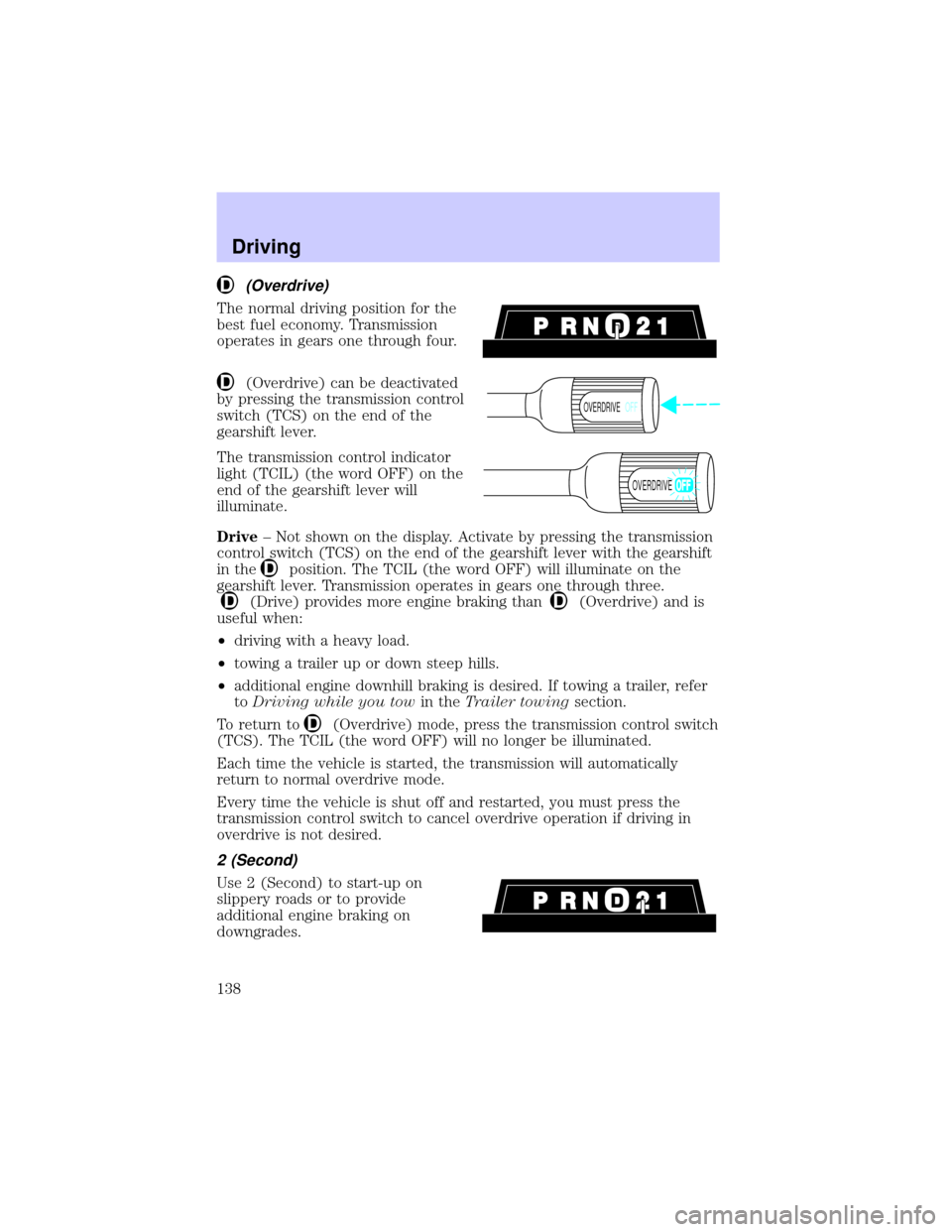
(Overdrive)
The normal driving position for the
best fuel economy. Transmission
operates in gears one through four.
(Overdrive) can be deactivated
by pressing the transmission control
switch (TCS) on the end of the
gearshift lever.
The transmission control indicator
light (TCIL) (the word OFF) on the
end of the gearshift lever will
illuminate.
Drive± Not shown on the display. Activate by pressing the transmission
control switch (TCS) on the end of the gearshift lever with the gearshift
in the
position. The TCIL (the word OFF) will illuminate on the
gearshift lever. Transmission operates in gears one through three.
(Drive) provides more engine braking than(Overdrive) and is
useful when:
²driving with a heavy load.
²towing a trailer up or down steep hills.
²additional engine downhill braking is desired. If towing a trailer, refer
toDriving while you towin theTrailer towingsection.
To return to
(Overdrive) mode, press the transmission control switch
(TCS). The TCIL (the word OFF) will no longer be illuminated.
Each time the vehicle is started, the transmission will automatically
return to normal overdrive mode.
Every time the vehicle is shut off and restarted, you must press the
transmission control switch to cancel overdrive operation if driving in
overdrive is not desired.
2 (Second)
Use 2 (Second) to start-up on
slippery roads or to provide
additional engine braking on
downgrades.
OVERDRIVEOFF
OVERDRIVE
Driving
138
Page 197 of 248
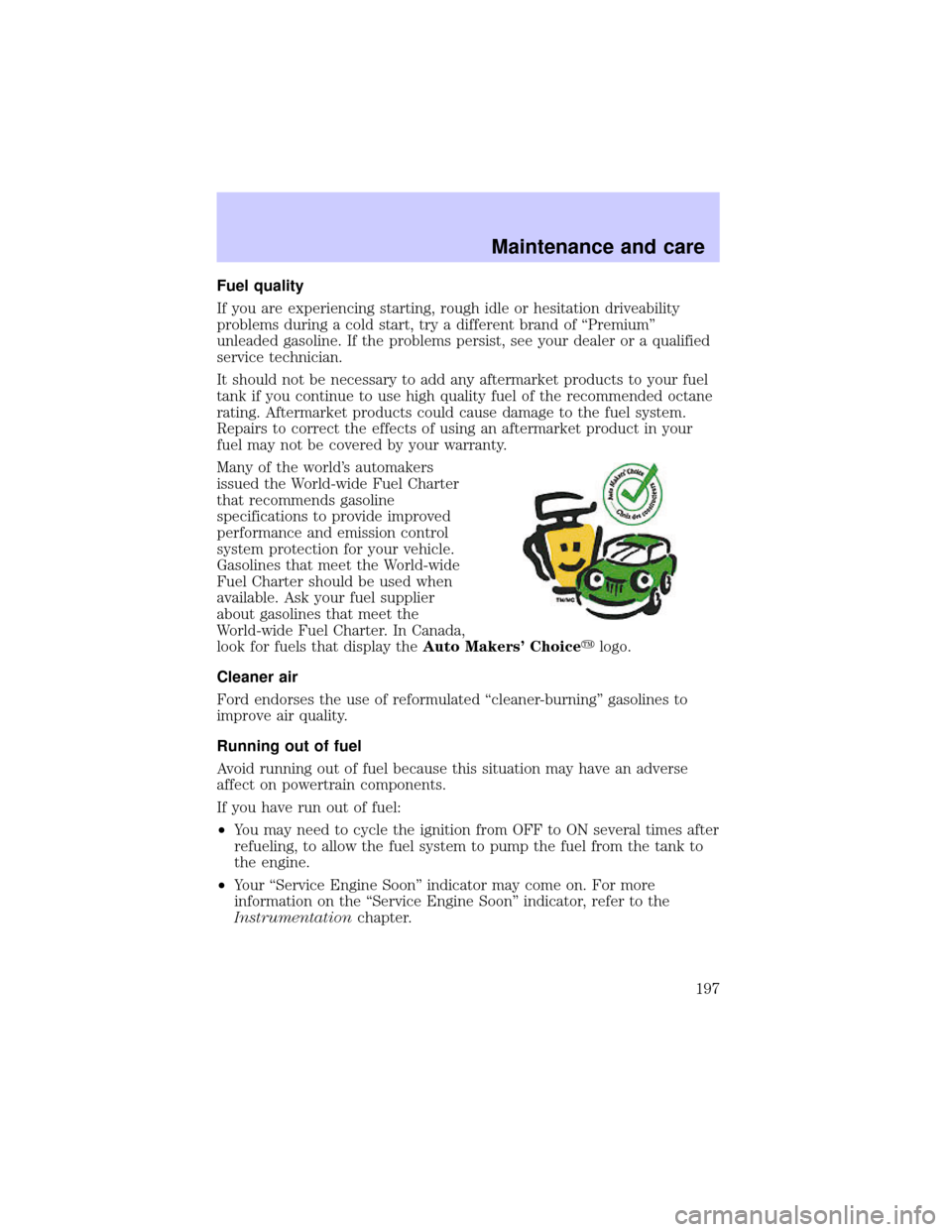
Fuel quality
If you are experiencing starting, rough idle or hesitation driveability
problems during a cold start, try a different brand of ªPremiumº
unleaded gasoline. If the problems persist, see your dealer or a qualified
service technician.
It should not be necessary to add any aftermarket products to your fuel
tank if you continue to use high quality fuel of the recommended octane
rating. Aftermarket products could cause damage to the fuel system.
Repairs to correct the effects of using an aftermarket product in your
fuel may not be covered by your warranty.
Many of the world's automakers
issued the World-wide Fuel Charter
that recommends gasoline
specifications to provide improved
performance and emission control
system protection for your vehicle.
Gasolines that meet the World-wide
Fuel Charter should be used when
available. Ask your fuel supplier
about gasolines that meet the
World-wide Fuel Charter. In Canada,
look for fuels that display theAuto Makers' Choiceylogo.
Cleaner air
Ford endorses the use of reformulated ªcleaner-burningº gasolines to
improve air quality.
Running out of fuel
Avoid running out of fuel because this situation may have an adverse
affect on powertrain components.
If you have run out of fuel:
²You may need to cycle the ignition from OFF to ON several times after
refueling, to allow the fuel system to pump the fuel from the tank to
the engine.
²Your ªService Engine Soonº indicator may come on. For more
information on the ªService Engine Soonº indicator, refer to the
Instrumentationchapter.
Maintenance and care
197
Page 234 of 248
Comfort and convenience
Air filtration systems
Cargo nets
Cargo organizers (interior)
Cargo trays (interior)
Celluar phone holder
Engine block heaters
Tire step
Travel equipment
Daytime running lights (DRL)
Hitch mount bike carrier
Inside mirror with compass display
Inside mirror with compass and temperature display
Running boards (molded, diamond plate, tubular and stirrup step)
Seatback organizer
Towing mirrors
Trailer hitch bars and balls
Trailer hitch wiring adaptor
Trailer swivel hitch
Winter front
Protection and appearance equipment
Air bag anti-theft locks
Battery warmer/blanket
Cargo cover
Diamond plate, front box protector
Diamond plate, splash guards
Door edge guards
Carpet floor mats
Flat splash guards
Front end covers (full)
Customer assistance
234
Page:
< prev 1-8 9-16 17-24