Page 137 of 307
AIR CONDITIONING
124
AUTOMATIC AIR CONDITIONING CONTROLS
SV21009
�You can adjust the brightness of the display. SeeºInstrument panel light controlº on page 46 for details.
The automatic air conditioning automatically maintains
the set temperature.
In the automatic operation mode, the air conditioning selects
the most suitable fan speed, air flow, air intake and on±off of
the air conditioning according to the temperature.
The ignition key must be in the ºONº position.
NOTICE
To prevent the battery from being discharged, do notleave the air conditioning on longer than necessarywhen the engine is not running.
Page 140 of 307

AIR CONDITIONING
127
(a) Climate control
SETTING OPERATION ± automatic control
SV21010
1. Set the air flow control dial and the fan speed control
dial to ºAUTOº positions.
An indicator light will illuminate to show that the automatic
operation mode has been selected.
Air flow quantity and switching of the diffusers are
automatically adjusted.
When one of the manual control dials is turned while operating
in automatic mode, the operation corresponding to the dial
turned is set. Other conditions continue to be adjusted
automatically.
When the fan speed control dial is turned to ºOFFº, the fan is
turned off.
If the ºA/Cº button indicator flashes, there is a problem in the
air conditioning system and the air conditioning automatically
shuts off. If this happens, take your vehicle to your Lexus
dealer for service.
SV21011
2. Turn the temperature control dial to set the desired
temperature.
The temperature control dial is used to set the desired
passenger compartment temperature. The temperature of air
delivered to the passenger compartment will be controlled
automatically according to the setting. The figures on the
panel indicate degrees Fahrenheit.
When you adjust the temperature control dial to maximum
cooling, the air intake mode will be automatically changed to
RECIRCULATED AIR.
Page 142 of 307
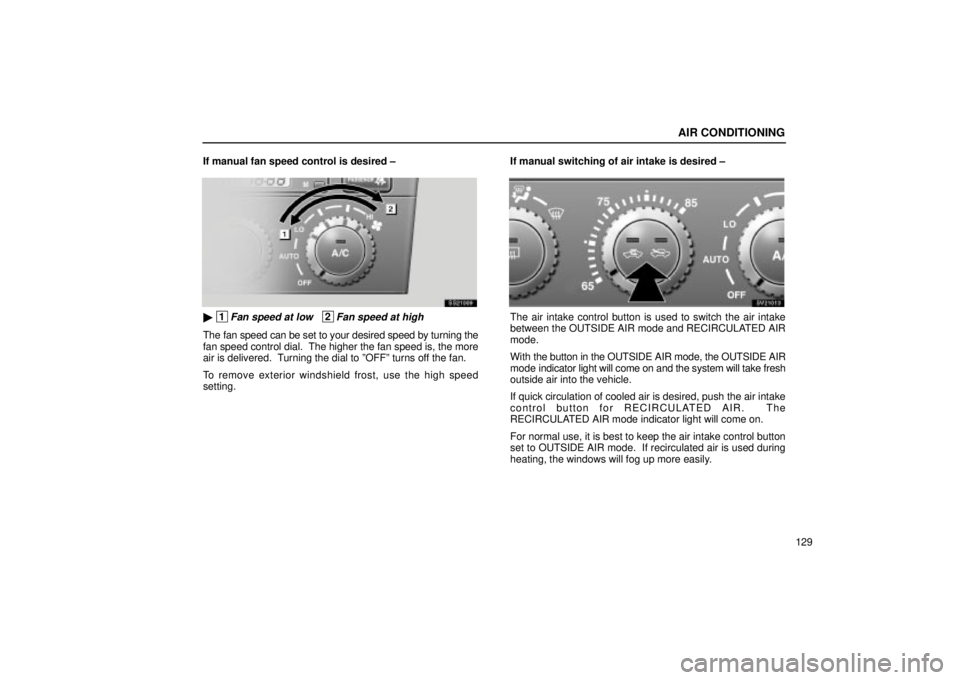
AIR CONDITIONING
129
If manual fan speed control is desired ±
SS21009
� 1Fan speed at low 2Fan speed at high
The fan speed can be set to your desired speed by turning the
fan speed control dial. The higher the fan speed is, the more
air is delivered. Turning the dial to ºOFFº turns off the fan.
To remove exterior windshield frost, use the high speed
setting.
If manual switching of air intake is desired ±
SV21013
The air intake control button is used to switch the air intake
between the OUTSIDE AIR mode and RECIRCULATED AIR
mode.
With the button in the OUTSIDE AIR mode, the OUTSIDE AIR
mode ind
icator light will come on and the system will take fresh
outside air into the vehicle.
If quick circulation of cooled air is desired, push the air intake
control button for RECIRCULATED AIR. The
RECIRCULATED AIR mode indicator light will come on.
For normal use, it is best to keep the air intake control button
set to OUTSIDE AIR mode. If recirculated air is used during
heating, the windows will fog up more easily.
Page 151 of 307
AUDIO
138
AUDIO SYSTEM
Quick reference for your audio system
SV22040
�You can adjust the brightness of the display. See ºInstrument panel light controlº on page 46 for details.
Page 166 of 307

AUDIO
153
Push
this button on the lower side to skip backward. Push the
button until ºREWº and the number you want to skip appear on
the display.
� If you set ºREW 1º, the player will rewind to the beginning
of the current program.
� When counting the number of programs you want to rewind,
remember to count the current program as well. For
example, if you want to rewind to a song that is two before
the song you are listening to, push this button until ºREW
3º appears on the display.
When the beginning of the tape is reached, the player
automatically resumes normal play.
There must be at least 5 seconds of blank space between
programs for this feature to work correctly.
ºRPTº, ºSKIPº or ºAutomatic program selectionº
features: These features may not work well with some spoken
word, live or classical recordings.
Compact disc player operation
This compact disc player can store 6 discs in the player.
The discs can be inserted or ejected while the ignition
switch is at ºACCº or ºONº.
(a) How to insert and eject the compact discs
SV22032
1. Push the ºLOADº button. Push the button briefly for
one disc, and when inserting more than one disc, push
and hold the button until a beep sounds.
2. Insert the disc into the compact disc slot. A maximum
of 6 discs can be inserted into the player.
If the indicator blinking in amber at the next to the compact disc
slot turns into the green light, you can insert the disc into the
slot. The ºLOAD DISC 4º is displayed at that time. (If you push
LOAD, the indicator blinks in amber. ºWAIT DISC 4º is
displayed while the system is being under preparation for
inserting disc.
Page 172 of 307
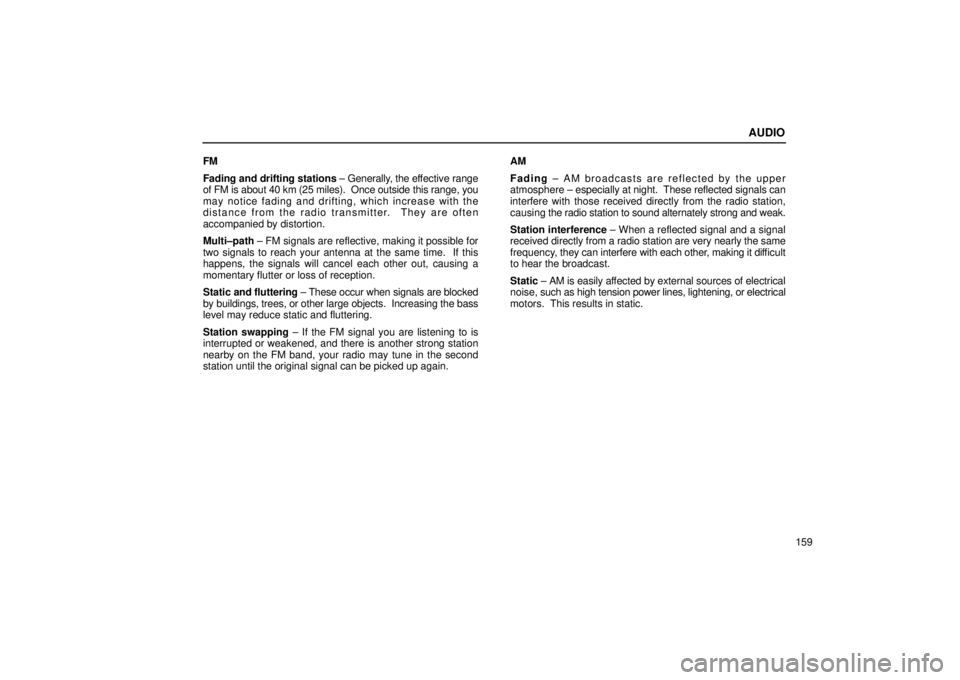
AUDIO
159
FM
Fading and drifting stations
± Generally, the effective range
of FM is about 40 km (25 miles). Once outside this range, you
may notice fading and drifting, which increase with the
distance from the radio transmitter. They are often
accompanied by distortion.
Multi±path ± FM signals are reflective, making it possible for
two signals to reach your antenna at the same time. If this
happens, the signals will cancel each other out, causing a
momentary flutter or loss of reception.
Static and fluttering ± These occur when signals are blocked
by buildings, trees, or other large objects. Increasing the bass
level may reduce static and fluttering.
Station swapping ± If the FM signal you are listening to is
interrupted or weakened, and there is another strong station
nearby on the FM band, your radio may tune in the second
station until the original signal can be picked up again. AM
Fading
± AM broadcasts are reflected by the upper
atmosphere ± especially at night. These reflected signals can
interfere with those received directly from the radio station,
causing the radio station to sound alternately strong and weak.
Station interference ± When a reflected signal and a signal
received directly from a radio station are very nearly the same
frequency, they can interfere with each other, making it dif ficult
to hear the broadcast.
Static ± AM is easily affected by external sources of electrical
noise, such as high tension power lines, lightening, or electrical
motors. This results in static.
Page 173 of 307
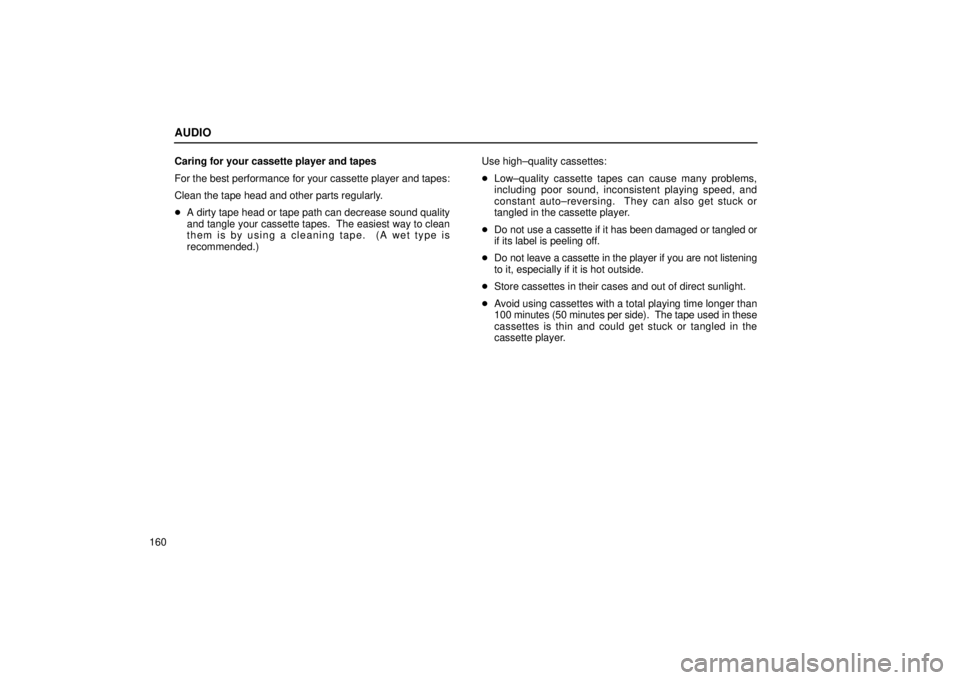
AUDIO
160Caring for your cassette player and tapes
For the best performance for your cassette player and tapes:
Clean the tape head and other parts regularly.
�
A dirty tape head or tape path can decrease sound quality
and tangle your cassette tapes. The easiest way to clean
them is by using a cleaning tape. (A wet type is
recommended.) Use high±quality cassettes:
�
Low±quality cassette tapes can cause many problems,
including poor sound, inconsistent playing speed, and
constant auto±reversing. They can also get stuck or
tangled in the cassette player.
� Do not use a cassette if it has been damaged or tangled or
if its label is peeling off.
� Do not leave a cassette in the player if you are not listening
to it, especially if it is hot outside.
� Store cassettes in their cases and out of direct sunlight.
� Avoid using cassettes with a total playing time longer than
100 minutes (50 minutes per side). The tape used in these
cassettes is thin and could get stuck or tangled in the
cassette player.
Page 175 of 307
AUDIO
162Your automatic changer cannot play special shaped or
low±quality compact discs such as those shown here. Do not
use them as the changer could be damaged.
20L038
�Correct �Wrong
�
Handle compact discs carefully, especially when you set
them into the player. Hold them on the edge and do not bend
them. A void getting fingerprints on them, particularly on the
shiny side.
� Dirt, scrapes, warping, pin holes, or other disc damage
could cause the player to skip or to repeat a section of a
track. (To see a pin hole, hold the disc up to the light.)
20L039
To clean a compact disc: Wipe it with a soft, lint±free cloth
that has been dampened with water. Wipe in a straight line
from the center to the edge of the disc (not in a circle). Do not
use a conventional record cleaner or anti±static device.
CAUTION
Compact disc players use an invisible laser beam which
could cause hazardous radiation exposure if directed
outside the unit. Be sure to operate the player correctly.