2002 JEEP LIBERTY Brake lamp switch
[x] Cancel search: Brake lamp switchPage 184 of 1803

JUNCTION BLOCK
DESCRIPTION
The junction block and a rear brake proportioning
valve. The valve is not repairable and must be
replaced as an assembly if diagnosis indicates this is
necessary.
OPERATION
PROPORTIONING VALVE
The proportioning valve is used to balance front-
rear brake action at high decelerations. The valve
allows normal fluid flow during moderate braking.
The valve only controls fluid flow during high decel-
erations brake stops. If the primary brake hydraulic
circuit cannot build pressure a by-pass feature is
activated allowing full flow and pressure to the rear
brakes.
DIAGNOSIS AND TESTING - PROPORTIONING
VALVE
The valve controls fluid flow. If fluid enters the
valve and does not exit the valve the combination
valve must be replaced.
REMOVAL
(1) Install prop rod on the brake pedal to keep
pressure on the brake system.
(2) Remove the brake lines from the junction
block.
(3) Remove mounting nuts and bolt and remove
the junction block (Fig. 31).
INSTALLATION
(1) Install the junction block on the mounting
studs.
(2) Install mounting nuts and bolt. Tighten to 14
N´m (125 in. lbs.).
(3) Install brake lines to the junction block and
tighten to 20 N´m (180 in. lbs.).
(4) Bleed ABS brake system (Refer to 5 - BRAKES
- STANDARD PROCEDURE).
PEDAL
DESCRIPTION
A suspended-type brake pedal is used, the pedal
pivots on a shaft mounted in the steering coloumn
support bracket. The bracket is attached to the dash
panel. The unit is serviced as an assembly, except for
the pedal pad.
OPERATION
The brake pedal is attached to the booster push
rod. When the pedal is depressed, the primary
booster push rod is depressed which move the booster
secondary rod. The booster secondary rod depress the
master cylinder piston.
REMOVAL
(1) Remove the knee blocker under the steering
column,(Refer to 23 - BODY/INSTRUMENT PANEL/
KNEE BLOCKER - REMOVAL).
(2) Remove the retainer clip securing the booster
push rod to pedal (Fig. 32).
(3) Remove the brake lamp switch,(Refer to 8 -
ELECTRICAL/LAMPS/LIGHTING - EXTERIOR/
BRAKE LAMP SWITCH - REMOVAL).
(4) Remove the nuts securing the pedal to the col-
umn bracket.
(5) Remove the pedal from the vehicle.
INSTALLATION
(1) Install the pedal into the vehicle.
(2) Install the nuts securing the pedal to the col-
umn bracket.
(3) Tighten the nuts to 22.6 N´m (200 in. lbs.).
(4) Lubricate the brake pedal pin and bushings
with Mopar multi-mileage grease.
(5) Install the booster push rod on the pedal pin
and install a new retainer clip (Fig. 32).
(6) Install the brake lamp switch,(Refer to 8 -
ELECTRICAL/LAMPS/LIGHTING - EXTERIOR/
BRAKE LAMP SWITCH - INSTALLATION).
(7) Install the knee blocker,(Refer to 23 - BODY/
INSTRUMENT PANEL/KNEE BLOCKER - INSTAL-
LATION).
Fig. 31 JUNCTION BLOCK
1 - JUNCTION BLOCK
2 - MOUNTING NUT
5 - 20 BRAKES - BASEKJ
Page 188 of 1803

(4) Tighten booster mounting nuts to 22.6 N´m
(200 ft. lbs.).
(5) Install the knee blocker,(Refer to 23 - BODY/
INSTRUMENT PANEL/KNEE BLOCKER - INSTAL-
LATION).
(6) If original master cylinder is being installed,
check condition of seal at rear of master cylinder.
Replace seal if cut, or torn.
(7) Clean cylinder mounting surface of brake
booster. Use shop towel wetted with brake cleaner for
this purpose. Dirt, grease, or similar materials will
prevent proper cylinder seating and could result in
vacuum leak.
(8) Align and install master cylinder on the
booster studs. Install mounting nuts and tighten to
22.6 N´m (200 in. lbs.).
(9) Connect vacuum hose to booster check valve.
(10) Remount the HCU. Tighten bracket mounting
nuts to 22.6 N´m (200 in. lbs.).
(11) Connect and secure the brake lines to HCU or
junction block and master cylinder. Start all brake
line fittings by hand to avoid cross threading.
(12) Connect the wire to fluid level switch at the
bottom of the reservoir.
(13) Fill and bleed base brake system,(Refer to 5 -
BRAKES - STANDARD PROCEDURE).
(14) Verify proper brake operation before moving
vehicle.
MASTER CYLINDER
DESCRIPTION
The master cylinder has a removable nylon reser-
voir. The cylinder body is made of aluminum and
contains a primary and secondary piston assembly.
The cylinder body including the piston assemblies
are not serviceable. If diagnosis indicates an internal
problem with the cylinder body, it must be replaced
as an assembly. The reservoir and grommets are the
only replaceable parts on the master cylinder.
OPERATION
The master cylinder bore contains a primary and
secondary piston. The primary piston supplies
hydraulic pressure to the front brakes. The secondary
piston supplies hydraulic pressure to the rear brakes.
The master cylinder reservoir stores reserve brake
fluid for the hydraulic brake circuits.
DIAGNOSIS AND TESTING - MASTER
CYLINDER/POWER BOOSTER
(1) Start engine and check booster vacuum hose
connections. A hissing noise indicates vacuum leak.
Correct any vacuum leak before proceeding.(2) Stop engine and shift transmission into Neu-
tral.
(3) Pump brake pedal until all vacuum reserve in
booster is depleted.
(4) Press and hold brake pedal under light foot
pressure. The pedal should hold firm, if the pedal
falls away master cylinder is faulty (internal leak-
age).
(5) Start engine and note pedal action. It should
fall away slightly under light foot pressure then hold
firm. If no pedal action is discernible, power booster,
vacuum supply, or vacuum check valve is faulty. Pro-
ceed to the POWER BOOSTER VACUUM TEST.
(6) If the POWER BOOSTER VACUUM TEST
passes, rebuild booster vacuum reserve as follows:
Release brake pedal. Increase engine speed to 1500
rpm, close the throttle and immediately turn off igni-
tion to stop engine.
(7) Wait a minimum of 90 seconds and try brake
action again. Booster should provide two or more vac-
uum assisted pedal applications. If vacuum assist is
not provided, booster is faulty.
POWER BOOSTER VACUUM TEST
(1) Connect vacuum gauge to booster check valve
with short length of hose and T-fitting (Fig. 38).
(2) Start and run engine at curb idle speed for one
minute.
(3) Observe the vacuum supply. If vacuum supply
is not adequate, repair vacuum supply.
(4) Clamp hose shut between vacuum source and
check valve.
(5) Stop engine and observe vacuum gauge.
(6) If vacuum drops more than one inch HG (33
millibars) within 15 seconds, booster diaphragm or
check valve is faulty.
POWER BOOSTER CHECK VALVE TEST
(1) Disconnect vacuum hose from check valve.
(2) Remove check valve and valve seal from
booster.
(3) Use a hand operated vacuum pump for test.
(4) Apply 15-20 inches vacuum at large end of
check valve (Fig. 39).
(5) Vacuum should hold steady. If gauge on pump
indicates vacuum loss, check valve is faulty and
should be replaced.
STANDARD PROCEDURE - MASTER CYLINDER
BLEEDING
A new master cylinder should be bled before instal-
lation on the vehicle. Required bleeding tools include
bleed tubes and a wood dowel to stroke the pistons.
Bleed tubes can be fabricated from brake line.
(1) Mount master cylinder in vise.
5 - 24 BRAKES - BASEKJ
POWER BRAKE BOOSTER (Continued)
Page 195 of 1803

(3) Push the cables thru the floor and seat the
grommets.
(4) Reconnect the two cables to the front mount.
(5) Install the cable saddle bracket (Fig. 47).
(6) Lay the carpet back down in the rear.
(7) Install the rear seat (Refer to 23 - BODY/
SEATS/SEAT - INSTALLATION).
(8) Remove the lock out device on the lever.
(9) Test the parking brake.
LEVER
REMOVAL
The center floor console must be removed to service
the parking brake lever,(Refer to 23 - BODY/INTERI-
OR/FLOOR CONSOLE - REMOVAL) .
(1) Lock out the parking brakes (Refer to 5 -
BRAKES/PARKING BRAKE - ADJUSTMENTS).
(2) Disengage the front cables from the equalizer
(Fig. 49).
(3) Disconnect the parking brake lamp switch wire
(Fig. 49).
(4) Remove the parking brake lever assembly
mounting bolts (Fig. 50).
(5) Remove the lever assembly.
INSTALLATION
(1) Install the parking brake lever assembly.
(2) Install the parking brake lever assembly to the
mounting bolts. Tighten (Fig. 50).
Install the center floor console, (Refer to 23 -
BODY/INTERIOR/FLOOR CONSOLE - INSTALLA-
TION).
(3) Engage the front cables to the equalizer (Fig.
49).(4) Reconnect the parking brake lamp switch wire
(Fig. 49).
(5) If installing a new parking brake lever remove
the pin that come on the lever when shipped.
(6) If you are reinstalling the original park brake
lever remove the lock out device at this time.
(7) Test the parking brake lever. (Fig. 50).
Fig. 48 CABLE FRONT MOUNT
1 - RETAINER CLIPS
2 - CABLES
Fig. 49 PARKING BRAKE LEVER
1 - PARK BRAKE LEVER ASSEMBLY
2 - EQUALIZER
Fig. 50 LEVER MOUNT
1 - ELECTRICAL CONNECTOR
2 - PARK BRAKE LEVER ASSEMBLY
3 - CABLE
KJBRAKES - BASE 5 - 31
CABLES (Continued)
Page 197 of 1803

the rear brake circuit is pulsed. This allows fluid to
enter the low pressure accumulator (LPA) in the
HCU resulting in a drop in fluid pressure to the rear
brakes. In order to increase the rear brake pressure
the outlet valve is switched off and the inlet valve is
pulsed. This increases the pressure to the rear
brakes. This will continue until the required slip dif-
ference is obtained. At the end of EBD braking (no
brake application) the fluid in the LPA drains back to
the master cylinder by switching on the outlet valve
and draining through the inlet valve check valve. At
the same time the inlet valve is switched on to pre-
vent a hydraulic short circiut in case of another
brake application.The EBD will remain functional
during many ABS fault modes. If the red and amber
warning lamps are illuminated the EBD may have a
fault.
DIAGNOSIS AND TESTING - ANTILOCK
BRAKING SYSTEM
The ABS brake system performs several self-tests
every time the ignition switch is turned on and the
vehicle is driven. The CAB monitors the systems
input and output circuits to verify the system is oper-
ating correctly. If the on board diagnostic system
senses that a circuit is malfunctioning the system
will set a trouble code in its memory.
NOTE: An audible noise may be heard during the
self-test. This noise should be considered normal.NOTE: The MDS or DRB III scan tool is used to
diagnose the ABS system. For additional informa-
tion refer to the Electrical, Electronic Control Mod-
ules section. For test procedures refer to the
Chassis Diagnostic Manual.
STANDARD PROCEDURE - ABS BRAKE
BLEEDING
ABS system bleeding requires conventional bleed-
ing methods plus use of the DRB scan tool. The pro-
cedure involves performing a base brake bleeding,
followed by use of the scan tool to cycle and bleed the
HCU pump and solenoids. A second base brake bleed-
ing procedure is then required to remove any air
remaining in the system.
(1) Perform base brake bleeding,(Refer to 5 -
BRAKES - STANDARD PROCEDURE) OR (Refer to
5 - BRAKES - STANDARD PROCEDURE).
(2) Connect scan tool to the Data Link Connector.
(3) Select ANTILOCK BRAKES, followed by MIS-
CELLANEOUS, then ABS BRAKES. Follow the
instructions displayed. When scan tool displays TEST
COMPLETE, disconnect scan tool and proceed.
(4) Perform base brake bleeding a second time,(Re-
fer to 5 - BRAKES - STANDARD PROCEDURE) OR
(Refer to 5 - BRAKES - STANDARD PROCEDURE).
(5) Top off master cylinder fluid level and verify
proper brake operation before moving vehicle.
SPECIFICATIONS
TORQUE SPECIFICATIONS
DESCRIPTION N´m Ft. Lbs. In. Lbs.
Hydraulic Control
Unit/Controller Antilock
Brakes Mounting Nuts14.1 Ð 125
Hydraulic Control
Unit/Controller Antilock
Brakes Brake Lines20.3 Ð 180
Controller Antilock Brakes
Mounting Screws1.8 Ð 16
Wheel Speed Sensors
Front Mounting Bolt12 Ð 132
Wheel Speed Sensor
Rear Mounting Bolt9Ð80
KJBRAKES - ABS 5 - 33
BRAKES - ABS (Continued)
Page 201 of 1803

BRAKES
TABLE OF CONTENTS
page page
POWER BRAKE BOOSTER
REMOVAL - RHD........................1INSTALLATION - RHD.....................1
POWER BRAKE BOOSTER
REMOVAL - RHD
(1) Remove the air box (Refer to 9 - ENGINE/AIR
INTAKE SYSTEM/AIR CLEANER ELEMENT -
REMOVAL).
(2) Relocate the cruise control servo to gain access
to the booster for removal.
(3) Remove the brake lines from the master cylin-
der.
(4) Remove the master cylinder (Refer to 5 -
BRAKES/HYDRAULIC/MECHANICAL/MASTER
CYLINDER - REMOVAL).
(5) Disconnect vacuum hose from booster check
valve.
(6) Remove knee blocker under the steering colum-
n,(Refer to 23 - BODY/INSTRUMENT PANEL/KNEE
BLOCKER - REMOVAL).
(7) Remove the brake light switch.(Refer to 8 -
ELECTRICAL/LAMPS/LIGHTING - EXTERIOR/
BRAKE LAMP SWITCH - REMOVAL)
(8) Remove retaining clip that secures booster
push rod to brake pedal (Fig. 1).
(9) Remove nuts attaching booster to the dash
panel (Fig. 2).(10) In engine compartment, slide booster studs
out of dash panel, tilt booster upward, and remove
booster from engine compartment.
INSTALLATION - RHD
(1) Align and position booster on the dash panel.
(2) Install booster mounting nuts. Tighten nuts
just enough to hold booster in place.
(3) Slide booster push rod onto the brake pedal.
Then secure push rod to pedal pin with retaining
clip.
NOTE: Lubricate the pedal pin with Mopar multi-
mileage grease before installation.
(4) Tighten booster mounting nuts to 39 N´m (29
ft. lbs.).
(5) Install the brake light switch.
(6) Install the knee blocker,(Refer to 23 - BODY/
INSTRUMENT PANEL/KNEE BLOCKER - INSTAL-
LATION).
(7) If original master cylinder is being installed,
check condition of seal at rear of master cylinder.
Replace seal if cut, or torn.
(8) Clean cylinder mounting surface of brake
booster. Use shop towel wetted with brake cleaner for
Fig. 1 BOOSTER PUSH ROD
1 - BRAKE PEDAL
2 - BOOSTER ROD
Fig. 2 BOOSTER MOUNTING
1 - BRAKE BOOSTER
KJBRAKES 5s - 1
Page 203 of 1803

BRAKES
TABLE OF CONTENTS
page page
POWER BRAKE BOOSTER
REMOVAL - RHD........................1INSTALLATION - RHD.....................1
POWER BRAKE BOOSTER
REMOVAL - RHD
(1) Remove the air box (Refer to 9 - ENGINE/AIR
INTAKE SYSTEM/AIR CLEANER ELEMENT -
REMOVAL).
(2) Relocate the cruise control servo to gain access
to the booster for removal.
(3) Remove the brake lines from the master cylin-
der.
(4) Remove the master cylinder (Refer to 5 -
BRAKES/HYDRAULIC/MECHANICAL/MASTER
CYLINDER - REMOVAL).
(5) Disconnect vacuum hose from booster check
valve.
(6) Remove knee blocker under the steering colum-
n,(Refer to 23 - BODY/INSTRUMENT PANEL/KNEE
BLOCKER - REMOVAL).
(7) Remove the brake light switch.(Refer to 8 -
ELECTRICAL/LAMPS/LIGHTING - EXTERIOR/
BRAKE LAMP SWITCH - REMOVAL)
(8) Remove retaining clip that secures booster
push rod to brake pedal (Fig. 1).
(9) Remove nuts attaching booster to the dash
panel (Fig. 2).(10) In engine compartment, slide booster studs
out of dash panel, tilt booster upward, and remove
booster from engine compartment.
INSTALLATION - RHD
(1) Align and position booster on the dash panel.
(2) Install booster mounting nuts. Tighten nuts
just enough to hold booster in place.
(3) Slide booster push rod onto the brake pedal.
Then secure push rod to pedal pin with retaining
clip.
NOTE: Lubricate the pedal pin with Mopar multi-
mileage grease before installation.
(4) Tighten booster mounting nuts to 39 N´m (29
ft. lbs.).
(5) Install the brake light switch.
(6) Install the knee blocker,(Refer to 23 - BODY/
INSTRUMENT PANEL/KNEE BLOCKER - INSTAL-
LATION).
(7) If original master cylinder is being installed,
check condition of seal at rear of master cylinder.
Replace seal if cut, or torn.
(8) Clean cylinder mounting surface of brake
booster. Use shop towel wetted with brake cleaner for
Fig. 1 BOOSTER PUSH ROD
1 - BRAKE PEDAL
2 - BOOSTER ROD
Fig. 2 BOOSTER MOUNTING
1 - BRAKE BOOSTER
KJBRAKES 5s - 1
Page 303 of 1803

²Fog Lamp Control- The premium BCM pro-
vides fog lamp control for front fog lamps (optional),
and rear fog lamps (in required markets only).
²Front Wiper System Status- The BCM moni-
tors the status of the front wiper motor park switch.
²Fuel Economy and Distance to Empty Cal-
culations- The BCM calculates and transmits the
fuel economy and Distance To Empty (DTE) data.
²Headlamp Time Delay- The BCM provides a
headlamp time delay feature with the ignition switch
in the Off position.
²Heated Rear Glass Control- The BCM pro-
vides control and timer functions for the heated rear
glass feature and transmits the system status.
²Ignition On/Off Timer- The BCM monitors
and transmits the elapsed ignition On timer data
and monitors the ignition Off time.
²Ignition Switch Position Status- The BCM
monitors and transmits the status of the ignition
switch.
²Instrument Panel Dimming- The BCM mon-
itors and transmits the selected illumination inten-
sity level of the panel lamps dimmer switch.
²Interior Lamp Load Shedding- The BCM
provides a battery saver feature which will automat-
ically turn off all interior lamps that remain on after
a timed interval.
²Interior Lighting Control- The BCM moni-
tors inputs from the interior lighting switch, the door
ajar switches, the flip-up glass ajar switch, the tail-
gate ajar switch, the cargo lamp switch, the reading
lamp switches, and the Remote Keyless Entry (RKE)
module to provide courtesy lamp control. This
includes support for timed illuminated entry with
theater-style fade-to-off and courtesy illumination
defeat features.
²Intermittent Wipe and Front Wiper System
Control- The BCM monitors inputs from the front
wiper and washer switch and the front wiper motor
park switch to provide front wiper system control
through the wiper on/off and high/low relays. This
includes support for adjustable intermittent wipe,
mist wipe (also known as pulse wipe), and wipe-after-
wash features.
²Key-In-Ignition Switch Status- The BCM
monitors and transmits the status of the key-in-igni-
tion switch.
²Panic Mode- The BCM provides support for
the Remote Keyless Entry (RKE) system panic mode
feature.
²Parade Mode- The BCM provides a parade
mode (also known as funeral mode) that allows the
interior Vacuum Fluorescent Displays (VFD) to be
illuminated at full intensity while driving in daylight
with the exterior lamps On.²Power Locks- The BCM monitors inputs from
the power lock switches and the Remote Keyless
Entry (RKE) module (optional) to provide control of
the power lock motors through outputs to the lock,
unlock, and driver unlock (RKE only) relays. This
includes support for rolling door locks (also known as
automatic door locks) and a door lock inhibit mode.
²Programmable Features- The BCM provides
support for several standard and optional program-
mable features, including: rolling door locks, head-
lamp time delay interval, Remote Keyless Entry
(RKE) driver-door-only or unlock-all-doors, RKE opti-
cal chirp, and RKE audible chirp.
²Remote Keyless Entry- The premium BCM
provides the optional Remote Keyless Entry (RKE)
system features, including support for the RKE Lock,
Unlock (with optional driver-door-only unlock, and
unlock-all-doors), rear flip-up glass control, Panic,
audible chirp, optical chirp, and illuminated entry
modes, as well as the ability to be programmed to
recognize up to four RKE transmitters.
²Rolling Door Locks- The BCM provides sup-
port for the power lock system rolling door locks fea-
ture (also known as automatic door locks).
²Tailgate and Flip-Up Glass Ajar Status- The
BCM monitors and transmits the status of the tail-
gate and rear flip-up glass ajar switches.
²Remote Radio Switch Interface- The pre-
mium BCM monitors and transmits the status of the
optional remote radio switches.
²Self-Diagnostics- The BCM provides support
for diagnostics through communication with the
DRBIIItscan tool over the PCI data bus network.
Each analog and digital input can be verified, and
each output can be actuated through the use of this
diagnostic protocol. The BCM also stores Diagnostic
Trouble Codes (DTCs) to assist in troubleshooting
this unit.
²Vacuum Fluorescent Display Synchroniza-
tion- The BCM transmits panel lamp intensity data
which allows modules with Vacuum Fluorescent Dis-
plays (VFD) to coordinate their illumination inten-
sity.
²Vehicle Speed System- The BCM monitors a
vehicle speed input from the vehicle speed sensor
(without Antilock Brake System [ABS]) or from the
Controller Antilock Brake (CAB)(with ABS), calcu-
lates the vehicle speed based upon a programmed
axle ratio/tire size (electronic pinion factor), and
transmits the vehicle speed information to the Pow-
ertrain Control Module (PCM) on a hard wired out-
put circuit.
²Vehicle Theft Security System- The pre-
mium BCM monitors inputs from the door cylinder
lock switches, the tailgate cylinder lock switch, the
door ajar switches, the tailgate ajar switch, the
8E - 4 ELECTRONIC CONTROL MODULESKJ
BODY CONTROL MODULE (Continued)
Page 313 of 1803
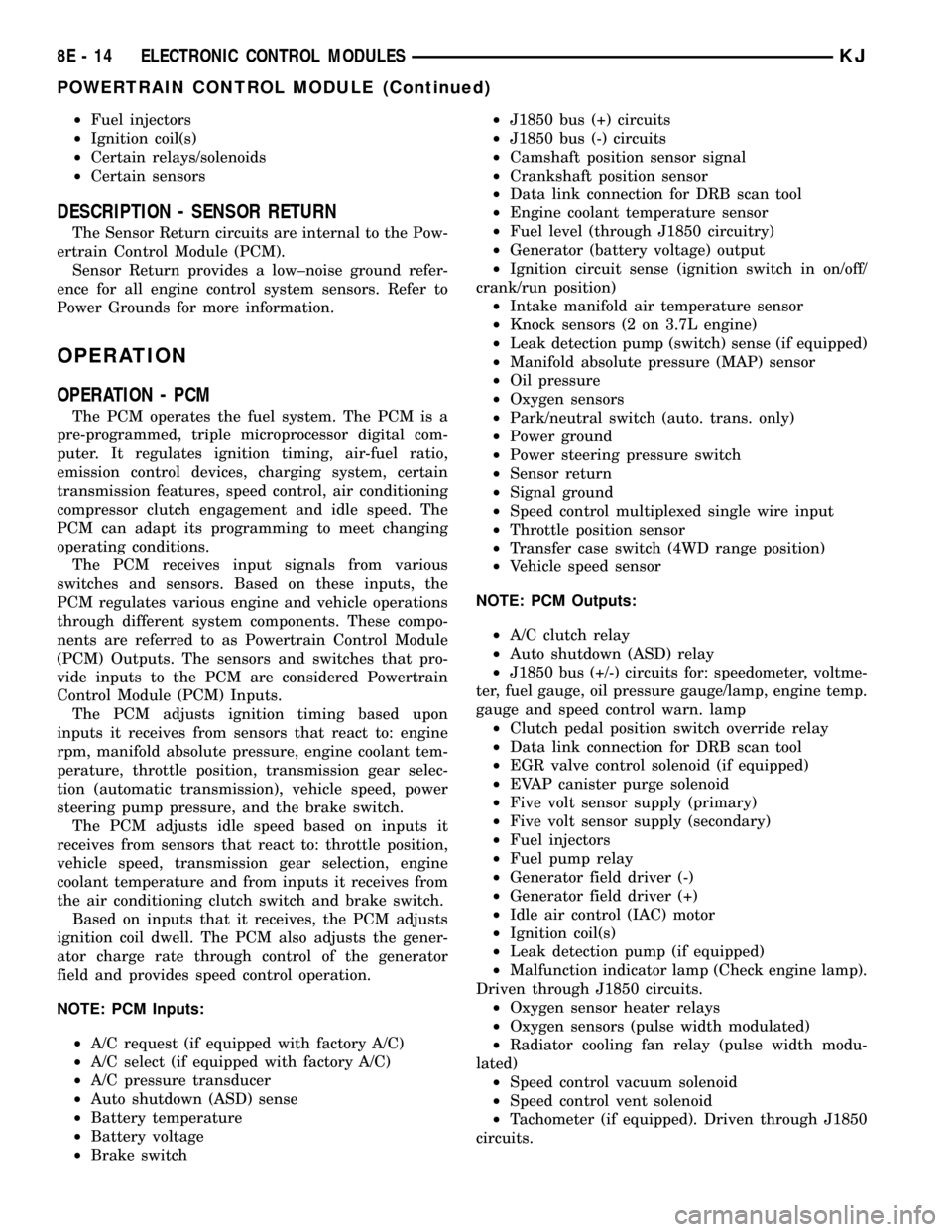
²Fuel injectors
²Ignition coil(s)
²Certain relays/solenoids
²Certain sensors
DESCRIPTION - SENSOR RETURN
The Sensor Return circuits are internal to the Pow-
ertrain Control Module (PCM).
Sensor Return provides a low±noise ground refer-
ence for all engine control system sensors. Refer to
Power Grounds for more information.
OPERATION
OPERATION - PCM
The PCM operates the fuel system. The PCM is a
pre-programmed, triple microprocessor digital com-
puter. It regulates ignition timing, air-fuel ratio,
emission control devices, charging system, certain
transmission features, speed control, air conditioning
compressor clutch engagement and idle speed. The
PCM can adapt its programming to meet changing
operating conditions.
The PCM receives input signals from various
switches and sensors. Based on these inputs, the
PCM regulates various engine and vehicle operations
through different system components. These compo-
nents are referred to as Powertrain Control Module
(PCM) Outputs. The sensors and switches that pro-
vide inputs to the PCM are considered Powertrain
Control Module (PCM) Inputs.
The PCM adjusts ignition timing based upon
inputs it receives from sensors that react to: engine
rpm, manifold absolute pressure, engine coolant tem-
perature, throttle position, transmission gear selec-
tion (automatic transmission), vehicle speed, power
steering pump pressure, and the brake switch.
The PCM adjusts idle speed based on inputs it
receives from sensors that react to: throttle position,
vehicle speed, transmission gear selection, engine
coolant temperature and from inputs it receives from
the air conditioning clutch switch and brake switch.
Based on inputs that it receives, the PCM adjusts
ignition coil dwell. The PCM also adjusts the gener-
ator charge rate through control of the generator
field and provides speed control operation.
NOTE: PCM Inputs:
²A/C request (if equipped with factory A/C)
²A/C select (if equipped with factory A/C)
²A/C pressure transducer
²Auto shutdown (ASD) sense
²Battery temperature
²Battery voltage
²Brake switch²J1850 bus (+) circuits
²J1850 bus (-) circuits
²Camshaft position sensor signal
²Crankshaft position sensor
²Data link connection for DRB scan tool
²Engine coolant temperature sensor
²Fuel level (through J1850 circuitry)
²Generator (battery voltage) output
²Ignition circuit sense (ignition switch in on/off/
crank/run position)
²Intake manifold air temperature sensor
²Knock sensors (2 on 3.7L engine)
²Leak detection pump (switch) sense (if equipped)
²Manifold absolute pressure (MAP) sensor
²Oil pressure
²Oxygen sensors
²Park/neutral switch (auto. trans. only)
²Power ground
²Power steering pressure switch
²Sensor return
²Signal ground
²Speed control multiplexed single wire input
²Throttle position sensor
²Transfer case switch (4WD range position)
²Vehicle speed sensor
NOTE: PCM Outputs:
²A/C clutch relay
²Auto shutdown (ASD) relay
²J1850 bus (+/-) circuits for: speedometer, voltme-
ter, fuel gauge, oil pressure gauge/lamp, engine temp.
gauge and speed control warn. lamp
²Clutch pedal position switch override relay
²Data link connection for DRB scan tool
²EGR valve control solenoid (if equipped)
²EVAP canister purge solenoid
²Five volt sensor supply (primary)
²Five volt sensor supply (secondary)
²Fuel injectors
²Fuel pump relay
²Generator field driver (-)
²Generator field driver (+)
²Idle air control (IAC) motor
²Ignition coil(s)
²Leak detection pump (if equipped)
²Malfunction indicator lamp (Check engine lamp).
Driven through J1850 circuits.
²Oxygen sensor heater relays
²Oxygen sensors (pulse width modulated)
²Radiator cooling fan relay (pulse width modu-
lated)
²Speed control vacuum solenoid
²Speed control vent solenoid
²Tachometer (if equipped). Driven through J1850
circuits.
8E - 14 ELECTRONIC CONTROL MODULESKJ
POWERTRAIN CONTROL MODULE (Continued)