2002 JEEP LIBERTY wheel bolts
[x] Cancel search: wheel boltsPage 207 of 1803

Common causes of runout are:
²heat warpage
²improper machining
²incorrect bolt tightening
²improper seating on crankshaft flange shoulder
²foreign material on crankshaft flange
Flywheel machining is not recommended. The fly-
wheel clutch surface is machined to a unique contour
and machining will negate this feature. Minor fly-
wheel scoring can be cleaned up by hand with 180
grit emery or with surface grinding equipment.
Remove only enough material to reduce scoring
(approximately 0.001 - 0.003 in.). Heavy stock
removal isnot recommended.Replace the flywheel
if scoring is severe and deeper than 0.076 mm (0.003
in.). Excessive stock removal can result in flywheel
cracking or warpage after installation; it can alsoweaken the flywheel and interfere with proper clutch
release.
Clean the crankshaft flange before mounting the
flywheel. Dirt and grease on the flange surface may
cock the flywheel causing excessive runout. Use new
bolts when remounting a flywheel and secure the
bolts with Mopar Lock And Seal or equivalent.
Tighten flywheel bolts to specified torque only. Over-
tightening can distort the flywheel hub causing
runout.
DIAGNOSIS CHART
The diagnosis charts Diagnosis Chart describe
common clutch problems, causes and correction. Con-
ditions, causes and corrective action are outlined in
the indicated columns.
DIAGNOSIS CHART
CONDITION POSSIBLE CAUSES CORRECTION
Disc facing worn out 1. Normal wear. 1. Replace cover and disc.
2. Driver frequently rides (slips) the
clutch. Results in rapid overheating
and wear.2. Replace cover and disc.
3. Insufficient clutch cover
diaphragm spring tension.3. Replace cover and disc.
Clutch disc facing contaminated with
oil, grease, or clutch fluid.1. Leak at rear main engine seal or
transmission input shaft seal.1. Replace appropriate seal.
2. Excessive amount of grease
applied to the input shaft splines.2. Remove grease and apply the
correct amount of grease.
3. Road splash, water entering
housing.3. Replace clutch disc. Clean clutch
cover and reuse if in good condition.
4. Slave cylinder leaking. 4. Replace hydraulic clutch linkage.
Clutch is running partially
disengaged.1. Release bearing sticking or
binding and does not return to the
normal running position.1. Verify failure. Replace the release
bearing and transmission front
bearing retainer as necessary.
Flywheel below minimum thickness
specification.1. Improper flywheel machining.
Flywheel has excessive taper or
excessive material removal.1. Replace flywheel.
Clutch disc, cover and/or diaphragm
spring warped or distorted.1. Rough handling. Impact bent
cover, spring, or disc.1. Replace disc or cover as
necessary.
2. Improper bolt tightening
procedure.2. Tighten clutch cover using proper
procedure.
KJCLUTCH 6 - 3
CLUTCH (Continued)
Page 209 of 1803

CONDITION POSSIBLE CAUSES CORRECTION
Clutch pedal squeak. 1. Pivot pin loose. 1. Tighten pivot pin if possible.
Replace clutch pedal if necessary.
2. Master cylinder bushing not
lubricated.2. Lubricate master cylinder
bushing.
3. Pedal bushings worn out or
cracked.3. Replace and lubricate bushings.
Clutch master or slave cylinder
plunger dragging andùr binding1. Master or slave cylinder
components worn or corroded.1. Replace clutch hydraulic linkage
assembly.
Release bearing is noisy. 1. Release bearing defective or
damaged.1. Replace release bearing.
Contact surface of release bearing
damaged.1. Clutch cover incorrect or release
fingers bent or distorted.1. Replace clutch cover and release
bearing.
2. Release bearing defective or
damaged.2. Replace the release bearing.
3. Release bearing misaligned. 3. Check and correct runout of
clutch components. Check front
bearing sleeve for damage/
alignment. Repair as necessary.
Partial engagement of clutch disc.
One side of disc is worn and the
other side is glazed and lightly
worn.1. Clutch pressure plate position
incorrect.1. Replace clutch disc and cover.
2. Clutch cover, spring, or release
fingers bent or distorted.2. Replace clutch disc and cover.
3. Clutch disc damaged or
distorted.2. Replace clutch disc.
4. Clutch misalignment. 4. Check alignment and runout of
flywheel, disc, pressure plate, andùr
clutch housing. Correct as
necessary.
SPECIFICATIONS - CLUTCH
TORQUE SPECIFICATIONS
DESCRIPTION N´m Ft. Lbs. In. Lbs.
Pressure Plate Bolts -
2.4L31 23 -
Pressure Plate Bolts -
3.7L50 37 -
Clutch Cylinder Bolts 23 - 200
Flywheel Bolts - 2.4L 81 60 -
Flywheel Bolts - 3.7L 81 60 -
KJCLUTCH 6 - 5
CLUTCH (Continued)
Page 210 of 1803
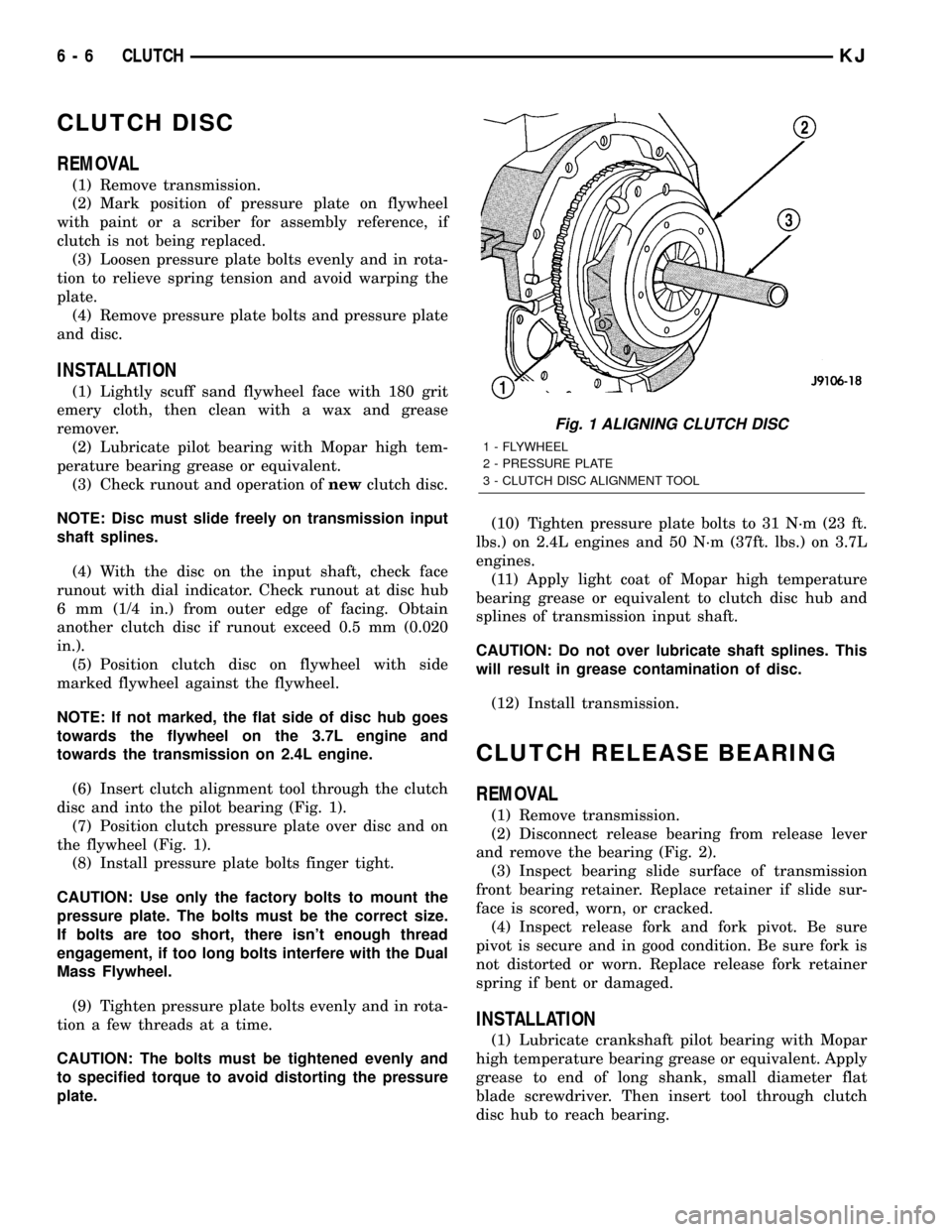
CLUTCH DISC
REMOVAL
(1) Remove transmission.
(2) Mark position of pressure plate on flywheel
with paint or a scriber for assembly reference, if
clutch is not being replaced.
(3) Loosen pressure plate bolts evenly and in rota-
tion to relieve spring tension and avoid warping the
plate.
(4) Remove pressure plate bolts and pressure plate
and disc.
INSTALLATION
(1) Lightly scuff sand flywheel face with 180 grit
emery cloth, then clean with a wax and grease
remover.
(2) Lubricate pilot bearing with Mopar high tem-
perature bearing grease or equivalent.
(3) Check runout and operation ofnewclutch disc.
NOTE: Disc must slide freely on transmission input
shaft splines.
(4) With the disc on the input shaft, check face
runout with dial indicator. Check runout at disc hub
6 mm (1/4 in.) from outer edge of facing. Obtain
another clutch disc if runout exceed 0.5 mm (0.020
in.).
(5) Position clutch disc on flywheel with side
marked flywheel against the flywheel.
NOTE: If not marked, the flat side of disc hub goes
towards the flywheel on the 3.7L engine and
towards the transmission on 2.4L engine.
(6) Insert clutch alignment tool through the clutch
disc and into the pilot bearing (Fig. 1).
(7) Position clutch pressure plate over disc and on
the flywheel (Fig. 1).
(8) Install pressure plate bolts finger tight.
CAUTION: Use only the factory bolts to mount the
pressure plate. The bolts must be the correct size.
If bolts are too short, there isn't enough thread
engagement, if too long bolts interfere with the Dual
Mass Flywheel.
(9) Tighten pressure plate bolts evenly and in rota-
tion a few threads at a time.
CAUTION: The bolts must be tightened evenly and
to specified torque to avoid distorting the pressure
plate.(10) Tighten pressure plate bolts to 31 N´m (23 ft.
lbs.) on 2.4L engines and 50 N´m (37ft. lbs.) on 3.7L
engines.
(11) Apply light coat of Mopar high temperature
bearing grease or equivalent to clutch disc hub and
splines of transmission input shaft.
CAUTION: Do not over lubricate shaft splines. This
will result in grease contamination of disc.
(12) Install transmission.
CLUTCH RELEASE BEARING
REMOVAL
(1) Remove transmission.
(2) Disconnect release bearing from release lever
and remove the bearing (Fig. 2).
(3) Inspect bearing slide surface of transmission
front bearing retainer. Replace retainer if slide sur-
face is scored, worn, or cracked.
(4) Inspect release fork and fork pivot. Be sure
pivot is secure and in good condition. Be sure fork is
not distorted or worn. Replace release fork retainer
spring if bent or damaged.
INSTALLATION
(1) Lubricate crankshaft pilot bearing with Mopar
high temperature bearing grease or equivalent. Apply
grease to end of long shank, small diameter flat
blade screwdriver. Then insert tool through clutch
disc hub to reach bearing.
Fig. 1 ALIGNING CLUTCH DISC
1 - FLYWHEEL
2 - PRESSURE PLATE
3 - CLUTCH DISC ALIGNMENT TOOL
6 - 6 CLUTCHKJ
Page 212 of 1803

On a Dual Mass Flywheel the additional secondary
mass coupled to the transmission lowers the natural
frequency of the transmission rotating elements. This
decreases the transmission gear rattle. The damper
springs between the two flywheel masses replace the
clutch disc damper springs and assist in a smooth
transfer of torque to the transmission.
CAUTION: The Dual Mass Flywheel is serviced as
an assembly only and should never be taken apart.
DIAGNOSIS AND TESTING - FLYWHEEL
Check flywheel runout whenever misalignment is
suspected. Flywheel runout should not exceed 0.08
mm (0.003 in.). Measure runout at the outer edge of
the flywheel face with a dial indicator. Mount the
indicator on a stud installed in place of one of the fly-
wheel bolts.
Common causes of runout are:
²heat warpage
²improper machining
²incorrect bolt tightening
²improper seating on crankshaft flange shoulder
²foreign material on crankshaft flange
Flywheel machining is not recommended. The fly-
wheel clutch surface is machined to a unique contour
and machining will negate this feature. Minor fly-
wheel scoring can be cleaned up by hand with 180
grit emery or with surface grinding equipment.
Remove only enough material to reduce scoring
(approximately 0.001 - 0.003 in.). Heavy stock
removal isnot recommended.Replace the flywheel
if scoring is severe and deeper than 0.076 mm (0.003
in.). Excessive stock removal can result in flywheel
cracking or warpage after installation; it can also
weaken the flywheel and interfere with proper clutch
release.
Clean the crankshaft flange before mounting the
flywheel. Dirt and grease on the flange surface may
cock the flywheel causing excessive runout. Use new
bolts when remounting a flywheel and secure the
bolts with Mopar Lock And Seal or equivalent.
Tighten flywheel bolts to specified torque only. Over-
tightening can distort the flywheel hub causing
runout.
PILOT BEARING
REMOVAL
(1) Remove the transmission.
(2) Remove pressure plate and clutch disc.
(3) Remove pilot bearing with an internal (blind
hole) puller.
INSTALLATION
(1) Lubricate new bearing with Mopar high tem-
perature bearing grease or equivalent.
(2) Start new bearing into crankshaft by hand.
Then seat bearing with clutch alignment tool (Fig. 5).
(3) Lightly scuff sand flywheel surface with 180
grit emery cloth. Then clean surface with wax and
grease remover.
(4) Install clutch disc and pressure plate.
(5) Install the transmission.
LINKAGE
REMOVAL
NOTE: The clutch master cylinder, slave cylinder
and connecting line are serviced as an assembly
only. The linkage components cannot be over-
hauled or serviced separately. The cylinders and
connecting line are sealed units.
(1) Raise vehicle.
(2) Remove fasteners attaching slave cylinder to
clutch housing.
(3) Remove slave cylinder from clutch housing
(Fig. 6).
(4) Disengage clutch fluid line from body clips, if
applicable.
(5) Lower vehicle.
(6) Verify cap on clutch master cylinder reservoir
is tight to avoid spilling fluid during removal.
(7) Remove clutch master cylinder attaching nuts
(Fig. 7).
(8) Disengage captured bushing on clutch master
cylinder actuator from pivot pin on pedal arm.
Fig. 5 Pilot Bearing Installer
1 - PILOT BEARING
2 - ALIGNMENT TOOL
6 - 8 CLUTCHKJ
FLYWHEEL (Continued)
Page 243 of 1803

Only when sufficient heat is present, will the vis-
cous fan drive engage. This is when the air flowing
through the radiator core causes a reaction to the
bimetallic coil. It then increases fan speed to provide
the necessary additional engine cooling.
Once the engine has cooled, the radiator discharge
temperature will drop. The bimetallic coil again
reacts and the fan speed is reduced to the previous
disengaged speed.
DIAGNOSIS AND TESTING - VISCOUS FAN
DRIVE
If the fan assembly free-wheels without drag (the
fan blades will revolve more than five turns when
spun by hand), replace the fan drive. This spin test
must be performed when the engine is cool.
For the following test, the cooling system must be
in good condition. It also will ensure against exces-
sively high coolant temperature.
WARNING: BE SURE THAT THERE IS ADEQUATE
FAN BLADE CLEARANCE BEFORE DRILLING.
(1) Drill a 3.18-mm (1/8-in) diameter hole in the
top center of the fan shroud.
(2) Obtain a dial thermometer with an 8 inch stem
(or equivalent). It should have a range of -18É to
105ÉC (0É to 220É F). Insert thermometer through the
hole in the shroud. Be sure that there is adequate
clearance from the fan blades.
(3) Connect a tachometer and an engine ignition
timing light (timing light is to be used as a strobe
light).
(4) Block the air flow through the radiator. Secure
a sheet of plastic in front of the radiator (or air con-
ditioner condenser). Use tape at the top to secure the
plastic and be sure that the air flow is blocked.
(5) Be sure that the air conditioner (if equipped) is
turned off.
WARNING: USE EXTREME CAUTION WHEN THE
ENGINE IS OPERATING. DO NOT STAND IN A
DIRECT LINE WITH THE FAN. DO NOT PUT YOUR
HANDS NEAR THE PULLEYS, BELTS OR FAN. DO
NOT WEAR LOOSE CLOTHING.
(6) Start the engine and operate at 2400 rpm.
Within ten minutes the air temperature (indicated on
the dial thermometer) should be up to 93É C (200É F).
Fan driveengagementshould have started to occur
at between 91É to 96É C (195É to 205É F). Engage-
ment is distinguishable by a definiteincreasein fan
flow noise (roaring). The timing light also will indi-
cate an increase in the speed of the fan.
(7) When the air temperature reaches 93É C (200É
F), remove the plastic sheet. Fan drivedisengage-
mentshould have started to occur at between 62É to85É C (145É to 185É F). A definitedecreaseof fan
flow noise (roaring) should be noticed. If not, replace
the defective viscous fan drive unit.
REMOVAL
(1) Disconnect negative battery cable from battery.
NOTE: The thermal viscous fan drive/fan blade
assembly is attached (threaded) to water pump hub
shaft.
(2) Remove fan blade/viscous fan drive assembly
from water pump using special tool 6958 spanner
wrench and 8346 adapters, by turning mounting nut
counterclockwise as viewed from front (Fig. 16).
Threads on viscous fan drive areRIGHT HAND.
(3) Do not attempt to remove fan/viscous fan drive
assembly from vehicle at this time.
(4) Do not unbolt fan blade assembly from viscous
fan drive at this time.
(5) Remove fan shroud to radiator bolts.
(6) Remove fan shroud and fan blade/viscous fan
drive assembly as a complete unit from vehicle.
(7) After removing fan blade/viscous fan drive
assembly,do notplace viscous fan drive in horizon-
tal position. If stored horizontally, silicone fluid in
the viscous fan drive could drain into its bearing
assembly and contaminate lubricant.
Fig. 16 Viscous Fan and Fan Drive 3.7L
1 - SPECIAL TOOL 6958 SPANNER WRENCH WITH ADAPTER
PINS 8346
2-FAN
7 - 28 ENGINEKJ
RADIATOR - FAN - VISCOUS (Continued)
Page 284 of 1803

(8) Install antenna mast.
(9) Tighten fender mounting bolts near door hinge
area.
(10) Install and tighten the upper fender mounting
bolts (Refer to 23 - BODY/EXTERIOR/FRONT
FENDER - INSTALLATION).
(11) Connect the battery negative cable.
CD CHANGER
DESCRIPTION
A factory-installed Compact Disc (CD) changer fea-
turing a six-CD magazine is an available option on
this model. The CD changer is mounted in the cargo
area of the passenger compartment on the right rear
quarter panel.
The controls on the radio receiver operate the CD
changer through messages sent over the Programma-
ble Communications Interface (PCI) data bus net-
work. For diagnosis of the messaging functions of the
radio receiver and the CD changer, or of the PCI data
bus, a DRB scan tool and the proper Diagnostic Pro-
cedures manual are required.
The CD changer can only be serviced by an autho-
rized radio repair station. See the latest Warranty
Policies and Procedures manual for a current listing
of authorized radio repair stations. Refer to the
appropriate wiring information. The wiring informa-
tion includes wiring diagrams, proper wire and con-
nector repair procedures, details of wire harness
routing and retention, connector pin-out information
and location views for the various wire harness con-
nectors, splices and grounds.
OPERATION
The CD changer will only operate when the igni-
tion switch is in the On or Accessory positions, and
the radio is turned on. The six-CD magazine may be
ejected with the ignition in the Off position. For more
information on the features, loading procedures and
radio control functions for the operation of the CD
changer, refer to the owner's manual.
REMOVAL
(1) Disconnect and isolate the battery negative
cable.
(2) Remove the right rear quarter trim panel.
(Refer to 23 - BODY/INTERIOR/QUARTER TRIM
PANEL - REMOVAL).
(3) Disconnect the electrical wire harness connec-
tor (Fig. 4).
(4) Remove the mounting nuts.
(5) Remove the CD Changer from the vehicle.
INSTALLATION
(1) Install the CD Changer to the vehicle.
(2) Install the mounting nuts. Tighten to 11.8 N´m
(104 in. lbs.).
(3) Connect the wire harness connector.
(4) Install the right rear quarter trim panel (Refer
to 23 - BODY/INTERIOR/QUARTER TRIM PANEL -
INSTALLATION).
(5) Connect the battery negative cable.
INSTRUMENT PANEL
ANTENNA CABLE
REMOVAL
WARNING: DISABLE THE AIRBAG SYSTEM
BEFORE ATTEMPTING ANY STEERING WHEEL,
STEERING COLUMN, SEAT BELT TENSIONER, SIDE
AIRBAG, OR INSTRUMENT PANEL COMPONENT
DIAGNOSIS OR SERVICE. DISCONNECT AND ISO-
LATE THE BATTERY NEGATIVE (GROUND) CABLE,
THEN WAIT TWO MINUTES FOR THE AIRBAG SYS-
TEM CAPACITOR TO DISCHARGE BEFORE PER-
FORMING FURTHER DIAGNOSIS OR SERVICE. THIS
IS THE ONLY SURE WAY TO DISABLE THE AIRBAG
SYSTEM. FAILURE TO TAKE THE PROPER PRE-
CAUTIONS COULD RESULT IN ACCIDENTAL AIR-
BAG DEPLOYMENT AND POSSIBLE PERSONAL
INJURY.
(1) Disconnect and isolate the battery negative
cable.
Fig. 4 CD CHANGER
1 - CD CHANGER
2 - WIRE HARNESS CONNECTOR
3 - MOUNTING NUT
KJAUDIO 8A - 7
ANTENNA BODY & CABLE (Continued)
Page 288 of 1803

3.7L ENGINE
(1) Disconnect and isolate the battery negative
cable.
(2) Remove the retaining bolts from the engine cyl-
inder heads (Fig. 11).
(3) Remove the retaining nut from the plenum
(Fig. 12).
INSTALLATION
2.4L ENGINE
(1) Install the retaining nut and ground strap to
the plenum. Tighten to 12 N´m (106 in. lbs.).(2) Install the retaining bolt and ground strap to
the engine cylinder head. Tighten to 12 N´m (106 in.
lbs.).
(3) Connect the battery negative cable.
3.7L ENGINE
(1) Install the retaining nut and ground strap to
the plenum. Tighten to 12 N´m (106 in. lbs.).
(2) Install the retaining bolts and ground strap to
the engine cylinder heads. Tighten to 12 N´m (106 in.
lbs.).
(3) Connect the battery negative cable.
REMOTE SWITCHES
DESCRIPTION
A remote radio control switch option is available on
some models. Two rocker-type switches are mounted
on the back (instrument panel side) of the steering
wheel spokes (Fig. 13). The switch on the left spoke
is the seek switch and has seek up, seek down, and
preset station advance functions. The switch on the
right spoke is the volume control switch and has vol-
ume up, and volume down functions. The switch on
the right spoke also includes a ªmodeº control that
allows the driver to sequentially select AM radio, FM
radio, cassette player, CD player or CD changer (if
equipped).
Fig. 11 GROUND STRAP TO ENGINE - 3.7L
1 - GROUND STRAP
2 - RETAINING BOLTS
Fig. 12 GROUND STRAP TO PLENUM - 3.7L
1 - PLENUM
2 - RETAINING NUT
3 - GROUND STRAP
Fig. 13 Remote Radio Switch Operational View
1 - PRESET SEEK
2 - SEEK UP
3 - VOLUME UP
4 - MODE
5 - VOLUME DOWN
6 - SEEK DOWN
KJAUDIO 8A - 11
RADIO NOISE SUPPRESSION GROUND STRAP (Continued)
Page 341 of 1803

(3) Install and tighten the battery hold down
bracket retaining bolt. Tighten the bolt to 4 N´m (20
in. lbs.).
(4) Reconnect the battery negative cable terminal
clamp to the battery negative terminal post. Tighten
the terminal clamp pinch-bolt hex nut to 8.4 N´m (75
in. lbs.).
BATTERY CABLES
DESCRIPTION
The battery cables (Fig. 18) are large gauge,
stranded copper wires sheathed within a heavy plas-
tic or synthetic rubber insulating jacket. The wire
used in the battery cables combines excellent flexibil-
ity and reliability with high electrical current carry-
ing capacity. The battery cables feature a clamping
type female battery terminal made of soft lead that is
die cast onto one end of the battery cable wire. A
square headed pinch-bolt and hex nut are installed
at the open end of the female battery terminal clamp.
Large eyelet type terminals are crimped onto the
opposite end of the battery cable wire and then sol-
der-dipped. The battery positive cable wires have a
red insulating jacket to provide visual identificationand feature a larger female battery terminal clamp
to allow connection to the larger battery positive ter-
minal post. The battery negative cable wires have a
black insulating jacket and a smaller female battery
terminal clamp.
The battery cables cannot be repaired and, if dam-
aged or faulty they must be replaced. Both the bat-
tery positive and negative cables are available for
service replacement only as a unit with the battery
wire harness, which may include portions of the wir-
ing circuits for the generator and other components
on some models. Refer to the appropriate wiring
information in this service manual for the location of
the proper battery cable wire harness diagrams. The
wiring information also includes proper wire and con-
nector repair procedures, further details on wire har-
ness routing and retention, as well as pin-out and
location views for the various wire harness connec-
tors, splices and grounds.
OPERATION
The battery cables connect the battery terminal
posts to the vehicle electrical system. These cables
also provide a path back to the battery for electrical
current generated by the charging system for restor-
ing the voltage potential of the battery. The female
battery terminal clamps on the ends of the battery
cable wires provide a strong and reliable connection
of the battery cable to the battery terminal posts.
The terminal pinch bolts allow the female terminal
clamps to be tightened around the male terminal
posts on the top of the battery. The eyelet terminals
secured to the opposite ends of the battery cable
wires from the female battery terminal clamps pro-
vide secure and reliable connection of the battery
cables to the vehicle electrical system.
The battery positive cable terminal clamp is die
cast onto the ends of two wires. One wire has an eye-
let terminal that connects the battery positive cable
to the B(+) terminal studs of the Power Distribution
Center (PDC), and the other wire has an eyelet ter-
minal that connects the battery positive cable to the
B(+) terminal stud of the engine starter motor sole-
noid. The battery negative cable terminal clamp is
also die cast onto the ends of two wires. One wire
has an eyelet terminal that connects the battery neg-
ative cable to the vehicle powertrain through a stud
on the left side of the engine cylinder block. The
other wire has an eyelet terminal that connects the
battery negative cable to the vehicle body through a
ground stud on the left wheel house, near the bat-
tery.
Fig. 18 Battery Cables - Typical
1 - Battery
2 - Radiator Crossmember
3 - Terminal Clamps
4 - Fender Inner Shield
5 - Negative Cable
6 - Positive Cable
8F - 18 BATTERY SYSTEMKJ
BATTERY HOLDDOWN (Continued)