2002 JEEP LIBERTY Engine number
[x] Cancel search: Engine numberPage 248 of 1803

COOLING - 2.4L
TABLE OF CONTENTS
page page
COOLING - 2.4L
DESCRIPTION
DESCRIPTION - COOLING SYSTEM 2.4L
ENGINE..............................1
DESCRIPTION - HOSE CLAMPS...........1
OPERATION
OPERATION - COOLING SYSTEM.........2
OPERATION - HOSE CLAMPS............2
DIAGNOSIS AND TESTING
DIAGNOSIS AND TESTING - ON-BOARD
DIAGNOSTICS (OBD)...................2
DIAGNOSIS AND TESTING - PRELIMINARY
CHECKS.............................2
DIAGNOSIS AND TESTING - COOLING
SYSTEM LEAKS.......................2
DIAGNOSIS AND TESTING - COOLING
SYSTEM DIAGNOSIS CHART.............5STANDARD PROCEDURE
STANDARD PROCEDURE - DRAINING
COOLING SYSTEM....................11
STANDARD PROCEDURE - REFILLING
COOLING SYSTEM....................11
STANDARD PROCEDURE - COOLING
SYSTEM - REVERSE FLUSHING..........12
SPECIFICATIONS
TORQUE............................13
SPECIAL TOOLS
COOLING...........................13
ACCESSORY DRIVE......................14
ENGINE...............................18
TRANSMISSION.........................30
COOLING - 2.4L
DESCRIPTION
DESCRIPTION - COOLING SYSTEM 2.4L
ENGINE
The cooling system consists of the following items:
²Electric cooling fan - Standard.
²Radiator
²Hot bottle pressure cap
²Thermostat
²Coolant reserve/overflow system
²Radiator in-tank transmission oil cooler (if
equipped with an automatic transmission)
²Coolant
²Water pump
²Hoses and hose clamps
DESCRIPTION - HOSE CLAMPS
The cooling system utilizes spring type hose
clamps. If a spring type clamp replacement is neces-
sary, replace with the original Mopartequipment
spring type clamp.
WARNING: CONSTANT TENSION HOSE CLAMPS
ARE USED ON MOST COOLING SYSTEM HOSES.
WHEN REMOVING OR INSTALLING, USE ONLY
TOOLS DESIGNED FOR SERVICING THIS TYPE OF
CLAMP, SUCH AS SPECIAL CLAMP TOOL (NUMBER6094) (Fig. 1). SNAP-ON CLAMP TOOL (NUMBER
HPC-20) MAY BE USED FOR LARGER CLAMPS.
ALWAYS WEAR SAFETY GLASSES WHEN SERVIC-
ING CONSTANT TENSION CLAMPS.
CAUTION: A number or letter is stamped into the
tongue of constant tension clamps. If replacement
is necessary, use only a original equipment clamp
with matching number or letter (Fig. 1).
Fig. 1 Spring Clamp Size Location
1 - SPRING CLAMP SIZE LOCATION
KJCOOLING - 2.4L 7s - 1
Page 270 of 1803

Do not waste reusable coolant. If the solution is
clean, drain the coolant into a clean container for
reuse.
WARNING: CONSTANT TENSION HOSE CLAMPS
ARE USED ON MOST COOLING SYSTEM HOSES.
WHEN REMOVING OR INSTALLING, USE ONLY
TOOLS DESIGNED FOR SERVICING THIS TYPE OF
CLAMP, SUCH AS SPECIAL CLAMP TOOL (NUMBER
6094) (Fig. 5). SNAP-ON CLAMP TOOL (NUMBER
HPC-20) MAY BE USED FOR LARGER CLAMPS.
ALWAYS WEAR SAFETY GLASSES WHEN SERVIC-
ING CONSTANT TENSION CLAMPS.
CAUTION: A number or letter is stamped into the
tongue of constant tension clamps (Fig. 6). If
replacement is necessary, use only an original
equipment clamp with matching number or letter.
CAUTION: When removing the radiator or A/C con-
denser for any reason, note the location of all radi-
ator-to-body and radiator-to-A/C condenser rubber
air seals (Fig. 7). These are used at the top, bottom
and sides of the radiator and A/C condenser. To
prevent overheating, these seals must be installed
to their original positions.
(1) Disconnect the negative battery cable at bat-
tery.
(2) Drain coolant from radiator (Refer to 7 -
COOLING - STANDARD PROCEDURE).
(3) Remove the front grill (Refer to 23 - BODY/EX-
TERIOR/GRILLE - REMOVAL).
(4) Remove the cooling fan from the engine, if
equipped.
(5) Remove the two radiator mounting bolts.(6) Disconnect both transmission cooler lines from
radiator.
(7) Disconnect the connector for the electric fan.
Fig. 5 Hose Clamp Tool - Typical
1 - HOSE CLAMP TOOL 6094
2 - HOSE CLAMP
Fig. 6 Clamp Number/Letter Location - Typical
1 - TYPICAL CONSTANT TENSION HOSE CLAMP
2 - CLAMP NUMBER/LETTER LOCATION
3 - TYPICAL HOSE
Fig. 7 Air Seals - Typical
1 - AIR DAM
2 - RADIATOR
3 - AIR DAM
4 - A/C CONDENSER
5 - AIR SEAL
KJENGINE7s-23
RADIATOR (Continued)
Page 305 of 1803

²RKE antenna (two circuits) - premium with
RKE only
²Tailgate ajar switch sense
²Tailgate cylinder lock switch sense
²Vehicle speed sensor
Refer to the appropriate wiring information for
additional details.
HARD WIRED OUTPUTS The hard wired outputs
of the BCM include the following:
²Courtesy lamp driver
²Courtesy lamp load shed
²Door lock relay control
²Driver door unlock relay control - premium
with RKE only
²Flip-up glass release motor driver
²Front fog lamp relay control - premium
with front fog lamps only
²Front wiper high/low relay control
²Front wiper on/off relay control
²Hazard lamp control
²High beam relay control
²Horn relay control - premium with RKE
only
²Instrument cluster wake up signal
²Low beam relay control
²Park lamp relay control
²Passenger door unlock relay control
²Rear fog lamp relay control - premium with
rear fog lamps in markets where required only
²Rear window defogger relay control
²RKE supply - premium with RKE only
²Tailgate lock driver
²Tailgate unlock driver
²Vehicle speed output
²Vehicle speed sensor supply
²VTSS indicator driver - premium with
VTSS only
Refer to the appropriate wiring information for
additional details.
GROUNDS The BCM receives ground through five
separate circuits, and also supplies a ground path to
several switches through the following hard wired
circuits:
²Ambient temperature sensor return
²Door lock switch ground
²Headlamp switch return
²Radio control mux return
²RKE ground - premium with RKE only
²Tailgate switch ground
Refer to the appropriate wiring information for
additional details.
COMMUNICATION Not including the two RKE
antenna circuits (RKE antenna + and ±), which
merely pass through the premium BCM from the
RKE module to the external RKE antenna in theinstrument panel wire harness, the BCM has the fol-
lowing communication circuits:
²PCI bus
²RKE program serial data - premium with
RKE only
²RKE transmit serial data - premium with
RKE only
Refer to the appropriate wiring information for
additional details.
MESSAGING The BCM uses the following mes-
sages received from other electronic modules over the
PCI data bus:
²Battery Temperature (PCM)
²Compass Mini-Trip Computer Button Sta-
tus (CMTC) - premium only
²Coolant Temperature (PCM)
²Distance Pulses (PCM)
²Engine Speed (PCM)
²Fuel Tank Level (PCM)
²Fuel Used (PCM)
²Intrusion Transceiver Module Commands
(ITM) - premium in markets where required
only
²Manifold Absolute Pressure (PCM)
²OK to Lock - Rolling Locks (PCM)
²SKIS Status (SKIM)
²Vehicle Identification Number (PCM)
²Vehicle Speed (PCM)
The BCM provides the following messages to other
electronic modules over the PCI data bus:
²A/C Select Switch Status (PCM)
²Country Code (EMIC, PCM, CMTC)
²Distance to Empty (CMTC) - premium only
²Door Ajar Status (EMIC)
²Exterior Lighting Status (EMIC)
²Flip-up Glass Ajar Status (EMIC)
²Fuel Economy (Average and Instantaneous)
(CMTC) - premium only
²Hood Ajar Status (ITM) - premium in mar-
kets where required only
²Ignition On Timer (CMTC) - premium only
²Intrusion Transceiver Module Commands
(ITM) - premium in markets where required
only
²Key-In Ignition Switch Status (EMIC)
²Outside Temperature (CMTC) - premium
only
²Panel Lamp Intensity (CMTC, Radio)
²Tailgate Ajar Status (EMIC)
²Radio Mode (Radio) - premium only
²Radio Preset Scan (Radio) - premium only
²Radio Seek Down (Radio) - premium only
²Radio Seek Up (Radio) - premium only
²Radio Volume Down (Radio) - premium
only
²Radio Volume Up (Radio) - premium only
8E - 6 ELECTRONIC CONTROL MODULESKJ
BODY CONTROL MODULE (Continued)
Page 314 of 1803

²Transmission convertor clutch circuit. Driven
through J1850 circuits.
OPERATION - 5 VOLT SUPPLIES
Primary 5±volt supply:
²supplies the required 5 volt power source to the
Crankshaft Position (CKP) sensor.
²supplies the required 5 volt power source to the
Camshaft Position (CMP) sensor.
²supplies a reference voltage for the Manifold
Absolute Pressure (MAP) sensor.
²supplies a reference voltage for the Throttle
Position Sensor (TPS) sensor.
Secondary 5±volt supply:
²supplies the required 5 volt power source to the
oil pressure sensor.
²supplies the required 5 volt power source for the
Vehicle Speed Sensor (VSS) (if equipped).
²supplies the 5 volt power source to the transmis-
sion pressure sensor (certain automatic transmis-
sions).
OPERATION - IGNITION CIRCUIT SENSE
The ignition circuit sense input tells the PCM the
ignition switch has energized the ignition circuit.
Battery voltage is also supplied to the PCM
through the ignition switch when the ignition is in
the RUN or START position. This is referred to as
the9ignition sense9circuit and is used to9wake up9
the PCM. Voltage on the ignition input can be as low
as 6 volts and the PCM will still function. Voltage is
supplied to this circuit to power the PCM's 8-volt reg-
ulator and to allow the PCM to perform fuel, ignition
and emissions control functions.
REMOVAL
USE THE DRB SCAN TOOL TO REPROGRAM
THE NEW POWERTRAIN CONTROL MODULE
(PCM) WITH THE VEHICLES ORIGINAL IDEN-
TIFICATION NUMBER (VIN) AND THE VEHI-
CLES ORIGINAL MILEAGE. IF THIS STEP IS
NOT DONE, A DIAGNOSTIC TROUBLE CODE
(DTC) MAY BE SET.
The PCM is located in the engine compartment
near the battery (Fig. 9).
To avoid possible voltage spike damage to the
PCM, ignition key must be off, and negative battery
cable must be disconnected before unplugging PCM
connectors.
(1) Disconnect negative battery cable at battery.
(2) Remove cover over electrical connectors. Cover
snaps onto PCM.
(3) Carefully unplug the three 32±way connectors
from PCM.
(4) Remove three PCM mounting bolts and remove
PCM from vehicle.
INSTALLATION
USE THE DRB SCAN TOOL TO REPROGRAM
THE NEW POWERTRAIN CONTROL MODULE
(PCM) WITH THE VEHICLES ORIGINAL IDEN-
TIFICATION NUMBER (VIN) AND THE VEHI-
CLES ORIGINAL MILEAGE. IF THIS STEP IS
NOT DONE, A DIAGNOSTIC TROUBLE CODE
(DTC) MAY BE SET.
(1) Install PCM and 3 mounting bolts to vehicle.
(2) Tighten bolts. Refer to torque specifications.
(3) Check pin connectors in the PCM and the three
32±way connectors for corrosion or damage. Also, the
pin heights in connectors should all be same. Repair
as necessary before installing connectors.
(4) Install three 32±way connectors.
(5) Install cover over electrical connectors. Cover
snaps onto PCM.
(6) Install battery cable.
(7) Use the DRB scan tool to reprogram new PCM
with vehicles original Identification Number (VIN)
and original vehicle mileage.
SENTRY KEY IMMOBILIZER
MODULE
DESCRIPTION
The Sentry Key Immobilizer Module (SKIM) is the
primary component of the Sentry Key Immobilizer
System (SKIS) (Fig. 10). The SKIM is located on the
right side of the steering column, below the ignition
Fig. 9 PCM REMOVE/INSTALL
1 - PCM
2 - MOUNTING BOLTS (3)
3 - 32-WAY CONNECTORS
KJELECTRONIC CONTROL MODULES 8E - 15
POWERTRAIN CONTROL MODULE (Continued)
Page 315 of 1803
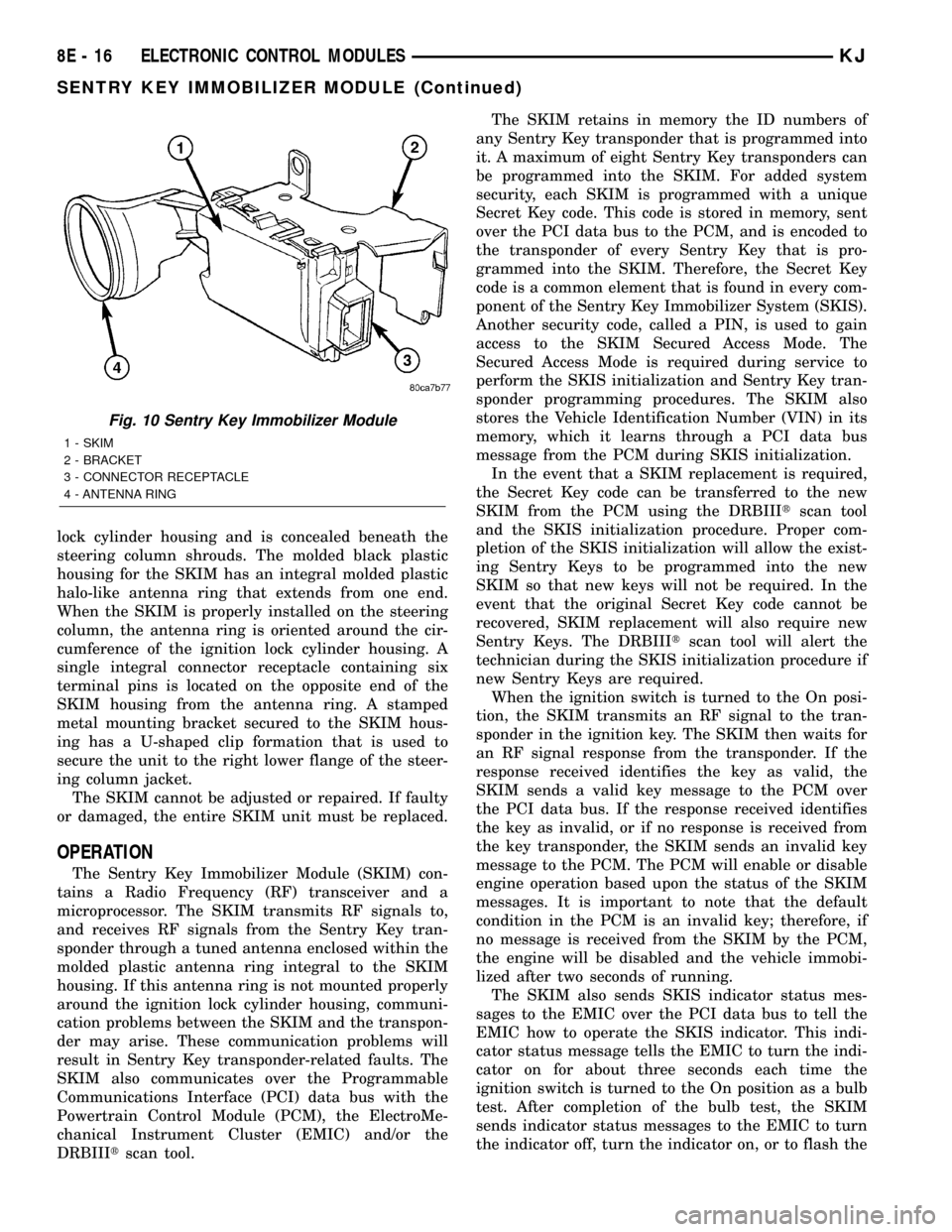
lock cylinder housing and is concealed beneath the
steering column shrouds. The molded black plastic
housing for the SKIM has an integral molded plastic
halo-like antenna ring that extends from one end.
When the SKIM is properly installed on the steering
column, the antenna ring is oriented around the cir-
cumference of the ignition lock cylinder housing. A
single integral connector receptacle containing six
terminal pins is located on the opposite end of the
SKIM housing from the antenna ring. A stamped
metal mounting bracket secured to the SKIM hous-
ing has a U-shaped clip formation that is used to
secure the unit to the right lower flange of the steer-
ing column jacket.
The SKIM cannot be adjusted or repaired. If faulty
or damaged, the entire SKIM unit must be replaced.
OPERATION
The Sentry Key Immobilizer Module (SKIM) con-
tains a Radio Frequency (RF) transceiver and a
microprocessor. The SKIM transmits RF signals to,
and receives RF signals from the Sentry Key tran-
sponder through a tuned antenna enclosed within the
molded plastic antenna ring integral to the SKIM
housing. If this antenna ring is not mounted properly
around the ignition lock cylinder housing, communi-
cation problems between the SKIM and the transpon-
der may arise. These communication problems will
result in Sentry Key transponder-related faults. The
SKIM also communicates over the Programmable
Communications Interface (PCI) data bus with the
Powertrain Control Module (PCM), the ElectroMe-
chanical Instrument Cluster (EMIC) and/or the
DRBIIItscan tool.The SKIM retains in memory the ID numbers of
any Sentry Key transponder that is programmed into
it. A maximum of eight Sentry Key transponders can
be programmed into the SKIM. For added system
security, each SKIM is programmed with a unique
Secret Key code. This code is stored in memory, sent
over the PCI data bus to the PCM, and is encoded to
the transponder of every Sentry Key that is pro-
grammed into the SKIM. Therefore, the Secret Key
code is a common element that is found in every com-
ponent of the Sentry Key Immobilizer System (SKIS).
Another security code, called a PIN, is used to gain
access to the SKIM Secured Access Mode. The
Secured Access Mode is required during service to
perform the SKIS initialization and Sentry Key tran-
sponder programming procedures. The SKIM also
stores the Vehicle Identification Number (VIN) in its
memory, which it learns through a PCI data bus
message from the PCM during SKIS initialization.
In the event that a SKIM replacement is required,
the Secret Key code can be transferred to the new
SKIM from the PCM using the DRBIIItscan tool
and the SKIS initialization procedure. Proper com-
pletion of the SKIS initialization will allow the exist-
ing Sentry Keys to be programmed into the new
SKIM so that new keys will not be required. In the
event that the original Secret Key code cannot be
recovered, SKIM replacement will also require new
Sentry Keys. The DRBIIItscan tool will alert the
technician during the SKIS initialization procedure if
new Sentry Keys are required.
When the ignition switch is turned to the On posi-
tion, the SKIM transmits an RF signal to the tran-
sponder in the ignition key. The SKIM then waits for
an RF signal response from the transponder. If the
response received identifies the key as valid, the
SKIM sends a valid key message to the PCM over
the PCI data bus. If the response received identifies
the key as invalid, or if no response is received from
the key transponder, the SKIM sends an invalid key
message to the PCM. The PCM will enable or disable
engine operation based upon the status of the SKIM
messages. It is important to note that the default
condition in the PCM is an invalid key; therefore, if
no message is received from the SKIM by the PCM,
the engine will be disabled and the vehicle immobi-
lized after two seconds of running.
The SKIM also sends SKIS indicator status mes-
sages to the EMIC over the PCI data bus to tell the
EMIC how to operate the SKIS indicator. This indi-
cator status message tells the EMIC to turn the indi-
cator on for about three seconds each time the
ignition switch is turned to the On position as a bulb
test. After completion of the bulb test, the SKIM
sends indicator status messages to the EMIC to turn
the indicator off, turn the indicator on, or to flash the
Fig. 10 Sentry Key Immobilizer Module
1 - SKIM
2 - BRACKET
3 - CONNECTOR RECEPTACLE
4 - ANTENNA RING
8E - 16 ELECTRONIC CONTROL MODULESKJ
SENTRY KEY IMMOBILIZER MODULE (Continued)
Page 329 of 1803

(4) Clean the battery thermal guard with a sodium
bicarbonate (baking soda) and warm water cleaning
solution using a stiff bristle parts cleaning brush to
remove any acid film.
(5) Clean any corrosion from the battery terminal
posts with a wire brush or a post and terminal
cleaner, and a sodium bicarbonate (baking soda) and
warm water cleaning solution (Fig. 3).
INSPECTION
The following information details the recommended
inspection procedures for the battery and related
components. In addition to the maintenance sched-
ules found in this service manual and the owner's
manual, it is recommended that these procedures be
performed any time the battery or related compo-
nents must be removed for vehicle service.
(1) Inspect the battery cable terminal clamps for
damage. Replace any battery cable that has a dam-
aged or deformed terminal clamp.
(2) Inspect the battery tray and battery holddown
hardware for damage. Replace any damaged parts.
(3) Slide the thermal guard off of the battery case.
Inspect the battery case for cracks or other damagethat could result in electrolyte leaks. Also, check the
battery terminal posts for looseness. Batteries with
damaged cases or loose terminal posts must be
replaced.
(4) Inspect the battery thermal guard for tears,
cracks, deformation or other damage. Replace any
battery thermal guard that has been damaged.
(5) Inspect the battery built-in test indicator sight
glass for an indication of the battery condition. If the
battery is discharged, charge as required. Refer to
Standard Procedures for the proper battery built-in
indicator test procedures. Also refer to Standard Pro-
cedures for the proper battery charging procedures.
SPECIFICATIONS
The battery Group Size number, the Cold Cranking
Amperage (CCA) rating, and the Reserve Capacity
(RC) rating or Ampere-Hours (AH) rating can be
found on the original equipment battery label. Be
certain that a replacement battery has the correct
Group Size number, as well as CCA, and RC or AH
ratings that equal or exceed the original equipment
specification for the vehicle being serviced. Battery
sizes and ratings are discussed in more detail below.
²Group Size- The outside dimensions and ter-
minal placement of the battery conform to standards
established by the Battery Council International
(BCI). Each battery is assigned a BCI Group Size
number to help identify a correctly-sized replace-
ment.
²Cold Cranking Amperage- The Cold Crank-
ing Amperage (CCA) rating specifies how much cur-
rent (in amperes) the battery can deliver for thirty
seconds at -18É C (0É F). Terminal voltage must not
fall below 7.2 volts during or after the thirty second
discharge period. The CCA required is generally
higher as engine displacement increases, depending
also upon the starter current draw requirements.
²Reserve Capacity- The Reserve Capacity (RC)
rating specifies the time (in minutes) it takes for bat-
tery terminal voltage to fall below 10.5 volts, at a
discharge rate of 25 amperes. RC is determined with
the battery fully-charged at 26.7É C (80É F). This rat-
ing estimates how long the battery might last after a
charging system failure, under minimum electrical
load.
²Ampere-Hours- The Ampere-Hours (AH) rat-
ing specifies the current (in amperes) that a battery
can deliver steadily for twenty hours, with the volt-
age in the battery not falling below 10.5 volts. This
rating is also sometimes identified as the twenty-
hour discharge rating.
Fig. 3 Clean Battery Terminal Post - Typical
1 - TERMINAL BRUSH
2 - BATTERY CABLE
3 - BATTERY
8F - 6 BATTERY SYSTEMKJ
BATTERY SYSTEM (Continued)
Page 346 of 1803

²the voltmeter (if equipped) does not register
properly
²an undercharged or overcharged battery condi-
tion occurs.
Remember that an undercharged battery is often
caused by:
²accessories being left on with the engine not
running
²a faulty or improperly adjusted switch that
allows a lamp to stay on. Refer to Ignition-Off Draw
Test in 8, Battery for more information.
INSPECTION
The Powertrain Control Module (PCM) monitors
critical input and output circuits of the charging sys-
tem, making sure they are operational. A Diagnostic
Trouble Code (DTC) is assigned to each input and
output circuit monitored by the On-Board Diagnostic
(OBD) system. Some charging system circuits are
checked continuously, and some are checked only
under certain conditions.
Refer to Diagnostic Trouble Codes in; Powertrain
Control Module; Electronic Control Modules for more
DTC information. This will include a complete list of
DTC's including DTC's for the charging system.
To perform a complete test of the charging system,
refer to the appropriate Powertrain Diagnostic Proce-
dures service manual and the DRBtscan tool. Per-form the following inspections before attaching the
scan tool.
(1) Inspect the battery condition. Refer to 8, Bat-
tery for procedures.
(2) Inspect condition of battery cable terminals,
battery posts, connections at engine block, starter
solenoid and relay. They should be clean and tight.
Repair as required.
(3) Inspect all fuses in both the fuseblock and
Power Distribution Center (PDC) for tightness in
receptacles. They should be properly installed and
tight. Repair or replace as required.
(4) Inspect generator mounting bolts for tightness.
Replace or tighten bolts if required. Refer to the Gen-
erator Removal/Installation section of this group for
torque specifications.
(5) Inspect generator drive belt condition and ten-
sion. Tighten or replace belt as required. Refer to
Belt Tension Specifications in 7, Cooling System.
(6) Inspect automatic belt tensioner (if equipped).
Refer to 7, Cooling System for information.
(7) Inspect generator electrical connections at gen-
erator field, battery output, and ground terminal (if
equipped). Also check generator ground wire connec-
tion at engine (if equipped). They should all be clean
and tight. Repair as required.
SPECIFICATIONS
TORQUE - EXCEPT DIESEL
DESCRIPTION N-m Ft. Lbs. In. Lbs.
Generator Horizontal Mounting Bolts - 3.7L 57 42 -
Generator Vertical Mounting Bolt - 3.7L 40 29 -
Generator Mounting Bolts - 2.4L 57 42 -
B+ Terminal Nut at Top of Generator 13 - 115
Generator Decoupler 110 81 -
GENERATOR RATINGS - GAS ENGINES
TYPE PART NUMBER RATED SAE AMPS ENGINES MINIMUM TEST AMPS
DENSO 56044530AB 124 2.4L 88
DENSO 56044532AB 136 2.4L 96
DENSO 56041693AA 136 3.7L 96
DENSO 56029914AA 160 3.7L 112
KJCHARGING SYSTEM 8F - 23
CHARGING SYSTEM (Continued)
Page 348 of 1803

GENERATOR
DESCRIPTION
The generator is belt-driven by the engine using a
serpentine type drive belt. It is serviced only as a
complete assembly. If the generator fails for any rea-
son, the entire assembly must be replaced.
OPERATION
As the energized rotor begins to rotate within the
generator, the spinning magnetic field induces a cur-
rent into the windings of the stator coil. Once the
generator begins producing sufficient current, it also
provides the current needed to energize the rotor.
The stator winding connections deliver the induced
AC current to 3 positive and 3 negative diodes for
rectification. From the diodes, rectified DC current is
delivered to the vehicle electrical system through the
generator battery terminal.
Although the generators appear the same exter-
nally, different generators with different output rat-
ings are used on this vehicle. Be certain that the
replacement generator has the same output rating
and part number as the original unit. Refer to Spec-
ifications and see Generator Ratings for amperage
ratings and part numbers.
Noise emitting from the generator may be caused
by: worn, loose or defective bearings; a loose or defec-
tive drive pulley; incorrect, worn, damaged or misad-
justed fan drive belt; loose mounting bolts; a
misaligned drive pulley or a defective stator or diode.
REMOVAL
Gasoline Powered Engines
CAUTION: DISCONNECT NEGATIVE CABLE FROM
BATTERY BEFORE REMOVING BATTERY OUTPUT
WIRE FROM GENERATOR. FAILURE TO DO SO
CAN RESULT IN INJURY.
(1) Disconnect and isolate negative battery cable
at battery.
CAUTION: Never force a belt over a pulley rim
using a screwdriver. The synthetic fiber of the belt
can be damaged.CAUTION: When installing a serpentine accessory
drive belt, the belt MUST be routed correctly. The
water pump will be rotating in the wrong direction if
the belt is installed incorrectly, causing the engine
to overheat. Refer to belt routing label in engine
compartment, or refer to Belt Schematics in Cooling
System.
(2) Remove generator drive belt. Refer to 7, Cool-
ing System for procedures.
(3) Unsnap plastic protective cover (Fig. 2) from
B+ mounting stud.
(4) Remove B+ terminal mounting nut (Fig. 2) at
top of generator.
(5) Disconnect field wire electrical connector at
rear of generator (Fig. 2) by pushing on connector
tab.
(6) 2.4L Engine: Remove 2 generator mounting
bolts (Fig. 3).
(7) 3.7L Engine: Remove 1 vertical generator
mounting bolt and 2 horizontal mounting bolts (Fig.
4).
(8) Remove generator from vehicle.
Fig. 2 GENERATOR ELECTRICAL CONNECTORS -
TYPICAL
1 - PROTECTIVE CAP
2-B+NUT
3 - B+ TERMINAL
4 - FIELD ELECTRICAL CONNECTOR
KJCHARGING SYSTEM 8F - 25