2002 JEEP LIBERTY bulb
[x] Cancel search: bulbPage 591 of 1803
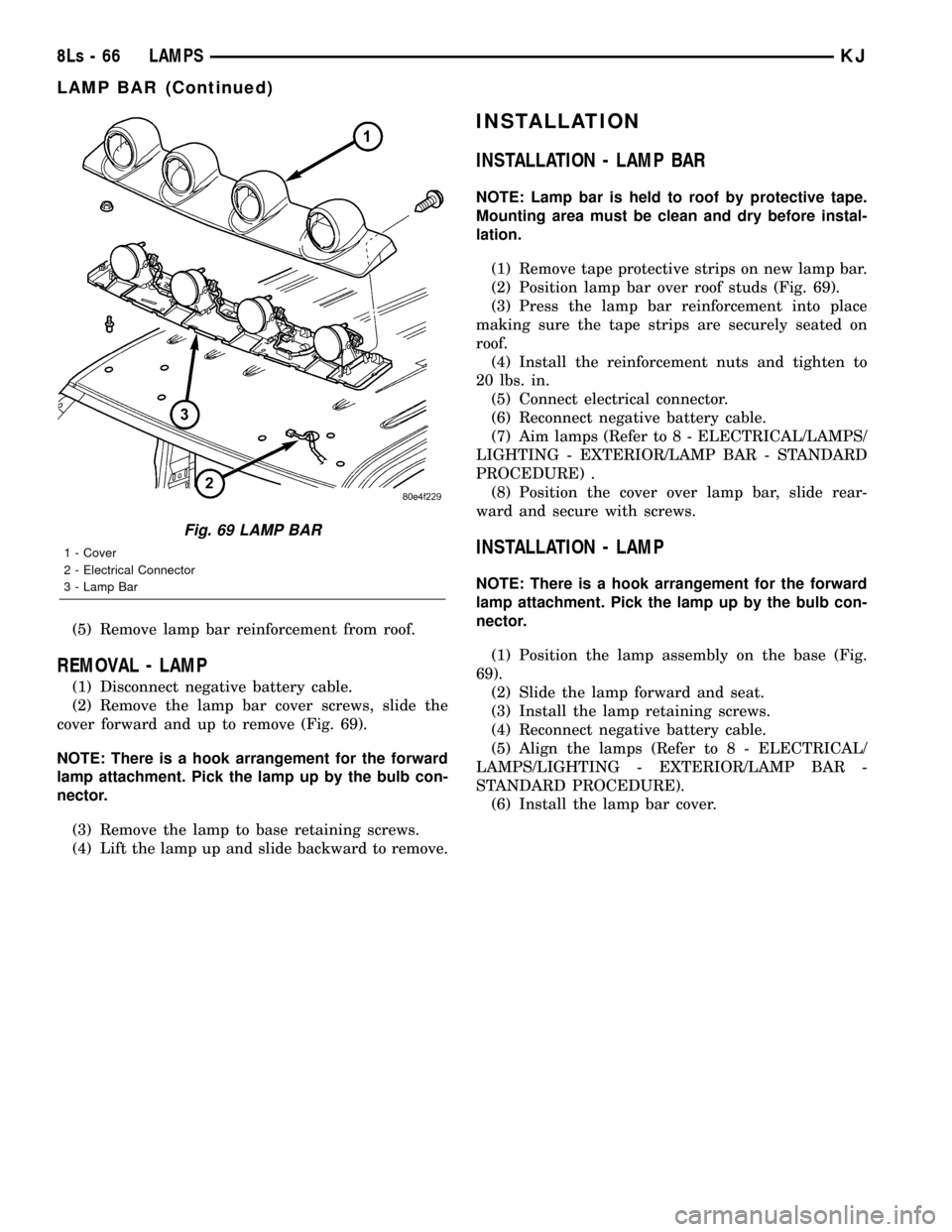
(5) Remove lamp bar reinforcement from roof.
REMOVAL - LAMP
(1) Disconnect negative battery cable.
(2) Remove the lamp bar cover screws, slide the
cover forward and up to remove (Fig. 69).
NOTE: There is a hook arrangement for the forward
lamp attachment. Pick the lamp up by the bulb con-
nector.
(3) Remove the lamp to base retaining screws.
(4) Lift the lamp up and slide backward to remove.
INSTALLATION
INSTALLATION - LAMP BAR
NOTE: Lamp bar is held to roof by protective tape.
Mounting area must be clean and dry before instal-
lation.
(1) Remove tape protective strips on new lamp bar.
(2) Position lamp bar over roof studs (Fig. 69).
(3) Press the lamp bar reinforcement into place
making sure the tape strips are securely seated on
roof.
(4) Install the reinforcement nuts and tighten to
20 lbs. in.
(5) Connect electrical connector.
(6) Reconnect negative battery cable.
(7) Aim lamps (Refer to 8 - ELECTRICAL/LAMPS/
LIGHTING - EXTERIOR/LAMP BAR - STANDARD
PROCEDURE) .
(8) Position the cover over lamp bar, slide rear-
ward and secure with screws.
INSTALLATION - LAMP
NOTE: There is a hook arrangement for the forward
lamp attachment. Pick the lamp up by the bulb con-
nector.
(1) Position the lamp assembly on the base (Fig.
69).
(2) Slide the lamp forward and seat.
(3) Install the lamp retaining screws.
(4) Reconnect negative battery cable.
(5) Align the lamps (Refer to 8 - ELECTRICAL/
LAMPS/LIGHTING - EXTERIOR/LAMP BAR -
STANDARD PROCEDURE).
(6) Install the lamp bar cover.
Fig. 69 LAMP BAR
1 - Cover
2 - Electrical Connector
3 - Lamp Bar
8Ls - 66 LAMPSKJ
LAMP BAR (Continued)
Page 595 of 1803

sunroof, the sunroof switch is located between the
two reading and courtesy lamps. The overhead con-
sole is mounted with one screw and two snap clips to
a molded plastic retainer bracket located above the
headliner.
OPERATION
Refer to the vehicle Owner's Manual for specific
operation of each overhead console and its systems.
STANDARD PROCEDURE
STANDARD PROCEDURE - CMTC LAMP
REPLACEMENT
(1) Open hood, disconnect and isolate the negative
battery cable.
(2) Remove overhead console (Refer to 8 - ELEC-
TRICAL/OVERHEAD CONSOLE - REMOVAL).
(3) Using a flat blade screwdriver twist out the
lamp socket.
(4) Replace lamp(s) as necessary.
STANDARD PROCEDURE - COURTESY LAMP
REPLACEMENT
(1) Open hood, disconnect and isolate the negative
battery cable.
(2) Remove the overhead console from the head-
liner (Refer to 8 - ELECTRICAL/OVERHEAD CON-
SOLE - REMOVAL).
(3) Remove the lamp and socket assembly from the
overhead console.
(4) Remove the lamp bulb by pulling it straight
out of its socket.
STANDARD PROCEDURE - COMPASS
CALIBRATION
CAUTION: Do not place any external magnets, such
as magnetic roof mount antennas, in the vicinity of
the compass. Do not use magnetic tools when ser-
vicing the overhead console.The electronic compass unit features a self-cali-
brating design, which simplifies the calibration pro-
cedure. This feature automatically updates the
compass calibration while the vehicle is being driven.
This allows the compass unit to compensate for small
changes in the residual magnetism that the vehicle
may acquire during normal use. If the compass read-
ings appear to be erratic or out of calibration, per-
form the following calibration procedure. Also, new
service replacement Compass Mini-Trip Computer
(CMTC) modules must have their compass calibrated
using this procedure. Do not attempt to calibrate the
compass near large metal objects such as other vehi-
cles, large buildings, or bridges; or, near overhead or
underground power lines.
NOTE: Whenever the compass is calibrated manu-
ally, the variance number must also be reset. Refer
to Compass Variation Adjustment in this group.
Calibrate the compass manually as follows:
(1) Turn the ignition switch to the On position. If
the compass/thermometer data is not currently being
displayed, momentarily depress and release the C/T
push button to reach the compass/thermometer dis-
play.
(2) Depress the Reset push button and hold the
button down until ªCALº appears in the display. This
takes about ten seconds, and appears about five sec-
onds after ªVARIANCE = XXº is displayed.
(3) Release the Reset push button.
(4) Drive the vehicle on a level surface, away from
large metal objects and power lines, through three or
more complete circles at between five and eight kilo-
meters-per-hour (three and five miles-per-hour) in
not less than 48 seconds. The ªCALº message will
disappear from the display to indicate that the com-
pass is now calibrated.
NOTE: If the ªCALº message remains in the display,
either there is excessive magnetism near the com-
pass, or the unit is faulty. Repeat the calibration
procedure one more time.
NOTE: If the wrong direction is still indicated in the
compass display, the area selected for calibration
may be too close to a strong magnetic field. Repeat
the calibration procedure in another location.STANDARD PROCEDURE - COMPASS
DEMAGNETIZING
A degaussing tool (Special Tool 6029) is used to
demagnetize, or degauss, the overhead console for-
ward mounting screw and the roof panel above the
overhead console. Equivalent units must be rated as
Fig. 3 Base Console
8M - 2 MESSAGE SYSTEMSKJ
OVERHEAD CONSOLE (Continued)
Page 598 of 1803

The CMTC may also be integrated with the Uni-
versal Transmitter. If so, your CMTC module will
have three buttons centered together between the
outer four buttons. Below the three buttons are cor-
responding dots to indicate which button you are
using.
The Compass Mini-Trip Computer includes the fol-
lowing display options:
²Compass and thermometer- provides the out-
side temperature and one of eight compass readings
to indicate the direction the vehicle is facing.
²Average fuel economy- shows the average
fuel economy since the last trip computer reset.
²Distance to empty- shows the estimated dis-
tance that can be travelled with the fuel remaining
in the fuel tank. This estimated distance is computed
using the average miles-per-gallon from the last 30
gallons of fuel used.
²Instant fuel economy- shows the present fuel
economy based upon the current vehicle distance and
fuel used information.
²Trip odometer- shows the distance travelled
since the last trip computer reset.
²Elapsed time- shows the accumulated igni-
tion-on time since the last trip computer reset.
²Blank screen- the CMTC compass/thermome-
ter/trip computer VFD is turned off.
If the vehicle is equipped with the optional Univer-
sal Transmitter transceiver, the CMTC will also dis-
play messages and an icon indicating when the
Universal Transmitter is being trained, which of the
three transmitter buttons is transmitting, and when
the transceiver is cleared.
Data input for all CMTC functions, including VFD
dimming level, is received through PCI data bus
messages. The CMTC module uses its internal pro-
gramming and all of its data inputs to calculate and
display the requested data. If the data displayed is
incorrect, perform the self-diagnostic tests as
described in this group. If these tests prove inconclu-
sive, the use of a DRBIIItscan tool and the proper
Diagnostic Procedures manual are recommended for
further testing of the CMTC module and the PCI
data bus.
The CMTC module cannot be repaired, and is
available for service only as a unit. This unit
includes the push button switches and the plastic
module and display lens. If any of these components
is faulty or damaged, the complete CMTC module
must be replaced. The incandescent bulbs used for
CMTC push button back-lighting are available for
service replacement.
DESCRIPTION - COMPASS
While in the compass/thermometer mode, the com-
pass will display the direction in which the vehicle ispointed using the eight major compass headings
(Examples: north is N, northeast is NE). The self-cal-
ibrating compass unit requires no adjusting in nor-
mal use. The only calibration that may prove
necessary is to drive the vehicle in three complete
circles at 5 to 8 kilometers-per-hour (3 to 5 miles-per-
hour), on level ground, in not less than forty-eight
seconds. This will reorient the compass unit to its
vehicle.
The compass unit also will compensate for magne-
tism the body of the vehicle may acquire during nor-
mal use. However, avoid placing anything magnetic
directly on the roof of the vehicle. Magnetic mounts
for an antenna, a repair order hat, or a funeral pro-
cession flag can exceed the compensating ability of
the compass unit if placed on the roof panel. Mag-
netic bit drivers used on the fasteners that hold the
overhead console assembly to the roof header can
also affect compass operation. If the vehicle roof
should become magnetized, the demagnetizing and
calibration procedures found in this group may be
required to restore proper compass operation.
DESCRIPTION - THERMOMETER
The thermometer displays the outside ambient
temperature in whole degrees. The temperature dis-
play can be toggled from Fahrenheit to Celsius by
using the U.S./Metric button. The displayed temper-
ature is not an instant reading of conditions, but an
average temperature. It may take the thermometer
display several minutes to respond to a major tem-
perature change, such as driving out of a heated
garage into winter temperatures.
When the ignition switch is turned to the Off posi-
tion, the last displayed temperature reading stays in
the Body Control Module (BCM) unit memory. When
the ignition switch is turned to the On position
again, the CMTC will display the memory tempera-
ture for one minute; then update the display to the
current average temperature reading within five
minutes.
The thermometer function is supported by an
ambient temperature sensor. The sensor is mounted
outside the passenger compartment near the front
and center of the vehicle, and is hard wired to the
Body Control Module (BCM). The BCM sends tem-
perature status messages to the CMTC module over
the PCI data bus network. The ambient temperature
sensor is available as a separate service item, refer to
additional information later in this section.
OPERATION
The compass mini-trip computer operates when the
ignition is in the ON position. The VFD will display
the last display before ignition was turned OFF. The
four outer buttons operate:
KJMESSAGE SYSTEMS 8M - 5
COMPASS/MINI-TRIP COMPUTER (Continued)
Page 630 of 1803

An occupant restraint system is standard factory-
installed safety equipment on this model. Available
occupant restraints for this model include both active
and passive types. Active restraints are those which
require the vehicle occupants to take some action to
employ, such as fastening a seat belt; while passive
restraints require no action by the vehicle occupants
to be employed (Fig. 1).
ACTIVE RESTRAINTS The active restraints for
this model include:
²Front Seat Belts- Both front seating positions
are equipped with three-point seat belt systems
employing a lower B-pillar mounted inertia latch-
type retractor, height-adjustable upper B-pillar
mounted turning loops, a traveling lower seat belt
anchor secured to the outboard side of the seat
frame, and a traveling end-release seat belt buckle
secured to the inboard side of the seat frame. Both
front seat belt buckles include an integral Hall-effect
seat belt switch that detects whether its respective
seat belt has been fastened.
²Rear Seat Belts- All three rear seating posi-
tions are equipped with three-point seat belt sys-
tems. The outboard seating position belts employ a
lower C-pillar mounted inertia latch-type retractor, a
fixed position upper C-pillar mounted turning loop,
and a fixed lower seat belt anchor secured to the
floor panel. The rear seat center seating position belt
has an inertia latch-type retractor that is integral to
the rear seat back panel, and a cable from the seat
back latch locks the center belt retractor spool unless
the seat back is fully latched. The rear seat center
seating position belt lower anchor is secured to the
floor panel. All three rear seat belts have fixed end-
release seat belt buckles secured to the floor panel, a
single buckle unit on the right side and a double
buckle unit on the left side.
²Child Seat Tether Anchors- All vehicles are
equipped with three, fixed-position, child seat tether
anchors. Two anchors are integral to the back of the
right rear seat back panel, and one is integral to the
left rear seat back panel.
PASSIVE RESTRAINTS The passive restraints
available for this model include the following:
²Dual Front Airbags- Multistage driver and
front passenger airbags are available for this model.
This airbag system is a passive, inflatable, Supple-
mental Restraint System (SRS) and vehicles with
this equipment can be readily identified by the ªSRS
- AIRBAGº logo molded into the driver airbag trim
cover in the center of the steering wheel and also
into the passenger airbag door on the instrument
panel above the glove box (Fig. 2). Vehicles with the
airbag system can also be identified by the airbag
indicator, which will illuminate in the instrument
cluster for about seven seconds as a bulb test eachtime the ignition switch is turned to the On position.
A pyrotechnic-type seat belt tensioner is integral to
the driver side front seat belt retractor mounted on
the lower B-pillar of all models equipped with dual
front airbags.
²Side Curtain Airbags- Optional side curtain
airbags are available for this model when it is also
equipped with dual front airbags. This airbag system
is a passive, inflatable, Supplemental Restraint Sys-
tem (SRS) and vehicles with this equipment can be
readily identified by a molded identification trim but-
ton with the ªSRS - AIRBAGº logo located on the
headliner above each B-pillar (Fig. 2).
The supplemental restraint system includes the
following major components, which are described in
further detail elsewhere in this service information:
²Airbag Control Module- The Airbag Control
Module (ACM) is also sometimes referred to as the
Occupant Restraint Controller (ORC). The ACM is
located on a mount on the floor panel transmission
tunnel, below the center of the instrument panel.
²Airbag Indicator- The airbag indicator is inte-
gral to the ElectroMechanical Instrument Cluster
(EMIC), which is located on the instrument panel in
front of the driver.
²Clockspring- The clockspring is located near
the top of the steering column, directly beneath the
steering wheel.
²Driver Airbag- The driver airbag is located in
the center of the steering wheel, beneath the driver
airbag trim cover.
²Driver Knee Blocker- The driver knee blocker
is a structural unit secured to the back side of and
integral to the instrument panel steering column
opening cover.
²Front Impact Sensor- Two front impact sen-
sors are used on vehicles equipped with dual front
airbags, one left side and one right side. One sensor
Fig. 2 SRS Logo
KJRESTRAINTS 8O - 3
RESTRAINTS (Continued)
Page 631 of 1803

is located on the back side of each vertical member of
the radiator support.
²Passenger Airbag- The passenger airbag is
located on the instrument panel, beneath the passen-
ger airbag door on the instrument panel above the
glove box on the passenger side of the vehicle.
²Passenger Knee Blocker- The passenger knee
blocker is a structural reinforcement that is integral
to and concealed within the glove box door.
²Seat Belt Tensioner- The seat belt tensioner
is integral to the driver side front seat belt retractor
unit on vehicles equipped with dual front airbags.
²Side Impact Airbag Control Module-Two
Side Impact Airbag Control Modules (SIACM) are
used on vehicles with the optional side curtain air-
bags, one left side and one right side. One SIACM is
located behind the B-pillar trim near the base of each
B-pillar.
²Side Curtain Airbag- In vehicles equipped
with this option, a side curtain airbag is located on
each inside roof side rail above the headliner, and
extends from the A-pillar to just beyond the C-pillar.
The ACM, both SIACMs, and the EMIC each con-
tain a central processing unit and programming that
allow them to communicate with each other using
the Programmable Communication Interface (PCI)
data bus network. This method of communication is
used by the ACM for control of the airbag indicator
on all models equipped with dual front airbags.
(Refer to 8 - ELECTRICAL/ELECTRONIC CON-
TROL MODULES/COMMUNICATION - DESCRIP-
TION).
Hard wired circuitry connects the supplemental
restraint system components to each other through
the electrical system of the vehicle. These hard wired
circuits are integral to several wire harnesses, which
are routed throughout the vehicle and retained by
many different methods. These circuits may be con-
nected to each other, to the vehicle electrical system,
and to the supplemental restraint system compo-
nents through the use of a combination of soldered
splices, splice block connectors, and many different
types of wire harness terminal connectors and insu-
lators. Refer to the appropriate wiring information.
The wiring information includes wiring diagrams,
proper wire and connector repair procedures, further
details on wire harness routing and retention, as well
as pin-out and location views for the various wire
harness connectors, splices and grounds.
OPERATION
ACTIVE RESTRAINTS The primary passenger
restraints in this or any other vehicle are the stan-
dard equipment factory-installed seat belts. Seat
belts are referred to as an active restraint because
the vehicle occupants are required to physically fas-ten and properly adjust these restraints in order to
benefit from them. See the owner's manual in the
vehicle glove box for more information on the fea-
tures, use and operation of all of the factory-installed
active restraints.
PASSIVE RESTRAINTS The passive restraints
system is referred to as a supplemental restraint sys-
tem because they were designed and are intended to
enhance the protection for the vehicle occupants of
the vehicleonlywhen used in conjunction with the
seat belts. They are referred to as passive systems
because the vehicle occupants are not required to do
anything to make them operate; however, the vehicle
occupants must be wearing their seat belts in order
to obtain the maximum safety benefit from the facto-
ry-installed supplemental restraint systems.
The supplemental restraint system electrical cir-
cuits are continuously monitored and controlled by a
microprocessor and software contained within the
Airbag Control Module (ACM) and, on vehicles
equipped with the side curtain airbags, both Side
Impact Airbag Control Modules (SIACM). An airbag
indicator in the ElectroMechanical Instrument Clus-
ter (EMIC) illuminates for about seven seconds as a
bulb test each time the ignition switch is turned to
the On or Start positions. Following the bulb test,
the airbag indicator is turned on or off by the ACM
to indicate the status of the supplemental restraint
system. If the airbag indicator comes on at any time
other than during the bulb test, it indicates that
there is a problem in the supplemental restraint sys-
tem electrical circuits. Such a problem may cause air-
bags not to deploy when required, or to deploy when
not required.
Deployment of the supplemental restraints
depends upon the angle and severity of an impact.
Deployment is not based upon vehicle speed; rather,
deployment is based upon the rate of deceleration as
measured by the forces of gravity (G force) upon the
impact sensors. When an impact is severe enough,
the microprocessor in the ACM or the SIACM signals
the inflator unit of the airbag module to deploy the
airbag. The seat belt tensioner is provided with a
deployment signal by the ACM in conjunction with
the driver airbag. During a frontal vehicle impact,
the knee blockers work in concert with properly fas-
tened and adjusted seat belts to restrain both the
driver and the front seat passenger in the proper
position for an airbag deployment. The knee blockers
also absorb and distribute the crash energy from the
driver and the front seat passenger to the structure
of the instrument panel. The seat belt tensioner
removes the slack from the driver side front seat belt
to provide further assurance that the driver is prop-
erly positioned and restrained for an airbag deploy-
ment.
8O - 4 RESTRAINTSKJ
RESTRAINTS (Continued)
Page 688 of 1803

SENTRY KEY IMMOBILIZER SYSTEM
SENTRY KEY IMMOBILIZER SYSTEM DIAGNOSIS
CONDITION POSSIBLE CAUSES CORRECTION
SKIS INDICATOR FAILS TO
LIGHT DURING BULB TEST1. SKIS indicator faulty. 1. Test and replace the instrument cluster as
required.
2. Fuse faulty. 2. Test and replace the SKIM fused B(+) and
fused ignition switch output (run-start) fuses in the
Junction Block (JB) as required.
3. Ground circuit faulty. 3. Test and repair the SKIM ground circuit as
required.
4. Fused B(+) circuit faulty. 4. Test and repair the SKIM fused B(+) circuit as
required.
5. Fused ignition switch
output circuit faulty.5. Test and repair the SKIM fused ignition switch
output (run-start) circuit as required.
SKIS INDICATOR FLASHES
WHEN IGNITION SWITCH IS
TURNED TO9ON9
POSITION1. Invalid key in ignition
switch lock cylinder.1. Replace the key with a known valid key.
2. Key-related fault. 2. Use a DRBIIITscan tool to diagnose the
key-related fault. Refer to the appropriate
diagnostic information.
SKIS INDICATOR LIGHTS
SOLID FOLLOWING BULB
TEST1. SKIS system malfunction/
fault detected.1. Use a DRBIIITscan tool to diagnose the SKIS.
Refer to the appropriate diagnostic information.
2. SKIS system inoperative. 2. Use a DRBIIITscan tool to diagnose the SKIS.
Refer to the appropriate diagnostic information.
SKIS INDICATOR FAILS TO LIGHT DURING BULB TEST
If the Sentry Key Immobilizer System (SKIS) indi-
cator in the instrument cluster fails to illuminate for
about three seconds after the ignition switch is
turned to the On position (bulb test), perform the
instrument cluster actuator test. (Refer to 8 - ELEC-
TRICAL/INSTRUMENT CLUSTER - DIAGNOSIS
AND TESTING). If the SKIS indicator still fails to
light during the bulb test, a wiring problem resulting
in the loss of battery current or ground to the Sentry
Key Immobilizer Module (SKIM) should be sus-
pected, and the following procedure should be used
for diagnosis. Refer to the appropriate wiring infor-
mation. The wiring information includes wiring dia-
grams, proper wire and connector repair procedures,
details of wire harness routing and retention, connec-
tor pin-out information and location views for the
various wire harness connectors, splices and grounds.
NOTE: The following tests may not prove conclu-
sive in the diagnosis of this system. The most reli-
able, efficient, and accurate means to diagnose the
Sentry Key Immobilizer System requires the use of
a DRBIIITscan tool. Refer to the appropriate diag-
nostic information.(1) Check the fused B(+) fuse (Fuse 33 - 10
ampere) in the Junction Block (JB). If OK, go to Step
2. If not OK, repair the shorted circuit or component
as required and replace the faulty fuse.
(2) Check for battery voltage at the fused B(+) fuse
(Fuse 33 - 10 ampere) in the JB. If OK, go to Step 3.
If not OK, repair the open B(+) circuit between the
JB and the battery as required.
(3) Check the fused ignition switch output (run-
start) fuse (Fuse 15 - 10 ampere) in the JB. If OK, go
to Step 4. If not OK, repair the shorted circuit or
component as required and replace the faulty fuse.
(4) Turn the ignition switch to the On position.
Check for battery voltage at the fused ignition switch
output (run-start) fuse (Fuse 15 - 10 ampere) in the
JB. If OK, go to Step 5. If not OK, repair the open
fused ignition switch output (run-start) circuit
between the JB and the ignition switch as required.
(5) Disconnect and isolate the battery negative
cable. Disconnect the instrument panel wire harness
connector for the Sentry Key Immobilizer Module
(SKIM) from the SKIM connector receptacle. Check
for continuity between each of the two ground circuit
cavities of the instrument panel wire harness connec-
tor for the SKIM and a good ground. There should be
KJVEHICLE THEFT SECURITY 8Q - 7
VEHICLE THEFT SECURITY (Continued)
Page 689 of 1803

continuity. If OK, go to Step 6. If not OK, repair the
open ground circuit(s) to ground (G202) as required.
(6) Reconnect the battery negative cable. Check for
battery voltage at the fused B(+) circuit cavity of the
instrument panel wire harness connector for the
SKIM. If OK, go to Step 7. If not OK, repair the open
fused B(+) circuit between the SKIM and the JB as
required.
(7) Turn the ignition switch to the On position.
Check for battery voltage at the fused ignition switch
output (run-start) circuit cavity of the instrument
panel wire harness connector for the SKIM. If OK,
use a DRBIIItscan tool to complete the diagnosis of
the SKIS. Refer to the appropriate diagnostic infor-
mation. If not OK, repair the open fused ignition
switch output (run-start) circuit between the SKIM
and the JB as required.
SKIS INDICATOR FLASHES UPON IGNITION ªONº OR
LIGHTS SOLID FOLLOWING BULB TEST
A SKIS indicator that flashes following the ignition
switch being turned to the On position indicates that
an invalid key has been detected, or that a key-re-
lated fault has been set. A SKIS indicator that lights
solid following a successful bulb test indicates that
the SKIM has detected a system malfunction or that
the SKIS is inoperative. In either case, fault informa-
tion will be stored in the SKIM memory. For retrieval
of this fault information and further diagnosis of the
SKIS, the PCI data bus, the SKIM electronic mes-
sage outputs to the instrument cluster that control
the SKIS indicator and chime, or the electronic mes-
sage inputs and outputs between the SKIM and the
Powertrain Control Module (PCM) that control
engine operation, a DRBIIItscan tool is required.
Refer to the appropriate diagnostic information. Fol-
lowing are preliminary troubleshooting guidelines to
be followed during diagnosis using a DRBIIItscan
tool:
(1) Using the DRBIIItscan tool, read and record
the faults as they exist in the SKIM when you first
begin your diagnosis of the vehicle. It is important to
document these faults because the SKIM does not
differentiate between historical faults (those that
have occurred in the past) and active faults (those
that are currently present). If this problem turns out
to be an intermittent condition, this information may
become invaluable to your diagnosis.
(2) Using the DRBIIItscan tool, erase all of the
faults from the SKIM.
(3) Cycle the ignition switch to the Off position,
then back to the On position.
(4) Using the DRBIIItscan tool, read any faults
that are now present in the SKIM. These are the
active faults.(5) Using this active fault information, refer to the
proper procedure in the appropriate diagnostic infor-
mation for the specific additional diagnostic steps.
STANDARD PROCEDURE
STANDARD PROCEDURE - SKIS
INITIALIZATION
The Sentry Key Immobilizer System (SKIS) must
be initialized following a Sentry Key Immobilizer
Module (SKIM) replacement. SKIS initialization
requires the use of a DRBIIItscan tool. Initialization
will also require that you have access to the unique
four-digit PIN code that was assigned to the original
SKIM. The PIN codemustbe used to enter the
Secured Access Mode in the SKIM. This PIN number
may be obtained from the vehicle owner, from the
original vehicle invoice, or from the DaimlerChrysler
Customer Center. (Refer to 8 - ELECTRICAL/ELEC-
TRONIC CONTROL MODULES - STANDARD PRO-
CEDURE - PCM/SKIM PROGRAMMING).
NOTE: If a Powertrain Control Module (PCM) is
replaced on a vehicle equipped with the Sentry Key
Immobilizer System (SKIS), the unique Secret Key
data must be transferred from the Sentry Key
Immobilizer Module (SKIM) to the new PCM using
the PCM replacement procedure. This procedure
also requires the use of a DRBIIITscan tool and the
unique four-digit PIN code to enter the Secured
Access Mode in the SKIM. Refer to the appropriate
diagnostic information for the proper PCM replace-
ment procedures.
STANDARD PROCEDURE - SENTRY KEY
TRANSPONDER PROGRAMMING
All Sentry Keys included with the vehicle are pre-
programmed to work with the Sentry Key Immobi-
lizer System (SKIS) when it is shipped from the
factory. The Sentry Key Immobilizer Module (SKIM)
can be programmed to recognize up to a total of eight
Sentry Keys. When programming a blank Sentry Key
transponder, the key must first be cut to match the
ignition switch lock cylinder in the vehicle for which
it will be used. Once the additional or new key has
been cut, the SKIM must be programmed to recog-
nize it as a valid key. There are two possible methods
to program the SKIM to recognize a new or addi-
tional valid key, the Secured Access Method and the
Customer Learn Method. Following are the details of
these two programming methods.
8Q - 8 VEHICLE THEFT SECURITYKJ
VEHICLE THEFT SECURITY (Continued)
Page 1650 of 1803
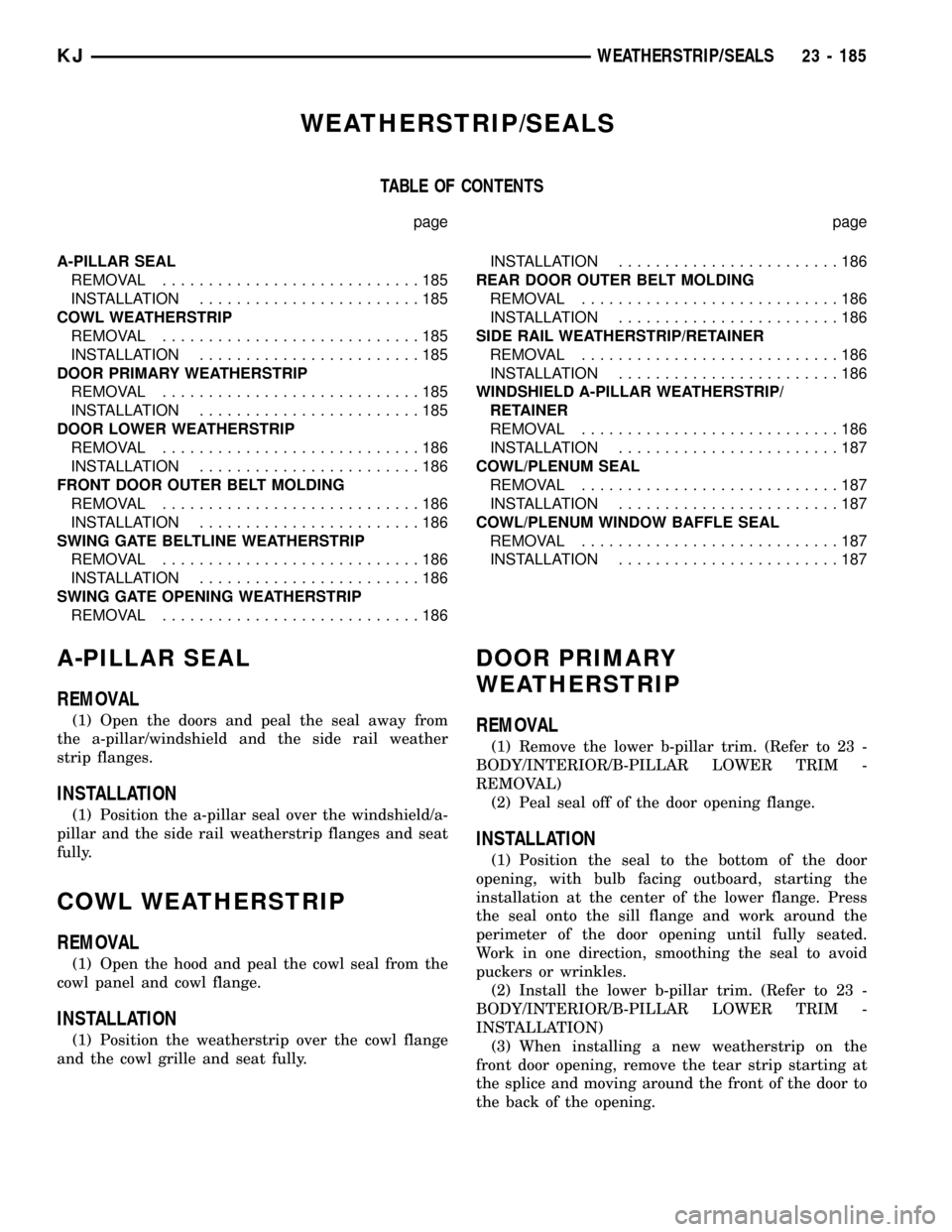
WEATHERSTRIP/SEALS
TABLE OF CONTENTS
page page
A-PILLAR SEAL
REMOVAL............................185
INSTALLATION........................185
COWL WEATHERSTRIP
REMOVAL............................185
INSTALLATION........................185
DOOR PRIMARY WEATHERSTRIP
REMOVAL............................185
INSTALLATION........................185
DOOR LOWER WEATHERSTRIP
REMOVAL............................186
INSTALLATION........................186
FRONT DOOR OUTER BELT MOLDING
REMOVAL............................186
INSTALLATION........................186
SWING GATE BELTLINE WEATHERSTRIP
REMOVAL............................186
INSTALLATION........................186
SWING GATE OPENING WEATHERSTRIP
REMOVAL............................186INSTALLATION........................186
REAR DOOR OUTER BELT MOLDING
REMOVAL............................186
INSTALLATION........................186
SIDE RAIL WEATHERSTRIP/RETAINER
REMOVAL............................186
INSTALLATION........................186
WINDSHIELD A-PILLAR WEATHERSTRIP/
RETAINER
REMOVAL............................186
INSTALLATION........................187
COWL/PLENUM SEAL
REMOVAL............................187
INSTALLATION........................187
COWL/PLENUM WINDOW BAFFLE SEAL
REMOVAL............................187
INSTALLATION........................187
A-PILLAR SEAL
REMOVAL
(1) Open the doors and peal the seal away from
the a-pillar/windshield and the side rail weather
strip flanges.
INSTALLATION
(1) Position the a-pillar seal over the windshield/a-
pillar and the side rail weatherstrip flanges and seat
fully.
COWL WEATHERSTRIP
REMOVAL
(1) Open the hood and peal the cowl seal from the
cowl panel and cowl flange.
INSTALLATION
(1) Position the weatherstrip over the cowl flange
and the cowl grille and seat fully.
DOOR PRIMARY
WEATHERSTRIP
REMOVAL
(1) Remove the lower b-pillar trim. (Refer to 23 -
BODY/INTERIOR/B-PILLAR LOWER TRIM -
REMOVAL)
(2) Peal seal off of the door opening flange.
INSTALLATION
(1) Position the seal to the bottom of the door
opening, with bulb facing outboard, starting the
installation at the center of the lower flange. Press
the seal onto the sill flange and work around the
perimeter of the door opening until fully seated.
Work in one direction, smoothing the seal to avoid
puckers or wrinkles.
(2) Install the lower b-pillar trim. (Refer to 23 -
BODY/INTERIOR/B-PILLAR LOWER TRIM -
INSTALLATION)
(3) When installing a new weatherstrip on the
front door opening, remove the tear strip starting at
the splice and moving around the front of the door to
the back of the opening.
KJWEATHERSTRIP/SEALS 23 - 185