2002 JEEP LIBERTY check engine
[x] Cancel search: check enginePage 430 of 1803

from the PCM indicating that the Off position of the
overdrive off switch has been selected, the overdrive
off indicator will be illuminated. The indicator
remains illuminated until the cluster receives an
overdrive off lamp-off message from the PCM or until
the ignition switch is turned to the Off position,
whichever occurs first.
²Actuator Test- Each time the cluster is put
through the actuator test, the overdrive off indicator
will be turned on, then off again during the bulb
check portion of the test in order to confirm the func-
tionality of the LED and the cluster control circuitry.
The PCM continually monitors the overdrive off
switch to determine the proper outputs to the auto-
matic transmission. The PCM then sends the proper
overdrive off lamp-on and lamp-off messages to the
instrument cluster. For further diagnosis of the over-
drive off indicator or the instrument cluster circuitry
that controls the indicator, (Refer to 8 - ELECTRI-
CAL/INSTRUMENT CLUSTER - DIAGNOSIS AND
TESTING). For proper diagnosis of the overdrive con-
trol system, the PCM, the PCI data bus, or the elec-
tronic message inputs to the instrument cluster that
control the overdrive off indicator, a DRBIIItscan
tool is required. Refer to the appropriate diagnostic
information.
REAR FOG LAMP INDICATOR
DESCRIPTION
A rear fog lamp indicator is standard equipment on
all instrument clusters, but is only functional on
vehicles equipped with the optional rear fog lamps,
which are available only in certain markets where
they are required. The rear fog lamp indicator is
located above the engine temperature gauge and to
the right of the speedometer in the instrument clus-
ter. The rear fog lamp indicator consists of a stencil-
like cutout of the International Control and Display
Symbol icon for ªRear Fog Lightº in the opaque layer
of the instrument cluster overlay. The dark outer
layer of the overlay prevents the indicator from being
clearly visible when it is not illuminated. An amber
Light Emitting Diode (LED) behind the cutout in the
opaque layer of the overlay causes the icon to appear
in amber through the translucent outer layer of the
overlay when it is illuminated from behind by the
LED, which is soldered onto the instrument cluster
electronic circuit board. When the exterior lighting is
turned On, the illumination intensity of the rear fog
lamp indicator is dimmable, which is adjusted using
the panel lamps dimmer control ring on the left con-
trol stalk of the multi-function switch. The rear fog
lamp indicator is serviced as a unit with the instru-
ment cluster.
OPERATION
The rear fog lamp indicator gives an indication to
the vehicle operator whenever the rear fog lamps are
illuminated. This indicator is controlled by a transis-
tor on the instrument cluster electronic circuit board
based upon the cluster programming and electronic
messages received by the cluster from the Body Con-
trol Module (BCM) over the Programmable Commu-
nications Interface (PCI) data bus. The rear fog lamp
indicator Light Emitting Diode (LED) is completely
controlled by the instrument cluster logic circuit, and
that logic will allow this indicator to operate when-
ever the instrument cluster receives a battery cur-
rent input on the fused B(+) circuit. Therefore, the
LED can be illuminated regardless of the ignition
switch position. The LED only illuminates when it is
provided a path to ground by the instrument cluster
transistor. The instrument cluster will turn on the
rear fog lamp indicator for the following reasons:
²Rear Fog Lamp-On Message- Each time the
cluster receives a rear fog lamp-on message from the
BCM indicating the rear fog lamps are turned On,
the rear fog lamp indicator will be illuminated. The
indicator remains illuminated until the cluster
receives a rear fog lamp-off message from the BCM.
²Actuator Test- Each time the cluster is put
through the actuator test, the rear fog lamp indicator
will be turned on, then off again during the bulb
check portion of the test to confirm the functionality
of the LED and the cluster control circuitry.
The BCM continually monitors the exterior light-
ing (multi-function) switch to determine the proper
outputs to the rear fog lamp relay. The BCM then
sends the proper rear fog lamp indicator lamp-on and
lamp-off messages to the instrument cluster. For fur-
ther diagnosis of the rear fog lamp indicator or the
instrument cluster circuitry that controls the indica-
tor, (Refer to 8 - ELECTRICAL/INSTRUMENT
CLUSTER - DIAGNOSIS AND TESTING). For
proper diagnosis of the rear fog lamp system, the
BCM, the PCI data bus, or the electronic message
inputs to the instrument cluster that control the rear
fog lamp indicator, a DRBIIItscan tool is required.
Refer to the appropriate diagnostic information.
SEATBELT INDICATOR
DESCRIPTION
A seatbelt indicator is standard equipment on all
instrument clusters. The seatbelt indicator is located
above the fuel gauge and to the right of the tachom-
eter in the instrument cluster. The seatbelt indicator
consists of a stencil-like cutout of the International
Control and Display Symbol icon for ªSeat Beltº in
the opaque layer of the instrument cluster overlay.
KJINSTRUMENT CLUSTER 8J - 27
OVERDRIVE OFF INDICATOR (Continued)
Page 438 of 1803

The turn signal indicators are connected in parallel
with the other turn signal circuits. This arrangement
allows the turn signal indicators to remain func-
tional, regardless of the condition of the other cir-
cuits in the turn signal and hazard warning systems.
The combination flasher outputs of the hazard switch
to the instrument cluster turn signal indicator inputs
can be diagnosed using conventional diagnostic tools
and methods. (Refer to 8 - ELECTRICAL/LAMPS/
LIGHTING - EXTERIOR/HAZARD SWITCH -
DESCRIPTION) for more information on the combi-
nation flasher and hazard switch operation.
WAIT-TO-START INDICATOR
DESCRIPTION
A wait-to-start indicator is only found in the
instrument clusters of vehicles equipped with an
optional diesel engine. The wait-to-start indicator is
located above the fuel gauge and to the left of the
tachometer in the instrument cluster. The wait-to-
start indicator consists of a stencil-like cutout of the
International Control and Display Symbol icon for
ªDiesel Preheatº in the opaque layer of the instru-
ment cluster overlay. The dark outer layer of the
overlay prevents the indicator from being clearly vis-
ible when it is not illuminated. An amber Light
Emitting Diode (LED) behind the cutout in the
opaque layer of the overlay causes the icon to appear
in amber through the translucent outer layer of the
overlay when it is illuminated from behind by the
LED, which is soldered onto the instrument cluster
electronic circuit board. The wait-to-start indicator is
serviced as a unit with the instrument cluster.
OPERATION
The wait-to-start indicator gives an indication to
the vehicle operator when the diesel engine glow
plugs are energized in their pre-heat operating mode.
This indicator is controlled by a transistor on the
instrument cluster electronic circuit board based
upon the cluster programming and electronic mes-
sages received by the cluster from the Powertrain
Control Module (PCM) over the Programmable Com-
munications Interface (PCI) data bus. The wait-to-
start indicator Light Emitting Diode (LED) is
completely controlled by the instrument cluster logic
circuit, and that logic will only allow this indicator to
operate when the instrument cluster receives a bat-
tery current input on the fused ignition switch out-
put (run-start) circuit. Therefore, the LED will
always be off when the ignition switch is in any posi-
tion except On or Start. The LED only illuminates
when it is provided a path to ground by the instru-
ment cluster transistor. The instrument cluster willturn on the wait-to-start indicator for the following
reasons:
²Wait-To-Start Lamp-On Message- Each time
the cluster receives a wait-to-start lamp-on message
from the PCM indicating the glow plugs are heating
and the driver must wait to start the engine, the
wait-to-start indicator will be illuminated. The indi-
cator remains illuminated until the cluster receives a
wait-to-start lamp-off message, or until the ignition
switch is turned to the Off position, whichever occurs
first.
²Actuator Test- Each time the cluster is put
through the actuator test, the wait-to-start indicator
will be turned on, then off again during the bulb
check portion of the test to confirm the functionality
of the LED and the cluster control circuitry.
The PCM continually monitors the ambient tem-
perature and the glow plug pre-heater circuits to
determine how long the glow plugs must be heated in
the pre-heat operating mode. The PCM then sends
the proper wait-to-start lamp-on and lamp-off mes-
sages to the instrument cluster. For further diagnosis
of the wait-to-start indicator or the instrument clus-
ter circuitry that controls the indicator, (Refer to 8 -
ELECTRICAL/INSTRUMENT CLUSTER - DIAGNO-
SIS AND TESTING). For proper diagnosis of the
glow plug pre-heater control circuits, the PCM, the
PCI data bus, or the electronic message inputs to the
instrument cluster that control the wait-to-start indi-
cator, a DRBIIItscan tool is required. Refer to the
appropriate diagnostic information.
WASHER FLUID INDICATOR
DESCRIPTION
A washer fluid indicator is standard equipment on
all instrument clusters. The washer fluid indicator
consists of the text ªlowashº, which appears in place
of the odometer/trip odometer information in the Vac-
uum-Fluorescent Display (VFD) of the instrument
cluster. The VFD is part of the cluster electronic cir-
cuit board, and is visible through a cutout located
near the lower edge of the speedometer dial face in
the instrument cluster. The dark outer layer of the
overlay prevents the VFD from being clearly visible
when it is not illuminated. The text message
ªlowashº appears in the same blue-green color and at
the same lighting level as the odometer/trip odometer
information through the translucent outer layer of
the overlay when it is illuminated by the instrument
cluster electronic circuit board. The washer fluid
indicator is serviced as a unit with the instrument
cluster.
KJINSTRUMENT CLUSTER 8J - 35
TURN SIGNAL INDICATOR (Continued)
Page 440 of 1803

ity of the headlamp and dash wire harness connector
for the washer fluid level switch and a good ground.
There should be continuity. If OK, go to Step 2. If not
OK, repair the open ground circuit to ground (G111)
as required.
(2) Remove the instrument cluster from the instru-
ment panel. Check for continuity between the washer
fluid sense circuit cavities of the headlamp and dash
wire harness connector for the washer fluid level
switch and the instrument panel wire harness con-
nector (Connector C2) for the instrument cluster. If
OK, replace the faulty washer fluid level switch. If
not OK, repair the open washer fluid switch sense
circuit between the washer fluid level switch and the
instrument cluster as required.
INDICATOR STAYS ILLUMINATED WITH WASHER
RESERVOIR FULL
(1) Disconnect and isolate the battery negative
cable. Disconnect the headlamp and dash wire har-
ness connector for the washer fluid level switch from
the washer fluid level switch connector receptacle.
Check for continuity between the ground circuit ter-
minal and the washer fluid sense terminal in the
washer fluid level switch connector receptacle. There
should be no continuity. If OK, go to Step 2. If not
OK, replace the faulty washer fluid level switch.
(2) Remove the instrument cluster from the instru-
ment panel. Check for continuity between the washer
fluid sense circuit cavity of the headlamp and dash
wire harness connector for the washer fluid level
switch and a good ground. There should be no conti-
nuity. If not OK, repair the shorted washer fluid
switch sense circuit between the washer fluid level
switch and the instrument cluster as required.
WATER-IN-FUEL INDICATOR
DESCRIPTION
A water-in-fuel indicator is only found in the
instrument clusters of vehicles equipped with an
optional diesel engine. The water-in-fuel indicator is
located above the coolant temperature gauge and to
the right of the speedometer in the instrument clus-
ter. The water-in-fuel indicator consists of a stencil-
like cutout of the International Control and Display
Symbol icon for ªWater In Fuelº in the opaque layer
of the instrument cluster overlay. The dark outer
layer of the overlay prevents the indicator from being
clearly visible when it is not illuminated. A red Light
Emitting Diode (LED) behind the cutout in the
opaque layer of the overlay causes the icon to appear
in red through the translucent outer layer of the
overlay when the indicator is illuminated from
behind by the LED, which is soldered onto the
instrument cluster electronic circuit board. Thewater-in-fuel indicator is serviced as a unit with the
instrument cluster.
OPERATION
The water-in-fuel indicator gives an indication to
the vehicle operator when there is excessive water in
the fuel system. This indicator is controlled by a
transistor on the instrument cluster electronic circuit
board based upon cluster programming and elec-
tronic messages received by the cluster from the
Powertrain Control Module (PCM) over the Program-
mable Communications Interface (PCI) data bus. The
water-in-fuel indicator Light Emitting Diode (LED) is
completely controlled by the instrument cluster logic
circuit, and that logic will only allow this indicator to
operate when the instrument cluster receives a bat-
tery current input on the fused ignition switch out-
put (run-start) circuit. Therefore, the LED will
always be off when the ignition switch is in any posi-
tion except On or Start. The LED only illuminates
when it is provided a path to ground by the instru-
ment cluster transistor. The instrument cluster will
turn on the water-in-fuel indicator for the following
reasons:
²Bulb Test- Each time the ignition switch is
turned to the On position the water-in-fuel indicator
is illuminated for about three seconds as a bulb test.
²Water-In-Fuel Lamp-On Message- Each time
the cluster receives a water-in-fuel lamp-on message
from the PCM indicating there is excessive water in
the diesel fuel system, the water-in-fuel indicator will
be illuminated. The indicator remains illuminated
until the cluster receives a water-in-fuel lamp-off
message, or until the ignition switch is turned to the
Off position, whichever occurs first.
²Actuator Test- Each time the cluster is put
through the actuator test, the water-in-fuel indicator
will be turned on, then off again during the bulb
check portion of the test to confirm the functionality
of the LED and the cluster control circuitry.
The PCM continually monitors the water-in-fuel
sensor to determine whether there is excessive water
in the diesel fuel. The PCM then sends the proper
water-in-fuel lamp-on and lamp-off messages to the
instrument cluster. For further diagnosis of the
water-in-fuel indicator or the instrument cluster cir-
cuitry that controls the indicator, (Refer to 8 - ELEC-
TRICAL/INSTRUMENT CLUSTER - DIAGNOSIS
AND TESTING). For proper diagnosis of the water-
in-fuel-sensor, the PCM, the PCI data bus, or the
electronic message inputs to the instrument cluster
that control the water-in-fuel indicator, a DRBIIIt
scan tool is required. Refer to the appropriate diag-
nostic information.
KJINSTRUMENT CLUSTER 8J - 37
WASHER FLUID INDICATOR (Continued)
Page 456 of 1803

SPECIFICATIONS - LAMPS/LIGHTING -
EXTERIOR
BULB SPECIFICATIONS
LAMP BULB
Backup 3157 P27/7W
Brake 3157 P27/7W
Center High Mounted
Stop921/W16W
Front Fog 9145
Front Park 3157 P27/7W
Front Position W5W
Front Side Marker 168
Front Turn 3157 P27/7W
Headlamp (North
America)9007QL
Headlamp (Rest-Of-
World)H-4 W0W6
License Plate (North
America)168
License Plate (Rest-Of-
World)W5W
Rear Fog 3157 P27/7W
Rear Park/Tail 3157 P27/7W
Rear Turn 3157 P27/7W
Side Repeater W5W
BACKUP LAMP SWITCH
DESCRIPTION
Vehicles equipped with a manual transmission
have a normally open, spring-loaded plunger type
back-up lamp switch (Fig. 2). The backup lamp
switch is located in a threaded hole on the side of the
manual transmission housing, beneath the floor
panel of the vehicle. The backup lamp switch has a
threaded body and a hex formation near the plunger
end of the switch, and an integral connector recepta-
cle at the opposite end of the switch. When installed,
only the connector receptacle and the hex formation
are visible on the outside of the transmission hous-
ing. Vehicles with an optional electronic automatic
transmission have a Transmission Range Sensor
(TRS) that is used to perform several functions,
including that of the backup lamp switch. The TRS is
described in further detail elsewhere in this service
information. The backup lamp switch cannot be
adjusted or repaired and, if faulty or damaged, the
entire switch unit must be replaced.
OPERATION
The backup lamp switch controls the flow of bat-
tery current to the backup lamp bulbs at the back of
the vehicle through an output on the back-up lamp
feed circuit. The switch plunger is mechanically actu-
ated by the gearshift mechanism within the trans-
mission, which will depress the switch plunger and
close the switch contacts whenever the reverse gear
has been selected. The switch receives battery cur-
rent through a fuse in the Junction Block (JB) on a
fused ignition switch output (run) circuit whenever
the ignition switch is in the On position. A take out
of the engine wire harness connects the backup lamp
switch to the vehicle electrical system. The backup
lamp switch and circuits can be tested using conven-
tional diagnostic tools and methods.
DIAGNOSIS AND TESTING - BACKUP LAMP
SWITCH
(1) Disconnect and isolate the battery negative
cable.
(2) Raise and support the vehicle.
(3) Locate and disconnect the engine wire harness
connector for the backup lamp switch from the
switch connector receptacle.
(4) Check for continuity between the two terminal
pins in the backup lamp switch connector receptacle.
(a) With the gear selector lever in the Reverse
position, there should be continuity.
(b) With the gear selector lever in any position
other than Reverse, there should be no continuity.
Fig. 2 Backup Lamp Switch - Typical
1 - MANUAL TRANSMISSION
2 - BACKUP LAMP SWITCH
3 - ENGINE WIRE HARNESS
KJLAMPS/LIGHTING - EXTERIOR 8L - 15
LAMPS/LIGHTING - EXTERIOR (Continued)
Page 540 of 1803
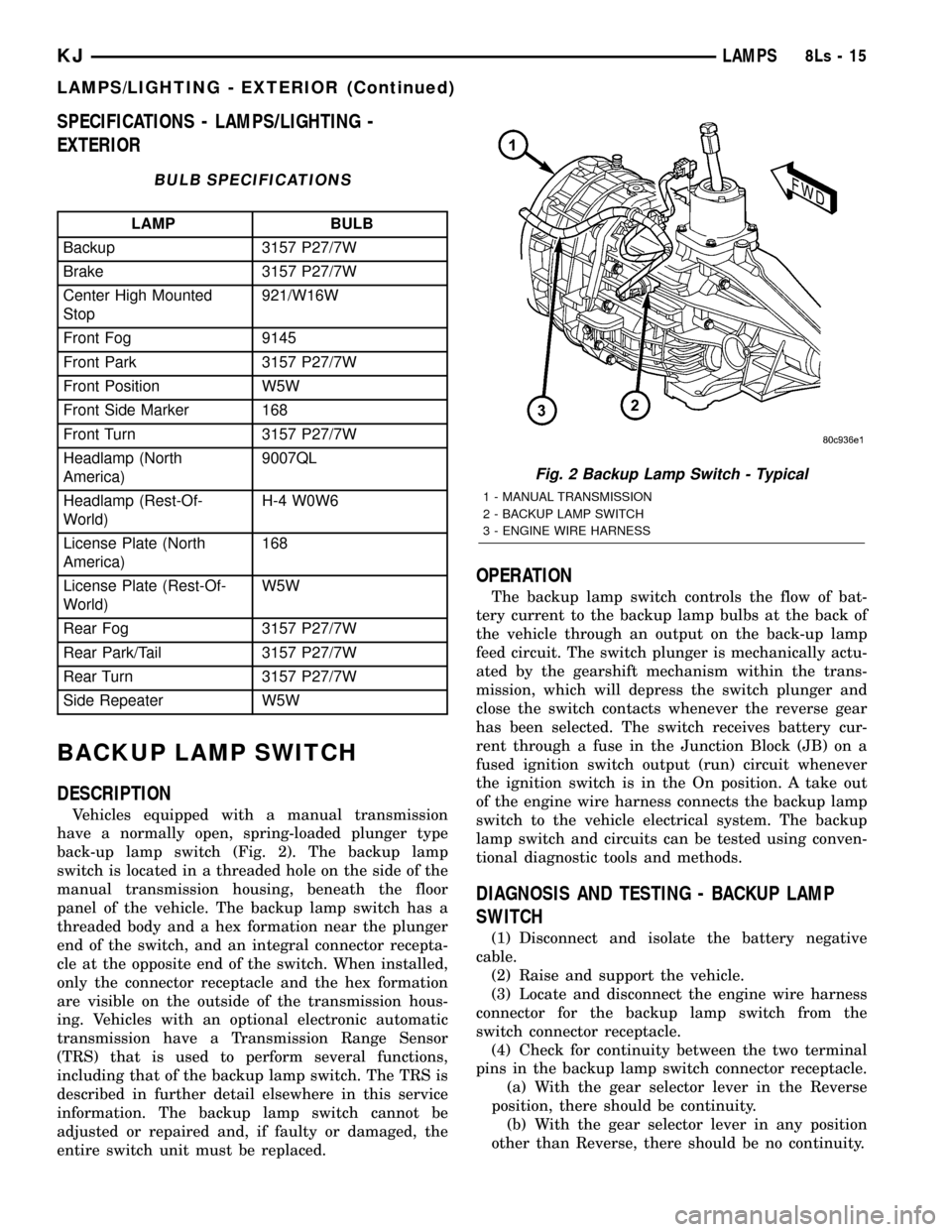
SPECIFICATIONS - LAMPS/LIGHTING -
EXTERIOR
BULB SPECIFICATIONS
LAMP BULB
Backup 3157 P27/7W
Brake 3157 P27/7W
Center High Mounted
Stop921/W16W
Front Fog 9145
Front Park 3157 P27/7W
Front Position W5W
Front Side Marker 168
Front Turn 3157 P27/7W
Headlamp (North
America)9007QL
Headlamp (Rest-Of-
World)H-4 W0W6
License Plate (North
America)168
License Plate (Rest-Of-
World)W5W
Rear Fog 3157 P27/7W
Rear Park/Tail 3157 P27/7W
Rear Turn 3157 P27/7W
Side Repeater W5W
BACKUP LAMP SWITCH
DESCRIPTION
Vehicles equipped with a manual transmission
have a normally open, spring-loaded plunger type
back-up lamp switch (Fig. 2). The backup lamp
switch is located in a threaded hole on the side of the
manual transmission housing, beneath the floor
panel of the vehicle. The backup lamp switch has a
threaded body and a hex formation near the plunger
end of the switch, and an integral connector recepta-
cle at the opposite end of the switch. When installed,
only the connector receptacle and the hex formation
are visible on the outside of the transmission hous-
ing. Vehicles with an optional electronic automatic
transmission have a Transmission Range Sensor
(TRS) that is used to perform several functions,
including that of the backup lamp switch. The TRS is
described in further detail elsewhere in this service
information. The backup lamp switch cannot be
adjusted or repaired and, if faulty or damaged, the
entire switch unit must be replaced.
OPERATION
The backup lamp switch controls the flow of bat-
tery current to the backup lamp bulbs at the back of
the vehicle through an output on the back-up lamp
feed circuit. The switch plunger is mechanically actu-
ated by the gearshift mechanism within the trans-
mission, which will depress the switch plunger and
close the switch contacts whenever the reverse gear
has been selected. The switch receives battery cur-
rent through a fuse in the Junction Block (JB) on a
fused ignition switch output (run) circuit whenever
the ignition switch is in the On position. A take out
of the engine wire harness connects the backup lamp
switch to the vehicle electrical system. The backup
lamp switch and circuits can be tested using conven-
tional diagnostic tools and methods.
DIAGNOSIS AND TESTING - BACKUP LAMP
SWITCH
(1) Disconnect and isolate the battery negative
cable.
(2) Raise and support the vehicle.
(3) Locate and disconnect the engine wire harness
connector for the backup lamp switch from the
switch connector receptacle.
(4) Check for continuity between the two terminal
pins in the backup lamp switch connector receptacle.
(a) With the gear selector lever in the Reverse
position, there should be continuity.
(b) With the gear selector lever in any position
other than Reverse, there should be no continuity.
Fig. 2 Backup Lamp Switch - Typical
1 - MANUAL TRANSMISSION
2 - BACKUP LAMP SWITCH
3 - ENGINE WIRE HARNESS
KJLAMPS8Ls-15
LAMPS/LIGHTING - EXTERIOR (Continued)
Page 677 of 1803

(6) Slide speed control cable plastic mount towards
right of vehicle to remove cable from throttle body
bracket (Fig. 4).
(7) Remove servo cable from servo. Refer to Servo
Removal/Installation.
INSTALLATION - 3.7L
(1) Install end of cable to speed control servo.
Refer to Servo Removal/Installation.
(2) Slide speed control cable plastic mount into
throttle body bracket.
(3) Install speed control cable connector onto throt-
tle body bellcrank pin (push rearward to snap into
location).
(4) Slide throttle (accelerator) cable plastic mount
into throttle body bracket. Continue sliding until
cable release tab is aligned to hole in throttle body
mounting bracket.
(5) While holding throttle to wide open position,
place throttle cable pin into throttle body bellcrank.
(6) Install air filter resonator box to throttle body.
(7) Connect negative battery cable at battery.
(8) Before starting engine, operate accelerator
pedal to check for any binding.
SERVO
DESCRIPTION
The servo unit consists of a solenoid valve body,
and a vacuum chamber. The solenoid valve body con-
tains three solenoids:²Vacuum
²Vent
²Dump
The vacuum chamber contains a diaphragm with a
cable attached to control the throttle linkage.
OPERATION
The Powertrain Control Module (PCM) controls the
solenoid valve body. The solenoid valve body controls
the application and release of vacuum to the dia-
phragm of the vacuum servo. The servo unit cannot
be repaired and is serviced only as a complete assem-
bly.
Power is supplied to the servo's by the PCM
through the brake switch. The PCM controls the
ground path for the vacuum and vent solenoids.
The dump solenoid is energized anytime it receives
power. If power to the dump solenoid is interrupted,
the solenoid dumps vacuum in the servo. This pro-
vides a safety backup to the vent and vacuum sole-
noids.
The vacuum and vent solenoids must be grounded
at the PCM to operate. When the PCM grounds the
vacuum servo solenoid, the solenoid allows vacuum
to enter the servo and pull open the throttle plate
using the cable. When the PCM breaks the ground,
the solenoid closes and no more vacuum is allowed to
enter the servo. The PCM also operates the vent sole-
noid via ground. The vent solenoid opens and closes a
passage to bleed or hold vacuum in the servo as
required.
The PCM duty cycles the vacuum and vent sole-
noids to maintain the set speed, or to accelerate and
decelerate the vehicle. To increase throttle opening,
the PCM grounds the vacuum and vent solenoids. To
decrease throttle opening, the PCM removes the
grounds from the vacuum and vent solenoids. When
the brake is released, if vehicle speed exceeds 30
mph to resume, 35 mph to set, and the RES/ACCEL
switch has been depressed, ground for the vent and
vacuum circuits is restored.
REMOVAL
(1) Disconnect negative battery cable at battery.
(2) Disconnect vacuum line at servo (Fig. 5).
(3) Disconnect electrical connector at servo (Fig. 5).
(4) Remove coolant bottle nuts/bolts. Position bot-
tle forward a few inches.
(5) Disconnect servo cable at throttle body. Refer to
servo Cable Removal/Installation.
(6) Remove servo bracket mounting nuts (Fig. 5).
(7) Remove 2 mounting nuts holding servo cable
sleeve to bracket (Fig. 6).
(8) Pull speed control cable sleeve and servo away
from servo mounting bracket to expose cable retain-
ing clip (Fig. 6) and remove clip. Note: The servo
Fig. 4 SPEED CONTROL CABLE AT BRACKET
1 - THROTTLE CABLE BRACKET
2 - PLASTIC CABLE MOUNT
3 - SPEED CONTROL CABLE
8P - 4 SPEED CONTROLKJ
CABLE (Continued)
Page 678 of 1803

mounting bracket displayed in (Fig. 6) is a typical
bracket and may/may not be applicable to this model
vehicle.
(9) Remove servo from mounting bracket. While
removing, note orientation of servo to bracket.INSTALLATION
(1) Position servo to mounting bracket.
(2) Align hole in cable connector with hole in servo
pin. Install cable-to-servo retaining clip.
(3) Insert servo mounting studs through holes in
servo mounting bracket.
(4) Install servo-to-mounting bracket nuts and
tighten. Refer to torque specifications.
(5) Install servo mounting bracket-to-body nuts
and tighten. Refer to torque specifications.
(6) Connect vacuum line at servo.
(7) Connect electrical connector at servo.
(8) Connect servo cable to throttle body. Refer to
servo Cable Removal/Installation.
(9) Install coolant bottle.
(10) Connect negative battery cable to battery.
(11) Before starting engine, operate accelerator
pedal to check for any binding.
SWITCH
DESCRIPTION
There are two separate switch pods that operate
the speed control system. The steering-wheel-
mounted switches use multiplexed circuits to provide
inputs to the PCM for ON, OFF, RESUME, ACCEL-
ERATE, SET, DECEL and CANCEL modes. Refer to
the owner's manual for more information on speed
control switch functions and setting procedures.
The individual switches cannot be repaired. If one
switch fails, the entire switch module must be
replaced.
OPERATION
When speed control is selected by depressing the
ON, OFF switch, the PCM allows a set speed to be
stored in its RAM for speed control. To store a set
speed, depress the SET switch while the vehicle is
moving at a speed between approximately 35 and 85
mph. In order for the speed control to engage, the
brakes cannot be applied, nor can the gear selector
be indicating the transmission is in Park or Neutral.
The speed control can be disengaged manually by:
²Stepping on the brake pedal
²Depressing the OFF switch
²Depressing the CANCEL switch.
The speed control can be disengaged also by any of
the following conditions:
²An indication of Park or Neutral
²The VSS signal increases at a rate of 10 mph
per second (indicates that the co-efficient of friction
between the road surface and tires is extremely low)
²Depressing the clutch pedal.
²Excessive engine rpm (indicates that the trans-
mission may be in a low gear)
Fig. 5 SPEED CONTROL SERVO
1-9T9FITTING
2 - VACUUM LINE
3 - SERVO BRACKET MOUNTING NUTS
4 - SERVO MOUNTING BRACKET
5 - SERVO
6 - SERVO ELECTRICAL CONNECTOR
Fig. 6 SERVO CABLE CLIP REMOVE/INSTALL
TYPICAL
1 - SERVO MOUNTING NUTS (2)
2 - SERVO
3 - CABLE RETAINING CLIP
4 - SERVO CABLE AND SLEEVE
KJSPEED CONTROL 8P - 5
SERVO (Continued)
Page 680 of 1803

VACUUM RESERVOIR
DESCRIPTION
The vacuum reservoir is a plastic storage tank con-
nected to an engine vacuum source by vacuum lines.
OPERATION
The vacuum reservoir is used to supply the vac-
uum needed to maintain proper speed control opera-
tion when engine vacuum drops, such as in climbing
a grade while driving. A one-way check valve is used
in the vacuum line between the reservoir and the
vacuum source. This check valve is used to trap
engine vacuum in the reservoir. On certain vehicle
applications, this reservoir is shared with the heat-
ing/air-conditioning system. The vacuum reservoir
cannot be repaired and must be replaced if faulty.
DIAGNOSIS AND TESTING - VACUUM
RESERVOIR
(1) Disconnect vacuum hose at speed control servo
and install a vacuum gauge into the disconnected
hose.
(2) Start engine and observe gauge at idle. Vac-
uum gauge should read at least ten inches of mer-
cury.
(3) If vacuum is less than ten inches of mercury,
determine source of leak. Check vacuum line to
engine for leaks. Also check actual engine intake
manifold vacuum. If manifold vacuum does not meet
this requirement, check for poor engine performance
and repair as necessary.
(4) If vacuum line to engine is not leaking, check
for leak at vacuum reservoir. To locate and gain
access to reservoir, refer to Vacuum Reservoir Remov-
al/Installation in this group. Disconnect vacuum line
at reservoir and connect a hand-operated vacuum
pump to reservoir fitting. Apply vacuum. Reservoir
vacuum should not bleed off. If vacuum is being lost,
replace reservoir.
(5) Verify operation of one-way check valve and
check it for leaks.Certain models may be
equipped with 2 check-valves.
(a) Locate one-way check valve. The valve is
located in vacuum line between vacuum reservoir
and engine vacuum source. Disconnect vacuum
hoses (lines) at each end of valve.
(b) Connect a hand-operated vacuum pump to
reservoir end of check valve. Apply vacuum. Vac-
uum should not bleed off. If vacuum is being lost,
replace one-way check valve.
(c) Connect a hand-operated vacuum pump to
vacuum source end of check valve. Apply vacuum.
Vacuum should flow through valve. If vacuum is
not flowing, replace one-way check valve. Seal thefitting at opposite end of valve with a finger and
apply vacuum. If vacuum will not hold, diaphragm
within check valve has ruptured. Replace valve.
REMOVAL
The vacuum reservoir is located behind, and at the
outer end of the instrument panel (Fig. 8). To gain
access for testing or removal, remove glovebox assem-
bly. Also remove fuse box access cover panel at end of
instrument panel. On vehicles equipped with LHD
(Left Hand Drive), this fuse access panel is located at
right end of instrument panel. On vehicles equipped
with RHD (Right Hand Drive), this access panel is
located at left end of instrument panel.
(1) Remove glovebox assembly. Access to reservoir
vacuum line and fitting can now be made.
(2) Remove vacuum line at reservoir.
(3) Remove fuse access cover panel at end of
instrument panel.
(4) Through fuse access opening, remove 2 horizon-
tally mounted screws (Fig. 8).
(5) From bottom of instrument panel, remove 1
vertically mounted screw (Fig. 9).
(6) Remove reservoir from instrument panel.
Fig. 8 VACUUM RESERVOIR LOCATION
1 - VACUUM RESERVOIR
2 - HORIZONTAL MOUNTING SCREWS
3 - OUTBOARD END OF I.P.
KJSPEED CONTROL 8P - 7