2002 JEEP GRAND CHEROKEE lock
[x] Cancel search: lockPage 1937 of 2199
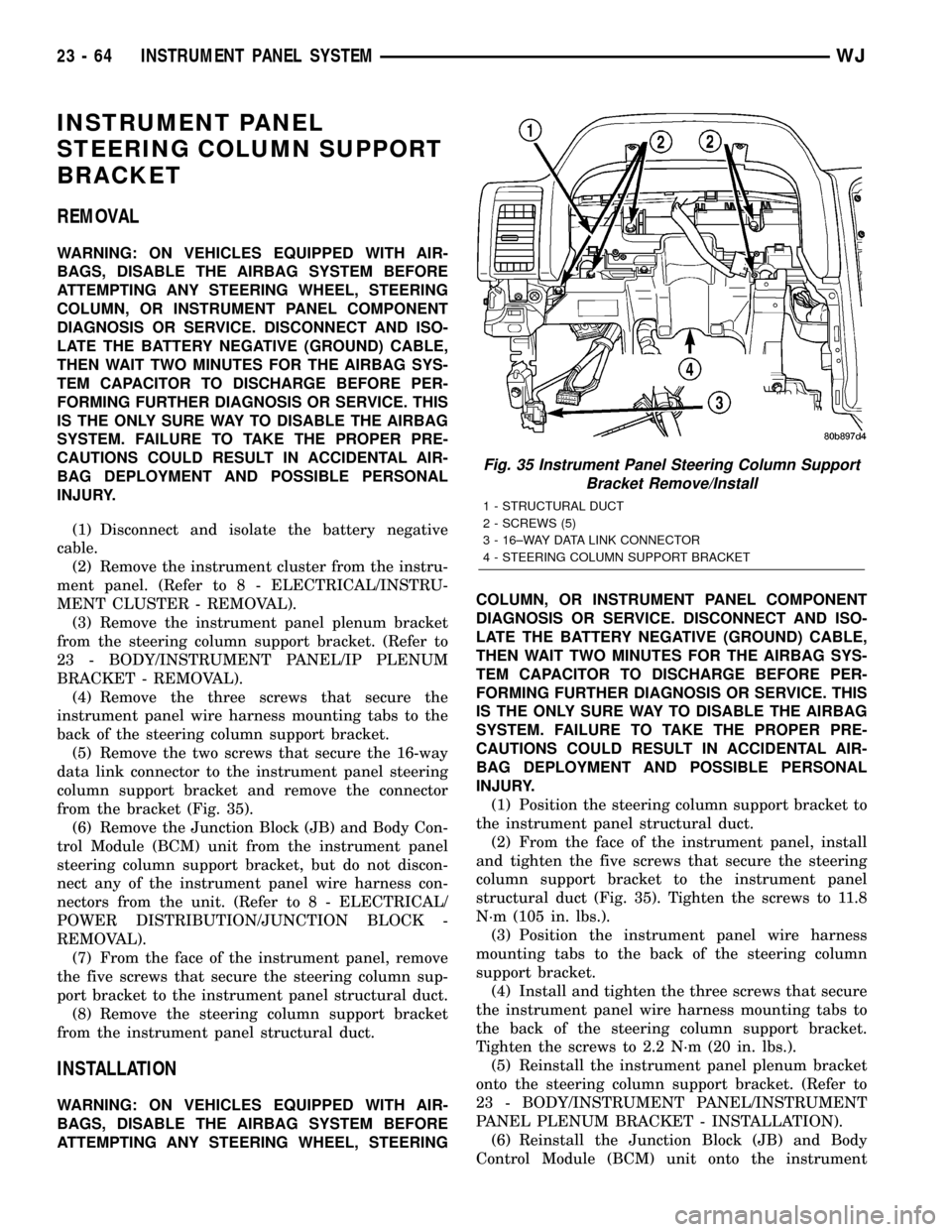
INSTRUMENT PANEL
STEERING COLUMN SUPPORT
BRACKET
REMOVAL
WARNING: ON VEHICLES EQUIPPED WITH AIR-
BAGS, DISABLE THE AIRBAG SYSTEM BEFORE
ATTEMPTING ANY STEERING WHEEL, STEERING
COLUMN, OR INSTRUMENT PANEL COMPONENT
DIAGNOSIS OR SERVICE. DISCONNECT AND ISO-
LATE THE BATTERY NEGATIVE (GROUND) CABLE,
THEN WAIT TWO MINUTES FOR THE AIRBAG SYS-
TEM CAPACITOR TO DISCHARGE BEFORE PER-
FORMING FURTHER DIAGNOSIS OR SERVICE. THIS
IS THE ONLY SURE WAY TO DISABLE THE AIRBAG
SYSTEM. FAILURE TO TAKE THE PROPER PRE-
CAUTIONS COULD RESULT IN ACCIDENTAL AIR-
BAG DEPLOYMENT AND POSSIBLE PERSONAL
INJURY.
(1) Disconnect and isolate the battery negative
cable.
(2) Remove the instrument cluster from the instru-
ment panel. (Refer to 8 - ELECTRICAL/INSTRU-
MENT CLUSTER - REMOVAL).
(3) Remove the instrument panel plenum bracket
from the steering column support bracket. (Refer to
23 - BODY/INSTRUMENT PANEL/IP PLENUM
BRACKET - REMOVAL).
(4) Remove the three screws that secure the
instrument panel wire harness mounting tabs to the
back of the steering column support bracket.
(5) Remove the two screws that secure the 16-way
data link connector to the instrument panel steering
column support bracket and remove the connector
from the bracket (Fig. 35).
(6) Remove the Junction Block (JB) and Body Con-
trol Module (BCM) unit from the instrument panel
steering column support bracket, but do not discon-
nect any of the instrument panel wire harness con-
nectors from the unit. (Refer to 8 - ELECTRICAL/
POWER DISTRIBUTION/JUNCTION BLOCK -
REMOVAL).
(7) From the face of the instrument panel, remove
the five screws that secure the steering column sup-
port bracket to the instrument panel structural duct.
(8) Remove the steering column support bracket
from the instrument panel structural duct.
INSTALLATION
WARNING: ON VEHICLES EQUIPPED WITH AIR-
BAGS, DISABLE THE AIRBAG SYSTEM BEFORE
ATTEMPTING ANY STEERING WHEEL, STEERINGCOLUMN, OR INSTRUMENT PANEL COMPONENT
DIAGNOSIS OR SERVICE. DISCONNECT AND ISO-
LATE THE BATTERY NEGATIVE (GROUND) CABLE,
THEN WAIT TWO MINUTES FOR THE AIRBAG SYS-
TEM CAPACITOR TO DISCHARGE BEFORE PER-
FORMING FURTHER DIAGNOSIS OR SERVICE. THIS
IS THE ONLY SURE WAY TO DISABLE THE AIRBAG
SYSTEM. FAILURE TO TAKE THE PROPER PRE-
CAUTIONS COULD RESULT IN ACCIDENTAL AIR-
BAG DEPLOYMENT AND POSSIBLE PERSONAL
INJURY.
(1) Position the steering column support bracket to
the instrument panel structural duct.
(2) From the face of the instrument panel, install
and tighten the five screws that secure the steering
column support bracket to the instrument panel
structural duct (Fig. 35). Tighten the screws to 11.8
N´m (105 in. lbs.).
(3) Position the instrument panel wire harness
mounting tabs to the back of the steering column
support bracket.
(4) Install and tighten the three screws that secure
the instrument panel wire harness mounting tabs to
the back of the steering column support bracket.
Tighten the screws to 2.2 N´m (20 in. lbs.).
(5) Reinstall the instrument panel plenum bracket
onto the steering column support bracket. (Refer to
23 - BODY/INSTRUMENT PANEL/INSTRUMENT
PANEL PLENUM BRACKET - INSTALLATION).
(6) Reinstall the Junction Block (JB) and Body
Control Module (BCM) unit onto the instrument
Fig. 35 Instrument Panel Steering Column Support
Bracket Remove/Install
1 - STRUCTURAL DUCT
2 - SCREWS (5)
3 - 16±WAY DATA LINK CONNECTOR
4 - STEERING COLUMN SUPPORT BRACKET
23 - 64 INSTRUMENT PANEL SYSTEMWJ
Page 1938 of 2199
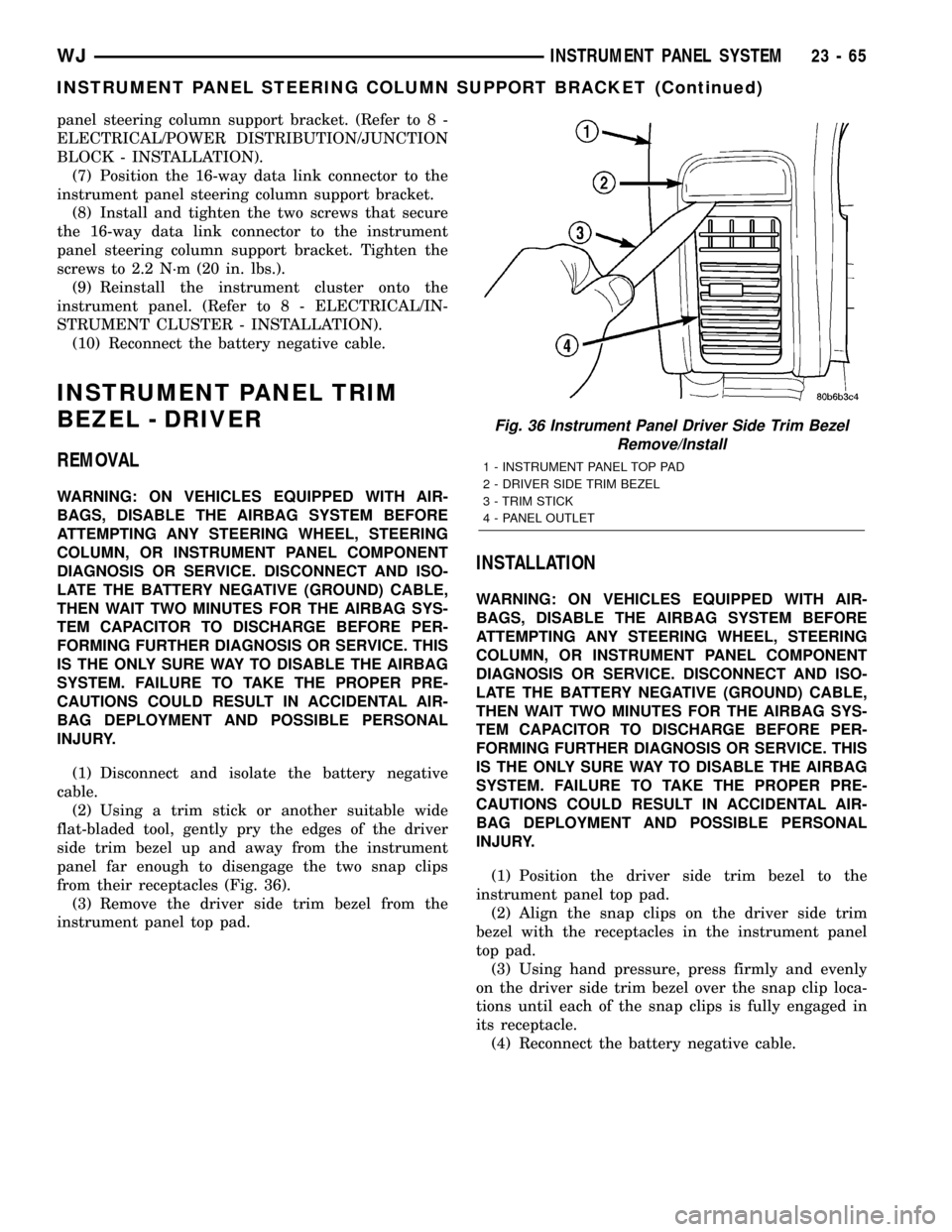
panel steering column support bracket. (Refer to 8 -
ELECTRICAL/POWER DISTRIBUTION/JUNCTION
BLOCK - INSTALLATION).
(7) Position the 16-way data link connector to the
instrument panel steering column support bracket.
(8) Install and tighten the two screws that secure
the 16-way data link connector to the instrument
panel steering column support bracket. Tighten the
screws to 2.2 N´m (20 in. lbs.).
(9) Reinstall the instrument cluster onto the
instrument panel. (Refer to 8 - ELECTRICAL/IN-
STRUMENT CLUSTER - INSTALLATION).
(10) Reconnect the battery negative cable.
INSTRUMENT PANEL TRIM
BEZEL - DRIVER
REMOVAL
WARNING: ON VEHICLES EQUIPPED WITH AIR-
BAGS, DISABLE THE AIRBAG SYSTEM BEFORE
ATTEMPTING ANY STEERING WHEEL, STEERING
COLUMN, OR INSTRUMENT PANEL COMPONENT
DIAGNOSIS OR SERVICE. DISCONNECT AND ISO-
LATE THE BATTERY NEGATIVE (GROUND) CABLE,
THEN WAIT TWO MINUTES FOR THE AIRBAG SYS-
TEM CAPACITOR TO DISCHARGE BEFORE PER-
FORMING FURTHER DIAGNOSIS OR SERVICE. THIS
IS THE ONLY SURE WAY TO DISABLE THE AIRBAG
SYSTEM. FAILURE TO TAKE THE PROPER PRE-
CAUTIONS COULD RESULT IN ACCIDENTAL AIR-
BAG DEPLOYMENT AND POSSIBLE PERSONAL
INJURY.
(1) Disconnect and isolate the battery negative
cable.
(2) Using a trim stick or another suitable wide
flat-bladed tool, gently pry the edges of the driver
side trim bezel up and away from the instrument
panel far enough to disengage the two snap clips
from their receptacles (Fig. 36).
(3) Remove the driver side trim bezel from the
instrument panel top pad.
INSTALLATION
WARNING: ON VEHICLES EQUIPPED WITH AIR-
BAGS, DISABLE THE AIRBAG SYSTEM BEFORE
ATTEMPTING ANY STEERING WHEEL, STEERING
COLUMN, OR INSTRUMENT PANEL COMPONENT
DIAGNOSIS OR SERVICE. DISCONNECT AND ISO-
LATE THE BATTERY NEGATIVE (GROUND) CABLE,
THEN WAIT TWO MINUTES FOR THE AIRBAG SYS-
TEM CAPACITOR TO DISCHARGE BEFORE PER-
FORMING FURTHER DIAGNOSIS OR SERVICE. THIS
IS THE ONLY SURE WAY TO DISABLE THE AIRBAG
SYSTEM. FAILURE TO TAKE THE PROPER PRE-
CAUTIONS COULD RESULT IN ACCIDENTAL AIR-
BAG DEPLOYMENT AND POSSIBLE PERSONAL
INJURY.
(1) Position the driver side trim bezel to the
instrument panel top pad.
(2) Align the snap clips on the driver side trim
bezel with the receptacles in the instrument panel
top pad.
(3) Using hand pressure, press firmly and evenly
on the driver side trim bezel over the snap clip loca-
tions until each of the snap clips is fully engaged in
its receptacle.
(4) Reconnect the battery negative cable.
Fig. 36 Instrument Panel Driver Side Trim Bezel
Remove/Install
1 - INSTRUMENT PANEL TOP PAD
2 - DRIVER SIDE TRIM BEZEL
3 - TRIM STICK
4 - PANEL OUTLET
WJINSTRUMENT PANEL SYSTEM 23 - 65
INSTRUMENT PANEL STEERING COLUMN SUPPORT BRACKET (Continued)
Page 1941 of 2199
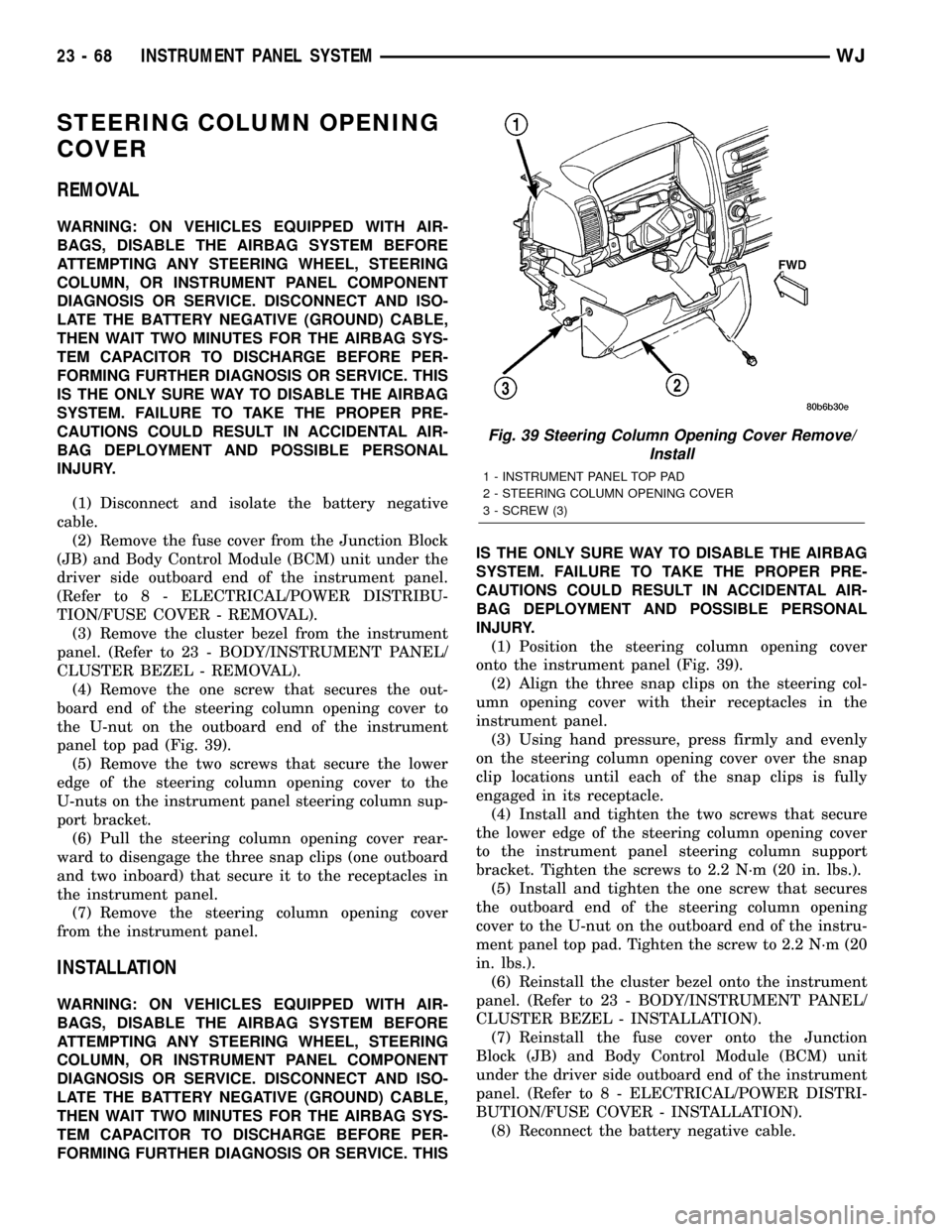
STEERING COLUMN OPENING
COVER
REMOVAL
WARNING: ON VEHICLES EQUIPPED WITH AIR-
BAGS, DISABLE THE AIRBAG SYSTEM BEFORE
ATTEMPTING ANY STEERING WHEEL, STEERING
COLUMN, OR INSTRUMENT PANEL COMPONENT
DIAGNOSIS OR SERVICE. DISCONNECT AND ISO-
LATE THE BATTERY NEGATIVE (GROUND) CABLE,
THEN WAIT TWO MINUTES FOR THE AIRBAG SYS-
TEM CAPACITOR TO DISCHARGE BEFORE PER-
FORMING FURTHER DIAGNOSIS OR SERVICE. THIS
IS THE ONLY SURE WAY TO DISABLE THE AIRBAG
SYSTEM. FAILURE TO TAKE THE PROPER PRE-
CAUTIONS COULD RESULT IN ACCIDENTAL AIR-
BAG DEPLOYMENT AND POSSIBLE PERSONAL
INJURY.
(1) Disconnect and isolate the battery negative
cable.
(2) Remove the fuse cover from the Junction Block
(JB) and Body Control Module (BCM) unit under the
driver side outboard end of the instrument panel.
(Refer to 8 - ELECTRICAL/POWER DISTRIBU-
TION/FUSE COVER - REMOVAL).
(3) Remove the cluster bezel from the instrument
panel. (Refer to 23 - BODY/INSTRUMENT PANEL/
CLUSTER BEZEL - REMOVAL).
(4) Remove the one screw that secures the out-
board end of the steering column opening cover to
the U-nut on the outboard end of the instrument
panel top pad (Fig. 39).
(5) Remove the two screws that secure the lower
edge of the steering column opening cover to the
U-nuts on the instrument panel steering column sup-
port bracket.
(6) Pull the steering column opening cover rear-
ward to disengage the three snap clips (one outboard
and two inboard) that secure it to the receptacles in
the instrument panel.
(7) Remove the steering column opening cover
from the instrument panel.
INSTALLATION
WARNING: ON VEHICLES EQUIPPED WITH AIR-
BAGS, DISABLE THE AIRBAG SYSTEM BEFORE
ATTEMPTING ANY STEERING WHEEL, STEERING
COLUMN, OR INSTRUMENT PANEL COMPONENT
DIAGNOSIS OR SERVICE. DISCONNECT AND ISO-
LATE THE BATTERY NEGATIVE (GROUND) CABLE,
THEN WAIT TWO MINUTES FOR THE AIRBAG SYS-
TEM CAPACITOR TO DISCHARGE BEFORE PER-
FORMING FURTHER DIAGNOSIS OR SERVICE. THISIS THE ONLY SURE WAY TO DISABLE THE AIRBAG
SYSTEM. FAILURE TO TAKE THE PROPER PRE-
CAUTIONS COULD RESULT IN ACCIDENTAL AIR-
BAG DEPLOYMENT AND POSSIBLE PERSONAL
INJURY.
(1) Position the steering column opening cover
onto the instrument panel (Fig. 39).
(2) Align the three snap clips on the steering col-
umn opening cover with their receptacles in the
instrument panel.
(3) Using hand pressure, press firmly and evenly
on the steering column opening cover over the snap
clip locations until each of the snap clips is fully
engaged in its receptacle.
(4) Install and tighten the two screws that secure
the lower edge of the steering column opening cover
to the instrument panel steering column support
bracket. Tighten the screws to 2.2 N´m (20 in. lbs.).
(5) Install and tighten the one screw that secures
the outboard end of the steering column opening
cover to the U-nut on the outboard end of the instru-
ment panel top pad. Tighten the screw to 2.2 N´m (20
in. lbs.).
(6) Reinstall the cluster bezel onto the instrument
panel. (Refer to 23 - BODY/INSTRUMENT PANEL/
CLUSTER BEZEL - INSTALLATION).
(7) Reinstall the fuse cover onto the Junction
Block (JB) and Body Control Module (BCM) unit
under the driver side outboard end of the instrument
panel. (Refer to 8 - ELECTRICAL/POWER DISTRI-
BUTION/FUSE COVER - INSTALLATION).
(8) Reconnect the battery negative cable.
Fig. 39 Steering Column Opening Cover Remove/
Install
1 - INSTRUMENT PANEL TOP PAD
2 - STEERING COLUMN OPENING COVER
3 - SCREW (3)
23 - 68 INSTRUMENT PANEL SYSTEMWJ
Page 1957 of 2199
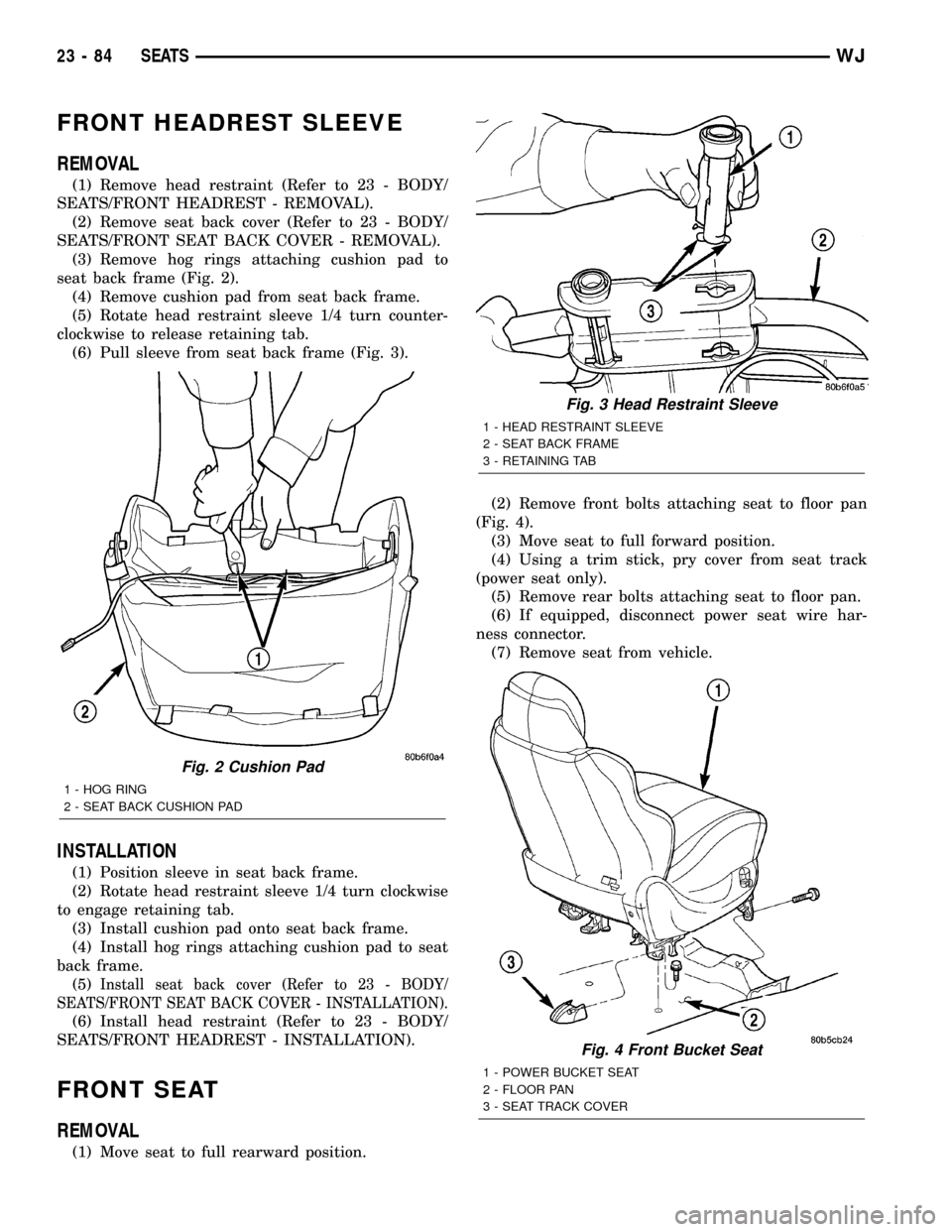
FRONT HEADREST SLEEVE
REMOVAL
(1) Remove head restraint (Refer to 23 - BODY/
SEATS/FRONT HEADREST - REMOVAL).
(2) Remove seat back cover (Refer to 23 - BODY/
SEATS/FRONT SEAT BACK COVER - REMOVAL).
(3) Remove hog rings attaching cushion pad to
seat back frame (Fig. 2).
(4) Remove cushion pad from seat back frame.
(5) Rotate head restraint sleeve 1/4 turn counter-
clockwise to release retaining tab.
(6) Pull sleeve from seat back frame (Fig. 3).
INSTALLATION
(1) Position sleeve in seat back frame.
(2) Rotate head restraint sleeve 1/4 turn clockwise
to engage retaining tab.
(3) Install cushion pad onto seat back frame.
(4) Install hog rings attaching cushion pad to seat
back frame.
(5)
Install seat back cover (Refer to 23 - BODY/
SEATS/FRONT SEAT BACK COVER - INSTALLATION).
(6) Install head restraint (Refer to 23 - BODY/
SEATS/FRONT HEADREST - INSTALLATION).
FRONT SEAT
REMOVAL
(1) Move seat to full rearward position.(2) Remove front bolts attaching seat to floor pan
(Fig. 4).
(3) Move seat to full forward position.
(4) Using a trim stick, pry cover from seat track
(power seat only).
(5) Remove rear bolts attaching seat to floor pan.
(6) If equipped, disconnect power seat wire har-
ness connector.
(7) Remove seat from vehicle.
Fig. 2 Cushion Pad
1 - HOG RING
2 - SEAT BACK CUSHION PAD
Fig. 3 Head Restraint Sleeve
1 - HEAD RESTRAINT SLEEVE
2 - SEAT BACK FRAME
3 - RETAINING TAB
Fig. 4 Front Bucket Seat
1 - POWER BUCKET SEAT
2 - FLOOR PAN
3 - SEAT TRACK COVER
23 - 84 SEATSWJ
Page 1962 of 2199
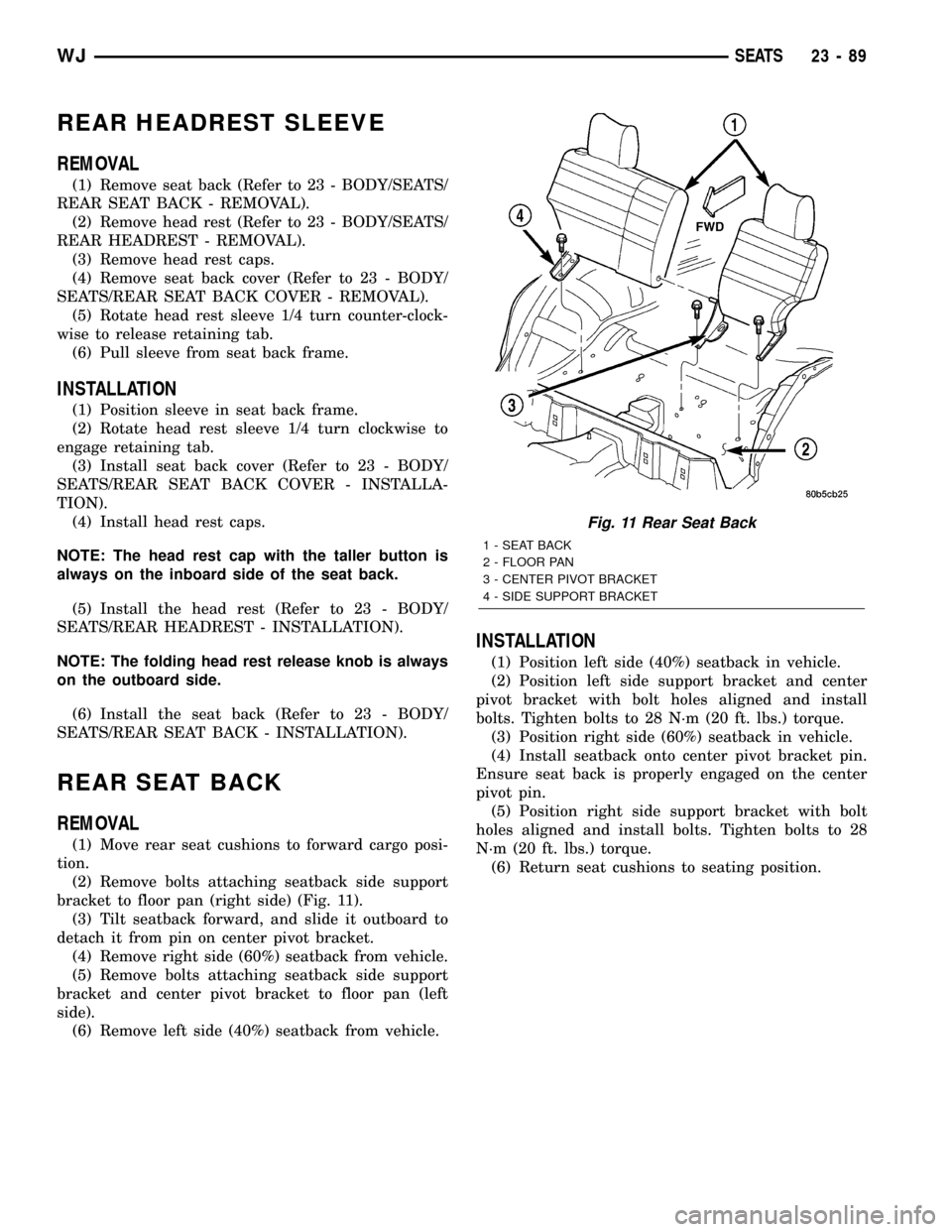
REAR HEADREST SLEEVE
REMOVAL
(1) Remove seat back (Refer to 23 - BODY/SEATS/
REAR SEAT BACK - REMOVAL).
(2) Remove head rest (Refer to 23 - BODY/SEATS/
REAR HEADREST - REMOVAL).
(3) Remove head rest caps.
(4) Remove seat back cover (Refer to 23 - BODY/
SEATS/REAR SEAT BACK COVER - REMOVAL).
(5) Rotate head rest sleeve 1/4 turn counter-clock-
wise to release retaining tab.
(6) Pull sleeve from seat back frame.
INSTALLATION
(1) Position sleeve in seat back frame.
(2) Rotate head rest sleeve 1/4 turn clockwise to
engage retaining tab.
(3) Install seat back cover (Refer to 23 - BODY/
SEATS/REAR SEAT BACK COVER - INSTALLA-
TION).
(4) Install head rest caps.
NOTE: The head rest cap with the taller button is
always on the inboard side of the seat back.
(5) Install the head rest (Refer to 23 - BODY/
SEATS/REAR HEADREST - INSTALLATION).
NOTE: The folding head rest release knob is always
on the outboard side.
(6) Install the seat back (Refer to 23 - BODY/
SEATS/REAR SEAT BACK - INSTALLATION).
REAR SEAT BACK
REMOVAL
(1) Move rear seat cushions to forward cargo posi-
tion.
(2) Remove bolts attaching seatback side support
bracket to floor pan (right side) (Fig. 11).
(3) Tilt seatback forward, and slide it outboard to
detach it from pin on center pivot bracket.
(4) Remove right side (60%) seatback from vehicle.
(5) Remove bolts attaching seatback side support
bracket and center pivot bracket to floor pan (left
side).
(6) Remove left side (40%) seatback from vehicle.
INSTALLATION
(1) Position left side (40%) seatback in vehicle.
(2) Position left side support bracket and center
pivot bracket with bolt holes aligned and install
bolts. Tighten bolts to 28 N´m (20 ft. lbs.) torque.
(3) Position right side (60%) seatback in vehicle.
(4) Install seatback onto center pivot bracket pin.
Ensure seat back is properly engaged on the center
pivot pin.
(5) Position right side support bracket with bolt
holes aligned and install bolts. Tighten bolts to 28
N´m (20 ft. lbs.) torque.
(6) Return seat cushions to seating position.
Fig. 11 Rear Seat Back
1 - SEAT BACK
2 - FLOOR PAN
3 - CENTER PIVOT BRACKET
4 - SIDE SUPPORT BRACKET
WJSEATS 23 - 89
Page 1963 of 2199
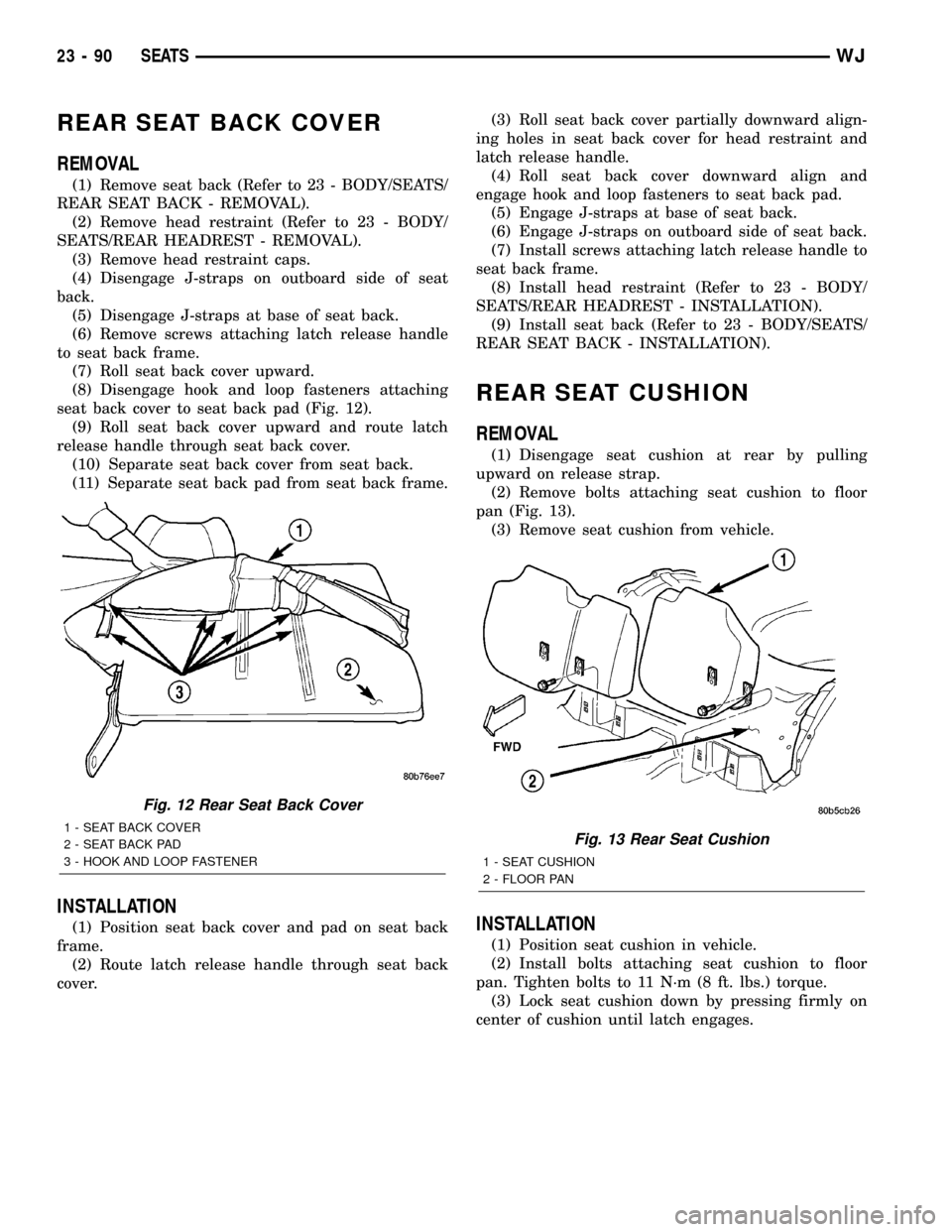
REAR SEAT BACK COVER
REMOVAL
(1) Remove seat back (Refer to 23 - BODY/SEATS/
REAR SEAT BACK - REMOVAL).
(2) Remove head restraint (Refer to 23 - BODY/
SEATS/REAR HEADREST - REMOVAL).
(3) Remove head restraint caps.
(4) Disengage J-straps on outboard side of seat
back.
(5) Disengage J-straps at base of seat back.
(6) Remove screws attaching latch release handle
to seat back frame.
(7) Roll seat back cover upward.
(8) Disengage hook and loop fasteners attaching
seat back cover to seat back pad (Fig. 12).
(9) Roll seat back cover upward and route latch
release handle through seat back cover.
(10) Separate seat back cover from seat back.
(11) Separate seat back pad from seat back frame.
INSTALLATION
(1) Position seat back cover and pad on seat back
frame.
(2) Route latch release handle through seat back
cover.(3) Roll seat back cover partially downward align-
ing holes in seat back cover for head restraint and
latch release handle.
(4) Roll seat back cover downward align and
engage hook and loop fasteners to seat back pad.
(5) Engage J-straps at base of seat back.
(6) Engage J-straps on outboard side of seat back.
(7) Install screws attaching latch release handle to
seat back frame.
(8) Install head restraint (Refer to 23 - BODY/
SEATS/REAR HEADREST - INSTALLATION).
(9) Install seat back (Refer to 23 - BODY/SEATS/
REAR SEAT BACK - INSTALLATION).
REAR SEAT CUSHION
REMOVAL
(1) Disengage seat cushion at rear by pulling
upward on release strap.
(2) Remove bolts attaching seat cushion to floor
pan (Fig. 13).
(3) Remove seat cushion from vehicle.
INSTALLATION
(1) Position seat cushion in vehicle.
(2) Install bolts attaching seat cushion to floor
pan. Tighten bolts to 11 N´m (8 ft. lbs.) torque.
(3) Lock seat cushion down by pressing firmly on
center of cushion until latch engages.
Fig. 12 Rear Seat Back Cover
1 - SEAT BACK COVER
2 - SEAT BACK PAD
3 - HOOK AND LOOP FASTENERFig. 13 Rear Seat Cushion
1 - SEAT CUSHION
2 - FLOOR PAN
23 - 90 SEATSWJ
Page 1967 of 2199
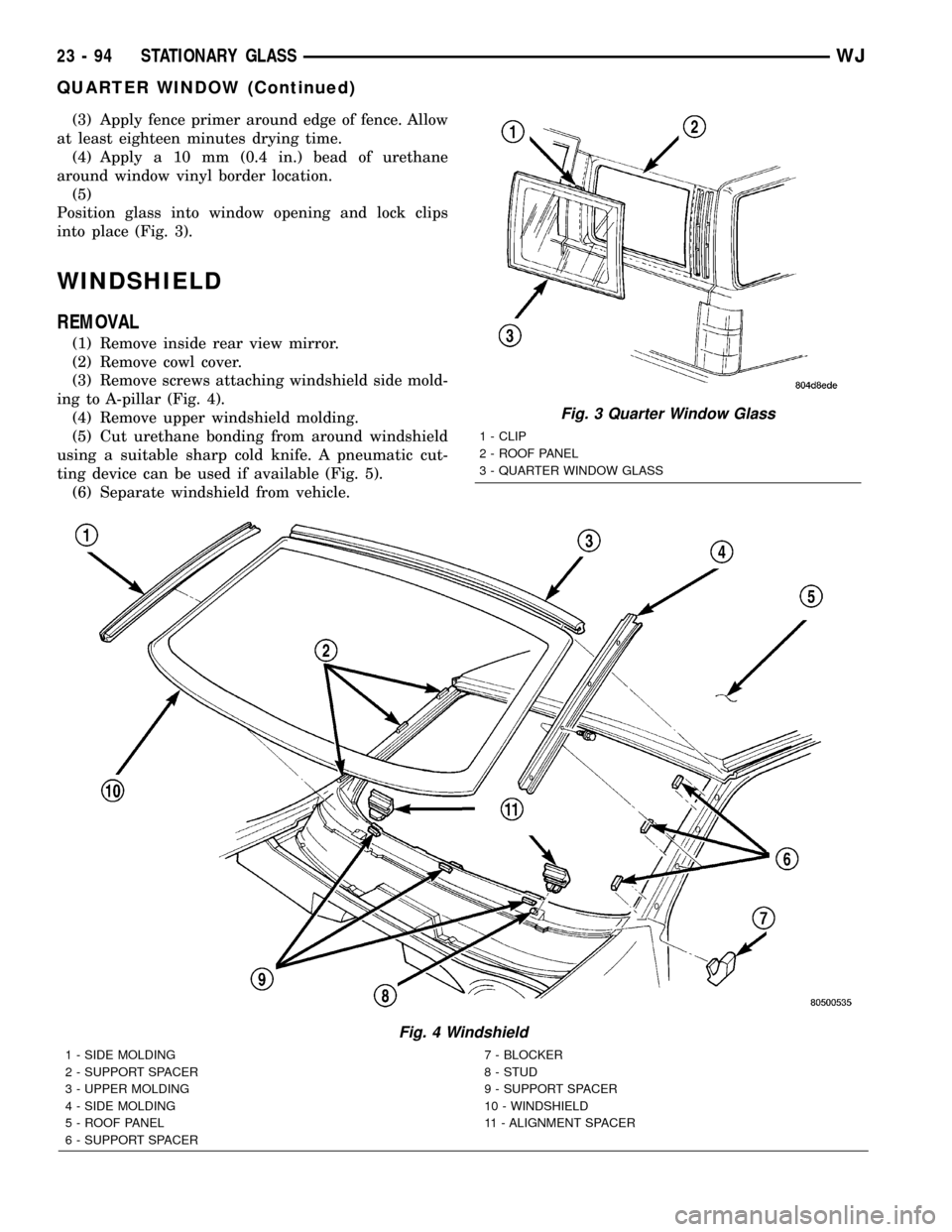
(3) Apply fence primer around edge of fence. Allow
at least eighteen minutes drying time.
(4) Apply a 10 mm (0.4 in.) bead of urethane
around window vinyl border location.
(5)
Position glass into window opening and lock clips
into place (Fig. 3).
WINDSHIELD
REMOVAL
(1) Remove inside rear view mirror.
(2) Remove cowl cover.
(3) Remove screws attaching windshield side mold-
ing to A-pillar (Fig. 4).
(4) Remove upper windshield molding.
(5) Cut urethane bonding from around windshield
using a suitable sharp cold knife. A pneumatic cut-
ting device can be used if available (Fig. 5).
(6) Separate windshield from vehicle.
Fig. 3 Quarter Window Glass
1 - CLIP
2 - ROOF PANEL
3 - QUARTER WINDOW GLASS
Fig. 4 Windshield
1 - SIDE MOLDING
2 - SUPPORT SPACER
3 - UPPER MOLDING
4 - SIDE MOLDING
5 - ROOF PANEL
6 - SUPPORT SPACER7 - BLOCKER
8 - STUD
9 - SUPPORT SPACER
10 - WINDSHIELD
11 - ALIGNMENT SPACER
23 - 94 STATIONARY GLASSWJ
QUARTER WINDOW (Continued)
Page 1968 of 2199
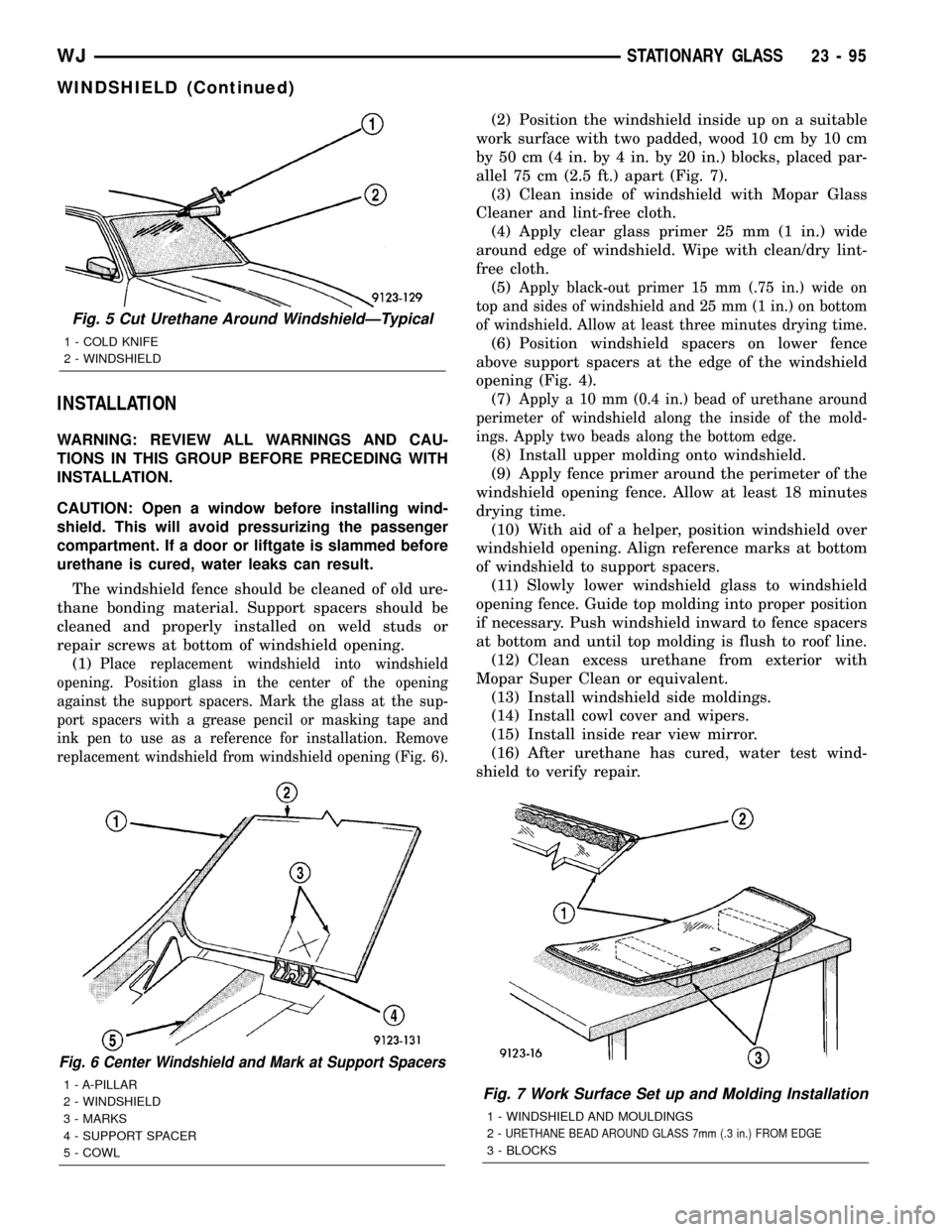
INSTALLATION
WARNING: REVIEW ALL WARNINGS AND CAU-
TIONS IN THIS GROUP BEFORE PRECEDING WITH
INSTALLATION.
CAUTION: Open a window before installing wind-
shield. This will avoid pressurizing the passenger
compartment. If a door or liftgate is slammed before
urethane is cured, water leaks can result.
The windshield fence should be cleaned of old ure-
thane bonding material. Support spacers should be
cleaned and properly installed on weld studs or
repair screws at bottom of windshield opening.
(1)
Place replacement windshield into windshield
opening. Position glass in the center of the opening
against the support spacers. Mark the glass at the sup-
port spacers with a grease pencil or masking tape and
ink pen to use as a reference for installation. Remove
replacement windshield from windshield opening (Fig. 6).
(2) Position the windshield inside up on a suitable
work surface with two padded, wood 10 cm by 10 cm
by 50 cm (4 in. by 4 in. by 20 in.) blocks, placed par-
allel 75 cm (2.5 ft.) apart (Fig. 7).
(3) Clean inside of windshield with Mopar Glass
Cleaner and lint-free cloth.
(4) Apply clear glass primer 25 mm (1 in.) wide
around edge of windshield. Wipe with clean/dry lint-
free cloth.
(5)
Apply black-out primer 15 mm (.75 in.) wide on
top and sides of windshield and 25 mm (1 in.) on bottom
of windshield. Allow at least three minutes drying time.
(6) Position windshield spacers on lower fence
above support spacers at the edge of the windshield
opening (Fig. 4).
(7)
Apply a 10 mm (0.4 in.) bead of urethane around
perimeter of windshield along the inside of the mold-
ings. Apply two beads along the bottom edge.
(8) Install upper molding onto windshield.
(9) Apply fence primer around the perimeter of the
windshield opening fence. Allow at least 18 minutes
drying time.
(10) With aid of a helper, position windshield over
windshield opening. Align reference marks at bottom
of windshield to support spacers.
(11) Slowly lower windshield glass to windshield
opening fence. Guide top molding into proper position
if necessary. Push windshield inward to fence spacers
at bottom and until top molding is flush to roof line.
(12) Clean excess urethane from exterior with
Mopar Super Clean or equivalent.
(13) Install windshield side moldings.
(14) Install cowl cover and wipers.
(15) Install inside rear view mirror.
(16) After urethane has cured, water test wind-
shield to verify repair.
Fig. 6 Center Windshield and Mark at Support Spacers
1 - A-PILLAR
2 - WINDSHIELD
3 - MARKS
4 - SUPPORT SPACER
5 - COWLFig. 7 Work Surface Set up and Molding Installation
1 - WINDSHIELD AND MOULDINGS
2-
URETHANE BEAD AROUND GLASS 7mm (.3 in.) FROM EDGE
3 - BLOCKS
Fig. 5 Cut Urethane Around WindshieldÐTypical
1 - COLD KNIFE
2 - WINDSHIELD
WJSTATIONARY GLASS 23 - 95
WINDSHIELD (Continued)