2002 JEEP GRAND CHEROKEE Oil pan
[x] Cancel search: Oil panPage 419 of 2199

OPERATION
The ElectroMechanical Instrument Cluster (EMIC)
is designed to allow the vehicle operator to monitor
the conditions of many of the vehicle components and
operating systems. The gauges and indicators in the
EMIC provide valuable information about the various
standard and optional powertrains, fuel and emis-
sions systems, cooling systems, lighting systems,
safety systems and many other convenience items.
The EMIC is installed in the instrument panel so
that all of these monitors can be easily viewed by the
vehicle operator when driving, while still allowing
relative ease of access for service. The microproces-
sor-based EMIC hardware and software uses various
inputs to control the gauges and indicators visible on
the face of the cluster. Some of these inputs are hard
wired, but most are in the form of electronic mes-
sages that are transmitted by other electronic mod-ules over the Programmable Communications
Interface (PCI) data bus network. (Refer to 8 -
ELECTRICAL/ELECTRONIC CONTROL MOD-
ULES/COMMUNICATION - OPERATION).
The EMIC microprocessor smooths the input data
using algorithms to provide gauge readings that are
accurate, stable and responsive to operating condi-
tions. These algorithms are designed to provide
gauge readings during normal operation that are con-
sistent with customer expectations. However, when
abnormal conditions exist, such as low or high bat-
tery voltage, low oil pressure or high coolant temper-
ature, the algorithm can drive the gauge pointer to
an extreme position and the microprocessor turns on
the Check Gauges indicator to provide a distinct
visual indication of a problem to the vehicle operator.
The instrument cluster circuitry also sends electronic
chime tone request messages over the PCI data bus
to the Body Control Module (BCM) when it monitors
Fig. 2 EMIC Gauges & Indicators
1 - BRAKE INDICATOR 15 - TRANSMISSION OVERTEMP INDICATOR
2 - REAR FOG LAMP INDICATOR 16 - PART TIME 4WD INDICATOR
3 - WATER-IN-FUEL INDICATOR 17 - CHECK GAUGES INDICATOR
4 - VOLTAGE GAUGE 18 - ENGINE TEMPERATURE GAUGE
5 - LEFT TURN INDICATOR 19 - ODOMETER/TRIP ODOMETER SWITCH BUTTON
6 - TACHOMETER 20 - ODOMETER/TRIP ODOMETER DISPLAY
7 - HIGH BEAM INDICATOR 21 - WAIT-TO-START INDICATOR
8 - AIRBAG INDICATOR 22 - OVERDRIVE-OFF INDICATOR
9 - SPEEDOMETER 23 - SEATBELT INDICATOR
10 - RIGHT TURN INDICATOR 24 - ABS INDICATOR
11 - OIL PRESSURE GAUGE 25 - FUEL GAUGE
12 - SKIS INDICATOR 26 - FRONT FOG LAMP INDICATOR
13 - MALFUNCTION INDICATOR LAMP (MIL) 27 - LOW FUEL INDICATOR
14 - CRUISE INDICATOR 28 - COOLANT LOW INDICATOR
8J - 4 INSTRUMENT CLUSTERWJ
INSTRUMENT CLUSTER (Continued)
Page 420 of 2199
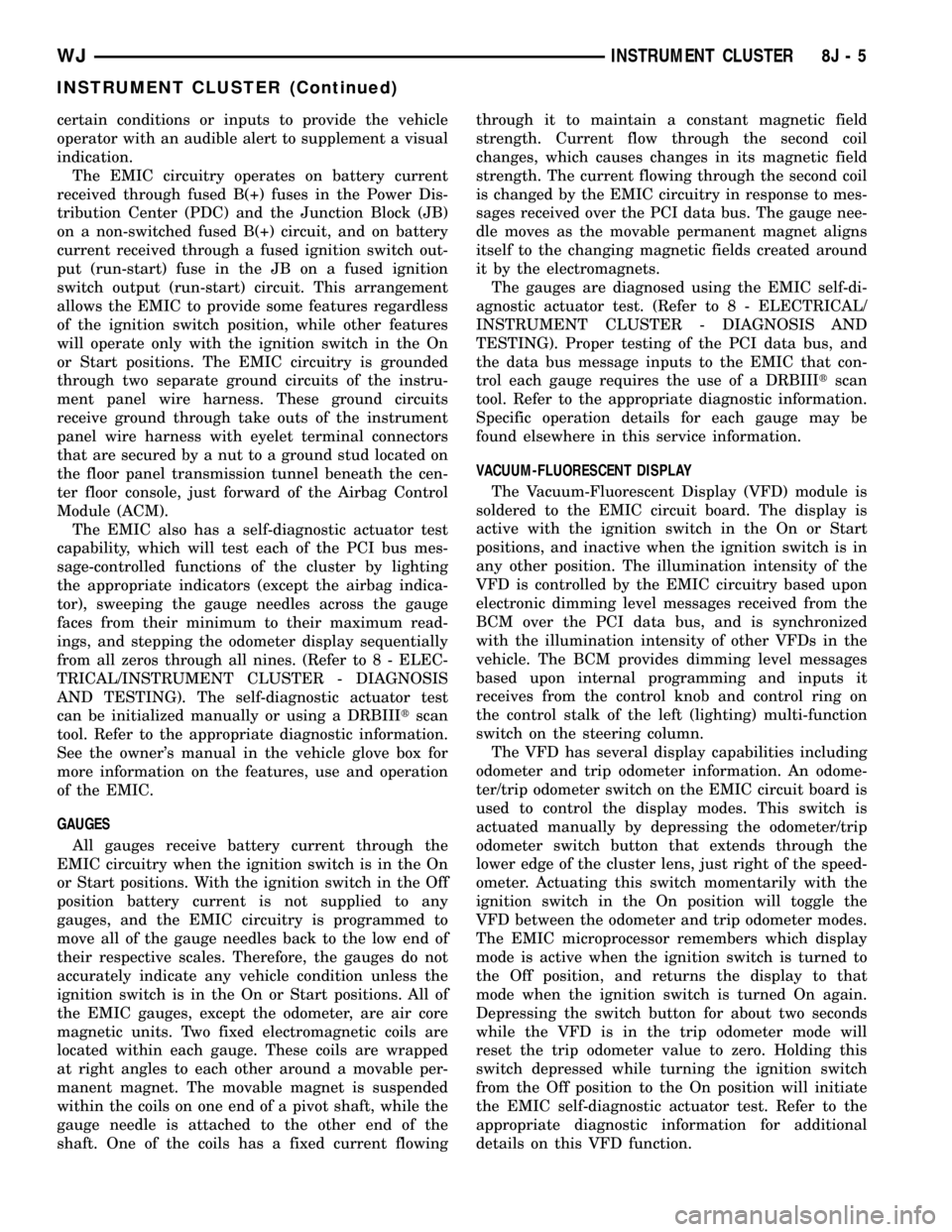
certain conditions or inputs to provide the vehicle
operator with an audible alert to supplement a visual
indication.
The EMIC circuitry operates on battery current
received through fused B(+) fuses in the Power Dis-
tribution Center (PDC) and the Junction Block (JB)
on a non-switched fused B(+) circuit, and on battery
current received through a fused ignition switch out-
put (run-start) fuse in the JB on a fused ignition
switch output (run-start) circuit. This arrangement
allows the EMIC to provide some features regardless
of the ignition switch position, while other features
will operate only with the ignition switch in the On
or Start positions. The EMIC circuitry is grounded
through two separate ground circuits of the instru-
ment panel wire harness. These ground circuits
receive ground through take outs of the instrument
panel wire harness with eyelet terminal connectors
that are secured by a nut to a ground stud located on
the floor panel transmission tunnel beneath the cen-
ter floor console, just forward of the Airbag Control
Module (ACM).
The EMIC also has a self-diagnostic actuator test
capability, which will test each of the PCI bus mes-
sage-controlled functions of the cluster by lighting
the appropriate indicators (except the airbag indica-
tor), sweeping the gauge needles across the gauge
faces from their minimum to their maximum read-
ings, and stepping the odometer display sequentially
from all zeros through all nines. (Refer to 8 - ELEC-
TRICAL/INSTRUMENT CLUSTER - DIAGNOSIS
AND TESTING). The self-diagnostic actuator test
can be initialized manually or using a DRBIIItscan
tool. Refer to the appropriate diagnostic information.
See the owner's manual in the vehicle glove box for
more information on the features, use and operation
of the EMIC.
GAUGES
All gauges receive battery current through the
EMIC circuitry when the ignition switch is in the On
or Start positions. With the ignition switch in the Off
position battery current is not supplied to any
gauges, and the EMIC circuitry is programmed to
move all of the gauge needles back to the low end of
their respective scales. Therefore, the gauges do not
accurately indicate any vehicle condition unless the
ignition switch is in the On or Start positions. All of
the EMIC gauges, except the odometer, are air core
magnetic units. Two fixed electromagnetic coils are
located within each gauge. These coils are wrapped
at right angles to each other around a movable per-
manent magnet. The movable magnet is suspended
within the coils on one end of a pivot shaft, while the
gauge needle is attached to the other end of the
shaft. One of the coils has a fixed current flowingthrough it to maintain a constant magnetic field
strength. Current flow through the second coil
changes, which causes changes in its magnetic field
strength. The current flowing through the second coil
is changed by the EMIC circuitry in response to mes-
sages received over the PCI data bus. The gauge nee-
dle moves as the movable permanent magnet aligns
itself to the changing magnetic fields created around
it by the electromagnets.
The gauges are diagnosed using the EMIC self-di-
agnostic actuator test. (Refer to 8 - ELECTRICAL/
INSTRUMENT CLUSTER - DIAGNOSIS AND
TESTING). Proper testing of the PCI data bus, and
the data bus message inputs to the EMIC that con-
trol each gauge requires the use of a DRBIIItscan
tool. Refer to the appropriate diagnostic information.
Specific operation details for each gauge may be
found elsewhere in this service information.
VACUUM-FLUORESCENT DISPLAY
The Vacuum-Fluorescent Display (VFD) module is
soldered to the EMIC circuit board. The display is
active with the ignition switch in the On or Start
positions, and inactive when the ignition switch is in
any other position. The illumination intensity of the
VFD is controlled by the EMIC circuitry based upon
electronic dimming level messages received from the
BCM over the PCI data bus, and is synchronized
with the illumination intensity of other VFDs in the
vehicle. The BCM provides dimming level messages
based upon internal programming and inputs it
receives from the control knob and control ring on
the control stalk of the left (lighting) multi-function
switch on the steering column.
The VFD has several display capabilities including
odometer and trip odometer information. An odome-
ter/trip odometer switch on the EMIC circuit board is
used to control the display modes. This switch is
actuated manually by depressing the odometer/trip
odometer switch button that extends through the
lower edge of the cluster lens, just right of the speed-
ometer. Actuating this switch momentarily with the
ignition switch in the On position will toggle the
VFD between the odometer and trip odometer modes.
The EMIC microprocessor remembers which display
mode is active when the ignition switch is turned to
the Off position, and returns the display to that
mode when the ignition switch is turned On again.
Depressing the switch button for about two seconds
while the VFD is in the trip odometer mode will
reset the trip odometer value to zero. Holding this
switch depressed while turning the ignition switch
from the Off position to the On position will initiate
the EMIC self-diagnostic actuator test. Refer to the
appropriate diagnostic information for additional
details on this VFD function.
WJINSTRUMENT CLUSTER 8J - 5
INSTRUMENT CLUSTER (Continued)
Page 440 of 2199

nated at full brightness if the exterior lamps are
turned On during daylight hours.
The VFD, the trip odometer switch, and the trip
odometer switch button are serviced as a unit with
the instrument cluster.
OPERATION
The odometer and trip odometer give an indication
to the vehicle operator of the distance the vehicle has
traveled. This gauge is controlled by the instrument
cluster electronic circuitry based upon cluster pro-
gramming and electronic messages received by the
cluster from the Powertrain Control Module (PCM)
over the Programmable Communications Interface
(PCI) data bus. The odometer and trip odometer
information is displayed by the instrument cluster
Vacuum Fluorescent Display (VFD). The VFD will
only display odometer or trip odometer information
after the ignition switch is turned to the On or Start
positions, and will display the information in the
odometer or trip odometer mode based upon the
selection that was active when the ignition switch
was last turned to the Off position. The instrument
cluster circuitry controls the VFD and provides the
following features:
²Odometer/Trip Odometer Display Toggling-
Actuating the trip odometer reset switch button
momentarily with the ignition switch in the On posi-
tion will toggle the display between the odometer and
trip odometer information. Each time the ignition
switch is turned to the On or Start positions, the dis-
play will automatically return to the last mode
selected (odometer or trip odometer) before the igni-
tion switch was turned to the Off position.
²Trip Odometer Reset- When the trip odome-
ter reset switch button is depressed and held for
longer than about two seconds with the ignitions
switch in the On or Start positions, the trip odometer
will be reset to 000.0 kilometers (miles). The VFD
must be displaying the current trip odometer infor-
mation in order for the trip odometer information to
be reset.
²Communication Error- If the cluster fails to
receive a distance message during normal operation,
it will hold and display the last data received until
the ignition switch is turned to the Off position. If
the cluster does not receive a distance message
within one second after the ignition switch is turned
to the On position, it will display the last distance
message stored in the cluster memory. If it is deter-
mined that the distance information stored in the
cluster memory is corrupt, it will display ª------º in
the VFD. If the cluster is unable to display distance
information due to an error internal to the cluster,
the VFD display will be blank.²Actuator Test- Each time the cluster is put
through the actuator test, the VFD will step sequen-
tially through a display of ª000000º through
ª999999º, then display the cluster software version
number to confirm the functionality of the VFD and
the cluster control circuitry.
The PCM continually monitors the vehicle speed
pulse information received from the vehicle speed
sensor, then sends the proper distance messages to
the instrument cluster. For further diagnosis of the
odometer/trip odometer or the instrument cluster cir-
cuitry that controls these functions, (Refer to 8 -
ELECTRICAL/INSTRUMENT CLUSTER - DIAGNO-
SIS AND TESTING). For proper diagnosis of the
vehicle speed sensor, the PCM, the PCI data bus, or
the electronic message inputs to the instrument clus-
ter that control the odometer/trip odometer, a
DRBIIItscan tool is required. Refer to the appropri-
ate diagnostic information.
OIL PRESSURE GAUGE
DESCRIPTION
An oil pressure gauge is standard equipment on all
instrument clusters. The oil pressure gauge is located
in the upper right corner of the instrument cluster, to
the right of the speedometer. The oil pressure gauge
consists of a movable gauge needle or pointer con-
trolled by the instrument cluster circuitry and a fixed
90 degree scale on the gauge dial face that reads left-
to-right from 0 kg/cm to 5.4 kg/cm (metric cluster
for gasoline engines), from 0 kg/cm to 8.3 kg/cm
(metric cluster for diesel engines), or from 0 psi to 80
psi (U.S. cluster), depending upon the market for
which the vehicle is manufactured. An International
Control and Display Symbol icon for ªEngine Oilº is
located on the gauge dial face.
The oil pressure gauge graphics are either white,
gray and orange against a black gauge dial face (base
cluster) or black and gray against a taupe gauge dial
face (premium cluster), making them clearly visible
within the instrument cluster in daylight. When illu-
minated from behind by the panel lamps dimmer
controlled cluster illumination lighting with the exte-
rior lamps turned On, the base cluster white gauge
graphics appear blue-green and the orange graphics
still appear orange, while the premium cluster taupe
gauge dial face appears blue-green with the black
graphics silhouetted against the illuminated back-
ground. The gray gauge graphics for both versions of
the cluster are not illuminated. The orange gauge
needle in the base cluster gauge is internally illumi-
nated, while the black gauge needle in the premium
cluster gauge is not.
WJINSTRUMENT CLUSTER 8J - 25
ODOMETER (Continued)
Page 441 of 2199

Base cluster gauge illumination is provided by
replaceable incandescent bulb and bulb holder units
located on the instrument cluster electronic circuit
board. Premium cluster gauge illumination is pro-
vided by an integral electro-luminescent lamp that is
serviced as a unit with the instrument cluster. The
oil pressure gauge is serviced as a unit with the
instrument cluster.
OPERATION
The oil pressure gauge gives an indication to the
vehicle operator of the engine oil pressure. This
gauge is controlled by the instrument cluster circuit
board based upon cluster programming and elec-
tronic messages received by the cluster from the
Powertrain Control Module (PCM) over the Program-
mable Communications Interface (PCI) data bus. The
oil pressure gauge is an air core magnetic unit that
receives battery current on the instrument cluster
electronic circuit board through the fused ignition
switch output (run-start) circuit whenever the igni-
tion switch is in the On or Start positions. The clus-
ter is programmed to move the gauge needle back to
the low end of the scale after the ignition switch is
turned to the Off position. The instrument cluster
circuitry controls the gauge needle position and pro-
vides the following features:
²Engine Oil Pressure Normal Message- Each
time the cluster receives a message from the PCM
indicating the engine oil pressure is within the nor-
mal operating range [above 0.28 kg/cm (above 4
psi), the gauge needle is moved to the relative pres-
sure position of the gauge scale.
²Engine Oil Pressure Low Message- Each
time the cluster receives a message from the PCM
indicating the engine oil pressure is about 0.28
kg/cm or lower (about 4 psi or lower), the gauge
needle is moved to the far left (low) end of the gauge
scale. The gauge needle remains at the low end of
the scale until the cluster receives a message from
the PCM indicating that the engine oil pressure is
about 0.56 kg/cm or higher (about 8 psi or higher).
²Communication Error- If the cluster fails to
receive an engine oil pressure message, it will hold
the gauge needle at the last indication for about
twelve seconds or until a new engine oil pressure
message is received, whichever occurs first. After
twelve seconds, the cluster will return the gauge nee-
dle to the low end of the gauge scale.
²Actuator Test- Each time the cluster is put
through the actuator test, the gauge needle will be
swept across the entire gauge scale and back in order
to confirm the functionality of the gauge and the
cluster control circuitry.
The PCM continually monitors the engine oil pres-
sure sensor to determine the engine oil pressure. ThePCM then sends the proper engine oil pressure mes-
sages to the instrument cluster. For further diagnosis
of the oil pressure gauge or the instrument cluster
circuitry that controls the gauge, (Refer to 8 - ELEC-
TRICAL/INSTRUMENT CLUSTER - DIAGNOSIS
AND TESTING). If the instrument cluster turns on
the check gauges indicator due to a low oil pressure
gauge reading, it may indicate that the engine or the
engine oiling system requires service. For proper
diagnosis of the engine oil pressure sensor, the PCM,
the PCI data bus, or the electronic message inputs to
the instrument cluster that control the oil pressure
gauge, a DRBIIItscan tool is required. Refer to the
appropriate diagnostic information.
OVERDRIVE OFF INDICATOR
DESCRIPTION
An overdrive off indicator is standard equipment
on all gasoline engine instrument clusters. The over-
drive off indicator is located in the lower edge of the
tachometer gauge dial face in the instrument cluster.
The overdrive off indicator consists of the words ªO/D
OFFº imprinted on an amber lens. The lens is
located behind a cutout in the opaque layer of the
tachometer gauge dial face overlay. The dark outer
layer of the gauge dial face overlay prevents the indi-
cator from being clearly visible when it is not illumi-
nated. The words ªO/D OFFº appear silhouetted
against an amber field through the translucent outer
layer of the gauge dial face overlay when the indica-
tor is illuminated from behind by a replaceable
incandescent bulb and bulb holder unit located on
the instrument cluster electronic circuit board. When
the exterior lighting is turned On, the illumination
intensity of the overdrive off indicator is dimmable,
which is adjusted using the panel lamps dimmer con-
trol ring on the control stalk of the left multi-func-
tion switch. The overdrive off indicator lens is
serviced as a unit with the instrument cluster.
OPERATION
The overdrive off indicator gives an indication to
the vehicle operator when the Off position of the
overdrive off switch has been selected, disabling the
electronically controlled overdrive feature of the auto-
matic transmission. This indicator is controlled by a
transistor on the instrument cluster circuit board
based upon cluster programming and electronic mes-
sages received by the cluster over the Programmable
Communications Interface (PCI) data bus. These
messages are sent by the Powertrain Control Module
(PCM) or by the Transmission Control Module
(TCM), depending on the model of the automatic
transmission. The overdrive off indicator bulb is com-
8J - 26 INSTRUMENT CLUSTERWJ
OIL PRESSURE GAUGE (Continued)
Page 455 of 2199

nector for the multi-function switch. There should be
continuity. If OK, go to Step 11. If not OK, repair the
open hazard switch sense circuit between the multi-
function switch and the combination flasher.
(11) Check for continuity between the turn switch
sense circuit of the instrument panel wire harness
connector for the multi-function switch and a good
ground. There should be no continuity. If OK, go to
Step 12. If not OK, repair the shorted left turn
switch sense circuit between the multi-function
switch and the combination flasher.
(12) Check for continuity between the left turn
switch sense circuit of the JB for the combination
flasher and the instrument panel wire harness con-
nector for the multi-function switch. There should be
continuity. If OK, go to Step 13. If not OK, repair the
open left turn switch sense circuit between the multi-
function switch and the combination flasher.
(13) Check for continuity between the right turn
switch sense circuit of the instrument panel wire
harness connector for the left multi-function switch
and a good ground. There should be no continuity. If
OK, go to Step 14. If not OK, repair the shorted right
turn switch sense circuit between the left multi-func-
tion switch and the combination flasher.
(14) Check for continuity between the right turn
switch sense circuit of the JB for the combination
flasher and the instrument panel wire harness con-
nector for the multi-function switch. There should be
continuity. If OK, test the left multi-function switch.
(Refer to 8 - ELECTRICAL/LAMPS/LIGHTING -
EXTERIOR/LEFT MULTI-FUNCTION SWITCH -
DIAGNOSIS AND TESTING). If not OK, repair the
open right turn switch sense circuit between the
multi-function switch and the combination flasher as
required.
SPECIFICATIONS
EXTERIOR LAMPS
CAUTION: Do not use bulbs other than the bulbs
listed in the Bulb Application Table. Damage to
lamp can result. Do not touch halogen bulbs with
fingers or other oily surfaces. Bulb life will be
reduced.
LAMP BULB TYPE
BACK-UP 3157
CENTER HIGH
MOUNTED STOP LAMP921
FOG LAMP 9005
FRONT SIDE MARKER 194/194NA
LAMP BULB TYPE
FRONT TURN SIGNAL 3157/3157NA
HIGH BEAM 9005XS
LOW BEAM 9006XS
LICENSE PLATE 168
TAIL/BRAKE 3157
REAR TURN SIGNAL 3157
UNDERHOOD LAMP 561
AUTO HEADLAMP SENSOR
DIAGNOSIS AND TESTING - AUTO HEADLAMP
SENSOR (AHL)
The auto headlamp sensor needs real sunlight to
properly register the light level. When auto head-
lamps are enabled indoors, the headlamps may be
turned on. The sensor is located in the center of the
defroster grille at the base of the windshield. There
are no faults set in the Body Control Module (BCM)
for a inoperative or missing AHL Sensor. Symptom of
a missing sensor or unconnected sensor would be
that the Headlamps and Parklamps turn on when
the vehicle is started and there is a high level of
ambient light present (ie. daytime). Auto headlamps
should not function in the presence of daylight.
REMOVAL
(1) Remove the instrument panel top cover. (Refer
to 23 - BODY/INSTRUMENT PANEL/INSTRUMENT
PANEL TOP COVER - REMOVAL) for service proce-
dures.
(2) Remove the screw attaching auto headlamp
sensor to instrument panel (Fig. 1).
(3) Disengage the harness connector from auto
headlamp sensor.
(4) Separate the auto headlamp sensor from
instrument panel.
INSTALLATION
(1) Position the auto headlamp sensor on instru-
ment panel.
(2) Engage the harness connector to auto head-
lamp sensor.
(3) Install the screw attaching auto headlamp sen-
sor to instrument panel.
(4) Install the instrument panel top cover. (Refer
to 23 - BODY/INSTRUMENT PANEL/INSTRUMENT
PANEL TOP COVER - INSTALLATION) for service
procedures.
8L - 4 LAMPS/LIGHTING - EXTERIORWJ
LAMPS/LIGHTING - EXTERIOR (Continued)
Page 465 of 2199

CONDITION POSSIBLE CAUSES CORRECTION
FOG LAMPS DO NOT
ILLUMINATE1. Blown fuse for fog lamp. 1. Replace fuse. Refer to Electrical, Wiring
Information.
2. No Z1-ground at fog lamps. 2. Repair circuit ground. Refer to Electrical,
Wiring Information.
3. Faulty multifunction switch. 3. Refer to Electrical, Wiring Information.
4. Broken connector terminal or wire
splice in fog lamp circuit.4. Repair connector terminal or wire splice.
5. Defective or burned out bulb. 5. Replace bulb.
DAYTIME RUNNING LAMP
CONDITION POSSIBLE CAUSES CORRECTION
DAYTIME RUNNING LAMPS DO
NOT WORK1. Poor connection at DRL module. 1. Secure connector on DRL
module.
2. Parking brake engaged. 2. Disengage parking brake.
3. Parking brake circuit shorted to
ground.3. Check cluster telltale, refer to
Group 8W.
4. Headlamp circuit shorted to
ground.4. Refer to Group 8W.
5. Defective DRL relay. 5. Replace DRL relay.
6. Body controller not programed
with Canadian country code.6. Check country code.
7. DRL relay is missing. 7. Install DRL relay.
8. Blown fuse for DRL. 8. Replace fuse refer to Electrical,
Wiring Information.
Clicking or chattering when DRL is
on.1. Mechanical relay is installed in
the junction block.1. Ensure that the DRL relay is
installed in the proper socket in
junction block, and that no
mechanical relay exists in the low
beam socket.
DIAGNOSIS AND TESTING Ð HEADLAMP
WARNING: EYE PROTECTION SHOULD BE USED
WHEN SERVICING GLASS COMPONENTS. PER-
SONAL INJURY CAN RESULT.
CAUTION: Do not touch the glass of halogen bulbs
with fingers or other possibly oily surface, reduced
bulb life will result. Do not use bulbs other than
those indicated in the Bulb Application table. Dam-
age to lamp and/or Daytime Running Lamp Module
can result. Do not use fuses, circuit breakers or
relays having greater amperage value than indi-
cated on the fuse panel or in the Owners Manual.
Each vehicle is equipped with various lamp assem-
blies. A good power feed and ground are necessary forproper lighting operation. Grounding is provided by
the lamp socket when it comes in contact with the
metal body, or through a separate ground wire.
When changing lamp bulbs check the socket for
corrosion. If corrosion is present, clean it with a wire
brush and coat the inside of the socket lightly with
Mopar Multi-Purpose Grease or equivalent.
REMOVAL - BULB
(1) Remove the headlamp.
(2) Turn the bulb socket one quarter turn counter
clockwise.
(3) Remove the socket from lamp (Fig. 13).
(4) Remove the bulb from socket.
8L - 14 LAMPS/LIGHTING - EXTERIORWJ
HEADLAMP (Continued)
Page 466 of 2199

INSTALLATION - BULB
CAUTION: Do not touch the bulb glass with fingers
or other oily surfaces. Reduced bulb life will result.
(1) Position the bulb into socket and push into
place.
(2) Position the bulb socket in headlamp and turn
the bulb socket one quarter turn clockwise.
(3) Install the headlamp.
HEADLAMP SWITCH
DESCRIPTION
The headlamp switch is part of the left multi-func-
tion switch. A knob on the end of the multi-function
switch control stalk controls all of the exterior light-
ing switch functions. The exterior lighting switch is
hard wired to the Body Control Module (BCM).
The exterior lighting switch cannot be adjusted or
repaired and, if faulty or damaged, the entire left
multi-function switch unit must be replaced. (Refer
to 8 - ELECTRICAL/LAMPS/LIGHTING - EXTERI-
OR/TURN SIGNAL/HAZARD SWITCH - REMOVAL)
for the service procedures. (Refer to 8 - ELECTRI-
CAL/ELECTRONIC CONTROL MODULES/BODY
CONTROL/CENTRAL TIMER MODUL - DESCRIP-
TION) for more information on this component.
OPERATION
The exterior lighting switch uses a hard wired five
volt reference circuit from the BCM, resistor multi-
plexing and a hard wired switch output circuit to
provide the BCM with a zero to five volt signal thatindicates the status of all of the exterior lighting
switch settings. The BCM then uses control outputs
to energize the headlamp and park lamp relays that
activate the exterior lighting circuits.
The BCM monitors the exterior lighting switch sta-
tus, then sends the proper switch status messages to
other modules over the Programmable Communica-
tions Interface (PCI) data bus network. The exterior
lighting switch status is also used by the BCM as an
input for chime warning system operation.
DIAGNOSIS AND TESTING Ð HEADLAMP
SWITCH
Before testing the headlamp switch, turn on the
exterior lighting and open the driver side front door.
If the exterior lamps of the vehicle operate, but there
is no chime warning issued with the driver side front
door open, (Refer to 8 - ELECTRICAL/LAMPS/
LIGHTING - INTERIOR/DOOR AJAR SWITCH -
DIAGNOSIS AND TESTING). If the exterior lamps
of the vehicle are inoperative, but the chime warning
is issued, (Refer to 8 - ELECTRICAL/LAMPS/LIGHT-
ING - EXTERIOR - DIAGNOSIS AND TESTING).
If the exterior lamps and the chime warning are
both inoperative, test the left multi-function switch.
(Refer to 8 - ELECTRICAL/LAMPS/LIGHTING -
EXTERIOR - DIAGNOSIS AND TESTING). If the
multi-function switch tests OK, proceed as follows.
The following tests will help to locate a short or open
in the hard wired circuits between the multi-function
switch and the Body Control Module (BCM). For
complete circuit diagrams, refer to the appropriate
wiring information.
WARNING: ON VEHICLES EQUIPPED WITH AIR-
BAGS, REFER TO ELECTRICAL, RESTRAINTS
BEFORE ATTEMPTING ANY STEERING WHEEL,
STEERING COLUMN, OR INSTRUMENT PANEL
COMPONENT DIAGNOSIS OR SERVICE. FAILURE
TO TAKE THE PROPER PRECAUTIONS COULD
RESULT IN ACCIDENTAL AIRBAG DEPLOYMENT
AND POSSIBLE PERSONAL INJURY.
(1) Disconnect and isolate the battery negative
cable. Disconnect the instrument panel wire harness
connector from the left multi-function switch connec-
tor. Disconnect the instrument panel wire harness
connector from the Body Control Module (BCM).
Check for continuity between the headlamp switch
mux circuit of the instrument panel wire harness
connector for the multi-function switch and a good
ground. There should be no continuity. If OK, go to
Step 2. If not OK, repair the shorted headlamp
switch mux circuit.
(2) Check for continuity between the headlamp
switch mux circuit of the instrument panel wire har-
Fig. 13 Headlamp Bulb
1 - HIGH BEAM BULB
2 - LOW BEAM BULB
3 - MARKER BULB
4 - PARK/TURN SIGNAL BULB
WJLAMPS/LIGHTING - EXTERIOR 8L - 15
HEADLAMP (Continued)
Page 467 of 2199

ness connector for the multi-function switch and the
instrument panel wire harness connector for the
BCM. There should be continuity. If OK, go to Step 3.
If not OK, repair the open headlamp switch mux cir-
cuit.
(3) Check for continuity between the headlamp
switch return circuit of the instrument panel wire
harness connector for the multi-function switch and a
good ground. There should be no continuity. If OK, go
to Step 4. If not OK, repair the shorted headlamp
switch return circuit.
(4) Check for continuity between the headlamp
switch return circuit of the instrument panel wire
harness connector for the multi-function switch and
the instrument panel wire harness connector for the
BCM. There should be continuity. If OK, use a
DRBIIItscan tool and the proper Diagnostic Proce-
dures manual to test the BCM. If not OK, repair the
open headlamp switch return circuit.
HEADLAMP UNIT
REMOVAL
(1) Remove the jack screw attaching the top of
headlamp to the headlamp mounting module (Fig.
14).
(2) Grasp upper inboard and lower outboard cor-
ners of headlamp (Fig. 15) and pull headlamp out-
ward.
(3) Remove all of the bulb sockets from headlamp
module.
(4) Separate the headlamp from vehicle.
INSTALLATION
CAUTION: Do not touch the bulb glass with fingers
or other oily surfaces. Reduced bulb life will result.
(1) Install all of the bulb sockets in headlamp mod-
ule.
(2) Position the headlamp on the vehicle and align
the ball studs with the sockets.
(3) Push the headlamp inward to secure the ball
studs with the sockets.
(4) Install the jack screw attaching the top of
headlamp to the headlamp mounting module.
ADJUSTMENTS
VEHICLE PREPARATION FOR LAMP ALIGNMENT
(1) Verify headlamp dimmer switch and high beam
indicator operation.
(2) Correct defective components that could hinder
proper lamp alignment.
(3) Verify proper tire inflation.
(4) Clean lamp lenses.
(5) Verify that luggage area is not heavily loaded.
(6) Fuel tank should be FULL. Add 2.94 kg (6.5
lbs.) of weight over the fuel tank for each estimated
gallon of missing fuel.
LAMP ALIGNMENT SCREEN PREPARATION
(1) Position vehicle on a level surface perpendicu-
lar to a flat wall 7.62 meters (25 ft) away from front
of headlamp lens (Fig. 16).
(2) If necessary, tape a line on the floor 7.62
meters (25 ft) away from and parallel to the wall.
(3) Measure from the floor up 1.27 meters (5 ft)
and tape a line on the wall at the centerline of the
vehicle. Sight along the centerline of the vehicle
Fig. 14 Headlamp Jackscrew
1 - JACKSCREW
2 - HEADLAMP
Fig. 15 Headlamp Removal
1 - HEADLAMP
8L - 16 LAMPS/LIGHTING - EXTERIORWJ
HEADLAMP SWITCH (Continued)