2002 JEEP GRAND CHEROKEE Diffe
[x] Cancel search: DiffePage 403 of 2199

REMOVAL
REMOVAL - 4.0L
The Camshaft Position Sensor (CMP) on the 4.0L
6±cylinder engine is bolted to the top of the oil pump
drive shaft assembly (Fig. 6). The sensor and drive
shaft assembly is located on the right side of the
engine near the oil filter (Fig. 7).
The rotational position of oil pump drive deter-
mines fuel synchronization only. It does not deter-
mine ignition timing.
NOTE: Do not attempt to rotate the oil pump drive
to modify ignition timing.
Two different proceduresare used for removal
and installation. The first procedure will detail
removal and installation of the sensor only. The sec-
ond procedure will detail removal and installation of
the sensor and oil pump drive shaft assembly. The
second procedure is to be used if the engine has been
disassembled.
An internal oil seal is used in the drive shaft hous-
ing that prevents engine oil at the bottom of the sen-
sor. The seal is not serviceable.
SENSOR ONLY - 4.0L
(1) Disconnect electrical connector at CMP sensor
(Fig. 7).
(2) Remove 2 sensor mounting bolts (Fig. 6) or
(Fig. 7).
(3) Remove sensor from oil pump drive.
OIL PUMP DRIVE AND SENSOR - 4.0L
If the CMP and oil pump drive are to be
removed and installed, do not allow engine
crankshaft or camshaft to rotate. CMP sensor
relationship will be lost.
(1) Disconnect electrical connector at CMP sensor
(Fig. 7).
(2) Remove 2 sensor mounting bolts (Fig. 6) or
(Fig. 7).
(3) Remove sensor from oil pump drive.
(4) Before proceeding to next step, mark and note
rotational position of oil pump drive in relationship
to engine block. After installation, the CMP sensor
should face rear of engine 0É.
(5) Remove hold-down bolt and clamp (Fig. 7).
Fig. 5 CMP Sensor and TonewheelÐ4.7L Engine
1 - NOTCHES
2 - RIGHT CYLINDER HEAD
3 - CAMSHAFT POSITION SENSOR
4 - TONEWHEEL
Fig. 6 CMP and Oil Pump Drive Shaft - 4.0L Engine
1 - CAMSHAFT POSITION SENSOR
2 - MOUNTING BOLTS (2)
3 - PULSE RING
4 - DRIVE GEAR (TO CAMSHAFT)
5 - OIL PUMP DRIVESHAFT
6 - SENSOR BASE (OIL PUMP DRIVESHAFT ASSEMBLY)
8I - 6 IGNITION CONTROLWJ
CAMSHAFT POSITION SENSOR (Continued)
Page 415 of 2199

SPARK PLUG OVERHEATING
Overheating is indicated by a white or gray center
electrode insulator that also appears blistered (Fig.
31). The increase in electrode gap will be consider-
ably in excess of 0.001 inch per 2000 miles of opera-
tion. This suggests that a plug with a cooler heat
range rating should be used. Over advanced ignition
timing, detonation and cooling system malfunctions
can also cause spark plug overheating.
CAUTION: If the engine is equipped with copper
core ground electrode, or platinum tipped spark
plugs, they must be replaced with the same type/
number spark plug as the original. If another spark
plug is substituted, pre-ignition will result.
REMOVAL
CAUTION: If equipped with a 4.7L H.O. (High-Out-
put) engine, never substitute the original platinum
tipped spark plug with a different part number. Seri-
ous engine damage may result.
On the 4.0L 6±cylinder engine, the spark plugs are
located below the coil rail assembly. On the 4.7L V±8
engine, each individual spark plug is located under
each ignition coil.
(1) 4.0L 6±Cylinder Engine: Prior to removing
spark plug, spray compressed air around spark plug
hole and area around spark plug. This will help pre-
vent foreign material from entering combustion
chamber.
(2) 4.7L V±8 Engine: Prior to removing spark plug,
spray compressed air around base of ignition coil at
cylinder head. This will help prevent foreign material
from entering combustion chamber.
(3) On the 4.0L engine the coil rail assembly must
be removed to gain access to any/all spark plug.
Refer to Ignition Coil Removal/Installation. On the4.7L V-8 engine each individual ignition coil must be
removed to gain access to each spark plug. Refer to
Ignition Coil Removal/Installation.
(4) Remove spark plug from cylinder head using a
quality socket with a rubber or foam insert. If
equipped with a 4.7L V-8 engine, also check condition
of coil o-ring and replace as necessary.
(5) Inspect spark plug condition. Refer to Spark
Plug Conditions.
CLEANING
Except 4.7L H.O. Engine:The plugs may be
cleaned using commercially available spark plug
cleaning equipment. After cleaning, file center elec-
trode flat with a small point file or jewelers file
before adjusting gap.
CAUTION: Never use a motorized wire wheel brush
to clean spark plugs. Metallic deposits will remain
on spark plug insulator and will cause plug misfire.
4.7L H.O. Engine:Never clean spark plugs on the
4.7L H.O. engine. Damage to the platinum rivet on
the center electrode will result.
INSTALLATION
CAUTION: The standard 4.7L V-8 engine is
equipped with copper core ground electrode spark
plugs. They must be replaced with the same type/
number spark plug as the original. If another spark
plug is substituted, pre-ignition will result.
CAUTION: If equipped with a 4.7L H.O. (High-Out-
put) engine, never substitute the original platinum
tipped spark plug with a different type/part number.
Serious engine damage may result.
Special care should be taken when installing spark
plugs into cylinder head spark plug wells. Be sure
plugs do not drop into plug wells as ground straps
may be bent resulting in a change in plug gap, or
electrodes can be damaged.
Always tighten spark plugs to specified torque. Over
tightening can cause distortion resulting in a change
in spark plug gap or a cracked porcelain insulator.
(1) Start spark plug into cylinder head by hand to
avoid cross threading.
(2) 4.0L 6±Cylinder Engine: Tighten spark plugs to
35-41 N´m (26-30 ft. lbs.) torque.
(3) 4.7L V±8 Engine: Tighten spark plugs to 27
N´m (20 ft. lbs.) torque.
(4)
4.7L V±8 Engine: Before installing coil(s), check
condition of coil o-ring and replace as necessary. To aid
in coil installation, apply silicone to coil o-ring.
(5) Install ignition coil(s). Refer to Ignition Coil
Removal/Installation.
Fig. 31 SPARK PLUG OVERHEATING
1 - BLISTERED WHITE OR GRAY COLORED INSULATOR
8I - 18 IGNITION CONTROLWJ
SPARK PLUG (Continued)
Page 418 of 2199

EMIC also uses several hard wired inputs in order to
perform its many functions. The EMIC module incor-
porates a blue-green digital Vacuum Fluorescent Dis-
play (VFD) for displaying odometer and trip
odometer information.
The EMIC houses six analog gauges and has pro-
visions for up to twenty indicators (Fig. 2). The
EMIC includes the following analog gauges:
²Coolant Temperature Gauge
²Fuel Gauge
²Oil Pressure Gauge
²Speedometer
²Tachometer
²Voltage Gauge
Some of the EMIC indicators are automatically
configured when the EMIC is connected to the vehi-
cle electrical system for compatibility with certain
optional equipment or equipment required for regula-
tory purposes in certain markets. While each EMIC
may have provisions for indicators to support every
available option, the configurable indicators will not
be functional in a vehicle that does not have the
equipment that an indicator supports. The EMIC
includes provisions for the following indicators (Fig.
2):
²Airbag Indicator (with Airbags only)
²Antilock Brake System (ABS) Indicator
²Brake Indicator
²Check Gauges Indicator
²Coolant Low Indicator (with Diesel Engine
only)
²Cruise Indicator
²Four-Wheel Drive Part Time Indicator
(with Selec-Trac NVG-242 Transfer Case only)
²Front Fog Lamp Indicator (with Front Fog
Lamps only)
²High Beam Indicator
²Low Fuel Indicator
²Malfunction Indicator Lamp (MIL)
²Overdrive-Off Indicator (except Diesel
Engine)
²Rear Fog Lamp Indicator (with Rear Fog
Lamps only)
²Seatbelt Indicator
²Sentry Key Immobilizer System (SKIS)
Indicator
²Transmission Overtemp Indicator (except
Diesel Engine)²Turn Signal (Right and Left) Indicators
²Wait-To-Start Indicator (with Diesel Engine
only)
²Water-In-Fuel Indicator (with Diesel Engine
only)
Many indicators in the EMIC are illuminated by a
dedicated Light Emitting Diode (LED) that is sol-
dered onto the EMIC electronic circuit board. The
LEDs are not available for service replacement and,
if damaged or faulty, the entire EMIC must be
replaced. Base cluster illumination is accomplished
by dimmable incandescent back lighting, which illu-
minates the gauges for visibility when the exterior
lighting is turned on. Premium cluster illumination
is accomplished by a dimmable electro-luminescent
lamp that is serviced only as a unit with the EMIC.
Each of the incandescent bulbs is secured by an inte-
gral bulb holder to the electronic circuit board from
the back of the cluster housing. The incandescent
bulb/bulb holder units are available for service
replacement.
Hard wired circuitry connects the EMIC to the
electrical system of the vehicle. These hard wired cir-
cuits are integral to several wire harnesses, which
are routed throughout the vehicle and retained by
many different methods. These circuits may be con-
nected to each other, to the vehicle electrical system
and to the EMIC through the use of a combination of
soldered splices, splice block connectors, and many
different types of wire harness terminal connectors
and insulators. Refer to the appropriate wiring infor-
mation. The wiring information includes wiring dia-
grams, proper wire and connector repair procedures,
further details on wire harness routing and reten-
tion, as well as pin-out and location views for the
various wire harness connectors, splices and grounds.
The EMIC modules for this model are serviced only
as complete units. The EMIC module cannot be
adjusted or repaired. If a gauge, an LED indicator,
the VFD, the electronic circuit board, the circuit
board hardware, the cluster overlay, the electro-lumi-
nescent lamp (premium model only) or the EMIC
housing are damaged or faulty, the entire EMIC mod-
ule must be replaced. The cluster lens, hood and
mask unit and the individual incandescent lamp
bulbs with holders are available for service replace-
ment.
WJINSTRUMENT CLUSTER 8J - 3
INSTRUMENT CLUSTER (Continued)
Page 421 of 2199
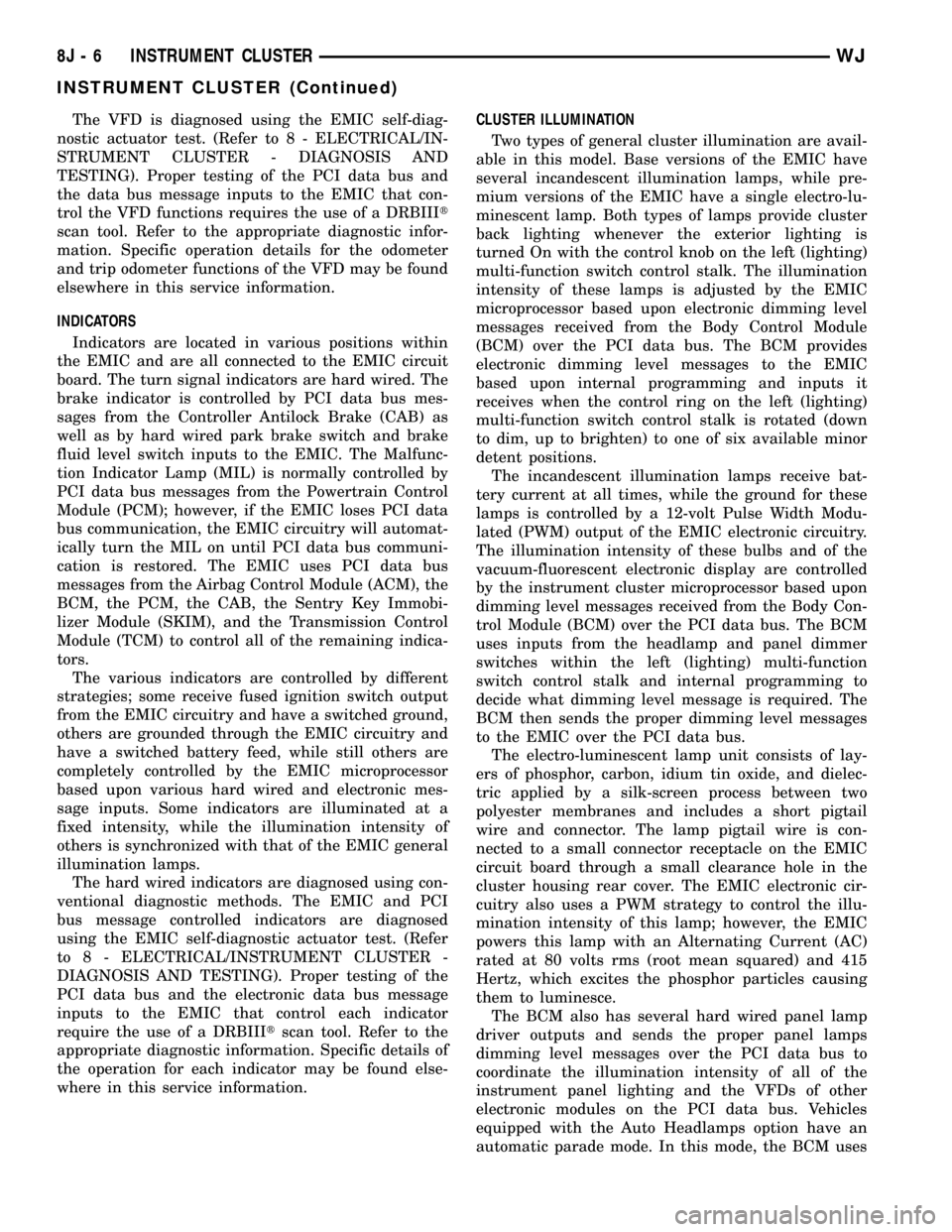
The VFD is diagnosed using the EMIC self-diag-
nostic actuator test. (Refer to 8 - ELECTRICAL/IN-
STRUMENT CLUSTER - DIAGNOSIS AND
TESTING). Proper testing of the PCI data bus and
the data bus message inputs to the EMIC that con-
trol the VFD functions requires the use of a DRBIIIt
scan tool. Refer to the appropriate diagnostic infor-
mation. Specific operation details for the odometer
and trip odometer functions of the VFD may be found
elsewhere in this service information.
INDICATORS
Indicators are located in various positions within
the EMIC and are all connected to the EMIC circuit
board. The turn signal indicators are hard wired. The
brake indicator is controlled by PCI data bus mes-
sages from the Controller Antilock Brake (CAB) as
well as by hard wired park brake switch and brake
fluid level switch inputs to the EMIC. The Malfunc-
tion Indicator Lamp (MIL) is normally controlled by
PCI data bus messages from the Powertrain Control
Module (PCM); however, if the EMIC loses PCI data
bus communication, the EMIC circuitry will automat-
ically turn the MIL on until PCI data bus communi-
cation is restored. The EMIC uses PCI data bus
messages from the Airbag Control Module (ACM), the
BCM, the PCM, the CAB, the Sentry Key Immobi-
lizer Module (SKIM), and the Transmission Control
Module (TCM) to control all of the remaining indica-
tors.
The various indicators are controlled by different
strategies; some receive fused ignition switch output
from the EMIC circuitry and have a switched ground,
others are grounded through the EMIC circuitry and
have a switched battery feed, while still others are
completely controlled by the EMIC microprocessor
based upon various hard wired and electronic mes-
sage inputs. Some indicators are illuminated at a
fixed intensity, while the illumination intensity of
others is synchronized with that of the EMIC general
illumination lamps.
The hard wired indicators are diagnosed using con-
ventional diagnostic methods. The EMIC and PCI
bus message controlled indicators are diagnosed
using the EMIC self-diagnostic actuator test. (Refer
to 8 - ELECTRICAL/INSTRUMENT CLUSTER -
DIAGNOSIS AND TESTING). Proper testing of the
PCI data bus and the electronic data bus message
inputs to the EMIC that control each indicator
require the use of a DRBIIItscan tool. Refer to the
appropriate diagnostic information. Specific details of
the operation for each indicator may be found else-
where in this service information.CLUSTER ILLUMINATION
Two types of general cluster illumination are avail-
able in this model. Base versions of the EMIC have
several incandescent illumination lamps, while pre-
mium versions of the EMIC have a single electro-lu-
minescent lamp. Both types of lamps provide cluster
back lighting whenever the exterior lighting is
turned On with the control knob on the left (lighting)
multi-function switch control stalk. The illumination
intensity of these lamps is adjusted by the EMIC
microprocessor based upon electronic dimming level
messages received from the Body Control Module
(BCM) over the PCI data bus. The BCM provides
electronic dimming level messages to the EMIC
based upon internal programming and inputs it
receives when the control ring on the left (lighting)
multi-function switch control stalk is rotated (down
to dim, up to brighten) to one of six available minor
detent positions.
The incandescent illumination lamps receive bat-
tery current at all times, while the ground for these
lamps is controlled by a 12-volt Pulse Width Modu-
lated (PWM) output of the EMIC electronic circuitry.
The illumination intensity of these bulbs and of the
vacuum-fluorescent electronic display are controlled
by the instrument cluster microprocessor based upon
dimming level messages received from the Body Con-
trol Module (BCM) over the PCI data bus. The BCM
uses inputs from the headlamp and panel dimmer
switches within the left (lighting) multi-function
switch control stalk and internal programming to
decide what dimming level message is required. The
BCM then sends the proper dimming level messages
to the EMIC over the PCI data bus.
The electro-luminescent lamp unit consists of lay-
ers of phosphor, carbon, idium tin oxide, and dielec-
tric applied by a silk-screen process between two
polyester membranes and includes a short pigtail
wire and connector. The lamp pigtail wire is con-
nected to a small connector receptacle on the EMIC
circuit board through a small clearance hole in the
cluster housing rear cover. The EMIC electronic cir-
cuitry also uses a PWM strategy to control the illu-
mination intensity of this lamp; however, the EMIC
powers this lamp with an Alternating Current (AC)
rated at 80 volts rms (root mean squared) and 415
Hertz, which excites the phosphor particles causing
them to luminesce.
The BCM also has several hard wired panel lamp
driver outputs and sends the proper panel lamps
dimming level messages over the PCI data bus to
coordinate the illumination intensity of all of the
instrument panel lighting and the VFDs of other
electronic modules on the PCI data bus. Vehicles
equipped with the Auto Headlamps option have an
automatic parade mode. In this mode, the BCM uses
8J - 6 INSTRUMENT CLUSTERWJ
INSTRUMENT CLUSTER (Continued)
Page 425 of 2199

(5) Pull the upper mounting tabs of the instrument
cluster downward, then pull the instrument cluster
rearward far enough to access the instrument panel
wire harness connector for the instrument cluster
(Fig. 3).
(6) Disconnect the instrument panel wire harness
connector for the instrument cluster from the connec-
tor receptacle on the back of the instrument cluster
housing.
(7) Remove the instrument cluster from the instru-
ment panel.
DISASSEMBLY
Some of the components for the instrument cluster
used in this vehicle are serviced individually. The
serviced components include: the incandescent
instrument cluster indicator and illumination lamp
bulbs (including the integral bulb holders), the clus-
ter lens, hood and mask unit, and the cluster housing
rear cover. Following are the procedures for disas-
sembling these components from the instrument clus-
ter unit.
WARNING: ON VEHICLES EQUIPPED WITH AIR-
BAGS, DISABLE THE SUPPLEMENTAL RESTRAINT
SYSTEM BEFORE ATTEMPTING ANY STEERING
WHEEL, STEERING COLUMN, DRIVER AIRBAG,
PASSENGER AIRBAG, SIDE CURTAIN AIRBAG,
FRONT IMPACT SENSOR, SIDE IMPACT SENSOR,
OR INSTRUMENT PANEL COMPONENT DIAGNOSIS
OR SERVICE. DISCONNECT AND ISOLATE THE
BATTERY NEGATIVE (GROUND) CABLE, THEN
WAIT TWO MINUTES FOR THE SYSTEM CAPACI-TOR TO DISCHARGE BEFORE PERFORMING FUR-
THER DIAGNOSIS OR SERVICE. THIS IS THE ONLY
SURE WAY TO DISABLE THE SUPPLEMENTAL
RESTRAINT SYSTEM. FAILURE TO TAKE THE
PROPER PRECAUTIONS COULD RESULT IN ACCI-
DENTAL AIRBAG DEPLOYMENT AND POSSIBLE
PERSONAL INJURY.
WARNING: ON VEHICLES EQUIPPED WITH THE
PREMIUM INSTRUMENT CLUSTER, THE CLUSTER
CIRCUITRY PROVIDES AN ALTERNATING CURRENT
TO SUPPLY POWER TO THE ELECTRO-LUMINES-
CENT ILLUMINATION LAMP THROUGH A PIGTAIL
WIRE AND CONNECTOR THAT IS ACCESSIBLE AT
THE BACK OF THE CLUSTER HOUSING. USE
PROPER PRECAUTIONS WHEN HANDLING THIS
UNIT DURING DIAGNOSIS OR SERVICE TO AVOID
ELECTRICAL SHOCK AND POSSIBLE PERSONAL
INJURY.
CLUSTER BULB
This procedure applies to each of the incandescent
cluster illumination lamp or indicator bulb and bulb
holder units. However, the illumination lamps and
the indicators use different bulb and bulb holder unit
sizes. They must never be interchanged. Be certain
that any bulb holder removed from the electronic cir-
cuit board is reinstalled in the correct position.
(1) Disconnect and isolate the battery negative
cable.
(2) Remove the instrument cluster from the instru-
ment panel. (Refer to 8 - ELECTRICAL/INSTRU-
MENT CLUSTER - REMOVAL).
(3) Turn the bulb holder counterclockwise about
sixty degrees on the cluster electronic circuit board
(Fig. 4).
(4) Pull the bulb and bulb holder straight back to
remove it from the bulb mounting hole in the cluster
electronic circuit board.
CLUSTER LENS, HOOD AND MASK
(1) Disconnect and isolate the battery negative
cable.
(2) Remove the instrument cluster from the instru-
ment panel. (Refer to 8 - ELECTRICAL/INSTRU-
MENT CLUSTER - REMOVAL).
(3) Work around the perimeter of the cluster hous-
ing to disengage each of the eight latches that secure
the cluster lens, hood and mask unit to the cluster
housing (Fig. 5).
(4) Gently pull the cluster lens, hood and mask
unit away from the cluster housing.
CLUSTER HOUSING REAR COVER
(1) Disconnect and isolate the battery negative
cable.
Fig. 3 Instrument Cluster Remove/Install
1 - INSTRUMENT PANEL WIRE HARNESS CONNECTOR
2 - INSTRUMENT CLUSTER
8J - 10 INSTRUMENT CLUSTERWJ
INSTRUMENT CLUSTER (Continued)
Page 427 of 2199

WARNING: ON VEHICLES EQUIPPED WITH THE
PREMIUM INSTRUMENT CLUSTER, THE CLUSTER
CIRCUITRY PROVIDES AN ALTERNATING CURRENT
TO SUPPLY POWER TO THE ELECTRO-LUMINES-
CENT ILLUMINATION LAMP THROUGH A PIGTAIL
WIRE AND CONNECTOR THAT IS ACCESSIBLE AT
THE BACK OF THE CLUSTER HOUSING. USE
PROPER PRECAUTIONS WHEN HANDLING THIS
UNIT DURING DIAGNOSIS OR SERVICE TO AVOID
ELECTRICAL SHOCK AND POSSIBLE PERSONAL
INJURY.
CLUSTER BULB
This procedure applies to each of the incandescent
cluster illumination lamp or indicator bulb and bulb
holder units. However, the illumination lamps and
the indicators use different bulb and bulb holder unit
sizes. They must never be interchanged.
CAUTION: Be certain that any bulb and bulb holder
unit removed from the cluster electronic circuit
board is reinstalled in the correct position. Always
use the correct bulb size and type for replacement.
An incorrect bulb size or type may overheat and
cause damage to the instrument cluster, the elec-
tronic circuit board and/or the gauges.
(1) Insert the bulb and bulb holder straight into
the correct bulb mounting hole in the cluster elec-
tronic circuit board (Fig. 4).
(2) With the bulb holder fully seated against the
cluster electronic circuit board, turn the bulb holder
clockwise about sixty degrees to lock it into place.
(3) Reinstall the instrument cluster onto the
instrument panel. (Refer to 8 - ELECTRICAL/IN-
STRUMENT CLUSTER - INSTALLATION).
(4) Reconnect the battery negative cable.
CLUSTER LENS, HOOD AND MASK
(1) Position the cluster lens, hood and mask unit
over the face of the instrument cluster (Fig. 5). Be
certain that the odometer/trip odometer switch but-
ton is inserted through the proper clearance holes in
the mask and the lens.
(2) Press firmly and evenly on the cluster lens,
hood and mask unit to install it onto the cluster
housing.
(3) Work around the perimeter of the cluster hous-
ing to be certain that each of the eight latches that
secure the cluster lens, hood and mask unit to the
cluster housing is fully engaged.
(4) Reinstall the instrument cluster into the
instrument panel. (Refer to 8 - ELECTRICAL/IN-
STRUMENT CLUSTER - INSTALLATION).
(5) Reconnect the battery negative cable.CLUSTER HOUSING REAR COVER
(1) Position the rear cover onto the back of the
cluster housing (Fig. 6).
(2) Press firmly and evenly on the rear cover until
each of the eight latches (four on top, four on the bot-
tom) that secure the upper and lower edges of the
rear cover to the top and bottom of the cluster hous-
ing are fully engaged.
(3) Install and tighten the seven screws that
secure the rear cover to the back of the cluster hous-
ing. Tighten the screws to 2 N´m (20 in. lbs.).
(4) On models with a premium cluster only, recon-
nect the electro-luminescent illumination lamp pig-
tail wire connector to the receptacle on the cluster
electronic circuit board and engage the pigtail wire
under the integral routing clip on the rear cover.
(5) Reinstall the instrument cluster onto the
instrument panel. (Refer to 8 - ELECTRICAL/IN-
STRUMENT CLUSTER - INSTALLATION).
(6) Reconnect the battery negative cable.
INSTALLATION
WARNING: ON VEHICLES EQUIPPED WITH AIR-
BAGS, DISABLE THE SUPPLEMENTAL RESTRAINT
SYSTEM BEFORE ATTEMPTING ANY STEERING
WHEEL, STEERING COLUMN, DRIVER AIRBAG,
PASSENGER AIRBAG, SIDE CURTAIN AIRBAG,
FRONT IMPACT SENSOR, SIDE IMPACT SENSOR,
OR INSTRUMENT PANEL COMPONENT DIAGNOSIS
OR SERVICE. DISCONNECT AND ISOLATE THE
BATTERY NEGATIVE (GROUND) CABLE, THEN
WAIT TWO MINUTES FOR THE SYSTEM CAPACI-
TOR TO DISCHARGE BEFORE PERFORMING FUR-
THER DIAGNOSIS OR SERVICE. THIS IS THE ONLY
SURE WAY TO DISABLE THE SUPPLEMENTAL
RESTRAINT SYSTEM. FAILURE TO TAKE THE
PROPER PRECAUTIONS COULD RESULT IN ACCI-
DENTAL AIRBAG DEPLOYMENT AND POSSIBLE
PERSONAL INJURY.
WARNING: ON VEHICLES EQUIPPED WITH THE
PREMIUM INSTRUMENT CLUSTER, THE CLUSTER
CIRCUITRY PROVIDES AN ALTERNATING CURRENT
TO SUPPLY POWER TO THE ELECTRO-LUMINES-
CENT ILLUMINATION LAMP THROUGH A PIGTAIL
WIRE AND CONNECTOR THAT IS ACCESSIBLE AT
THE BACK OF THE CLUSTER HOUSING. USE
PROPER PRECAUTIONS WHEN HANDLING THIS
UNIT DURING DIAGNOSIS OR SERVICE TO AVOID
ELECTRICAL SHOCK AND POSSIBLE PERSONAL
INJURY.
(1) Position the instrument cluster to the instru-
ment panel.
8J - 12 INSTRUMENT CLUSTERWJ
INSTRUMENT CLUSTER (Continued)
Page 456 of 2199

BRAKE LAMP SWITCH
DESCRIPTION
The brake lamp switch is mounted on a bracket
attached to the brake pedal support. The switch is
adjustable.
OPERATION
The brake lamp switch is used for the brake lamp,
speed control and brake sensor circuits.
DIAGNOSIS AND TESTING Ð BRAKE LAMP
SWITCH
Brake lamp switch operation can be tested with an
ohmmeter. The ohmmeter is used to check continuity
between the pin terminals at different plunger posi-
tions (Fig. 2).
SWITCH CIRCUIT IDENTIFICATION
²Terminals 1 and 2: brake sensor circuit
²Terminals 3 and 4: speed control circuit
²Terminals 5 and 6: brake lamp circuit
SWITCH CONTINUITY TEST
NOTE: Disconnect switch harness before testing
continuity.
With the switch plunger retracted, attach the test
leads to terminal pins 1 and 2. Replace switch if
meter indicates no continuity.
With the switch plunger retracted, attach the test
leads to terminal pins 3 and 4. Replace switch if
meter indicates no continuity.With the switch plunger extended, attach the test
leads to terminal pins 5 and 6. Replace switch if
meter indicates no continuity.
REMOVAL
(1) Remove the steering column cover and lower
trim panel.
(2) Press the brake pedal downward to fully
applied position.
(3) Rotate the switch approximately 30É in coun-
terclockwise direction to unlock the switch retainer.
Pull switch rearward and out of bracket.
(4) Disconnect switch harness and remove switch
from vehicle (Fig. 3).
INSTALLATION
(1) Pull the switch plunger all the way out to fully
extended position.
(2) Connect the harness wires to switch.
(3) Press and hold brake pedal in applied position.
(4) Install the switch as follows: Align the tab on
the switch with the notch in the switch bracket.
Insert the switch in the bracket and turn it clockwise
about 30É to lock it in place.
(5) Release the brake pedal. Then pull the pedal
lightly rearward. The pedal will set the plunger to
the correct position as the pedal pushes the plunger
into switch body. The switch will make ratcheting
sound as it self adjusts.
CAUTION: Booster damage may occur if the pedal
pull exceeds 20 lbs.
Fig. 1 Auto Headlamp Sensor
1 - AUTO HEADLAMP SENSOR
2 - I/P ASSEMBLY
3 - CONNECTOR
Fig. 2 Brake Lamp Switch Terminal Identification
1 - TERMINAL PINS
2 - PLUNGER TEST POSITIONS
WJLAMPS/LIGHTING - EXTERIOR 8L - 5
AUTO HEADLAMP SENSOR (Continued)
Page 488 of 2199

tip of the tool is at least 61 centimeters (2 feet) from
the roof panel, disconnect the tool.
(11) Calibrate the compass and adjust the compass
variance (Refer to 8 - ELECTRICAL/OVERHEAD
CONSOLE - STANDARD PROCEDURE).
STANDARD PROCEDURE - COMPASS
CALIBRATION
CAUTION: Do not place any external magnets, such
as magnetic roof mount antennas, in the vicinity of
the compass. Do not use magnetic tools when ser-
vicing the overhead console.
The electronic compass unit features a self-cali-
brating design, which simplifies the calibration pro-
cedure. This feature automatically updates the
compass calibration while the vehicle is being driven.
This allows the compass unit to compensate for small
changes in the residual magnetism that the vehicle
may acquire during normal use. If the compass read-
ings appear to be erratic or out of calibration, per-
form the following calibration procedure. Also, new
service replacement Electronic Vehicle Information
Center (EVIC) modules must have their compass cal-
ibrated using this procedure. Do not attempt to cali-
brate the compass near large metal objects such as
other vehicles, large buildings, or bridges; or, near
overhead or underground power lines.
NOTE: Whenever an EVIC module is replaced, the
variance number must also be reset. Refer to Com-
pass Variation Adjustment in this group.
Calibrate the compass manually as follows:
(1) Turn the ignition switch to the On position. If
the compass/temperature data is not currently being
displayed, momentarily depress and release the C/T
push button to reach the compass/temperature dis-
play.
(2) Depress the Reset push button and hold the
button down until ªCALº appears in the display. This
takes about ten seconds, and appears about five sec-
onds after ªVARIANCE = XXº is displayed.
(3) Release the Reset push button.
(4) Drive the vehicle on a level surface, away from
large metal objects and power lines, through one
complete circle at between five and eight kilometers-
per-hour (three and five miles-per-hour) in not less
than 20 seconds. The ªCALº message will disappear
from the display to indicate that the compass is now
calibrated.
NOTE: If the ªCALº message remains in the display,
either there is excessive magnetism near the com-
pass, or the unit is faulty. Repeat the calibration
procedure one more time.NOTE: If the wrong direction is still indicated in the
compass display, the area selected for calibration
may be too close to a strong magnetic field. Repeat
the calibration procedure in another location.
STANDARD PROCEDURE - COMPASS
VARIATION ADJUSTMENT
Compass variance, also known as magnetic decli-
nation, is the difference in angle between magnetic
north and true geographic north. In some geographic
locations, the difference between magnetic and geo-
graphic north is great enough to cause the compass
to give false readings. If this problem occurs, the
compass variance setting may need to be changed.
To set the compass variance:
(1) Using the Variance Settings map, find your
geographic location and note the zone number (Fig.
4).
(2) Turn the ignition switch to the On position. If
the compass/temperature data is not currently being
displayed, momentarily depress and release the C/T
push button to reach the compass/temperature dis-
play.
(3) Depress the Reset push button and hold the
button down until ªVARIANCE = XXº appears in the
display. This takes about five seconds.
(4) Release the Reset push button. ªVARIANCE
=XX º will remain in the display. ªXXº equals the cur-
rent variance zone setting.
(5) Momentarily depress and release the Step push
button to step through the zone numbers, until the
zone number for your geographic location appears in
the display.
(6) Momentarily depress and release the Reset
push button to enter the displayed zone number into
the EVIC module memory.
(7) Confirm that the correct directions are now
indicated by the compass.
REMOVAL
(1) Disconnect and isolate the battery negative
cable.
(2) Remove the screw that secures the front of the
overhead console to the front of the overhead console
retainer bracket.
(3) Insert the fingertips of both hands between the
headliner and the sides of the overhead console hous-
ing in the area near the reading and courtesy lamps.
(4) Pull downward on the sides of the overhead
console housing firmly and evenly to disengage the
two snap clips that secure the rear of the unit from
their receptacles in the overhead console retainer
bracket.
(5) Lower the overhead console from the headliner
far enough to access the wire harness connectors.
WJMESSAGE SYSTEMS 8M - 5
OVERHEAD CONSOLE (Continued)