Page 13 of 230
YOUR VEHICLE AT A GLANCE
Turn Signal Indicator Lights ABS Service Reminder Indicator Traction Control Indicator LightSeat Belt Warning Light High Beam Indicator Light Trunk Lid Open Warning LightFront Fog Indicator Light Low Oil Pressure Warning LightParking Brake/Low Brake Fluid Level Warning Light Charging System Warning Light Door Ajar Warning Light and Chime Low Fuel Level Warning Light SRS (Airbag) Service Reminder Indicator Cruise Indicator Stop/Tail Light Failure Warning Light Malfunction Indicator Light
B255A01L-GAT INDICATOR SYMBOLS ON THE INSTRUMENT PANEL * A more detailed explanations of these items will be found beginning on page 1-41
Page 52 of 230
FEATURES OF YOUR HYUNDAI 1- 39
B260A03L-GAT INSTRUMENT CLUSTER AND INDICATOR LIGHTS (Conventional type)
1. Cruise Indicator (If installed)
2. Tachometer
3. Turn Signal Indicator Light
4. Speedometer
5. High Beam Indicator Light
6. Fuel Gauge
7. Traction Control Indicator Light (If installed)
8. Front Fog Indicator Light
9. Stop/Tail Light Failure Warning Light 10.Parking Brake/Low Brake Fluid
Level Warning Light
11.Seat Belt Warning Light
12.Charging System Warning Light
13.Door Ajar Warning Light
14.Low Oil Pressure Warning Light
15.Trunk Lid Open Warning Light
16.SRS (Airbag) Warning Light
17.Odometer/Trip Odometer 18.Odometer/ Trip Odometer Reset
Switch
19.Malfunction Indicator Light(MIL)
(If installed)
20.Coolant Temperature Gauge
21.Automatic Transaxle Position Indi-
cator Light (If installed)
22.Low Fuel Warning Light
23.Anti-Lock Brake Warning Light B260A03L
1
2
343
5
67
89 1 011
1213
1415
16 17 18 19 20 21 22
23
Page 53 of 230
1- 40 FEATURES OF YOUR HYUNDAI
B260B01L-GAT INSTRUMENT CLUSTER AND INDICATOR LIGHTS (Super vision type)
1. Coolant Temperature Gauge
2. Tachometer
3. Turn Signal Indicator Light
4. High Beam Indicator Light
5. Speedometer
6. Front Fog Indicator Light
7. Cruise Indicator (If installed)
8. Fuel Gauge
9. Traction Control Indicator Light
(If installed) 10.Stop/Tail Light Failure Warning
Light
11.Door Ajar Warning Light
12.Seat Belt Warning Light
13.Trunk Lid Open Warning Light
14.Charging System Warning Light
15.Parking Brake/Low Brake Fluid Level Warning Light
16.Low Oil Pressure Warning Light
17.SRS (Airbag) Warning Light 18.Automatic Transaxle Position Indi-
cator Light (If installed)
19. Odometer/ Trip Odometer
20.Odometer/ Trip Odometer Reset Switch
21.Malfunction Indicator Light(MIL) (If installed)
22.Low Fuel Warning Light
23.Anti-Lock Brake Warning Light B260A04L
1
2
4
3 3
56 78
9
10 1112 13
14 15 16 17 18 19 20 21 22 23
Page 54 of 230
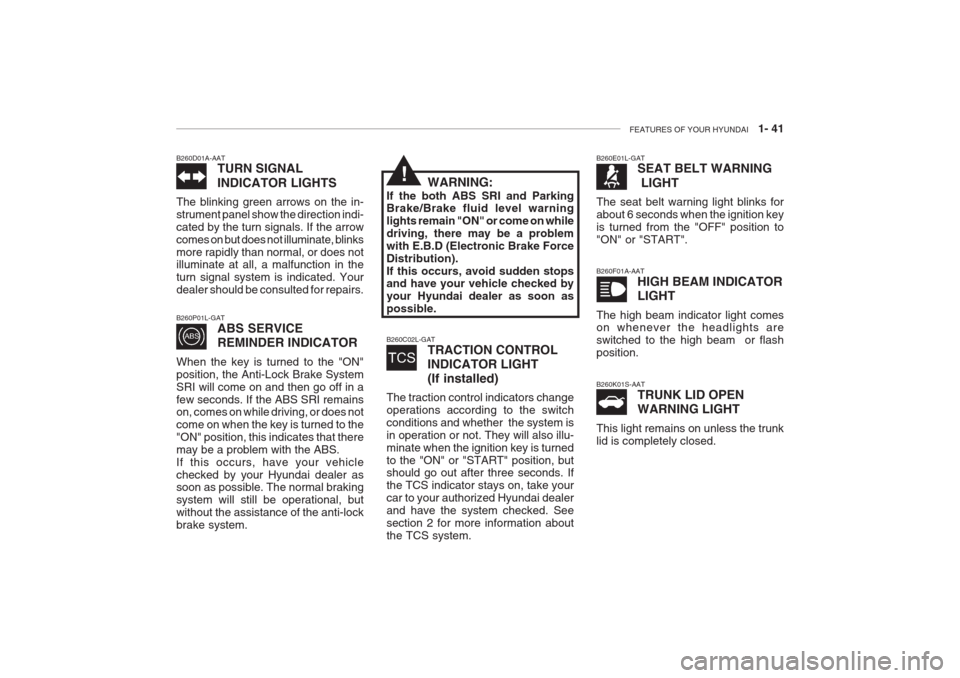
FEATURES OF YOUR HYUNDAI 1- 41
B260C02L-GAT
TRACTION CONTROL INDICATOR LIGHT(If installed)
The traction control indicators change operations according to the switchconditions and whether the system isin operation or not. They will also illu-minate when the ignition key is turnedto the "ON" or "START" position, but should go out after three seconds. If the TCS indicator stays on, take yourcar to your authorized Hyundai dealerand have the system checked. Seesection 2 for more information aboutthe TCS system.
B260D01A-AAT TURN SIGNAL INDICATOR LIGHTS
The blinking green arrows on the in- strument panel show the direction indi-cated by the turn signals. If the arrowcomes on but does not illuminate, blinksmore rapidly than normal, or does not illuminate at all, a malfunction in the turn signal system is indicated. Yourdealer should be consulted for repairs. B260F01A-AAT
HIGH BEAM INDICATOR LIGHT
The high beam indicator light comes on whenever the headlights are switched to the high beam or flashposition.
B260E01L-GAT
SEAT BELT WARNING LIGHT
The seat belt warning light blinks for about 6 seconds when the ignition keyis turned from the "OFF" position to"ON" or "START". B260K01S-AAT TRUNK LID OPEN WARNING LIGHT
This light remains on unless the trunk lid is completely closed.
B260P01L-GAT
ABS SERVICE REMINDER INDICATOR
When the key is turned to the "ON" position, the Anti-Lock Brake SystemSRI will come on and then go off in afew seconds. If the ABS SRI remains on, comes on while driving, or does not come on when the key is turned to the"ON" position, this indicates that theremay be a problem with the ABS.If this occurs, have your vehiclechecked by your Hyundai dealer as soon as possible. The normal braking system will still be operational, butwithout the assistance of the anti-lockbrake system. WARNING:
If the both ABS SRI and Parking Brake/Brake fluid level warning lights remain "ON" or come on whiledriving, there may be a problem
with E.B.D (Electronic Brake Force
Distribution).If this occurs, avoid sudden stops and have your vehicle checked by your Hyundai dealer as soon aspossible.
!
Page 61 of 230

1- 48 FEATURES OF YOUR HYUNDAI
To turn on the rear fog lights, push the switch. They will come on when theheadlight switch is in the second posi-tion and the key is in the "ON" position.
B340A01A-AAT COMBINATION TURN SIGNAL, HEADLIGHT AND HIGH-BEAMSWITCH Turn Signal Operation Pulling down on the lever causes the turn signals on the left side of the car toblink. Pushing upwards on the lever causes the turn signals on the right side of the car to blink. As the turn iscompleted, the lever will automaticallyreturn to the center position and turnoff the turn signals at the same time. Ifeither turn signal indicator light blinks more rapidly than usual, goes on but does not blink, or does not go on at all,there is a malfunction in the system.Check for a burned-out fuse or bulb orsee your Hyundai dealer. B340B01A-AAT Lane Change Signal To indicate a lane change, move the lever up or down to a point where itbegins flashing.The lever will automatically return to the center position when released.
HHP269-1
B340C02E-AAT Headlight Switch To operate the headlights, turn the barrel on the end of the multi-functionswitch. The first position turns on the
parking lights, sidelights, tail lights and instrument panel lights. The second position turns on the headlights. NOTE: The ignition must be in the "ON" position to turn on the headlights. Parking light auto cut If you do not turn the parking lights "OFF" after driving, the parking lights will automatically shut "OFF" when the driver's door is opened. HHP267
Page 62 of 230

FEATURES OF YOUR HYUNDAI 1- 49
B340F01L-GAT Auto Light
3A9CA44
To operate the auto light, turn the barrel on the end of the multi-functionswitch. If you set the multi-function switch to "AUTO", the tail lights and headlights will be turned automaticallyon or off according to external illumina-tion. B340D01A-AAT High-beam Switch To turn on the headlight high beams, push the lever forward (away fromyou). The High Beam Indicator Lightwill come on at the same time. For low beams, pull the lever back toward you.
HHP268
B340F01A-GAT Daytime Running Lights (If Installed) Your Hyundai is equipped with day- time running lights. The daytime run-ning lights are used to improve visibil-ity for oncoming traffic. Your vehicledaytime running lights are designed to remain on continuously when the en- gine is operating even though the head-light switch is in the "OFF" position.However, the daytime running lightswill be off while the parking brake isapplied.
To turn them "ON" again you mustsimply turn the ignition key to the "ON"position.
Page 85 of 230
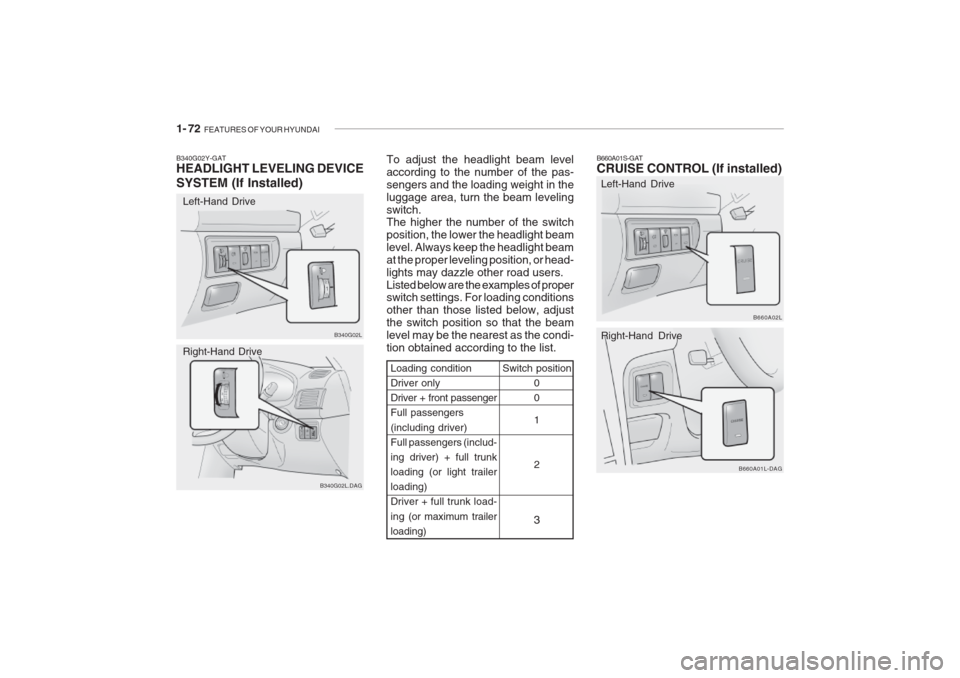
1- 72 FEATURES OF YOUR HYUNDAI
B660A01S-GAT CRUISE CONTROL (If installed)
B660A02L
B660A01L-DAG
Left-Hand Drive Right-Hand Drive
Switch position
0 0 1 2
3Loading condition Driver onlyDriver + front passengerFull passengers (including driver) Full passengers (includ-ing driver) + full trunkloading (or light trailerloading)
Driver + full trunk load- ing (or maximum trailer
loading)
B340G02L
B340G02L.DAG
B340G02Y-GAT HEADLIGHT LEVELING DEVICE
SYSTEM (If Installed)
Left-Hand Drive Right-Hand Drive
To adjust the headlight beam level according to the number of the pas-sengers and the loading weight in theluggage area, turn the beam levelingswitch. The higher the number of the switch position, the lower the headlight beamlevel. Always keep the headlight beamat the proper leveling position, or head-lights may dazzle other road users.Listed below are the examples of proper switch settings. For loading conditions other than those listed below, adjustthe switch position so that the beamlevel may be the nearest as the condi-tion obtained according to the list.
Page 203 of 230
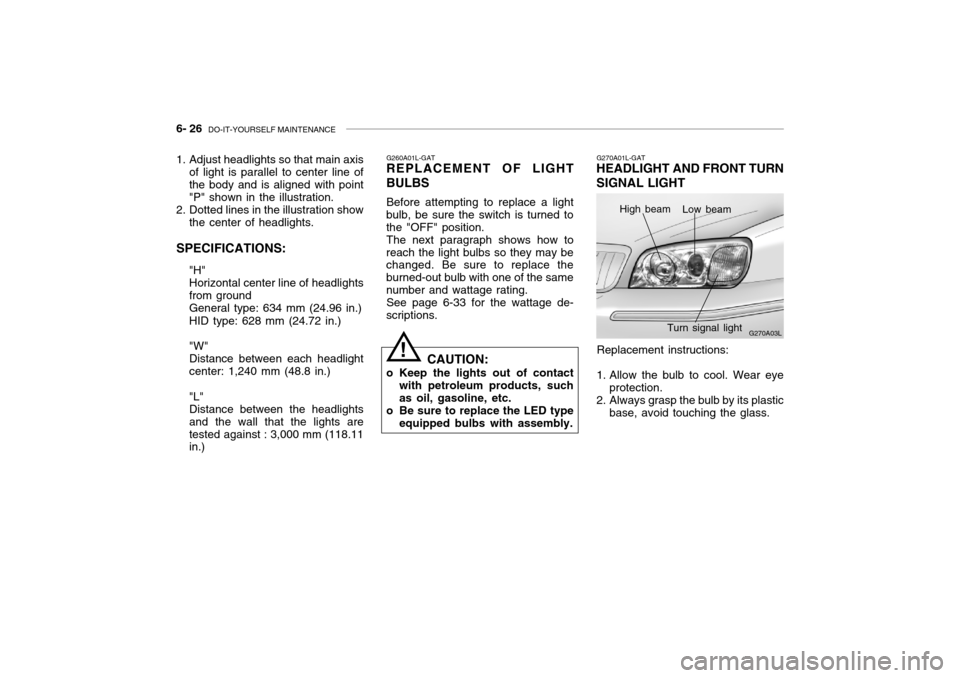
6- 26 DO-IT-YOURSELF MAINTENANCE
Replacement instructions:
1. Allow the bulb to cool. Wear eye protection.
2. Always grasp the bulb by its plastic base, avoid touching the glass.
G260A01L-GAT
REPLACEMENT OF LIGHT BULBS
Before attempting to replace a light
bulb, be sure the switch is turned to the "OFF" position. The next paragraph shows how to
reach the light bulbs so they may be changed. Be sure to replace the burned-out bulb with one of the samenumber and wattage rating. See page 6-33 for the wattage de-
scriptions.
G270A03L
G270A01L-GAT
HEADLIGHT AND FRONT TURN SIGNAL LIGHT
High beam Low beam
Turn signal light
! CAUTION:
o Keep the lights out of contact with petroleum products, such as oil, gasoline, etc.
o Be sure to replace the LED type equipped bulbs with assembly.
1. Adjust headlights so that main axis
of light is parallel to center line ofthe body and is aligned with point"P" shown in the illustration.
2. Dotted lines in the illustration show
the center of headlights.
SPECIFICATIONS: "H"Horizontal center line of headlightsfrom groundGeneral type: 634 mm (24.96 in.) HID type: 628 mm (24.72 in.) "W" Distance between each headlightcenter: 1,240 mm (48.8 in.) "L" Distance between the headlightsand the wall that the lights aretested against : 3,000 mm (118.11 in.)