Page 14 of 230
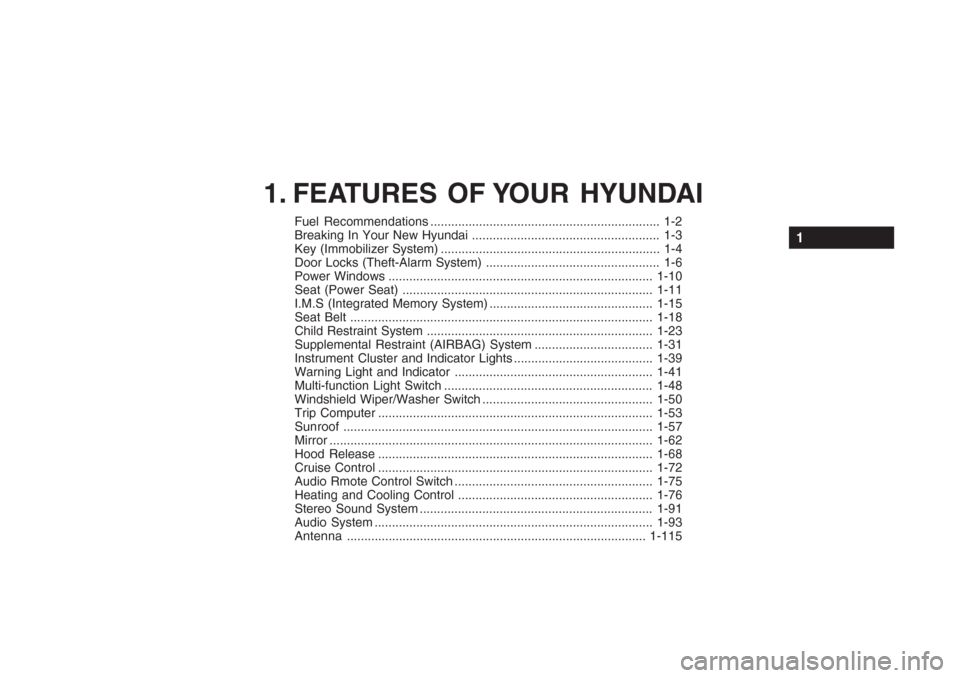
1. FEATURES OF YOUR HYUNDAI
Fuel Recommendations .................................................................. 1-2
Breaking In Your New Hyundai ...................................................... 1-3
Key (Immobilizer System) ............................................................... 1-4
Door Locks (Theft-Alarm System) .................................................. 1-6
Power Windows ............................................................................1-10
Seat (Power Seat) ........................................................................ 1-11
I.M.S (Integrated Memory System) ............................................... 1-15
Seat Belt ....................................................................................... 1-18
Child Restraint System ................................................................. 1-23
Supplemental Restraint (AIRBAG) System .................................. 1-31
Instrument Cluster and Indicator Lights ........................................ 1-39
Warning Light and Indicator ......................................................... 1-41
Multi-function Light Switch ............................................................ 1-48
Windshield Wiper/Washer Switch .................................................1-50
Trip Computer ............................................................................... 1-53
Sunroof ......................................................................................... 1-57
Mirror ............................................................................................. 1-62
Hood Release ............................................................................... 1-68
Cruise Control ............................................................................... 1-72
Audio Rmote Control Switch ......................................................... 1-75
Heating and Cooling Control ........................................................ 1-76
Stereo Sound System ................................................................... 1-91
Audio Syste m ................................................................................ 1-93
Antenna ...................................................................................... 1-115
1
Page 68 of 230
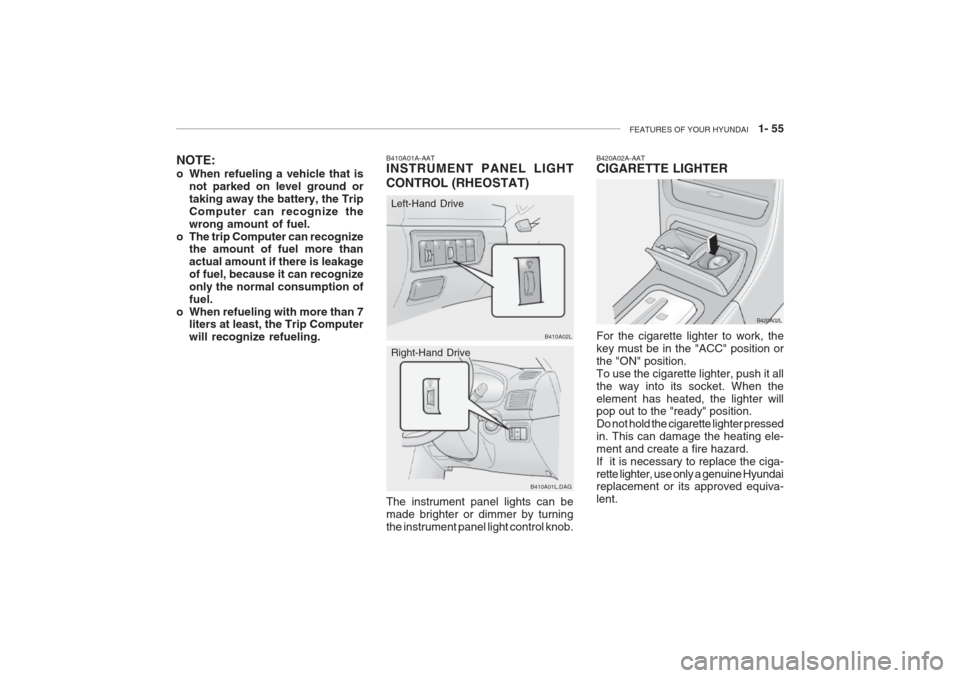
FEATURES OF YOUR HYUNDAI 1- 55
NOTE:
o When refueling a vehicle that is
not parked on level ground or taking away the battery, the TripComputer can recognize thewrong amount of fuel.
o The trip Computer can recognize the amount of fuel more thanactual amount if there is leakageof fuel, because it can recognizeonly the normal consumption offuel.
o When refueling with more than 7 liters at least, the Trip Computerwill recognize refueling.
The instrument panel lights can be made brighter or dimmer by turningthe instrument panel light control knob.Right-Hand Drive
B410A01L.DAG
B410A01A-AAT INSTRUMENT PANEL LIGHT CONTROL (RHEOSTAT)Left-Hand Drive
B410A02L B420A02L
For the cigarette lighter to work, the key must be in the "ACC" position orthe "ON" position.To use the cigarette lighter, push it allthe way into its socket. When theelement has heated, the lighter will pop out to the "ready" position. Do not hold the cigarette lighter pressedin. This can damage the heating ele-ment and create a fire hazard.If it is necessary to replace the ciga-rette lighter, use only a genuine Hyundai replacement or its approved equiva- lent.
B420A02A-AAT CIGARETTE LIGHTER
Page 89 of 230
1- 76 FEATURES OF YOUR HYUNDAI
B710A01L-GAT HEATING AND COOLING CONTROL
1. Side Ventilator
2. Side Defrost Nozzle
3. Center Ventilator
4. Windshield Defrost Ventilator B710B01A-AAT Center Ventilator The center ventilators are located in the middle of the dashboard.To change the direction of the airflow, turn the control knob on the middle of the ventilator as desired.
B710C01Y-AAT Side Ventilator The side vent knobs control the amount of outside air entering the vehiclethrough the side vents. These vents can also be closed,so no air enters through the side vents. To change thedirection of the air flow, turn the controlknobs as desired.
B710A01L-AAT VENTILATION To operate the ventilation system:
o Set the air intake control at the fresh
air ( ) position.
o To direct all intake air to the dash-
board vents, set the airflow control
to the face ( ) position.
o Adjust the fan speed control to the desired speed.
B710A01L-1
13 4122
Page 90 of 230
FEATURES OF YOUR HYUNDAI 1- 77
1 B670B03Y-AAT Fan Speed Control (Blower Control)
HXG121
This is used to turn the blower fan on and off and to select the fan speed.The blower fan speed, and thereforethe volume of air delivered from thesystem, may be controlled manually by setting the blower control between the 1 and 4 position.
B680A02L-GAT ROTARY AND PUSH BUTTON
TYPE (If Installed) There are four controls for the heating and cooling system. They are:
1. Fan speed control
2. Air intake control
3. Air flow control
4. Temperature control
HXG1192
3
4
B670C01Y-AAT Air Intake Control This is used to select fresh outside air or recirculating of inside air. FreshRecirculation
With the " " mode selected, air entersthe vehicle from outside and is heated or cooled according to the other func- tions selected.With the " " mode selected, air fromwithin the passenger compartment isdrawn through the heating system andheated or cooled according to the other functions selected. B670C02L
Page 91 of 230
1- 78 FEATURES OF YOUR HYUNDAI
NOTE:
o It should be noted that prolonged
operation of the heating system in " " mode will give rise tomisting of the windshield andside windows and the air withinthe passenger compartment will become stale. In addition pro- longed use of the air condition-ing with the " " mode selectedmay result in the air within thepassenger compartment becom-ing excessively dry.
o When the ignition switch is
turned "ON", the air intake con-trol will change to " " mode(regardless of switch position).This is normal operation.
HEF030
B670D01L-AAT Air Flow Control This is used to direct the flow of air. Air can be directed to the floor, dashboard outlets, or windshield. Five symbols are used to represent Face, Bi-Level,Floor, Floor-Defrost and Defrost airposition.
Face-Level
Selecting the "Face" mode will cause air to be discharged through the face level vents.
B670D03L
B670D02L
Page 93 of 230
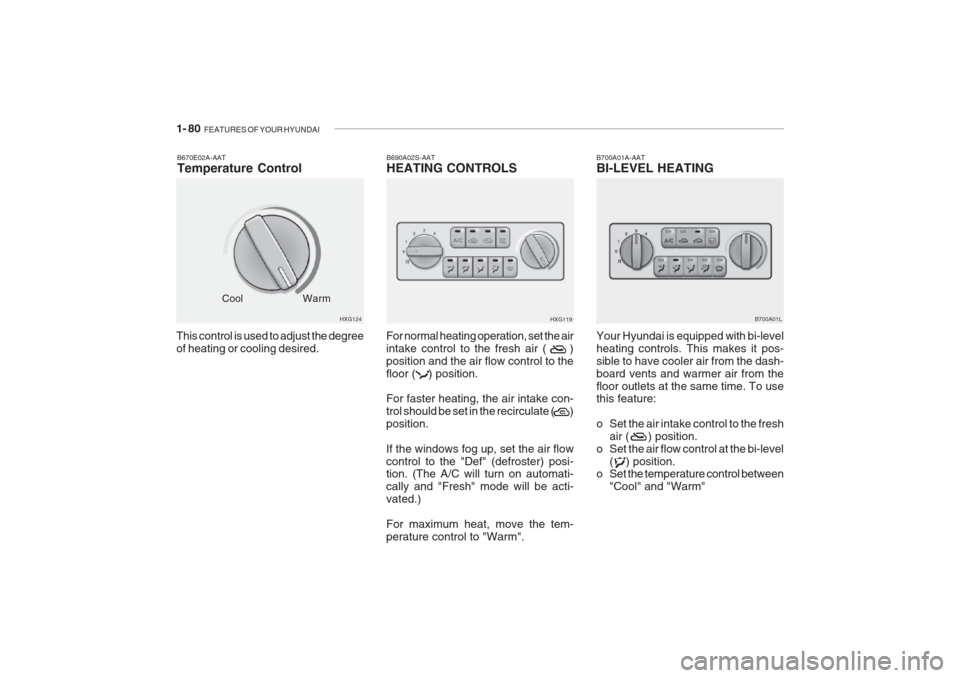
1- 80 FEATURES OF YOUR HYUNDAI
This control is used to adjust the degree of heating or cooling desired.B670E02A-AAT Temperature Control
HXG124
Cool
Warm B690A02S-AATHEATING CONTROLS
For normal heating operation, set the air intake control to the fresh air ( )position and the air flow control to thefloor ( ) position. For faster heating, the air intake con- trol should be set in the recirculate ( )position. If the windows fog up, set the air flow control to the "Def" (defroster) posi- tion. (The A/C will turn on automati- cally and "Fresh" mode will be acti-vated.) For maximum heat, move the tem- perature control to "Warm". HXG119
B700A01A-AAT BI-LEVEL HEATING Your Hyundai is equipped with bi-level heating controls. This makes it pos-sible to have cooler air from the dash-board vents and warmer air from thefloor outlets at the same time. To use this feature:
o Set the air intake control to the fresh
air ( ) position.
o Set the air flow control at the bi-level ( ) position.
o Set the temperature control between
"Cool" and "Warm" B700A01L
Page 94 of 230
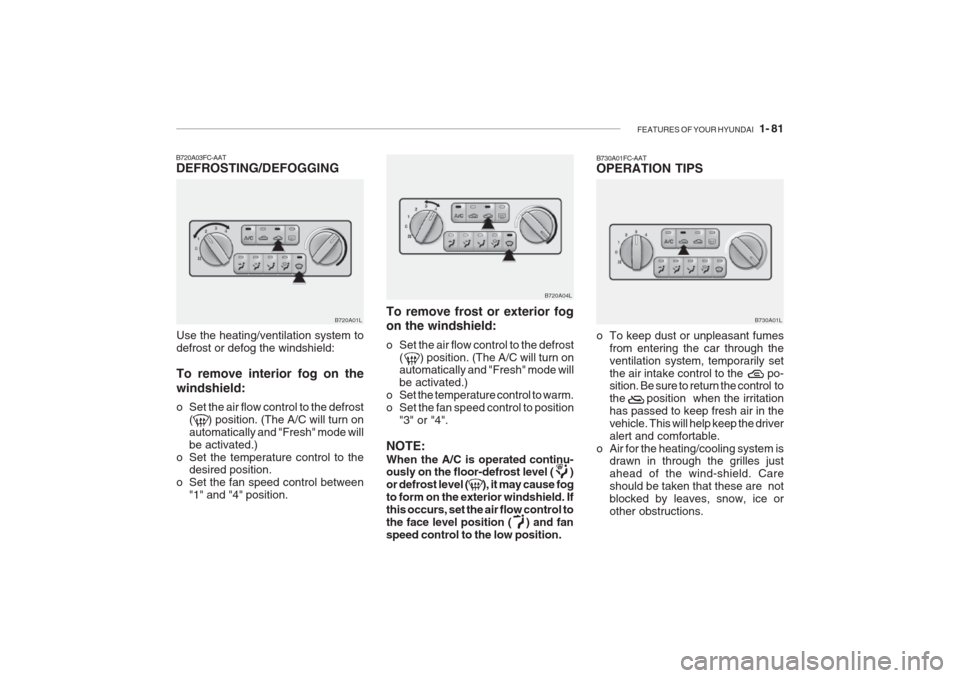
FEATURES OF YOUR HYUNDAI 1- 81
To remove frost or exterior fog on the windshield:
o Set the air flow control to the defrost
( ) position. (The A/C will turn on automatically and "Fresh" mode will be activated.)
o Set the temperature control to warm.
o Set the fan speed control to position "3" or "4".
NOTE:
When the A/C is operated continu-
ously on the floor-defrost level ( )
or defrost level ( ), it may cause fogto form on the exterior windshield. Ifthis occurs, set the air flow control to
the face level position ( ) and fanspeed control to the low position.
B720A03FC-AAT DEFROSTING/DEFOGGING
Use the heating/ventilation system to defrost or defog the windshield: To remove interior fog on the windshield:
o Set the air flow control to the defrost ( ) position. (The A/C will turn on automatically and "Fresh" mode willbe activated.)
o Set the temperature control to the desired position.
o Set the fan speed control between "1" and "4" position. B720A01L
B720A04L
o To keep dust or unpleasant fumesfrom entering the car through theventilation system, temporarily setthe air intake control to the po- sition. Be sure to return the control to the position when the irritationhas passed to keep fresh air in thevehicle. This will help keep the driveralert and comfortable.
o Air for the heating/cooling system is drawn in through the grilles justahead of the wind-shield. Careshould be taken that these are notblocked by leaves, snow, ice orother obstructions.
B730A01FC-AAT OPERATION TIPS
B730A01L
Page 96 of 230
FEATURES OF YOUR HYUNDAI 1- 83
B740C01A-AAT De-Humidified Heating For dehumidified heating:
o Turn on the fan control switch.
o Turn on the air conditioning switch.
The air conditioning indicator lightshould come on at the same time.
o Set the air intake control to the fresh air ( ) position.
o Set the air flow control to the face ( )
position.
o Adjust the fan control to the desired
speed.
o For more rapid action, set the fan at
one of the higher speeds.
o Adjust the temperature control to
provide the desired amount ofwarmth.