Page 2 of 264
Seating and Safety Restraints 104
Seating 104
Safety restraints 108
Air bags 120
Child restraints 126
Driving 136
Starting 136
Brakes 142
Traction control/AdvanceTrac 145
Transmission operation 148
Vehicle loading 158
Trailer towing 161
Recreational towing 161
Roadside Emergencies 162
Hazard flasher switch 163
Fuses and relays 165
Changing tires 170
Jump starting 174
Wrecker towing 179
Customer Assistance 180
The dispute settlement board 183
Utilizing the mediation/arbitration 187
Getting assistance outside the U.S. and Canada 188
Ordering additional owner's literature 189
Reporting safety defects (U.S. only) 191
Cleaning 192
Cleaning your vehicle 192
Underbody preservation 199
Table of Contents
2
Page 5 of 264

Remember to pass on the Owner's Guide
when reselling the vehicle. It is an integral
part of the vehicle.
Fuel pump shut-off switchIn the event of
an accident the safety switch will
automatically cut off the fuel supply to the engine.
The switch can also be activated through sudden
vibration (e.g. collision when parking). To reset
the switch, refer to theFuel pump shut-off
switchin theRoadside emergencieschapter.
SAFETY AND ENVIRONMENT PROTECTION
Warning symbols in this guide
How can you reduce the risk of personal injury and
prevent possible damage to others, your vehicle and
its equipment? In this guide, answers to such
questions are contained in comments highlighted by
the warning triangle symbol. These comments
should be read and observed.
Warning symbols on your vehicle
When you see this
symbol, it is imperative
that you consult the
relevant section of this
guide before touching or attempting adjustment of
any kind.
Protecting the environment
We must all play our
part in protecting the
environment. Correct
vehicle usage and the
authorized disposal of waste cleaning and lubrication
materials are significant steps towards this aim.
Information in this respect is highlighted in this
guide with the tree symbol.
Introduction
5
Page 11 of 264
Safety belt
Illuminates to remind
you to fasten your
safety belts. For more
information, refer to
theSeating and safety restraintschapter.
Charging system
Illuminates when the
battery is not charging
properly.
Air bag readiness
Illuminates to confirm
that the air bags (front
or side) are
operational. If the light fails to illuminate, continues
to flash or remains on, have the system serviced
immediately.
Anti-theft system
Illuminates when the
SecuriLockyPassive
Anti-theft System is
armed. If the light fails
to illuminate, continues to flash or remains on, have
the system serviced.
Service engine soon
Illuminates briefly to
ensure the system is
functional. If it comes
on after the engine is
started, one of the
engine's emission control systems may be
malfunctioning. The light may illuminate without a
driveability concern being noted. The vehicle will
usually be drivable and will not require towing.
AIR
BAG
THEFT
SERVICE
ENGINE
SOON
Instrument Cluster
11
Page 66 of 264
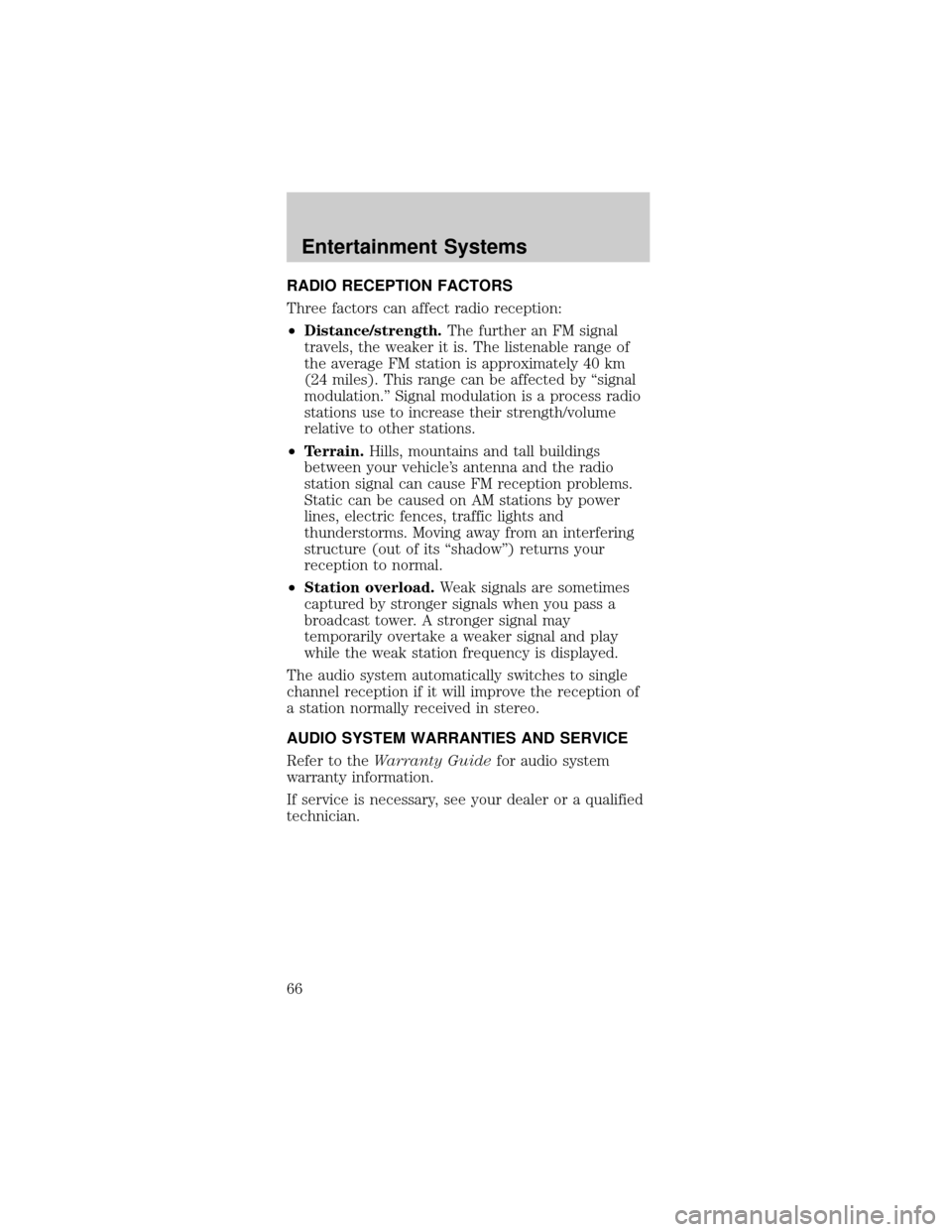
RADIO RECEPTION FACTORS
Three factors can affect radio reception:
²Distance/strength.The further an FM signal
travels, the weaker it is. The listenable range of
the average FM station is approximately 40 km
(24 miles). This range can be affected by ªsignal
modulation.º Signal modulation is a process radio
stations use to increase their strength/volume
relative to other stations.
²Terrain.Hills, mountains and tall buildings
between your vehicle's antenna and the radio
station signal can cause FM reception problems.
Static can be caused on AM stations by power
lines, electric fences, traffic lights and
thunderstorms. Moving away from an interfering
structure (out of its ªshadowº) returns your
reception to normal.
²Station overload.Weak signals are sometimes
captured by stronger signals when you pass a
broadcast tower. A stronger signal may
temporarily overtake a weaker signal and play
while the weak station frequency is displayed.
The audio system automatically switches to single
channel reception if it will improve the reception of
a station normally received in stereo.
AUDIO SYSTEM WARRANTIES AND SERVICE
Refer to theWarranty Guidefor audio system
warranty information.
If service is necessary, see your dealer or a qualified
technician.
Entertainment Systems
66
Page 71 of 264
HEADLAMP CONTROL
²Pull the headlamp
control toward you
to the first position
to turn on the
parking lamps, tail
lamps, license plate
lamps and marker
lamps.
²Pull the headlamp control toward you to the outer
position to turn on the headlamps (in addition to
the previous lamps).
Foglamp control (if equipped)
The foglamps can be
turned on when the
headlamp control is in
either of the following
positions:
²Parking lamps
²Low beams
Press the foglamp control to activate the foglamps.
The foglamp indicator light will illuminate. When the
highbeams are activated, the foglamps will not
operate.
Press the foglamp control again to deactivate the
foglamps.
Daytime running lamps (DRL) (if equipped)
Turns the headlamps on with a reduced output. To
activate:
²the ignition must be turned on
²the headlamp control is in the OFF or Parking
lamps position
²the high beam headlamps must be turned off
²the parking brake is released
Lights
71
Page 72 of 264
Always remember to turn on your
headlamps at dusk or during inclement
weather. The Daytime Running Light (DRL)
System does not activate your tail lamps and
generally may not provide adequate lighting during
these conditions. Failure to activate your
headlamps under these conditions may result in a
collision.
High beams
²Push forward to
activate.
²Pull toward you to
deactivate.
Flash to pass
Pull toward you to
activate and release to
deactivate.
PANEL DIMMER CONTROL
To adjust the
brightness of the
instrument panel:
²Rotate
clockwise/counterclockwise
when the headlamp
control is in the
parking lamp or low-beam position.
To turn on the courtesy lamps:
²Rotate fully counterclockwise.
Note:To increase the life of the bulb, adjust the
dimmer below maximum brightness.
OFFHI
LO
OFFHI
LO
Lights
72
Page 82 of 264
Changing the wiper blades
To replace the wiper blades:
1. Pull the wiper arm
away from the
windshield and lock
into the service
position.
2. Turn the blade at an
angle from the wiper
arm. Push the lock pin
manually to release the
blade and pull the
wiper blade down
toward the windshield
to remove it from the arm.
3. Attach the new wiper to the wiper arm and press
it into place until a click is heard.
TILT STEERING WHEEL (IF EQUIPPED)
Pull the tilt steering
control toward you to
move the steering
wheel up or down.
Hold the control while
adjusting the wheel to
the desired position,
then release the
control to lock the
steering wheel in
position.
Never adjust the steering wheel when the
vehicle is moving.
Driver Controls
82
Page 90 of 264
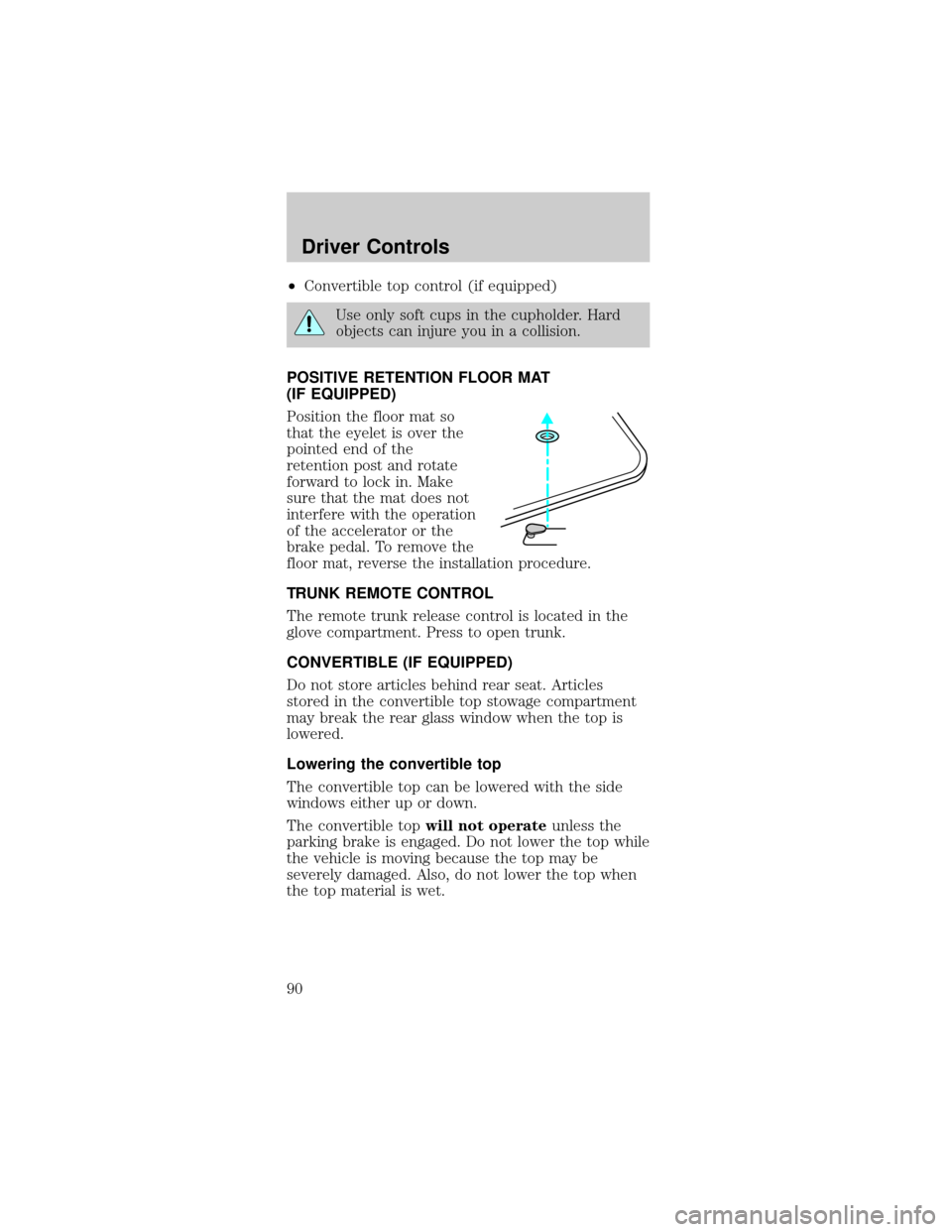
²Convertible top control (if equipped)
Use only soft cups in the cupholder. Hard
objects can injure you in a collision.
POSITIVE RETENTION FLOOR MAT
(IF EQUIPPED)
Position the floor mat so
that the eyelet is over the
pointed end of the
retention post and rotate
forward to lock in. Make
sure that the mat does not
interfere with the operation
of the accelerator or the
brake pedal. To remove the
floor mat, reverse the installation procedure.
TRUNK REMOTE CONTROL
The remote trunk release control is located in the
glove compartment. Press to open trunk.
CONVERTIBLE (IF EQUIPPED)
Do not store articles behind rear seat. Articles
stored in the convertible top stowage compartment
may break the rear glass window when the top is
lowered.
Lowering the convertible top
The convertible top can be lowered with the side
windows either up or down.
The convertible topwill not operateunless the
parking brake is engaged. Do not lower the top while
the vehicle is moving because the top may be
severely damaged. Also, do not lower the top when
the top material is wet.
Driver Controls
90