Page 1 of 264
Introduction 4
Congratulations 4
Safety and environment protection 5
Symbol glossary 8
Instrument Cluster 10
Warning and control lights 10
Gauges 16
Entertainment Systems 20
AM/FM stereo cassette with CD 20
AM/FM stereo with CD 30
AM/FM stereo cassette (CD changer compatible) 45
Climate Controls 67
Manual heating and air conditioning 67
Lights 71
Headlamps 71
Bulb replacement 75
Driver Controls 81
Windshield wiper/washer control 81
Steering wheel adjustment 82
Power windows 83
Mirrors 84
Locks and Security 94
Keys 94
Locks 94
Anti-theft system 96
Table of Contents
1
Page 74 of 264
4. On the wall or
screen you will observe
a light pattern with flat
edges at the top of the
beam pattern. If the
flat edges are not at
the horizontal reference line, the beam will need to
be adjusted.
5. Locate the vertical adjuster on each headlamp,
then usea6mmallen wrench or screwdriver to
adjust the headlamp up or down.
6. HORIZONTAL AIM IS NOT REQUIRED FOR THIS
VEHICLE AND IS NON-ADJUSTABLE.
7. Close the hood and turn off the lamps.
TURN SIGNAL CONTROL
²Push down to
activate the left turn
signal.
²Push up to activate
the right turn signal.
INTERIOR LAMPS
Map lamps (if equipped)
If equipped with a
convertible top the
map lamps and
controls are located on
the rearview mirror.
Press the controls on
the bottom of the
mirror to activate the
lamps.
OFFHI
LO
Lights
74
Page 76 of 264
Function Trade Number
Map lamp 575
Visor vanity lamp 74
Glove compartment 194
Rearview mirror map lamps 192
Fog lamp 899
All replacement bulbs are clear in color except where
noted.
To replace all instrument panel lights - see your dealer.
Interior bulbs
Check the operation of the following interior bulbs
frequently:
²interior overhead lamp
²map lamp
For bulb replacement, see a dealer or qualified
technician.
Map lamps
For bulb replacement, see a qualified service
technician or your dealer.
Replacing headlamp bulbs
To remove the headlamp bulb:
1. Make sure headlamp switch is in OFF position,
then open the hood.
2. At the back of the
headlamp, pull two
retainer pins up to
release the headlamp
assembly.
3. Pull headlamp
assembly forward
disengaging the lamp
from the rear hidden snap retainers to expose the
back of the bulb.
Lights
76
Page 84 of 264
²Press the bottom
portion of the rocker
switch to open.
Express down
To make the driver
window open fully
without holding the
window control, press
the bottom portion of
the driver window
control completely
down and release
quickly. Depress again
to stop window operation.
Window lock (if equipped)
The window lock
feature allows only the
driver to operate the
power windows.
To lock out all the
window controls except
for the driver's press the control. Press the control
again to restore the window controls.
POWER SIDE VIEW MIRRORS
(IF EQUIPPED)
To adjust your mirrors:
1. Move the mirror selector control all the way to
the left to adjust the left mirror or all the way to the
right to adjust the right mirror.
LOCK
Driver Controls
84
Page 85 of 264
2. Move the control in
the direction you wish
to tilt the mirror.
3. Return to the control to the center position.
SPEED CONTROL
To turn speed control on
²Press ON.
Vehicle speed cannot
be controlled until the
vehicle is traveling at
or above 48 km/h (30
mph).
Do not shift the
gearshift lever into N (Neutral) with the speed
control on.
Do not use the speed control in heavy traffic
or on roads that are winding, slippery, or
unpaved.
To turn speed control off
²Press OFF or
²Turn off the vehicle
ignition.
Once speed control is
switched off, the
previously programmed
set speed will be
erased.
OFF ON
OFF ON
Driver Controls
85
Page 167 of 264
Fuse/Relay
LocationFuse Amp
RatingPassenger Compartment
Fuse Panel Description
12 Ð Not used
13 15A Electronic flasher
14 Ð Not used
15 15A Power lumbar
16 Ð Not used
17 15A Speed control servo, Shift
lock actuator
18 15A Electronic flasher
19 15A Power mirror switch, GEM,
Anti-theft relay, Power door
locks, Door ajar switches
20 15A Convertible top switch
21 5A Instrument cluster and
Engine control memory
22 Ð Not used
23 15A A/C clutch, Defogger switch
24 30A Climate control blower
motor
25 25A Luggage compartment lid
release
26 30A Wiper/Washer motor, Wiper
relays
27 20A Radio
28 15A GEM, Overdrive cancel
switch
29 15A ABS module
30 15A DRL module
31 10A Data link connector
32 15A Radio, GEM
33 15A Stop lamp switch, Speed
control deactivation switch
34 20A Instrument Ccuster, CCRM,
Data link connector,
Securilock transceiver
module
Roadside Emergencies
167
Page 193 of 264
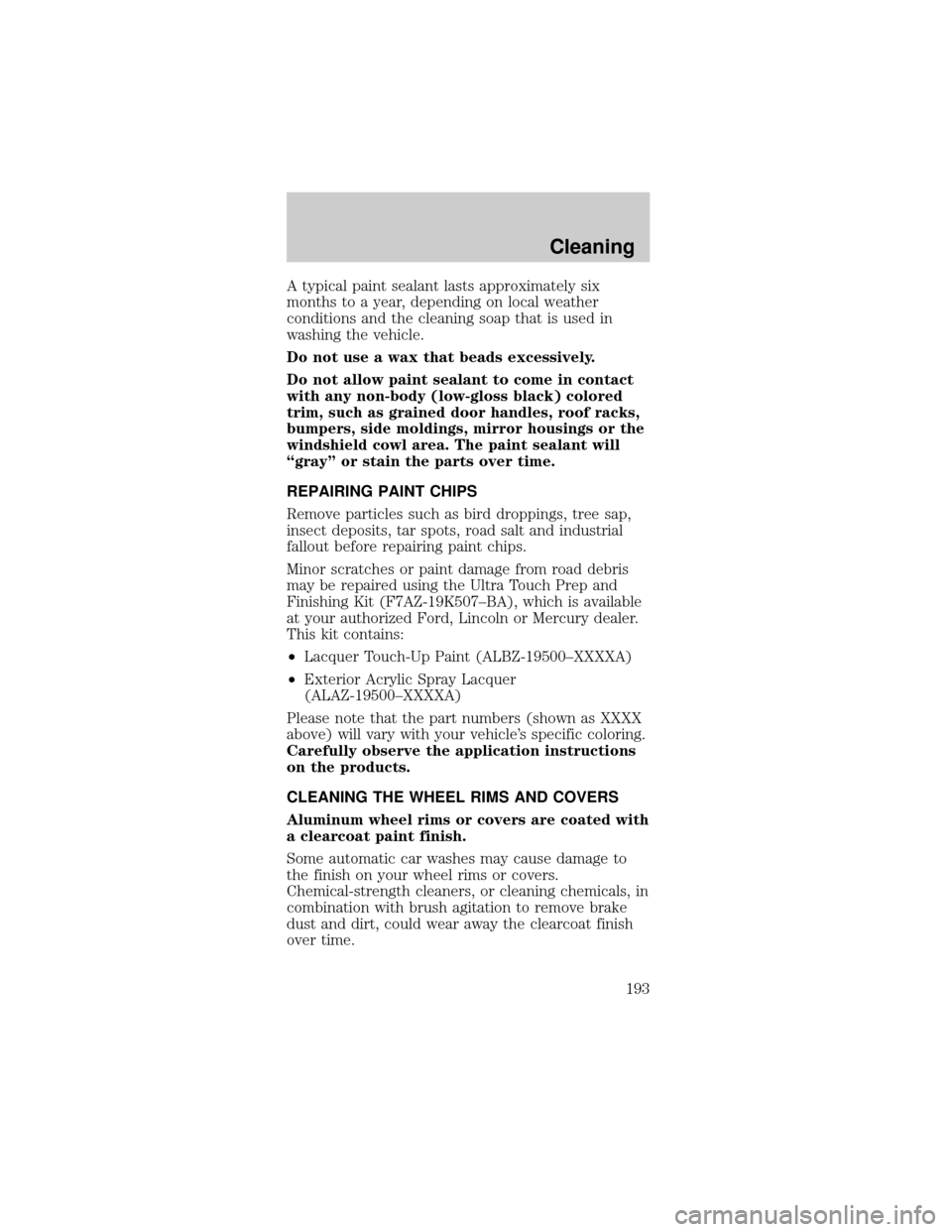
A typical paint sealant lasts approximately six
months to a year, depending on local weather
conditions and the cleaning soap that is used in
washing the vehicle.
Do not use a wax that beads excessively.
Do not allow paint sealant to come in contact
with any non-body (low-gloss black) colored
trim, such as grained door handles, roof racks,
bumpers, side moldings, mirror housings or the
windshield cowl area. The paint sealant will
ªgrayº or stain the parts over time.
REPAIRING PAINT CHIPS
Remove particles such as bird droppings, tree sap,
insect deposits, tar spots, road salt and industrial
fallout before repairing paint chips.
Minor scratches or paint damage from road debris
may be repaired using the Ultra Touch Prep and
Finishing Kit (F7AZ-19K507±BA), which is available
at your authorized Ford, Lincoln or Mercury dealer.
This kit contains:
²Lacquer Touch-Up Paint (ALBZ-19500±XXXXA)
²Exterior Acrylic Spray Lacquer
(ALAZ-19500±XXXXA)
Please note that the part numbers (shown as XXXX
above) will vary with your vehicle's specific coloring.
Carefully observe the application instructions
on the products.
CLEANING THE WHEEL RIMS AND COVERS
Aluminum wheel rims or covers are coated with
a clearcoat paint finish.
Some automatic car washes may cause damage to
the finish on your wheel rims or covers.
Chemical-strength cleaners, or cleaning chemicals, in
combination with brush agitation to remove brake
dust and dirt, could wear away the clearcoat finish
over time.
Cleaning
193
Page 196 of 264
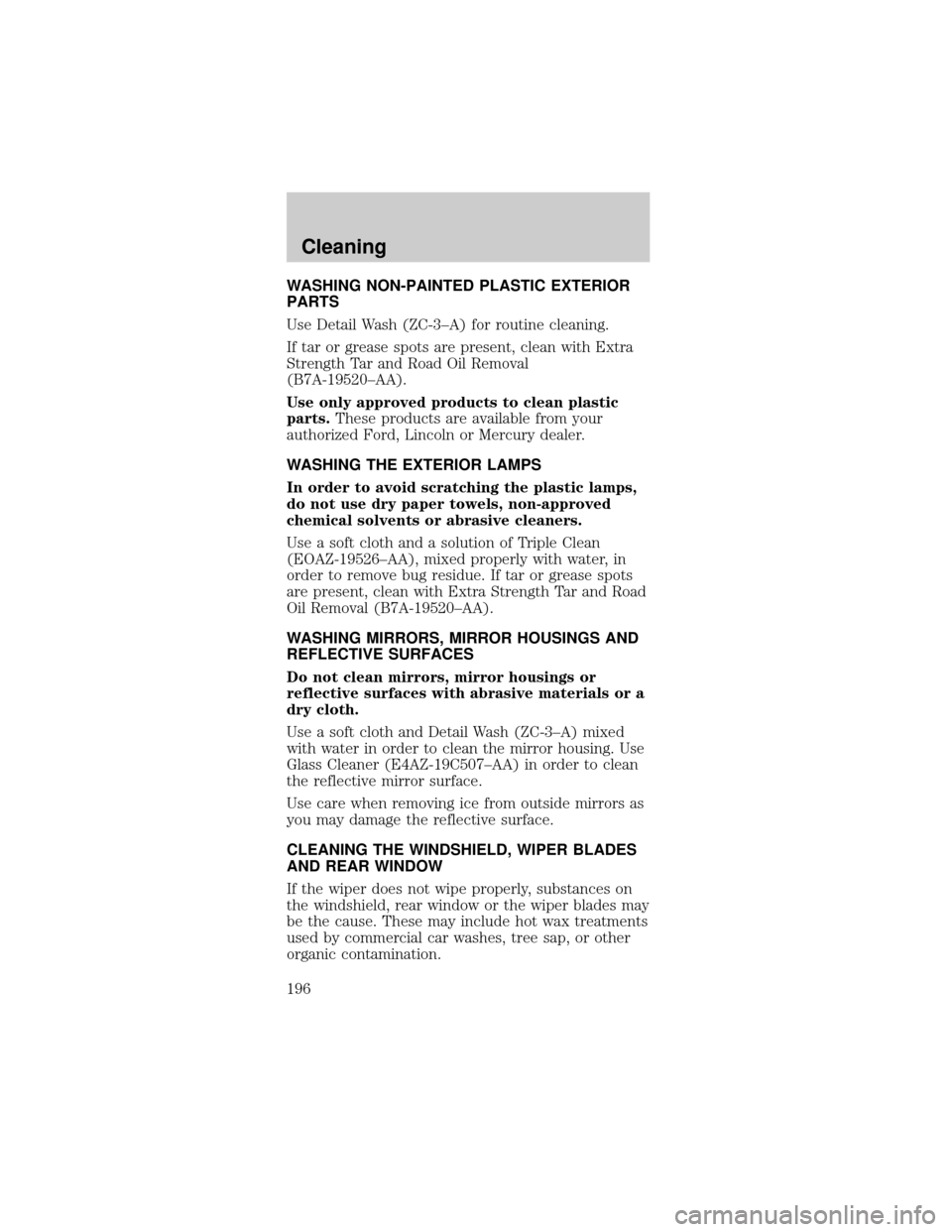
WASHING NON-PAINTED PLASTIC EXTERIOR
PARTS
Use Detail Wash (ZC-3±A) for routine cleaning.
If tar or grease spots are present, clean with Extra
Strength Tar and Road Oil Removal
(B7A-19520±AA).
Use only approved products to clean plastic
parts.These products are available from your
authorized Ford, Lincoln or Mercury dealer.
WASHING THE EXTERIOR LAMPS
In order to avoid scratching the plastic lamps,
do not use dry paper towels, non-approved
chemical solvents or abrasive cleaners.
Use a soft cloth and a solution of Triple Clean
(EOAZ-19526±AA), mixed properly with water, in
order to remove bug residue. If tar or grease spots
are present, clean with Extra Strength Tar and Road
Oil Removal (B7A-19520±AA).
WASHING MIRRORS, MIRROR HOUSINGS AND
REFLECTIVE SURFACES
Do not clean mirrors, mirror housings or
reflective surfaces with abrasive materials or a
dry cloth.
Use a soft cloth and Detail Wash (ZC-3±A) mixed
with water in order to clean the mirror housing. Use
Glass Cleaner (E4AZ-19C507±AA) in order to clean
the reflective mirror surface.
Use care when removing ice from outside mirrors as
you may damage the reflective surface.
CLEANING THE WINDSHIELD, WIPER BLADES
AND REAR WINDOW
If the wiper does not wipe properly, substances on
the windshield, rear window or the wiper blades may
be the cause. These may include hot wax treatments
used by commercial car washes, tree sap, or other
organic contamination.
Cleaning
196