Page 2 of 200
Seating and Safety Restraints 68
Seating 68
Safety restraints 73
Air bags 83
Child restraints 87
Driving 99
Starting 99
Brakes 103
Transmission operation 106
Roadside Emergencies 125
Getting roadside assistance 125
Fuses and relays 127
Changing tires 135
Jump starting 141
Wrecker towing 143
Customer Assistance 144
The dispute settlement board 147
Utilizing the mediation/arbitration 150
Getting assistance outside the U.S. and Canada 150
Ordering additional owner’s literature 151
Reporting safety defects (U.S. only) 152
Cleaning 153
Table of Contents
2
Page 5 of 200

Warning symbols on your vehicle
When you see this symbol, it is
imperative that you consult the
relevant section of this guide before
touching or attempting adjustment of any kind.
Protecting the environment
We must all play our part in
protecting the environment. Correct
vehicle usage and the authorized
disposal of waste cleaning and
lubrication materials are significant
steps towards this aim. Information
in this respect is highlighted in this guide with the tree symbol.
SPECIAL NOTICES
Special instructions
For your added safety, your vehicle is fitted with sophisticated electronic
controls.
By operating other electronic equipment (e.g. mobile telephone
without exterior aerial) electromagnetic fields can occur which
can cause malfunctions of the vehicle electronics. Therefore you should
observe the instructions of the equipment manufacturers.
Please read the sectionAir bagin theSeating and safety
restraintschapter. Failure to follow the specific warnings and
instructions could result in personal injury.
Front seat mounted rear-facing child or infant seats should
NEVERbe used in front of a passenger side air bag.
MIDDLE EAST/NORTH AFRICA VEHICLE SPECIFIC INFORMATION
For your particular global region, your vehicle may be equipped with
features and options that are different from the ones that are described
in this Owner Guide; therefore, a supplement has been supplied that
complements this book. By referring to the pages in the provided
supplement, you can properly identify those features, recommendations
and specifications that are unique to your vehicle.Refer to this Owner
Guide for all other required information and warnings.
Introduction
5
Page 32 of 200
To aid in side window defogging/demisting in cold weather:
1. Select
2. Select A/C
3. Modulate the temperature control to maintain comfort.
4. Set the fan speed to HI
5. Direct the outer instrument panel vents towards the side windows
To increase airflow to the outer instrument panel vents, close the vents
located in the middle of the instrument panel.
Do not place objects on top of the instrument panel as these
objects may become projectiles in a collision or sudden stop.
Rear window defroster
The rear defroster control is located
on the instrument panel. The
ignition switch must be in the ON
position to operate the rear
defroster.
Press the control to turn the defroster ON/OFF. A small LED will
illuminate when the rear defroster is ON.
Climate Controls
32
Page 34 of 200
High beams
Push the lever toward the
instrument panel to activate. Pull
the lever towards you to deactivate.
Flash to pass
Pull the lever toward you to
activate. Release the lever to
deactivate.
PANEL DIMMER CONTROL
Move the control up and down to
adjust the intensity of the panel
lighting. Operates only when the
exterior lights are switched on.
Move the control to the full upright
position (past detent) to turn on the
interior lamps.
Move the control to the full down
position (past detent) to prevent interior lamps from illuminating when
the doors are opened.
DIM
Lights
34
Page 41 of 200

MULTI-FUNCTION LEVER
Windshield wiper:rotate the end
of the control away from you to
increase the speed of the wipers;
rotate towards you to decrease the
speed of the wipers.
Speed dependent wipers:when
the wiper control is on, the speed of
the wipers will automatically adjust
with the vehicle speed. The faster your vehicle is travelling the faster the
wipers will go.
Windshield washer:push the end
of the stalk:
•briefly: causes a single swipe of
the wipers without washer fluid.
•a quick push and hold: the wipers
will swipe three times with
washer fluid.
•a long push and hold: the wipers and washer fluid will be activated for
up to ten seconds.
Changing the wiper blades
1. Pull the wiper arm away from the
vehicle. Turn the blade at an angle
from the wiper arm. Push the lock
pin manually to release the blade
and pull the wiper blade down
toward the windshield to remove it
from the arm.
2. Attach the new wiper to the
wiper arm and press it into place
until a click is heard.
3. Replace wiper blades every 6 months for optimum performance.
Driver Controls
41
Page 42 of 200
TILT STEERING WHEEL (IF EQUIPPED)
To adjust the steering wheel:
1. Pull and hold the steering wheel
release control toward you.
2. Move the steering wheel up or
down until you find the desired
location.
3. Release the steering wheel
release control. This will lock the
steering wheel in position.
Never adjust the steering wheel when the vehicle is moving.
CENTER CONSOLE
Your vehicle may be equipped with a
variety of console features. These
include:
•Utility compartment with compact
disc storage
•Auxiliary power point
•Cupholders
•Ashcup
•Removable utility bag (if
equipped)
•Writing surface with note pad
•Coin holder
•Armrest
Use only soft cups in the cupholder. Hard objects can injure you
in a collision.
OVERHEAD CONSOLE (IF EQUIPPED)
The appearance of your vehicle’s overhead console will vary depending
on your option package.
Driver Controls
42
Page 43 of 200
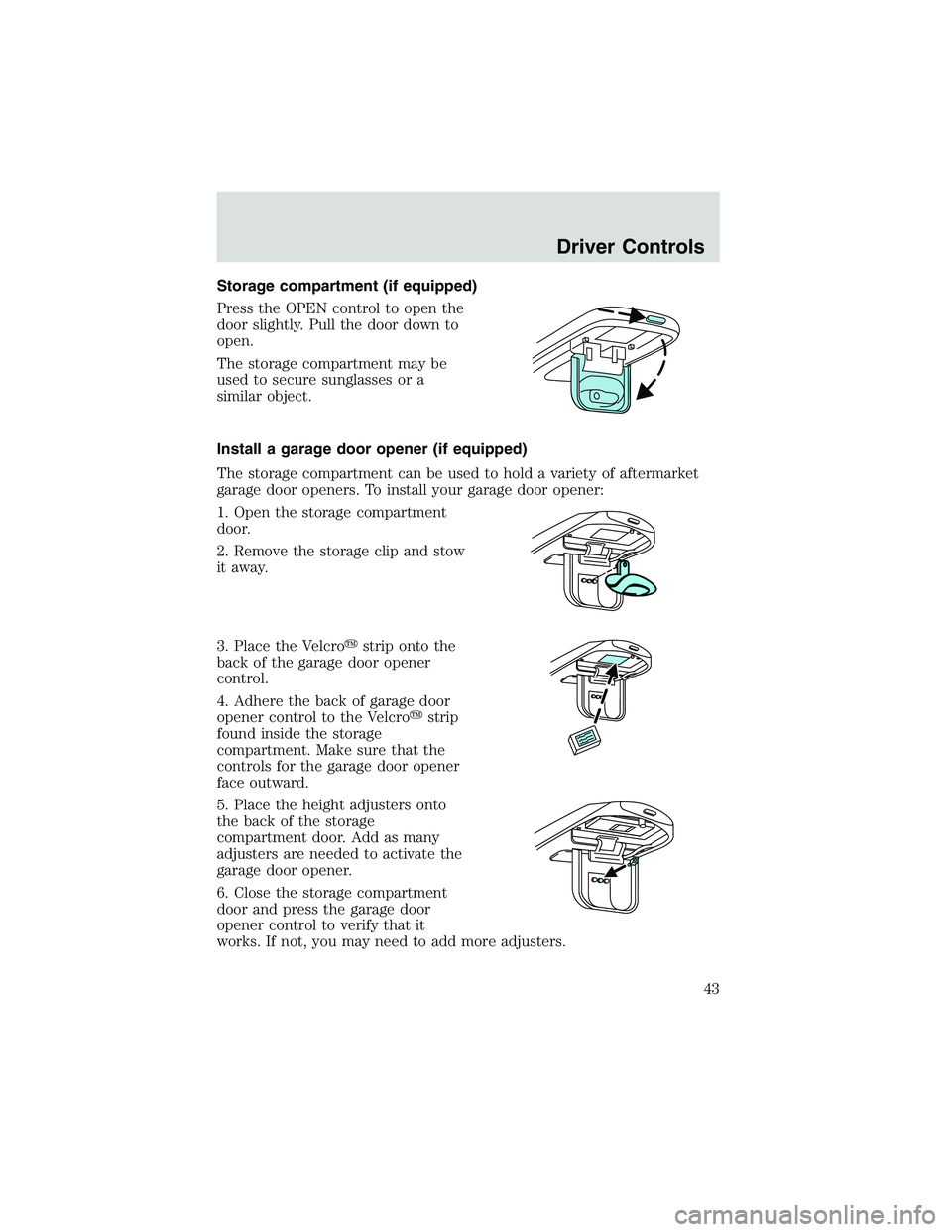
Storage compartment (if equipped)
Press the OPEN control to open the
door slightly. Pull the door down to
open.
The storage compartment may be
used to secure sunglasses or a
similar object.
Install a garage door opener (if equipped)
The storage compartment can be used to hold a variety of aftermarket
garage door openers. To install your garage door opener:
1. Open the storage compartment
door.
2. Remove the storage clip and stow
it away.
3. Place the Velcro�strip onto the
back of the garage door opener
control.
4. Adhere the back of garage door
opener control to the Velcro�strip
found inside the storage
compartment. Make sure that the
controls for the garage door opener
face outward.
5. Place the height adjusters onto
the back of the storage
compartment door. Add as many
adjusters are needed to activate the
garage door opener.
6. Close the storage compartment
door and press the garage door
opener control to verify that it
works. If not, you may need to add more adjusters.
Driver Controls
43
Page 47 of 200
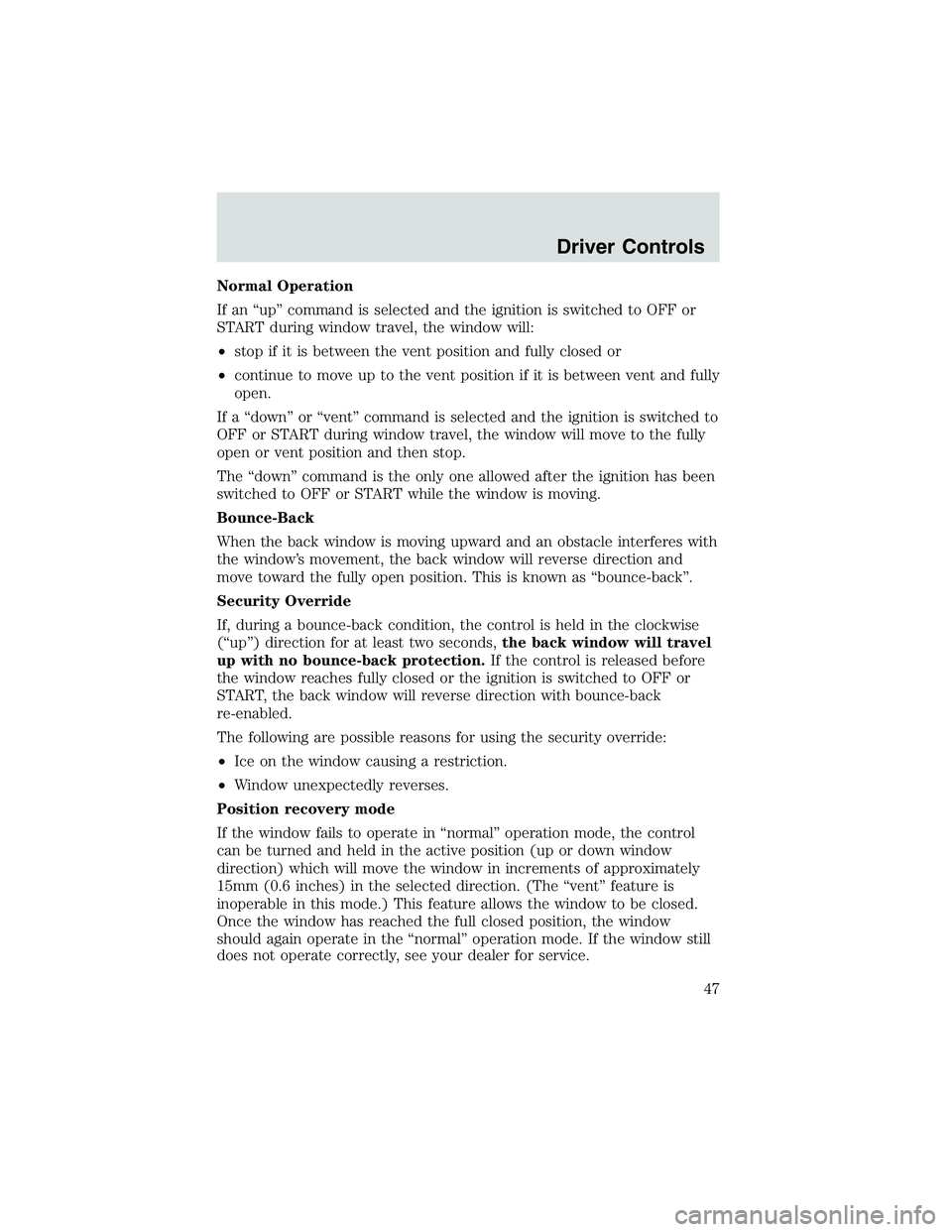
Normal Operation
If an“up”command is selected and the ignition is switched to OFF or
START during window travel, the window will:
•stop if it is between the vent position and fully closed or
•continue to move up to the vent position if it is between vent and fully
open.
If a“down”or“vent”command is selected and the ignition is switched to
OFF or START during window travel, the window will move to the fully
open or vent position and then stop.
The“down”command is the only one allowed after the ignition has been
switched to OFF or START while the window is moving.
Bounce-Back
When the back window is moving upward and an obstacle interferes with
the window’s movement, the back window will reverse direction and
move toward the fully open position. This is known as“bounce-back”.
Security Override
If, during a bounce-back condition, the control is held in the clockwise
(“up”) direction for at least two seconds,the back window will travel
up with no bounce-back protection.If the control is released before
the window reaches fully closed or the ignition is switched to OFF or
START, the back window will reverse direction with bounce-back
re-enabled.
The following are possible reasons for using the security override:
•Ice on the window causing a restriction.
•Window unexpectedly reverses.
Position recovery mode
If the window fails to operate in“normal”operation mode, the control
can be turned and held in the active position (up or down window
direction) which will move the window in increments of approximately
15mm (0.6 inches) in the selected direction. (The“vent”feature is
inoperable in this mode.) This feature allows the window to be closed.
Once the window has reached the full closed position, the window
should again operate in the“normal”operation mode. If the window still
does not operate correctly, see your dealer for service.
Driver Controls
47