2002 FIAT DUCATO 244 service
[x] Cancel search: servicePage 6 of 246

CONNECT Nav
5
Playing the PLAYLIST ........................................................ 56
Playing MP3 CD .................................................................. 56
Define PLAYLIST ............................................................... 57
PLAYLIST ............................................................................. 57
View PLAYLIST .................................................................. 58
CELLULAR TELEPHONE (TEL)......................... 59
GENERAL INFORMATION ........................................... 59
PRELIMINARY OPERATIONS ....................................... 60
Entering and exiting the telephone mode ................... 60
Inserting the telephone card ........................................... 62
Entering the PIN code ...................................................... 63
Incoming calls ...................................................................... 63
Outgoing calls ..................................................................... 64
Dialling a service number ................................................. 64
Frequent numbers function ............................................. 65
Last calls received function .............................................. 67
Last numbers called function .......................................... 67
Directory function ............................................................. 68
Select ..................................................................................... 68
Add ........................................................................................ 71Play voice directory ........................................................... 74
Delete voice directory ..................................................... 74
WAP function ..................................................................... 74
VOICE MEMO function ................................................... 80
MESSAGES SMS - (Short Message Service) ................. 82
Dial ........................................................................................ 82
Select ..................................................................................... 84
Center number ................................................................... 85
Phone option function ...................................................... 86
Phone settings function .................................................... 88
NAVIGATOR (NAV) .................................................. 90
GENERAL INFORMATION ........................................... 90
NAVIGATION CD ROM PLAYER ............................... 92
MAIN NAVIGATION SCREEN ..................................... 93
SELECT POINT .................................................................. 94
Address ................................................................................ 95
Points of interest ................................................................ 98
Last destinations ................................................................. 100
Directory ............................................................................. 101
RDS-TMC ............................................................................ 102
Page 7 of 246

CONNECT Nav
6
Home 1 – Home 2 ............................................................ 104
Info GPS ............................................................................... 105
Detour .................................................................................. 106
Set route .............................................................................. 107
Destination and route ...................................................... 108
Voice directory ................................................................... 108
ON-BOARD COMPUTER (TRIP) ....................... 109
GENERAL INFORMATION ........................................... 109
Time to destination ........................................................... 109
Distance to destination .................................................... 110
Speed limit ........................................................................... 110
Distance traveled ............................................................... 110
Average speed .................................................................... 110
Trip time .............................................................................. 110
TRIP SUBMENU ................................................................. 111
General Trip ........................................................................ 111
Trip: Setup ........................................................................... 111
Trip: Speed .......................................................................... 112
VOICE RECOGNITION........................................... 115
GENERAL INFORMATION ........................................... 115VOICE COMMANDS ...................................................... 116
Keywords – summary ....................................................... 116
VOICE COMMAND EXAMPLES .................................. 122
INFORMATION AND ASISTANCE
SERVICES......................................................................... 131
Infomobility function ......................................................... 131
Medical advice function .................................................... 135
Roadside assist. function .................................................. 135
Personal number function ............................................... 136
Emergency 112 function ................................................... 136
Settings function ................................................................. 136
Calls for medical advice and
roadside assistance ............................................................ 138
FAULTS............................................................................. 139
Internal faults ...................................................................... 139
Overtemperature faults ................................................... 139
Page 13 of 246
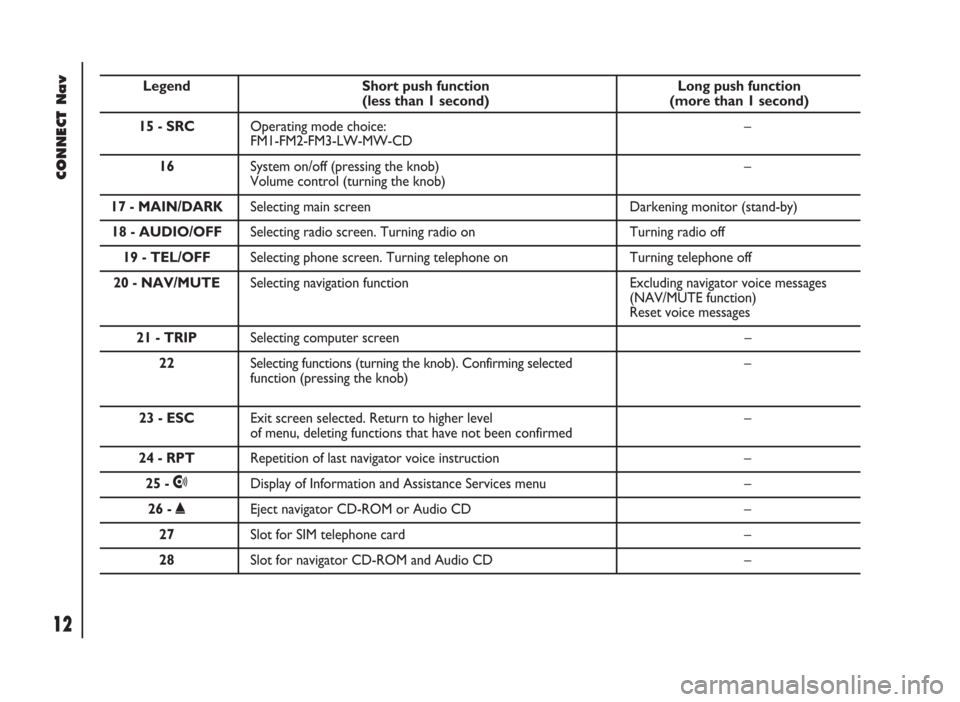
CONNECT Nav
12
Legend Short push function Long push function (less than 1 second) (more than 1 second)
15 - SRCOperating mode choice: –
FM1-FM2-FM3-LW-MW-CD
16 System on/off (pressing the knob) –
Volume control (turning the knob)
17 - MAIN/DARKSelecting main screen Darkening monitor (stand-by)
18 - AUDIO/OFFSelecting radio screen. Turning radio on Turning radio off
19 - TEL/OFFSelecting phone screen. Turning telephone on Turning telephone off
20 - NAV/MUTESelecting navigation function Excluding navigator voice messages
(NAV/MUTE function)
Reset voice messages
21 - TRIPSelecting computer screen –
22 Selecting functions (turning the knob). Confirming selected –
function (pressing the knob)
23 - ESCExit screen selected. Return to higher level –of menu, deleting functions that have not been confirmed
24 - RPTRepetition of last navigator voice instruction –
25 -•Display of Information and Assistance Services menu –
26 -˚Eject navigator CD-ROM or Audio CD –
27Slot for SIM telephone card –
28Slot for navigator CD-ROM and Audio CD –
Page 23 of 246
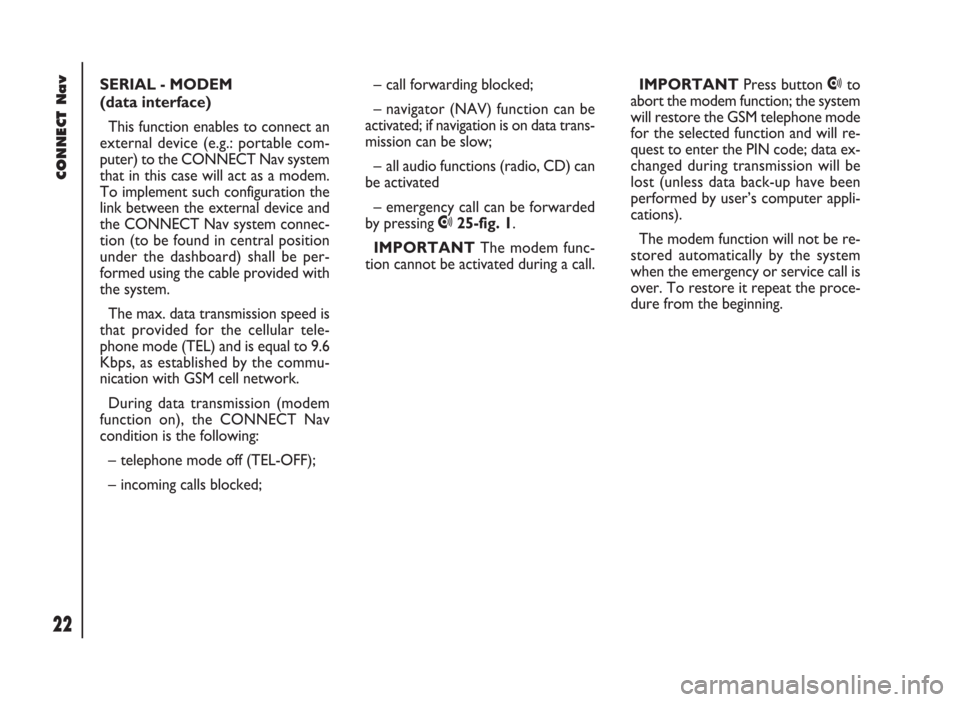
CONNECT Nav
22
SERIAL - MODEM
(data interface)
This function enables to connect an
external device (e.g.: portable com-
puter) to the CONNECT Nav system
that in this case will act as a modem.
To implement such configuration the
link between the external device and
the CONNECT Nav system connec-
tion (to be found in central position
under the dashboard) shall be per-
formed using the cable provided with
the system.
The max. data transmission speed is
that provided for the cellular tele-
phone mode (TEL) and is equal to 9.6
Kbps, as established by the commu-
nication with GSM cell network.
During data transmission (modem
function on), the CONNECT Nav
condition is the following:
– telephone mode off (TEL-OFF);
– incoming calls blocked;– call forwarding blocked;
– navigator (NAV) function can be
activated; if navigation is on data trans-
mission can be slow;
– all audio functions (radio, CD) can
be activated
– emergency call can be forwarded
by pressing •25-fig. 1.
IMPORTANTThe modem func-
tion cannot be activated during a call.IMPORTANTPress button •to
abort the modem function; the system
will restore the GSM telephone mode
for the selected function and will re-
quest to enter the PIN code; data ex-
changed during transmission will be
lost (unless data back-up have been
performed by user’s computer appli-
cations).
The modem function will not be re-
stored automatically by the system
when the emergency or service call is
over. To restore it repeat the proce-
dure from the beginning.
Page 29 of 246

CONNECT Nav
28
Operation requirements
The “FLEET MANAGEMENT” func-
tion is operational if the following con-
ditions are present:
– “FLEET MANAGEMENT” function
active;
– service centre telephone number
entered;
– vehicle ID entered;
– frequency set (timeor route);
– CONNECT on;
– SIM card inserted;
– sufficient credit;
– GSM coverage.Failing message sending
Should one or more of the following
conditions - e.g.: CONNECT off, SIM
card not inserted or disabled, insuffi-
cient GSM coverage - take place when
sending SMS messages, their regular
transmission will be impaired.
In this case the system will store the
messages and send them later (max.
10 messages) when normal operating
conditions are restored.IMPORTANTMore particularly,
the condition of CONNECT off will
store the messages with incorrect po-
sition, since the first position present
at system switching on will be detect-
ed.
Page 40 of 246

39
CONNECT Nav
“LOC/DX” FUNCTION
(TUNER SENSITIVITY
ADJUSTMENT)
With this function it is possible to
change the sensitivity of automatic ra-
dio station searching. When low sen-
sitivity “LOC” is set, only stations with
excellent reception are sought; when
high sensitivity “DX” is set, all the sta-
tions are sought. If you are in an area
with a large number of broadcasters
and you want the ones with the
strongest signal, choose low sensitivi-
ty “LOC”.
To choose between low or high
tuner sensitivity, press the knob 22-
fig. 1after selecting “LOC/DX” by
turning the knob. The abbreviation of
the sensitivity chosen will be shown on
the display:
– LOC = low sensitivity;
– DX = high sensitivity.
Select the required item and then
press the knob 22-fig. 1to confirm.“MONO/STEREO” FUNCTION
To turn on/off the Stereo function
(stereo station reception) press the
knob 22-fig. 1after selecting “MONO/
STEREO” with the knob. Select and
confirm “STEREO or “MONO” by
turning and pressing the knob 22-
fig. 1.
This function is only available on FM
band.
When the signal of the station tuned
is weak, to improve the sound quali-
ty, it is advisable to switch to
“MONO”.“REGIONAL” FUNCTION
This function enables or disables a
RDS regional service.
To turn this function on/off, select
and confirm “REGIONAL” with the
knob 22-fig. 1.
Select “ENABLED” or “DISABLED”
rotating and pressing the knob 22-
fig. 1to confirm.
This function is only available on FM
band.
Page 62 of 246

CONNECT Nav
61
In main telephone mode screen,
press the knob 22-fig. 1, to display the
following menu:
FREQUENT NUMBERS
LAST CALLS RECEIVED
LAST NUMBERS CALLED
DIRECTORY
WAP
VOICE MEMO
MESSAGES
PHONE OPTIONS
PHONE SETTINGSPress “ESC” 23-fig. 1to return to
main telephone screen.
There is another “ESC” mode, if
CONNECT is already on (e.g.: audio
mode), to enter the telephone mode:
– press shortly button ò13-fig. 1,
the display will show for few seconds
the last dialled number;
– press again button ò13-fig. 1to
start the phone call.When call is in progress, the display
shows the status as in fig. 47:
– Current telephone status (“call in
progress”).
– Conversation time of the active
call.
– Called or incoming telephone num-
ber (if available by the provider).
– Directory data associated to this
number.
– Numbers typed-in during the con-
versation when calling a service
provider and inputting requested in-
formation like credit card number, or
arrival time of your desired train,
etc…
fig. 47
F0D2031g
Page 64 of 246

CONNECT Nav
63
ENTERING THE PIN CODE
IMPORTANT The PIN code (Per-
sonal Identification Number) prevents
unauthorised use of SIM card services.
PIN is asked by the CONNECT sys-
tem in the following cases:
– When the system is switched on,
with SIM card already inserted into the
SIM reader and PIN lock is enabled on
that SIM card.
– When a SIM card is inserted into
the SIM reader, and the system is al-
ready on, and PIN lock is enabled on
that SIM card.
– When “TEL” button 19-fig. 1is
pushed to switch on a previously
switched off telephone module (TEL
OFF), and the SIM card is inserted into
the SIM reader, the PIN lock is enabled
on that SIM card and PIN code has nev-
er been inserted before.
– When the user tries to make a
non-emergency call and the SIM card
is inserted into the SIM reader, PIN
lock is enabled on that SIM card and
PIN code has never been inserted be-
fore.To enter the PIN code (between 4
and 8 digits) use keys 1 ÷ 12-fig. 1and
then press the knob 22-fig. 1to con-
firm. Entered digits are shown by as-
terisks on the display.
If a PIN code digit needs to be cor-
rected, press “ESC” 23-fig. 1to delete
it and write it again correctly.
IMPORTANT if the user refuses to
insert PIN, a dialog box is displayed,
saying that telephone functions will not
be available till the insertion of the cor-
rect PIN. Only emergency calls (like
police or S.O.S., etc...) will always be
enabled; in this case only input box will
be available on the display.
IMPORTANTafter the max. num-
ber of unsuccessful PIN code entries,
the card is locked. To unlock the card,
enter both the PUK code (Pin Un-
blocking Key) and the new PIN.
The network signal search begins af-
ter entering the PIN code and the dis-
play shows the main telephone func-
tion page. After connection, the display
shows the network provider’s name.INCOMING CALLS
Whichever is the system active
mode, when an external telephone call
comes in, a dialog box will be over-
lapped fig. 50on the current window
that shows the following information:
– Call from;
– Name of the calling party (if avail-
able in the directory);
– Caller phone number, if this service
is available from the network provider;
fig. 50
F0D2034g