2002 FIAT DUCATO 244 manual radio set
[x] Cancel search: manual radio setPage 4 of 246

CONNECT Nav
3
ADVICE, CONTROLS AND GENERAL
INFORMATION ............................................................ 7
ADVICE ................................................................................ 7
Road safety .......................................................................... 7
Reception conditions ........................................................ 7
Care and maintenance ...................................................... 7
System software updating ................................................ 8
BUTTONS AND SELECTORS ...................................... 10
Front panel controls ......................................................... 11
Controls on steering wheel ............................................ 13
GENERAL INFORMATION ........................................... 15
Important notes for use
and road safety ................................................................... 15
System power on ............................................................... 15
System power off ............................................................... 16
PROTECTION AGAINST THEFT ................................ 17
MAIN MODE ...................................................................... 18Standard information ........................................................ 18
SETUP FUNCTION .......................................................... 19
Video ..................................................................................... 20
Power off ............................................................................. 21
Serial - modem (data interface) ...................................... 22
Fleet management .............................................................. 25
AUDIO............................................................................... 29
SCREEN OPTIONS AND FUNCTIONS .................... 29
RADIO MODE ................................................................... 30
Manual tuning ...................................................................... 31
Automatic tuning ............................................................... 32
Manual station storage ..................................................... 32
Listening to stored stations ............................................. 32
AUDIO SETUP function (audio adjustments) ............ 33
TA function (traffic information) ................................... 33
AF function (seeking alternative frequencies) ............. 35
RDS function ....................................................................... 35
CONNECT Nav
Page 5 of 246

CONNECT Nav
4
PTY-PROG. TYPE function
(choosing a type of programme) .................................... 36
AUTOSTORE function
(automatic station storage) ............................................. 37
BAND SCAN function ..................................................... 38
PRESET SCAN function ................................................... 38
STATION LIST function .................................................. 38
RADIO SETUP function ................................................... 38
LOC-DX function
(tuner sensitivity adjustment) ......................................... 39
MONO/STEREO function ............................................... 39
REGIONAL function ......................................................... 39
NEWS function .................................................................. 40
CD MODE .......................................................................... 40
CD SHUFFLE function (random playing) ..................... 41
CD TA function (traffic information) ........................... 41
CD REPEAT function ........................................................ 42
CD PROG function ........................................................... 42
CD SCAN function ........................................................... 42
CD COMPRESSION function ........................................ 42
CD SETUP menu ............................................................... 43
AUDIO SETUP function (audio adjustments) ............ 46AUDIO SETTINGS ........................................................... 47
Info ......................................................................................... 47
Bass ........................................................................................ 47
Treble ................................................................................... 48
Loudness .............................................................................. 48
Equalizer ............................................................................... 48
Manual equalizer ................................................................. 49
Auto. vol. cont. ................................................................... 50
Balance/fader ....................................................................... 50
Autoclip detect ................................................................... 51
Max. vol. at. on ................................................................... 51
MP3 MODE ......................................................................... 52
Main screen options and functions ................................ 53
AUDIO SETUP function (audio adjustments) ............ 54
DEFINE PLAYLIST function ............................................ 54
PLAYLIST function ............................................................ 54
VIEW PLAYLIST function ................................................ 55
COMPRESSION function ................................................ 55
TA function ......................................................................... 55
SCAN function ................................................................... 55
SHUFFLE function .............................................................. 55
REPEAT function ................................................................ 56
Page 32 of 246

31
CONNECT Nav
– RADIO SETUP: to display the radio
setup menu with the following options
fig. 23:
LOC/DX: to change tuner sensitivity
for searching stations (LOC for “low
sensitivity”, DX for “high sensitivity” -
only available in FM band).
MONO/STEREO: to enable/disable
stereo playback, (only available in FM
band).
REGIONAL: to enable/disable RDS RE-
GIONAL function, (only available in
FM band).
– NEWS: to enable/disable PTY
NEWS function, (only available in FM
band).– AUDIO SETUP: to display the au-
dio setup menu; for detailed descrip-
tion of the different menu functions,
see the relevant paragraph in chapter
“AUDIO SETTINGS”.
The front panel keys are the follow-
ing:
–
÷and ˜(short push): back-
ward or forward 50 kHz skip from the
current tuned frequency;
–
÷and ˜(long push): tuning
to next or previous station, according
to active filters (TA, PTY). When
searching stations, the RDS code is re-
placed by string “SEEK+ or SEEK-”.MANUAL TUNING
This allows manual station searching
in the chosen band.
Proceed as follows:
– select the frequency band (FM1,
FM2, FM3, MW, LW) pressing the
“SRC” key 15-fig. 1repeatedly;
– briefly press key “
÷” 11-fig. 1
or “
˜” 12-fig. 1to start the search
for tuning the previous or next station
that can be received.
fig. 23
F0D2008g
Page 48 of 246
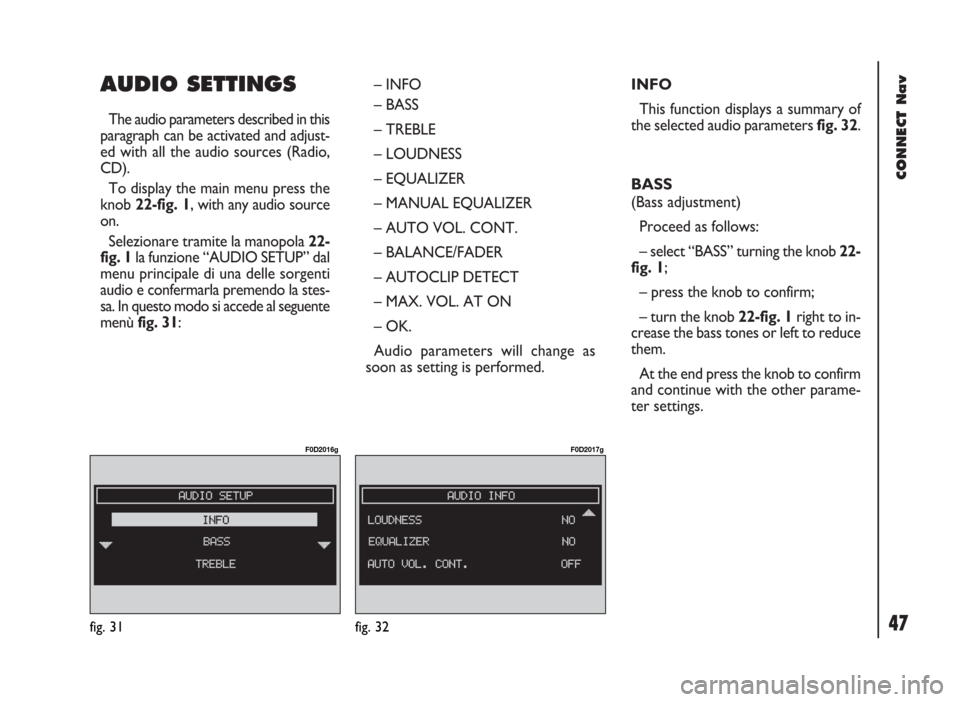
47
CONNECT Nav
AUDIO SETTINGS
The audio parameters described in this
paragraph can be activated and adjust-
ed with all the audio sources (Radio,
CD).
To display the main menu press the
knob 22-fig. 1, with any audio source
on.
Selezionare tramite la manopola 22-
fig. 1la funzione “AUDIO SETUP” dal
menu principale di una delle sorgenti
audio e confermarla premendo la stes-
sa. In questo modo si accede al seguente
menù fig. 31: – INFO
– BASS
– TREBLE
– LOUDNESS
– EQUALIZER
– MANUAL EQUALIZER
– AUTO VOL. CONT.
– BALANCE/FADER
– AUTOCLIP DETECT
– MAX. VOL. AT ON
– OK.
Audio parameters will change as
soon as setting is performed.INFO
This function displays a summary of
the selected audio parameters fig. 32.
BASS
(Bass adjustment)
Proceed as follows:
– select “BASS” turning the knob 22-
fig. 1;
– press the knob to confirm;
– turn the knob 22-fig. 1right to in-
crease the bass tones or left to reduce
them.
At the end press the knob to confirm
and continue with the other parame-
ter settings.
fig. 31
F0D2016g
fig. 32
F0D2017g
Page 143 of 246

CONNECT Nav+
142
EON function (enhanced other network) ................... 181
AUTOSTORE function
(automatic station storage) ............................................. 182
ST/MONO function .......................................................... 183
CD MODE .......................................................................... 183
TA function (traffic information) ................................... 184
SCAN function (brief playback) ..................................... 184
SHUFFLE function (random playback) .......................... 184
CD SETUP menu ............................................................... 184
AUDIO SETUP menu (audio adjustments) ................. 185
CELLULAR TELEPHONE (TEL)......................... 186
GENERAL INFORMATION ........................................... 186
Preliminary operations ..................................................... 187
– telephone card insertion .............................................. 187
– PIN code entry ............................................................... 188
Screen options .................................................................... 188
Accepting calls .................................................................... 189
Telephone call ..................................................................... 189
– manual dialling ................................................................. 190 SCREEN OPTIONS AND FUNCTIONS .................... 172
AUDIO SETUP FUNCTION (audio adjustments) .... 173
Treble adjustment (treble) .............................................. 173
Bass adjustment (bass) .................................................... 173
Loudness function .............................................................. 173
Equalizer function .............................................................. 174
Equal. man. function .......................................................... 174
SDV function
(volume changing with speed) ........................................ 175
BAL/FADER function (sound distribution) .................. 175
RADIO MODE ................................................................... 176
Frequency function
(tuning stations) .................................................................. 176
AUDIO SETUP function (audio adjustments) ............ 177
TA function (traffic information) ................................... 177
AF function (seeking alternative frequencies) ............. 179
LOC-DX function (tuner sensitivity
adjustment) .......................................................................... 180
PTY function
(choosing a type of programme) .................................... 180
Page 177 of 246
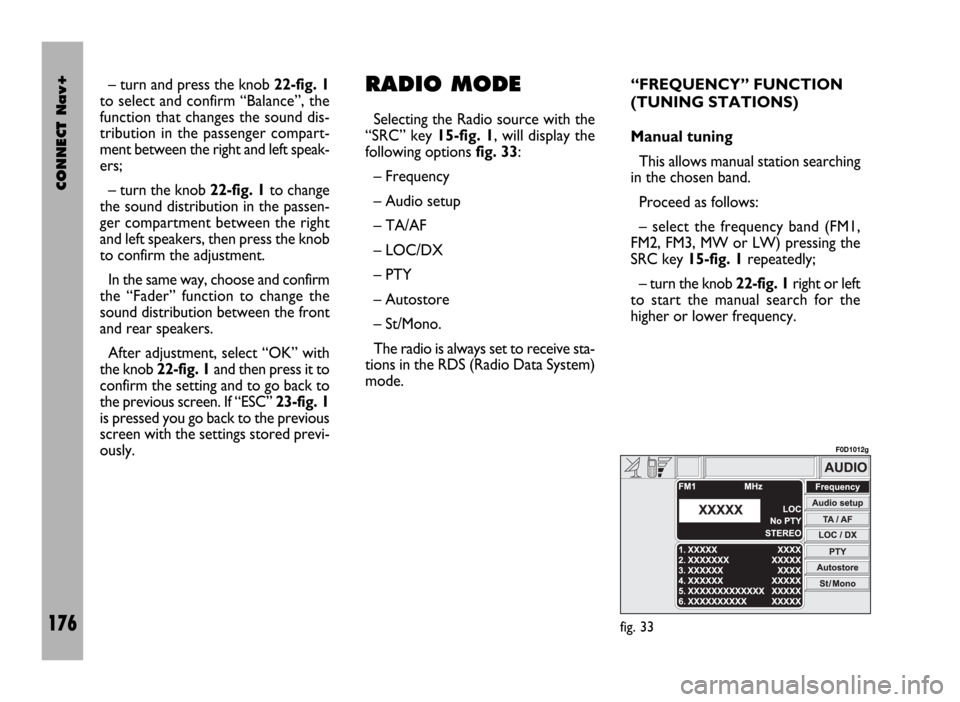
CONNECT Nav+
176
– turn and press the knob 22-fig. 1
to select and confirm “Balance”, the
function that changes the sound dis-
tribution in the passenger compart-
ment between the right and left speak-
ers;
– turn the knob 22-fig. 1to change
the sound distribution in the passen-
ger compartment between the right
and left speakers, then press the knob
to confirm the adjustment.
In the same way, choose and confirm
the “Fader” function to change the
sound distribution between the front
and rear speakers.
After adjustment, select “OK” with
the knob 22-fig. 1and then press it to
confirm the setting and to go back to
the previous screen. If “ESC” 23-fig. 1
is pressed you go back to the previous
screen with the settings stored previ-
ously.RADIO MODE
Selecting the Radio source with the
“SRC” key 15-fig. 1, will display the
following options fig. 33:
– Frequency
– Audio setup
– TA/AF
– LOC/DX
– PTY
– Autostore
– St/Mono.
The radio is always set to receive sta-
tions in the RDS (Radio Data System)
mode.“FREQUENCY” FUNCTION
(TUNING STATIONS)
Manual tuning
This allows manual station searching
in the chosen band.
Proceed as follows:
– select the frequency band (FM1,
FM2, FM3, MW or LW) pressing the
SRC key 15-fig. 1repeatedly;
– turn the knob 22-fig. 1right or left
to start the manual search for the
higher or lower frequency.
fig. 33
F0D1012g
Page 178 of 246
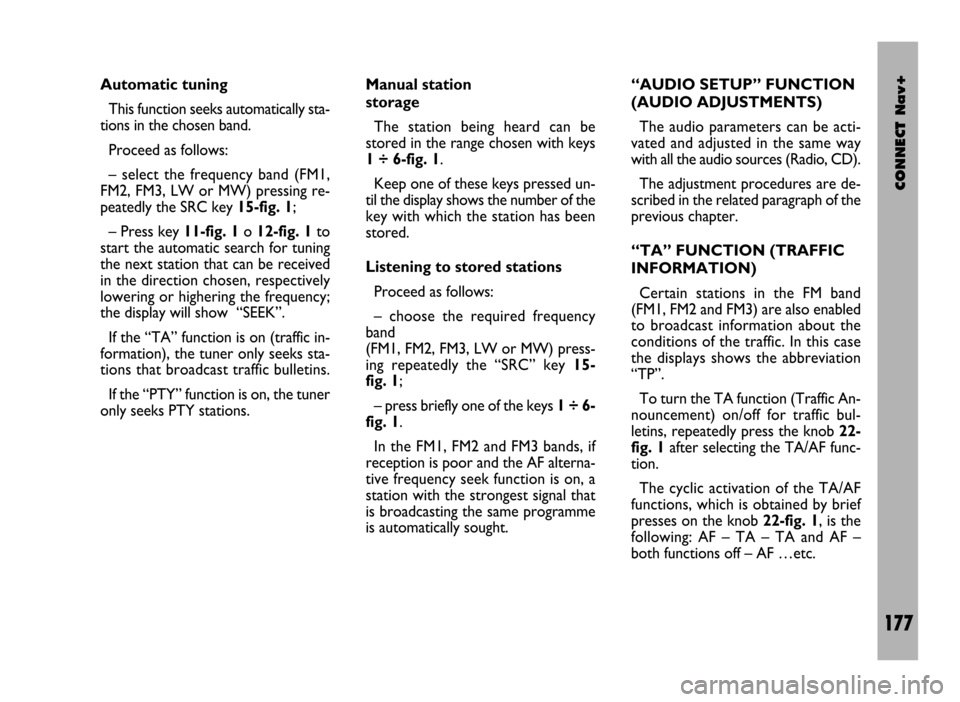
CONNECT Nav+
177
Automatic tuning
This function seeks automatically sta-
tions in the chosen band.
Proceed as follows:
– select the frequency band (FM1,
FM2, FM3, LW or MW) pressing re-
peatedly the SRC key 15-fig. 1;
– Press key 11-fig. 1o 12-fig. 1to
start the automatic search for tuning
the next station that can be received
in the direction chosen, respectively
lowering or highering the frequency;
the display will show “SEEK”.
If the “TA” function is on (traffic in-
formation), the tuner only seeks sta-
tions that broadcast traffic bulletins.
If the “PTY” function is on, the tuner
only seeks PTY stations. Manual station
storage
The station being heard can be
stored in the range chosen with keys
1 ÷ 6-fig. 1.
Keep one of these keys pressed un-
til the display shows the number of the
key with which the station has been
stored.
Listening to stored stations
Proceed as follows:
– choose the required frequency
band
(FM1, FM2, FM3, LW or MW) press-
ing repeatedly the “SRC” key 15-
fig. 1;
– press briefly one of the keys 1÷6-
fig. 1.
In the FM1, FM2 and FM3 bands, if
reception is poor and the AF alterna-
tive frequency seek function is on, a
station with the strongest signal that
is broadcasting the same programme
is automatically sought. “AUDIO SETUP” FUNCTION
(AUDIO ADJUSTMENTS)
The audio parameters can be acti-
vated and adjusted in the same way
with all the audio sources (Radio, CD).
The adjustment procedures are de-
scribed in the related paragraph of the
previous chapter.
“TA” FUNCTION (TRAFFIC
INFORMATION)
Certain stations in the FM band
(FM1, FM2 and FM3) are also enabled
to broadcast information about the
conditions of the traffic. In this case
the displays shows the abbreviation
“TP”.
To turn the TA function (Traffic An-
nouncement) on/off for traffic bul-
letins, repeatedly press the knob 22-
fig. 1after selecting the TA/AF func-
tion.
The cyclic activation of the TA/AF
functions, which is obtained by brief
presses on the knob 22-fig. 1, is the
following: AF – TA – TA and AF –
both functions off – AF …etc.