Page 144 of 486
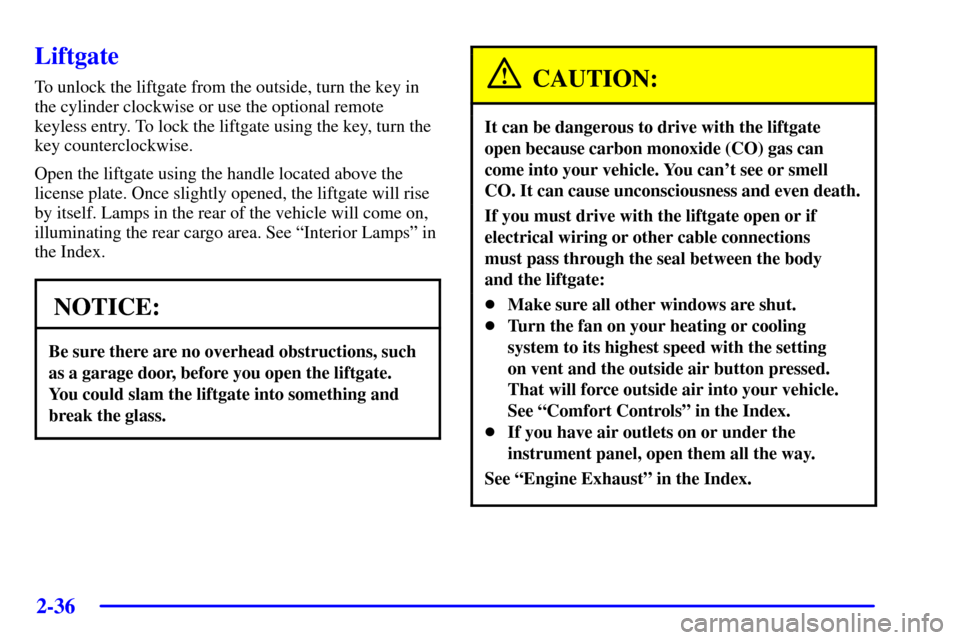
2-36
Liftgate
To unlock the liftgate from the outside, turn the key in
the cylinder clockwise or use the optional remote
keyless entry. To lock the liftgate using the key, turn the
key counterclockwise.
Open the liftgate using the handle located above the
license plate. Once slightly opened, the liftgate will rise
by itself. Lamps in the rear of the vehicle will come on,
illuminating the rear cargo area. See ªInterior Lampsº in
the Index.
NOTICE:
Be sure there are no overhead obstructions, such
as a garage door, before you open the liftgate.
You could slam the liftgate into something and
break the glass.
CAUTION:
It can be dangerous to drive with the liftgate
open because carbon monoxide (CO) gas can
come into your vehicle. You can't see or smell
CO. It can cause unconsciousness and even death.
If you must drive with the liftgate open or if
electrical wiring or other cable connections
must pass through the seal between the body
and the liftgate:
�Make sure all other windows are shut.
�Turn the fan on your heating or cooling
system to its highest speed with the setting
on vent and the outside air button pressed.
That will force outside air into your vehicle.
See ªComfort Controlsº in the Index.
�If you have air outlets on or under the
instrument panel, open them all the way.
See ªEngine Exhaustº in the Index.
Page 181 of 486
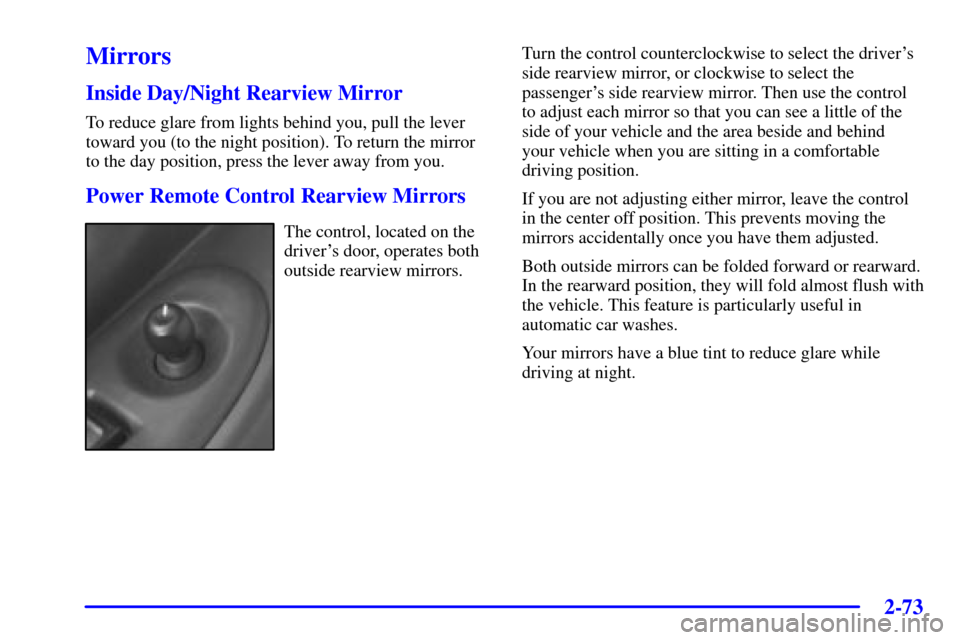
2-73
Mirrors
Inside Day/Night Rearview Mirror
To reduce glare from lights behind you, pull the lever
toward you (to the night position). To return the mirror
to the day position, press the lever away from you.
Power Remote Control Rearview Mirrors
The control, located on the
driver's door, operates both
outside rearview mirrors.Turn the control counterclockwise to select the driver's
side rearview mirror, or clockwise to select the
passenger's side rearview mirror. Then use the control
to adjust each mirror so that you can see a little of the
side of your vehicle and the area beside and behind
your vehicle when you are sitting in a comfortable
driving position.
If you are not adjusting either mirror, leave the control
in the center off position. This prevents moving the
mirrors accidentally once you have them adjusted.
Both outside mirrors can be folded forward or rearward.
In the rearward position, they will fold almost flush with
the vehicle. This feature is particularly useful in
automatic car washes.
Your mirrors have a blue tint to reduce glare while
driving at night.
Page 190 of 486
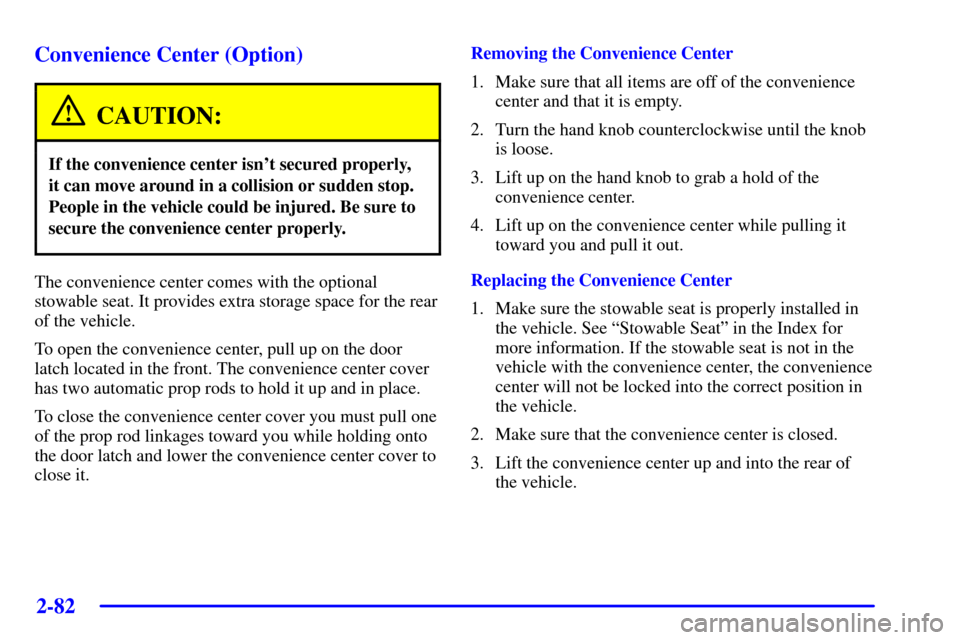
2-82 Convenience Center (Option)
CAUTION:
If the convenience center isn't secured properly,
it can move around in a collision or sudden stop.
People in the vehicle could be injured. Be sure to
secure the convenience center properly.
The convenience center comes with the optional
stowable seat. It provides extra storage space for the rear
of the vehicle.
To open the convenience center, pull up on the door
latch located in the front. The convenience center cover
has two automatic prop rods to hold it up and in place.
To close the convenience center cover you must pull one
of the prop rod linkages toward you while holding onto
the door latch and lower the convenience center cover to
close it.Removing the Convenience Center
1. Make sure that all items are off of the convenience
center and that it is empty.
2. Turn the hand knob counterclockwise until the knob
is loose.
3. Lift up on the hand knob to grab a hold of the
convenience center.
4. Lift up on the convenience center while pulling it
toward you and pull it out.
Replacing the Convenience Center
1. Make sure the stowable seat is properly installed in
the vehicle. See ªStowable Seatº in the Index for
more information. If the stowable seat is not in the
vehicle with the convenience center, the convenience
center will not be locked into the correct position in
the vehicle.
2. Make sure that the convenience center is closed.
3. Lift the convenience center up and into the rear of
the vehicle.
Page 191 of 486
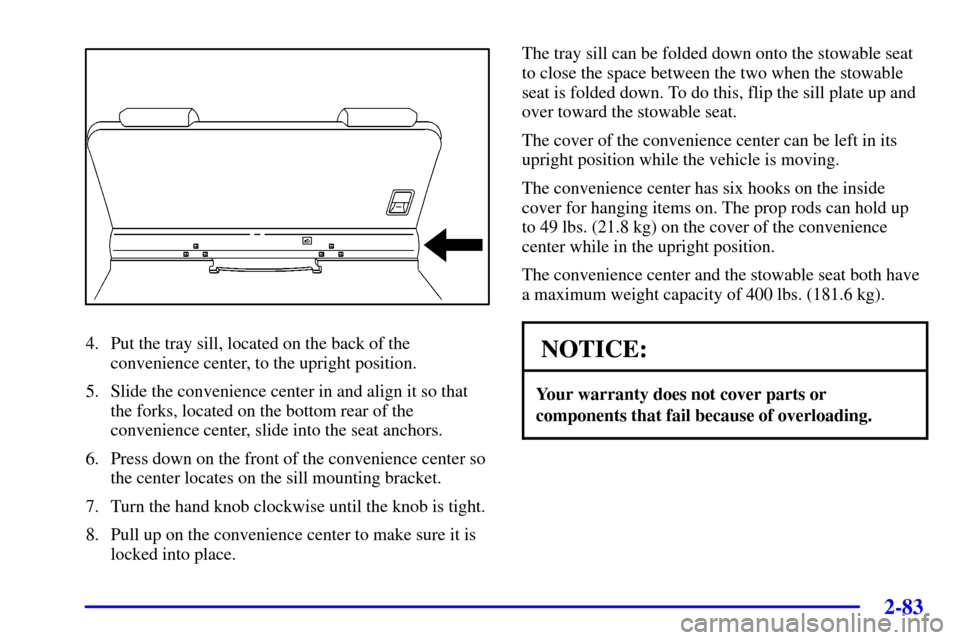
2-83
4. Put the tray sill, located on the back of the
convenience center, to the upright position.
5. Slide the convenience center in and align it so that
the forks, located on the bottom rear of the
convenience center, slide into the seat anchors.
6. Press down on the front of the convenience center so
the center locates on the sill mounting bracket.
7. Turn the hand knob clockwise until the knob is tight.
8. Pull up on the convenience center to make sure it is
locked into place.The tray sill can be folded down onto the stowable seat
to close the space between the two when the stowable
seat is folded down. To do this, flip the sill plate up and
over toward the stowable seat.
The cover of the convenience center can be left in its
upright position while the vehicle is moving.
The convenience center has six hooks on the inside
cover for hanging items on. The prop rods can hold up
to 49 lbs. (21.8 kg) on the cover of the convenience
center while in the upright position.
The convenience center and the stowable seat both have
a maximum weight capacity of 400 lbs. (181.6 kg).NOTICE:
Your warranty does not cover parts or
components that fail because of overloading.
Page 193 of 486
2-85
NOTICE:
Loading cargo that weighs more than 150 lbs.
(68 kg) on the luggage carrier may damage
your vehicle.
When you carry cargo on the luggage carrier of a
proper size and weight, put it as far forward as
you can. Then slide the crossrail up against the
rear of the load, to help keep it from moving.
You can then tie it down.
Don't exceed the maximum vehicle capacity when
loading your vehicle. For more information on vehicle
capacity and loading, see ªLoading Your Vehicleº in
the Index.
To prevent damage or loss of cargo as you're driving,
check now and then to make sure the luggage carrier and
cargo are still securely fastened.
Your luggage carrier has
release knobs set in the ends
of each crossrail.
Turn the release knobs counterclockwise to unlock the
crossrails. Slide the crossrails forward or back, as
needed, to accommodate loads of various sizes.
Page 194 of 486
2-86
After repositioning the crossrails, be sure to tighten the
release knobs by turning them clockwise. This will lock
the crossrails in place.
Use the tie-down loops on
the slider to help secure
large loads.
Sun Visors
To block out glare, you can swing down the visors. You
can also remove them from the center mount and swing
them to the side.
Visor Vanity Mirrors
Pull down the sun visor. Flip up the cover to expose the
vanity mirror.
Lighted Visor Vanity Mirrors (If Equipped)
Pull down the sun visor. Flip up the cover to expose the
vanity mirror. The lamps will come on when you open
the cover.
Page 233 of 486
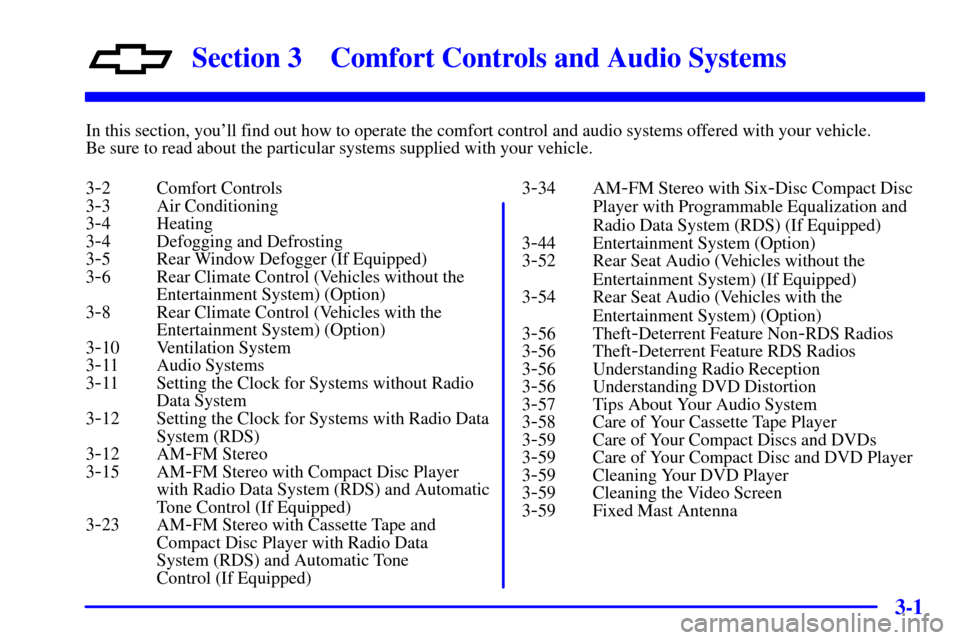
3-
3-1
Section 3 Comfort Controls and Audio Systems
In this section, you'll find out how to operate the comfort control and audio systems offered with your vehicle.
Be sure to read about the particular systems supplied with your vehicle.
3
-2 Comfort Controls
3-3 Air Conditioning
3-4 Heating
3-4 Defogging and Defrosting
3-5 Rear Window Defogger (If Equipped)
3-6 Rear Climate Control (Vehicles without the
Entertainment System) (Option)
3
-8 Rear Climate Control (Vehicles with the
Entertainment System) (Option)
3
-10 Ventilation System
3-11 Audio Systems
3-11 Setting the Clock for Systems without Radio
Data System
3
-12 Setting the Clock for Systems with Radio Data
System (RDS)
3
-12 AM-FM Stereo
3-15 AM-FM Stereo with Compact Disc Player
with Radio Data System (RDS) and Automatic
Tone Control (If Equipped)
3
-23 AM-FM Stereo with Cassette Tape and
Compact Disc Player with Radio Data
System (RDS) and Automatic Tone
Control (If Equipped)3
-34 AM-FM Stereo with Six-Disc Compact Disc
Player with Programmable Equalization and
Radio Data System (RDS) (If Equipped)
3
-44 Entertainment System (Option)
3-52 Rear Seat Audio (Vehicles without the
Entertainment System) (If Equipped)
3
-54 Rear Seat Audio (Vehicles with the
Entertainment System) (Option)
3
-56 Theft-Deterrent Feature Non-RDS Radios
3-56 Theft-Deterrent Feature RDS Radios
3-56 Understanding Radio Reception
3-56 Understanding DVD Distortion
3-57 Tips About Your Audio System
3-58 Care of Your Cassette Tape Player
3-59 Care of Your Compact Discs and DVDs
3-59 Care of Your Compact Disc and DVD Player
3-59 Cleaning Your DVD Player
3-59 Cleaning the Video Screen
3-59 Fixed Mast Antenna
Page 234 of 486
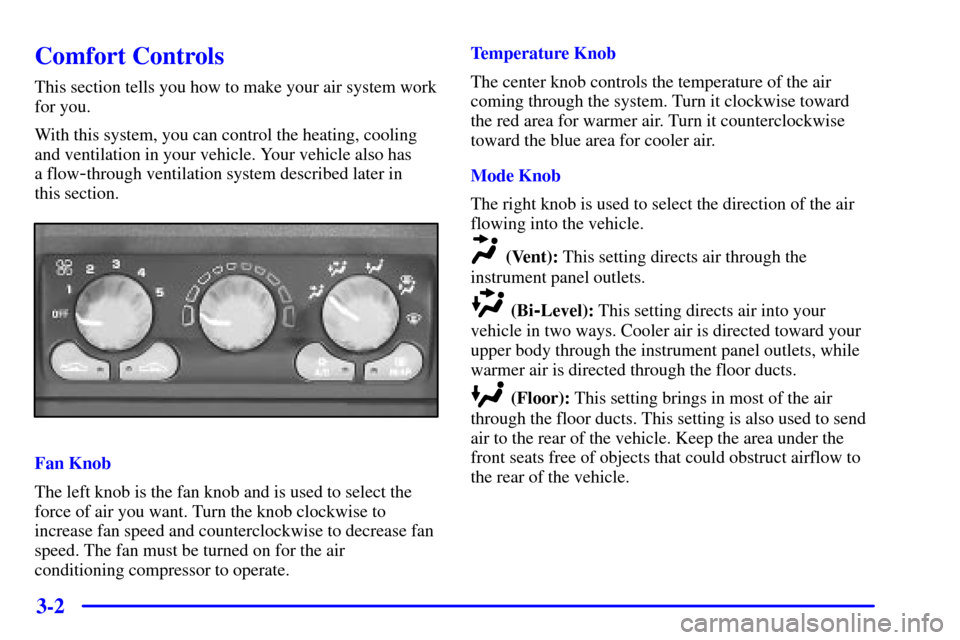
3-2
Comfort Controls
This section tells you how to make your air system work
for you.
With this system, you can control the heating, cooling
and ventilation in your vehicle. Your vehicle also has
a flow
-through ventilation system described later in
this section.
Fan Knob
The left knob is the fan knob and is used to select the
force of air you want. Turn the knob clockwise to
increase fan speed and counterclockwise to decrease fan
speed. The fan must be turned on for the air
conditioning compressor to operate.Temperature Knob
The center knob controls the temperature of the air
coming through the system. Turn it clockwise toward
the red area for warmer air. Turn it counterclockwise
toward the blue area for cooler air.
Mode Knob
The right knob is used to select the direction of the air
flowing into the vehicle.
(Vent): This setting directs air through the
instrument panel outlets.
(Bi-Level): This setting directs air into your
vehicle in two ways. Cooler air is directed toward your
upper body through the instrument panel outlets, while
warmer air is directed through the floor ducts.
(Floor): This setting brings in most of the air
through the floor ducts. This setting is also used to send
air to the rear of the vehicle. Keep the area under the
front seats free of objects that could obstruct airflow to
the rear of the vehicle.