Page 114 of 356

2-61
Interior Lamps
Instrument Panel Brightness Control
This feature controls the brightness of the instrument
panel lights.
The thumbwheel for this feature is located on the
instrument panel to the left of the steering column.
Move the thumbwheel up or down to brighten or dim
the lights. If you move the thumbwheel all the way up,
your courtesy lamps will come on.
Courtesy Lamps
When either door is opened, several interior lamps go
on. These lamps are courtesy lamps. They make it easier
for you to enter and leave your vehicle.
Courtesy lamps include two map lamps on the inside
rearview mirror and other lamps throughout the interior
of your vehicle.
To prevent battery rundown, your interior lamps will be
disabled about 10 minutes after the ignition is turned to
OFF. The 10
-minute timer will be restarted if you do
any of the following:
�Turn the ignition on.
�Open either door.
�Press any button on your remote keyless entry
transmitter (option).
�Turn the interior lamps from off to on.
�Open the hatch.
Page 136 of 356
2-83
The main components of your instrument panel are the following:
A. Air Vents
B. Exterior Lamp Control
C. Instrument Panel Cluster
D. Horn
E. Fog Lamp Switch (Option)
F. Acceleration Slip Regulation (ASR) Button (Option)
G. Audio System
H. Comfort Control System
I. Glove Box
J. Remote Hatch Release (If Equipped)K. Audio Steering Wheel Controls (If Equipped)
L. Rear Window Defogger Button
M. Convertible Top Switch (If Equipped)
N. Ashtray
O. Shift Lever (Automatic Transmission Shown)
P. Cupholders
Q. Storage Console
R. Parking Brake Lever
S. Cigarette Lighter
T. Accessory Power Outlet
Page 143 of 356

2-90 Acceleration Slip Regulation (ASR) System
Warning Light (Option)
This warning light should
come on briefly as you start
the engine. If the warning
light doesn't come on then,
have it fixed so it will be
ready to warn you if there's
a problem.
If it stays on, or comes on when you're driving, there
may be a problem with your ASR system and your
vehicle may need service. When this warning light is
on, the system will not limit wheel spin. Adjust your
driving accordingly.
The ASR system warning light will come on if you turn
the system off by pressing the ASR button located on
the instrument panel and the warning light will come on
and stay on. To turn the system back on, press the button
again. The warning light should go off. See ªASR
Systemº in the Index for more information.
If the ASR system warning light comes on and stays on
for an extended period of time when the system is
turned on, your vehicle needs service.
Low Traction Light
When your anti-lock system
is adjusting brake pressure
to help avoid a braking skid,
this light will come on.
If you have the ASR system, this light will also come on
when the system is limiting wheel spin. You may feel or
hear the system working, but this is normal. Slippery
road conditions may exist if the low traction light comes
on, so adjust your driving accordingly. The light will
stay on for a few seconds after the ASR system stops
limiting wheel spin.
The low traction light also comes on briefly when you
turn the ignition key to RUN. If the light doesn't come
on then, have it fixed so it will be there to tell you when
the anti
-lock brake system or ASR system is active.
Page 153 of 356
3-
3-1
Section 3 Comfort Controls and Audio Systems
In this section, you'll find out how to operate the comfort control and audio systems offered with your vehicle.
Be sure to read about the particular systems supplied with your vehicle.
3
-2 Comfort Controls
3
-3 Cooling
3
-3 Heating
3
-4 Defogging and Defrosting
3
-4 Rear Window Defogger (If Equipped)
3
-5 Ventilation System
3
-6 Audio Systems
3
-6 Setting the Clock
3
-6AM-FM Stereo with Compact Disc Player and
Automatic Tone Control3
-11 Trunk-Mounted CD Changer (If Equipped)
3
-15 Theft-Deterrent Feature
3
-17 Audio Steering Wheel Controls (If Equipped)
3
-18 Understanding Radio Reception
3
-18 Tips About Your Audio System
3
-19 Care of Your Compact Discs
3
-19 Care of Your Compact Disc Player
3
-19 Fixed Mast Antenna
Page 169 of 356

3-17 Audio Steering Wheel Controls
(If Equipped)
If your vehicle has this feature, you can control certain
radio and compact disc functions using the buttons on
your steering wheel.
� SEEK �: Press the up or down arrow to seek to the
next or previous radio station. If a compact disc is
playing, the player will advance with the up arrow and
reverse with the down arrow.PRESET: Press this button to hear the radio stations
that are set on your pushbuttons. The radio will scan
through your preset stations stored on your pushbuttons,
play for a few seconds, then go on to the next preset
station. The display will show your selections.
Pressing this button, while playing a CD on the main
radio, will play the CD in random, rather than sequential
order. Press this button to turn random play off.
Pressing this button, while playing a CD on the
trunk
-mounted CD changer, will take you to the next
CD loaded in the changer.
AM FM: Press this button to select AM, FM1 or FM2.
If a compact disc is playing, the disc will stop playing
and the radio will play. If this button is pressed while
playing a CD in the trunk
-mounted CD changer, the disc
will go to the next track on the CD.
� VOLUME �: Press the up or down arrow to increase
or decrease volume.
PLAY: Press this button to play a compact disc when
the radio is playing.
MUTE: Press this button to silence the system. Press it
again to turn on the sound.
Page 179 of 356
4-8
Let's say the road is wet and you're driving safely.
Suddenly, an animal jumps out in front of you.
You slam on the brakes and continue braking.
Here's what happens with ABS:
A computer senses that wheels are slowing down.
If one of the wheels is about to stop rolling, the
computer will separately work the brakes at each wheel
(with V8 engine) or at each front wheel and at both rear
wheels (with V6 engine).The anti
-lock system can change the brake
pressure faster than any driver could. The computer
is programmed to make the most of available tire and
road conditions. This can help you steer around the
obstacle while braking hard.
As you brake, your computer keeps receiving updates on
wheel speed and controls braking pressure accordingly.
Page 180 of 356
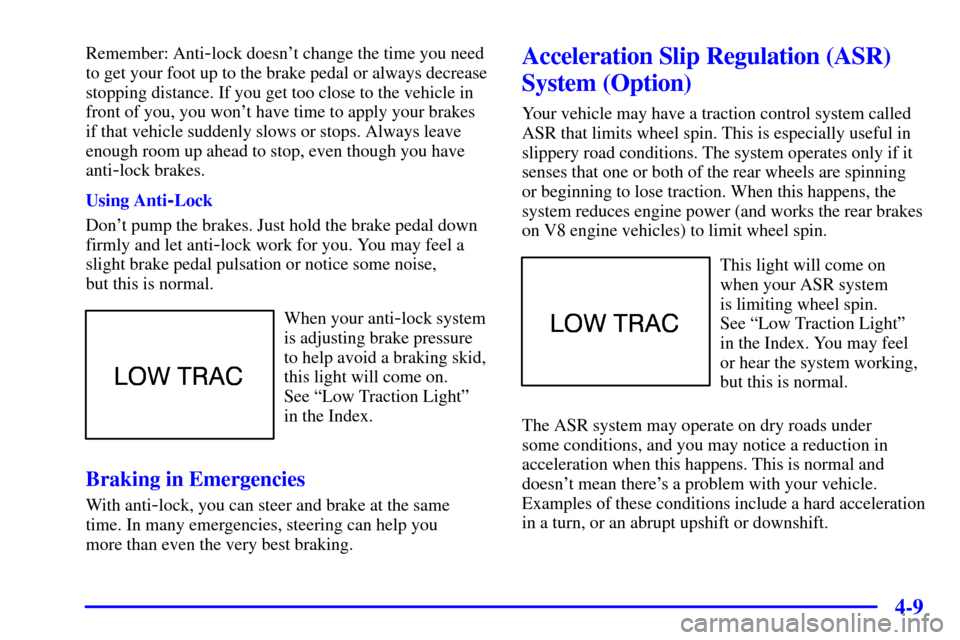
4-9
Remember: Anti-lock doesn't change the time you need
to get your foot up to the brake pedal or always decrease
stopping distance. If you get too close to the vehicle in
front of you, you won't have time to apply your brakes
if that vehicle suddenly slows or stops. Always leave
enough room up ahead to stop, even though you have
anti
-lock brakes.
Using Anti
-Lock
Don't pump the brakes. Just hold the brake pedal down
firmly and let anti
-lock work for you. You may feel a
slight brake pedal pulsation or notice some noise,
but this is normal.
When your anti-lock system
is adjusting brake pressure
to help avoid a braking skid,
this light will come on.
See ªLow Traction Lightº
in the Index.
Braking in Emergencies
With anti-lock, you can steer and brake at the same
time. In many emergencies, steering can help you
more than even the very best braking.
Acceleration Slip Regulation (ASR)
System (Option)
Your vehicle may have a traction control system called
ASR that limits wheel spin. This is especially useful in
slippery road conditions. The system operates only if it
senses that one or both of the rear wheels are spinning
or beginning to lose traction. When this happens, the
system reduces engine power (and works the rear brakes
on V8 engine vehicles) to limit wheel spin.
This light will come on
when your ASR system
is limiting wheel spin.
See ªLow Traction Lightº
in the Index. You may feel
or hear the system working,
but this is normal.
The ASR system may operate on dry roads under
some conditions, and you may notice a reduction in
acceleration when this happens. This is normal and
doesn't mean there's a problem with your vehicle.
Examples of these conditions include a hard acceleration
in a turn, or an abrupt upshift or downshift.
Page 181 of 356
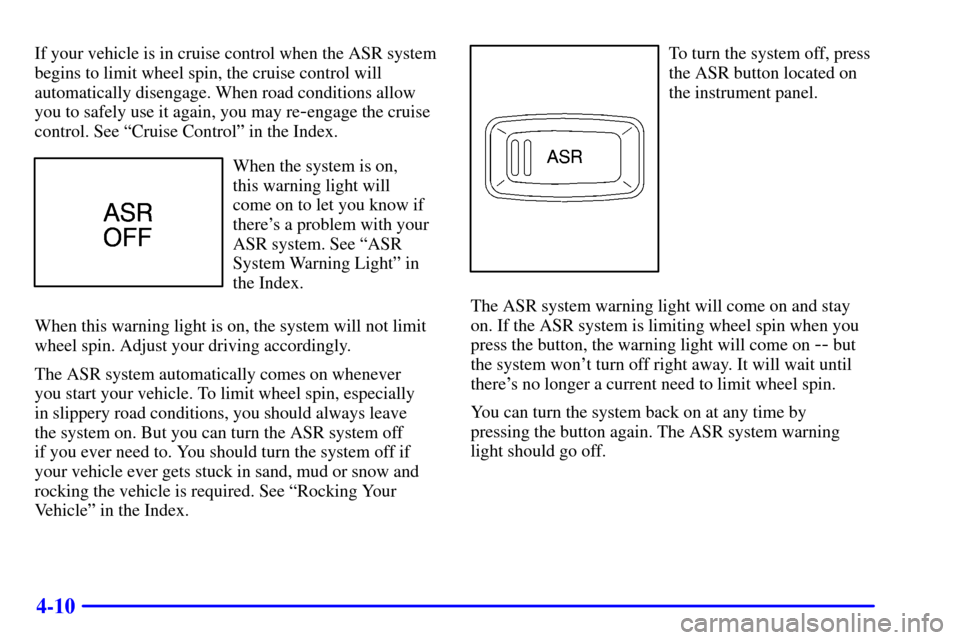
4-10
If your vehicle is in cruise control when the ASR system
begins to limit wheel spin, the cruise control will
automatically disengage. When road conditions allow
you to safely use it again, you may re
-engage the cruise
control. See ªCruise Controlº in the Index.
When the system is on,
this warning light will
come on to let you know if
there's a problem with your
ASR system. See ªASR
System Warning Lightº in
the Index.
When this warning light is on, the system will not limit
wheel spin. Adjust your driving accordingly.
The ASR system automatically comes on whenever
you start your vehicle. To limit wheel spin, especially
in slippery road conditions, you should always leave
the system on. But you can turn the ASR system off
if you ever need to. You should turn the system off if
your vehicle ever gets stuck in sand, mud or snow and
rocking the vehicle is required. See ªRocking Your
Vehicleº in the Index.
To turn the system off, press
the ASR button located on
the instrument panel.
The ASR system warning light will come on and stay
on. If the ASR system is limiting wheel spin when you
press the button, the warning light will come on
-- but
the system won't turn off right away. It will wait until
there's no longer a current need to limit wheel spin.
You can turn the system back on at any time by
pressing the button again. The ASR system warning
light should go off.