Page 75 of 356

2-22
Before your vehicle was shipped from the factory, it was
programmed in Mode 4. The mode to which the vehicle
has been programmed may have been changed since it
left the factory. To determine the mode to which your
vehicle is programmed or to program your vehicle to a
different mode, do the following:
1. Turn the courtesy lamps on by turning the instrument
panel brightness thumbwheel all the way up.
2. Count the number of chimes you hear. The number
of chimes tells you which mode your vehicle is set
for. (If you do not wish to change the current mode,
you can either exit the programming mode by
following the instructions later in this section or
program the next feature available on your vehicle.)
3. Turn the courtesy lamps off to change the
current mode.
4. Turn the courtesy lamps from on to off until you hear
the number of chimes that corresponds to the mode
selection you want.
The mode you selected is now set. You can either exit
the programming mode by following the instructions
later in this section or program the next feature available
on your vehicle.Last Door Closed Locking and Lockout Prevention
These features are designed to help prevent your keys
from being locked in your vehicle.
Programmable Modes
Mode 1: Both Off (Doors will lock/unlock when you
press the power door lock switch.)
Mode 2: Lockout Prevention Only (If you leave your
keys in the ignition and leave through the driver's door,
you won't be able to lock the doors with the power door
lock switch.)
Mode 3: Last Door Closed Locking Only (If the power
door lock switch is used to lock the vehicle while any
door is open, you will hear three chimes. The doors will
not lock until after all doors are closed.)
Mode 4: Both On (This combines Mode 2 and 3.)
Page 83 of 356

2-30
B (LOCK): This is the only position from which you
can remove the key. This position locks your steering
wheel, ignition and automatic transmission.
If you have an automatic transmission, the ignition
switch can't be turned to LOCK unless the shift lever
is in PARK (P).
CAUTION:
On manual transmission vehicles, turning the key
to LOCK will lock the steering column and result
in a loss of ability to steer the vehicle. This could
cause a collision. If you need to turn the engine
off while the vehicle is moving, turn the key only
to OFF. Don't press the key release button while
the vehicle is moving.
NOTICE:
If your key seems stuck in LOCK and you can't
turn it, be sure you are using the correct key;
if so, is it all the way in? If it is, then turn the
steering wheel left and right while you turn the
key hard. Turn the key only with your hand.
Using a tool to force it could break the key or the
ignition switch. If none of this works, then your
vehicle needs service.
C (OFF): This position unlocks the steering wheel,
ignition and automatic transmission, but does not send
electrical power to any accessories. Use this position if
your vehicle must be pushed or towed. A warning tone
will sound if you open the driver's door when the
ignition is off and the key is in the ignition.
Page 89 of 356
2-36
Automatic Transmission Operation
There are several different positions for your shift lever.PARK (P): This position locks your rear wheels. It's the
best position to use when you start your engine because
your vehicle can't move easily.
CAUTION:
It is dangerous to get out of your vehicle if the
shift lever is not fully in PARK (P) with the
parking brake firmly set. Your vehicle can roll.
Don't leave your vehicle when the engine is
running unless you have to. If you have left the
engine running, the vehicle can move suddenly.
You or others could be injured. To be sure your
vehicle won't move, even when you're on fairly
level ground, always set your parking brake and
move the shift lever to PARK (P).
See ªShifting Into PARK (P)º in the Index.
If you're pulling a trailer, see ªTowing a Trailerº
in the Index.
Page 90 of 356

2-37
Ensure the shift lever is fully in PARK (P) before
starting the engine. Your vehicle has an automatic
transmission shift lock control system. You have to fully
apply your regular brakes before you can shift from
PARK (P) when the ignition key is in RUN. If you
cannot shift out of PARK (P), ease pressure on the shift
lever
-- push the shift lever all the way into PARK (P)
and also release the shift lever button on floor shift
console models as you maintain brake application. Then
move the shift lever into the gear you wish. (Press the
shift lever button before moving the shift lever on floor
shift console models.) See ªShifting Out of PARK (P)º
in the Index.
REVERSE (R): Use this gear to back up.
NOTICE:
Shifting to REVERSE (R) while your vehicle is
moving forward could damage your
transmission. Shift to REVERSE (R) only after
your vehicle is stopped.
To rock your vehicle back and forth to get out of snow,
ice or sand without damaging your transmission, see
ªStuck: In Sand, Mud, Ice or Snowº in the Index.NEUTRAL (N): In this position, your engine doesn't
connect with the wheels. To restart when you're already
moving, use NEUTRAL (N) only. Also, use
NEUTRAL (N) when your vehicle is being towed.
CAUTION:
Shifting out of PARK (P) or NEUTRAL (N) while
your engine is ªracingº (running at high speed) is
dangerous. Unless your foot is firmly on the
brake pedal, your vehicle could move very
rapidly. You could lose control and hit people
or objects. Don't shift out of PARK (P) or
NEUTRAL (N) while your engine is racing.
NOTICE:
Damage to your transmission caused by shifting
out of PARK (P) or NEUTRAL (N) with the
engine racing isn't covered by your warranty.
Page 91 of 356

2-38
AUTOMATIC OVERDRIVE (�): This position is
for normal driving. If you need more power for passing,
and you're:
�Going less than about 35 mph (55 km/h), push your
accelerator pedal about halfway down.
�Going about 35 mph (55 km/h) or more, push the
accelerator all the way down.
You'll shift down to the next gear and have more power.
DRIVE (D): This position is also used for normal
driving, however, it offers more power and lower fuel
economy than AUTOMATIC OVERDRIVE (�).
Here are some times you might choose DRIVE (D)
instead of AUTOMATIC OVERDRIVE (�):
�When driving on hilly, winding roads.
�When towing a trailer, so there is less shifting
between gears.
�When going down a steep hill.SECOND (2): This position gives you more power but
lower fuel economy. You can use SECOND (2) on hills.
It can help control your speed as you go down steep
mountain roads, but then you would also want to use
your brakes off and on.
If you have a 5.7L V8 engine and manually
select SECOND (2) when you start the vehicle,
the transmission will drive (and stay) in second gear.
You may use this feature for reducing torque to the
rear wheels when you are trying to start your vehicle
from a stop on slippery road surfaces, or for preventing
the transmission from downshifting into FIRST (1) in
situations where a downshift would be undesirable.
NOTICE:
Don't drive in SECOND (2) for more than
25 miles (40 km), or at speeds over 55 mph
(90 km/h), or you can damage your transmission.
Use AUTOMATIC OVERDRIVE (�) or
DRIVE (D) as much as possible.
Don't shift into SECOND (2) unless you are going
slower than 65 mph (105 km/h), or you can
damage your engine.
Page 92 of 356
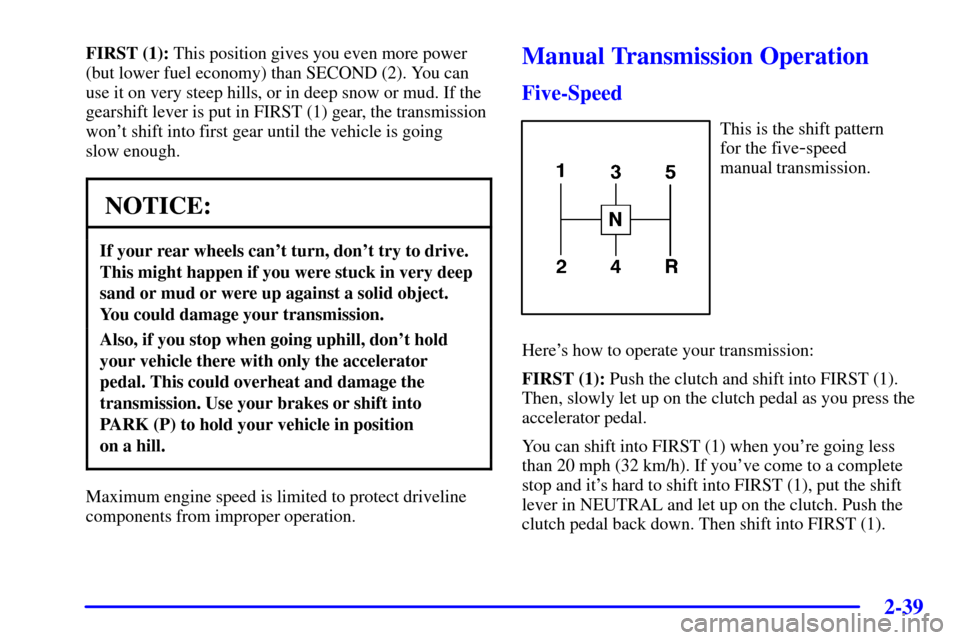
2-39
FIRST (1): This position gives you even more power
(but lower fuel economy) than SECOND (2). You can
use it on very steep hills, or in deep snow or mud. If the
gearshift lever is put in FIRST (1) gear, the transmission
won't shift into first gear until the vehicle is going
slow enough.
NOTICE:
If your rear wheels can't turn, don't try to drive.
This might happen if you were stuck in very deep
sand or mud or were up against a solid object.
You could damage your transmission.
Also, if you stop when going uphill, don't hold
your vehicle there with only the accelerator
pedal. This could overheat and damage the
transmission. Use your brakes or shift into
PARK (P) to hold your vehicle in position
on a hill.
Maximum engine speed is limited to protect driveline
components from improper operation.
Manual Transmission Operation
Five-Speed
This is the shift pattern
for the five
-speed
manual transmission.
Here's how to operate your transmission:
FIRST (1): Push the clutch and shift into FIRST (1).
Then, slowly let up on the clutch pedal as you press the
accelerator pedal.
You can shift into FIRST (1) when you're going less
than 20 mph (32 km/h). If you've come to a complete
stop and it's hard to shift into FIRST (1), put the shift
lever in NEUTRAL and let up on the clutch. Push the
clutch pedal back down. Then shift into FIRST (1).
Page 104 of 356

2-51
Limited-Slip Rear Axle
If your vehicle has this feature, your limited-slip rear
axle can give you additional traction on snow, mud, ice,
sand or gravel. It works like a standard axle most of the
time, but when one of the rear wheels has no traction
and the other does, this feature will allow the wheel with
traction to move the vehicle.
Horn
To sound the horn, press either horn symbol on your
steering wheel.
If your horn sounds two or three chirps when unlocking
your vehicle with the remote keyless entry transmitter
(option), the alarm was triggered while you were away.
Check the vehicle before entering.
Tilt Wheel
A tilt wheel allows you to adjust the steering wheel
before you drive. You can also raise it to the highest
level to give your legs more room when you exit and
enter the vehicle.
The lever that allows you to tilt the steering wheel is
located on the left side of the steering column.
To tilt the wheel, hold the wheel and pull the lever
toward you. Then move the steering wheel to a
comfortable position and release the lever to lock
the wheel in place.
Page 108 of 356
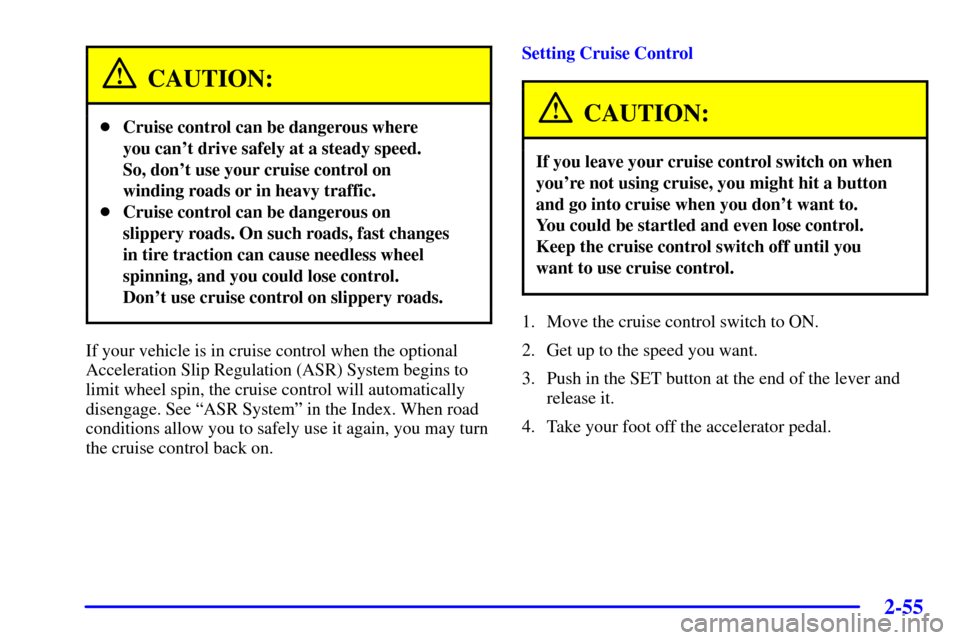
2-55
CAUTION:
�Cruise control can be dangerous where
you can't drive safely at a steady speed.
So, don't use your cruise control on
winding roads or in heavy traffic.
�Cruise control can be dangerous on
slippery roads. On such roads, fast changes
in tire traction can cause needless wheel
spinning, and you could lose control.
Don't use cruise control on slippery roads.
If your vehicle is in cruise control when the optional
Acceleration Slip Regulation (ASR) System begins to
limit wheel spin, the cruise control will automatically
disengage. See ªASR Systemº in the Index. When road
conditions allow you to safely use it again, you may turn
the cruise control back on.Setting Cruise Control
CAUTION:
If you leave your cruise control switch on when
you're not using cruise, you might hit a button
and go into cruise when you don't want to.
You could be startled and even lose control.
Keep the cruise control switch off until you
want to use cruise control.
1. Move the cruise control switch to ON.
2. Get up to the speed you want.
3. Push in the SET button at the end of the lever and
release it.
4. Take your foot off the accelerator pedal.