Page 118 of 356
2-65
Removing the Cargo Cover
1. Close the cover. If the cargo cover is not closed and
resting on the trim panel, it cannot be removed.
2. Pull the cover toward you to unsnap it. Then slide
the cargo cover along the groove in the trim panel.
Reverse the steps to install the cover.
CAUTION:
An improperly stored cargo cover could be
thrown about the vehicle during a collision or
sudden maneuver. You or others could be
injured. If you remove the cover, always store it
outside your vehicle. When you put it back,
always be sure that it is securely reattached.
Page 122 of 356
2-69
2. Then pull on the release handle to unlatch the panel.
3. Lift the outer edge of the panel and pull it toward
you. Then carry the panel to the rear of the vehicle
for storage.
Storing the T-Top Roof Panels
CAUTION:
If the T-top panel is not stored properly, it could
be thrown about the vehicle in a crash or sudden
maneuver. People in the vehicle could be injured.
Whenever you store the T
-top panel in the
vehicle, always be sure that it is stored securely in
the proper storage slot at the rear of the vehicle.
1. Open the cargo cover completely.
Page 125 of 356
2-72
NOTICE:
Do not attempt to install the panels by sliding
them horizontally toward the center roof rail.
Doing so may cause the weatherstrips to be
aligned improperly, which may result in leaks
and possible damage to the weatherstrips.
NOTICE:
High pressure car washes may cause water to
enter your vehicle. Never spray water directly
at the roof panel joints. This will cause leaks.
Page 142 of 356

2-89
If the light comes on while you are driving, pull off the
road and stop carefully. You may notice that the pedal is
harder to push. Or, the pedal may go closer to the floor.
It may take longer to stop. If the light is still on, have the
vehicle towed for service. See ªTowing Your Vehicleº in
the Index.
CAUTION:
Your brake system may not be working properly
if the brake system warning light is on. Driving
with the brake system warning light on can lead
to an accident. If the light is still on after you've
pulled off the road and stopped carefully, have
the vehicle towed for service.
When the ignition is on, the brake system warning light
will also come on when you set your parking brake. The
light will stay on if your parking brake doesn't release
fully. If it stays on after your parking brake is fully
released, it means you have a brake problem.
Anti-Lock Brake System Warning Light
United States Canada
With the anti
-lock brake system, the light will come on
when your engine is started and may stay on for several
seconds. That's normal.
If the anti
-lock brake system warning light stays on longer
than normal after you've started your engine, turn the
ignition off. Or, if the light comes on and stays on when
you're driving, stop as soon as possible and turn the
ignition off. Then start the engine again to reset the
system. If the light still stays on, or comes on again while
you're driving, your vehicle needs service. If the light is
on and the regular brake system warning light isn't on, you
still have brakes, but you don't have anti
-lock brakes.
The anti
-lock brake system warning light should come
on briefly when you turn the ignition key to RUN. If the
light doesn't come on then, have it fixed so it will be
ready to warn you if there is a problem.
Page 146 of 356

2-93
If the Light Is Flashing
The following may prevent more serious damage to
your vehicle:
�Reducing vehicle speed.
�Avoiding hard accelerations.
�Avoiding steep uphill grades.
�If you are towing a trailer, reduce the amount of
cargo being hauled as soon as it is possible.
If the light stops flashing and remains on steady, see ªIf
the Light Is On Steadyº following.
If the light continues to flash, when it is safe to do so,
stop the vehicle. Find a safe place to park your vehicle.
Turn the key off, wait at least 10 seconds and restart the
engine. If the light remains on steady, see ªIf the Light
Is On Steadyº following. If the light is still flashing,
follow the previous steps, and drive the vehicle to your
dealer or qualified service center for service.If the Light Is On Steady
You may be able to correct the emission system
malfunction by considering the following:
Did you recently put fuel into your vehicle?
If so, reinstall the fuel cap, making sure to fully install
the cap. See ªFilling Your Tankº in the Index. The
diagnostic system can determine if the fuel cap has been
left off or improperly installed. A loose or missing fuel
cap will allow fuel to evaporate into the atmosphere. A
few driving trips with the cap properly installed should
turn the light off.
Did you just drive through a deep puddle of water?
If so, your electrical system may be wet. The condition
will usually be corrected when the electrical system
dries out. A few driving trips should turn the light off.
Are you low on fuel?
As your engine starts to run out of fuel, your engine may
not run as efficiently as designed since small amounts of
air are sucked into the fuel line causing a misfire. The
system can detect this. Adding fuel should correct this
condition. Make sure to install the fuel cap properly. See
ªFilling Your Tankº in the Index. It will take a few
driving trips to turn the light off.
Page 154 of 356

3-2
Comfort Controls
With this system you can control the heating, air
conditioning and ventilation in your vehicle.
Your vehicle also has the flow
-through ventilation
system described later in this section.
Fan Knob
The knob on the left of the control panel is used to select
the force of air. Turn the knob clockwise to increase fan
speed and counterclockwise to decrease fan speed.Temperature Knob
Turn the center knob to change the temperature of the
air flowing from the system. Turn it toward the red area
(clockwise) for warmer air and toward the blue area
(counterclockwise) for cooler air.
Mode Knob
OFF: In this setting the system is off.
MAX (Maximum): This setting provides maximum
cooling for quick cool
-down on very hot days. It
recirculates most of the air inside your vehicle. If it is
used for long periods of time, the air may become dry.
This setting directs air through the upper air vents.
A/C (Air Conditioning): Use A/C for normal cooling
on hot days. This setting cools outside air and directs it
through the upper air vents.
The air conditioner compressor operates in MAX,
A/C, bi
-level, blend and defrost when the outside
temperature is above freezing. When the air conditioner
is on, you may sometimes notice slight changes in your
vehicle's engine speed and power due to the operation of
the compressor.
Page 155 of 356
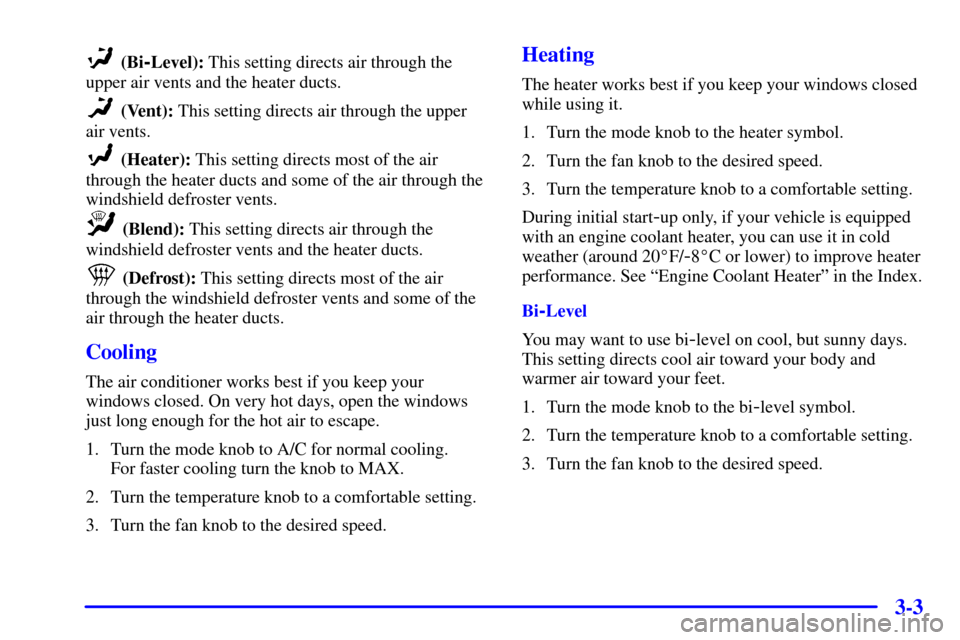
3-3
(Bi-Level): This setting directs air through the
upper air vents and the heater ducts.
(Vent): This setting directs air through the upper
air vents.
(Heater): This setting directs most of the air
through the heater ducts and some of the air through the
windshield defroster vents.
(Blend): This setting directs air through the
windshield defroster vents and the heater ducts.
(Defrost): This setting directs most of the air
through the windshield defroster vents and some of the
air through the heater ducts.
Cooling
The air conditioner works best if you keep your
windows closed. On very hot days, open the windows
just long enough for the hot air to escape.
1. Turn the mode knob to A/C for normal cooling.
For faster cooling turn the knob to MAX.
2. Turn the temperature knob to a comfortable setting.
3. Turn the fan knob to the desired speed.
Heating
The heater works best if you keep your windows closed
while using it.
1. Turn the mode knob to the heater symbol.
2. Turn the fan knob to the desired speed.
3. Turn the temperature knob to a comfortable setting.
During initial start
-up only, if your vehicle is equipped
with an engine coolant heater, you can use it in cold
weather (around 20�F/
-8�C or lower) to improve heater
performance. See ªEngine Coolant Heaterº in the Index.
Bi
-Level
You may want to use bi
-level on cool, but sunny days.
This setting directs cool air toward your body and
warmer air toward your feet.
1. Turn the mode knob to the bi
-level symbol.
2. Turn the temperature knob to a comfortable setting.
3. Turn the fan knob to the desired speed.
Page 172 of 356
4-
4-1
Section 4 Your Driving and the Road
Here you'll find information about driving on different kinds of roads and in varying weather conditions. We've also
included many other useful tips on driving.
4
-2 Defensive Driving
4
-3 Drunken Driving
4
-6 Control of a Vehicle
4
-6 Braking
4
-9 Acceleration Slip Regulation (ASR)
System (Option)
4
-11 Steering
4
-13 Off-Road Recovery
4
-13 Passing
4
-15 Loss of Control
4
-16 Driving at Night4
-17 Driving in Rain and on Wet Roads
4
-20 City Driving
4
-21 Freeway Driving
4
-22 Before Leaving on a Long Trip
4
-23 Highway Hypnosis
4
-24 Hill and Mountain Roads
4
-25 Winter Driving
4
-29 Recreational Vehicle Towing
4
-30 Loading Your Vehicle
4
-32 Towing a Trailer