Page 157 of 399
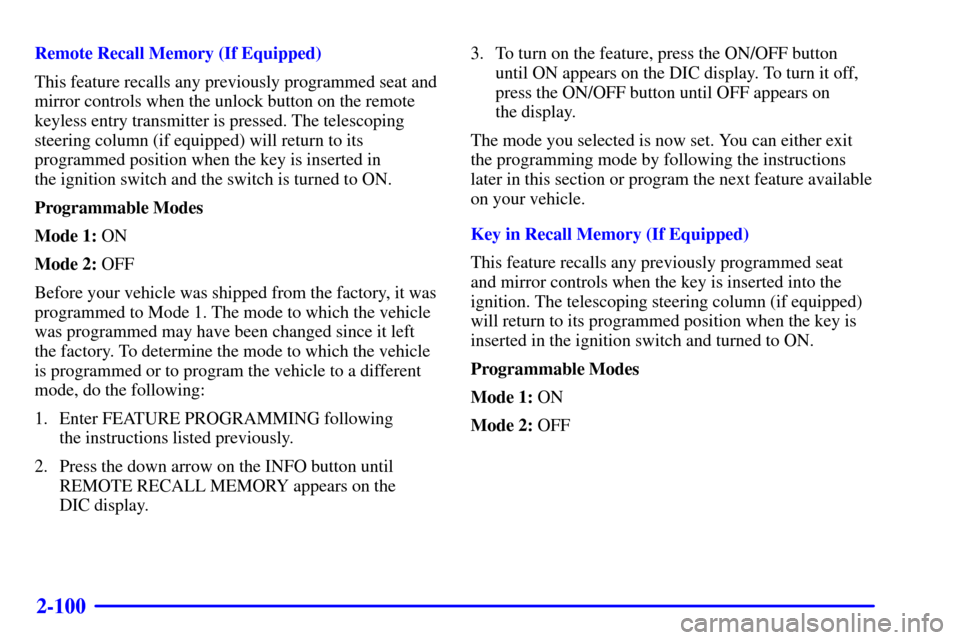
2-100
Remote Recall Memory (If Equipped)
This feature recalls any previously programmed seat and
mirror controls when the unlock button on the remote
keyless entry transmitter is pressed. The telescoping
steering column (if equipped) will return to its
programmed position when the key is inserted in
the ignition switch and the switch is turned to ON.
Programmable Modes
Mode 1: ON
Mode 2: OFF
Before your vehicle was shipped from the factory, it was
programmed to Mode 1. The mode to which the vehicle
was programmed may have been changed since it left
the factory. To determine the mode to which the vehicle
is programmed or to program the vehicle to a different
mode, do the following:
1. Enter FEATURE PROGRAMMING following
the instructions listed previously.
2. Press the down arrow on the INFO button until
REMOTE RECALL MEMORY appears on the
DIC display.3. To turn on the feature, press the ON/OFF button
until ON appears on the DIC display. To turn it off,
press the ON/OFF button until OFF appears on
the display.
The mode you selected is now set. You can either exit
the programming mode by following the instructions
later in this section or program the next feature available
on your vehicle.
Key in Recall Memory (If Equipped)
This feature recalls any previously programmed seat
and mirror controls when the key is inserted into the
ignition. The telescoping steering column (if equipped)
will return to its programmed position when the key is
inserted in the ignition switch and turned to ON.
Programmable Modes
Mode 1: ON
Mode 2: OFF
Page 158 of 399
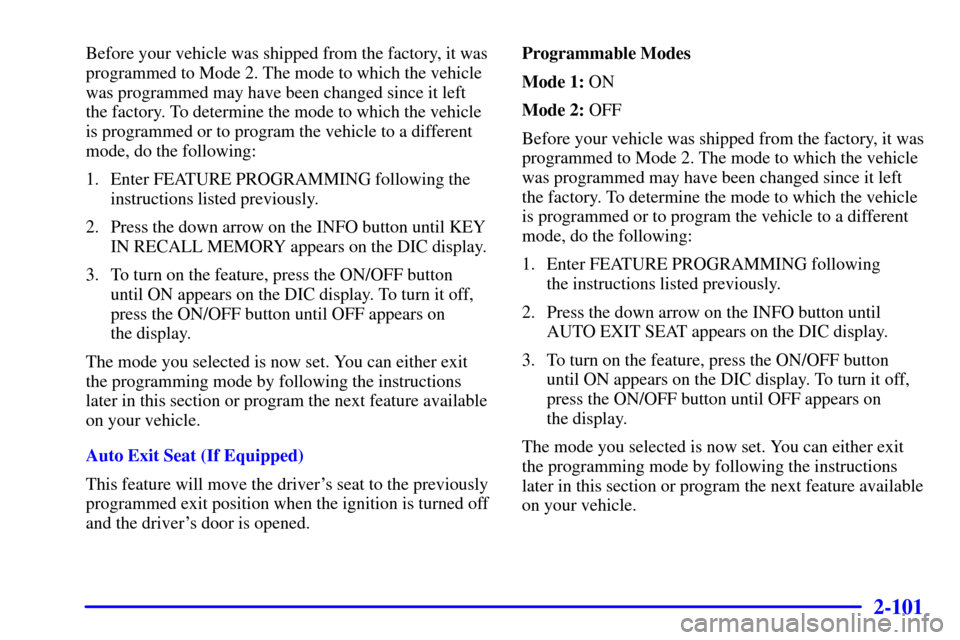
2-101
Before your vehicle was shipped from the factory, it was
programmed to Mode 2. The mode to which the vehicle
was programmed may have been changed since it left
the factory. To determine the mode to which the vehicle
is programmed or to program the vehicle to a different
mode, do the following:
1. Enter FEATURE PROGRAMMING following the
instructions listed previously.
2. Press the down arrow on the INFO button until KEY
IN RECALL MEMORY appears on the DIC display.
3. To turn on the feature, press the ON/OFF button
until ON appears on the DIC display. To turn it off,
press the ON/OFF button until OFF appears on
the display.
The mode you selected is now set. You can either exit
the programming mode by following the instructions
later in this section or program the next feature available
on your vehicle.
Auto Exit Seat (If Equipped)
This feature will move the driver's seat to the previously
programmed exit position when the ignition is turned off
and the driver's door is opened.Programmable Modes
Mode 1: ON
Mode 2: OFF
Before your vehicle was shipped from the factory, it was
programmed to Mode 2. The mode to which the vehicle
was programmed may have been changed since it left
the factory. To determine the mode to which the vehicle
is programmed or to program the vehicle to a different
mode, do the following:
1. Enter FEATURE PROGRAMMING following
the instructions listed previously.
2. Press the down arrow on the INFO button until
AUTO EXIT SEAT appears on the DIC display.
3. To turn on the feature, press the ON/OFF button
until ON appears on the DIC display. To turn it off,
press the ON/OFF button until OFF appears on
the display.
The mode you selected is now set. You can either exit
the programming mode by following the instructions
later in this section or program the next feature available
on your vehicle.
Page 202 of 399
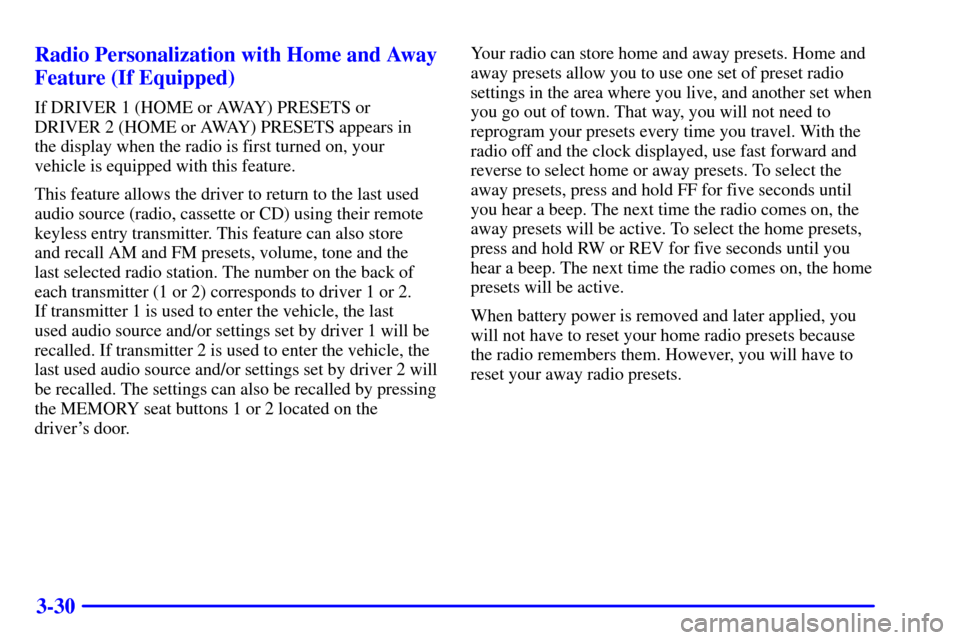
3-30 Radio Personalization with Home and Away
Feature (If Equipped)
If DRIVER 1 (HOME or AWAY) PRESETS or
DRIVER 2 (HOME or AWAY) PRESETS appears in
the display when the radio is first turned on, your
vehicle is equipped with this feature.
This feature allows the driver to return to the last used
audio source (radio, cassette or CD) using their remote
keyless entry transmitter. This feature can also store
and recall AM and FM presets, volume, tone and the
last selected radio station. The number on the back of
each transmitter (1 or 2) corresponds to driver 1 or 2.
If transmitter 1 is used to enter the vehicle, the last
used audio source and/or settings set by driver 1 will be
recalled. If transmitter 2 is used to enter the vehicle, the
last used audio source and/or settings set by driver 2 will
be recalled. The settings can also be recalled by pressing
the MEMORY seat buttons 1 or 2 located on the
driver's door.Your radio can store home and away presets. Home and
away presets allow you to use one set of preset radio
settings in the area where you live, and another set when
you go out of town. That way, you will not need to
reprogram your presets every time you travel. With the
radio off and the clock displayed, use fast forward and
reverse to select home or away presets. To select the
away presets, press and hold FF for five seconds until
you hear a beep. The next time the radio comes on, the
away presets will be active. To select the home presets,
press and hold RW or REV for five seconds until you
hear a beep. The next time the radio comes on, the home
presets will be active.
When battery power is removed and later applied, you
will not have to reset your home radio presets because
the radio remembers them. However, you will have to
reset your away radio presets.
Page 357 of 399
6-76
Minifuses Usage
1 Fuel Pump
2 Heater, Ventilation, Air
Conditioner Blower
3 Memory Seat, Tilt and
Telescoping Steering
4 SDAR (XM� Satellite
Radio
-If Equipped)
5 Driver Door Module
6 Heated Seat Left Rear
7 Power Tilt and
Telescoping Steering
8 Supplemental Inflation Restraint
9 Not Used
10 Lamps Park Right
11 Fuel Tank Ventilation Solenoid
12 Ignition 1
13 Lamps, Parking Left