Page 5 of 417
Section
3
Comfort Controls and Audio Systems
Section
4
Section
5
Table of Contents (cont'd)
Defensive Driving
Drunken Driving
Control of a Vehicle
Braking
SteeringDriving Tips for Various Road Conditions
Off-Road Driving
Loading Your Vehicle
Towing a Trailer Heating and Air Conditioning
Radio/Cassette Player/CD ChangerRadio Theft-Deterrent Feature
Steering Wheel Controls
Hazard Warning Flashers
Jump Starting
Towing Your VehicleEngine Overheating
Changing a Flat Tire
If You're Stuck
Problems on the Road Your Driving and the Road
iii
Page 10 of 417

viii
Vehicle Damage Warnings
Also, in this book you will find these notices:
NOTICE:
These mean there is something that could damage
your vehicle.
In the notice area, we tell you about something that can
damage your vehicle. Many times, this damage would
not be covered by your warranty, and it could be costly.
But the notice will tell you what to do to help avoid
the damage.
When you read other manuals, you might see
CAUTION and NOTICE warnings in different
colors or in different words.
You'll also see warning labels on your vehicle.
They use the same words, CAUTION or NOTICE.
Vehicle Symbols
Your vehicle may be equipped with components and
labels that use symbols instead of text. Symbols, used on
your vehicle, are shown along with the text describing
the operation or information relating to a specific
component, control, message, gage or indicator.
If you need help figuring out a specific name of a
component, gage or indicator reference the following
topics in the index:
�ªEngine Compartment Overviewº
�ªInstrument Panelº
�ªComfort Controlsº
�ªAudio Systemsº
Also see ªWarning Lights and Gagesº in the Index.
Here are some examples of symbols you may find on
your vehicle:
Page 22 of 417

1-10
Rear Seat (Second Row) Armrest
The second row seat has a center fold down armrest
which contains a storage compartment. To release the
armrest, locate the loop attached to the armrest and
then pull it up and then down. Within the storage
compartment of the armrest you will find two sets of
earbud headphones which can be used for the rear seat
audio. The headphones plug into the rear seat audio
jacks provided in the back of the center console. See
ªRear Seat Audioº in the Index for more information.Entry/Exit to/from the Third Row Seat
To enter or exit the third row seat you must fold
the second row seat down following the instructions
given previously.
If you are exiting the third row seat with no assistance,
do the following:
1. Reach over the second
row seat and pull up on
the strap loop and then
pull the seat cushion up
and push it forward.
2. Next, push the seatback forward until it is flat with
the floor.
Be sure to return the seat to the passenger position when
you are finished. Pull forward and push rearward on the
seatback to make sure it is locked in place.
Page 130 of 417

2-51 Rear Storage Compartment
Your vehicle has a storage compartment located in
the rear cargo area of the vehicle in the driver's side
trim panel.
To open the compartment, pull the latch to access.
Rear Armrest/Storage Compartment
Your vehicle's second row seat has an
armrest/storage compartment.Pull the loop at the top of the armrest up and then out to
lower the armrest.
To open the compartment, push the button on the front
of the armrest and pull the top open. Inside you will find
a small storage area and two sets of earbud headphones
for use with the rear seat audio system. See ªRear Seat
Audioº in the Index for more information.
Cupholders
Your vehicle is equipped with cupholders for the front
and rear passengers. The cupholders are located located
in the center console and on the rear of the center
console storage area. To use the front cupholders press
down on the raised lines of the access door. To access
the rear cupholders, pull down on the door located on
the back of the console.
Page 137 of 417

2-58
OnStar� System (If Equipped)
OnStar is a vehicle communications system that
offers a variety of services and provides a hands
-free
communication link between you and the OnStar Center.
A service subscription agreement and fee are required in
order to receive OnStar service. Services are available
24 hours a day, 7 days a week. For more information,
call 1
-888-ONSTAR-7 (1-888-667-8277).
OnStar Services Button: Press this button once to
contact an advisor who will be able to assist you with
these services. If you are not quickly connected, the
system will automatically reset and redial. This ensures
connection to the center; there is no additional action
required. Press the Call Answer/End button to cancel
the automatic redial.
Emergency Button: In an emergency situation,
press the emergency service button. Upon receiving the
call, an advisor at the center will locate your vehicle and
assess the situation. If necessary, the advisor will alert
the nearest emergency service provider.
Call ANSWER/END Button: Use this button
to answer a call. (If you are receiving a call, the audio
system will mute, and the ring will be heard). Press this
button at the end of a call to disconnect and return the
audio system to its previous settings. This button will
also cancel a call if one of the buttons is accidentally
pressed or if the automatic redial function is activated.
Page 146 of 417
2-67
The main components of your instrument panel are the following:
A. Dome Lamp Override Button
B. Headlamp and Parking Lamp Controls
C. Air Outlets
D. Folding Mirrors Button
E. Rear Wiper/Washer
F. Turn Signal/Multifunction Lever
G. Instrument Panel Cluster
H. Shift Lever
I. Tow/Haul Mode Selector Button
J. Audio System
K. Comfort Control System
L. Instrument Panel Fuse Block
M. Hood Release
N. Fog Lamps ButtonO. Audio Steering Wheel Controls
P. Center Instrument Panel Utility Block
Q. Tilt Lever
R. Parking Brake Release
S. Secondary Information Center (SIC)
T. Rear Window Defogger Button
U. Compact Disc Changer
V. Ashtray
W. Clock
X. Ultrasonic Rear Parking Assist Button
Y. StabiliTrak
� Button (AWD)/Traction
Control Button (2WD)
Z. OnStar Buttons
Page 178 of 417
3-
3-1
Section 3 Comfort Controls and Audio Systems
In this section, you'll find out how to operate the comfort control and audio systems offered with your vehicle.
Be sure to read about the particular systems supplied with your vehicle.
3
-2 Comfort Controls
3
-2 Electronic Climate Control System
3
-7 Air Conditioning
3
-7 Heating
3
-8 Defogging and Defrosting
3
-8 Rear Window Defogger
3
-9 Ventilation System
3
-10 Audio Systems
3
-11 AM-FM Stereo with Cassette Tape
Player (Bose�)3
-15 Rear Seat Audio (RSA)
3
-17 Compact Disc Changer
3
-20 Theft-Deterrent Feature
3
-22 Audio Steering Wheel Control
3
-23 Understanding Radio Reception
3
-23 Tips About Your Audio System
3
-24 Care of Your Cassette Tape Player
3
-26 Care of Your Compact Discs
3
-26 Care of Your Compact Disc Changer
3
-26 Diversity Antenna
Page 187 of 417
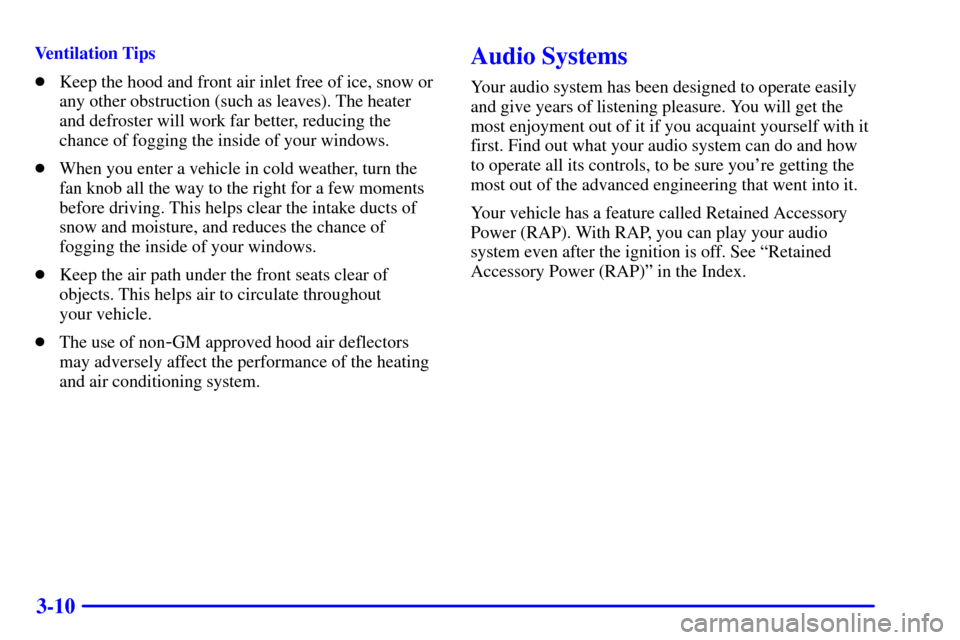
3-10
Ventilation Tips
�Keep the hood and front air inlet free of ice, snow or
any other obstruction (such as leaves). The heater
and defroster will work far better, reducing the
chance of fogging the inside of your windows.
�When you enter a vehicle in cold weather, turn the
fan knob all the way to the right for a few moments
before driving. This helps clear the intake ducts of
snow and moisture, and reduces the chance of
fogging the inside of your windows.
�Keep the air path under the front seats clear of
objects. This helps air to circulate throughout
your vehicle.
�The use of non
-GM approved hood air deflectors
may adversely affect the performance of the heating
and air conditioning system.
Audio Systems
Your audio system has been designed to operate easily
and give years of listening pleasure. You will get the
most enjoyment out of it if you acquaint yourself with it
first. Find out what your audio system can do and how
to operate all its controls, to be sure you're getting the
most out of the advanced engineering that went into it.
Your vehicle has a feature called Retained Accessory
Power (RAP). With RAP, you can play your audio
system even after the ignition is off. See ªRetained
Accessory Power (RAP)º in the Index.