Page 124 of 417

2-45
Compass Operation
With the ignition on, the compass will show
two character boxes. The mirror will display the
compass heading.
When cleaning the mirror, use a paper towel or similar
material dampened with glass cleaner. Do not spray
glass cleaner directly on the mirror as that may cause
the liquid cleaner to enter the mirror housing.
Compass Calibration
The compass may need calibration if one of the
following occurs:
�After five seconds, the display does not show a
compass heading (ªNº for North, for example),
there may be a strong magnetic field interfering with
the compass. Such interference may be caused by a
magnetic antenna mount, magnetic note pad holder
or a similar magnetic item.
�The compass does not display the correct heading
and the compass zone variance is set correctly.In order to calibrate, the letters ªCALº must be
displayed in the mirror compass windows. If CAL is not
displayed, push in the COMP button for approximately
eight seconds or until the letter CAL is displayed.
The compass can be calibrated in one of two ways:
�Drive the vehicle in circles at five mph (8 km/h) or
less until the display reads a direction, or
�drive the vehicle on your everyday routine and after
several turns the compass will become calibrated and
will display a direction.
Compass Variance
The mirror is set in zone eight upon leaving the factory.
It will be necessary to adjust the compass to compensate
for compass variance if you live outside zone eight.
Under certain circumstances, as during a long distance
cross
-country trip, it will be necessary to adjust for
compass variance. Compass variance is the difference
between earth's magnetic north and true geographic
north. If not adjusted to account for compass variance,
your compass could give false readings.
Page 125 of 417
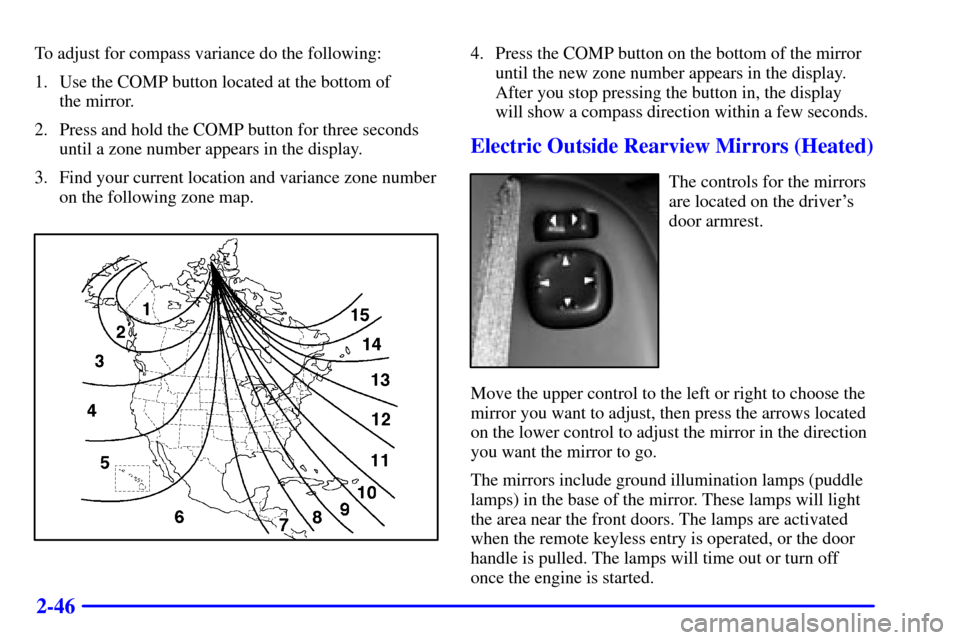
2-46
To adjust for compass variance do the following:
1. Use the COMP button located at the bottom of
the mirror.
2. Press and hold the COMP button for three seconds
until a zone number appears in the display.
3. Find your current location and variance zone number
on the following zone map.4. Press the COMP button on the bottom of the mirror
until the new zone number appears in the display.
After you stop pressing the button in, the display
will show a compass direction within a few seconds.
Electric Outside Rearview Mirrors (Heated)
The controls for the mirrors
are located on the driver's
door armrest.
Move the upper control to the left or right to choose the
mirror you want to adjust, then press the arrows located
on the lower control to adjust the mirror in the direction
you want the mirror to go.
The mirrors include ground illumination lamps (puddle
lamps) in the base of the mirror. These lamps will light
the area near the front doors. The lamps are activated
when the remote keyless entry is operated, or the door
handle is pulled. The lamps will time out or turn off
once the engine is started.
Page 126 of 417

2-47
When you operate the rear window defogger, it also
warms both outside mirrors to help clear them of fog
or ice. See ªRear Window Defoggerº in the Index for
more information.
The mirrors can also be programmed for
personalization. For more information, see ªMemory
Seat and Mirrorsº and ªSecondary Information Centerº
in the Index.
Curb View Assist Mirror
For this function to work, it must be enabled in the SIC.
See ªSecondary Information Centerº in the Index for
more information.
Your vehicle is equipped with the curb view assist
mirror feature. When the vehicle is shifted into
REVERSE (R) there will be a three second delay
before the curb view assist mirror(s) tilt to a preselected
position. This feature may be useful in allowing you
to view the curb when you are parallel parking.
When the vehicle is shifted out of REVERSE (R) and a
five second delay has occurred, the selected mirrors will
return to the original position.If further adjustment is needed after the mirror is tilted,
the mirror controls may be used.
You can also adjust the angle of tilt for each outside
mirror by doing the following:
1. Place the vehicle in REVERSE (R) and allow
the mirrors to tilt (be sure this feature is enabled
in the SIC).
2. Change the angle of mirror tilt to your liking with
the mirror controls.
The mirrors are now set to the desired position.
This feature can also be disabled/configured through the
SIC. See ªSecondary Information Centerº in the Index
for more information.
Driver's Outside Auto-Dimming
Rearview Mirror
The driver's outside mirror will adjust for the glare of
any headlamps behind you. This feature is controlled
by the on and off settings on the electrochromic mirror.
See ªElectrochromic Day/Night Rearview Mirror with
Compass and Temperatureº earlier in this section.
Page 127 of 417
2-48 Power Folding Mirrors
Your vehicle is equipped
with power folding mirrors.
This feature can be helpful
when taking your vehicle
through a car wash or
through narrow spaces.
To fold the mirrors in, press the button located to the left
of the steering wheel on the instrument panel. Return
the mirrors to their normal position by pressing the
button again.
Convex Outside Mirror
Your passenger's side mirror is convex. A convex
mirror's surface is curved so you can see more from
the driver's seat.
CAUTION:
A convex mirror can make things (like other
vehicles) look farther away than they really are.
If you cut too sharply into the right lane, you
could hit a vehicle on your right. Check your
inside mirror or glance over your shoulder
before changing lanes.
Page 136 of 417
2-57
Analog Clock
To adjust the analog clock
do the following:
1. Locate the adjust button on the lower left corner of
the clock.
2. Push and hold the button to spin the clock hands.
Release the button before you get to the desired time.
3. Push and release the button to increase the time
by one minute intervals until the desired time
is reached.
Sun Visors
To block out glare, you can swing down the top and
bottom visors. You can also swing the bottom visor
from side
-to-side. Your visors may have an extension
that can be pulled out for additional glare protection.
Illuminated Visor Vanity Mirror
Pull the sun visor down and lift the mirror cover to
turn on the lamps. There is a slide switch to adjust
the intensity of the lamps.
Page 146 of 417
2-67
The main components of your instrument panel are the following:
A. Dome Lamp Override Button
B. Headlamp and Parking Lamp Controls
C. Air Outlets
D. Folding Mirrors Button
E. Rear Wiper/Washer
F. Turn Signal/Multifunction Lever
G. Instrument Panel Cluster
H. Shift Lever
I. Tow/Haul Mode Selector Button
J. Audio System
K. Comfort Control System
L. Instrument Panel Fuse Block
M. Hood Release
N. Fog Lamps ButtonO. Audio Steering Wheel Controls
P. Center Instrument Panel Utility Block
Q. Tilt Lever
R. Parking Brake Release
S. Secondary Information Center (SIC)
T. Rear Window Defogger Button
U. Compact Disc Changer
V. Ashtray
W. Clock
X. Ultrasonic Rear Parking Assist Button
Y. StabiliTrak
� Button (AWD)/Traction
Control Button (2WD)
Z. OnStar Buttons
Page 174 of 417

2-95
Seat and Mirror Recall
�Remote: When the remote keyless entry transmitters
are programmed for each driver (driver 1 or 2),
pressing the UNLOCK button on the transmitters
will move the seat and mirrors to the stored memory
position for the driver associated with that particular
transmitter (driver 1 or 2). For more information on
seat and mirror recall functions see ªMemory Seat
and Memory Mirrors in the Index.º
�Key In: Inserting the key into the ignition will cause
the seat and mirrors to move to stored memory
position for driver 1 or 2.
�Disabled: Position recall will not work with the
keyless entry transmitter or when key is placed in the
ignition. Driver must manually select memory button
1 or 2 to activate the memory seat recall when
disable is selected.
Exit Position of Seat
�Enabled: Removing the key will cause the seat to
move to the stored driver 1 or 2 exit position.
�Disabled: Seat will not move to exit position when
key is removed from ignition. Driver must manually
press EXIT button to activate the seat exit position
feature when disable is selected.Mirror Reverse Tilt
�Passenger: Mirror on the passenger's side of vehicle
will tilt down to a stored memory position for driver
1 or 2 when the vehicle is placed in REVERSE (R).
�Driver: Mirror on the driver's side of the vehicle
will tilt down to a stored memory position for driver
1 or 2 when the vehicle is placed in REVERSE (R).
�All: Both the driver's and passenger's side mirrors
will tilt down to a stored memory position for driver
1 or 2 when the vehicle is placed in REVERSE (R).
�Disabled: No mirrors will tilt when the vehicle is
placed in REVERSE (R).
Alarm Warning
�Horn: Horn will sound when the alarm is active.
�Lamps: Headlamps and park lamps will cycle on
and off when alarm is activated.
�Horn and Lamps: Horn and lamps will alternate
when the alarm is activated.
�None: No alarm warning will come on.
Page 175 of 417
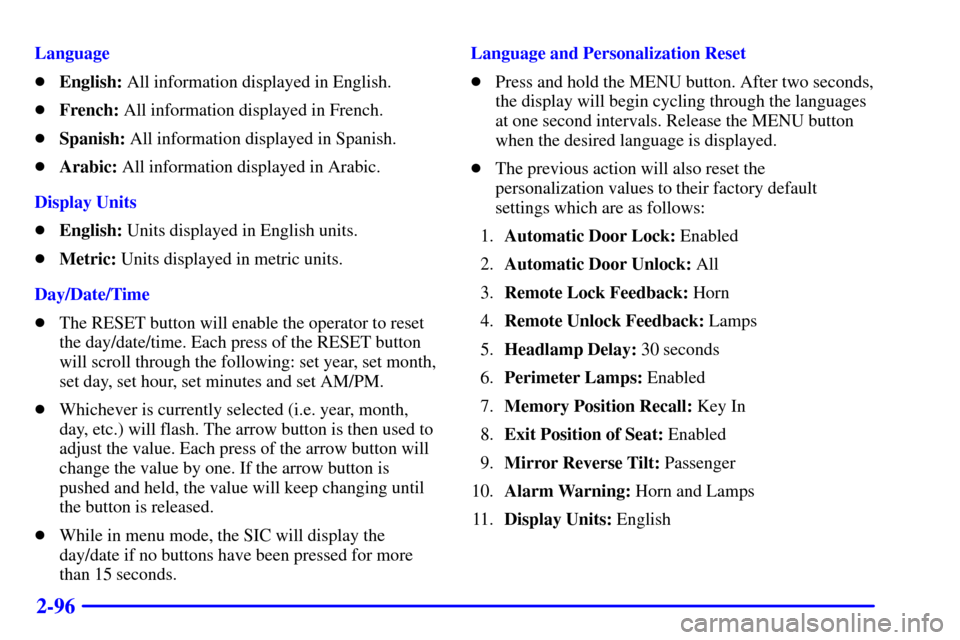
2-96
Language
�English: All information displayed in English.
�French: All information displayed in French.
�Spanish: All information displayed in Spanish.
�Arabic: All information displayed in Arabic.
Display Units
�English: Units displayed in English units.
�Metric: Units displayed in metric units.
Day/Date/Time
�The RESET button will enable the operator to reset
the day/date/time. Each press of the RESET button
will scroll through the following: set year, set month,
set day, set hour, set minutes and set AM/PM.
�Whichever is currently selected (i.e. year, month,
day, etc.) will flash. The arrow button is then used to
adjust the value. Each press of the arrow button will
change the value by one. If the arrow button is
pushed and held, the value will keep changing until
the button is released.
�While in menu mode, the SIC will display the
day/date if no buttons have been pressed for more
than 15 seconds.Language and Personalization Reset
�Press and hold the MENU button. After two seconds,
the display will begin cycling through the languages
at one second intervals. Release the MENU button
when the desired language is displayed.
�The previous action will also reset the
personalization values to their factory default
settings which are as follows:
1.Automatic Door Lock: Enabled
2.Automatic Door Unlock: All
3.Remote Lock Feedback: Horn
4.Remote Unlock Feedback: Lamps
5.Headlamp Delay: 30 seconds
6.Perimeter Lamps: Enabled
7.Memory Position Recall: Key In
8.Exit Position of Seat: Enabled
9.Mirror Reverse Tilt: Passenger
10.Alarm Warning: Horn and Lamps
11.Display Units: English