Page 98 of 417

2-19
Engine Coolant Heater (If Equipped)
In very cold weather,
0�F (
-18�C) or colder,
the engine coolant heater
can help. You'll get easier
starting and better fuel
economy during engine
warm
-up. Usually, the
coolant heater should be
plugged in a minimum of
four hours prior to starting
your vehicle.
To Use the Engine Coolant Heater
1. Turn off the engine.
2. Open the hood and unwrap the electrical cord.
The cord is located on the driver's side of the vehicle
in the engine compartment, near the power steering
fluid reservoir.3. Plug it into a normal, grounded 110
-volt AC outlet.
CAUTION:
Plugging the cord into an ungrounded outlet
could cause an electrical shock. Also, the wrong
kind of extension cord could overheat and cause
a fire. You could be seriously injured. Plug the
cord into a properly grounded three
-prong
11 0
-volt AC outlet. If the cord won't reach,
use a heavy
-duty three-prong extension cord
rated for at least 15 amps.
4. Before starting the engine, be sure to unplug
and store the cord as it was before to keep it away
from moving engine parts. If you don't, it could
be damaged.
How long should you keep the coolant heater plugged
in? The answer depends on the outside temperature, the
kind of oil you have, and some other things. Instead of
trying to list everything here, we ask that you contact
your dealer in the area where you'll be parking your
vehicle. The dealer can give you the best advice for
that particular area.
Page 127 of 417
2-48 Power Folding Mirrors
Your vehicle is equipped
with power folding mirrors.
This feature can be helpful
when taking your vehicle
through a car wash or
through narrow spaces.
To fold the mirrors in, press the button located to the left
of the steering wheel on the instrument panel. Return
the mirrors to their normal position by pressing the
button again.
Convex Outside Mirror
Your passenger's side mirror is convex. A convex
mirror's surface is curved so you can see more from
the driver's seat.
CAUTION:
A convex mirror can make things (like other
vehicles) look farther away than they really are.
If you cut too sharply into the right lane, you
could hit a vehicle on your right. Check your
inside mirror or glance over your shoulder
before changing lanes.
Page 199 of 417

3-22
4. Press the SEEK right pointing arrow button and
000 will appear on the display.
5. Press the SEEK right pointing arrow button again to
make the last two digits agree with your code.
6. Press the SEEK left pointing arrow button to make
the first one or two digits agree with your code.
7. Press AM FM after you have confirmed that the
code matches the secret code you have written down.
The display will show
---, indicating that the radio
is no longer secured.
If the code entered is incorrect, SEC will appear on the
display. The radio will remain secured until the correct
code is entered.
When battery power is removed and later applied to a
secured radio, the radio won't turn on and LOC will
appear on the display.
To unlock a secured radio, see ªUnlocking the
Theft
-Deterrent Feature After a Power Lossº earlier
in this section.
Audio Steering Wheel Controls
If your vehicle has this feature, you can control certain
radio functions using the buttons on your steering wheel.
You can control certain radio functions using the buttons
on your steering wheel.
PROG: Press this button
to play a station you have
programmed on the radio
preset pushbuttons on the
selected band. If a cassette
tape is playing, press this
button to play the other side
of the tape. If a compact
disc is playing in the CD
changer, press this button to
go to the next available CD.
SEEK: Press the up arrow to tune to the next
radio station and the down arrow to tune to the previous
radio station.
Page 212 of 417
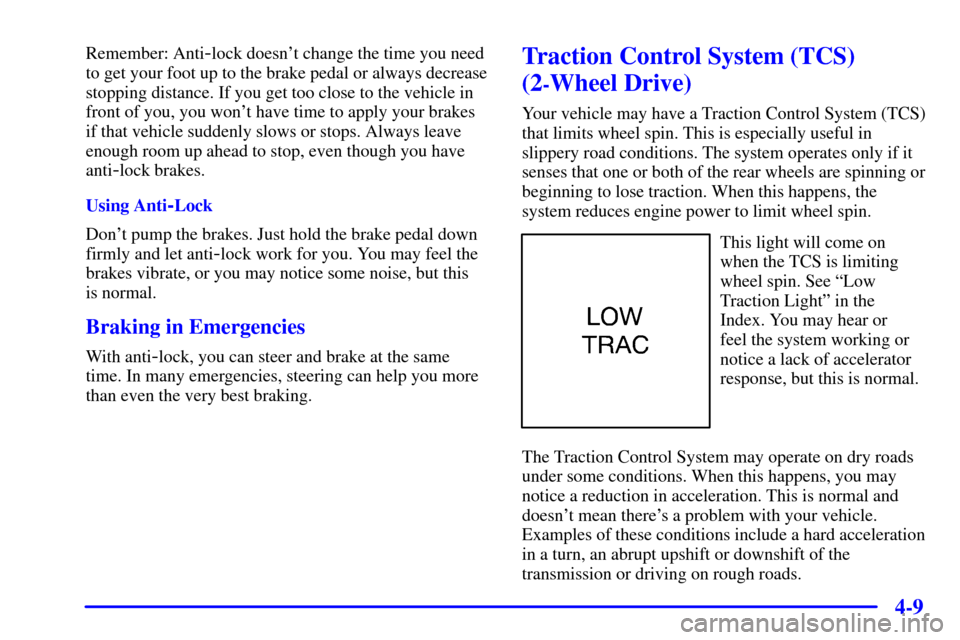
4-9
Remember: Anti-lock doesn't change the time you need
to get your foot up to the brake pedal or always decrease
stopping distance. If you get too close to the vehicle in
front of you, you won't have time to apply your brakes
if that vehicle suddenly slows or stops. Always leave
enough room up ahead to stop, even though you have
anti
-lock brakes.
Using Anti
-Lock
Don't pump the brakes. Just hold the brake pedal down
firmly and let anti
-lock work for you. You may feel the
brakes vibrate, or you may notice some noise, but this
is normal.
Braking in Emergencies
With anti-lock, you can steer and brake at the same
time. In many emergencies, steering can help you more
than even the very best braking.
Traction Control System (TCS)
(2
-Wheel Drive)
Your vehicle may have a Traction Control System (TCS)
that limits wheel spin. This is especially useful in
slippery road conditions. The system operates only if it
senses that one or both of the rear wheels are spinning or
beginning to lose traction. When this happens, the
system reduces engine power to limit wheel spin.
This light will come on
when the TCS is limiting
wheel spin. See ªLow
Traction Lightº in the
Index. You may hear or
feel the system working or
notice a lack of accelerator
response, but this is normal.
The Traction Control System may operate on dry roads
under some conditions. When this happens, you may
notice a reduction in acceleration. This is normal and
doesn't mean there's a problem with your vehicle.
Examples of these conditions include a hard acceleration
in a turn, an abrupt upshift or downshift of the
transmission or driving on rough roads.
Page 215 of 417
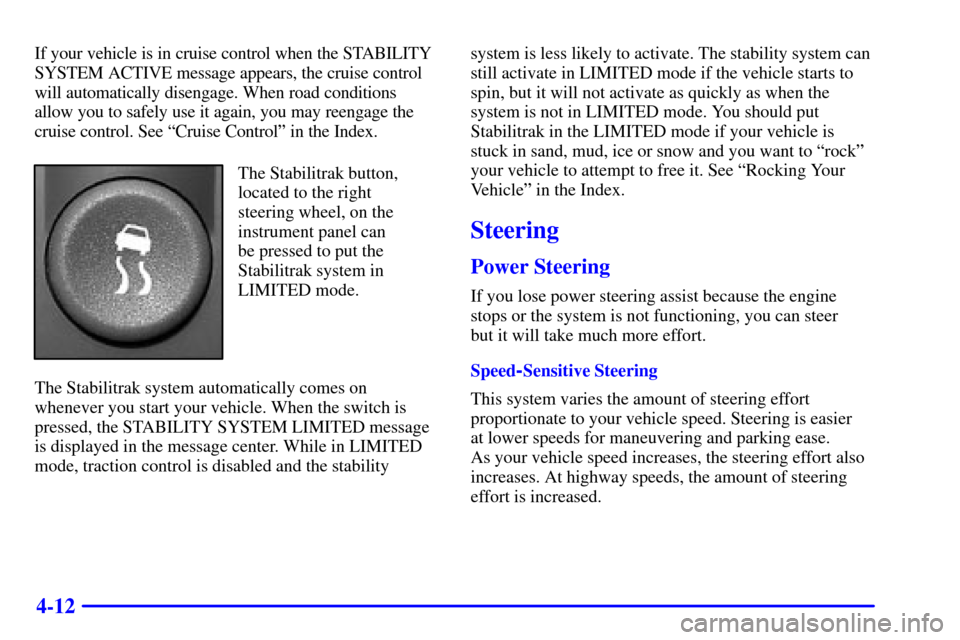
4-12
If your vehicle is in cruise control when the STABILITY
SYSTEM ACTIVE message appears, the cruise control
will automatically disengage. When road conditions
allow you to safely use it again, you may reengage the
cruise control. See ªCruise Controlº in the Index.
The Stabilitrak button,
located to the right
steering wheel, on the
instrument panel can
be pressed to put the
Stabilitrak system in
LIMITED mode.
The Stabilitrak system automatically comes on
whenever you start your vehicle. When the switch is
pressed, the STABILITY SYSTEM LIMITED message
is displayed in the message center. While in LIMITED
mode, traction control is disabled and the stabilitysystem is less likely to activate. The stability system can
still activate in LIMITED mode if the vehicle starts to
spin, but it will not activate as quickly as when the
system is not in LIMITED mode. You should put
Stabilitrak in the LIMITED mode if your vehicle is
stuck in sand, mud, ice or snow and you want to ªrockº
your vehicle to attempt to free it. See ªRocking Your
Vehicleº in the Index.
Steering
Power Steering
If you lose power steering assist because the engine
stops or the system is not functioning, you can steer
but it will take much more effort.
Speed
-Sensitive Steering
This system varies the amount of steering effort
proportionate to your vehicle speed. Steering is easier
at lower speeds for maneuvering and parking ease.
As your vehicle speed increases, the steering effort also
increases. At highway speeds, the amount of steering
effort is increased.
Page 226 of 417

4-23 Driving Uphill
Once you decide you can safely drive up the hill, you
need to take some special steps.
�Use a low gear and get a firm grip on the
steering wheel.
�Get a smooth start up the hill and try to maintain
your speed. Don't use more power than you need,
because you don't want your wheels to start spinning
or sliding.
�Try to drive straight up the hill if at all possible.
If the path twists and turns, you might want to find
another route.
CAUTION:
Turning or driving across steep hills can be
dangerous. You could lose traction, slide
sideways, and possibly roll over. You could be
seriously injured or killed. When driving up hills,
always try to go straight up.
�Ease up on your speed as you approach the top of
the hill.
�Attach a flag to the vehicle to make you more visible
to approaching traffic on trails or hills.
�Sound the horn as you approach the top of the hill to
let opposing traffic know you're there.
�Use your headlamps even during the day. They make
you more visible to oncoming traffic.
CAUTION:
Driving to the top (crest) of a hill at full speed can
cause an accident. There could be a drop
-off,
embankment, cliff, or even another vehicle. You
could be seriously injured or killed. As you near
the top of a hill, slow down and stay alert.
Page 302 of 417
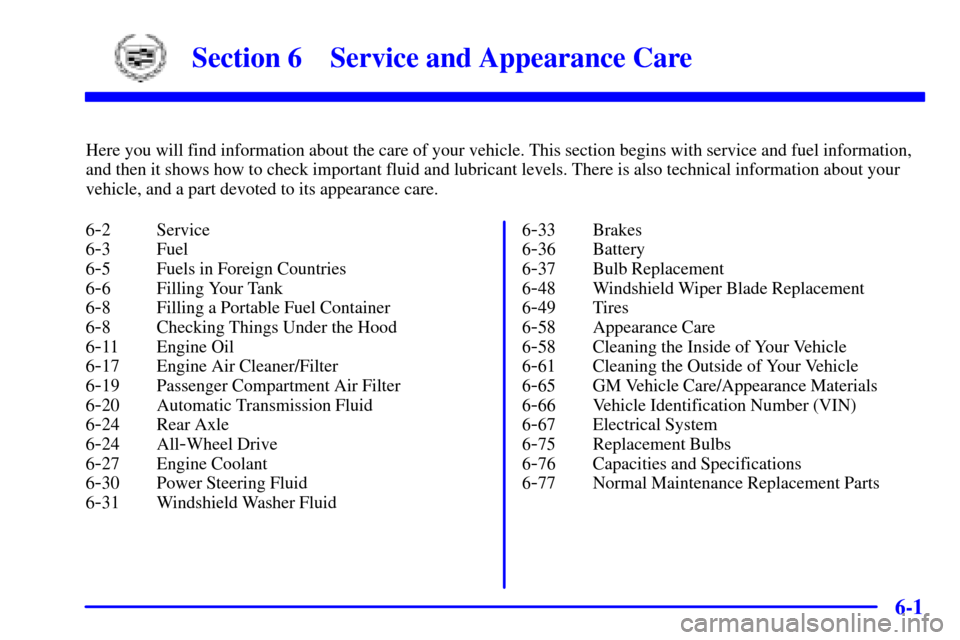
6-
6-1
Section 6 Service and Appearance Care
Here you will find information about the care of your vehicle. This section begins with service and fuel information,
and then it shows how to check important fluid and lubricant levels. There is also technical information about your
vehicle, and a part devoted to its appearance care.
6
-2 Service
6
-3 Fuel
6
-5 Fuels in Foreign Countries
6
-6 Filling Your Tank
6
-8 Filling a Portable Fuel Container
6
-8 Checking Things Under the Hood
6
-11 Engine Oil
6
-17 Engine Air Cleaner/Filter
6
-19 Passenger Compartment Air Filter
6
-20 Automatic Transmission Fluid
6
-24 Rear Axle
6
-24 All-Wheel Drive
6
-27 Engine Coolant
6
-30 Power Steering Fluid
6
-31 Windshield Washer Fluid6
-33 Brakes
6
-36 Battery
6
-37 Bulb Replacement
6
-48 Windshield Wiper Blade Replacement
6
-49 Tires
6
-58 Appearance Care
6
-58 Cleaning the Inside of Your Vehicle
6
-61 Cleaning the Outside of Your Vehicle
6
-65 GM Vehicle Care/Appearance Materials
6
-66 Vehicle Identification Number (VIN)
6
-67 Electrical System
6
-75 Replacement Bulbs
6
-76 Capacities and Specifications
6
-77 Normal Maintenance Replacement Parts
Page 312 of 417
6-11
A. Engine Air Cleaner/Filter
B. Coolant Surge Tank
C. Air Filter Restriction Indicator
D. Engine Oil Fill
E. Engine Oil Dipstick
F. Automatic Transmission Dipstick
G. Fan
H. Remote Negative (
-) Terminal (GND)
I. Remote Positive (+) Terminal
J. Power Steering Fluid Reservoir (Out of View)
K. Brake Master Cylinder Reservoir
L. Underhood Fuse Block
M. Battery
N. Windshield Washer Fluid Reservoir
Engine Oil
If the CHECK ENG OIL
LEVEL appears on the
message center, it means
you need to check your
engine oil level right away.
For more information, see CHECK ENG OIL LEVEL in
the Index.
You should check your engine oil level regularly; this is
an added reminder.