Page 5 of 368

iv
Vehicle Damage Warnings
Also, in this book you will find these notices:
NOTICE:
These mean there is something that could damage
your vehicle.
In the notice area, we tell you about something that
can damage your vehicle. Many times, this damage
would not be covered by your warranty, and it could
be costly. But the notice will tell you what to do to help
avoid the damage.
When you read other manuals, you might see
CAUTION and NOTICE warnings in different
colors or in different words.
You'll also see warning labels on your vehicle.
They use the same words, CAUTION or NOTICE.
Vehicle Symbols
Your vehicle may be equipped with components and
labels that use symbols instead of text. Symbols,
used on your vehicle, are shown along with the text
describing the operation or information relating to a
specific component, control, message, gage or indicator.
If you need help figuring out a specific name of a
component, gage or indicator reference the following
topics in the Index:
�ªEngine Compartment Overviewº
�ªInstrument Panelº
�ªComfort Controlsº
�ªAudio Systemsº
Also see ªWarning Lights and Gagesº in the Index.
Page 89 of 368

2-25
B (LOCK): This is the only position in which you can
insert or remove the key. This position locks the
ignition, steering wheel and transaxle. It's a
theft
-deterrent feature.
NOTICE:
If your key seems stuck in LOCK and you can't
turn it, be sure you are using the correct key;
if so, is it all the way in? If it is, then turn the
steering wheel left and right while you turn the
key hard. Turn the key only with your hand.
Using a tool to force it could break the key or
the ignition switch. If none of this works, then
your vehicle needs service.
C (OFF): This position lets you turn off the engine but
still turn the steering wheel. It doesn't lock the steering
wheel. Use OFF if you must have your vehicle pushed
or towed.D (RUN): This position is where the key returns to
after you start your vehicle. With the engine off, you
can use RUN to display some of your warning and
indicator lights.
E (START): This position starts your engine.
A warning chime will sound if you open the driver's
door when the ignition is in OFF, LOCK or
ACCESSORY and the key is in the ignition.
Retained Accessory Power (RAP)
With Retained Accessory Power (RAP), your power
windows, audio system and sunroof (if equipped) will
continue to work for up to 10 minutes after the ignition
key is turned to OFF and before any of the doors
are opened.
Page 129 of 368
2-65
The Instrument Panel -- Your Information System
The main components of the instrument panel are the following:
A. Exterior Lamps Control
B. Turn Signal/Multifunction Lever
C. Instrument Panel Cluster
D. Audio Steering Wheel Controls
(If Equipped)E. Air Vents
F. Side Window Defogger Vent
G. Hood Release
H. Tilt Wheel Lever
I. HornJ. Audio System
K. Ashtray
L. Climate Control
M. Glove Box
N. Instrument Panel Fuse Block
Page 149 of 368
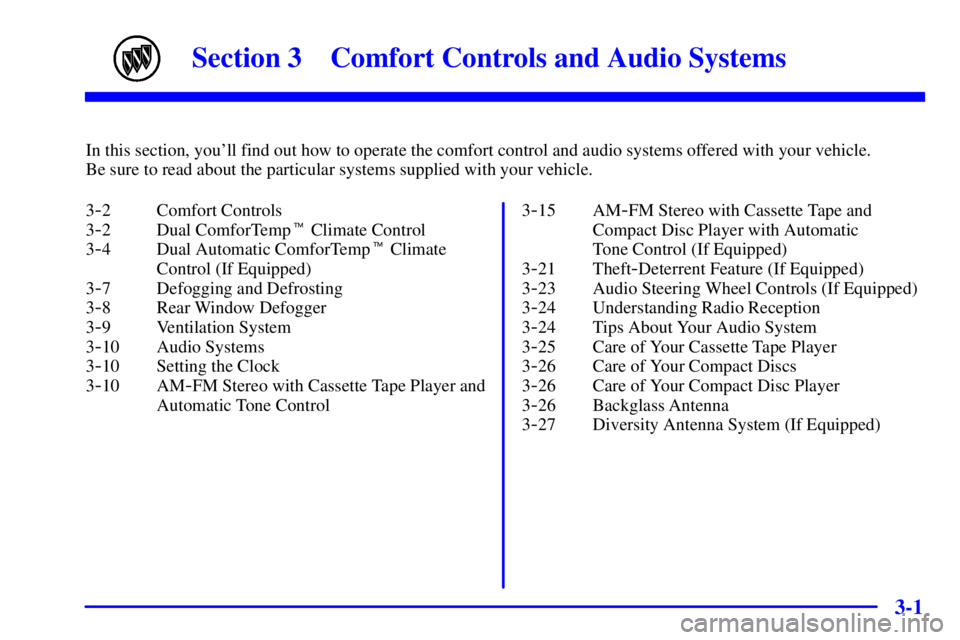
3-
3-1
Section 3 Comfort Controls and Audio Systems
In this section, you'll find out how to operate the comfort control and audio systems offered with your vehicle.
Be sure to read about the particular systems supplied with your vehicle.
3
-2 Comfort Controls
3
-2 Dual ComforTemp� Climate Control
3
-4 Dual Automatic ComforTemp� Climate
Control (If Equipped)
3
-7 Defogging and Defrosting
3
-8 Rear Window Defogger
3
-9 Ventilation System
3
-10 Audio Systems
3
-10 Setting the Clock
3
-10 AM-FM Stereo with Cassette Tape Player and
Automatic Tone Control3
-15 AM-FM Stereo with Cassette Tape and
Compact Disc Player with Automatic
Tone Control (If Equipped)
3
-21 Theft-Deterrent Feature (If Equipped)
3
-23 Audio Steering Wheel Controls (If Equipped)
3
-24 Understanding Radio Reception
3
-24 Tips About Your Audio System
3
-25 Care of Your Cassette Tape Player
3
-26 Care of Your Compact Discs
3
-26 Care of Your Compact Disc Player
3
-26 Backglass Antenna
3
-27 Diversity Antenna System (If Equipped)
Page 158 of 368
3-10
Audio Systems
Your audio system has been designed to operate easily
and give years of listening pleasure. You will get the
most enjoyment out of it if you acquaint yourself with it
first. Find out what your audio system can do and how
to operate all of its controls to be sure you're getting the
most out of the advanced engineering that went into it.
Setting the Clock
Press and hold HRS until the correct hour appears.
Press and hold MIN until the correct minute appears.
You may set the clock with the ignition off if you push
RECALL first.
AM-FM Stereo with Cassette Tape Player
and Automatic Tone Control
Standard Radio --- Monsoon� Not Shown
Your vehicle may be equipped with a Monsoon
sound system, which includes eight speakers and an
eight channel, 200 watt amplifier.
Page 167 of 368

3-19
Cassette Tape Messages
E (Error): If this message and a number appears while
trying to play a cassette tape, it could be for one of the
following reasons:
�E10: The tape is tight and the player can't turn the
tape hubs. Remove the tape. Hold the tape with the
open end down and try to turn the right hub
counterclockwise with a pencil. Turn the tape over
and repeat. If the hubs do not turn easily, your tape
may be damaged and should not be used in the
player. Try a new tape to make sure your player is
working properly.
�E11: The tape is broken. Try a new tape.
CLN (Clean): If this message appears on the display,
the cassette tape player needs to be cleaned. It will still
play tapes, but you should clean it as soon as possible to
prevent damage to the tapes and player. See ªCare of
Your Cassette Tape Playerº in the Index.
If any error occurs repeatedly or if an error can't be
corrected, contact your dealer. If your radio displays an
error number, write it down and provide it to your dealer
when reporting the problem.Playing a Compact Disc
Insert a disc partway into the slot, label side up.
The player will pull it in. The disc should begin playing.
If you want to insert a CD while the ignition or the radio
is off, first press EJECT or RECALL.
If you turn off the ignition or radio with a disc in the
player, it will stay in the player. When you turn on the
ignition or system, the disc will start playing where it
stopped, if it was the last selected audio source.
Also, as a protection feature, if a CD is ejected and left
in the player, it will be pulled back in the player with the
ignition on or off.
If an error appears on the display, see ªCompact Disc
Messagesº later in this section.
1 PREV (Previous): Press this pushbutton to go to the
start of the current track, if more than eight seconds
have played. If you hold this pushbutton or press it more
than once, the player will continue moving back through
the disc. The sound will mute while seeking.
2 NEXT: Press this pushbutton to go to the next track.
If you hold this pushbutton or press it more than once,
the player will continue moving forward through the
disc. The sound will mute while seeking.
Page 171 of 368

3-23 Audio Steering Wheel Controls
(If Equipped)
If your vehicle has this feature, you can control certain
radio functions using the buttons on your steering wheel.
� SEEK �: Press the up or down arrow to seek to the
next or previous radio station.
If a cassette tape or compact disc is playing, the player
will advance to the next or previous selection.SCAN: Press this button and SCAN will appear on
the display. The radio will scan to the first preset station
on your pushbuttons, play for a few seconds, then go to
the next preset station. The radio will scan preset
stations with a strong signal only. Press SCAN again to
stop scanning.
AM FM: Press this button to choose AM, FM1 or FM2.
If a cassette tape or compact disc is playing, press this
button to listen to the radio.
SRCE (Source): Press this button to change to
playing a cassette tape or compact disc when listening to
the radio.
MUTE: Press this button to silence the audio system.
Press it again to turn on the sound.�VOL (Volume)�: Press the up or down arrow to
increase or decrease volume.
Page 172 of 368

3-24 Understanding Radio Reception
AM
The range for most AM stations is greater than for FM,
especially at night. The longer range, however, can
cause stations to interfere with each other. AM can pick
up noise from things like storms and power lines. Try
reducing the treble to reduce this noise if you ever get it.
FM Stereo
FM stereo will give you the best sound, but FM signals
will reach only about 10 to 40 miles (16 to 65 km). Tall
buildings or hills can interfere with FM signals, causing
the sound to come and go. If your vehicle is equipped
with the diversity antenna system, the interference may
be reduced.
Tips About Your Audio System
Hearing damage from loud noise is almost undetectable
until it is too late. Your hearing can adapt to higher
volumes of sound. Sound that seems normal can be
loud and harmful to your hearing. Take precautions by
adjusting the volume control on your radio to a safe
sound level before your hearing adapts to it.To help avoid hearing loss or damage do the following:
1. Adjust the volume control to the lowest setting.
2. Increase volume slowly until you hear comfortably
and clearly.
NOTICE:
Before you add any sound equipment to your
vehicle
-- like a tape player, CB radio, mobile
telephone or two
-way radio -- be sure you can
add what you want. If you can, it's very
important to do it properly. Added sound
equipment may interfere with the operation of
your vehicle's engine, Delphi Electronics radio
or other systems, and even damage them.
Your vehicle's systems may interfere with the
operation of sound equipment that has been
added improperly.
So, before adding sound equipment, check with
your dealer and be sure to check federal rules
covering mobile radio and telephone units.