Page 92 of 395
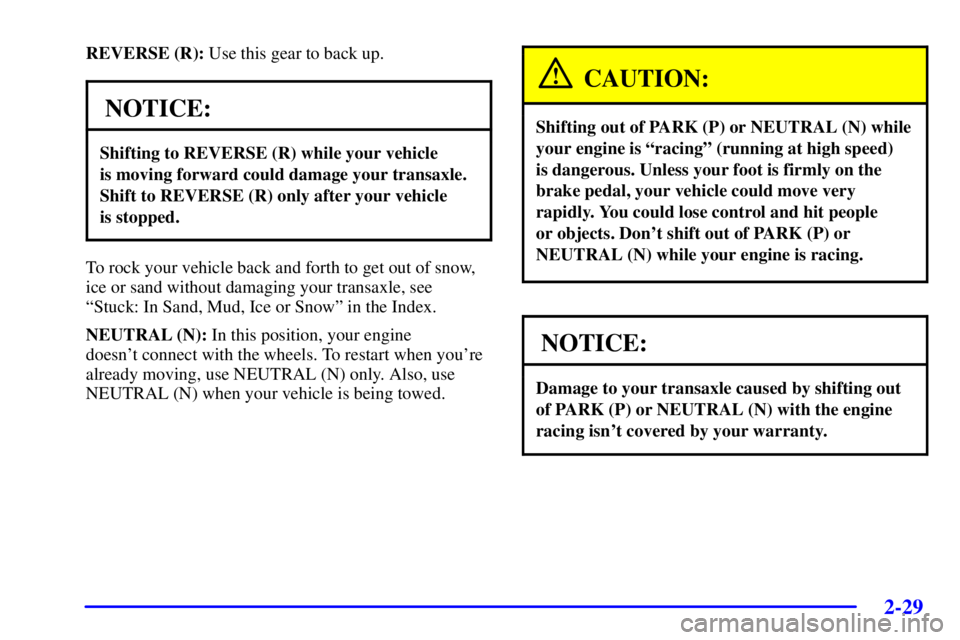
2-29
REVERSE (R): Use this gear to back up.
NOTICE:
Shifting to REVERSE (R) while your vehicle
is moving forward could damage your transaxle.
Shift to REVERSE (R) only after your vehicle
is stopped.
To rock your vehicle back and forth to get out of snow,
ice or sand without damaging your transaxle, see
ªStuck: In Sand, Mud, Ice or Snowº in the Index.
NEUTRAL (N): In this position, your engine
doesn't connect with the wheels. To restart when you're
already moving, use NEUTRAL (N) only. Also, use
NEUTRAL (N) when your vehicle is being towed.
CAUTION:
Shifting out of PARK (P) or NEUTRAL (N) while
your engine is ªracingº (running at high speed)
is dangerous. Unless your foot is firmly on the
brake pedal, your vehicle could move very
rapidly. You could lose control and hit people
or objects. Don't shift out of PARK (P) or
NEUTRAL (N) while your engine is racing.
NOTICE:
Damage to your transaxle caused by shifting out
of PARK (P) or NEUTRAL (N) with the engine
racing isn't covered by your warranty.
Page 94 of 395

2-31
FIRST (1): This position gives you even more power
(but lower fuel economy) than SECOND (2). You can
use it on very steep hills, or in deep snow or mud.
If the selector lever is put in FIRST (1), the transaxle
won't shift into first gear until the vehicle is going
slowly enough.
NOTICE:
If your front wheels can't rotate, don't try to
drive. This might happen if you were stuck in
very deep sand or mud or were up against a solid
object. You could damage your transaxle.
Also, if you stop when going uphill, don't hold
your vehicle there with only the accelerator
pedal. This could overheat and damage the
transaxle. Use your brakes or shift into PARK (P)
to hold your vehicle in position on a hill.
Parking Brake
This vehicle has a PUSH
TO RELEASE parking
brake pedal. To set the
parking brake, hold the
regular brake pedal down
with your right foot. Push
down the parking brake
pedal with your left foot.
Whether the ignition key is in RUN or OFF, the brake
system warning light stays on while the parking brake
is set.
The parking brake uses the brakes on the rear wheels.
Page 100 of 395
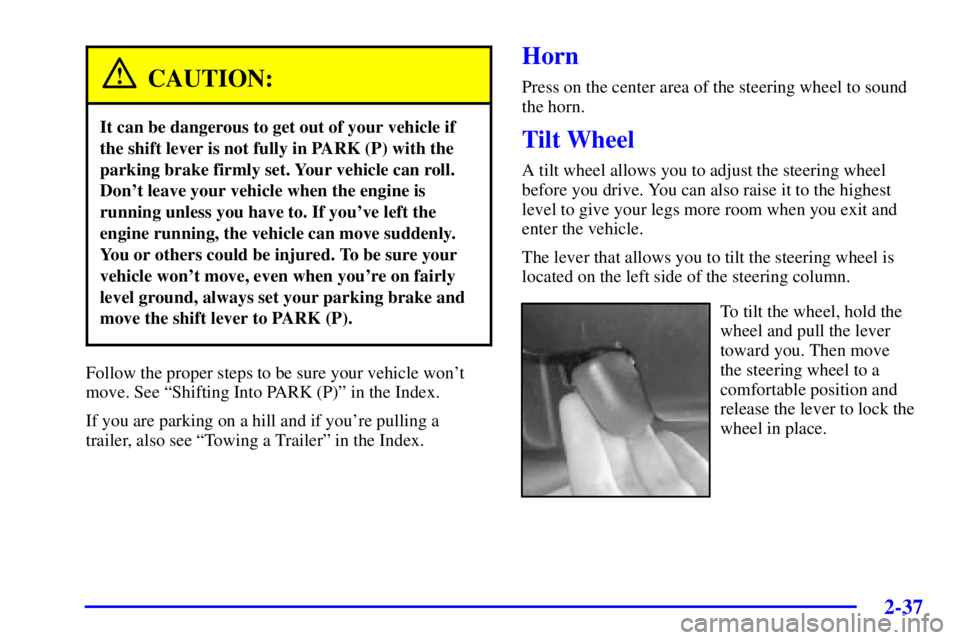
2-37
CAUTION:
It can be dangerous to get out of your vehicle if
the shift lever is not fully in PARK (P) with the
parking brake firmly set. Your vehicle can roll.
Don't leave your vehicle when the engine is
running unless you have to. If you've left the
engine running, the vehicle can move suddenly.
You or others could be injured. To be sure your
vehicle won't move, even when you're on fairly
level ground, always set your parking brake and
move the shift lever to PARK (P).
Follow the proper steps to be sure your vehicle won't
move. See ªShifting Into PARK (P)º in the Index.
If you are parking on a hill and if you're pulling a
trailer, also see ªTowing a Trailerº in the Index.
Horn
Press on the center area of the steering wheel to sound
the horn.
Tilt Wheel
A tilt wheel allows you to adjust the steering wheel
before you drive. You can also raise it to the highest
level to give your legs more room when you exit and
enter the vehicle.
The lever that allows you to tilt the steering wheel is
located on the left side of the steering column.
To tilt the wheel, hold the
wheel and pull the lever
toward you. Then move
the steering wheel to a
comfortable position and
release the lever to lock the
wheel in place.
Page 105 of 395
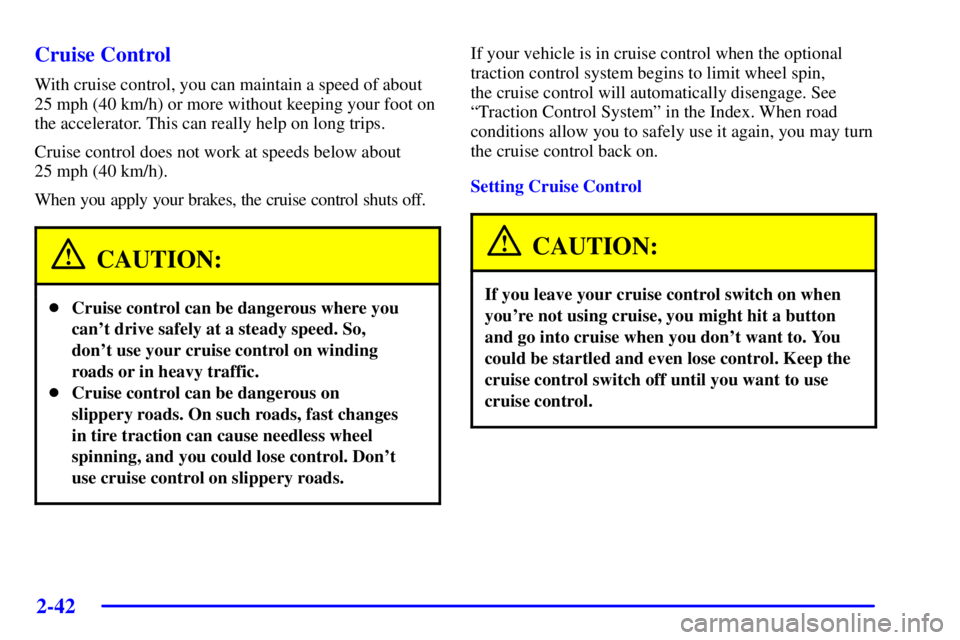
2-42
Cruise Control
With cruise control, you can maintain a speed of about
25 mph (40 km/h) or more without keeping your foot on
the accelerator. This can really help on long trips.
Cruise control does not work at speeds below about
25 mph (40 km/h).
When you apply your brakes, the cruise control shuts off.
CAUTION:
�Cruise control can be dangerous where you
can't drive safely at a steady speed. So,
don't use your cruise control on winding
roads or in heavy traffic.
�Cruise control can be dangerous on
slippery roads. On such roads, fast changes
in tire traction can cause needless wheel
spinning, and you could lose control. Don't
use cruise control on slippery roads.
If your vehicle is in cruise control when the optional
traction control system begins to limit wheel spin,
the cruise control will automatically disengage. See
ªTraction Control Systemº in the Index. When road
conditions allow you to safely use it again, you may turn
the cruise control back on.
Setting Cruise Control
CAUTION:
If you leave your cruise control switch on when
you're not using cruise, you might hit a button
and go into cruise when you don't want to. You
could be startled and even lose control. Keep the
cruise control switch off until you want to use
cruise control.
Page 126 of 395
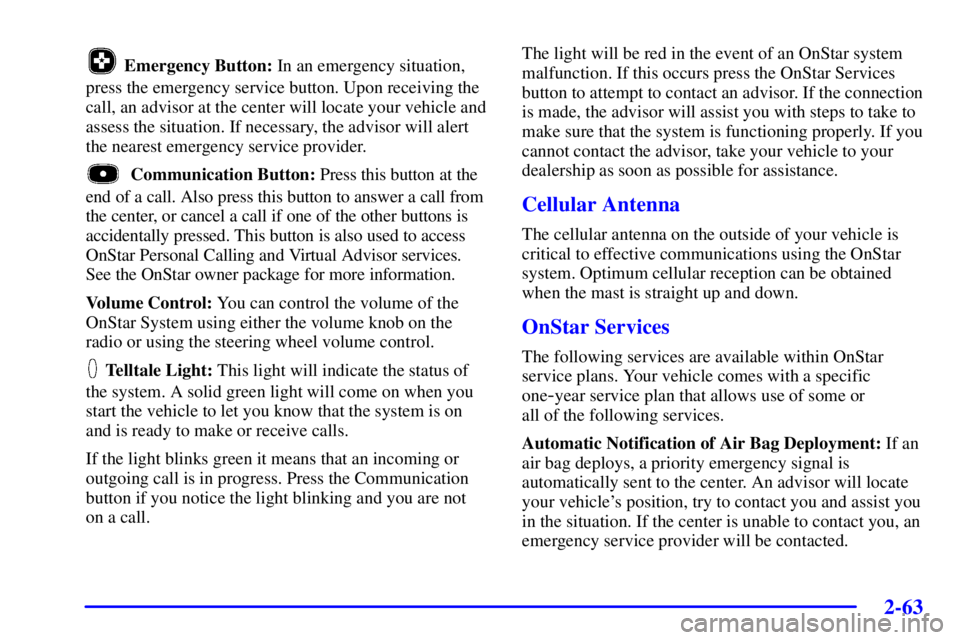
2-63
Emergency Button: In an emergency situation,
press the emergency service button. Upon receiving the
call, an advisor at the center will locate your vehicle and
assess the situation. If necessary, the advisor will alert
the nearest emergency service provider.
Communication Button: Press this button at the
end of a call. Also press this button to answer a call from
the center, or cancel a call if one of the other buttons is
accidentally pressed. This button is also used to access
OnStar Personal Calling and Virtual Advisor services.
See the OnStar owner package for more information.
Volume Control: You can control the volume of the
OnStar System using either the volume knob on the
radio or using the steering wheel volume control.
Telltale Light: This light will indicate the status of
the system. A solid green light will come on when you
start the vehicle to let you know that the system is on
and is ready to make or receive calls.
If the light blinks green it means that an incoming or
outgoing call is in progress. Press the Communication
button if you notice the light blinking and you are not
on a call.The light will be red in the event of an OnStar system
malfunction. If this occurs press the OnStar Services
button to attempt to contact an advisor. If the connection
is made, the advisor will assist you with steps to take to
make sure that the system is functioning properly. If you
cannot contact the advisor, take your vehicle to your
dealership as soon as possible for assistance.
Cellular Antenna
The cellular antenna on the outside of your vehicle is
critical to effective communications using the OnStar
system. Optimum cellular reception can be obtained
when the mast is straight up and down.
OnStar Services
The following services are available within OnStar
service plans. Your vehicle comes with a specific
one
-year service plan that allows use of some or
all of the following services.
Automatic Notification of Air Bag Deployment: If an
air bag deploys, a priority emergency signal is
automatically sent to the center. An advisor will locate
your vehicle's position, try to contact you and assist you
in the situation. If the center is unable to contact you, an
emergency service provider will be contacted.
Page 134 of 395
2-71
The main components of your instrument panel are the following:
A. Air Outlet
B. Exterior Lamps Control
C. Turn Signal/Multifunction Lever
D. Steering Wheel Controls
E. Hazard Warning Flashers Button
F. Instrument Panel Cluster
G. Shift Lever
H. Audio System
I. Air Outlet
J. Fuel Door Release ButtonK. Trunk Release and Lockout Button
L. Hood Release
M. Ignition Switch
N. Traction Control Button (If Equipped)
O. Heated Seat Controls (Option)
P. Ashtray and Cigarette Lighter
Q. Climate Control System
R. Glove Box
S. Passenger Climate Control
Page 142 of 395
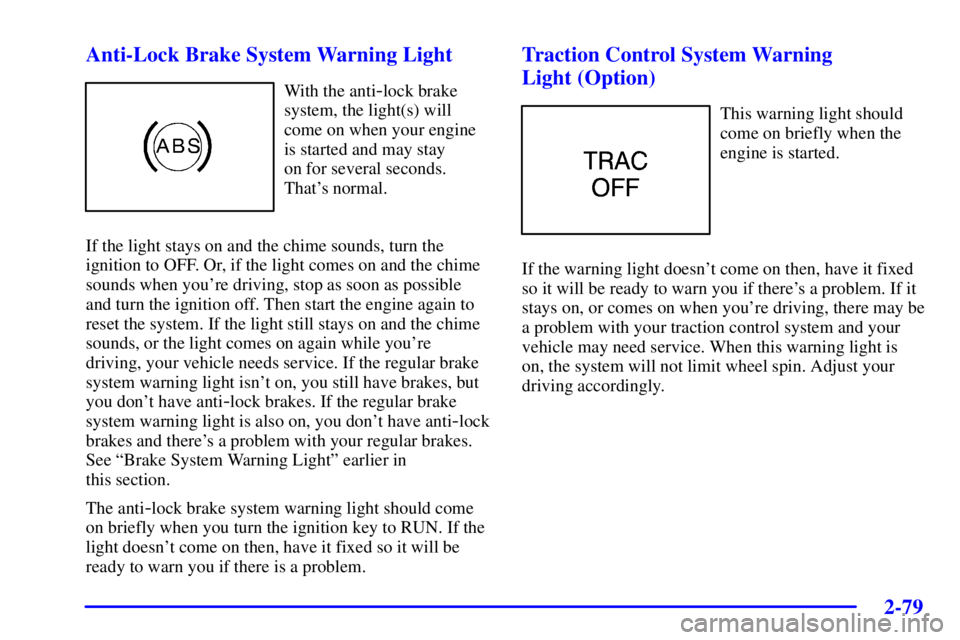
2-79 Anti-Lock Brake System Warning Light
With the anti-lock brake
system, the light(s) will
come on when your engine
is started and may stay
on for several seconds.
That's normal.
If the light stays on and the chime sounds, turn the
ignition to OFF. Or, if the light comes on and the chime
sounds when you're driving, stop as soon as possible
and turn the ignition off. Then start the engine again to
reset the system. If the light still stays on and the chime
sounds, or the light comes on again while you're
driving, your vehicle needs service. If the regular brake
system warning light isn't on, you still have brakes, but
you don't have anti
-lock brakes. If the regular brake
system warning light is also on, you don't have anti
-lock
brakes and there's a problem with your regular brakes.
See ªBrake System Warning Lightº earlier in
this section.
The anti
-lock brake system warning light should come
on briefly when you turn the ignition key to RUN. If the
light doesn't come on then, have it fixed so it will be
ready to warn you if there is a problem.
Traction Control System Warning
Light (Option)
This warning light should
come on briefly when the
engine is started.
If the warning light doesn't come on then, have it fixed
so it will be ready to warn you if there's a problem. If it
stays on, or comes on when you're driving, there may be
a problem with your traction control system and your
vehicle may need service. When this warning light is
on, the system will not limit wheel spin. Adjust your
driving accordingly.
Page 164 of 395

3-
3-1
Section 3 Comfort Controls and Audio Systems
In this section, you'll find out how to operate the comfort control and audio systems offered with your vehicle.
Be sure to read about the particular systems supplied with your vehicle.
3
-2 Comfort Controls
3
-2 Dual Automatic ComforTemp�
Climate Control
3
-4 Air Conditioning
3
-5 Heating
3
-5 Defogging and Defrosting
3
-5 Rear Window Defogger
3
-6 Passenger Climate Control
3
-6 Personal Choice Comfort Controls
(If Equipped)
3
-7 Ventilation System
3
-8 Steering Wheel Controls for Climate Control
3
-8 Audio Systems
3
-8 Setting the Clock3
-9AM-FM Stereo with Cassette Tape Player and
Automatic Tone Control (If Equipped)
3
-13 AM-FM Stereo with Cassette Tape and
Compact Disc Player with Automatic Tone
Control (If Equipped)
3
-19 Trunk-Mounted CD Changer (Option)
3
-23 Personal Choice Radio Controls (If Equipped)
3
-23 Theft-Deterrent Feature
3
-25 Audio Steering Wheel Controls
3
-26 Understanding Radio Reception
3
-27 Tips About Your Audio System
3
-28 Care of Your Cassette Tape Player
3
-29 Care of Your Compact Discs
3
-29 Care of Your Compact Disc Player
3
-29 Heated Backlite Antenna