Page 57 of 395
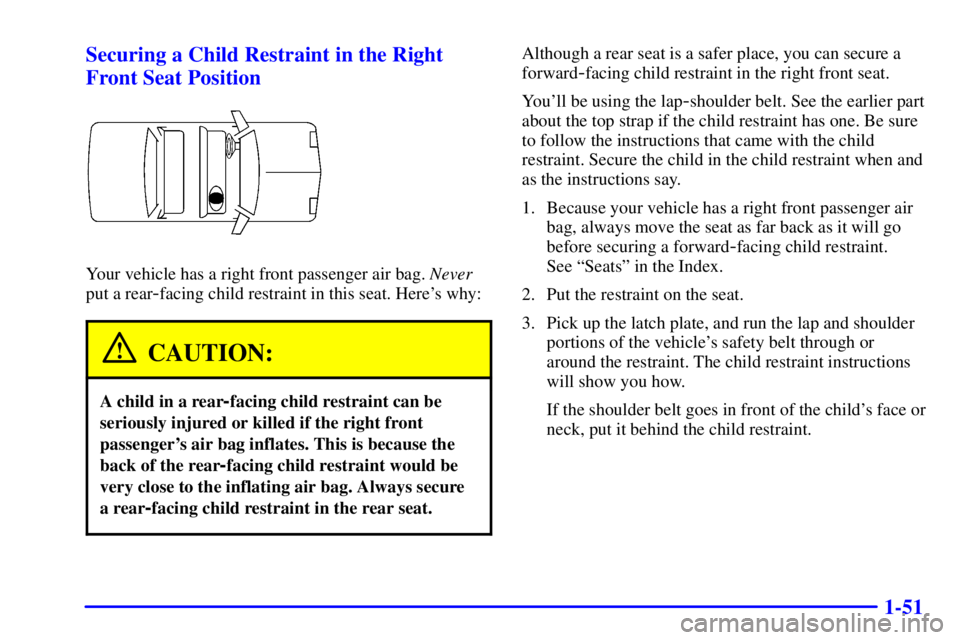
1-51 Securing a Child Restraint in the Right
Front Seat Position
Your vehicle has a right front passenger air bag. Never
put a rear
-facing child restraint in this seat. Here's why:
CAUTION:
A child in a rear-facing child restraint can be
seriously injured or killed if the right front
passenger's air bag inflates. This is because the
back of the rear
-facing child restraint would be
very close to the inflating air bag. Always secure
a rear
-facing child restraint in the rear seat.
Although a rear seat is a safer place, you can secure a
forward
-facing child restraint in the right front seat.
You'll be using the lap
-shoulder belt. See the earlier part
about the top strap if the child restraint has one. Be sure
to follow the instructions that came with the child
restraint. Secure the child in the child restraint when and
as the instructions say.
1. Because your vehicle has a right front passenger air
bag, always move the seat as far back as it will go
before securing a forward
-facing child restraint.
See ªSeatsº in the Index.
2. Put the restraint on the seat.
3. Pick up the latch plate, and run the lap and shoulder
portions of the vehicle's safety belt through or
around the restraint. The child restraint instructions
will show you how.
If the shoulder belt goes in front of the child's face or
neck, put it behind the child restraint.
Page 60 of 395
1-54
Older Children
Older children who have outgrown booster seats should
wear the vehicle's safety belts.
If you have the choice, a child should sit next to a
window so the child can wear a lap
-shoulder belt and
get the additional restraint a shoulder belt can provide.
Q:What is the proper way to wear safety belts?
A:If possible, an older child should wear a
lap
-shoulder belt and get the additional restraint a
shoulder belt can provide. The shoulder belt should
not cross the face or neck. The lap belt should fit
snugly below the hips, just touching the top of the
thighs. It should never be worn over the abdomen,
which could cause severe or even fatal internal
injuries in a crash.
Accident statistics show that children are safer if they
are restrained in the rear seat.
In a crash, children who are not buckled up can strike
other people who are buckled up, or can be thrown
out of the vehicle. Older children need to use safety
belts properly.
Page 155 of 395
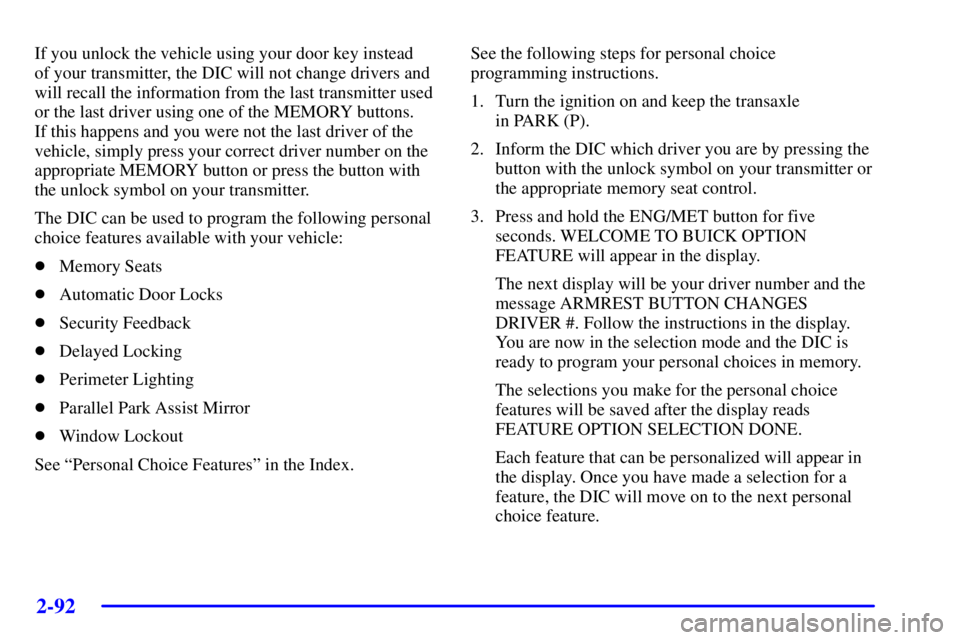
2-92
If you unlock the vehicle using your door key instead
of your transmitter, the DIC will not change drivers and
will recall the information from the last transmitter used
or the last driver using one of the MEMORY buttons.
If this happens and you were not the last driver of the
vehicle, simply press your correct driver number on the
appropriate MEMORY button or press the button with
the unlock symbol on your transmitter.
The DIC can be used to program the following personal
choice features available with your vehicle:
�Memory Seats
�Automatic Door Locks
�Security Feedback
�Delayed Locking
�Perimeter Lighting
�Parallel Park Assist Mirror
�Window Lockout
See ªPersonal Choice Featuresº in the Index.See the following steps for personal choice
programming instructions.
1. Turn the ignition on and keep the transaxle
in PARK (P).
2. Inform the DIC which driver you are by pressing the
button with the unlock symbol on your transmitter or
the appropriate memory seat control.
3. Press and hold the ENG/MET button for five
seconds. WELCOME TO BUICK OPTION
FEATURE will appear in the display.
The next display will be your driver number and the
message ARMREST BUTTON CHANGES
DRIVER #. Follow the instructions in the display.
You are now in the selection mode and the DIC is
ready to program your personal choices in memory.
The selections you make for the personal choice
features will be saved after the display reads
FEATURE OPTION SELECTION DONE.
Each feature that can be personalized will appear in
the display. Once you have made a selection for a
feature, the DIC will move on to the next personal
choice feature.
Page 159 of 395
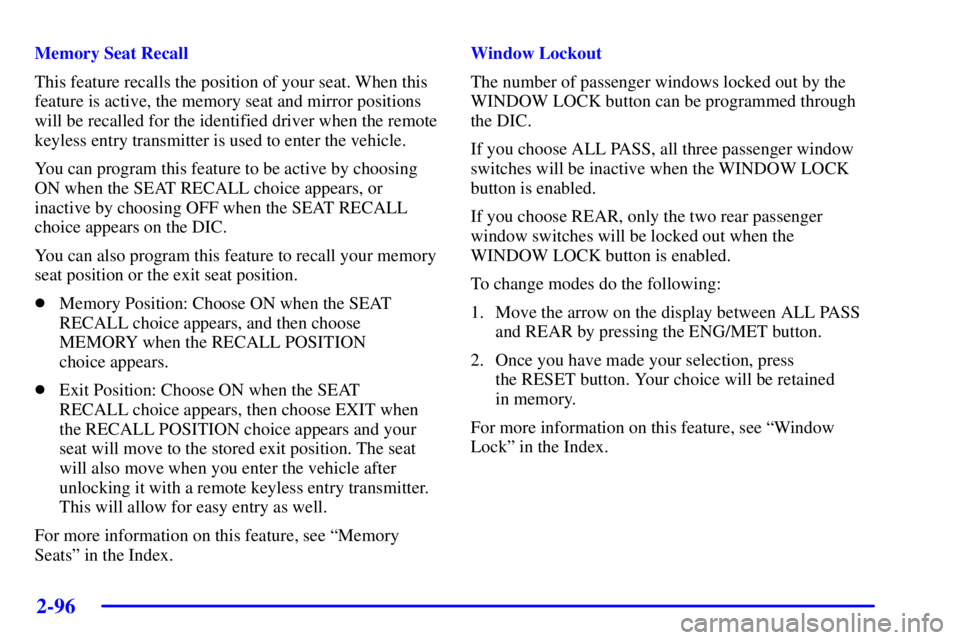
2-96
Memory Seat Recall
This feature recalls the position of your seat. When this
feature is active, the memory seat and mirror positions
will be recalled for the identified driver when the remote
keyless entry transmitter is used to enter the vehicle.
You can program this feature to be active by choosing
ON when the SEAT RECALL choice appears, or
inactive by choosing OFF when the SEAT RECALL
choice appears on the DIC.
You can also program this feature to recall your memory
seat position or the exit seat position.
�Memory Position: Choose ON when the SEAT
RECALL choice appears, and then choose
MEMORY when the RECALL POSITION
choice appears.
�Exit Position: Choose ON when the SEAT
RECALL choice appears, then choose EXIT when
the RECALL POSITION choice appears and your
seat will move to the stored exit position. The seat
will also move when you enter the vehicle after
unlocking it with a remote keyless entry transmitter.
This will allow for easy entry as well.
For more information on this feature, see ªMemory
Seatsº in the Index.Window Lockout
The number of passenger windows locked out by the
WINDOW LOCK button can be programmed through
the DIC.
If you choose ALL PASS, all three passenger window
switches will be inactive when the WINDOW LOCK
button is enabled.
If you choose REAR, only the two rear passenger
window switches will be locked out when the
WINDOW LOCK button is enabled.
To change modes do the following:
1. Move the arrow on the display between ALL PASS
and REAR by pressing the ENG/MET button.
2. Once you have made your selection, press
the RESET button. Your choice will be retained
in memory.
For more information on this feature, see ªWindow
Lockº in the Index.
Page 171 of 395

3-8
Ventilation Tips
�Keep the hood and front air inlet free of ice, snow or
any other obstruction such as leaves. The heater and
defroster will work better, reducing the chance of
fogging your windows.
�Keep the air path under the front seats clear of
objects. This helps air to circulate throughout
your vehicle.
Steering Wheel Controls for
Climate Control
You can control the
temperature inside of your
vehicle using the button
located on your steering
wheel. Press the TEMP
up arrow to increase the
temperature and the TEMP
down arrow to decrease
the temperature.
Audio Systems
Your audio system has been designed to operate easily
and give years of listening pleasure. You will get the
most enjoyment out of it if you acquaint yourself with it
first. Find out what your audio system can do and how
to operate all of its controls to be sure you're getting the
most out of the advanced engineering that went into it.
Your vehicle has a feature called Retained Accessory
Power (RAP). With RAP, you can play your audio
system even after the ignition is turned off. See
ªRetained Accessory Powerº in the Index.
Setting the Clock
Press and hold the HRS button until the correct hour
appears. Press and hold the MIN button until the correct
minute appears.
You may set the clock with the ignition off if you
press RECALL first and follow the same procedure
described above.
Page 225 of 395

4-33
CAUTION:
Do not load your vehicle any heavier than the
GVWR, or either the maximum front or rear
GAWR. If you do, parts on your vehicle can
break, and it can change the way your vehicle
handles. These could cause you to lose control
and crash. Also, overloading can shorten the life
of your vehicle.
NOTICE:
Your warranty does not cover parts or
components that fail because of overloading.
If you put things inside your vehicle -- like suitcases,
tools, packages, or anything else
-- they will go as fast
as the vehicle goes. If you have to stop or turn quickly,
or if there is a crash, they'll keep going.
CAUTION:
Things you put inside your vehicle can strike
and injure people in a sudden stop or turn, or in
a crash.
�Put things in the trunk of your vehicle. In a
trunk, put them as far forward as you can.
Try to spread the weight evenly.
�Never stack heavier things, like suitcases,
inside the vehicle so that some of them are
above the tops of the seats.
�Don't leave an unsecured child restraint in
your vehicle.
�When you carry something inside the
vehicle, secure it whenever you can.