Page 137 of 395
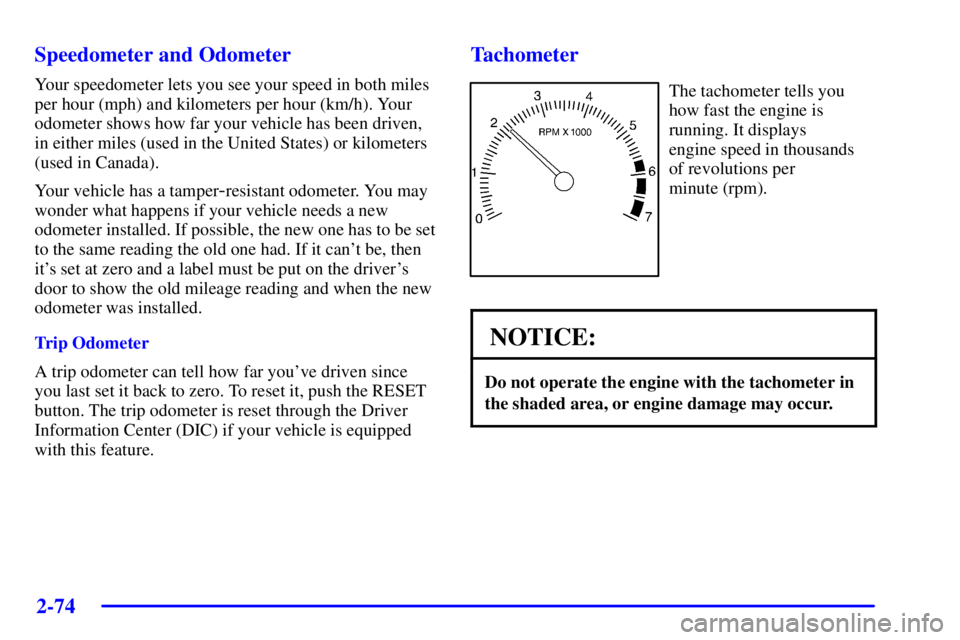
2-74
Speedometer and Odometer
Your speedometer lets you see your speed in both miles
per hour (mph) and kilometers per hour (km/h). Your
odometer shows how far your vehicle has been driven,
in either miles (used in the United States) or kilometers
(used in Canada).
Your vehicle has a tamper
-resistant odometer. You may
wonder what happens if your vehicle needs a new
odometer installed. If possible, the new one has to be set
to the same reading the old one had. If it can't be, then
it's set at zero and a label must be put on the driver's
door to show the old mileage reading and when the new
odometer was installed.
Trip Odometer
A trip odometer can tell how far you've driven since
you last set it back to zero. To reset it, push the RESET
button. The trip odometer is reset through the Driver
Information Center (DIC) if your vehicle is equipped
with this feature.
Tachometer
The tachometer tells you
how fast the engine is
running. It displays
engine speed in thousands
of revolutions per
minute (rpm).
NOTICE:
Do not operate the engine with the tachometer in
the shaded area, or engine damage may occur.
Page 150 of 395
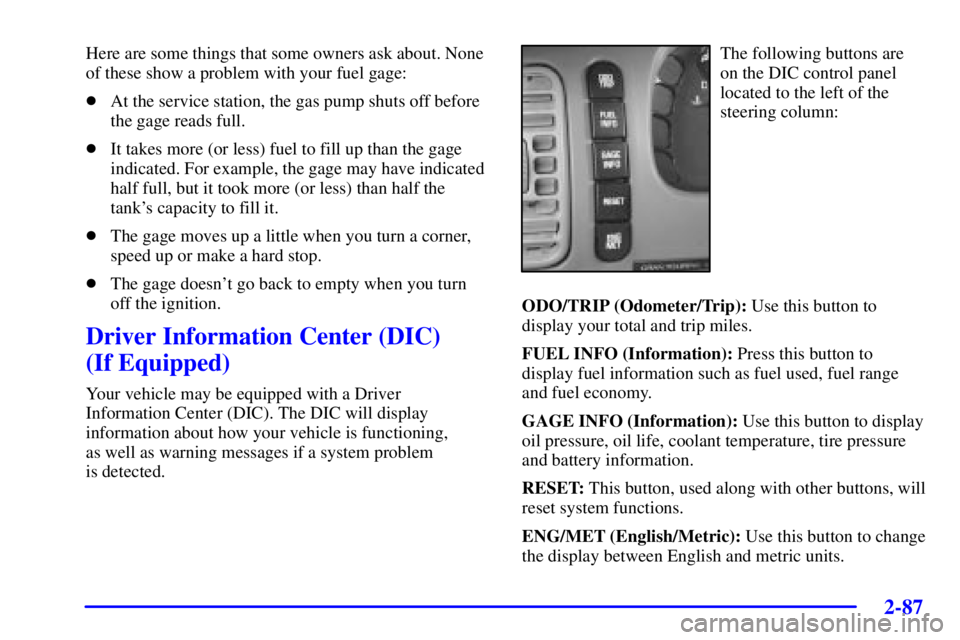
2-87
Here are some things that some owners ask about. None
of these show a problem with your fuel gage:
�At the service station, the gas pump shuts off before
the gage reads full.
�It takes more (or less) fuel to fill up than the gage
indicated. For example, the gage may have indicated
half full, but it took more (or less) than half the
tank's capacity to fill it.
�The gage moves up a little when you turn a corner,
speed up or make a hard stop.
�The gage doesn't go back to empty when you turn
off the ignition.
Driver Information Center (DIC)
(If Equipped)
Your vehicle may be equipped with a Driver
Information Center (DIC). The DIC will display
information about how your vehicle is functioning,
as well as warning messages if a system problem
is detected.
The following buttons are
on the DIC control panel
located to the left of the
steering column:
ODO/TRIP (Odometer/Trip): Use this button to
display your total and trip miles.
FUEL INFO (Information): Press this button to
display fuel information such as fuel used, fuel range
and fuel economy.
GAGE INFO (Information): Use this button to display
oil pressure, oil life, coolant temperature, tire pressure
and battery information.
RESET: This button, used along with other buttons, will
reset system functions.
ENG/MET (English/Metric): Use this button to change
the display between English and metric units.
Page 151 of 395
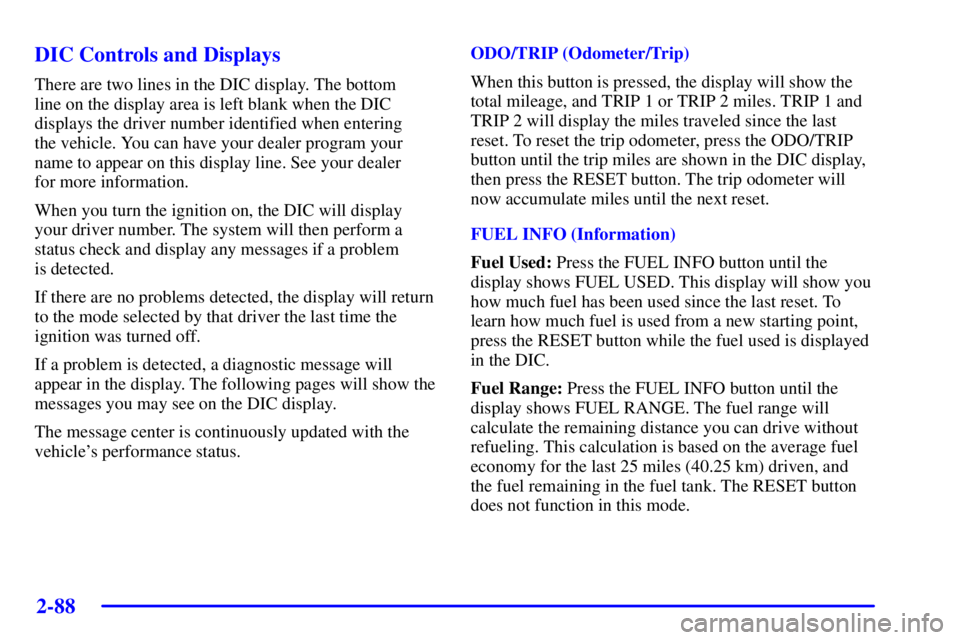
2-88
DIC Controls and Displays
There are two lines in the DIC display. The bottom
line on the display area is left blank when the DIC
displays the driver number identified when entering
the vehicle. You can have your dealer program your
name to appear on this display line. See your dealer
for more information.
When you turn the ignition on, the DIC will display
your driver number. The system will then perform a
status check and display any messages if a problem
is detected.
If there are no problems detected, the display will return
to the mode selected by that driver the last time the
ignition was turned off.
If a problem is detected, a diagnostic message will
appear in the display. The following pages will show the
messages you may see on the DIC display.
The message center is continuously updated with the
vehicle's performance status.ODO/TRIP (Odometer/Trip)
When this button is pressed, the display will show the
total mileage, and TRIP 1 or TRIP 2 miles. TRIP 1 and
TRIP 2 will display the miles traveled since the last
reset. To reset the trip odometer, press the ODO/TRIP
button until the trip miles are shown in the DIC display,
then press the RESET button. The trip odometer will
now accumulate miles until the next reset.
FUEL INFO (Information)
Fuel Used: Press the FUEL INFO button until the
display shows FUEL USED. This display will show you
how much fuel has been used since the last reset. To
learn how much fuel is used from a new starting point,
press the RESET button while the fuel used is displayed
in the DIC.
Fuel Range: Press the FUEL INFO button until the
display shows FUEL RANGE. The fuel range will
calculate the remaining distance you can drive without
refueling. This calculation is based on the average fuel
economy for the last 25 miles (40.25 km) driven, and
the fuel remaining in the fuel tank. The RESET button
does not function in this mode.
Page 320 of 395
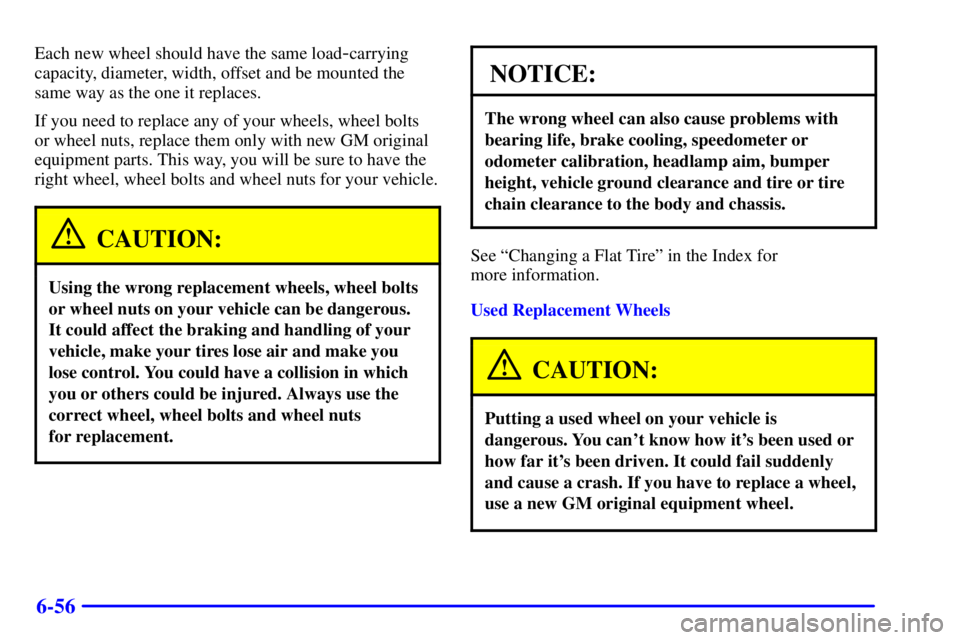
6-56
Each new wheel should have the same load-carrying
capacity, diameter, width, offset and be mounted the
same way as the one it replaces.
If you need to replace any of your wheels, wheel bolts
or wheel nuts, replace them only with new GM original
equipment parts. This way, you will be sure to have the
right wheel, wheel bolts and wheel nuts for your vehicle.
CAUTION:
Using the wrong replacement wheels, wheel bolts
or wheel nuts on your vehicle can be dangerous.
It could affect the braking and handling of your
vehicle, make your tires lose air and make you
lose control. You could have a collision in which
you or others could be injured. Always use the
correct wheel, wheel bolts and wheel nuts
for replacement.
NOTICE:
The wrong wheel can also cause problems with
bearing life, brake cooling, speedometer or
odometer calibration, headlamp aim, bumper
height, vehicle ground clearance and tire or tire
chain clearance to the body and chassis.
See ªChanging a Flat Tireº in the Index for
more information.
Used Replacement Wheels
CAUTION:
Putting a used wheel on your vehicle is
dangerous. You can't know how it's been used or
how far it's been driven. It could fail suddenly
and cause a crash. If you have to replace a wheel,
use a new GM original equipment wheel.
Page 380 of 395
7-39
Part E: Maintenance Record
After the scheduled services are performed, record the date, odometer reading and who performed the service in the
boxes provided after the maintenance interval. Any additional information from ªOwner Checks and Servicesº or
ªPeriodic Maintenanceº can be added on the following record pages. Also, you should retain all maintenance receipts.
Your owner information portfolio is a convenient place to store them.
Maintenance Record
DATEODOMETER
READINGSERVICED BYMAINTENANCE PERFORMED
Page 381 of 395
7-40
Maintenance Record
DATEODOMETER
READINGSERVICED BYMAINTENANCE PERFORMED
Page 382 of 395
7-41
Maintenance Record
DATEODOMETER
READINGSERVICED BYMAINTENANCE PERFORMED
Page 383 of 395
7-42
Maintenance Record
DATEODOMETER
READINGSERVICED BYMAINTENANCE PERFORMED