2002 BUICK LESABRE Driver information center
[x] Cancel search: Driver information centerPage 76 of 398

2-13
Security Feedback
This feature provides feedback to the driver when the
vehicle receives a command from the remote keyless
entry transmitter. Feedback is only provided if all
doors are closed, the ignition is off and the RAP is
inactive. One of the following modes may be selected
for each transmitter:
Mode 1: No feedback when locking or
unlocking vehicle.
Mode 2: Parking lamps, back
-up lamps and the
DRL exterior lamps will flash twice when unlocking
the vehicle and flash once when locking the vehicle.
Mode 3: Horn chirps when all doors are unlocked
(second time the button is pressed) and when locking
the vehicle.
Mode 4: Parking lamps, back
-up lamps and the DRL
exterior lamps will flash twice each time the button with
the unlock symbol is pressed; the horn chirps when
all doors are unlocked. Parking lamps and the DRL
exterior lamps flash once and the horn chirps when
locking the vehicle.Feedback will be provided according to the mode that
has been selected. The exterior lamps will not flash if
the manual parking lamps are on.
If your vehicle is equipped with the DIC, you must
program this feature using it. See ªDriver Information
Center (DIC)º in the Index.
If your vehicle is not equipped with the DIC, do the
following to change to another mode:
1. Close all the doors and turn the ignition on.
Keep all doors closed throughout this procedure.
2. Press and hold LOCK on the driver's power door
lock switch throughout this procedure. All the doors
will lock.
3. Press the trunk button on the transmitter.
The security feedback will remain in its current
mode. The horn will chirp as feedback.
4. Press the trunk button again. Each time the trunk
button is pressed, the security feedback will advance
to the next mode, and the horn will chirp.
5. Release the power door lock switch. The
security feedback will remain in the most
current mode selected.
Page 111 of 398
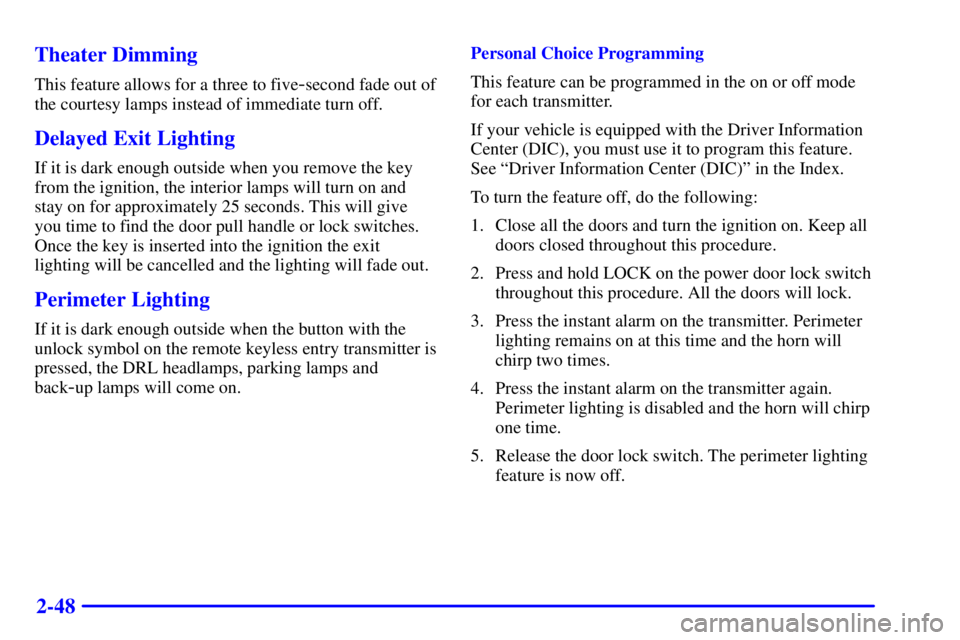
2-48 Theater Dimming
This feature allows for a three to five-second fade out of
the courtesy lamps instead of immediate turn off.
Delayed Exit Lighting
If it is dark enough outside when you remove the key
from the ignition, the interior lamps will turn on and
stay on for approximately 25 seconds. This will give
you time to find the door pull handle or lock switches.
Once the key is inserted into the ignition the exit
lighting will be cancelled and the lighting will fade out.
Perimeter Lighting
If it is dark enough outside when the button with the
unlock symbol on the remote keyless entry transmitter is
pressed, the DRL headlamps, parking lamps and
back
-up lamps will come on.Personal Choice Programming
This feature can be programmed in the on or off mode
for each transmitter.
If your vehicle is equipped with the Driver Information
Center (DIC), you must use it to program this feature.
See ªDriver Information Center (DIC)º in the Index.
To turn the feature off, do the following:
1. Close all the doors and turn the ignition on. Keep all
doors closed throughout this procedure.
2. Press and hold LOCK on the power door lock switch
throughout this procedure. All the doors will lock.
3. Press the instant alarm on the transmitter. Perimeter
lighting remains on at this time and the horn will
chirp two times.
4. Press the instant alarm on the transmitter again.
Perimeter lighting is disabled and the horn will chirp
one time.
5. Release the door lock switch. The perimeter lighting
feature is now off.
Page 130 of 398

2-67
The main components of your instrument panel are the following:
A. Air Outlets
B. Driver Information Center Buttons (If Equipped)
C. Turn Signal/Multifunction Lever
D. Steering Wheel Controls (If Equipped)
E. Hazard Warning Flashers
F. Instrument Panel Cluster
G. Traction Control Button (If Equipped)
H. Exterior Lamp ButtonsI. Head
-Up Display (HUD) Controls (If Equipped)
J. Hood Release
K. Parking Brake
L. Cruise Controls
M. Audio System
N. Climate Controls
O. Glove Box
Page 133 of 398

2-70 Speedometer and Odometer
Your speedometer lets you see your speed in both miles
per hour (mph) and kilometers per hour (km/h). Your
odometer shows how far your vehicle has been driven,
in either miles or kilometers. Press The ENG/MET
button which is located to the left of the speedometer
to change from mph to km/h.
Your vehicle has a tamper resistant odometer.
You may wonder what happens if your vehicle needs
a new odometer installed. If the new one can be set to
the mileage total of the old odometer, then it must be.
But if it can't, then it's set at zero and a label must be
put on the driver's door to show the old mileage reading
when the new odometer was installed.
Trip Odometer
A trip odometer can tell you how far you have driven
since you last set it to zero. To reset it, push the TRIP
RESET button. If your vehicle is equipped with a DIC,
see ªDriver Information Center (DIC)º in the Index for
information on resetting the trip odometer.
Tachometer (If Equipped)
The tachometer tells you
how fast the engine is
running. It displays engine
speed in thousands of
revolutions per minute (rpm).
NOTICE:
Do not operate the engine with the tachometer in
the shaded area or engine damage may occur.
Page 134 of 398

2-71
Warning Lights, Gages and Indicators
This part describes the warning lights and gages that
may be on your vehicle. The pictures will help you
locate them.
Warning lights and gages can signal that something is
wrong before it becomes serious enough to cause an
expensive repair or replacement. Paying attention to
your warning lights and gages could also save you or
others from injury.
Warning lights come on when there may be or is a
problem with one of your vehicle's functions. As you
will see in the details on the next few pages, some
warning lights come on briefly when you start the
engine just to let you know they're working. If you are
familiar with this section, you should not be alarmed
when this happens.
Gages can indicate when there may be or is a problem
with one of your vehicle's functions. Often gages and
warning lights work together to let you know when
there's a problem with your vehicle.When one of the warning lights comes on and stays on
when you are driving, or when one of the gages shows
there may be a problem, check the section that tells you
what to do about it. Please follow this manual's advice.
Waiting to do repairs can be costly
-- and even
dangerous. So please get to know your warning lights
and gages. They're a big help.
Your vehicle may also have a DIC that works along with
the warning lights and gages. See ªDriver Information
Center (DIC)º in the Index.
The volume of your vehicle's warning chimes can
be adjusted. For information see ªChime Level
Adjustmentº in the Index.
Safety Belt Reminder Light
When the key is turned to RUN or START, a chime
will come on for about eight seconds to remind people
to fasten their safety belts.
The safety belt light will
also come on and stay on
for about 20 seconds, then
flash for 55 seconds.
If the driver's belt is already
buckled, neither the chime
nor the light will come on.
Page 142 of 398

2-79
Emissions Inspection and Maintenance Programs
Some state/provincial and local governments have
or may begin programs to inspect the emission
control equipment on your vehicle. Failure to pass
this inspection could prevent you from getting a
vehicle registration.
Here are some things you need to know in order to help
your vehicle pass an inspection:
Your vehicle will not pass this inspection if the
SERVICE ENGINE SOON light is on or not
working properly.
Your vehicle will not pass this inspection if the OBD
(on
-board diagnostic) system determines that critical
emission control systems have not been completely
diagnosed by the system. The vehicle would be
considered not ready for inspection. This can happen
if you have recently replaced your battery or if your
battery has run down. The diagnostic system is designed
to evaluate critical emission control systems during
normal driving. This may take several days of routine
driving. If you have done this and your vehicle still
does not pass the inspection for lack of OBD system
readiness, see your dealer or qualified service center to
prepare the vehicle for inspection.
Oil Pressure Light
If your vehicle has the
standard instrument panel
cluster, this light will come
on if there is a problem
with your vehicle's engine
oil pressure.
If your vehicle has the optional gage cluster, you can
read your oil pressure directly from the Driver
Information Center (DIC). See ªDIC Displays and
Controlsº in the Index.
The oil pressure light will come on briefly when you
turn your key to RUN. That's just a check to be sure
the light works. This is normal and doesn't show a
problem. If it doesn't come on and then go off, be sure
to have it fixed so it will be there to warn you if there is
a problem.
Page 145 of 398

2-82
Driver Information Center (DIC)
(If Equipped)
Your vehicle may be equipped with a Driver
Information Center (DIC). The DIC will display
information about how your vehicle is functioning,
as well as warning messages if a system problem is
detected. This feature also allows two different drivers
to store and recall their own personal choice settings.
See ªDIC Personal Choice Programmingº later in
this section.
DIC Displays and Controls
There are two lines in the DIC display. The DIC
displays the driver number identified when entering the
vehicle. You can have your dealer program your name to
appear on this display line. See your dealer for more
information.
When you turn the ignition on, the DIC will display
your DRIVER NUMBER. The system will then perform
a status check and display any messages if a problem
is detected.
If there are no problems detected, the display will return
to the mode selected by that driver the last time the
ignition was turned off.If a problem is detected, a diagnostic message will
appear in the display. The following pages will show
the messages you may see on the DIC display.
The message center is continuously updated with the
vehicle's performance status.
The following buttons are
on the DIC control panel
which is located to the left
of the steering column:
ODO/TRIP (Odometer/Trip): When this button is
pressed, the display will show the total mileage, and
Trip 1 or Trip 2 miles. Trip 1 and Trip 2 will display the
miles traveled since the last reset. To reset the trip
odometer, press the ODO/TRIP button until the
preferred trip number (1 or 2) is shown in the DIC
display, then press the RESET button. The trip odometer
will now accumulate miles until the next reset.
Page 148 of 398

2-85 DIC Warnings and Messages
Other messages or warnings may appear in the DIC
display. For Canadian drivers, in addition to the DIC
message your DIC will display EXP with a number after
it which reflects the following messages:
EXP (Export ID) Warning Message
20 TURN SIGNAL STILL ON?. . . . . . . . . . . . . . . .
24 TRUNK AJAR. . . . . . . . . . . . . . . . . . . . . . . . . . .
25 WINDSHIELD WASHER FLUID LOW. . . . . . .
27 BATTERY SAVER ACTIVE. . . . . . . . . . . . . . . .
36 ENGINE OIL LOW
- CHECK LEVEL . . . . . . . .
40 THEFT ATTEMPT DETECTED. . . . . . . . . . . . .
54 SERVICE STABILITY SYSTEM. . . . . . . . . . . .
55 STABILITY SYSTEM ACTIVE. . . . . . . . . . . . .
61 GAS CAP LOOSE
- CHECK CAP . . . . . . . . . . .
81 CHANGE ENGINE OIL SOON. . . . . . . . . . . . .
91 TRACTION CONTROL SYSTEM ACTIVE. . .
102 CHECK CHARGE SYSTEM. . . . . . . . . . . . . . .
139 DOOR AJAR. . . . . . . . . . . . . . . . . . . . . . . . . . .
144 CHECK TIRE PRESSURES. . . . . . . . . . . . . . . The EXP codes are used to make translation from
English to other languages easier.
Pressing any of the DIC control buttons will remove
the messages or warnings from the DIC display.
SERVICE STABILITY SYSTEM
- 54 : If you ever
see the SERVICE STABILITY SYSTEM message,
it means there may be a problem with your stability
enhancement system. If you see this message, try to
reset the system (stop; turn off the engine; then start the
engine again). If the SERVICE STABILITY SYSTEM
message still comes on, it means there is a problem.
You should see your dealer for service. Reduce your
speed and drive accordingly.
STABILITY SYSTEM ACTIVE
- 55 : You may see
the STABILITY SYSTEM ACTIVE message on the
Driver Information Center. It means that an advanced,
computer
-controlled system has come on to help your
vehicle continue to go in the direction in which you're
steering. This stability enhancement system activates
when the computer senses that your vehicle is just
starting to spin, as it might if you hit a patch of ice or
other slippery spot on the road. When the system is on,
you may hear a noise or feel a vibration in the brake
pedal. This is normal.