Page 94 of 357

2-30
NEUTRAL (N): In this position, your engine
doesn't connect with the wheels. To restart when you're
already moving, use NEUTRAL (N) only. Also, use
NEUTRAL (N) when your vehicle is being towed.
CAUTION:
Shifting out of PARK (P) or NEUTRAL (N) while
your engine is ªracingº (running at high speed) is
dangerous. Unless your foot is firmly on the
brake pedal, your vehicle could move very
rapidly. You could lose control and hit people
or objects. Don't shift out of PARK (P) or
NEUTRAL (N) while your engine is racing.
NOTICE:
Damage to your transaxle caused by shifting out
of PARK (P) or NEUTRAL (N) with the engine
racing isn't covered by your warranty.
AUTOMATIC OVERDRIVE (�): This position is
for normal driving. If you need more power for passing,
and you're:
�Going less than 35 mph (55 km/h), push your
accelerator pedal about halfway down.
�Going about 35 mph (55 km/h) or more, push the
accelerator pedal all the way down.
You'll shift down to the next gear and have more power.
NOTICE:
If your vehicle seems to start up rather slowly, or
if it seems not to shift gears as you go faster,
something may be wrong with a transaxle
system sensor. If you drive very far that way,
your vehicle can be damaged. So, if this happens,
have your vehicle serviced right away. Until then,
you can use SECOND (2) when you are driving
less than 35 mph (55 km/h) and AUTOMATIC
OVERDRIVE (�) for higher speeds.
THIRD (3): This position is also used for normal
driving, but it offers more power and lower fuel
economy than AUTOMATIC OVERDRIVE (�).
Page 95 of 357
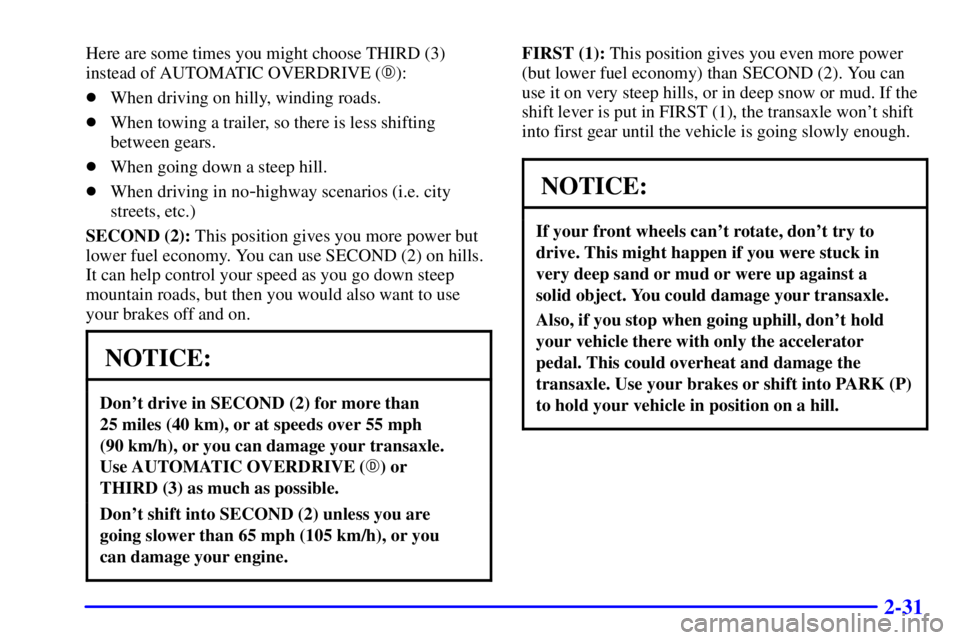
2-31
Here are some times you might choose THIRD (3)
instead of AUTOMATIC OVERDRIVE (�):
�When driving on hilly, winding roads.
�When towing a trailer, so there is less shifting
between gears.
�When going down a steep hill.
�When driving in no
-highway scenarios (i.e. city
streets, etc.)
SECOND (2): This position gives you more power but
lower fuel economy. You can use SECOND (2) on hills.
It can help control your speed as you go down steep
mountain roads, but then you would also want to use
your brakes off and on.
NOTICE:
Don't drive in SECOND (2) for more than
25 miles (40 km), or at speeds over 55 mph
(90 km/h), or you can damage your transaxle.
Use AUTOMATIC OVERDRIVE (�) or
THIRD (3) as much as possible.
Don't shift into SECOND (2) unless you are
going slower than 65 mph (105 km/h), or you
can damage your engine.
FIRST (1): This position gives you even more power
(but lower fuel economy) than SECOND (2). You can
use it on very steep hills, or in deep snow or mud. If the
shift lever is put in FIRST (1), the transaxle won't shift
into first gear until the vehicle is going slowly enough.
NOTICE:
If your front wheels can't rotate, don't try to
drive. This might happen if you were stuck in
very deep sand or mud or were up against a
solid object. You could damage your transaxle.
Also, if you stop when going uphill, don't hold
your vehicle there with only the accelerator
pedal. This could overheat and damage the
transaxle. Use your brakes or shift into PARK (P)
to hold your vehicle in position on a hill.
Page 96 of 357
2-32
Parking Brake
To set the parking brake,
hold the regular brake pedal
down with your right foot.
Push down the parking
brake pedal with your
left foot.
To release the parking brake, hold the regular brake
pedal down with your right foot and push the parking
brake pedal with your left foot. When you lift your left
foot, the parking brake pedal will follow it to the
released position.A warning chime will sound if the parking brake is set,
the ignition is on and the shift lever is not in PARK (P)
or NEUTRAL (N).
NOTICE:
Driving with the parking brake on can cause
your rear brakes to overheat. You may have to
replace them, and you could also damage other
parts of your vehicle.
If you are towing a trailer and parking on any hill, see
ªTowing a Trailerº in the Index. That section shows
what to do first to keep the trailer from moving.
Page 97 of 357
2-33
Shifting Into PARK (P)
CAUTION:
It can be dangerous to get out of your vehicle if
the shift lever is not fully in PARK (P) with the
parking brake firmly set. Your vehicle can roll.
If you have left the engine running, the vehicle
can move suddenly. You or others could be
injured. To be sure your vehicle won't move,
even when you're on fairly level ground, use the
steps that follow. If you're pulling a trailer, see
ªTowing a Trailerº in the Index.
1. Hold the brake pedal down with your right foot and
set the parking brake with your left foot.
2. Move the shift lever into
PARK (P) by holding in
the button on the lever
and then pushing the
lever all the way toward
the front of your vehicle.
Then turn the ignition
key to LOCK.
3. Remove the key and take it with you. If you can
leave your vehicle with the ignition key in your
hand, your vehicle is in PARK (P).
Page 101 of 357
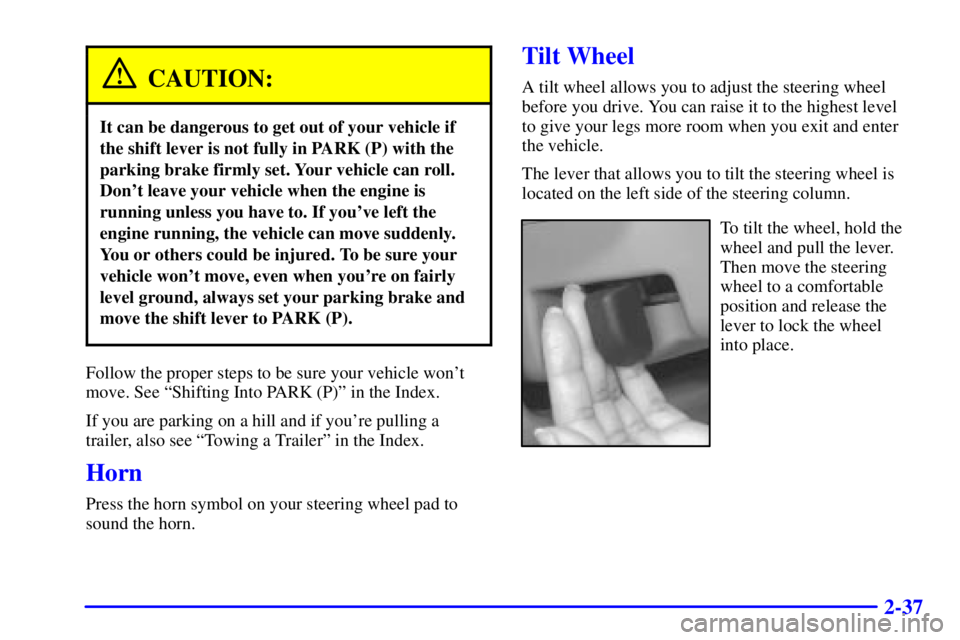
2-37
CAUTION:
It can be dangerous to get out of your vehicle if
the shift lever is not fully in PARK (P) with the
parking brake firmly set. Your vehicle can roll.
Don't leave your vehicle when the engine is
running unless you have to. If you've left the
engine running, the vehicle can move suddenly.
You or others could be injured. To be sure your
vehicle won't move, even when you're on fairly
level ground, always set your parking brake and
move the shift lever to PARK (P).
Follow the proper steps to be sure your vehicle won't
move. See ªShifting Into PARK (P)º in the Index.
If you are parking on a hill and if you're pulling a
trailer, also see ªTowing a Trailerº in the Index.
Horn
Press the horn symbol on your steering wheel pad to
sound the horn.
Tilt Wheel
A tilt wheel allows you to adjust the steering wheel
before you drive. You can raise it to the highest level
to give your legs more room when you exit and enter
the vehicle.
The lever that allows you to tilt the steering wheel is
located on the left side of the steering column.
To tilt the wheel, hold the
wheel and pull the lever.
Then move the steering
wheel to a comfortable
position and release the
lever to lock the wheel
into place.
Page 103 of 357

2-39
If the arrow flashes faster than normal as you signal a
turn or a lane change, a signal bulb may be burned out
and other drivers won't see your turn signal.
If a bulb is burned out, replace it to help avoid an
accident. If the arrows don't go on at all when you
signal a turn, check for burned
-out bulbs and then check
the fuse (see ªFuses and Circuit Breakersº in the Index).
A chime will sound if you leave your turn signal on for
more than 3/4 mile (1.2 km).
Headlamp High/Low-Beam Changer
To change your headlamps from low beams to high
beams, or high to low, pull the multifunction lever all
the way toward you. Then release it.
When the high beams are on
this light, located on the
instrument panel cluster,
will also be on.
Flash-to-Pass Feature
This feature lets you use your high-beam headlamps
to signal the driver in front of you that you want to pass.
It works even if your headlamps are off.
To use it, pull the turn signal lever toward you a little,
but not so far that you hear a click.
If your headlamps are off or on low beam, your
high
-beam headlamps will turn on. They'll stay on as
long as you hold the lever toward you and the
high
-beam indicator on the dash will come on. Release
the lever to return to normal operation.
Windshield Wipers
To operate the windshield wipers turn the band located
on the multifunction lever upward or downward.
WIPER: Turn this band to control the
windshield wipers.
OFF: Turn the band to OFF to turn off the
windshield wipers.
LO (Low Speed): Turn the band away from you to
LO and past the delay settings for steady wiping at
low speed.
Page 104 of 357

2-40
HI (High Speed): Turn the band away from you, to
HI, and past the delay settings for wiping steady at
high speed.
(Delayed Wiping): Turn the band away from you, just
past OFF, to one of the five sensitivity settings, to
choose the delayed wiping cycle. The further the band is
turned upward, toward LO, the shorter the delay will be.
Use this setting for light rain or snow.
MIST: Turn the band to MIST for a single wiping cycle.
Hold it until the windshield wipers start. Then let it go.
The windshield wipers will stop after one wipe. If you
want more wipes, hold the band on MIST longer.
Be sure to clear ice and snow from the windshield wiper
blades before using them. If they are frozen to the
windshield, carefully loosen or thaw them. If your
blades do become worn or damaged, get new blades or
blade inserts.
Heavy snow or ice can overload your wipers. A circuit
breaker will stop them until the motor cools. Clear away
snow or ice to prevent an overload.Windshield Washer
At the top of the multifunction lever, there's a paddle
with the word PUSH on it. To spray washer fluid on the
windshield, push on the paddle. The wipers will run for
several sweeps and then either stop or return to your
preset speed. See ªWindshield Washer Fluidº in
the Index.
CAUTION:
In freezing weather, don't use your washer until
the windshield is warmed. Otherwise the washer
fluid can form ice on the windshield, blocking
your vision.
The LOW WASH light on
your instrument panel
cluster will glow when the
fluid level is low.
Page 110 of 357

2-46
Interior Lamps
Instrument Panel Brightness Control
This feature control the brightness of the instrument
panel lights.
You can brighten or dim the instrument panel lights by
adjusting the exterior lamps control located to the right
of the exterior lamps control.
If you turn to control clockwise the interior lamps will
come on and become brighter as the control is turned
further to MAX. Turning the control all the way
clockwise turns on the courtesy lamps. If you turn the
control counterclockwise the lamps will begin to dim
and continue to get dimmer as the control is turned
closer toward LIGHTS MIN. If the control is turned
all the way counterclockwise, the lamps and lights will
turn off.
Courtesy Lamps
When any door is opened, several lamps come on. These
lamps are courtesy lamps. They make it easy for you to
enter and leave your vehicle. You can also turn these
lamps on by turning the exterior lamps control all the
way clockwise to MAX.
Illuminated Entry
Your courtesy lamps will come on and stay on for a set
time whenever you press UNLOCK on the remote
keyless entry transmitter.
If you open a door, the lamps will stay on while it's open
and then turn off automatically about 25 seconds after
you close it. If you press UNLOCK and don't open a
door, the lamps will turn off after about 40 seconds.
Illuminated entry includes a feature called theater
dimming. With theater dimming, the lamps don't just
turn off at the end of the delay time. Instead, they slowly
dim after the delay time until they go out. The delay
time is canceled if you turn the ignition key to RUN or
START, so the lamps will dim right away.
When the ignition is on, illuminated entry is inactive,
which means the courtesy lamps won't come on unless a
door is opened.
Delayed Entry Lighting
Delayed entry lighting lights your vehicle's interior for a
period of time after all the doors have been closed.