Page 56 of 186
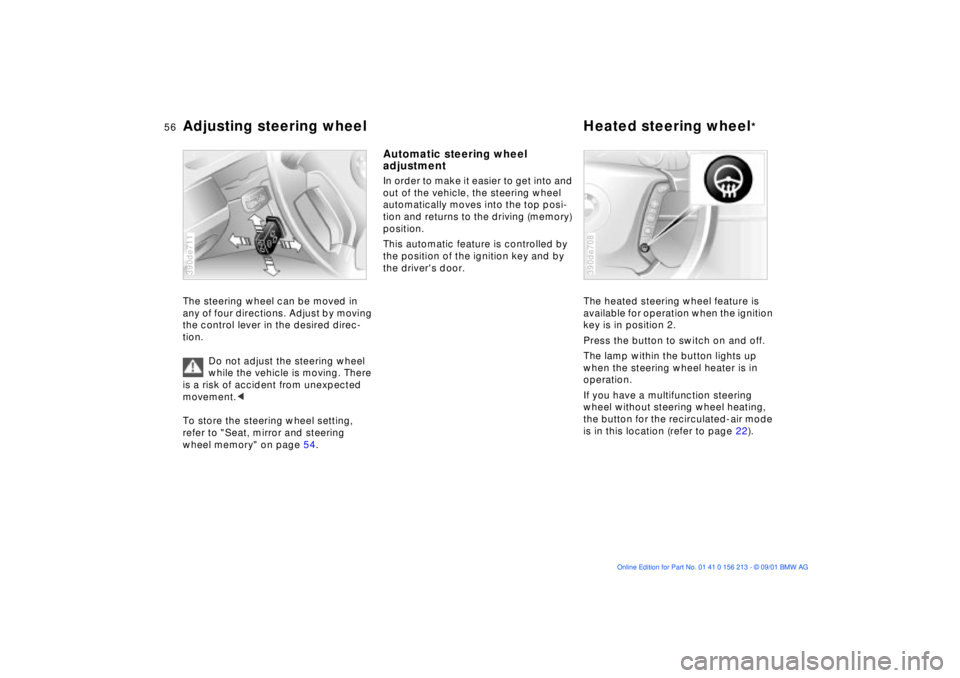
56n
Adjusting steering wheel Heated steering wheel
*
The steering wheel can be moved in
any of four directions. Adjust by moving
the control lever in the desired direc-
tion.
Do not adjust the steering wheel
while the vehicle is moving. There
is a risk of accident from unexpected
movement.<
To store the steering wheel setting,
refer to "Seat, mirror and steering
wheel memory" on page 54.390de711
Automatic steering wheel
adjustmentIn order to make it easier to get into and
out of the vehicle, the steering wheel
automatically moves into the top posi-
tion and returns to the driving (memory)
position.
This automatic feature is controlled by
the position of the ignition key and by
the driver's door.
The heated steering wheel feature is
available for operation when the ignition
key is in position 2.
Press the button to switch on and off.
The lamp within the button lights up
when the steering wheel heater is in
operation.
If you have a multifunction steering
wheel without steering wheel heating,
the button for the recirculated-air mode
is in this location (refer to page 22).
390de708
Page 87 of 186
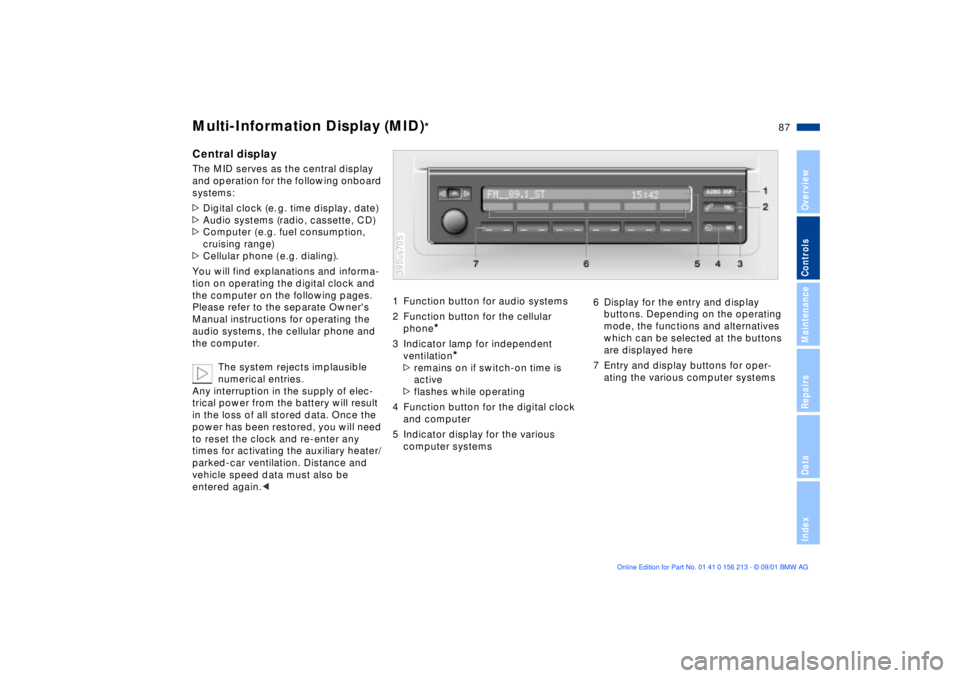
87n
OverviewControlsMaintenanceRepairsDataIndex
Multi-Information Display (MID)
*
Central displayThe MID serves as the central display
and operation for the following onboard
systems:
>Digital clock (e. g. time display, date)
>Audio systems (radio, cassette, CD)
>Computer ( e.g. fuel consumption,
cruising range)
>Cellular phone ( e.g. dialing).
You will find explanations and informa-
tion on operating the digital clock and
the computer on the following pages.
Please refer to the separate Owner's
Manual instructions for operating the
audio systems, the cellular phone and
the computer.
The system rejects implausible
numerical entries.
Any interruption in the supply of elec-
trical power from the battery will result
in the loss of all stored data. Once the
power has been restored, you will need
to reset the clock and re-enter any
times for activating the auxiliary heater/
parked-car ventilation. Distance and
vehicle speed data must also be
entered again.<
1 Function button for audio systems
2 Function button for the cellular
phone
*
3 Indicator lamp for independent
ventilation
*
>remains on if switch-on time is
active
>flashes while operating
4 Function button for the digital clock
and computer
5 Indicator display for the various
computer systems390us705
6 Display for the entry and display
buttons. Depending on the operating
mode, the functions and alternatives
which can be selected at the buttons
are displayed here
7 Entry and display buttons for oper-
ating the various computer systems
Page 173 of 186
173n
OverviewControlsMaintenanceRepairsDataIndex
Capacities
Notes
Fuel tank
Reservegal. (liters)
gal. (liters)approx. 18.5 (approx. 70)
approx. 2.0 (approx. 8) Ð BMW 525i, 530i
approx. 2.5 (approx. 10) Ð BMW 540iFuel specification: page 25
Windshield washer system
with headlamp washer system
Intensive cleaning systemquarts (liters)
quarts (liters)
quarts (liters)approx. 3.7 (approx. 3.5)
approx. 6.3 (approx 6.0)
approx. 1.1 (approx 1.0)For details: page 139
Cooling system including
heater circuitquarts (liters) 11.1 (10.5) Ð BMW 525i, 530i
12.7 (12.0) Ð BMW 540iFor details: page 142
Engine oil and filter change quarts (liters) 6.9 (6.5) Ð BMW 525i, 530i
7.9 (7.5) Ð BMW 540i"BMW High Performance
Synthetic Oil."
For details: page 141
Manual transmission, automatic
transmission and differentialÐ Ð Lifetime fluid, no fluid
change required