2002.5 Peugeot Boxer ECO mode
[x] Cancel search: ECO modePage 35 of 182
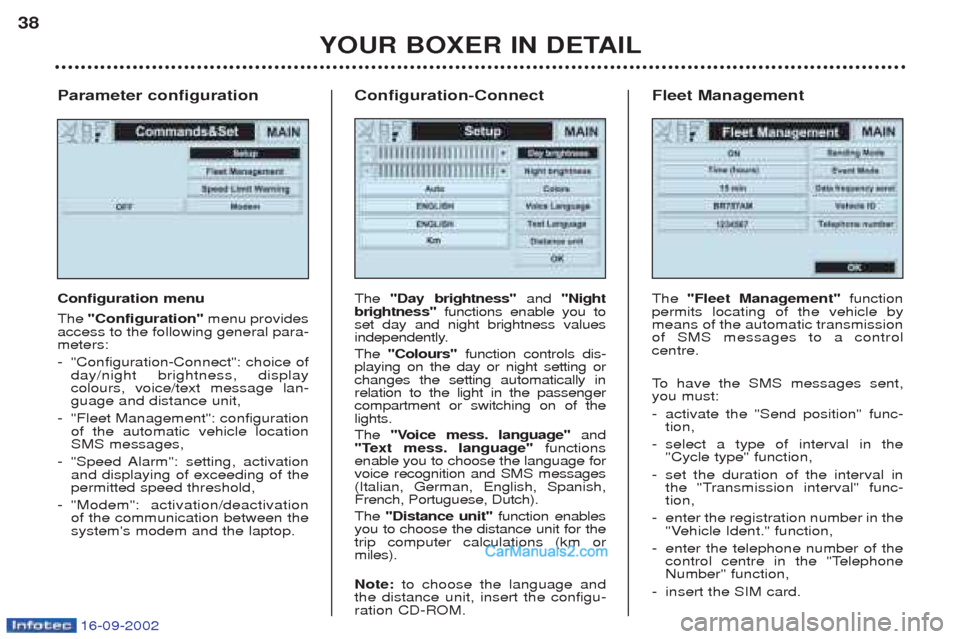
16-09-2002
Parameter configuration Configuration menu The"Configuration" menu provides
access to the following general para- meters: - "Configuration-Connect": choice of day/night brightness, displaycolours, voice/text message lan-guage and distance unit,
- "Fleet Management": configurationof the automatic vehicle locationSMS messages,
- "Speed Alarm": setting, activationand displaying of exceeding of thepermitted speed threshold,
- "Modem": activation/deactivationof the communication between thesystem's modem and the laptop.
YOUR BOXER IN DETAIL
38
Configuration-Connect The "Day brightness" and "Night
brightness" functions enable you to
set day and night brightness values
independently. The "Colours" function controls dis-
playing on the day or night setting or changes the setting automatically inrelation to the light in the passengercompartment or switching on of thelights. The "Voice mess. language" and
"Text mess. language" functions
enable you to choose the language for voice recognition and SMS messages(Italian, German, English, Spanish,French, Portuguese, Dutch). The "Distance unit" function enables
you to choose the distance unit for the trip computer calculations (km ormiles). Note: to choose the language and
the distance unit, insert the configu- ration CD-ROM. Fleet Management The
"Fleet Management" function
permits locating of the vehicle by means of the automatic transmissionof SMS messages to a controlcentre.
To have the SMS messages sent,
you must: - activate the "Send position" func- tion,
- select a type of interval in the"Cycle type" function,
- set the duration of the interval in
the "Transmission interval" func-tion,
- enter the registration number in the
"Vehicle Ident." function,
- enter the telephone number of the
control centre in the "TelephoneNumber" function,
- insert the SIM card.
Page 36 of 182

16-09-2002
YOUR BOXER IN DETAIL39
Speed alarm The "Speed Alarm" function
enables you to monitor the speed of the vehicle.
To enable the system to detect an
excessive speed and warn you of this, you must: - activate the "Alarm" function,
- set the permitted speed threshold in the "Speed" function,
- activate the "Buzzer" function. Modem The
"Modem" function permits an
exchange of data between the sys- tem and a laptop.
To permit an exchange of data, you
must: - connect the computer to the sys- tem using its cable located in thecentre of the instrument panelunder the storage compartment,
- configure the serial port of thecomputer to 9600 bits/s; 8 databits; no parity; 1 stop bit; fux
Xon/Xoff check,
- install the modem on the computer,
- activate the "Modem" function,
- insert the SIM card.
For safety reasons, confi- guration of the multifunc-tion displays by the drivermust be carried out when
stationary.
Page 40 of 182

16-09-2002
YOUR BOXER IN DETAIL
46
GENERAL FUNCTIONS On/off With the ignition key in the STOP or ignition position, press button Bfor more than 2 seconds to switch
the set on or off. The set can operate for 20 minutes without the vehicle ignition being switched on.
Anti-theft system The audio system is coded in such a way that it can operate only on your vehicle. It would not function if fitted to another vehicle. The anti-theft system is automatic and requires no action on your part.
CUTTING OFF / RESTORING THE SOUND Pressing button Bactivates or deactivates the "MUTE" function. Pressing button Aor Calso restores the sound.
ADJUSTING THE VOLUME Press button Aseveral times in succession to decrease the volume, or button C to increase it.
Continuous pressure on buttons Aand Callows a gradual adjustment of the volume.
AUDIO SETTINGS Press button Qseveral times in succession to access the bass (BASS), treble (TREBLE) , front/rear sound
distribution (FADER)and right/left sound distribution (BALANCE)settings.
Exit from audio mode is automatic after a few seconds without pressing any button, or by pressing button Q
after configuration of the last audio setting.
Press button Q for more than two seconds to activate or deactivate the loudness (LOUD).
Note : bass and treble settings are specific to each source. It is possible to set them differently for radio, cassette or CD.
Page 42 of 182

16-09-2002
YOUR BOXER IN DETAIL
48
RADIO Notes on radio reception Your car radio is subject to phenomena which do not affect domestic radio sets. Both AM (MW/LW) and FM reception are sub-
ject to various forms of interference. This is no reflection on the quality of the equipment, but is due to the nature of the s ignals
and the way in which they are transmitted.
On MW/LW, interference may be noticed when passing under high voltage power lines or bridges, or in tunnels.
On FM, interference may be the result of increasing distance from the transmitter, deflection of the signals by obstacles (moun -
tains, hills, buildings, etc.), or of being in an area which is not covered by a transmitter. Selecting radio mode
Press the "SRC-SC" button several times in succession
Selecting a waveband Briefly press the "BN-AS"button to select the FM1, FM2, FMT, MW and LW wavebands.
Automatic station search Press the "SRC-SC" button for more than two seconds. You will then hear each station on the selected waveband for
approximately ten seconds. If you are interested in one of the stations found, press the "SRC-SC"button to stop the scan
at this station. Recherche automatique des stations
Briefly press button Jor Lto search for the station immediately above or below. By continuing to press
the button in the direction selected, you will obtain continuous scrolling of the frequency. The scrolling stops at the first station found as soon as the button is released.If the TAtraffic programme is selected, only stations broadcasting this type of programme are selec-
ted.
Page 45 of 182

16-09-2002
YOUR BOXER IN DETAIL51
Regional following mode (REG) When they are part of a network, certain stations broadcast regional programmes in the various areas they serve. With regio- nal following mode you can keep listening to the same programme. Press the "MENU-PS" button gain access to the menu. Press button J or Lto display "REG OFF" , then button Kor Mto
switch the function on or off.
PTY function This allows you to listen to stations broadcasting a specific type of programme (news, culture, sport, rock etc.). With FMselected, press the "PTY"button to switch this function on or off.
To search for a PTYprogramme:
- select the PTYfunction,
- briefly press button Kor Mto scroll down the list of the various types of programmes offered,
- when the programme of your choice is displayed, keep button Kor Mpressed for two seconds to carry
out an automatic search (after an automatic search the PTYfunction is switched off).
In PTY mode the different types of programmes can be stored in the memory. To do this, press the preselection buttons "1"
to "6" for two seconds.
Press the "PTY"button to recall the type of programme stored in the memory.
EON system
This connects stations which are part of the same network. It enables the broadcast of traffic information or of a PTYpro-
gramme, by a station that is part of the same network as the station to which you are listening. This service is available when you have selected the TAtraffic information programme or the PTYfunction.
Press the "PTY"button for more than two seconds to switch this function on or off.
Page 62 of 182

16-09-2002
YOUR BOXER IN DETAIL
66
PTY function This enables you to listen to stations which transmit a themed programme (Info, Culture, Sport, Rock...). When FM is selected, select the "TA/AF"function by turning knob H, then press this knob repeatedly to activate the PTY
function.The list of programme types appears on the screen.
To search for a PTYprogramme:
- activate the PTYfunction,
- turn knob Hto scroll through the list of programme types offered,
- when the programme of your choice is displayed, press the knob, - press button Ror Tto carry out an automatic search for the type of programme selected.
In PTY mode, the programme types can be stored. To do this, press and hold the preselection button "1"to "6" for more
than one second. The stored programme type is recalled by a shorter press of the corresponding button.
EON system
This system links stations belonging to the same network. It enables you to listen to traffic information or a PTYprogramme
transmitted by a station belonging to the same network as the station to which the radio is tuned. The "EON"symbol appears
on the display.
To take advantage of it, select the traffic information programme TAor the PTYfunction.
Page 65 of 182

16-09-2002
YOUR BOXER IN DETAIL69
TELEPHONE SOURCE This function is provided by a dual band GSM telephone (900 and 1800 MHz) incorporated in the audio/telephone/GPS. It is a "hands free" telephone. This function is provided by a microphone located next to the front courtesy light, the spea-
kers and a steering wheel control which permits access to most of the functions (the buttons on the audio/telephone/GPS control panel provide access to all of the functions). Displaying of the main "mobile telephone"type functions as well as consultation of the directories is via the multifunction
display.This function is active, irrespective of the position of the key.
Note: with the key in the accessories position (1 st
notch) or with the ignition on (2 nd
notch), this function will be cut off after
thirty minutes (Ecomony mode active).If a communication is under way at this time, it may be completed. Using the menus Press button Eto display the main menuand gain access to the main "Telephone functions", then to the various sub-
menus to reach that required.
This menu enables you to gain access to the following functions:- Other menus: permits access to the second page of the menu.
- Frequently used nos: permits listing of the 9 telephone numbers most frequently
used.
- Diary: permits listing of the names and telephone numbers recorded in your direc-
tory.
- Latest incoming calls: permits listing of the last 10 telephone numbers received.
- Latest outgoing calls: permits listing of the last 10 telephone numbers called.
- Messages: permits access to the text messages (SMS) menu.
Page 74 of 182

16-09-2002
YOUR BOXER IN DETAIL
78
Voice commands
The voice commands enable you to control a certain number of audio/telephone/GPS functions using pre-recorded words or expressions. The voice commands which you can send to the system are divided into two categories: - voice commands without voice identification which permit selection of the system's modes (TEL, RADIO, CD, ...),
- voice commands with voice identification which relate to the entering / recalling of names in the telephone directory
and/or navigation addresses.
Activation / Deactivation of the voice commands Press button Non the audio/telephone/GPS control panel or control 4on the steering wheel to activate or deactivate this
function. Notes: - in the absence of voice commands, this function will be deactivated after approximately ten seconds,
- if a voice command is not understood, a double bleep is emitted.
- the voice command operations are interrupted immediately if an incoming call is received; in this case, when the call ends, the entire operation must be repeated.
Example: to recall the radio station stored on button 3, the key words are: "Radio" "Memory" or"Station" "3" .
To use these key words, you must say the word "Radio", wait for the confirmation bleep, then say the word "Memory"or
"Station" , wait until the system asks "number please?", then end with the word "3", wait for the confirmation bleep which will
carry out the action requested. List of recognisable commands available The voice commands (key words) which can be recognised by the system are organised into three levels (levels 1, 2 and 3). When a level 1 command is given, the system makes the level 2 commands available; when a level 2 command is given, the system makes the level 3 commands available. - the level 1 commands are the following:
"MEMO" / "RADIO" / "CD PLAYER" / "NAVIGATION" / "CALL" / "DIAL" / "REDIAL" / "PIN" / "DIRECTORY" / "INTERRUPT"