Page 3 of 100

EAU00005
IMPORTANT MANUAL INFORMATION
1
2
3
4
5
6
7
8
9Particularly important information is distinguished in this manual by the following notations:
The Safety Alert Symbol means ATTENTION! BECOME ALERT! YOUR SAFETY IS
INVOLVED!
Failure to follow WARNING instructions could result in severe injury or death to
the scooter operator, a bystander, or a person inspecting or repairing the scooter.A CAUTION indicates special precautions that must be taken to avoid damage to
the scooter.A NOTE provides key information to make procedures easier or clearer.
Qw
cCNOTE:
NOTE:
8This manual should be considered a permanent part of this scooter and should remain with it
even if the scooter is subsequently sold.
8Yamaha continually seeks advancements in product design and quality. Therefore, while this
manual contains the most current product information available at the time of printing, there
may be minor discrepancies between your scooter and this manual. If you have any ques-
tions concerning this manual, please consult your Yamaha dealer.
5GJ-9-EV 5/26/01 11:03 AM Page 2
Page 17 of 100
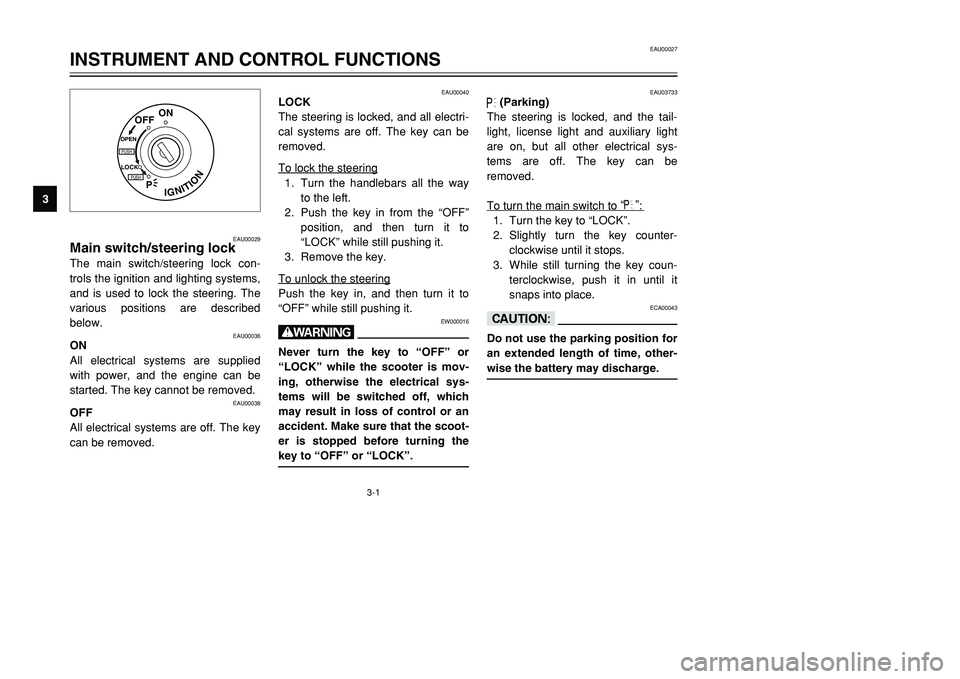
3-1
IGNITION
P
LOCK
ON
OFF
OPENPUSHPUSH
EAU00029
Main switch/steering lockThe main switch/steering lock con-
trols the ignition and lighting systems,
and is used to lock the steering. The
various positions are described
below.
EAU00036
ON
All electrical systems are supplied
with power, and the engine can be
started. The key cannot be removed.
EAU00038
OFF
All electrical systems are off. The key
can be removed.
EAU00040
LOCK
The steering is locked, and all electri-
cal systems are off. The key can be
removed.
To lock the steering1. Turn the handlebars all the way
to the left.
2. Push the key in from the “OFF”
position, and then turn it to
“LOCK” while still pushing it.
3. Remove the key.
To unlock the steeringPush the key in, and then turn it to
“OFF” while still pushing it.
EW000016
wNever turn the key to “OFF” or
“LOCK” while the scooter is mov-
ing, otherwise the electrical sys-
tems will be switched off, which
may result in loss of control or an
accident. Make sure that the scoot-
er is stopped before turning the
key to “OFF” or “LOCK”.
EAU03733
.
(Parking)
The steering is locked, and the tail-
light, license light and auxiliary light
are on, but all other electrical sys-
tems are off. The key can be
removed.
To turn the main switch to “
.”
:
1. Turn the key to “LOCK”.
2. Slightly turn the key counter-
clockwise until it stops.
3. While still turning the key coun-
terclockwise, push it in until it
snaps into place.
ECA00043
cCDo not use the parking position for
an extended length of time, other-
wise the battery may discharge.
EAU00027
INSTRUMENT AND CONTROL FUNCTIONS
1
23
4
5
6
7
8
95GJ-9-EV 5/26/01 11:04 AM Page 16
Page 18 of 100

3-2
123
4
EAU00056
Indicator lights
EAU03797
Oil change indicator light “
7
”
This indicator light comes on at the
initial 1,000 km, then at 5,000 km and
every 5,000 km thereafter to indicate
that the engine oil should be
changed.
After changing the engine oil, reset
the oil change indicator light. (See
page 6-15 for the resetting proce-
dure.)If the engine oil is changed before the
oil change indicator comes on (i.e.
before the periodic oil change interval
has been reached), the indicator light
must be reset after the oil change for
the next periodic oil change to be
indicated at the correct time. (See
page 6-15 for the resetting proce-
dure.)
The electrical circuit of the indicator
light can be checked according to the
following procedure.
1. Set the engine stop switch to “#”
and turn the key to “ON”.
2. Check that the indicator comes
on for a few seconds and then
goes off.
3. If the indicator light does not
come on, have a Yamaha dealer
check the electrical circuit.
1. Oil change indicator light “
7
”
2. V-Belt replacement indicator light “V-BELT”
3. High beam indicator light “&”
4. Turn signal indicator lights “4”/“6”
INSTRUMENT AND CONTROL FUNCTIONS
1
23
4
5
6
7
8
9
NOTE:
The oil change indicator light may
flash when the engine is revved with
the scooter on the centerstand, but
this does not indicate a malfunction.
5GJ-9-EV 5/26/01 11:04 AM Page 17
Page 19 of 100

3-3
EAU00063
High beam indicator light “&”
This indicator light comes on when
the high beam of the headlight is
switched on.
EAU03299
Turn signal indicator lights
“4”/“6”
The corresponding indicator light
flashes when the turn signal switch is
pushed to the left or right.
EAU01586
Speedometer unit The speedometer unit is equipped
with a speedometer, an odometer
and a tripmeter. The speedometer
shows riding speed. The odometer
shows the total distance traveled.
The tripmeter shows the distance
traveled since it was last set to zero.
Pushing the “TRIP” button switches
the display between the odometer
mode “ODO” and the tripmeter mode
“TRIP”. To reset the tripmeter, enter
the “TRIP” mode, and then hold down
INSTRUMENT AND CONTROL FUNCTIONS
1
23
4
5
6
7
8
9
123
1. Speedometer
2. Odometer/tripmeter
3.“TRIP” button
123
4
EAU03798
V-belt replacement indicator light
“V-Belt”
This indicator light comes on when
the V-belt needs to be replaced.
The electrical circuit of the indicator
light can be checked according to the
following procedure.
1. Turn the key to “ON” and set the
engine stop switch to “#”.
2. If the indicator light does not
come on, have a Yamaha dealer
check the electrical circuit.1. Oil change indicator light “
7
”
2. V-Belt replacement indicator light “V-BELT”
3. High beam indicator light “&”
4. Turn signal indicator lights “4”/“6”
5GJ-9-EV 5/26/01 11:04 AM Page 18
Page 21 of 100
3-5
INSTRUMENT AND CONTROL FUNCTIONS
1
23
4
5
6
7
8
9
1 23
1. Digital clock
2. Hour setting button “h”
3. Minute setting button “m”
EAU03800
ClockThe digital clock shows the time
regardless of the main switch posi-
tion.
To set the clock:
1. Turn the key to “ON”.
2. Push or hold the hour setting
button “h” to change the hours.
3. Push or hold the minute setting
button “m” to change the min-
utes.
NOTE:
To set the clock after the power
source has been cut, first set the time
to 1:00 AM, and then set the clock to
the correct time.
EAU00109
Anti-theft alarm (optional)This scooter can be equipped with an
optional anti-theft alarm by a Yamaha
dealer. Contact a Yamaha dealer for
more information.
5GJ-9-EV 5/26/01 11:04 AM Page 20
Page 24 of 100
3-8
INSTRUMENT AND CONTROL FUNCTIONS
1
23
4
5
6
7
8
9
1
1. Rear brake lever
EAU00163
Rear brake leverThe rear brake lever is located on the
left handlebar grip. To apply the rear
brake, pull this lever toward the han-
dlebar grip.
1
EAU03881
Fuel tank capTo remove the fuel tank cap
1. Open the lid by pulling the lever
up.
2. Insert the key into the lock and
turn it clockwise. The lock will be
released and the fuel tank cap
can be removed.1. Lid
To install the fuel tank cap
1. Align the match marks, insert the
fuel tank cap into the tank open-
ing, and then push down on the
cap.
2. Turn the key counterclockwise to
the original position, and then
remove it.
3. Close the lid.
EWA00047
wMake sure that the fuel tank cap is
properly installed and locked in
place before riding the scooter.
1
1. Match marks
5GJ-9-EV 5/26/01 11:04 AM Page 23
Page 25 of 100

3-9
INSTRUMENT AND CONTROL FUNCTIONS
1
23
4
5
6
7
8
9
21
EAU03753
FuelMake sure that there is sufficient fuel
in the tank. Fill the fuel tank to the
bottom of the filler tube as shown.
EW000130
w8Do not overfill the fuel tank,
otherwise it may overflow
when the fuel warms up and
expands.
8Avoid spilling fuel on the hot
engine.1. Fuel tank filler tube
2. Fuel level
EAU00185
cCImmediately wipe off spilled fuel
with a clean, dry, soft cloth, since
fuel may deteriorate painted sur-
faces or plastic parts.
EAU03626
NOTE:
If knocking (or pinging) occurs, use
gasoline of a different brand or with a
higher octane grade.
Recommended fuel:
Regular unleaded gasoline with
a research octane number of 91
or higher
Fuel tank capacity:
14 L
IGNITION
P
LOCK
ON
OFF
OPENPUSHPUSH
EAU03802
SeatTo open the seat
1. Place the scooter on the center-
stand.
2. Insert the key into the main
switch, and then turn it counter-
clockwise.NOTE:
Do not push inward when turning the
key.3. Fold the seat up.
5GJ-9-EV 5/26/01 11:04 AM Page 24
Page 26 of 100
3-10
INSTRUMENT AND CONTROL FUNCTIONS
1
23
4
5
6
7
8
9 To close the seat
1. Fold the seat down, and then
push it down to lock it in place.
2. Remove the key from the main
switch if the scooter will be left
unattended.
NOTE:
Make sure that the seat is properly
secured before riding.
1
1. Rider backrest
EAU03880
Adjusting the rider backrestThe rider backrest can be adjusted to
the three different positions shown.
Adjust the backrest as follows.
1
2
1. Rider backrest
2. Bolt (
×2)
1. Open the seat. (See page 3-9 for
seat opening and closing proce-
dures.)
2. Remove the backrest bolts.
3. Slide the backrest forward or
backward to the desired position.
4. Install and securely tighten the
backrest bolts.
5. Close the seat.
5GJ-9-EV 5/26/01 11:04 AM Page 25