Page 4116 of 4323

05_SEQUOIA_U (L/O 0408)
257
2005 SEQUOIA from Aug. '04 Prod. (OM34424U)
To select the menu for the disc, push the
ª
º, ªº, ªº or ªº switches on the
screen. Push the ªEnterº switch to select
the menu for the disc.
You can also select the menu for the disc
by the joy stick and the ªENTº button on
the controller when the control switches
are not indicated on the screen.
Push the ªShift Keysº on the screen, and
the switches (ª
º, ªº, ªº, ªº, ªEnterº
and ªShift Keysº switches) will move up
and down.
To turn off the switch, push the ªOFFº
switch on the screen. To turn on the
switch again, push the ªONº switch on the
screen.
To return to the previous screen, push the
ªBackº switch on the screen.
DVD video
DVD audio
OPERATING THE ªº, ª�º, ª��º AND
ª��º SWITCHES/BUTTONS
ª
º switch/button: Push this switch/button
to pause the disc.
ª�º switch/button: Push this switch/button
to cancel the pause and return to normal
playing.
ª��º and ª��º switches/buttons: Push
and hold the ª��º or ª��º switch/button
to fast forward or reverse. If you want to
return to the beginning of the current
track, release the switch/button.
DVD video onlyÐ
Push the ª��º or ª��º switch/button
while pausing, the DVD video plays the
slow±motion video replay or the slow±mo-
tion video replay in reverse.
Page 4119 of 4323
05_SEQUOIA_U (L/O 0408)
260
2005 SEQUOIA from Aug. '04 Prod. (OM34424U)
SELECTING THE BONUS GROUP
DVD audio onlyÐ
Enter the bonus group number on the
searching group screen and push the ªEn-
terº switch. The ªEnter Key Codeº screen
will appear. To enter the number of the
group you want to play, push the group
number. If you enter the wrong number,
push the ªClearº switch to delete the num-
ber.
Push the ªEnterº switch on the screen.
The player starts playing the disc from the
selected bonus group number.CHANGING THE STILL PICTURE
DVD audio onlyÐ
Push the ªStill Prev.º or ªStill Nextº switch
on the screen to forward or reverse the
still pictures.
DVD video
DVD audio
Page 4132 of 4323
05_SEQUOIA_U (L/O 0408)
273
2005 SEQUOIA from Aug. '04 Prod. (OM34424U)
5. ªº and ªº switches
Push and hold the ª
º or ªº switch
to fast forward or reverse a disc. When
you release the switch, the DVD player
will resume playing.
SELECTING THE DISC MENU NUMBER
(video CD only)
Push the ªSel. Numberº switch and then
the disc menu number search screen will
appear. You can also display the screen
by pushing the ªSEARCHº switch on the
controller.Enter the disc menu number by using the
ª±º, ª+º and ª+10º switches and push the
ªEnterº switch. The player starts playing
the disc from the entered disc menu num-
ber. The entered disc menu number will
appear on the screen.
Push the ªBackº switch to return to the
menu screen.
Move up and down the switches by push-
ing ªShift keysº on the screen.
ÐDVD player operation (video
CD/audio CD/CD text)
Page 4139 of 4323
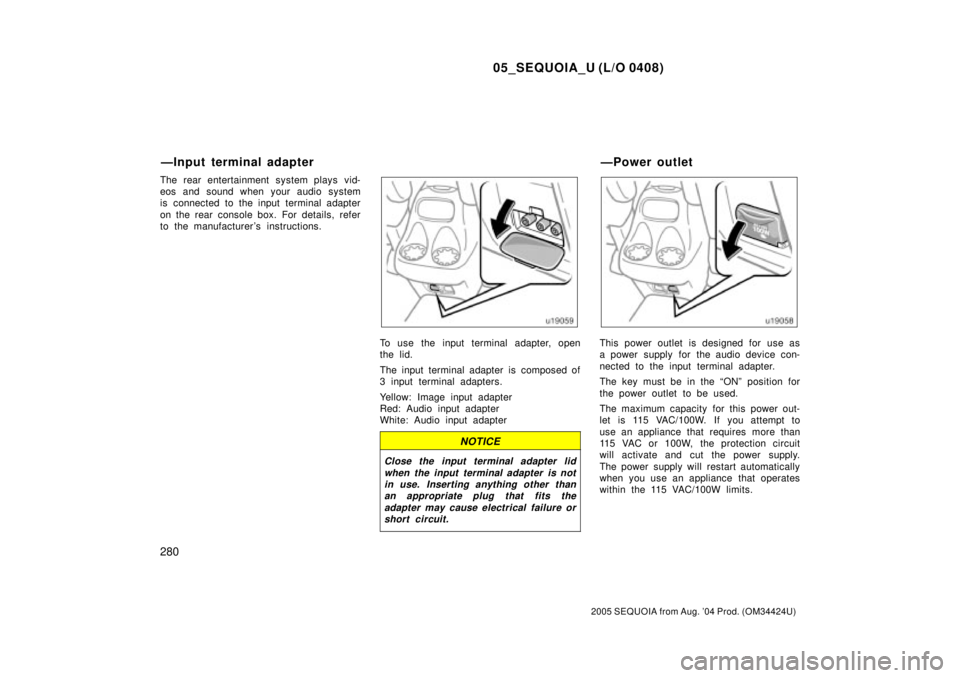
05_SEQUOIA_U (L/O 0408)
280
2005 SEQUOIA from Aug. '04 Prod. (OM34424U)
The rear entertainment system plays vid-
eos and sound when your audio system
is connected to the input terminal adapter
on the rear console box. For details, refer
to the manufacturer 's instructions.
To use the input terminal adapter, open
the lid.
The input terminal adapter is composed of
3 input terminal adapters.
Yellow: Image input adapter
Red: Audio input adapter
White: Audio input adapter
NOTICE
Close the input terminal adapter lid
when the input terminal adapter is not
in use. Inserting anything other than
an appropriate plug that fits the
adapter may cause electrical failure or
short circuit.
This power outlet is designed for use as
a power supply for the audio device con-
nected to the input terminal adapter.
The key must be in the ªONº position for
the power outlet to be used.
The maximum capacity for this power out-
let is 115 VAC/100W. If you attempt to
use an appliance that requires more than
115 VAC or 100W, the protection circuit
will activate and cut the power supply.
The power supply will restart automatically
when you use an appliance that operates
within the 115 VAC/100W limits.
ÐInput terminal adapter ÐPower outlet
Page 4141 of 4323
05_SEQUOIA_U (L/O 0408)
282
2005 SEQUOIA from Aug. '04 Prod. (OM34424U)
You can enjoy the rear seat entertain-
ment system with commercial head-
phones.
To use the headphones, connect them to
the jack.
The key must be in the ªACCº or ªONº
position.To adjust the volume of the headphones,
turn the knob. Turn right to increase the
volume. Turn left to decrease the volume.
The maximum volume depends on the
type of headphones.
With some headphones generally available
in the marker, it may be difficult to catch
sound properly. Toyota recommends the
use of Toyota genuine headphone.
Please contact your Toyota dealer for fur-
ther details.
CAUTION
Adjust the volume when you connect
the headphones to the jack. Loud
sounds may have a significant impact
on the human body.
ÐHeadphone input jacks
Page 4172 of 4323
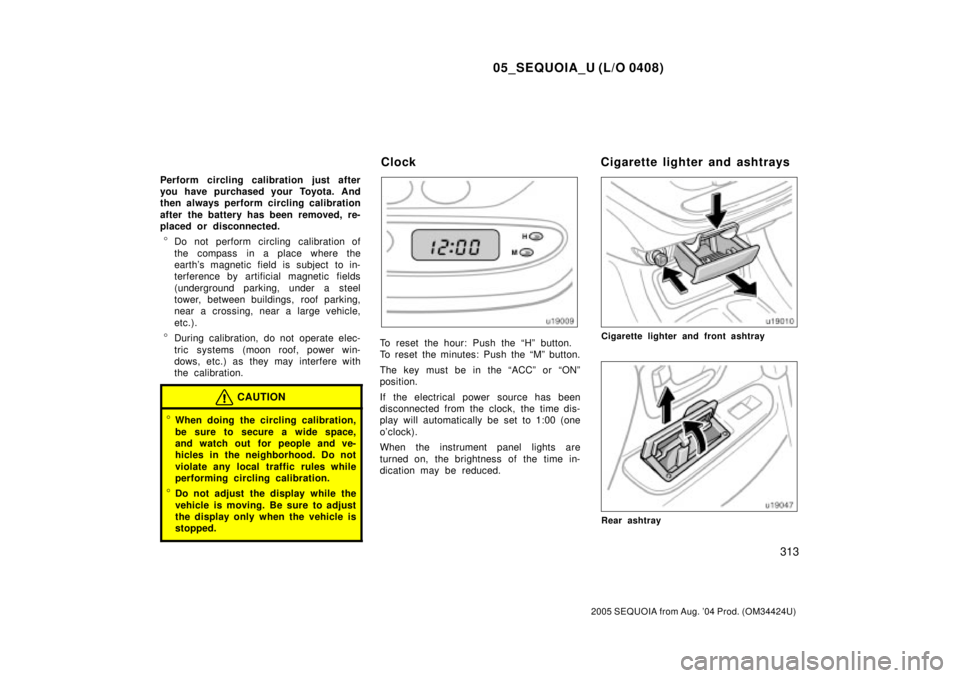
05_SEQUOIA_U (L/O 0408)
313
2005 SEQUOIA from Aug. '04 Prod. (OM34424U)
Perform circling calibration just after
you have purchased your Toyota. And
then always perform circling calibration
after the battery has been removed, re-
placed or disconnected.
�Do not perform circling calibration of
the compass in a place where the
earth's magnetic field is subject to in-
terference by artificial magnetic fields
(underground parking, under a steel
tower, between buildings, roof parking,
near a crossing, near a large vehicle,
etc.).
�During calibration, do not operate elec-
tric systems (moon roof, power win-
dows, etc.) as they may interfere with
the calibration.
CAUTION
�When doing the circling calibration,
be sure to secure a wide space,
and watch out for people and ve-
hicles in the neighborhood. Do not
violate any local traffic rules while
performing circling calibration.
�Do not adjust the display while the
vehicle is moving. Be sure to adjust
the display only when the vehicle is
stopped.
To reset the hour: Push the ªHº button.
To reset the minutes: Push the ªMº button.
The key must be in the ªACCº or ªONº
position.
If the electrical power source has been
disconnected from the clock, the time dis-
play will automatically be set to 1:00 (one
o'clock).
When the instrument panel lights are
turned on, the brightness of the time in-
dication may be reduced.Cigarette lighter and front ashtray
Rear ashtray
Clock Cigarette lighter and ashtrays
Page 4174 of 4323
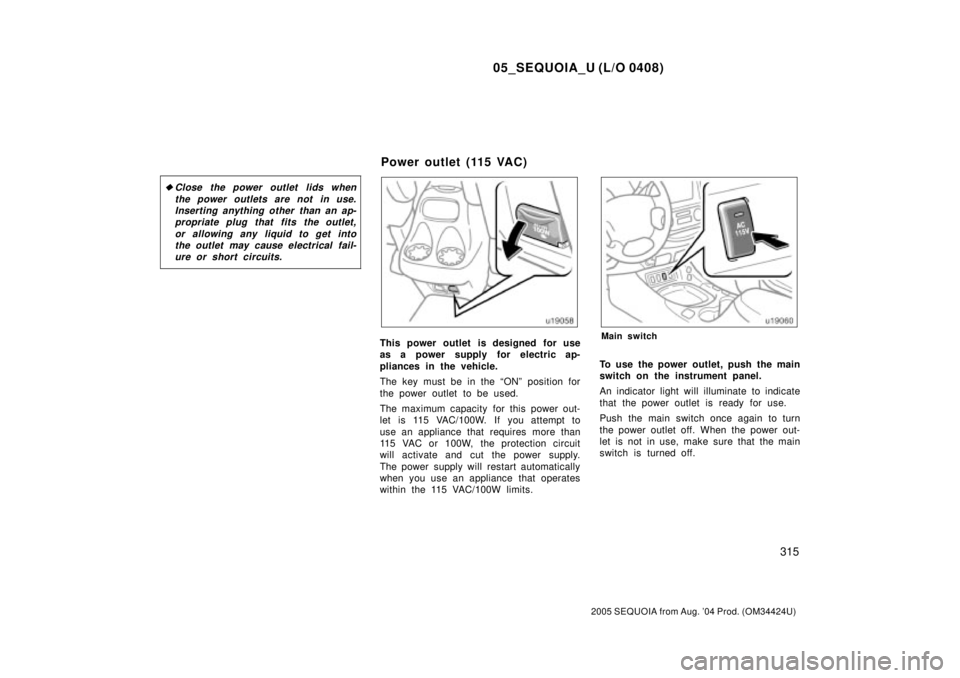
05_SEQUOIA_U (L/O 0408)
315
2005 SEQUOIA from Aug. '04 Prod. (OM34424U)
�Close the power outlet lids when
the power outlets are not in use.
Inserting anything other than an ap-
propriate plug that fits the outlet,
or allowing any liquid to get into
the outlet may cause electrical fail-
ure or short circuits.
This power outlet is designed for use
as a power supply for electric ap-
pliances in the vehicle.
The key must be in the ªONº position for
the power outlet to be used.
The maximum capacity for this power out-
let is 115 VAC/100W. If you attempt to
use an appliance that requires more than
115 VAC or 100W, the protection circuit
will activate and cut the power supply.
The power supply will restart automatically
when you use an appliance that operates
within the 115 VAC/100W limits.Main switch
To use the power outlet, push the main
switch on the instrument panel.
An indicator light will illuminate to indicate
that the power outlet is ready for use.
Push the main switch once again to turn
the power outlet off. When the power out-
let is not in use, make sure that the main
switch is turned off.
Power outlet (115 VAC)
Page 4175 of 4323
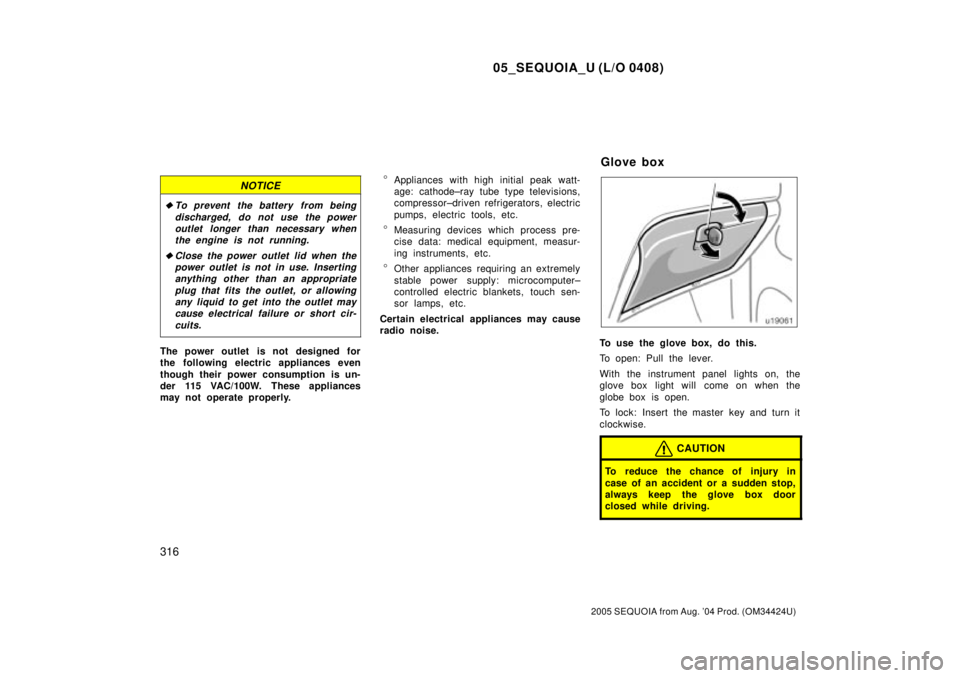
05_SEQUOIA_U (L/O 0408)
316
2005 SEQUOIA from Aug. '04 Prod. (OM34424U)
NOTICE
�To prevent the battery from being
discharged, do not use the power
outlet longer than necessary when
the engine is not running.
�Close the power outlet lid when the
power outlet is not in use. Inserting
anything other than an appropriate
plug that fits the outlet, or allowing
any liquid to get into the outlet may
cause electrical failure or short cir-
cuits.
The power outlet is not designed for
the following electric appliances even
though their power consumption is un-
der 115 VAC/100W. These appliances
may not operate properly.
�Appliances with high initial peak watt-
age: cathode±ray tube type televisions,
compressor±driven refrigerators, electric
pumps, electric tools, etc.
�Measuring devices which process pre-
cise data: medical equipment, measur-
ing instruments, etc.
�Other appliances requiring an extremely
stable power supply: microcomputer±
controlled electric blankets, touch sen-
sor lamps, etc.
Certain electrical appliances may cause
radio noise.
To use the glove box, do this.
To open: Pull the lever.
With the instrument panel lights on, the
glove box light will come on when the
globe box is open.
To lock: Insert the master key and turn it
clockwise.
CAUTION
To reduce the chance of injury in
case of an accident or a sudden stop,
always keep the glove box door
closed while driving.
Glove box