Page 150 of 1897

BE214-01
I10058
Radio Receiver Assembly Power Amplifier CD Auto Changer BE-126
- BODY ELECTRICALAUDIO SYSTEM
1730 Author�: Date�:
2001 AVALON (RM808U)
AUDIO SYSTEM
DESCRIPTION
OUTLINE OF AVC-LAN
(a) What is AVC-LAN?
AVC-LAN is the abbreviation, which stands for Audio Visual Communication-Local Area Network.
This is a unified standard co-developed by 6 audio manufactures associated with Toyota Motor Corpo-
ration.
The Unified standard covers signals, such as audio signal, visual signal, signal for switch indication
and communication signal.
(b) Objectives
Recently the car audio system has been rapidly developed and functions have been changed drasti-
cally. The conventional system has been switched to the multi-media type such as a navigation sys-
tem. At the same time the level of customers needs to audio system has been upgraded. This lies be-
hind this standardization.
The concrete objectives are explained below.
(1) When products by different manufactures were combined together, there used to be a case that
malfunction occurred such as sound did not come out. This problem has been resolved by stan-
dardization of signals.
(2) Various types of after market products have been able to add or replace freely.
(3) Because of the above (2), each manufacture has become able to concentrate on developing
products in their strongest field. This has enabled many types of products provided inexpensive-
ly.
(4) Conventionally, a new product developed by a manufacture could not be used due to a lack of
compatibility with other manufactures products. Because of this new standard, users can enjoy
compatible products provided for them timely.
(c) The above descriptions are the objectives to introduce AVC-LAN. By this standardization, develop-
ment of new products will no longer cause systematic errors. Thus, this is very effective standard for
a product in the future.
HINT:
�When +B short or GND short is detected in AVC-LAN circuit, communication stops. Accordingly the
audio system does not function normally.
�When audio system is not equipped with a navigation system, audio head unit is the master unit. (When
audio system is equipped with a navigation system, radio receiver is the master unit.)
�The car audio system using AVC-LAN circuit has a diagnosis function.
�Each product has its own specified numbers called physical address. Numbers are also allotted to
each function in one product, which are called logical address.
Page 151 of 1897
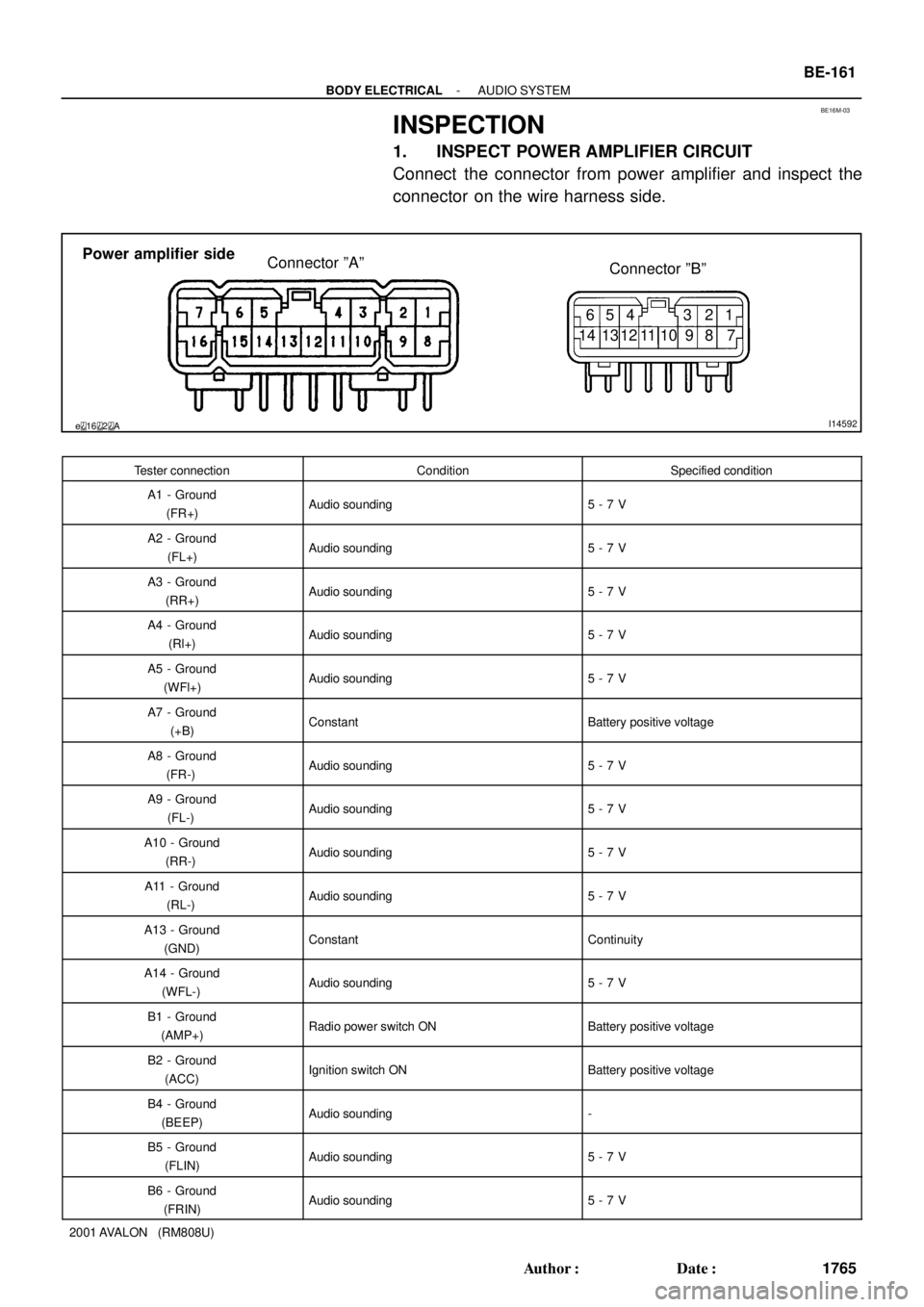
BE16M-03
e162AI14592
Connector ºAº
Connector ºBº Power amplifier side
1 2 3 4 5 6
7 8 14 13 12 11 10 9
- BODY ELECTRICALAUDIO SYSTEM
BE-161
1765 Author�: Date�:
2001 AVALON (RM808U)
INSPECTION
1. INSPECT POWER AMPLIFIER CIRCUIT
Connect the connector from power amplifier and inspect the
connector on the wire harness side.
Tester connectionConditionSpecified condition
A1 - Ground
(FR+)Audio sounding5 - 7 V
A2 - Ground
(FL+)Audio sounding5 - 7 V
A3 - Ground
(RR+)Audio sounding5 - 7 V
A4 - Ground
(Rl+)Audio sounding5 - 7 V
A5 - Ground
(WFl+)Audio sounding5 - 7 V
A7 - Ground
(+B)ConstantBattery positive voltage
A8 - Ground
(FR-)Audio sounding5 - 7 V
A9 - Ground
(FL-)Audio sounding5 - 7 V
A10 - Ground
(RR-)Audio sounding5 - 7 V
A11 - Ground
(RL-)Audio sounding5 - 7 V
A13 - Ground
(GND)ConstantContinuity
A14 - Ground
(WFL-)Audio sounding5 - 7 V
B1 - Ground
(AMP+)Radio power switch ONBattery positive voltage
B2 - Ground
(ACC)Ignition switch ONBattery positive voltage
B4 - Ground
(BEEP)Audio sounding-
B5 - Ground
(FLIN)Audio sounding5 - 7 V
B6 - Ground
(FRIN)Audio sounding5 - 7 V
Page 152 of 1897
BE-162
- BODY ELECTRICALAUDIO SYSTEM
1766 Author�: Date�:
2001 AVALON (RM808U)B11 - Ground
(SGND)
ConstantContinuity
B12 - Ground
(MUTE)Audio sounding1 V or below
B13 - Ground
(RLIN)Audio sounding5 - 7 V
B14 - Ground
(RRIN)Audio sounding5 - 7 V
If the circuit is not as specified, inspect the circuits connected
to other parts.
Page 153 of 1897
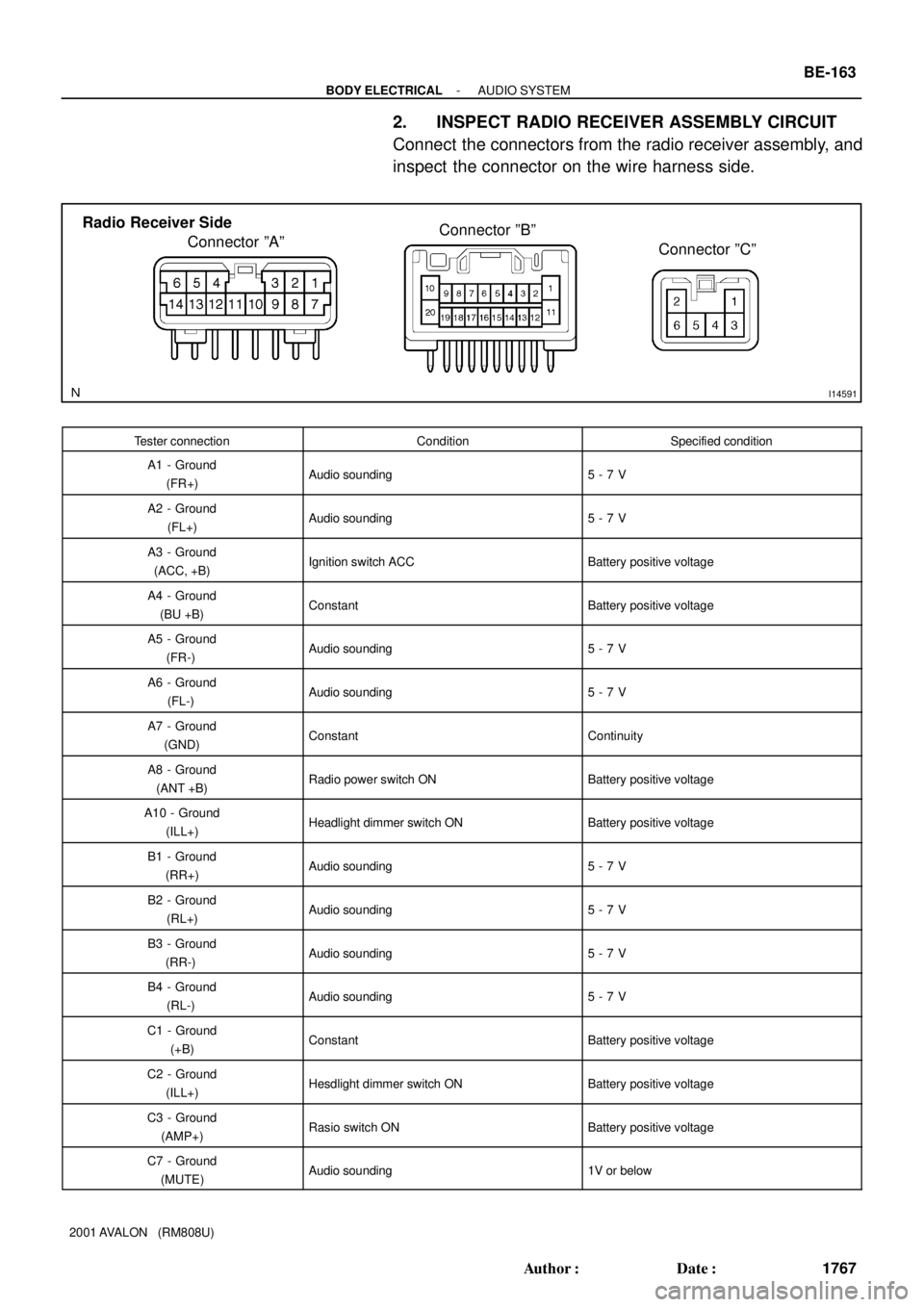
I14591
Connector ºAºConnector ºBº Radio Receiver Side
Connector ºCº
- BODY ELECTRICALAUDIO SYSTEM
BE-163
1767 Author�: Date�:
2001 AVALON (RM808U)
2. INSPECT RADIO RECEIVER ASSEMBLY CIRCUIT
Connect the connectors from the radio receiver assembly, and
inspect the connector on the wire harness side.
Tester connectionConditionSpecified condition
A1 - Ground
(FR+)Audio sounding5 - 7 V
A2 - Ground
(FL+)Audio sounding5 - 7 V
A3 - Ground
(ACC, +B)Ignition switch ACCBattery positive voltage
A4 - Ground
(BU +B)ConstantBattery positive voltage
A5 - Ground
(FR-)Audio sounding5 - 7 V
A6 - Ground
(FL-)Audio sounding5 - 7 V
A7 - Ground
(GND)ConstantContinuity
A8 - Ground
(ANT +B)Radio power switch ONBattery positive voltage
A10 - Ground
(ILL+)Headlight dimmer switch ONBattery positive voltage
B1 - Ground
(RR+)Audio sounding5 - 7 V
B2 - Ground
(RL+)Audio sounding5 - 7 V
B3 - Ground
(RR-)Audio sounding5 - 7 V
B4 - Ground
(RL-)Audio sounding5 - 7 V
C1 - Ground
(+B)ConstantBattery positive voltage
C2 - Ground
(ILL+)Hesdlight dimmer switch ONBattery positive voltage
C3 - Ground
(AMP+)Rasio switch ONBattery positive voltage
C7 - Ground
(MUTE)Audio sounding1V or below
Page 154 of 1897
BE-164
- BODY ELECTRICALAUDIO SYSTEM
1768 Author�: Date�:
2001 AVALON (RM808U)C8 - Ground
(FR+)
Audio sounding5 - 7 V
C9 - Ground
(FL+)Audio sounding5 - 7 V
C10 - Ground
(SLD)ConstantContinuity
C11 - Ground
(ACC)Ignition switch ONBattery positive voltage
C13 - Ground
(ANT+B)Radio power switch ON10 - 14V
C16 - Ground
(S-GND)ConstantContinuity
C17 - Ground
(BEEP)Audio sounding-
C18 - Ground
(RR)Audio sounding5 - 7 V
C19 - Ground
(RL)Audio sounding5 - 7 V
C20 - Ground
(GND)ConstantContinuity
If the circuit is not as specified, inspect the circuits connected
to other parts.
3. INSPECT GLASS IMPRINTED ANTENNA
Use same procedure as for ºINSPECT DEFOGGER WIRESº
on page BE-67.
4. REPAIR GLASS IMPRINTED ANTENNA
Use same procedure as for ºREPAIR DEFOGGER WIRESº on
page BE-67.
Page 155 of 1897
BE0AZ-07
I12536
Radio Receiver Assembly
Driver Side Junction Block
� RADIO Fuse
Front SpeakerRear Speaker
Glass Printed Antenna
Twetter
Sub Woofer
(Premium System Only) Power Amplifier
(Premium System Only)
BE-160
- BODY ELECTRICALAUDIO SYSTEM
1764 Author�: Date�:
2001 AVALON (RM808U)
LOCATION
Page 156 of 1897

BE215-01
I12856
ºTUNE DOWNº Switch
º1chº Switchº2chº Switch º3chº Switchº4chº Switch
º5chº Switchº6chº Switch ºDISCº Switch
ºTUNE UPº Switch
- BODY ELECTRICALAUDIO SYSTEM
BE-127
1731 Author�: Date�:
2001 AVALON (RM808U)
TROUBLESHOOTING
1. Europe models:
DIAGNOSIS FUNCTION
(a) Diagnosis start-up
For shifting diagnosis mode, turn ignition switch ON and push the ºDISCº switch 3 times while pressing
ºch1º and ºch6º switches.
HINT:
To exist from the diagnosis mode, push the ºDISCº switch for 1.7 sec. or turn ignition switch to ACC or OFF.
(b) Service check mode
(1) After the diagnosis start-up, the system enters service check mode.
(2) Error codes over tuner and connected equipment are displayed on the screen of tuner.
Results for each check are displayed as follows:
�good:
No DTC is detected for both ºSystem Check Confirmationº and ºDiagnosis Memory Re-
sponseº.
�nCon:
The Component does not respond to the ºDiagnosis On Instructionº command.
Applicable to only the system where connected components are limited to be used.
�ECHn:
Application of new version has been confirmed by the ºDiagnosis On Checkº, and there
is one or more DTC which indicates ºReplacementº in the ºSystem Check Result Re-
sponseº or ºDiagnosis Memory Responseº.
�CHEC:
Application of new version has been confirmed by the ºDiagnosis On Checkº, and there
is no DTC which indicates ºReplacementº in the ºSystem Check Result Responseº or
ºDiagnosis Memory Responseº, but one or more DTC which indicated ºCheckº is identified.
Page 157 of 1897
BE-128
- BODY ELECTRICALAUDIO SYSTEM
1732 Author�: Date�:
2001 AVALON (RM808U)
�Old:
Application of old version is confirmed by the ºDiagnosis On Checkº, and DTC is identified
in the ºSystem Check Result Responseº or ºDiagnosis Memory Responseº.
�nrES:
No response is identified to the ºSystem Check Start Instructionº and ºRequest for System
Check Resultº commands.
HINT:
�Check the present and past condition of components by performing the System Check and collecting
stored DTC memories.
�Check results shall be displayed as one of six following indications: ºgoodº, ºECHnº, ºCHECº,ºnConº,
ºOldº or ºnrESº.