Page 137 of 357

5
Audio Antenna system5-2
. . . . . . . . . . . . . . . . . . . . . . . . . . . . . . . . . . . . . . . . . . . . . . . . . . . . . . . . . . .
Installation of accessories 5-2
. . . . . . . . . . . . . . . . . . . . . . . . . . . . . . . . . . . . . . . . . . . . .
Audio set 5-3
. . . . . . . . . . . . . . . . . . . . . . . . . . . . . . . . . . . . . . . . . . . . . . . . . . . . . . . . . . . . . . . . . . . .
Type A audio set (if equipped) 5-5 . . . . . . . . . . . . . . . . . . . . . . . . . . . . . . . . . . . . . . .
Type B audio set (if equipped) 5-16 . . . . . . . . . . . . . . . . . . . . . . . . . . . . . . . . . . . . . . .
CD player (if equipped) 5-32
. . . . . . . . . . . . . . . . . . . . . . . . . . . . . . . . . . . . . . . . . . . . . . . . .
In-dash 6 CD auto changer (if equipped) 5-34 . . . . . . . . . . . . . . . . . . . . . . . . .
Precautions to observe when handling a compact disc (CD) 5-37
. . . . . . . . . . . . . . . . . . . . . . . . . . . . . . . . . . . . . . . . . . . . . . . . . . .
Page 139 of 357
Audio5-3
– CONTINUED –
Audio set
Your SUBARU may be equipped with one of the following audio sets. See the pages indicated in this section for operating details.The audio type code number is found on the lid of the cassette slot.
�Type A audio set
HS5003AA
�Radio operation: refer to page 5-5
� Cassette player operation: refer to page 5-8
� CD player control: refer to page 5-10
� CD changer control: refer to page 5-13
� Type B audio set
HS5004AA
�Radio operation: refer to page 5-16
Page 140 of 357
5-4�
Cassette player operation: refer to page 5-21
� Built in CD changer operation: refer to page 5-24
� CD changer control: refer to page 5-29
� CD player (Optional audio unit — if equipped)
HB5039AA
�Inserting and removing a disc: refer to page 5-32
� In-dash 6 CD auto changer (Optional audio unit — if equipped)
HB5040AA
�Inserting and removing a disc or all discs: refer to page 5-34
Page 144 of 357
5-83. Press one of the preset buttons for more than 2 seconds to store
the frequency. At this time, there will momentarily be no sound from
the radio. If the button is pressed for less than 2 seconds, the preced-
ing selection will remain in memory. NOTE If the connection between the radio and battery is broken for any
reason such as vehicle maintenance or radio removal, all stationsstored in the preset buttons are cleared. If this occurs, it is neces-sary to reset the preset buttons.
Cassette player operation
HS5003CB
7 Cassette slot
8 Eject button
9 TAPE button
Q TPS (Tape Program Search)
W Repeat button E
Fast-forward button
R Rewind button
T Dolby B NR button
Y Program button
NOTE �Only use good quality cassettes (cassettes longer than C-90 are
not recommended). � Put cassettes back in their boxes immediately after use to protect
them from dust and dirt and to prevent the tape from unwinding.
Page 145 of 357

Audio5-9
–
CONTINUED –
�
Never expose cassettes to heat, direct sunlight or moisture.
� Clean the tape head (once or twice a month) using a wet-type
cleaning cassette .
� Cassette slot
Insert a cassette with the exposed tape side facing to the right. After
insertion, playback starts. � TAPE button
Press the “TAPE button ”
9 when the cassette left in the cassette slot
is to be played back again. � Tape travel indicators
These indicate the direction the cassette tape is moving. � : Indicates that the top side of the cassette is being played back.
� : Indicates that the bottom side of the cassette is being played
back. � Program button (PROG)
When the program button Y is pressed during playback, the tape
travel indicators will switch and the player will begin playing back the opposite side of the tape. The same mechanism is automatically acti-
vated when the end of the tape is reached. This allows the opposite
side of the tape to play, providing continuous playback. � Fast-forward button (FF)
To fast-forward the tape, press the “FF” button
E. To stop fast-for-
warding, lightly press the “
” 8 button.
� Rewind button (REW)
To rewind the tape, press the “REW” button R. To stop rewinding,
lightly press the “
” 8 button.
� Eject button (
)
When “
” button 8 is pressed, playback stops and the cassette
tape is ejected. The ejection function is also active when the ignition switch is in the
“LOCK” position. Always make certain that you remove the cassette
tape.
Page 146 of 357
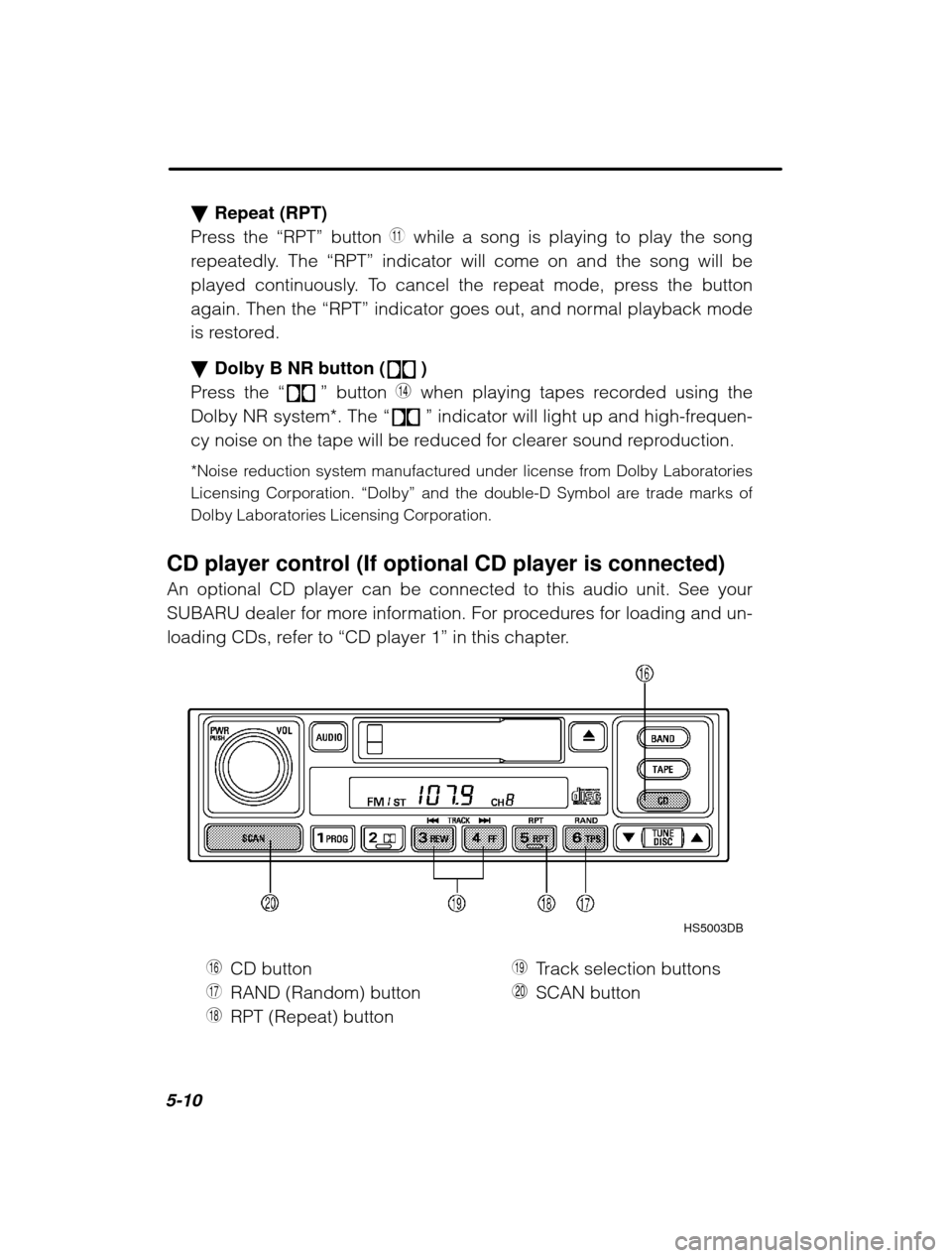
5-10�
Repeat (RPT)
Press the “RPT” button W while a song is playing to play the song
repeatedly. The “RPT” indicator will come on and the song will be
played continuously. To cancel the repeat mode, press the button
again. Then the “RPT” indicator goes out, and normal playback mode
is restored. � Dolby B NR button (
)
Press the “
” button T when playing tapes recorded using the
Dolby NR system*. The “
” indicator will light up and high-frequen-
cy noise on the tape will be reduced for clearer sound reproduction.
*Noise reduction system manufactured under license from Dolby Laboratories
Licensing Corporation. “Dolby” and the double-D Symbol are trade marks of
Dolby Laboratories Licensing Corporation.
CD player control (If optional CD player is connected) An optional CD player can be connected to this audio unit. See your
SUBARU dealer for more information. For procedures for loading and un-
loading CDs, refer to “CD player 1 ” in this chapter.
HS5003DB
U CD button
I RAND (Random) button
O RPT (Repeat) button P
Track selection buttons
A SCAN button
Page 147 of 357

Audio5-11
–
CONTINUED –
�
To start playback
n When CD is not in the CD player
Hold a disc with a finger in the center hole while gripping the edge of
the disc, then insert it in to the slot (with the label side up) on the CDplayer and the player will automatically pull the disc into position.
After insertion, the CD player mode indicator “CD” will come on and
playback will start. n When CD is in the CD player
Press the “CD” button
U. The “CD” indicator will come on, and the
track number will appear on the display and the CD player will start playback. NOTE � If the “CD” button is pressed during a radio broadcast, the
disc will interrupt the broadcast. � After playback on the last song finishes, the player will auto-
matically return to track 1 (the first song on the disc). � To select a song from its beginning
Briefly press the “�� ❚” button
P to skip to the beginning of the next
track and briefly press the “❚ �� ” button to skip to the beginning of
the current track. � Fast-forwarding and fast-reverse
Press the “�� ❚” button
P continuously for more than a half second
to fast-forward the disc.
Press the “❚ �� ” button continuously for more than a half second to
fast reverse the disc.
Release the button to stop fast forwarding or fast reverse. � Repeat
Press the “RPT” button
O while a song is playing to play the song
repeatedly. The “RPT” indicator will come on and the song will be
played continuously. To cancel the repeat mode, press the button
again. Then the “RPT” indicator goes out, and normal playback mode
is restored.
Page 148 of 357
5-12�
Random playback
Press the “RAND” button I while a disc is being played back to play
all songs on the disc in a random order. The “RAND” indicator will
come on and all songs on the disc will be played in a random order.
To cancel the random mode, press the button again. Then the
“RAND” indicator goes out, and normal playback mode is restored.
� Scan (a convenient way to become familiar with a disc)
1. Press the “SCAN” button
A.
– The display shows “SCAN” and the track number being
scanned.– You hear the first 10 seconds of each track.
– The operation is automatically cleared after playing all pro-
grams. Then, normal playback starts.
2. Press the “SCAN” button again when you hear a track you like.
– Normal playback resumes.
� To stop playback
To stop playback and switch over to the radio mode, press the
“BAND” button. To stop playback and switch over to the cassette
player mode, press the “TAPE” button.