Page 164 of 357
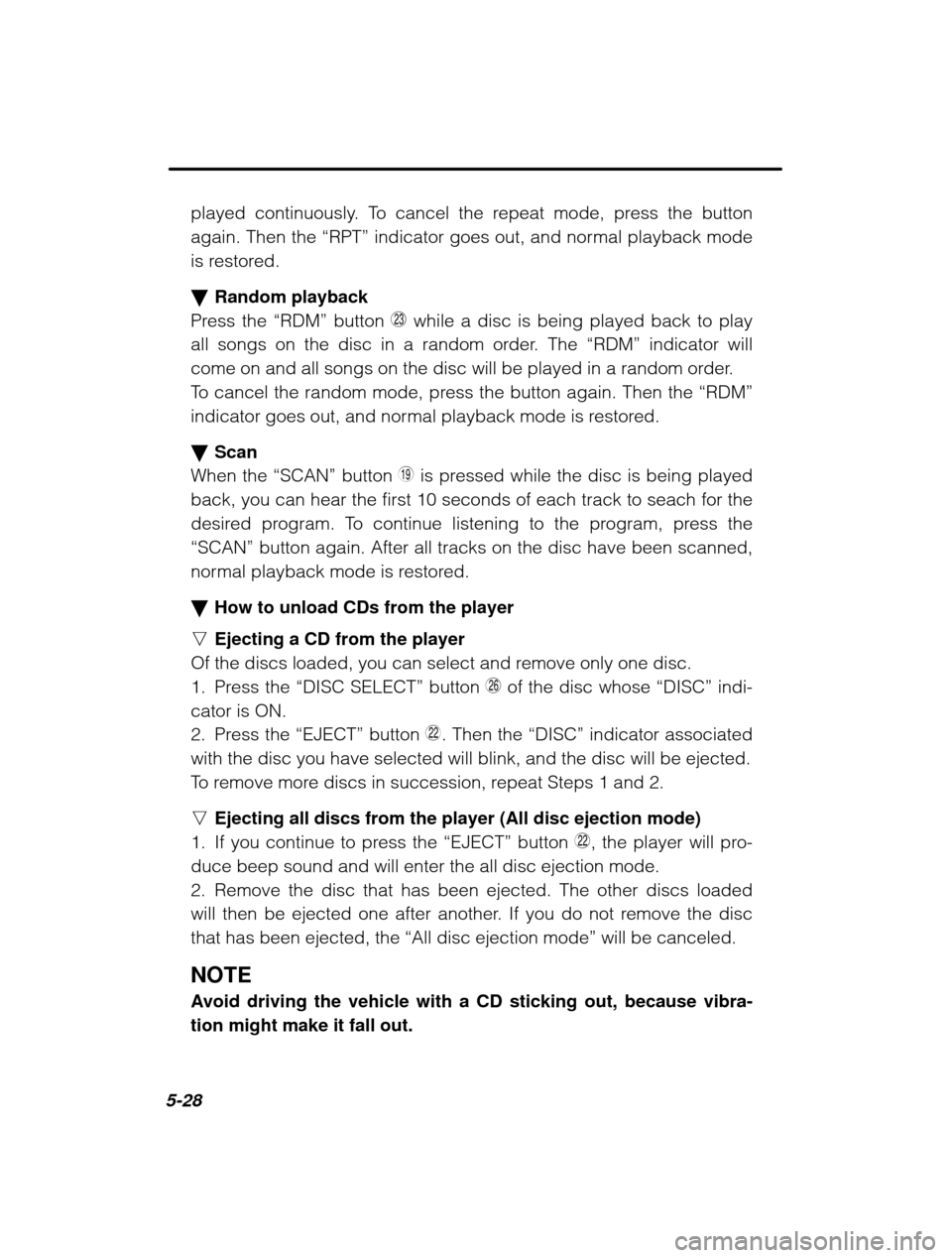
5-28played continuously. To cancel the repeat mode, press the button
again. Then the
“RPT” indicator goes out, and normal playback mode
is restored. � Random playback
Press the “RDM” button
F while a disc is being played back to play
all songs on the disc in a random order. The “RDM” indicator will
come on and all songs on the disc will be played in a random order.
To cancel the random mode, press the button again. Then the “RDM”
indicator goes out, and normal playback mode is restored. � Scan
When the “SCAN” button
P is pressed while the disc is being played
back, you can hear the first 10 seconds of each track to seach for the
desired program. To continue listening to the program, press the
“SCAN” button again. After all tracks on the disc have been scanned,
normal playback mode is restored. � How to unload CDs from the player
n Ejecting a CD from the player
Of the discs loaded, you can select and remove only one disc.
1. Press the “DISC SELECT ” button
J of the disc whose “DISC” indi-
cator is ON.
2. Press the “EJECT” button D. Then the “DISC” indicator associated
with the disc you have selected will blink, and the disc will be ejected.
To remove more discs in succession, repeat Steps 1 and 2. n Ejecting all discs from the player (All disc ejection mode)
1. If you continue to press the “EJECT” button
D, the player will pro-
duce beep sound and will enter the all disc ejection mode.
2. Remove the disc that has been ejected. The other discs loaded
will then be ejected one after another. If you do not remove the discthat has been ejected, the “All disc ejection mode ” will be canceled.
NOTE
Avoid driving the vehicle with a CD sticking out, because vibra- tion might make it fall out.
Page 165 of 357
Audio5-29
–
CONTINUED –
CD changer control (If optional in dash CD changer is connected) An optional CD changer can be connected to this audio unit. See your
SUBARU dealer for more information. For procedures for loading and un-
loading CDs, refer to
“In-dash 6 CD auto changer ” in this chapter.
HS5004EB
K SCAN button
L RPT (Repeat) button
Z CD button
X RAND (Random) button C
Fast forward/Fast reverseand track UP/DOWN knob
V Disc select buttons
�To start playback
Press the “CD” button Z two times. The “CD” indicator will come on
and the disc number will appear on the display and the CD changer
will start playback. NOTE � If the “CD” button is pressed during a radio broadcast, the CD
changer will interrupt the broadcast. � At the end of the disc, playback automatically continues with
the next disc.� After playback on the last disc finishes, the player will auto-
matically return to the first disc.
Page 167 of 357
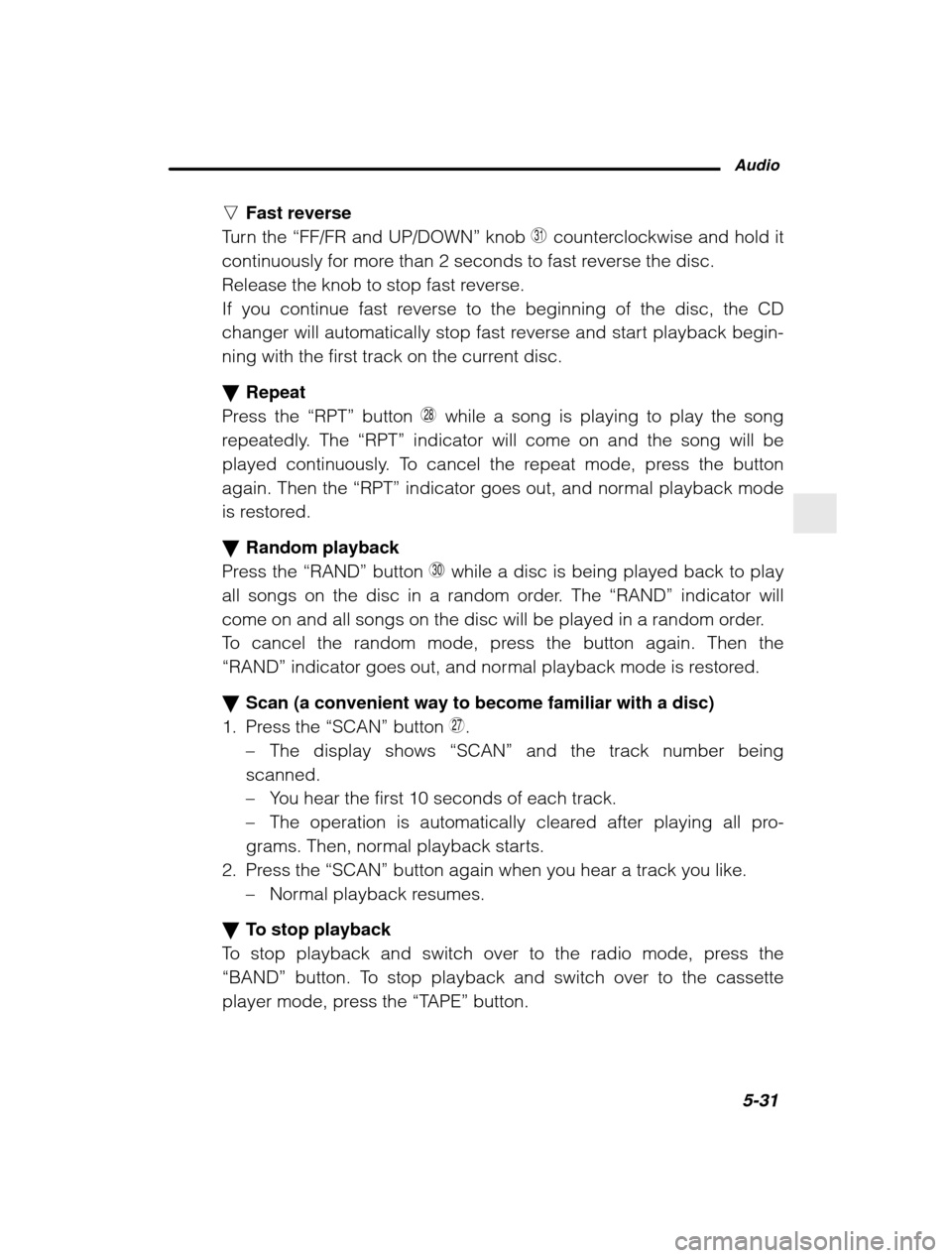
Audio5-31
–
CONTINUED –
n
Fast reverse
Turn the “FF/FR and UP/DOWN ” knob C counterclockwise and hold it
continuously for more than 2 seconds to fast reverse the disc.
Release the knob to stop fast reverse.
If you continue fast reverse to the beginning of the disc, the CD
changer will automatically stop fast reverse and start playback begin-
ning with the first track on the current disc. � Repeat
Press the “RPT” button
L while a song is playing to play the song
repeatedly. The “RPT” indicator will come on and the song will be
played continuously. To cancel the repeat mode, press the button
again. Then the “RPT” indicator goes out, and normal playback mode
is restored. � Random playback
Press the “RAND” button
X while a disc is being played back to play
all songs on the disc in a random order. The “RAND” indicator will
come on and all songs on the disc will be played in a random order.
To cancel the random mode, press the button again. Then the
“RAND” indicator goes out, and normal playback mode is restored.
� Scan (a convenient way to become familiar with a disc)
1. Press the “SCAN” button
K.
– The display shows “SCAN” and the track number being
scanned.– You hear the first 10 seconds of each track.
– The operation is automatically cleared after playing all pro-
grams. Then, normal playback starts.
2. Press the “SCAN” button again when you hear a track you like.
– Normal playback resumes.
� To stop playback
To stop playback and switch over to the radio mode, press the
“BAND” button. To stop playback and switch over to the cassette
player mode, press the “TAPE” button.
Page 168 of 357
5-32CD player (if equipped)
HB5039BB
1 Disc slot
2 Disc indicator 3
Eject button
CAUTION
� Use only music CDs identified by
mark.
� Do not use CDs listed below which could cause damage to the
CD player.
�Any disc with a peel-off or seal on it.
� Any disc with scratches and/or dust.
� Bent disc.
� Cleaning disc.
� CD accessory. (E.g., 3-inch (8 cm) disc adapter)
� Do not insert or remove any disc when the automatic transmis-
sion selector lever is in the park position; the selector lever in that position can interfere with disc insertion or removal, causing
scratches on the disc surface (for AT vehicles).
Page 169 of 357
Audio5-33
–
CONTINUED –
�
To insert a disc
Be sure to hold a disc with the label side (the side where titles are printed) up.Push the disc into the slot.The disc will be automatically set in position by the auto-loading
mechanism and begin playing.
The disc indicator will turn on as the CD begins playing. n Disc indicator
Lit: A disc is in the slot (When the ignition switch is in the “ON” or
“ACC” position).
OFF: No disc is loaded or the ignition switch is in the “Lock” position.
� To remove disc left in slot
Simply press the “Eject button ”
3 and the disc will be ejected. This
procedures is effective even when the ignition switch is in the “LOCK”
position.n Function control
Refer to CD player control operating instructions described in the “ Type A audio set ” section.
Page 170 of 357
5-34In-dash 6 CD auto changer (if equipped)
HB5040BB
1 Disc slot
2 Disc indicators (disc No.1 to 6) 3
Disc select buttons (disc No.1 to 6)
4 Eject button
CAUTION
� Do not attempt to insert two or more discs into the slot at a
time. Doing so can cause mechanical damage to the CD changer. � Use only music CDs identified by a
mark.
� Do not use CDs listed below which could cause damage to the
CD player.
�3-inch (8 cm) compact disc.
� Any disc with a peel-off or seal on it.
� Any disc with scratches and/or dust.
� Bent disc.
� Cleaning disc.
� CD accessory. (E.g., 3-inch (8 cm) disc adapter)
� Do not insert or remove any disc when the automatic transmis-
sion selector lever is in the park position; the selector lever in that position can interfere with disc insertion or removal, causing
scratches on the disc surface (for AT vehicles).
Page 172 of 357
5-36�
To remove all discs at one time
1. Press and hold the “Eject” button 4 until all “Disc” indicators begin
blinking (about 1.5 seconds), and the first disc will be ejected.
2. When the disc is removed, the next one will be ejected, and so on. � To replace a playing disc with another
Simply press the desired one of “Disc select ” buttons
3 (numbered
from 1 to 6) or press the “DISC UP ” or “DISC DOWN ” button on the
radio unit to select the desired disc, and the disc will begin to play. � Disc indicators
Lit: when the corresponding storage tray is occupied by a disc. Blinking: Disc player is either in loading, eject or changing mode.OFF: No disc is loaded or the ignition switch is in the “LOCK” position.
� Function control
Refer to CD player control operating instructions described in the“ Type P119 and P120 audio sets ” or “Type P121 audio set ” section.
Page:
< prev 1-8 9-16 17-24