Page 143 of 357

Audio5-7
–
CONTINUED –
�
Stereo indicator
The stereo indicator “ST” will come on when an FM stereo broadcast
is received. � Tuning (TUNE)
n Manual tuning (TUNE)
Press the tuning button 4 marked “� ” to increase the tuning frequen-
cy and press the tuning button marked “� ” to decrease it.
Each time the button is pressed, the frequency interval can be
changed between 10 kHz in the AM mode and 0.2 MHz in the FMmode.
Constant pressure on the button causes a continuous change in the
frequency. n Automatic tuning (SCAN)
Press the “SCAN” button
6 to change the radio to the SCAN mode. In
this mode, the radio scans through the radio band until a station is
found. The radio will stop at the station for five seconds while display-
ing the frequency, after which scanning will continue until the entire
band has been scanned from the low end to the high end.
Press the “SCAN” button again to cancel the SCAN mode and to stop
on any displayed frequency.
When the “SCAN” button is pressed for automatic tuning, stations are
scanned in the direction of low frequencies to high frequencies only.
Automatic tuning may not function properly if the station reception is
weakened by distance from the station or proximity to tall buildingsand hills. � Selecting preset stations
Presetting a station with a “preset button ”
5 allows you to select that
station in a single operation. Up to six AM, FM1 and FM2 stations
each may be preset. � How to preset stations
1. Press the “BAND” button
3 to select FM1, FM2 or AM reception.
2. Press the “SCAN” button or tune the radio manually until the
desired station frequency is displayed.
Page 146 of 357
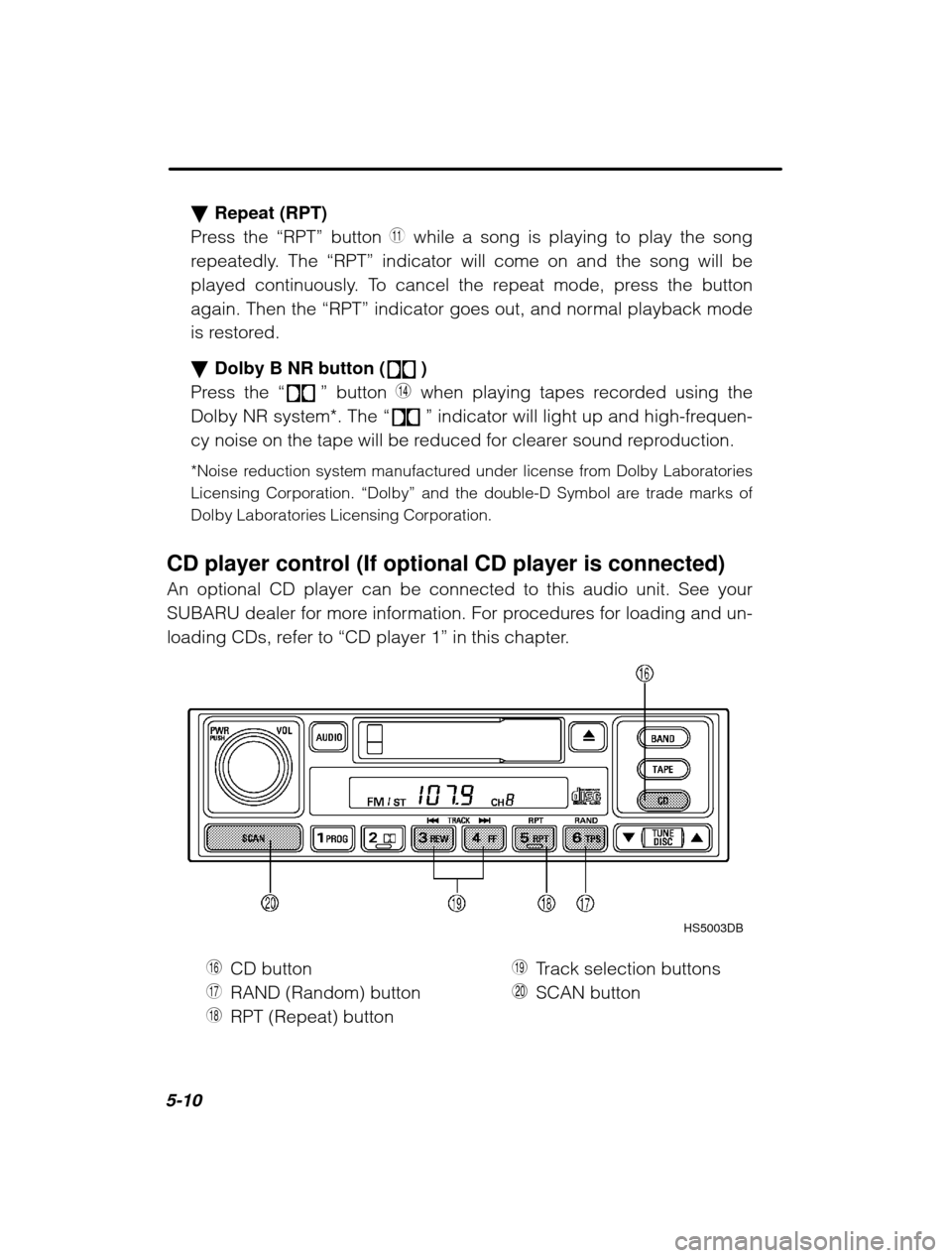
5-10�
Repeat (RPT)
Press the “RPT” button W while a song is playing to play the song
repeatedly. The “RPT” indicator will come on and the song will be
played continuously. To cancel the repeat mode, press the button
again. Then the “RPT” indicator goes out, and normal playback mode
is restored. � Dolby B NR button (
)
Press the “
” button T when playing tapes recorded using the
Dolby NR system*. The “
” indicator will light up and high-frequen-
cy noise on the tape will be reduced for clearer sound reproduction.
*Noise reduction system manufactured under license from Dolby Laboratories
Licensing Corporation. “Dolby” and the double-D Symbol are trade marks of
Dolby Laboratories Licensing Corporation.
CD player control (If optional CD player is connected) An optional CD player can be connected to this audio unit. See your
SUBARU dealer for more information. For procedures for loading and un-
loading CDs, refer to “CD player 1 ” in this chapter.
HS5003DB
U CD button
I RAND (Random) button
O RPT (Repeat) button P
Track selection buttons
A SCAN button
Page 147 of 357

Audio5-11
–
CONTINUED –
�
To start playback
n When CD is not in the CD player
Hold a disc with a finger in the center hole while gripping the edge of
the disc, then insert it in to the slot (with the label side up) on the CDplayer and the player will automatically pull the disc into position.
After insertion, the CD player mode indicator “CD” will come on and
playback will start. n When CD is in the CD player
Press the “CD” button
U. The “CD” indicator will come on, and the
track number will appear on the display and the CD player will start playback. NOTE � If the “CD” button is pressed during a radio broadcast, the
disc will interrupt the broadcast. � After playback on the last song finishes, the player will auto-
matically return to track 1 (the first song on the disc). � To select a song from its beginning
Briefly press the “�� ❚” button
P to skip to the beginning of the next
track and briefly press the “❚ �� ” button to skip to the beginning of
the current track. � Fast-forwarding and fast-reverse
Press the “�� ❚” button
P continuously for more than a half second
to fast-forward the disc.
Press the “❚ �� ” button continuously for more than a half second to
fast reverse the disc.
Release the button to stop fast forwarding or fast reverse. � Repeat
Press the “RPT” button
O while a song is playing to play the song
repeatedly. The “RPT” indicator will come on and the song will be
played continuously. To cancel the repeat mode, press the button
again. Then the “RPT” indicator goes out, and normal playback mode
is restored.
Page 148 of 357
5-12�
Random playback
Press the “RAND” button I while a disc is being played back to play
all songs on the disc in a random order. The “RAND” indicator will
come on and all songs on the disc will be played in a random order.
To cancel the random mode, press the button again. Then the
“RAND” indicator goes out, and normal playback mode is restored.
� Scan (a convenient way to become familiar with a disc)
1. Press the “SCAN” button
A.
– The display shows “SCAN” and the track number being
scanned.– You hear the first 10 seconds of each track.
– The operation is automatically cleared after playing all pro-
grams. Then, normal playback starts.
2. Press the “SCAN” button again when you hear a track you like.
– Normal playback resumes.
� To stop playback
To stop playback and switch over to the radio mode, press the
“BAND” button. To stop playback and switch over to the cassette
player mode, press the “TAPE” button.
Page 150 of 357

5-14�
If you have loaded fewer than 6 discs, any missing disc is
automatically skipped. � Selection of a desired disc
Briefly press the “� ” button
D to skip to the next disc and briefly
press the “� ” button to skip to the previous disc.
n Operation with the in-dash CD changer unit
Press the desired “Disc select ” button (numbered from 1 to 6) and the
disc will begin to play.� To select a song from its beginning
Briefly press the “�� ❚” button
H to skip to the beginning of the next
track and briefly press the “❚ �� ” button to skip to the beginning of
the current track. � Fast-forwarding and fast-reverse
Press the “�� ❚” button H continuously for more than a half second
to fast-forward the disc.
Press the “❚ �� ” button continuously for more than a half second to
fast reverse the disc.
Release the button to stop fast forwarding or fast reverse. � Repeat
Press the “RPT” button
G while a song is playing to play the song
repeatedly. The “RPT” indicator will come on and the song will be
played continuously. To cancel the repeat mode, press the button
again. Then the “RPT” indicator goes out, and normal playback mode
is restored. � Random playback
Press the “RAND” button
F while a disc is being played back to play
all songs on the disc in a random order. The “RAND” indicator will
come on and all songs on the disc will be played in a random order.
To cancel the random mode, press the button again. Then the
“RAND” indicator goes out, and normal playback mode is restored.
Page 151 of 357
Audio5-15
–
CONTINUED –
�
Scan (a convenient way to become familiar with a disc)
1. Press the “SCAN” button J.
– The display shows “SCAN” and the track number being
scanned. – You hear the first 10 seconds of each track.
– The operation is automatically cleared after playing all pro-
grams. Then, normal playback starts.
2. Press the “SCAN” button again when you hear a track you like.
– Normal playback resumes.
� To stop playback
To stop playback and switch over to the radio mode, press the
“BAND” button. To stop playback and switch over to the cassette
player mode, press the “TAPE” button.
Page 153 of 357

Audio5-17
–
CONTINUED –
trols when the
“BAL/FAD” button 6 is in the depressed position.
Display
Control mode
HB5036BA
Turn counterclockwiseTurn clockwise
BASBass controlFor less bassFor more bass
TRETreble controlFor less trebleFor more treble
BALBalance controlTo increase left speaker
volume and decrease right
speaker volumeTo increase right speakervolume and decrease left
speaker volume
FA dFader controlTo increase rear speaker
volume and decrease front
speaker volumeTo increase front speaker
volume and decrease rear
speaker volume
VOLVolume controlFor less volumeFor more volume
nTone control
The volume control dial 7 normally function as volume control. The
dial become a control for Bass or Treble when you select the ap-
propriate tone control mode.
Choose desired level for each mode by turning the volume control
dial. The control function returns to volume control mode after about 5seconds.
To change control modes: Each brief press of the “BAS/TRE” button
8 changes control modes in the following sequence starting from
bass control mode. (When the radio is first turned on, the control
mode is in the volume control.)
Bass Treble Volume(BAS) (TRE) (VOL)
Page 154 of 357

5-18n
Fader and balance control
The volume control dial 7 normally function as volume control. The
dial become the controls for Fader or Balance when you select the
appropriate fader and balance control mode.
Choose desired setting for each mode by turning the volume control
dial. The control function returns to volume control mode after about 5seconds.
To change control modes: Each brief press of the “FAD/BAL” button
6 changes control modes in the following sequence starting from
fader control mode. (When the radio is turned on, the control mode is
in the volume control.)
Balance Fader Volume
(BAL) (FAd) (VOL)
nDisplay illumination dimness cancellation
The brightness of the radio display dims when the light switch is in the “ p ” or “w ” positions. If this makes the display difficult to read,
press the volume dial for more than two seconds to return the displayto original brightness. � FM/AM selection button
Push the “FM”
1 or “AM” 2 button when the radio is off to turn on the
radio. Push the “FM” or “AM” button when the radio is on to select FM1, FM2
or AM reception. � Stereo indicator
The stereo indicator “ST” will come on when an FM stereo broadcast
is received.