Page 133 of 373
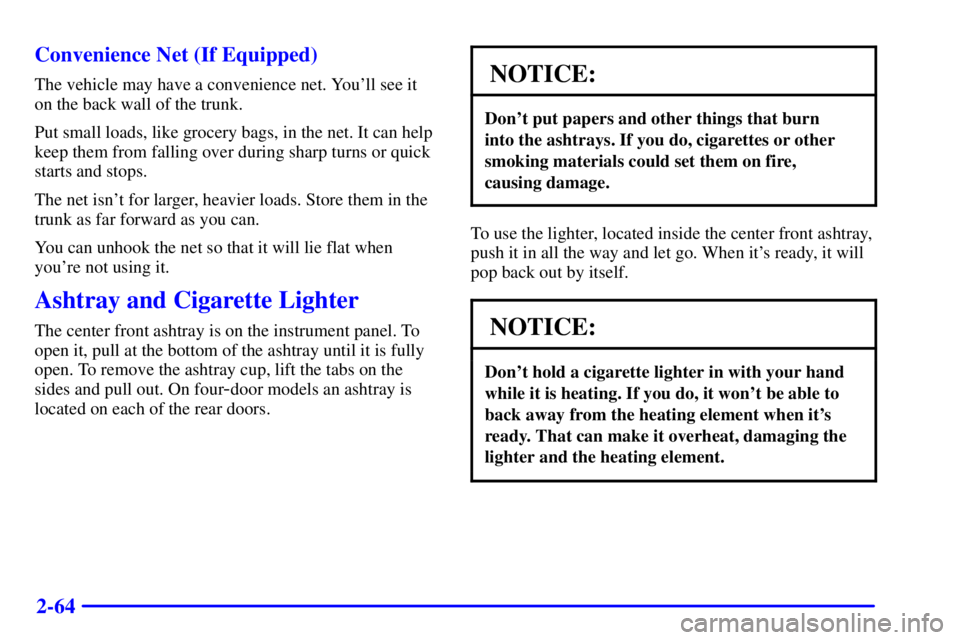
2-64 Convenience Net (If Equipped)
The vehicle may have a convenience net. You'll see it
on the back wall of the trunk.
Put small loads, like grocery bags, in the net. It can help
keep them from falling over during sharp turns or quick
starts and stops.
The net isn't for larger, heavier loads. Store them in the
trunk as far forward as you can.
You can unhook the net so that it will lie flat when
you're not using it.
Ashtray and Cigarette Lighter
The center front ashtray is on the instrument panel. To
open it, pull at the bottom of the ashtray until it is fully
open. To remove the ashtray cup, lift the tabs on the
sides and pull out. On four
-door models an ashtray is
located on each of the rear doors.
NOTICE:
Don't put papers and other things that burn
into the ashtrays. If you do, cigarettes or other
smoking materials could set them on fire,
causing damage.
To use the lighter, located inside the center front ashtray,
push it in all the way and let go. When it's ready, it will
pop back out by itself.
NOTICE:
Don't hold a cigarette lighter in with your hand
while it is heating. If you do, it won't be able to
back away from the heating element when it's
ready. That can make it overheat, damaging the
lighter and the heating element.
Page 134 of 373

2-65
Sun Visors
To block out glare, you can swing down the visors.
You can also swing them from front to side.
Visor Vanity Mirrors
Open the cover to expose the vanity mirror. If the
vehicle has the optional lighted vanity mirrors, the
lamps come on when you open the cover.
Accessory Power Outlet
Your vehicle has a 12-volt outlet which can be used to
plug in electrical equipment such as a cellular telephone,
a compact disc player, etc. It is located on the
passenger's side, near the floor. Remove the tethered
cap to use the outlet.
Certain accessory power plugs may not be compatible to
the accessory power outlet and could result in blown
vehicle or adapter fuses. If you experience a problem,
see your dealer for additional information on the
accessory power plugs.
NOTICE:
Adding some electrical equipment to your vehicle
can damage it or keep other things from working
as they should. This wouldn't be covered by your
warranty. Check with your dealer before adding
electrical equipment, and never use anything that
exceeds the fuse rating.
Auxiliary Power Connection
(Power Drop)
The vehicle is equipped with auxiliary power
connections. This feature can be used to power
aftermarket electrical equipment added to the vehicle.
The connections are located on the passenger's side of
the vehicle, below the glove box.
Page 135 of 373
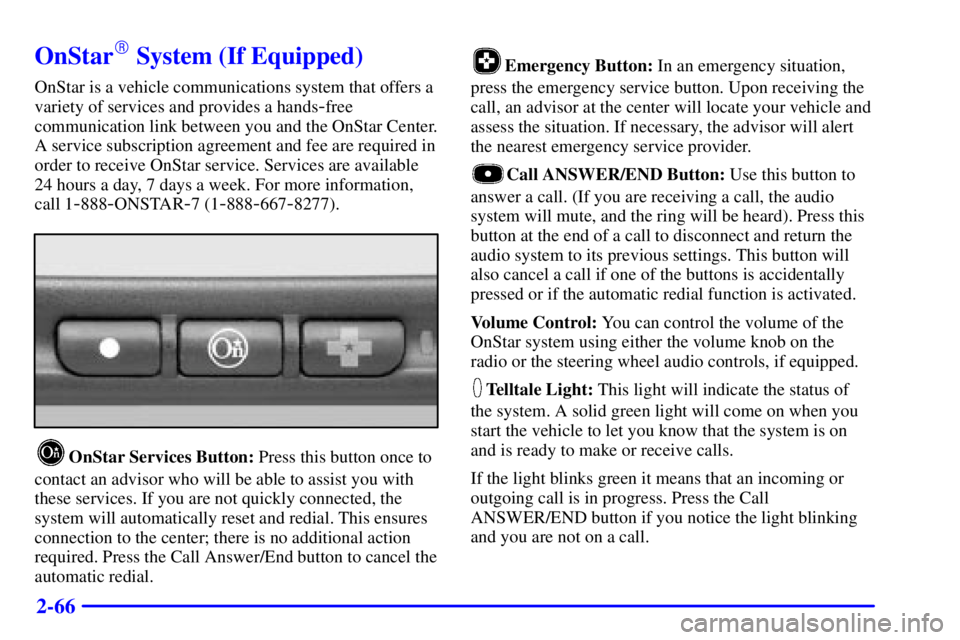
2-66
OnStar� System (If Equipped)
OnStar is a vehicle communications system that offers a
variety of services and provides a hands
-free
communication link between you and the OnStar Center.
A service subscription agreement and fee are required in
order to receive OnStar service. Services are available
24 hours a day, 7 days a week. For more information,
call 1
-888-ONSTAR-7 (1-888-667-8277).
OnStar Services Button: Press this button once to
contact an advisor who will be able to assist you with
these services. If you are not quickly connected, the
system will automatically reset and redial. This ensures
connection to the center; there is no additional action
required. Press the Call Answer/End button to cancel the
automatic redial.
Emergency Button: In an emergency situation,
press the emergency service button. Upon receiving the
call, an advisor at the center will locate your vehicle and
assess the situation. If necessary, the advisor will alert
the nearest emergency service provider.
Call ANSWER/END Button: Use this button to
answer a call. (If you are receiving a call, the audio
system will mute, and the ring will be heard). Press this
button at the end of a call to disconnect and return the
audio system to its previous settings. This button will
also cancel a call if one of the buttons is accidentally
pressed or if the automatic redial function is activated.
Volume Control: You can control the volume of the
OnStar system using either the volume knob on the
radio or the steering wheel audio controls, if equipped.
Telltale Light: This light will indicate the status of
the system. A solid green light will come on when you
start the vehicle to let you know that the system is on
and is ready to make or receive calls.
If the light blinks green it means that an incoming or
outgoing call is in progress. Press the Call
ANSWER/END button if you notice the light blinking
and you are not on a call.
Page 136 of 373

2-67
The light will be red in the event of an OnStar system
malfunction. If this occurs press the OnStar button to
attempt to contact an advisor. If the connection is made,
the advisor will assist you with steps to take to make
sure that the system is functioning properly. If you
cannot contact the advisor, take your vehicle to your
dealership as soon as possible for assistance.
Safety and Security Services
�Automatic Notification of Air Bag
Deployment
-- If an air bag deploys, a priority
emergency signal is automatically sent to the center.
An advisor will locate your vehicle's position, try to
contact you and assist you in the situation. If the
center is unable to contact you, an emergency service
provider will be contacted.
�Stolen Vehicle Tracking
-- Call the center at
1
-888-4-ONSTAR (1-888-466-7827) to report
your vehicle stolen. The system can then locate and
track your vehicle and the advisor will be able to
notify the proper authorities.
�Roadside Assistance with Location
-- For vehicle
breakdowns, press the OnStar button. An advisor
will contact the appropriate help.�Remote Diagnostics
-- If an instrument panel
light comes on, the center can perform a check of the
engine on
-board computer. An advisor can then
recommend what action needs to be taken.
�OnStar MED
-NET -- Med-Net can store your
personal medical history and provide it to emergency
personnel if necessary. (Requires activation and
additional fee.)
�Accident Assist
-- An advisor can provide
step
-by-step guidance following an accident.
�Remote Door Unlock
-- To contact the center, call
1
-888-4-ONSTAR. You will be required to provide
your security information. An advisor will send a
command to your vehicle to unlock itself. The
advisor can delay unlocking your vehicle. Remote
Door Unlock is disabled 48 hours after the vehicle is
parked to maintain the battery charge.
�Vehicle Locator Service
-- To contact the center,
call 1
-888-4-ONSTAR. You will be required to
provide your security information. An advisor will
send a command to your vehicle to sound the horn
and/or flash the lamps.
In order to provide you with excellent service, calls with
the OnStar Center may be monitored or recorded.
Page 140 of 373
2-71
The main components of the instrument panel are listed here:
A. Side Window Defogger Vents
B. Fog Lamp Switch
C. Multifunction Lever
D. Instrument Panel Cluster
E. Hazard Button
F. Horn, Driver's Side Air Bag
G. Trip Computer/Driver Information Center (DIC)
H. Instrument Panel Vents
I. Interior Lamp ControlJ. Exterior Lamp Control
K. Tilt Wheel Control
L. Audio Steering Controls (If Equipped)
M. HUD Display Controls (Option)
N. Comfort Controls
O. Ashtray and Cigarette Lighter
P. Audio System
Q. Glove Box
R. Instrument Panel Fuse Block
Page 141 of 373
2-72 Instrument Panel Cluster
United States Version Shown, Canadian Similar
Your vehicle is equipped with this cluster or one very similar to it. It includes indicator warning lights and gages that
are explained on the following pages. Be sure to read about them.
Page 143 of 373

2-74
Warning Lights, Gages
and Indicators
This part describes the warning lights and gages that
may be on your vehicle. The pictures will help you
locate them.
Warning lights and gages can signal that something is
wrong before it becomes serious enough to cause an
expensive repair or replacement. Paying attention to
your warning lights and gages could also save you or
others from injury.
Warning lights come on when there may be or is a
problem with one of your vehicle's functions. As you
will see in the details on the next few pages, some
warning lights come on briefly when you start the
engine just to let you know they're working. If you are
familiar with this section, you should not be alarmed
when this happens.
Gages can indicate when there may be or is a problem
with one of your vehicle's functions. Often gages and
warning lights work together to let you know when
there's a problem with your vehicle.When one of the warning lights comes on and stays on
when you are driving, or when one of the gages shows
there may be a problem, check the section that tells you
what to do about it. Please follow this manual's advice.
Waiting to do repairs can be costly
-- and even
dangerous. So please get to know your warning lights
and gages. They're a big help.
Your vehicle may also have a driver information center
that works along with the warning lights and gages. See
ªDriver Information Center (DIC)º in the Index.
Safety Belt Reminder Light
When the key is turned to RUN, a chime will come
on for about eight seconds to remind people to fasten
their safety belts, unless the driver's safety belt is
already buckled.
The safety belt light will
also come on and stay on
for about 20 seconds,
then it will flash for
about 55 seconds.
If the driver's belt is already buckled, neither the chime
nor the light will come on.
Page 144 of 373

2-75 Air Bag Readiness Light
There is an air bag readiness light on the instrument
panel, which shows the words SRS AIR BAG or the air
bag symbol. The system checks the air bag's electrical
system for malfunctions. The light tells you if there is an
electrical problem. The system check includes the air
bag sensors, the air bag modules, the wiring and the
crash sensing and diagnostic module. For more
information on the air bag system, see ªAir Bagº
in the Index.
United States Canada
This light will come on when you start your vehicle, and
it will flash for a few seconds. Then the light should go
out. This means the system is ready.If the air bag readiness light stays on after you start the
vehicle or comes on when you are driving, your air bag
system may not work properly. Have your vehicle
serviced right away.
CAUTION:
If the air bag readiness light stays on after you
start your vehicle, it means the air bag system
may not be working properly. The air bags in
your vehicle may not inflate in a crash, or they
could even inflate without a crash. To help avoid
injury to yourself or others, have your vehicle
serviced right away if the air bag readiness light
stays on after you start your vehicle.
The air bag readiness light should flash for a few
seconds when you turn the ignition key to RUN. If the
light doesn't come on then, have it fixed so it will be
ready to warn you if there is a problem.