Page 16 of 436
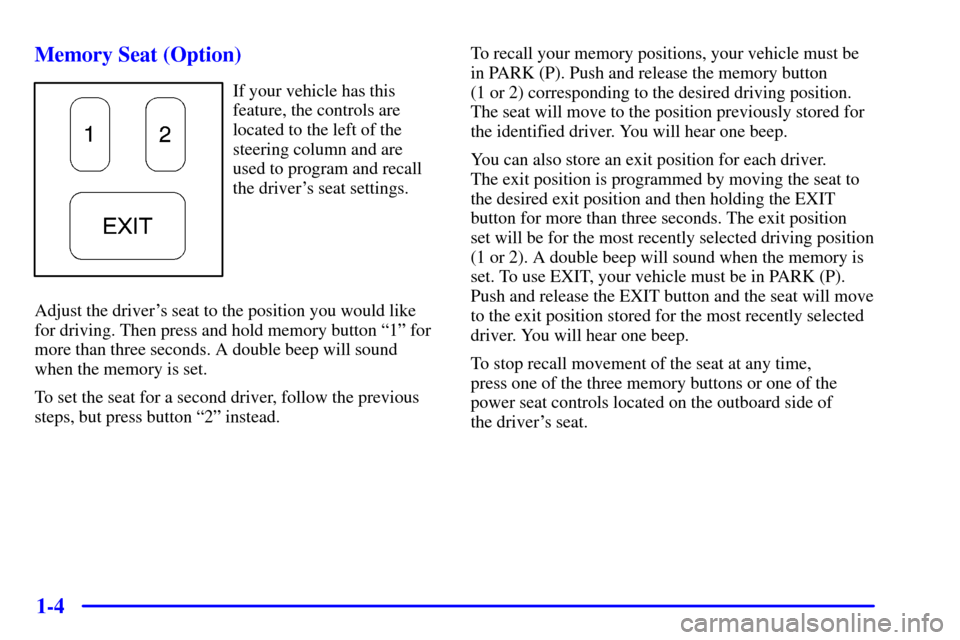
1-4 Memory Seat (Option)
If your vehicle has this
feature, the controls are
located to the left of the
steering column and are
used to program and recall
the driver's seat settings.
Adjust the driver's seat to the position you would like
for driving. Then press and hold memory button ª1º for
more than three seconds. A double beep will sound
when the memory is set.
To set the seat for a second driver, follow the previous
steps, but press button ª2º instead.To recall your memory positions, your vehicle must be
in PARK (P). Push and release the memory button
(1 or 2) corresponding to the desired driving position.
The seat will move to the position previously stored for
the identified driver. You will hear one beep.
You can also store an exit position for each driver.
The exit position is programmed by moving the seat to
the desired exit position and then holding the EXIT
button for more than three seconds. The exit position
set will be for the most recently selected driving position
(1 or 2). A double beep will sound when the memory is
set. To use EXIT, your vehicle must be in PARK (P).
Push and release the EXIT button and the seat will move
to the exit position stored for the most recently selected
driver. You will hear one beep.
To stop recall movement of the seat at any time,
press one of the three memory buttons or one of the
power seat controls located on the outboard side of
the driver's seat.
Page 134 of 436

2-42
New Vehicle ªBreak-Inº
NOTICE:
Your vehicle doesn't need an elaborate
ªbreak
-in.º But it will perform better in
the long run if you follow these guidelines:
�Don't drive at any one speed -- fast or
slow
-- for the first 500 miles (805 km).
Don't make full
-throttle starts.
�Avoid making hard stops for the first
200 miles (322 km) or so. During this time
your new brake linings aren't yet broken
in. Hard stops with new linings can mean
premature wear and earlier replacement.
Follow this breaking
-in guideline every
time you get new brake linings.
�Don't tow a trailer during break
-in.
See ªTowing a Trailerº in the Index for
more information.
Ignition Positions
With the key in the ignition, you can turn the switch to
five positions.
ACCESSORY (A): This is the position in which you
can operate your electrical power accessories. Press in the
ignition switch as you turn the top of the key toward you.
LOCK (B): This is the only position in which you can
remove the key. This position locks your steering wheel,
ignition and transaxle.
Page 135 of 436

2-43
NOTICE:
If your key seems stuck in LOCK and you can't
turn it, be sure you are using the correct key;
if so, is it all the way in? If it is, then turn the
steering wheel left and right while you turn the
key hard. But turn the key only with your hand.
Using a tool to force it could break the key or the
ignition switch. If none of this works, then your
vehicle needs service.
OFF (C): This position unlocks the steering wheel,
ignition and transaxle, but does not send electrical
power to any accessories. Use this position if your
vehicle must be pushed or towed, but never try to
push
-start your vehicle. A warning chime will sound
if you open the driver's door when the ignition is off
and the key is in the ignition.RUN (D): This is the position to which the switch
returns after you start your engine and release the
switch. The switch stays in RUN when the engine is
running. But even when the engine is not running,
you can use RUN to operate your electrical power
accessories, and to display some instrument panel
warning lights.
START (E): This position starts the engine. When the
engine starts, release the key. The ignition switch will
return to RUN for normal driving.
If the engine is not running, ACCESSORY and RUN
are positions that allow you to operate your electrical
accessories, such as the radio.
Retained Accessory Power (RAP)
With RAP, the power windows, the power rear quarter
windows (if equipped), audio system and the optional
electronic level control (ELC) will continue to work up
to 10 minutes after the ignition key is turned to OFF
and none of the doors are opened.
Page 187 of 436
2-95
The main components of the instrument panel are the following:
A. Side Vents
B. Front Vents
C. Turn Signal/Multifunction Lever
D. Hazard Warning Flasher Switch
E. Instrument Panel Cluster
F. Center Vents
G. Audio System
H. Side Vents
I. Exterior Lamp Control
J. Hood Release
K. Audio Steering Wheel Controls (Option)
L. HornM. Ignition Switch
N. Audio Steering Wheel Controls (Option)
O. Climate Controls
P. Rear Fan Controls (Option)
Q. Cupholder Tray
R. Accessory Power Outlet
S. Storage Bin
T. Instrument Panel Switchbank
U. Glove Box
V. Front Vents
W. Instrument Panel Fuse Block
Page 266 of 436
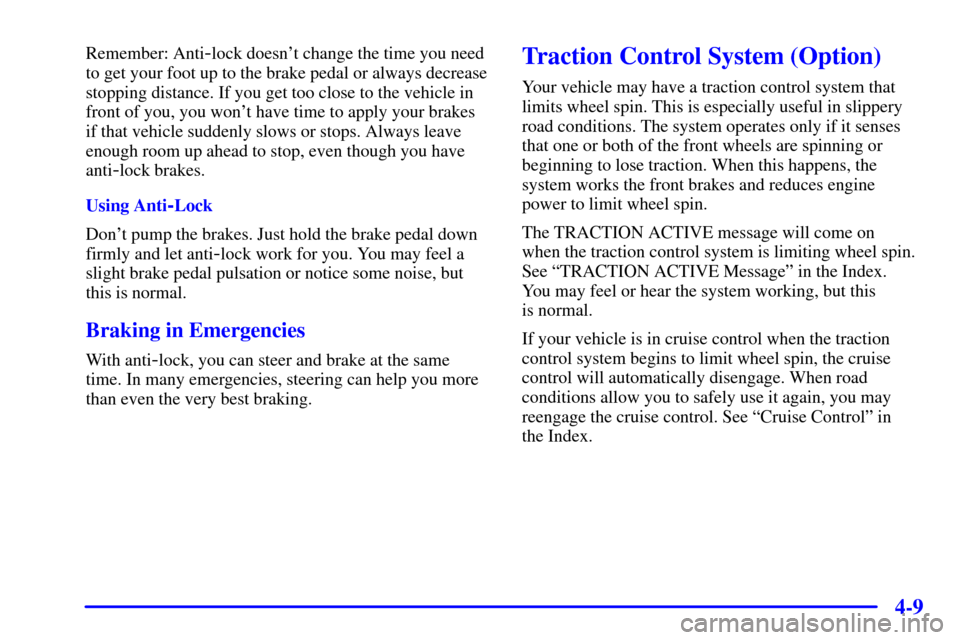
4-9
Remember: Anti-lock doesn't change the time you need
to get your foot up to the brake pedal or always decrease
stopping distance. If you get too close to the vehicle in
front of you, you won't have time to apply your brakes
if that vehicle suddenly slows or stops. Always leave
enough room up ahead to stop, even though you have
anti
-lock brakes.
Using Anti
-Lock
Don't pump the brakes. Just hold the brake pedal down
firmly and let anti
-lock work for you. You may feel a
slight brake pedal pulsation or notice some noise, but
this is normal.
Braking in Emergencies
With anti-lock, you can steer and brake at the same
time. In many emergencies, steering can help you more
than even the very best braking.
Traction Control System (Option)
Your vehicle may have a traction control system that
limits wheel spin. This is especially useful in slippery
road conditions. The system operates only if it senses
that one or both of the front wheels are spinning or
beginning to lose traction. When this happens, the
system works the front brakes and reduces engine
power to limit wheel spin.
The TRACTION ACTIVE message will come on
when the traction control system is limiting wheel spin.
See ªTRACTION ACTIVE Messageº in the Index.
You may feel or hear the system working, but this
is normal.
If your vehicle is in cruise control when the traction
control system begins to limit wheel spin, the cruise
control will automatically disengage. When road
conditions allow you to safely use it again, you may
reengage the cruise control. See ªCruise Controlº in
the Index.
Page 268 of 436
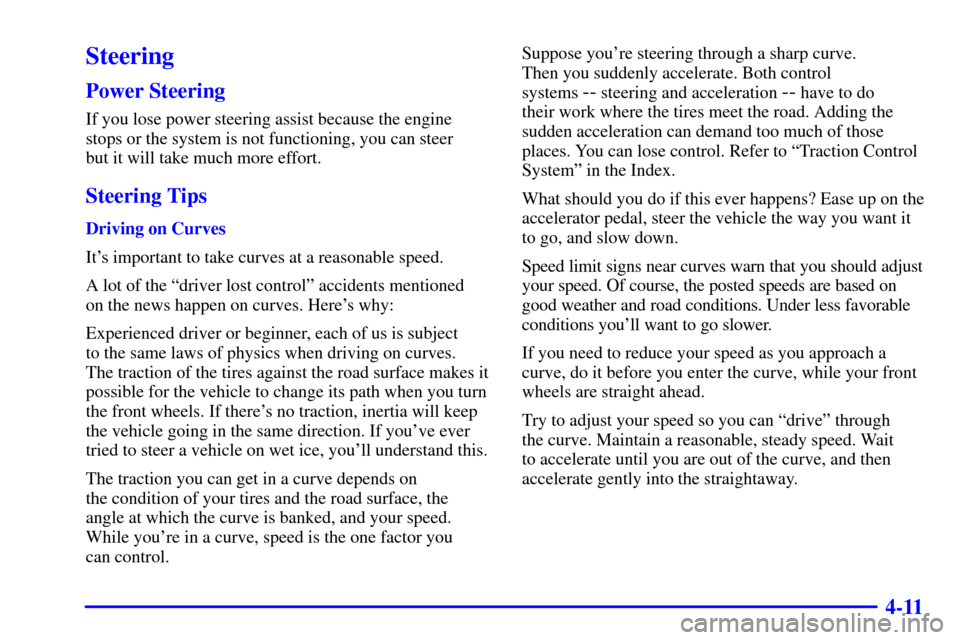
4-11
Steering
Power Steering
If you lose power steering assist because the engine
stops or the system is not functioning, you can steer
but it will take much more effort.
Steering Tips
Driving on Curves
It's important to take curves at a reasonable speed.
A lot of the ªdriver lost controlº accidents mentioned
on the news happen on curves. Here's why:
Experienced driver or beginner, each of us is subject
to the same laws of physics when driving on curves.
The traction of the tires against the road surface makes it
possible for the vehicle to change its path when you turn
the front wheels. If there's no traction, inertia will keep
the vehicle going in the same direction. If you've ever
tried to steer a vehicle on wet ice, you'll understand this.
The traction you can get in a curve depends on
the condition of your tires and the road surface, the
angle at which the curve is banked, and your speed.
While you're in a curve, speed is the one factor you
can control.Suppose you're steering through a sharp curve.
Then you suddenly accelerate. Both control
systems
-- steering and acceleration -- have to do
their work where the tires meet the road. Adding the
sudden acceleration can demand too much of those
places. You can lose control. Refer to ªTraction Control
Systemº in the Index.
What should you do if this ever happens? Ease up on the
accelerator pedal, steer the vehicle the way you want it
to go, and slow down.
Speed limit signs near curves warn that you should adjust
your speed. Of course, the posted speeds are based on
good weather and road conditions. Under less favorable
conditions you'll want to go slower.
If you need to reduce your speed as you approach a
curve, do it before you enter the curve, while your front
wheels are straight ahead.
Try to adjust your speed so you can ªdriveº through
the curve. Maintain a reasonable, steady speed. Wait
to accelerate until you are out of the curve, and then
accelerate gently into the straightaway.
Page 330 of 436

6-
6-1
Section 6 Service and Appearance Care
Here you will find information about the care of your vehicle. This section begins with service and fuel information,
and then it shows how to check important fluid and lubricant levels. There is also technical information about your
vehicle, and a part devoted to its appearance care.
6
-2 Service
6
-3 Fuel
6
-5 Fuels in Foreign Countries
6
-6 Filling Your Tank
6
-8 Filling a Portable Fuel Container
6
-9 Checking Things Under the Hood
6
-12 Engine Oil
6
-17 Engine Air Cleaner/Filter
6
-18 Passenger Compartment Air Filter
Replacement
6
-20 Automatic Transaxle Fluid
6
-23 Engine Coolant
6
-26 Radiator Pressure Cap
6
-27 Power Steering Fluid
6
-28 Windshield Washer Fluid
6
-29 Brakes6
-32 Battery
6
-33 Bulb Replacement
6
-40 Windshield Wiper Blade Replacement
6
-42 Tires
6
-51 Appearance Care
6
-51 Cleaning the Inside of Your Vehicle
6
-55 Cleaning the Outside of Your Vehicle
6
-58 Underbody Maintenance
6
-58 Chemical Paint Spotting
6
-59 GM Vehicle Care/Appearance Materials
6
-60 Vehicle Identification Number (VIN)
6
-61 Electrical System
6
-69 Replacement Bulbs
6
-69 Capacities and Specifications
6
-70 Normal Maintenance Replacement Parts
Page 340 of 436
6-11 Engine Compartment Overview
When you lift the hood, you'll see these items:
A. Underhood Fuse and
Relay Center
B. Remote Positive (+) Terminal
C. Windshield Washer
Fluid ReservoirD. Radiator Pressure Cap
E. Power Steering Fluid Reservoir
F. Engine Oil Fill Cap
G. Engine Oil DipstickH. Transaxle Fluid Dipstick
I. Brake Master Cylinder Reservoir
J. Engine Air Cleaner/Filter
K. Engine Coolant Reservoir