Page 149 of 436
2-57
Horn
You can sound the horn by pressing the horn symbols
on your steering wheel.
Tilt Wheel
A tilt steering wheel allows you to adjust the steering
wheel before you drive. You can also raise it to the
highest level to give your legs more room when you exit
and enter the vehicle.
To tilt the wheel, hold the
steering wheel and pull
the lever located on the
left side of the steering
wheel console.
Move the steering wheel to a comfortable level, then
release the lever to lock the wheel in place.
Turn Signal/Multifunction Lever
The lever on the left side of the steering column
includes the following:
�Turn Signal and Lane
-Change Indicator
�Headlamp High/Low
-Beam Changer
�Flash
-to-Pass
�Windshield Wiper and Washer Control
�Cruise Control
Page 151 of 436
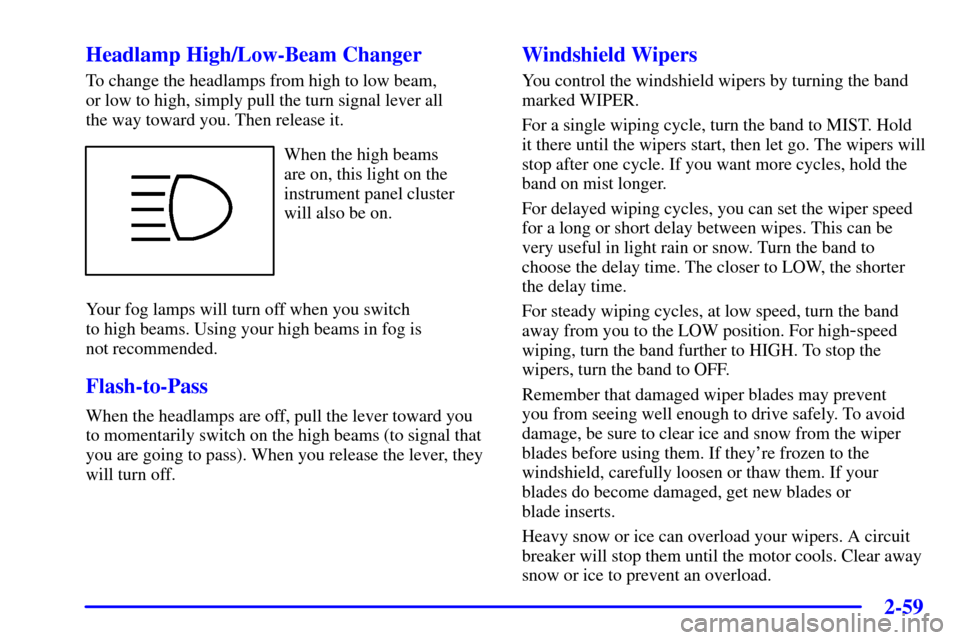
2-59
Headlamp High/Low-Beam Changer
To change the headlamps from high to low beam,
or low to high, simply pull the turn signal lever all
the way toward you. Then release it.
When the high beams
are on, this light on the
instrument panel cluster
will also be on.
Your fog lamps will turn off when you switch
to high beams. Using your high beams in fog is
not recommended.
Flash-to-Pass
When the headlamps are off, pull the lever toward you
to momentarily switch on the high beams (to signal that
you are going to pass). When you release the lever, they
will turn off.
Windshield Wipers
You control the windshield wipers by turning the band
marked WIPER.
For a single wiping cycle, turn the band to MIST. Hold
it there until the wipers start, then let go. The wipers will
stop after one cycle. If you want more cycles, hold the
band on mist longer.
For delayed wiping cycles, you can set the wiper speed
for a long or short delay between wipes. This can be
very useful in light rain or snow. Turn the band to
choose the delay time. The closer to LOW, the shorter
the delay time.
For steady wiping cycles, at low speed, turn the band
away from you to the LOW position. For high
-speed
wiping, turn the band further to HIGH. To stop the
wipers, turn the band to OFF.
Remember that damaged wiper blades may prevent
you from seeing well enough to drive safely. To avoid
damage, be sure to clear ice and snow from the wiper
blades before using them. If they're frozen to the
windshield, carefully loosen or thaw them. If your
blades do become damaged, get new blades or
blade inserts.
Heavy snow or ice can overload your wipers. A circuit
breaker will stop them until the motor cools. Clear away
snow or ice to prevent an overload.
Page 250 of 436
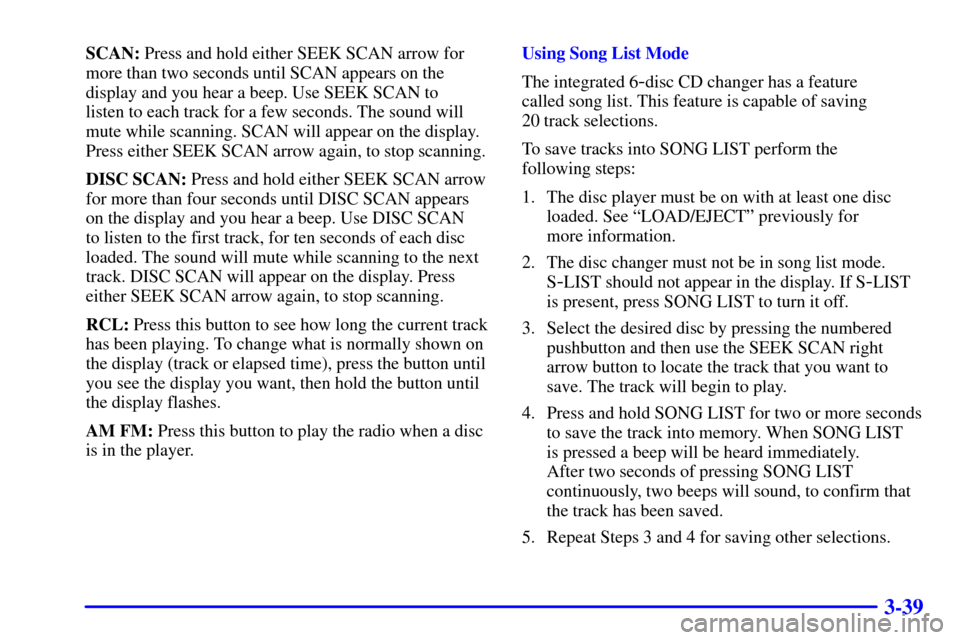
3-39
SCAN: Press and hold either SEEK SCAN arrow for
more than two seconds until SCAN appears on the
display and you hear a beep. Use SEEK SCAN to
listen to each track for a few seconds. The sound will
mute while scanning. SCAN will appear on the display.
Press either SEEK SCAN arrow again, to stop scanning.
DISC SCAN: Press and hold either SEEK SCAN arrow
for more than four seconds until DISC SCAN appears
on the display and you hear a beep. Use DISC SCAN
to listen to the first track, for ten seconds of each disc
loaded. The sound will mute while scanning to the next
track. DISC SCAN will appear on the display. Press
either SEEK SCAN arrow again, to stop scanning.
RCL: Press this button to see how long the current track
has been playing. To change what is normally shown on
the display (track or elapsed time), press the button until
you see the display you want, then hold the button until
the display flashes.
AM FM: Press this button to play the radio when a disc
is in the player.Using Song List Mode
The integrated 6
-disc CD changer has a feature
called song list. This feature is capable of saving
20 track selections.
To save tracks into SONG LIST perform the
following steps:
1. The disc player must be on with at least one disc
loaded. See ªLOAD/EJECTº previously for
more information.
2. The disc changer must not be in song list mode.
S
-LIST should not appear in the display. If S-LIST
is present, press SONG LIST to turn it off.
3. Select the desired disc by pressing the numbered
pushbutton and then use the SEEK SCAN right
arrow button to locate the track that you want to
save. The track will begin to play.
4. Press and hold SONG LIST for two or more seconds
to save the track into memory. When SONG LIST
is pressed a beep will be heard immediately.
After two seconds of pressing SONG LIST
continuously, two beeps will sound, to confirm that
the track has been saved.
5. Repeat Steps 3 and 4 for saving other selections.
Page 253 of 436
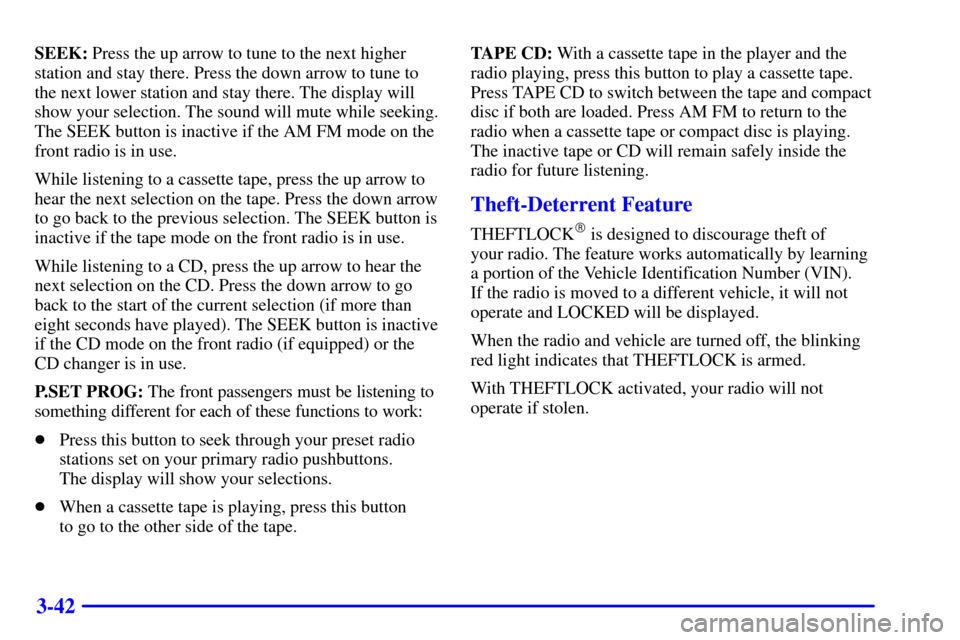
3-42
SEEK: Press the up arrow to tune to the next higher
station and stay there. Press the down arrow to tune to
the next lower station and stay there. The display will
show your selection. The sound will mute while seeking.
The SEEK button is inactive if the AM FM mode on the
front radio is in use.
While listening to a cassette tape, press the up arrow to
hear the next selection on the tape. Press the down arrow
to go back to the previous selection. The SEEK button is
inactive if the tape mode on the front radio is in use.
While listening to a CD, press the up arrow to hear the
next selection on the CD. Press the down arrow to go
back to the start of the current selection (if more than
eight seconds have played). The SEEK button is inactive
if the CD mode on the front radio (if equipped) or the
CD changer is in use.
P.SET PROG: The front passengers must be listening to
something different for each of these functions to work:
�Press this button to seek through your preset radio
stations set on your primary radio pushbuttons.
The display will show your selections.
�When a cassette tape is playing, press this button
to go to the other side of the tape.TAPE CD: With a cassette tape in the player and the
radio playing, press this button to play a cassette tape.
Press TAPE CD to switch between the tape and compact
disc if both are loaded. Press AM FM to return to the
radio when a cassette tape or compact disc is playing.
The inactive tape or CD will remain safely inside the
radio for future listening.
Theft-Deterrent Feature
THEFTLOCK� is designed to discourage theft of
your radio. The feature works automatically by learning
a portion of the Vehicle Identification Number (VIN).
If the radio is moved to a different vehicle, it will not
operate and LOCKED will be displayed.
When the radio and vehicle are turned off, the blinking
red light indicates that THEFTLOCK is armed.
With THEFTLOCK activated, your radio will not
operate if stolen.