2001 Oldsmobile Silhouette lights
[x] Cancel search: lightsPage 188 of 436
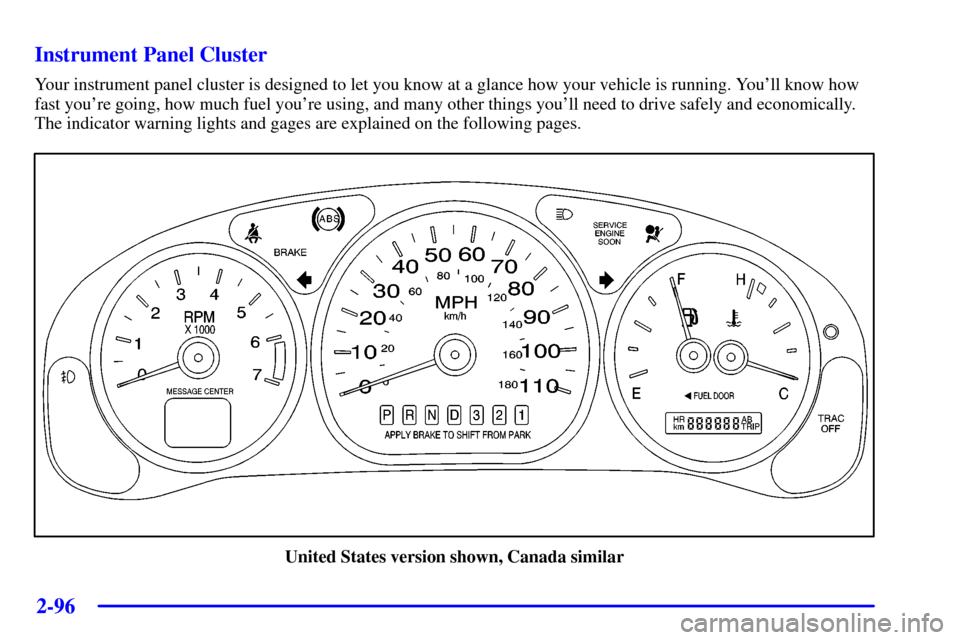
2-96 Instrument Panel Cluster
Your instrument panel cluster is designed to let you know at a glance how your vehicle is running. You'll know how
fast you're going, how much fuel you're using, and many other things you'll need to drive safely and economically.
The indicator warning lights and gages are explained on the following pages.
United States version shown, Canada similar
Page 191 of 436

2-99
Warning Lights, Gages, Messages
and Indicators
This part describes the warning lights and gages that
may be on your vehicle. The pictures will help you
locate them.
Warning lights and gages can signal that something is
wrong before it becomes serious enough to cause an
expensive repair or replacement. Paying attention to
your warning lights and gages could also save you or
others from injury.
Warning lights come on when there may be or is a
problem with one of your vehicle's functions. As you
will see in the details on the next few pages, some
warning lights come on briefly when you start the
engine just to let you know they're working. If you are
familiar with this section, you should not be alarmed
when this happens.
Gages can indicate when there may be or is a problem
with one of your vehicle's functions. Often gages and
warning lights work together to let you know when
there's a problem with your vehicle.When one of the warning lights comes on and stays on
when you are driving, or when one of the gages shows
there may be a problem, check the section that tells you
what to do about it. Please follow this manual's advice.
Waiting to do repairs can be costly
-- and even
dangerous. So please get to know your warning lights
and gages. They're a big help.
Your vehicle also has a message center that works
along with the warning lights and gages. See ªMessage
Centerº in the Index.
Safety Belt Reminder Light
When the key is turned to RUN or START, a chime will
come on for about eight seconds to remind people to
fasten their safety belts.
The safety belt light will
also come on and stay on
for about 70 seconds.
If the driver's belt is
already buckled, neither
the chime nor the light
will come on.
Page 210 of 436
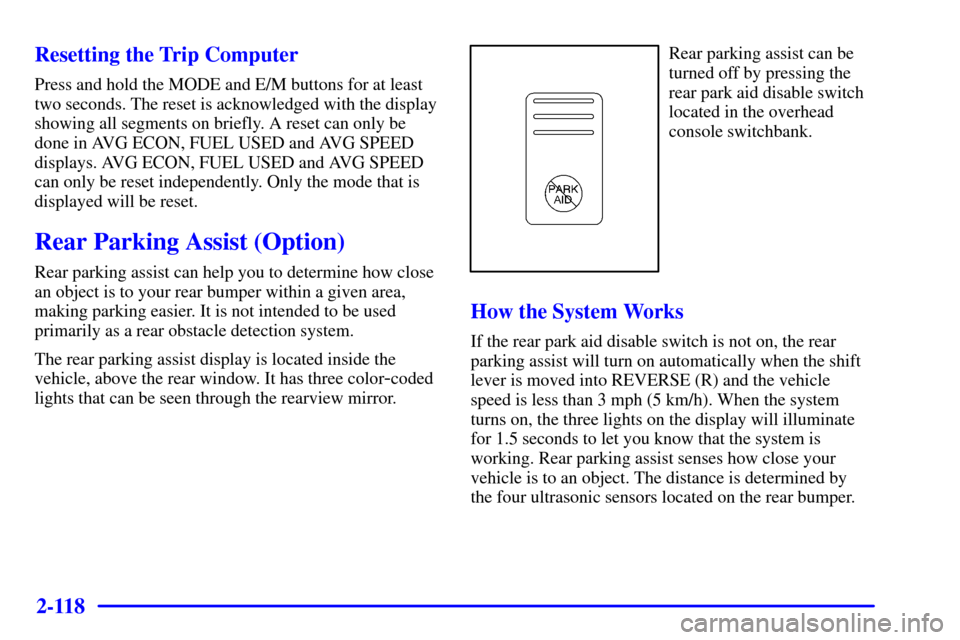
2-118 Resetting the Trip Computer
Press and hold the MODE and E/M buttons for at least
two seconds. The reset is acknowledged with the display
showing all segments on briefly. A reset can only be
done in AVG ECON, FUEL USED and AVG SPEED
displays. AVG ECON, FUEL USED and AVG SPEED
can only be reset independently. Only the mode that is
displayed will be reset.
Rear Parking Assist (Option)
Rear parking assist can help you to determine how close
an object is to your rear bumper within a given area,
making parking easier. It is not intended to be used
primarily as a rear obstacle detection system.
The rear parking assist display is located inside the
vehicle, above the rear window. It has three color
-coded
lights that can be seen through the rearview mirror.
Rear parking assist can be
turned off by pressing the
rear park aid disable switch
located in the overhead
console switchbank.
How the System Works
If the rear park aid disable switch is not on, the rear
parking assist will turn on automatically when the shift
lever is moved into REVERSE (R) and the vehicle
speed is less than 3 mph (5 km/h). When the system
turns on, the three lights on the display will illuminate
for 1.5 seconds to let you know that the system is
working. Rear parking assist senses how close your
vehicle is to an object. The distance is determined by
the four ultrasonic sensors located on the rear bumper.
Page 214 of 436

3-3
DEFOG: This setting directs air to the windshield
and through the floor ducts. This mode is useful during
cold or inclement weather because of your vehicle's
larger windshield area.
DEFROST: This setting directs most of the
air to the windshield and side window vents.
Mode Buttons
OUTSIDE AIR: Press this button (the light
will glow) to send outside air into your vehicle.
Using this setting while trying to defrost or defog the
windows will help clear the vents of moisture. Press the
RECIRCULATION button (the light on the OUTSIDE
AIR button will go off) to limit outside air entering the
vehicle. When the LOWER, DEFOG or DEFROST
setting is selected, the system will automatically go to
OUTSIDE AIR mode.
RECIRCULATION: Press this button
(the light will glow) to limit the amount of outside air
entering your vehicle by recirculating much of the air
inside your vehicle. You may use this setting to limit
odors entering your vehicle. Press the OUTSIDE AIR
button (the light on the RECIRCULATION button will
go off) to let outside air circulate into the vehicle.Operating the Heating/Ventilation/Air Conditioning
(HVAC) system in the RECIRCULATION mode
may cause fogging of the vehicle's windows when the
weather is cold and damp. To clear the fog, switch the
HVAC system to either the DEFOG or DEFROST
mode and increase the fan speed. To avoid re
-fogging
of the windows, operate the HVAC system in the
OUTSIDE AIR mode.
Air Conditioning
On very hot days, your vehicle will cool down more
quickly and economically if you open the windows
long enough to let hot, inside air escape. For all
settings, adjust the temperature knob and fan speed
as desired.
To get maximum cooling or a quick cool
-down on
very hot days, press the A/C and RECIRCULATION
buttons (the lights will glow) and turn the temperature
knob counterclockwise (toward the blue area). Adjust
the mode knob to direct the air to the desired location.
This setting should not be used for long periods of time
because the air may become too cold and dry. Push the
A/C button again (the light will go off) to turn off the
air conditioning.
Page 218 of 436
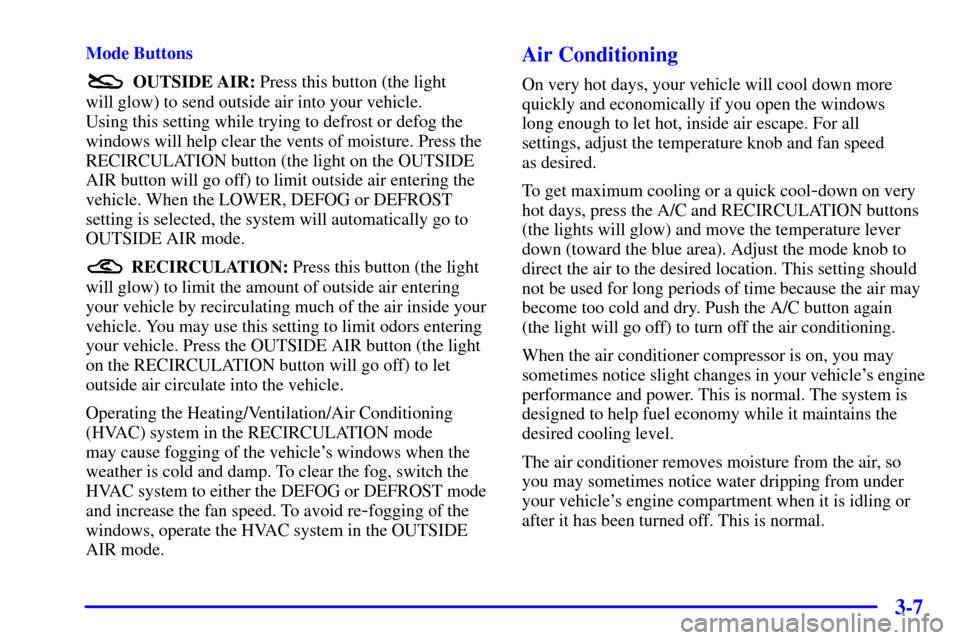
3-7
Mode Buttons
OUTSIDE AIR: Press this button (the light
will glow) to send outside air into your vehicle.
Using this setting while trying to defrost or defog the
windows will help clear the vents of moisture. Press the
RECIRCULATION button (the light on the OUTSIDE
AIR button will go off) to limit outside air entering the
vehicle. When the LOWER, DEFOG or DEFROST
setting is selected, the system will automatically go to
OUTSIDE AIR mode.
RECIRCULATION: Press this button (the light
will glow) to limit the amount of outside air entering
your vehicle by recirculating much of the air inside your
vehicle. You may use this setting to limit odors entering
your vehicle. Press the OUTSIDE AIR button (the light
on the RECIRCULATION button will go off) to let
outside air circulate into the vehicle.
Operating the Heating/Ventilation/Air Conditioning
(HVAC) system in the RECIRCULATION mode
may cause fogging of the vehicle's windows when the
weather is cold and damp. To clear the fog, switch the
HVAC system to either the DEFOG or DEFROST mode
and increase the fan speed. To avoid re
-fogging of the
windows, operate the HVAC system in the OUTSIDE
AIR mode.
Air Conditioning
On very hot days, your vehicle will cool down more
quickly and economically if you open the windows
long enough to let hot, inside air escape. For all
settings, adjust the temperature knob and fan speed
as desired.
To get maximum cooling or a quick cool
-down on very
hot days, press the A/C and RECIRCULATION buttons
(the lights will glow) and move the temperature lever
down (toward the blue area). Adjust the mode knob to
direct the air to the desired location. This setting should
not be used for long periods of time because the air may
become too cold and dry. Push the A/C button again
(the light will go off) to turn off the air conditioning.
When the air conditioner compressor is on, you may
sometimes notice slight changes in your vehicle's engine
performance and power. This is normal. The system is
designed to help fuel economy while it maintains the
desired cooling level.
The air conditioner removes moisture from the air, so
you may sometimes notice water dripping from under
your vehicle's engine compartment when it is idling or
after it has been turned off. This is normal.
Page 274 of 436
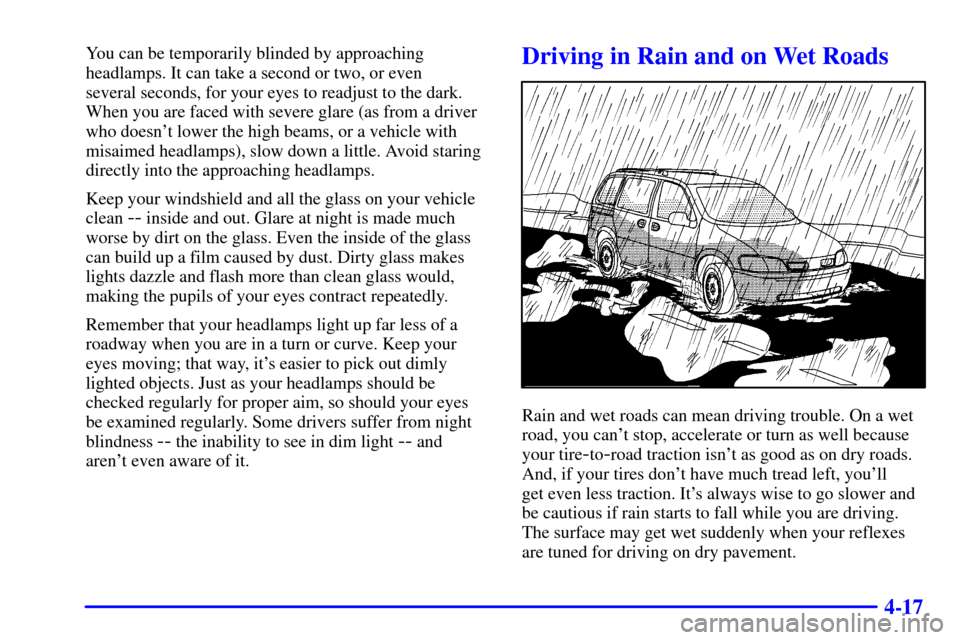
4-17
You can be temporarily blinded by approaching
headlamps. It can take a second or two, or even
several seconds, for your eyes to readjust to the dark.
When you are faced with severe glare (as from a driver
who doesn't lower the high beams, or a vehicle with
misaimed headlamps), slow down a little. Avoid staring
directly into the approaching headlamps.
Keep your windshield and all the glass on your vehicle
clean
-- inside and out. Glare at night is made much
worse by dirt on the glass. Even the inside of the glass
can build up a film caused by dust. Dirty glass makes
lights dazzle and flash more than clean glass would,
making the pupils of your eyes contract repeatedly.
Remember that your headlamps light up far less of a
roadway when you are in a turn or curve. Keep your
eyes moving; that way, it's easier to pick out dimly
lighted objects. Just as your headlamps should be
checked regularly for proper aim, so should your eyes
be examined regularly. Some drivers suffer from night
blindness
-- the inability to see in dim light -- and
aren't even aware of it.
Driving in Rain and on Wet Roads
Rain and wet roads can mean driving trouble. On a wet
road, you can't stop, accelerate or turn as well because
your tire
-to-road traction isn't as good as on dry roads.
And, if your tires don't have much tread left, you'll
get even less traction. It's always wise to go slower and
be cautious if rain starts to fall while you are driving.
The surface may get wet suddenly when your reflexes
are tuned for driving on dry pavement.