Page 54 of 346
1-42
In Canada, the law requires that forward-facing child
restraints have a top strap, and that the strap be
anchored. In the United States, some child restraints also
have a top strap. If your child restraint has a top strap, it
should be anchored.
Your vehicle has top strap anchors already installed for
the rear seating positions. You'll find them behind the
rear seat on the filler panel.
In order to get to a bracket, you'll have to open the trim cover.Anchor the top strap to one of these anchor points.
Be sure to use an anchor point located on the same side
of the vehicle as the seating position where the child
restraint will be placed.
Once you have the top strap anchored, you'll be ready to
secure the child restraint itself. Tighten the top strap
when and as the child restraint manufacturer's
instructions say.
Page 68 of 346
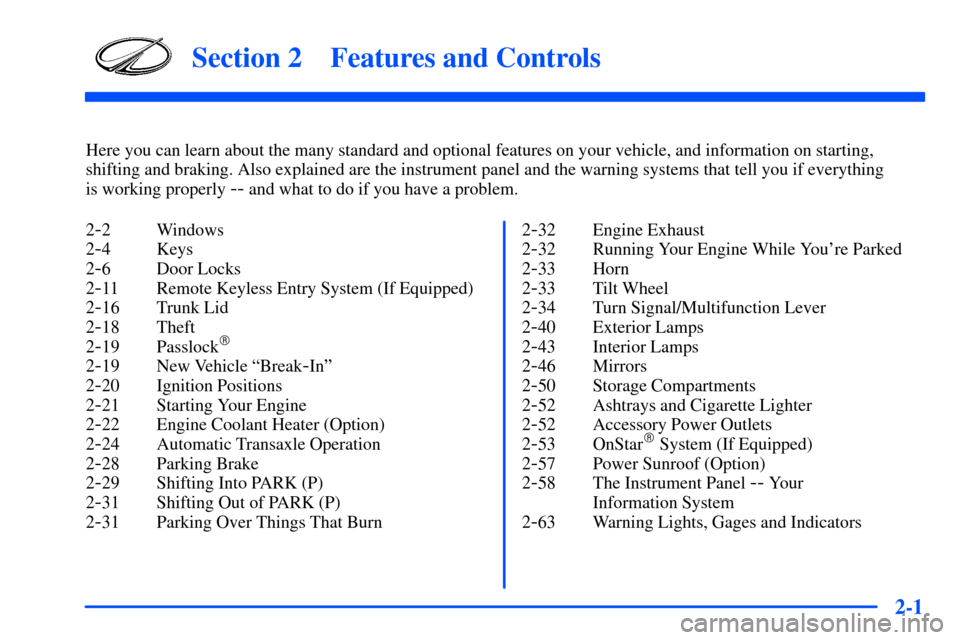
2-
2-1
Section 2 Features and Controls
Here you can learn about the many standard and optional features on your vehicle, and information on starting,
shifting and braking. Also explained are the instrument panel and the warning systems that tell you if everything
is working properly
-- and what to do if you have a problem.
2
-2 Windows
2
-4 Keys
2
-6 Door Locks
2
-11 Remote Keyless Entry System (If Equipped)
2
-16 Trunk Lid
2
-18 Theft
2
-19 Passlock�
2-19 New Vehicle ªBreak-Inº
2
-20 Ignition Positions
2
-21 Starting Your Engine
2
-22 Engine Coolant Heater (Option)
2
-24 Automatic Transaxle Operation
2
-28 Parking Brake
2
-29 Shifting Into PARK (P)
2
-31 Shifting Out of PARK (P)
2
-31 Parking Over Things That Burn2
-32 Engine Exhaust
2
-32 Running Your Engine While You're Parked
2
-33 Horn
2
-33 Tilt Wheel
2
-34 Turn Signal/Multifunction Lever
2
-40 Exterior Lamps
2
-43 Interior Lamps
2
-46 Mirrors
2
-50 Storage Compartments
2
-52 Ashtrays and Cigarette Lighter
2
-52 Accessory Power Outlets
2
-53 OnStar� System (If Equipped)
2
-57 Power Sunroof (Option)
2
-58 The Instrument Panel -- Your
Information System
2
-63 Warning Lights, Gages and Indicators
Page 83 of 346

2-16
To replace the battery do the following:
1. Insert a flat object like a coin into the slot on the
back of the transmitter. Gently pry apart the front
and back.
2. Gently pry the battery out of the transmitter.
(Do not use a metal object.)
3. Put the new battery into the transmitter as shown
on the transmitter (use a type CR2032 battery).
4. Put the two halves back together. Make sure the
halves are together tightly so water won't get in.
5. Test the operation of the transmitter.
Trunk Lid
CAUTION:
It can be dangerous to drive with the trunk lid
open because carbon monoxide (CO) gas can
come into your vehicle. You can't see or smell
CO. It can cause unconsciousness and even death.
If you must drive with the trunk lid open or if
electrical wiring or other cable connections must
pass through the seal between the body and the
trunk lid:
�Make sure all other windows are shut.
�Turn the fan on your heating or cooling
system to its highest speed with the setting
on VENT. That will force outside air into
your vehicle. See ªComfort Controlsº in
the Index.
�If you have air outlets on or under the
instrument panel, open them all the way.
See ªEngine Exhaustº in the Index.
Page 84 of 346
2-17 Trunk Lock
To unlock the trunk from the outside, insert the key and
turn it clockwise.
You can also use the remote keyless entry transmitter
(if equipped).
Remote Trunk Release
Press the button on the
left side of the instrument
panel to unlock the trunk
from inside your vehicle.
Your vehicle must be
in PARK (P).
Trunk Release Handle (If Equipped)
NOTICE:
The trunk release handle was not designed to be
used to tie down the trunk lid or as an anchor
point when securing items in the trunk. Improper
use of the trunk release handle could damage it.
There is a glow-in-the-dark trunk release handle located
inside the trunk on the latch. This handle will glow
following exposure to light. Pull the release handle up to
open the trunk from the inside.
Page 87 of 346

2-20
Ignition Positions
Your ignition switch is located on the instrument panel.
With the ignition key in the switch, you can turn the
switch to four positions.
OFF (A): This position locks your ignition and
transaxle. It's a theft
-deterrent feature. It's also the
only position from which you can remove your key.
NOTICE:
If your key seems stuck in OFF and you can't
turn it, be sure you are using the correct key;
if so, is it all the way in? Turn the key only with
your hand. Using a tool to force it could break
the key or the ignition switch. If none of this
works, then your vehicle needs service.
ACC (B): This position lets you turn off the ignition.
It also lets you use things like the radio and windshield
wipers when the engine is off. Your steering wheel will
unlock. Use ACC if you must have your vehicle pushed
or towed.
ON (C): This position is where the key returns to after
you start the vehicle. With the engine off, you can use
ON to display some of your warning and indicator lights.
START (D): This position starts your engine.
Page 101 of 346
2-34
Turn Signal/Multifunction Lever
The lever on the left side of the steering column
includes the following:
�Turn and Lane
-Change Signals
�Headlamp High/Low
-Beam Changer
�Flash
-to-Pass
�Headlamps
�Taillamps
�Parking Lamps
Turn and Lane-Change Signals
The turn signal lever has two upward (for right) and
two downward (for left) positions. These positions allow
you to signal a turn or lane change.
To signal a turn, move the lever all the way up or down.
When the turn is finished, the lever will return automatically.
An arrow on the instrument
panel cluster will flash in
the direction of the turn
or lane change.
To signal a lane change, just raise or lower the lever
until the arrow starts to flash. Hold it there until you
complete your lane change. The lever will return by
itself when you release it.
As you signal a turn or lane change, if the arrow flashes
faster than normal, a signal bulb may be burned out
and other drivers won't see your turn signal.
Page 105 of 346
2-38
Setting Cruise Control
CAUTION:
If you leave your cruise control switch on when
you're not using cruise, you might hit a button
and go into cruise when you don't want to.
You could be startled and even lose control.
Keep the cruise control switch off until you
want to use cruise control.
1. Press the CRUISE
button on the right side
of the instrument panel
to turn it on. A light on
the button will indicate
that the system is on.2. Get up to the speed you want.
3. Press the COAST SET
button on your steering
wheel and release it.
4. Take your foot off the accelerator.
The CRUISE light on the instrument panel cluster will
come on after the cruise control has been set to the
desired speed. It will go off when you do the following:
�Step lightly on the brake pedal,
�press CLEAR on the steering wheel or
�press the CRUISE button on the instrument panel.
Page 107 of 346

2-40
Using Cruise Control on Hills
How well your cruise control will work on hills depends
upon your speed, load and the steepness of the hills.
When going up steep hills, you may have to step on the
accelerator pedal to maintain your speed. When going
downhill, you may have to brake or shift to a lower gear
to keep your speed down. Of course, applying the brake
takes you out of cruise control. Many drivers find this
to be too much trouble and don't use cruise control on
steep hills.
Ending Cruise Control
There are three ways to cancel the cruise control:
�Step lightly on the brake pedal,
�press CLEAR on the steering wheel or
�press the CRUISE button on the instrument panel.
Erasing Cruise Speed Memory
When you turn off the cruise control or the ignition,
your cruise control set speed memory is erased.Exterior Lamps
The lamp controls are located on the multifunction lever
on the left of the steering wheel. They control the
following systems:
�Headlamps
�Taillamps
�Parking Lamps
�License Lamps
�Sidemarker Lamps
�Instrument Panel Lights