Page 127 of 346
2-60 Instrument Panel Cluster
United States version shown, Canadian similar
Your instrument panel cluster includes indicator warning lights and gages that are explained on the following pages.
Page 128 of 346
2-61 Speedometer/Odometer
Your speedometer lets you see your speed in both
miles per hour (mph) and kilometers per hour (km/h).
Your odometer shows how far your vehicle has been
driven in either miles (used in the United States) or in
kilometers (used in Canada).
Your vehicle has a tamper
-resistant odometer.
If your odometer fails and needs to be replaced, the
entire cluster needs to be replaced. Take your vehicle
to the dealer to have this done. The dealer will have the
new cluster odometer set to the mileage of the old
odometer/cluster if at all possible. But if it can't, then
it's set at zero and a label must be put on the driver's
door to show the old mileage reading when the new
odometer was installed.Season/Trip Mode
Press this button to display
the total vehicle mileage
(season mode).
It is also pressed to display the trip mileage (trip mode).
The mode switch is located on the left side of the
instrument panel, next to the TRIP RESET button
for the trip odometer.
Page 129 of 346
2-62
Trip Odometer
Your trip odometer (trip mode) tells you how far you
have driven since you last reset it. To set it to zero, press
and hold the TRIP RESET button on the left side of the
instrument panel for two to three seconds.
Tachometer
The tachometer displays the engine speed in thousands
of revolutions per minute (rpm).
NOTICE:
Do not operate the engine with the tachometer in
the shaded area, or engine damage may occur.
Page 131 of 346

2-64 Air Bag Readiness Light
There is an air bag readiness light on the instrument
panel, which shows the air bag symbol. The system
checks the air bag's electrical system for malfunctions.
The light tells you if there is an electrical problem. The
system check includes the air bag modules, the wiring
and the crash sensing and diagnostic module. For more
information on the air bag system, see ªAir Bagº in
the Index.
This light will come on
when you start your vehicle,
and it will flash for a few
seconds. Then the light
should go out. This means
the system is ready.
If the air bag readiness light stays on after you start the
vehicle or comes on when you are driving, your air bag
system may not work properly. Have your vehicle
serviced right away.
CAUTION:
If the air bag readiness light stays on after you
start your vehicle, it means the air bag system
may not be working properly. The air bags in
your vehicle may not inflate in a crash, or they
could even inflate without a crash. To help avoid
injury to yourself or others, have your vehicle
serviced right away if the air bag readiness light
stays on after you start your vehicle.
The air bag readiness light should flash for a few seconds
when you turn the ignition key to ON. If the light doesn't
come on then, have it fixed so it will be ready to warn
you if there is a problem.
Page 146 of 346
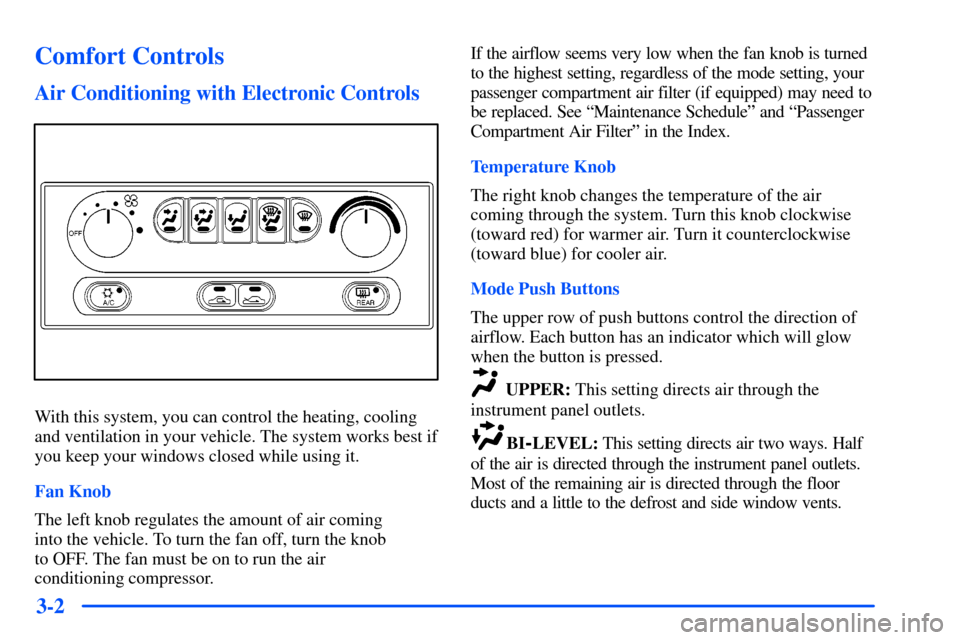
3-2
Comfort Controls
Air Conditioning with Electronic Controls
With this system, you can control the heating, cooling
and ventilation in your vehicle. The system works best if
you keep your windows closed while using it.
Fan Knob
The left knob regulates the amount of air coming
into the vehicle. To turn the fan off, turn the knob
to OFF. The fan must be on to run the air
conditioning compressor.If the airflow seems very low when the fan knob is turned
to the highest setting, regardless of the mode setting, your
passenger compartment air filter (if equipped) may need to
be replaced. See ªMaintenance Scheduleº and ªPassenger
Compartment Air Filterº in the Index.
Temperature Knob
The right knob changes the temperature of the air
coming through the system. Turn this knob clockwise
(toward red) for warmer air. Turn it counterclockwise
(toward blue) for cooler air.
Mode Push Buttons
The upper row of push buttons control the direction of
airflow. Each button has an indicator which will glow
when the button is pressed.
UPPER: This setting directs air through the
instrument panel outlets.
BI-LEVEL: This setting directs air two ways. Half
of the air is directed through the instrument panel outlets.
Most of the remaining air is directed through the floor
ducts and a little to the defrost and side window vents.
Page 151 of 346

3-7 Manual Control of the Automatic System
If you prefer to manually control the heating, cooling
and ventilation in your vehicle, set the system to the
temperature and fan speed you want. Next, push the
mode button to select your desired airflow direction.
The system will try to maintain the temperature you set
using the mode you select. The following suggestions
will help the system run more efficiently in manual mode.
Fan Button
: The button below the display is used to manually
select the force of air you want. The display will show
the fan speed. Fan control is no longer automatic, but
the system remains in auto temperature control.
If the airflow seems very low when the fan knob is turned
to the highest setting regardless of the mode setting, your
passenger compartment air filter (if equipped) may need to
be replaced. See ªMaintenance Scheduleº in the Index.
Econ Button
Press the ECON button to turn the compressor on and
off. The indicator light is illuminated when the
compressor is off. AUTO will be not be illuminated, but
the system will maintain automatic air delivery and fan
speed control. The system will attempt to control the
temperature without the help of the compressor.Mode Button
The MODE button is used to control the direction of
airflow when the system is not in AUTO. The first press
will display the current airflow direction. Repeated
pressing will cycle through the following air flow
directions shown in the display.
UPPER: This setting directs air through the
instrument panel outlets.
BI-LEV: This setting directs air two ways. Half of
the air is directed through the instrument panel outlets.
Most of the remaining air is directed through the floor
ducts and a little to the defrost and side window vents.
LOWER: This setting sends most of the air
through the ducts near the floor. The rest comes out of
the defrost and side window vents. When using this
mode and RECIRC, the windows may fog up when the
weather is cold and damp. See ªRecirculationº in the
Index for more information.
DEFOG: This setting allows half of the air to go
to the floor ducts and half to the defrost and side
window vents. The air conditioning compressor will run
automatically in this setting unless the outside
temperature is below 38�F (3.3�C). (Even when the
compressor is running, you can control the temperature).
Page 209 of 346

4-38 Following Distance
Stay at least twice as far behind the vehicle ahead as you
would when driving your vehicle without a trailer. This
can help you avoid situations that require heavy braking
and sudden turns.
Passing
You'll need more passing distance up ahead when
you're towing a trailer. And, because you're a good deal
longer, you'll need to go much farther beyond the
passed vehicle before you can return to your lane.
Backing Up
Hold the bottom of the steering wheel with one hand.
Then, to move the trailer to the left, just move that hand
to the left. To move the trailer to the right, move your
hand to the right. Always back up slowly and, if
possible, have someone guide you.
Making Turns
NOTICE:
Making very sharp turns while trailering could
cause the trailer to come in contact with the
vehicle. Your vehicle could be damaged. Avoid
making very sharp turns while trailering.
When you're turning with a trailer, make wider turns
than normal. Do this so your trailer won't strike
soft shoulders, curbs, road signs, trees or other
objects. Avoid jerky or sudden maneuvers.
Signal well in advance.
Turn Signals When Towing a Trailer
When you tow a trailer, your vehicle may need a
different turn signal flasher and/or extra wiring. Check
with your dealer. The arrows on your instrument panel
will flash whenever you signal a turn or lane change.
Properly hooked up, the trailer lamps will also flash,
telling other drivers you're about to turn, change lanes
or stop.
Page 210 of 346

4-39
When towing a trailer, the arrows on your instrument
panel will flash for turns even if the bulbs on the trailer
are burned out. Thus, you may think drivers behind you
are seeing your signal when they are not. It's important
to check occasionally to be sure the trailer bulbs are
still working.
Driving On Grades
Reduce speed and shift to a lower gear before you start
down a long or steep downgrade. If you don't shift
down, you might have to use your brakes so much that
they would get hot and no longer work well.
On a long uphill grade, shift down and reduce your
speed to around 45 mph (70 km/h) to reduce the
possibility of engine and transaxle overheating.
If you have overdrive, you may have to drive in
THIRD (3) instead of AUTOMATIC OVERDRIVE (D).
Parking on Hills
CAUTION:
You really should not park your vehicle, with a
trailer attached, on a hill. If something goes
wrong, your rig could start to move. People can
be injured, and both your vehicle and the trailer
can be damaged.
But if you ever have to park your rig on a hill, here's
how to do it:
1. Apply your regular brakes, but don't shift into
PARK (P) yet.
2. Have someone place chocks under the trailer wheels.
3. When the wheel chocks are in place, release the
regular brakes until the chocks absorb the load.
4. Reapply the regular brakes. Then apply your parking
brake, and then shift to PARK (P).
5. Release the regular brakes.