2001 NISSAN XTERRA phone
[x] Cancel search: phonePage 5 of 263
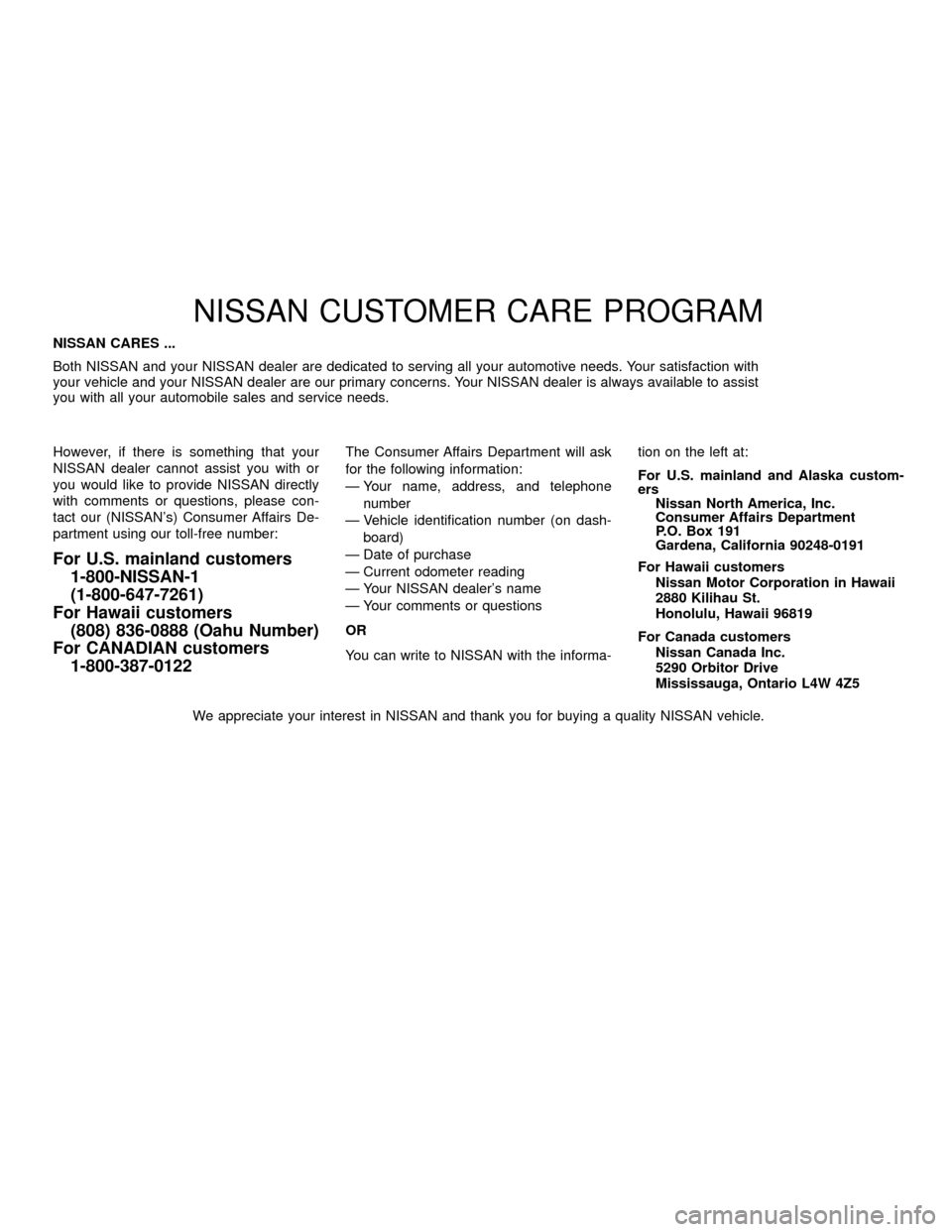
NISSAN CUSTOMER CARE PROGRAM
NISSAN CARES ...
Both NISSAN and your NISSAN dealer are dedicated to serving all your automotive needs. Your satisfaction with
your vehicle and your NISSAN dealer are our primary concerns. Your NISSAN dealer is always available to assist
you with all your automobile sales and service needs.
However, if there is something that your
NISSAN dealer cannot assist you with or
you would like to provide NISSAN directly
with comments or questions, please con-
tact our (NISSAN's) Consumer Affairs De-
partment using our toll-free number:
For U.S. mainland customers
1-800-NISSAN-1
(1-800-647-7261)
For Hawaii customers
(808) 836-0888 (Oahu Number)
For CANADIAN customers
1-800-387-0122
The Consumer Affairs Department will ask
for the following information:
Ð Your name, address, and telephone
number
Ð Vehicle identification number (on dash-
board)
Ð Date of purchase
Ð Current odometer reading
Ð Your NISSAN dealer's name
Ð Your comments or questions
OR
You can write to NISSAN with the informa-tion on the left at:
For U.S. mainland and Alaska custom-
ers
Nissan North America, Inc.
Consumer Affairs Department
P.O. Box 191
Gardena, California 90248-0191
For Hawaii customers
Nissan Motor Corporation in Hawaii
2880 Kilihau St.
Honolulu, Hawaii 96819
For Canada customers
Nissan Canada Inc.
5290 Orbitor Drive
Mississauga, Ontario L4W 4Z5
We appreciate your interest in NISSAN and thank you for buying a quality NISSAN vehicle.
ZX
Page 90 of 263
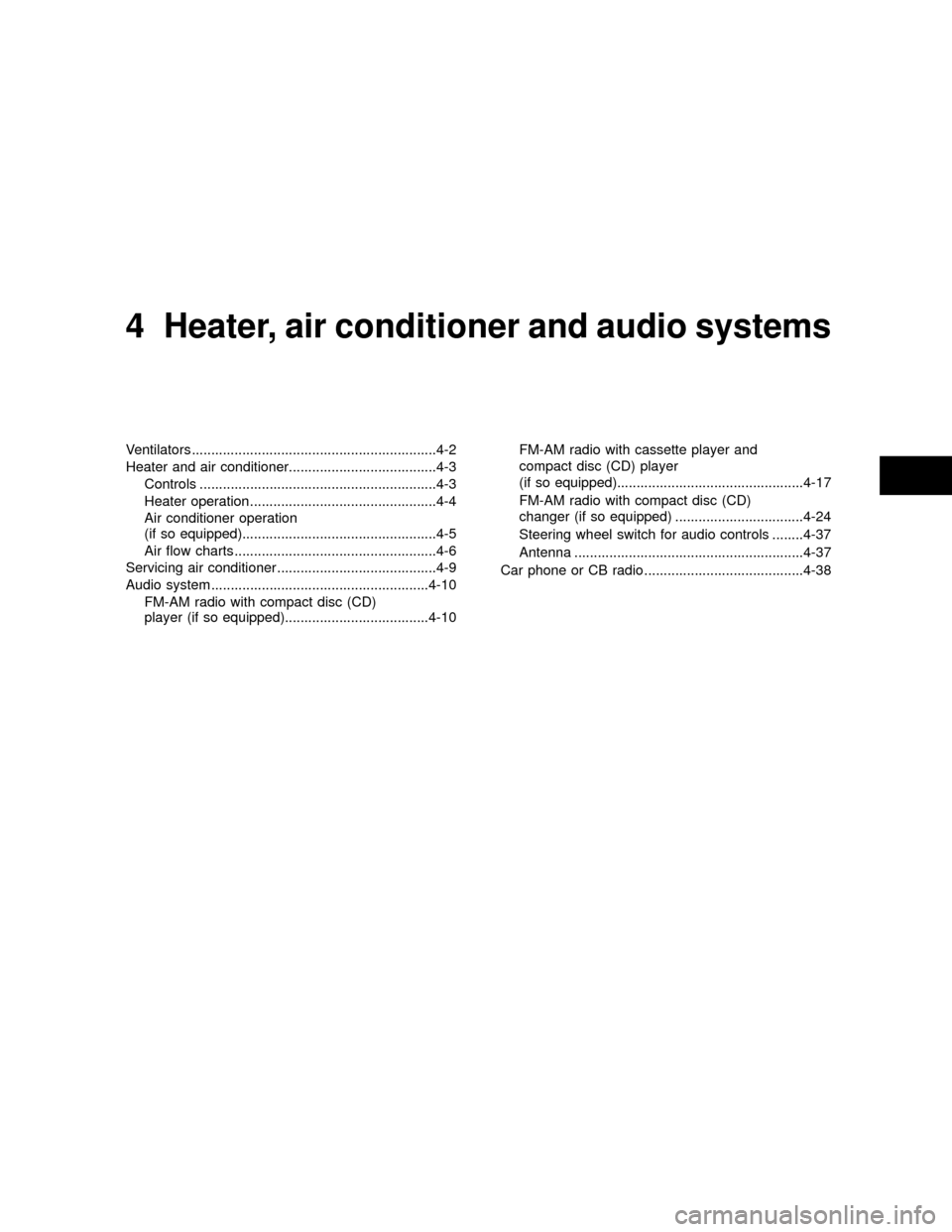
4Heater, air conditioner and audio systems
Ventilators ...............................................................4-2
Heater and air conditioner......................................4-3
Controls .............................................................4-3
Heater operation ................................................4-4
Air conditioner operation
(if so equipped)..................................................4-5
Air flow charts ....................................................4-6
Servicing air conditioner .........................................4-9
Audio system ........................................................4-10
FM-AM radio with compact disc (CD)
player (if so equipped).....................................4-10FM-AM radio with cassette player and
compact disc (CD) player
(if so equipped)................................................4-17
FM-AM radio with compact disc (CD)
changer (if so equipped) .................................4-24
Steering wheel switch for audio controls ........4-37
Antenna ...........................................................4-37
Car phone or CB radio .........................................4-38
ZX
Page 99 of 263
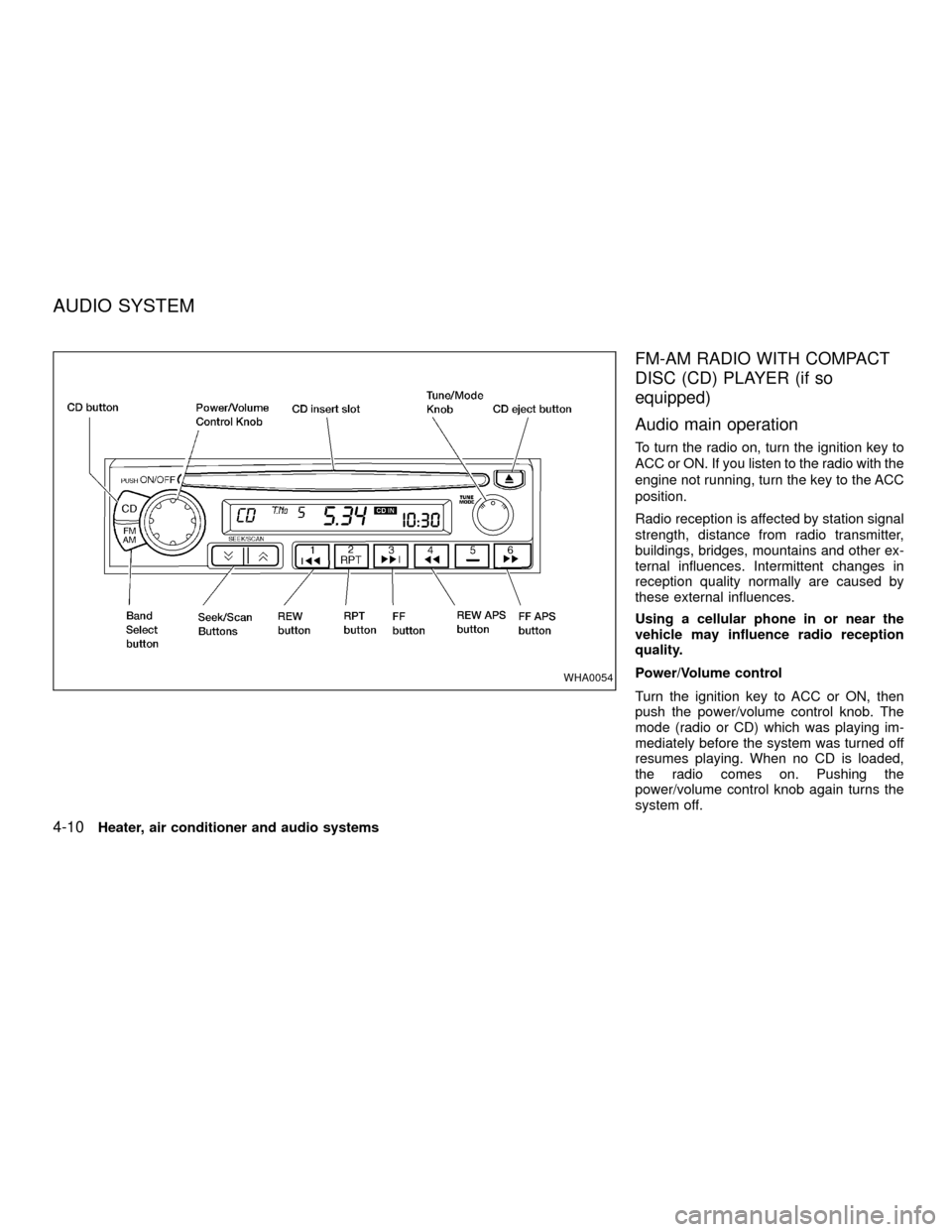
FM-AM RADIO WITH COMPACT
DISC (CD) PLAYER (if so
equipped)
Audio main operation
To turn the radio on, turn the ignition key to
ACC or ON. If you listen to the radio with the
engine not running, turn the key to the ACC
position.
Radio reception is affected by station signal
strength, distance from radio transmitter,
buildings, bridges, mountains and other ex-
ternal influences. Intermittent changes in
reception quality normally are caused by
these external influences.
Using a cellular phone in or near the
vehicle may influence radio reception
quality.
Power/Volume control
Turn the ignition key to ACC or ON, then
push the power/volume control knob. The
mode (radio or CD) which was playing im-
mediately before the system was turned off
resumes playing. When no CD is loaded,
the radio comes on. Pushing the
power/volume control knob again turns the
system off.
WHA0054
AUDIO SYSTEM
4-10Heater, air conditioner and audio systems
ZX
Page 106 of 263
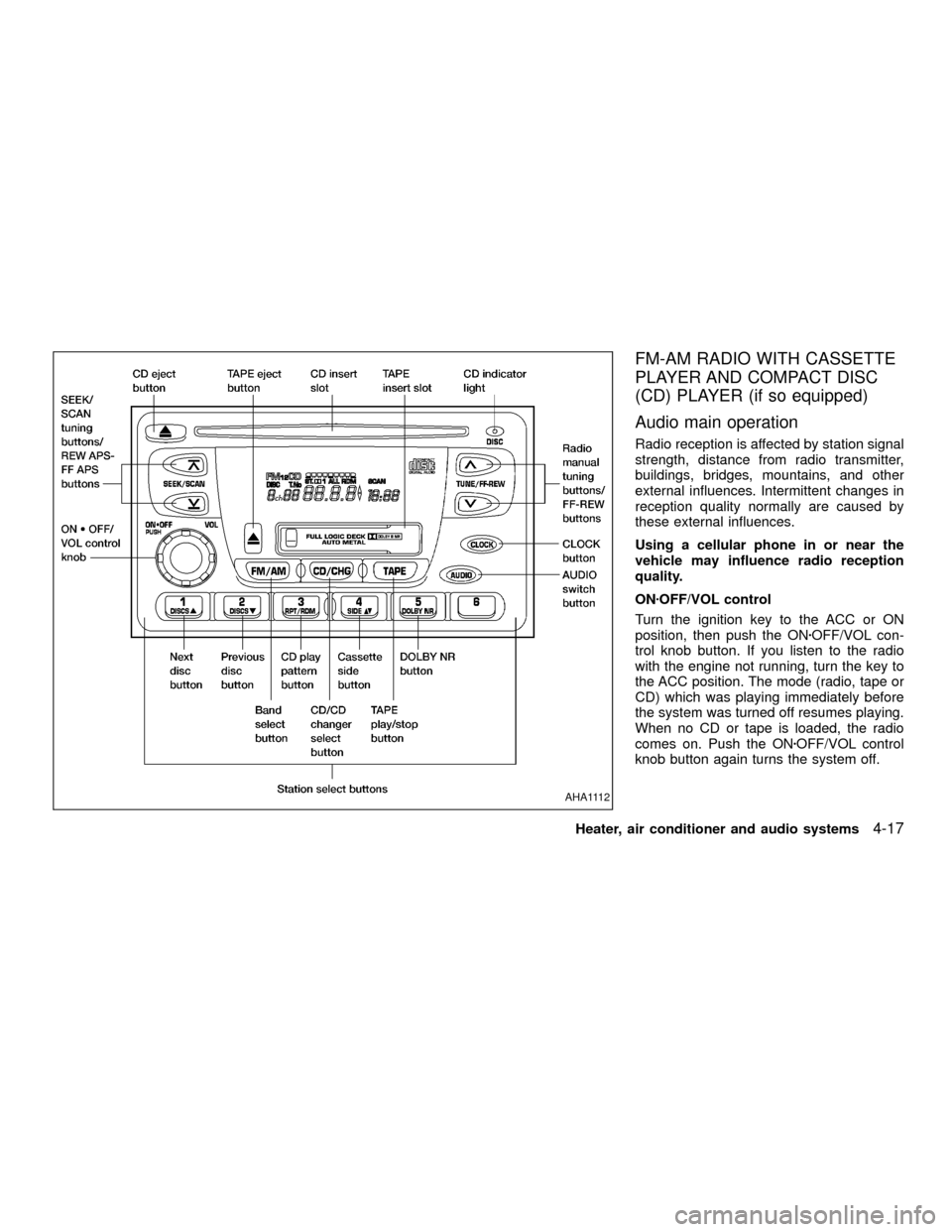
FM-AM RADIO WITH CASSETTE
PLAYER AND COMPACT DISC
(CD) PLAYER (if so equipped)
Audio main operation
Radio reception is affected by station signal
strength, distance from radio transmitter,
buildings, bridges, mountains, and other
external influences. Intermittent changes in
reception quality normally are caused by
these external influences.
Using a cellular phone in or near the
vehicle may influence radio reception
quality.
ONzOFF/VOL control
Turn the ignition key to the ACC or ON
position, then push the ONzOFF/VOL con-
trol knob button. If you listen to the radio
with the engine not running, turn the key to
the ACC position. The mode (radio, tape or
CD) which was playing immediately before
the system was turned off resumes playing.
When no CD or tape is loaded, the radio
comes on. Push the ONzOFF/VOL control
knob button again turns the system off.
AHA1112
Heater, air conditioner and audio systems4-17
ZX
Page 115 of 263
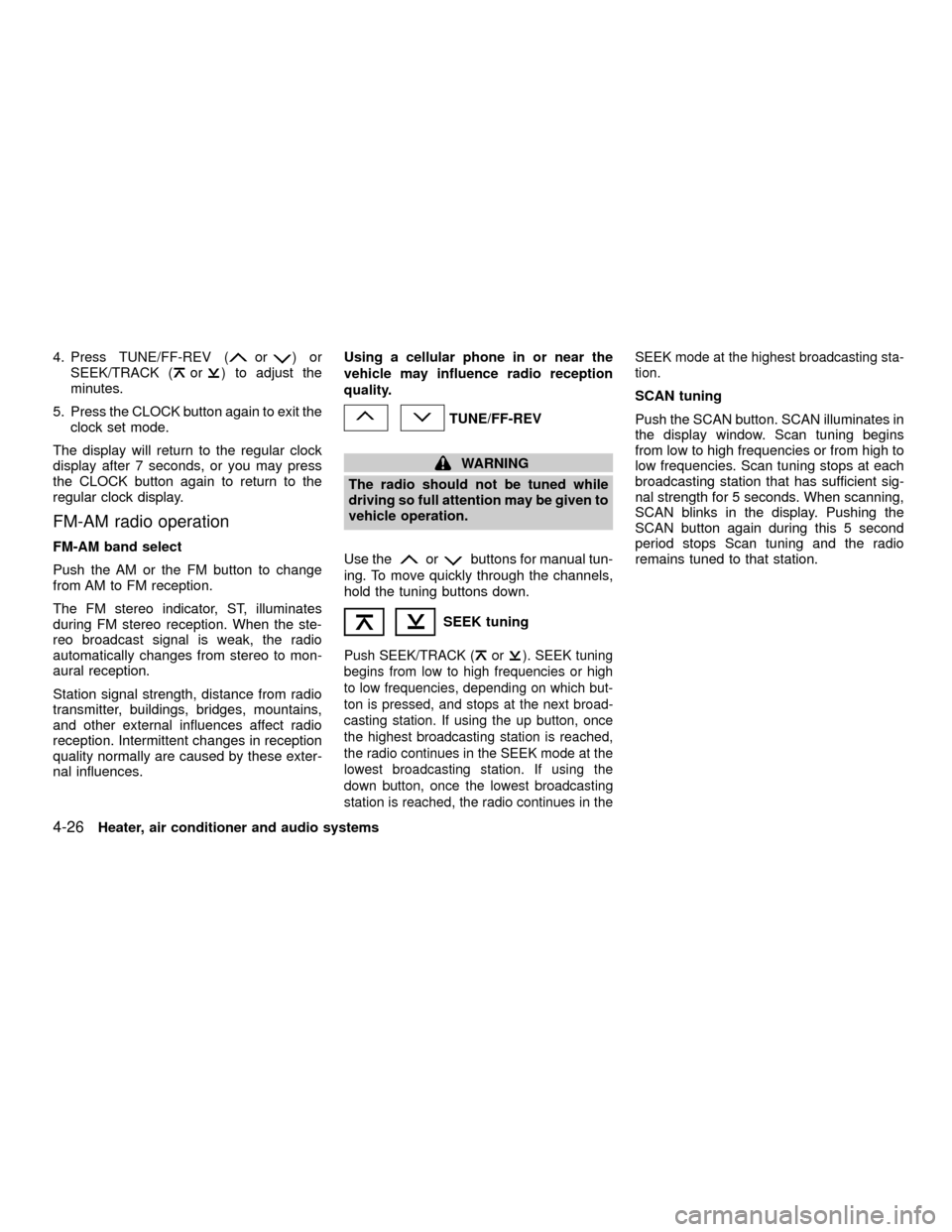
4. Press TUNE/FF-REV (or)or
SEEK/TRACK (or) to adjust the
minutes.
5. Press the CLOCK button again to exit the
clock set mode.
The display will return to the regular clock
display after 7 seconds, or you may press
the CLOCK button again to return to the
regular clock display.
FM-AM radio operation
FM-AM band select
Push the AM or the FM button to change
from AM to FM reception.
The FM stereo indicator, ST, illuminates
during FM stereo reception. When the ste-
reo broadcast signal is weak, the radio
automatically changes from stereo to mon-
aural reception.
Station signal strength, distance from radio
transmitter, buildings, bridges, mountains,
and other external influences affect radio
reception. Intermittent changes in reception
quality normally are caused by these exter-
nal influences.Using a cellular phone in or near the
vehicle may influence radio reception
quality.
TUNE/FF-REV
WARNING
The radio should not be tuned while
driving so full attention may be given to
vehicle operation.
Use the
orbuttons for manual tun-
ing. To move quickly through the channels,
hold the tuning buttons down.
SEEK tuning
Push SEEK/TRACK (or). SEEK tuning
begins from low to high frequencies or high
to low frequencies, depending on which but-
ton is pressed, and stops at the next broad-
casting station. If using the up button, once
the highest broadcasting station is reached,
the radio continues in the SEEK mode at the
lowest broadcasting station. If using the
down button, once the lowest broadcasting
station is reached, the radio continues in theSEEK mode at the highest broadcasting sta-
tion.
SCAN tuning
Push the SCAN button. SCAN illuminates in
the display window. Scan tuning begins
from low to high frequencies or from high to
low frequencies. Scan tuning stops at each
broadcasting station that has sufficient sig-
nal strength for 5 seconds. When scanning,
SCAN blinks in the display. Pushing the
SCAN button again during this 5 second
period stops Scan tuning and the radio
remains tuned to that station.
4-26Heater, air conditioner and audio systems
ZX
Page 127 of 263
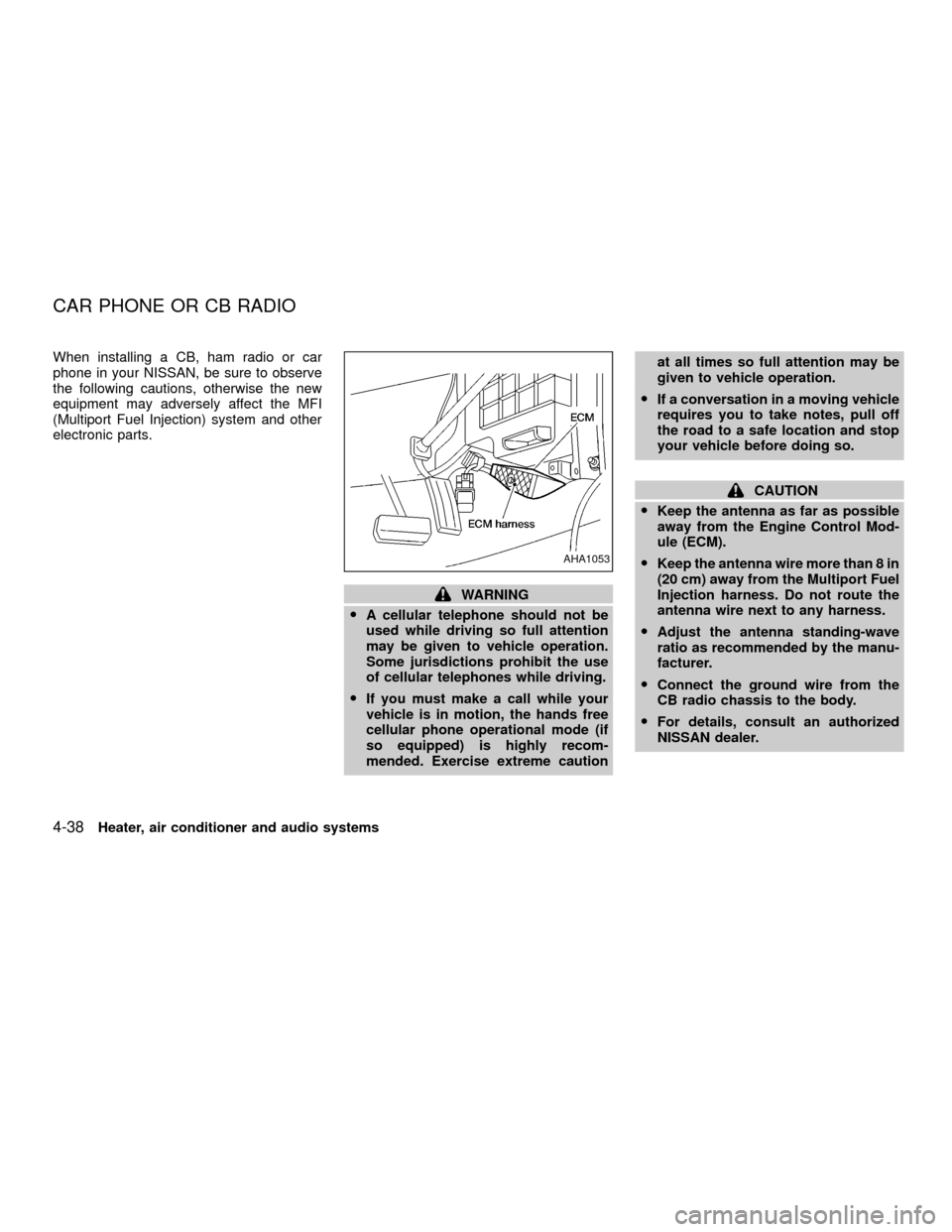
When installing a CB, ham radio or car
phone in your NISSAN, be sure to observe
the following cautions, otherwise the new
equipment may adversely affect the MFI
(Multiport Fuel Injection) system and other
electronic parts.
WARNING
OA cellular telephone should not be
used while driving so full attention
may be given to vehicle operation.
Some jurisdictions prohibit the use
of cellular telephones while driving.
OIf you must make a call while your
vehicle is in motion, the hands free
cellular phone operational mode (if
so equipped) is highly recom-
mended. Exercise extreme cautionat all times so full attention may be
given to vehicle operation.
OIf a conversation in a moving vehicle
requires you to take notes, pull off
the road to a safe location and stop
your vehicle before doing so.
CAUTION
OKeep the antenna as far as possible
away from the Engine Control Mod-
ule (ECM).
OKeep the antenna wire more than 8 in
(20 cm) away from the Multiport Fuel
Injection harness. Do not route the
antenna wire next to any harness.
OAdjust the antenna standing-wave
ratio as recommended by the manu-
facturer.
OConnect the ground wire from the
CB radio chassis to the body.
OFor details, consult an authorized
NISSAN dealer.
AHA1053
CAR PHONE OR CB RADIO
4-38Heater, air conditioner and audio systems
ZX
Page 255 of 263
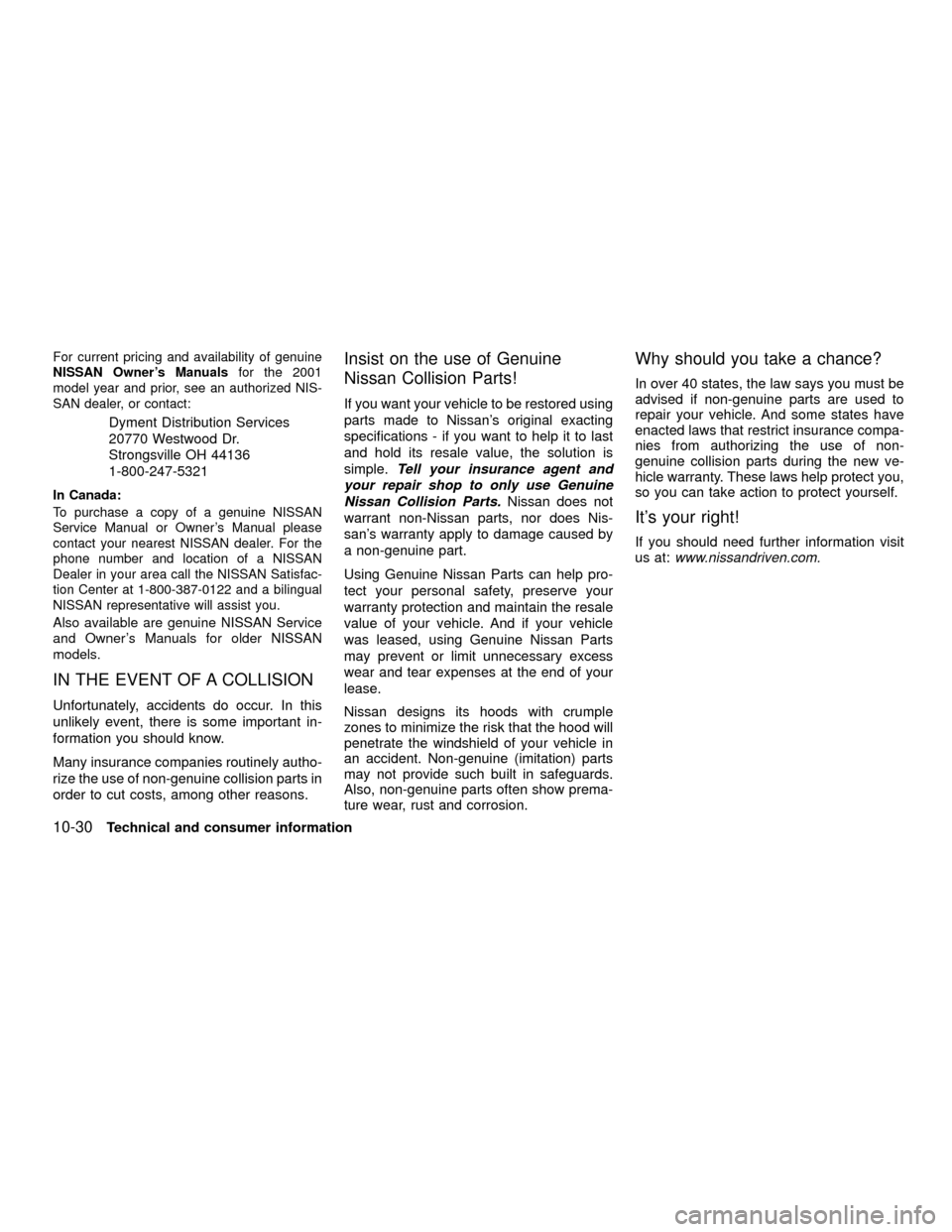
For current pricing and availability of genuine
NISSAN Owner's Manualsfor the 2001
model year and prior, see an authorized NIS-
SAN dealer, or contact:
Dyment Distribution Services
20770 Westwood Dr.
Strongsville OH 44136
1-800-247-5321
In Canada:
To purchase a copy of a genuine NISSAN
Service Manual or Owner's Manual please
contact your nearest NISSAN dealer. For the
phone number and location of a NISSAN
Dealer in your area call the NISSAN Satisfac-
tion Center at 1-800-387-0122 and a bilingual
NISSAN representative will assist you.
Also available are genuine NISSAN Service
and Owner's Manuals for older NISSAN
models.
IN THE EVENT OF A COLLISION
Unfortunately, accidents do occur. In this
unlikely event, there is some important in-
formation you should know.
Many insurance companies routinely autho-
rize the use of non-genuine collision parts in
order to cut costs, among other reasons.
Insist on the use of Genuine
Nissan Collision Parts!
If you want your vehicle to be restored using
parts made to Nissan's original exacting
specifications - if you want to help it to last
and hold its resale value, the solution is
simple.
Tell your insurance agent and
your repair shop to only use Genuine
Nissan Collision Parts.
Nissan does not
warrant non-Nissan parts, nor does Nis-
san's warranty apply to damage caused by
a non-genuine part.
Using Genuine Nissan Parts can help pro-
tect your personal safety, preserve your
warranty protection and maintain the resale
value of your vehicle. And if your vehicle
was leased, using Genuine Nissan Parts
may prevent or limit unnecessary excess
wear and tear expenses at the end of your
lease.
Nissan designs its hoods with crumple
zones to minimize the risk that the hood will
penetrate the windshield of your vehicle in
an accident. Non-genuine (imitation) parts
may not provide such built in safeguards.
Also, non-genuine parts often show prema-
ture wear, rust and corrosion.
Why should you take a chance?
In over 40 states, the law says you must be
advised if non-genuine parts are used to
repair your vehicle. And some states have
enacted laws that restrict insurance compa-
nies from authorizing the use of non-
genuine collision parts during the new ve-
hicle warranty. These laws help protect you,
so you can take action to protect yourself.
It's your right!
If you should need further information visit
us at:www.nissandriven.com.
10-30Technical and consumer information
ZX
Page 256 of 263
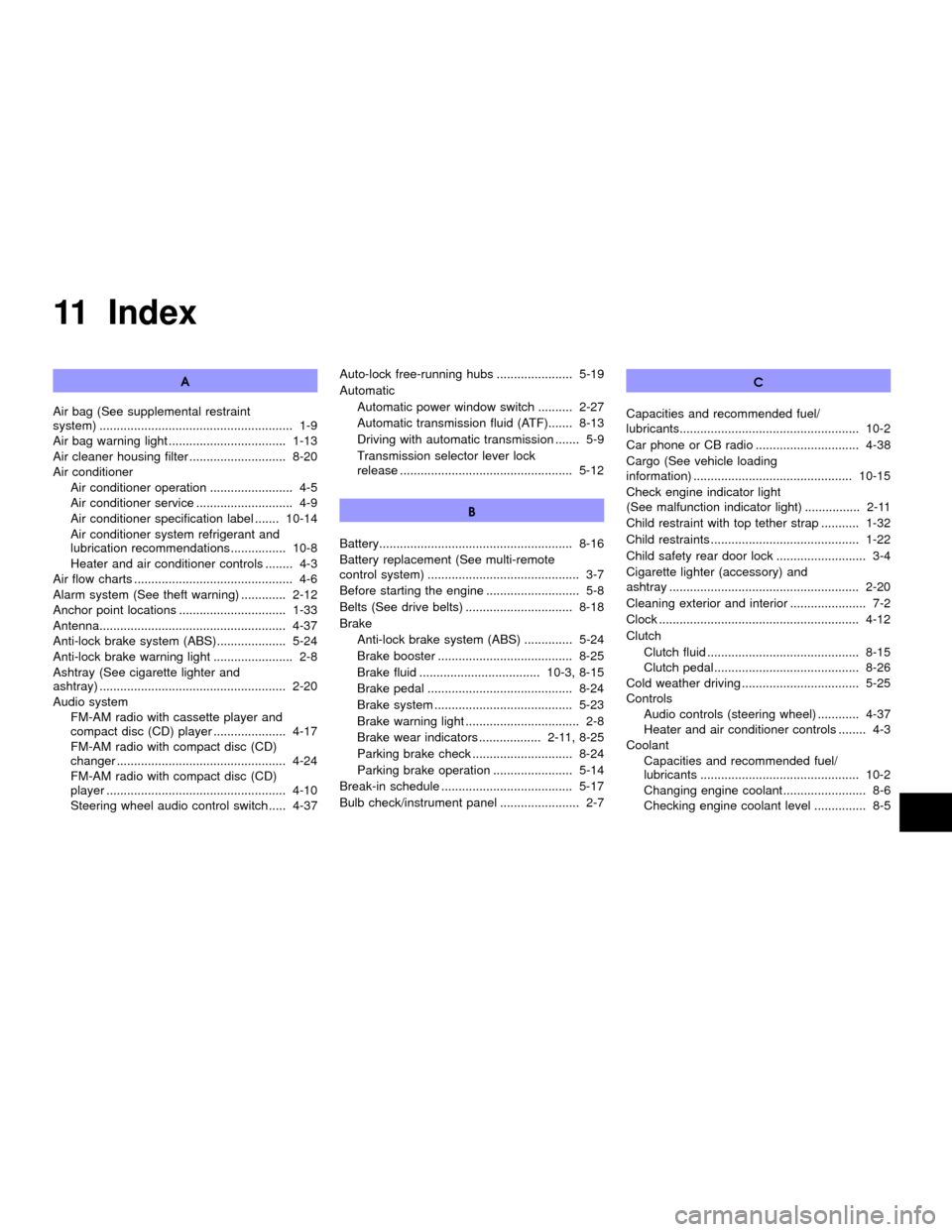
11 Index
A
Air bag (See supplemental restraint
system) ........................................................ 1-9
Air bag warning light .................................. 1-13
Air cleaner housing filter ............................ 8-20
Air conditioner
Air conditioner operation ........................ 4-5
Air conditioner service ............................ 4-9
Air conditioner specification label ....... 10-14
Air conditioner system refrigerant and
lubrication recommendations ................ 10-8
Heater and air conditioner controls ........ 4-3
Air flow charts .............................................. 4-6
Alarm system (See theft warning) ............. 2-12
Anchor point locations ............................... 1-33
Antenna...................................................... 4-37
Anti-lock brake system (ABS).................... 5-24
Anti-lock brake warning light ....................... 2-8
Ashtray (See cigarette lighter and
ashtray) ...................................................... 2-20
Audio system
FM-AM radio with cassette player and
compact disc (CD) player ..................... 4-17
FM-AM radio with compact disc (CD)
changer ................................................. 4-24
FM-AM radio with compact disc (CD)
player .................................................... 4-10
Steering wheel audio control switch ..... 4-37Auto-lock free-running hubs ...................... 5-19
Automatic
Automatic power window switch .......... 2-27
Automatic transmission fluid (ATF)....... 8-13
Driving with automatic transmission ....... 5-9
Transmission selector lever lock
release .................................................. 5-12
B
Battery........................................................ 8-16
Battery replacement (See multi-remote
control system) ............................................ 3-7
Before starting the engine ........................... 5-8
Belts (See drive belts) ............................... 8-18
Brake
Anti-lock brake system (ABS) .............. 5-24
Brake booster ....................................... 8-25
Brake fluid ................................... 10-3, 8-15
Brake pedal .......................................... 8-24
Brake system ........................................ 5-23
Brake warning light ................................. 2-8
Brake wear indicators .................. 2-11, 8-25
Parking brake check ............................. 8-24
Parking brake operation ....................... 5-14
Break-in schedule ...................................... 5-17
Bulb check/instrument panel ....................... 2-7C
Capacities and recommended fuel/
lubricants.................................................... 10-2
Car phone or CB radio .............................. 4-38
Cargo (See vehicle loading
information) .............................................. 10-15
Check engine indicator light
(See malfunction indicator light) ................ 2-11
Child restraint with top tether strap ........... 1-32
Child restraints ........................................... 1-22
Child safety rear door lock .......................... 3-4
Cigarette lighter (accessory) and
ashtray ....................................................... 2-20
Cleaning exterior and interior ...................... 7-2
Clock .......................................................... 4-12
Clutch
Clutch fluid ............................................ 8-15
Clutch pedal.......................................... 8-26
Cold weather driving .................................. 5-25
Controls
Audio controls (steering wheel) ............ 4-37
Heater and air conditioner controls ........ 4-3
Coolant
Capacities and recommended fuel/
lubricants .............................................. 10-2
Changing engine coolant........................ 8-6
Checking engine coolant level ............... 8-5
ZX